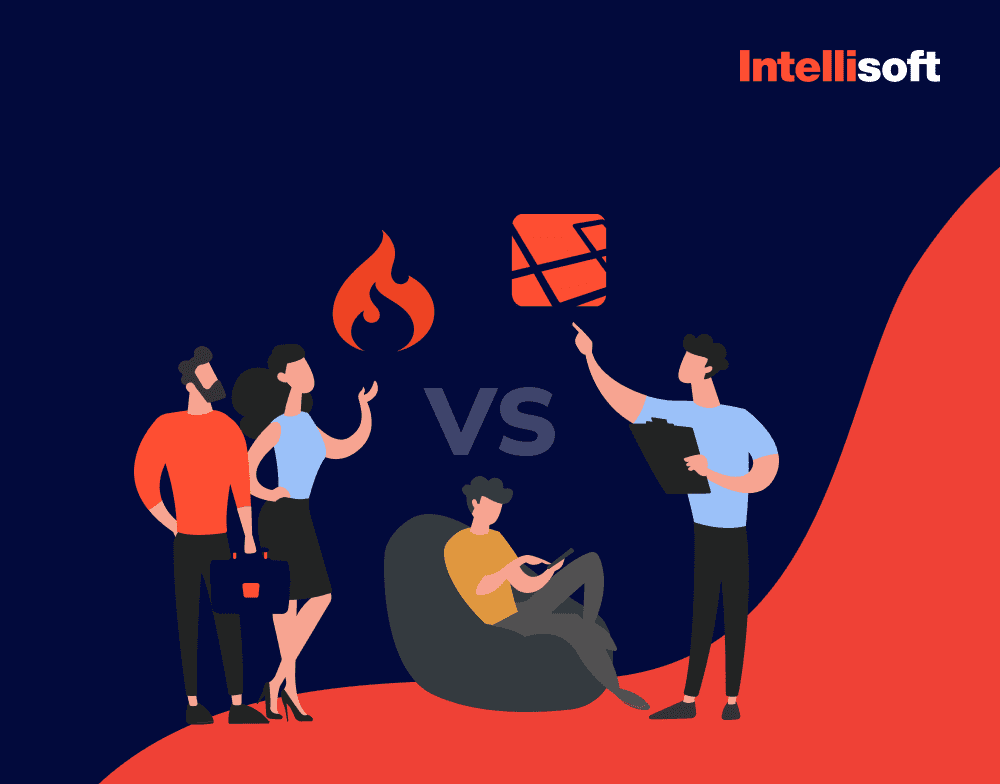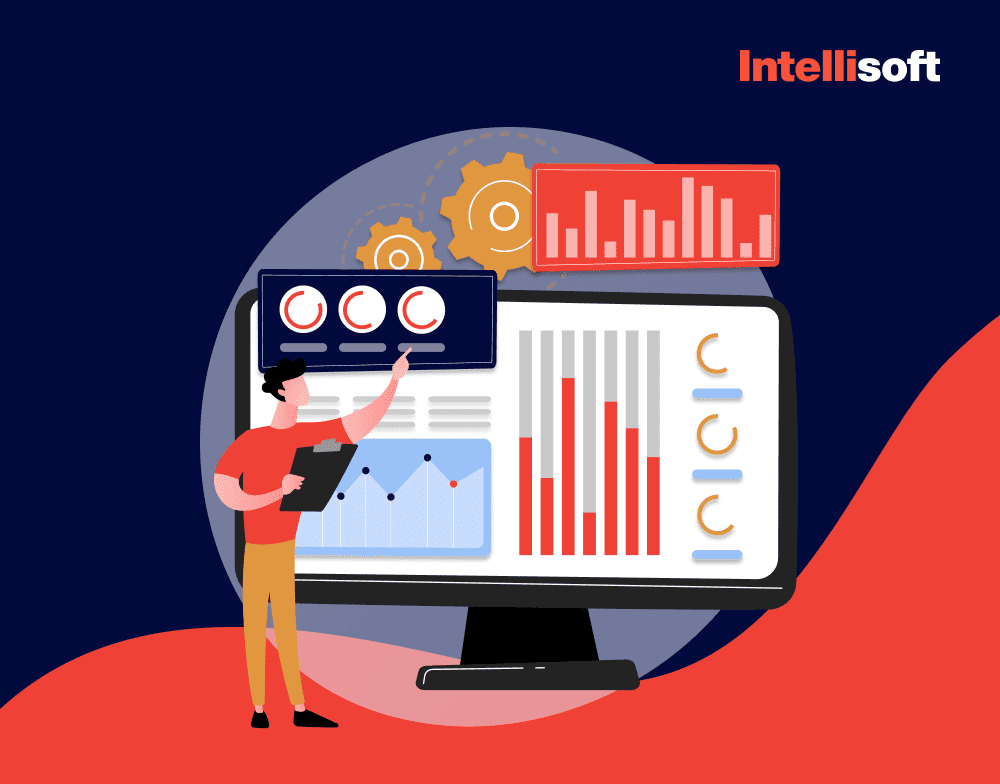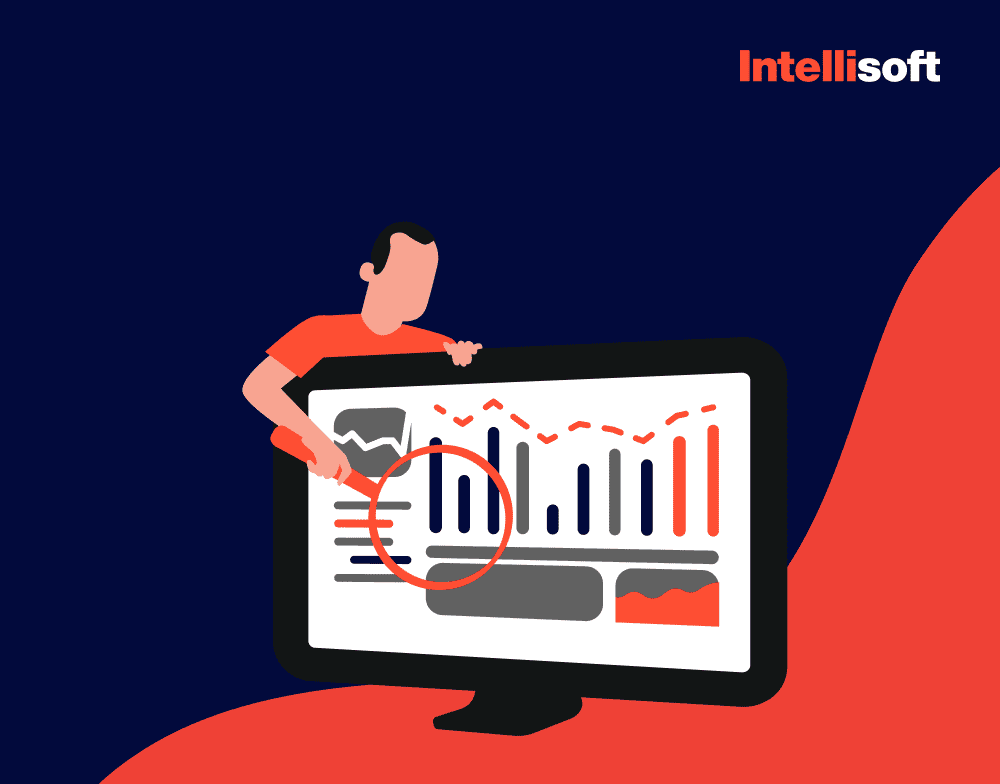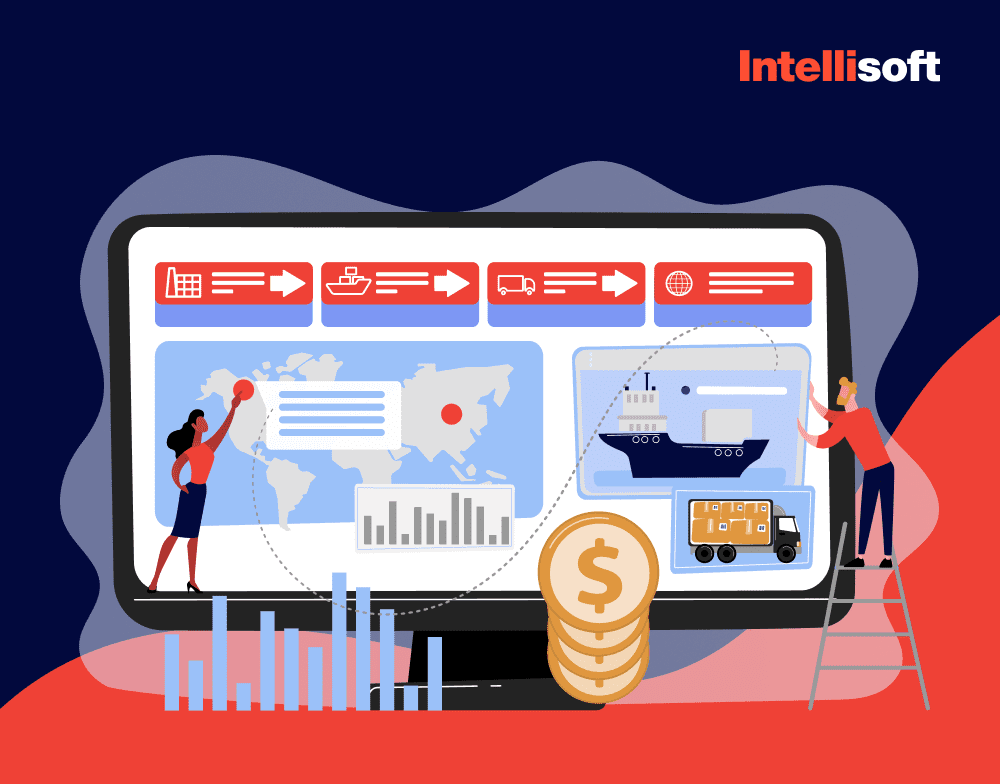Looking For Kubernetes Developers?
Today’s enterprises rely on containerization technologies to simplify the deployment and management of complex applications. Containers assemble the necessary dependencies within a single package. That way, you don’t have to worry about dependency conflicts that might arise in a production environment.
Nowadays, containers are the de facto common practice: in 2020, their use in production was 84%, up from 23% recorded in 2016. Containers are portable and scalable, but you will need the container orchestration tool to scale them. The container orchestration tool provides a platform for managing multiple containers.
Docker Swarm and Kubernetes are the most popular container orchestration platforms today. Both have their specific uses and have certain pros and cons.
IntelliSoft has experience working with both, so here is one example. The ZyLab project required the use of Kubernetes because the client wanted us to improve the project’s efficiency. We were modifying the interaction between services to increase their independence to accomplish this goal. The IntelliSoft team is presently working on containerizing other parts of the system after completing the Proof-of-Concept (POC) for the containerized processing node service.
Based on our experience and knowledge, we would like to compare and contrast Kubernetes and Docker for you to help you make the right choice.
Table of Contents
What Are Containers?
A container is a logical subdivision in which you can run applications isolated from the rest of the system. A container cannot view other containers or receive incoming connections because each app has its own private network and the virtual file system is not shared with other containers or the host unless you configure it.
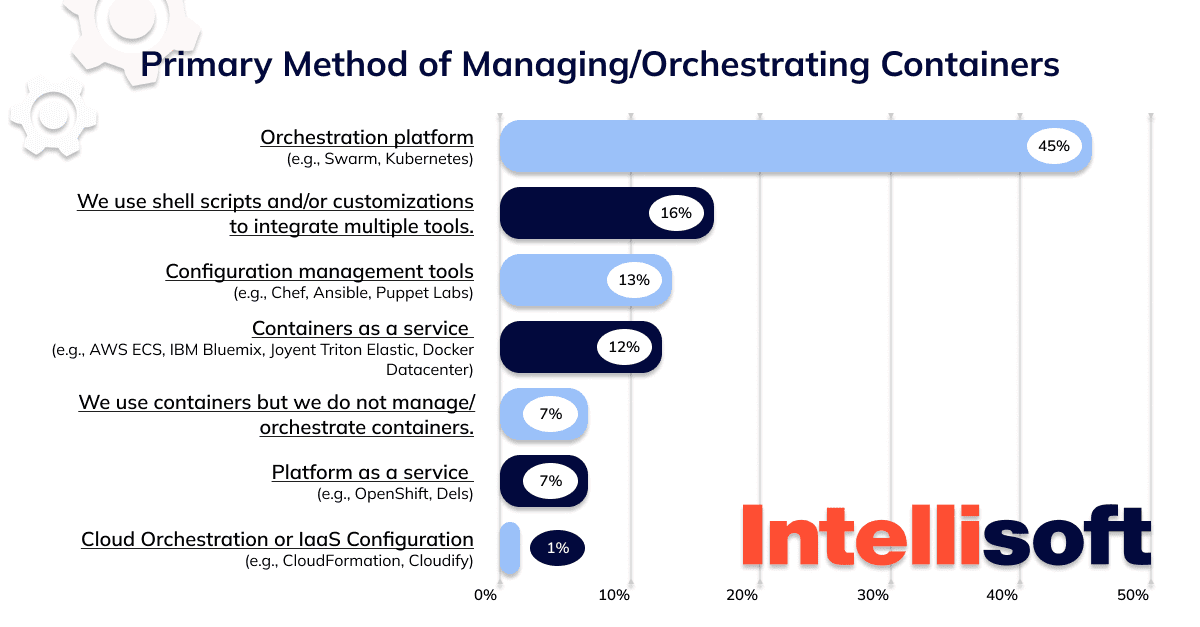
For example, when chroot came out in the 70s, Linux and Unix already had containers, but over time, Linux containers were replaced by containerd, introduced by Docker. Running applications that have been put in containers is much better and more convenient than installing and configuring software. This is because containers are portable, so that you can build one server with the guarantee that it will run on any other server.
Still, some problems exist, in particular with orchestration.
The Container Orchestration Problem
The main point of intersection for Kubernetes and Docker is the orchestration of container clusters. Although Docker Swarm is also an orchestration tool, Kubernetes has become the leading standard for container orchestration because of its greater flexibility and scalability.
Although Docker Swarm and Kubernetes orchestrate containers in slightly different ways, they face the same problems. A modern application may consist of dozens or hundreds of container microservices that must work together seamlessly. They are hosted on multiple host machines, called nodes, which can be linked into a single cluster.
When we look at the interaction between nodes and containers, it’s clear that a variety of specialized tools, or orchestration platforms, are required to manage such a distributed system. Container orchestration systems are frequently compared to a conductor who deftly guides the various orchestral instruments to perform intricate symphony passages in unison.
You may also like:
- What Is Kubernetes And When to Use It: Key Trends in 2023
- How to Extend Your Software Development Team: Trends and Hints 2021-23
- What Are the Security Risks of Cloud Computing? Threats & Solutions
The Tasks of Container Orchestration Platforms
Container orchestration is a set of tools that automates the multiple processes involved in running containerized software. While specific features may vary by platform, in general, most programs will allow you to automate the following activities:
- Discovering services -how microservices or apps locate each other on the network.
- Condition checking, including redundancy and recovery (both for containers and hosts).
- Continuity of service and availability of containers.
- Security of communication between containers and the host.
- Upgrades and fixes for containers.
- Administration of container schedules – when and how containers launch and stop, scheduling and coordinating activities of each component, etc.
- Disposable and reusable container provisioning and deployment.
- Allocation of resources and reassignment of assets – if one of the containers starts consuming too much RAM on the node, the platform moves all other containers to another node.
- Equalizing loads and directing traffic.
- Organization of data in a cluster.
Now, it is time to have a look at Docker and Kubernetes and understand how each of them works.
What Is Docker?
Docker Inc. is a company that releases private tools in addition to open source software for programmers since 2008. Both a container runtime environment (container) and Docker Swarm, an orchestration tool for containers, are included. Containerd is compatible with Kubernetes, although Docker Swarm is an alternative to Kubernetes that is utilized instead.
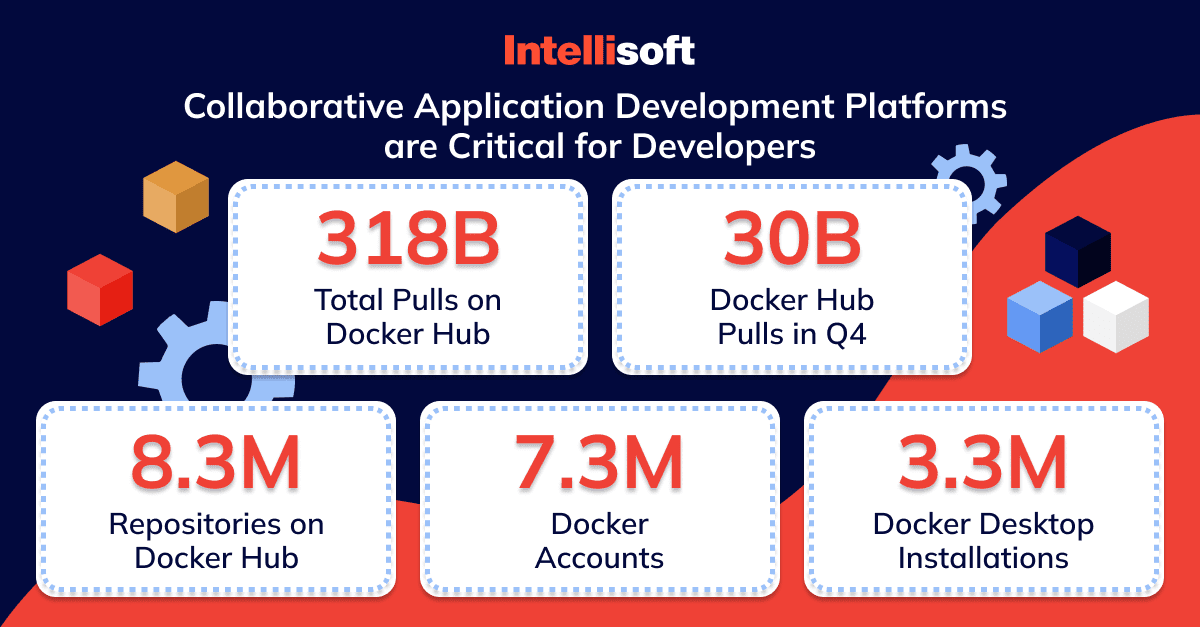
Roughly one quarter of companies have adopted Docker. Why? Docker has tools for creating, sharing, and running container programs by 2018. This toolkit allows developers to distribute their solutions across containers. Separating the program from the infrastructure simplifies the delivery process and allows developers to create pieces of software quickly.
Without Docker architecture, you can still create containers, but the platform simplifies the process by reducing the delay between writing code and running it in production. Docker uses a simple language and automation to seamlessly transfer, create, and run containers through a single API.
Use Case Example of Docker
A database is used by any typical application to store user data, a framework is used to add new features, and a programming language is used to connect everything. Imagine trying to manage each of these system requirements while simultaneously pushing the most recent modifications to the primary server. Docker saves the day by making the container formation procedure more efficient and rapid.
With Docker Engine, you can run multiple containers on a single host without being concerned about the host’s software setup. Additionally, Docker Hub allows you to save or share these container images (or a similar registry). You can deploy your application to the primary production environment once the development and testing phases are over.
The Main Features of Docker
Here are four most important characteristics of Docker software that are used by DevOps experts:
- Integrate development instruments. Integration of VS Code, CircleCI, and GitHub are just a few examples you may consider.
- Create container images. Docker Compose and Docker Build are useful tools for creating and running container images.
- Share images. Easily share container pictures through Docker Hub access within your organization or team.
- Run containers. Deploy and run multiple applications in all environments. Deploy containers in different languages. This process is done through the Docker Engine.
That is how Docker works. In 2022, the term Docker was often used as an acronym for containerization among software development professionals, whether they use the platform or not.
Benefits of Docker
There are many advantages to using containers. Although there are alternatives, none have gained such wide popularity or support as Docket yet. Running applications through containers can improve performance, speed up delivery times, and allow you to run containers in most environments.
The first advantage is that Docker is lightweight and portable. The platform contains everything you need to work efficiently and add new features. Portability allows the program to move easily between different environments because you can run containers anywhere.
In addition, Docker containers are independent of each other, allowing you to use different versions of the software for various containers. Independent testing of containers ensures that the images you create will function correctly. Isolation also improves security because each container runs in its own namespace.
Ultimately, containers aid in making the application more adaptable and CI/CD development more productive. Streamlining the process of continuous integration and delivery will hasten the rate at which new software can be produced.
Disadvantages of Docker
While there are many advantages to using Docker containerization, there are some important disadvantages to consider.
Many developers complain about the fact that the file storage is deleted every time a container is played. Containers are often replayed, especially when auto-scaling. The Docker data volume helps create more stable storage, but it is still a point of contention for developers. The main drawback is that it requires more planning and configuration than a traditional virtual machine (VM).
Another pitfall of using Docker is that containers are primarily more useful for microservices-based applications, making them less suitable for monolithic development. If you have the latter type of app, the benefits of Docker can be outweighed by the extra layer of abstraction.
Last but not least, Docker containers add layers, using up more computing power and increasing performance expenses. If you want to get rid of these extra costs, you’ll need to run your application directly on a bare-metal platform.
What Is Kubernetes?
Kubernetes is another open-source orchestration platform that manages, scales, and automates workloads for containerized applications. What is k8s? Kubernetes is often referred to as K8s.
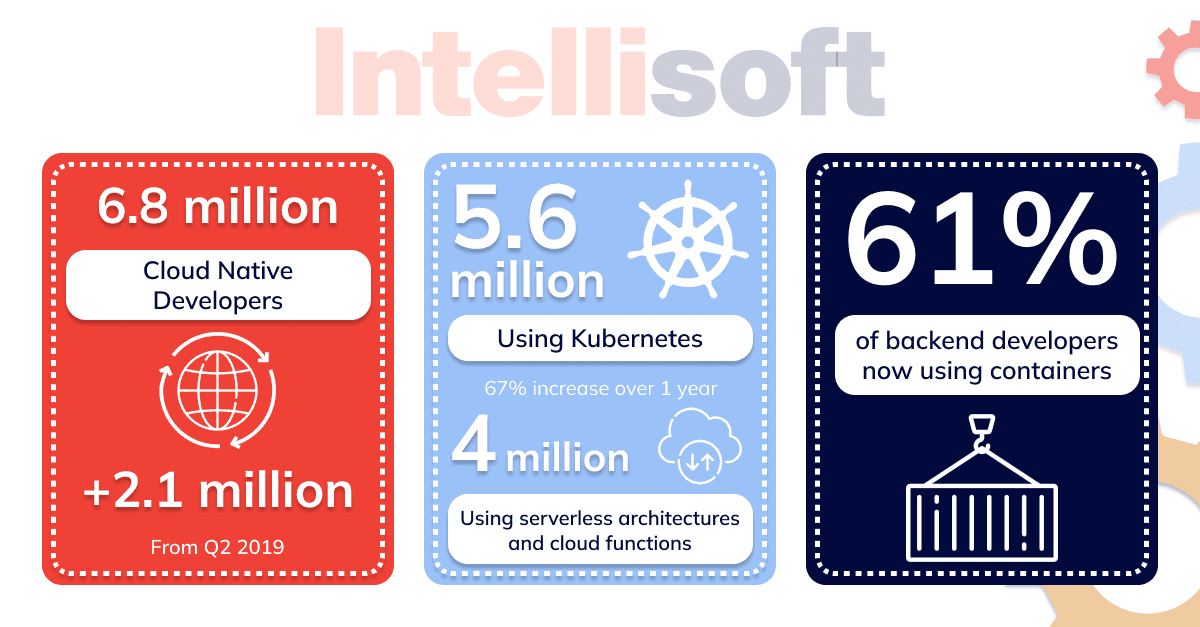
Docker Swarm and Kubernetes are both container orchestration tools. But, many DevOps professionals prefer Kubernetes because it avoids several additional manual deployment and scaling manipulations. It also provides more elasticity in the container orchestration process as your Kubernetes container grows.
According to the Cloud Native Computing Foundation, 96% of organizations either use or evaluate Kubernetes. This has benefited Kubernetes users, creating a wide range of management support platforms that have appeared on the market in recent years. The most popular Kubernetes management services include Microsoft Azure Kubernetes Service, Google Kubernetes Platform, IBM Cloud Kubernetes Services, and Amazon Elastic Kubernetes Service.
K8s automatically fixes and restarts containers if errors occur. Developers can use the platform to easily manage container clusters, as there is an option to tell Kubernetes where to best allocate resources before a problem appears. The platform then takes this information and uses self-updating technology to fix your application’s containers.
Use Case Example of Kubernetes
Cloud-native containerized applications can be automated and managed with Kubernetes on dedicated servers or in the cloud. It is built around the idea of pods, which are the smallest execution units that run on worker computers (a.k.a. nodes) arranged in a cluster.
Need Help With Kubernetes Project?
The resources required to manage app traffic may be scaled horizontally thanks to Kubernetes, which guarantees app availability. Due to this characteristic, Kubernetes can be used in a wide range of software development and big data processing scenarios.
Kubernetes Features
Numerous capabilities of Kubernetes make it possible to manage K8s clusters automatically, orchestrate containers across different hosts, and optimize resource usage by making better use of infrastructure. Some key characteristics are:
- Auto-scaling. Automatically adjust the resources and size of containerized apps in accordance with use. Automate updates and deployments with the capability toevert to earlier versions.
- Balanced load. To meet the different needs of DevSecOps, Kubernetes enables a range of internal and external load balancing alternatives. DevSecOps is a cutting-edge security strategy that integrates security across the container lifecycle, automates container operations across clouds, and makes it possible for teams to produce secure, high-quality software more quickly. Developer productivity is increased by utilizing Kubernetes and DevSecOps techniques.
- Self-healing and resiliency. Application self-healing is provided through auto placement, auto restart, auto replication, and auto scaling.
- App upgrades. By halting currently running containers and launching fresh ones with the updated software, you can upgrade applications.
- Metrics collection. One can obtain app-specific stats, such as memory and CPU consumption.
- Persistent archiving. The capacity to dynamically mount and add storage.
- App connectivity. Kubernetes connects apps to one another so that your back-end API can communicate with the database, or joins numerous containers to create a microservices architecture.
Now that you understand what Kubernetes is, let’s dive deeper into the main benefits an organization can gain from implementing its tools.
Benefits of Kubernetes
Kubernetes reduces time and simplifies the delivery, development, and release process. This is especially useful for applications that have an infrastructure broken down into microservices. In this case, you can break down your functional units into smaller groups so that each specializes in only one function.
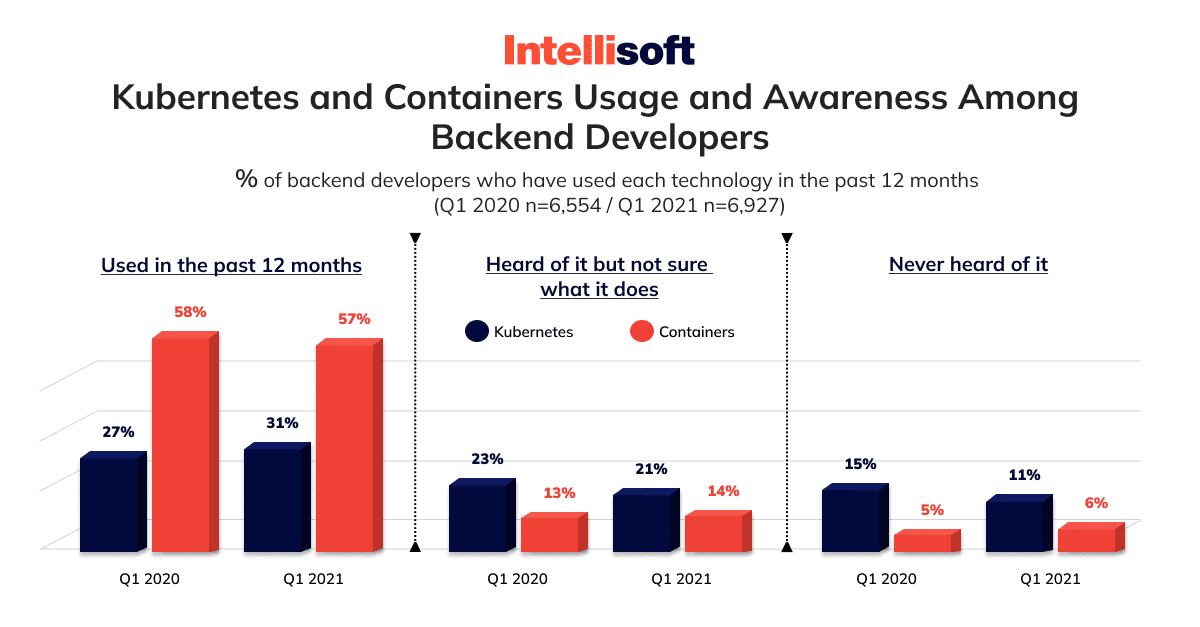
Another big advantage of using Kubernetes is its easy scalability in hybrid and multi-cloud environments. Scalability makes the platform a great choice if you work in a large organization because it can host workloads in multiple or single clouds. Big cloud vendors have almost all implemented something like Kubernetes as a service, which cannot be said for Docker Swarm or other orchestration tools.
How Much Will Your Project Cost?
Of course, even with so many positives, every container platform will have some disadvantages. In general, if you use containers in production, you should use Kubernetes, despite any drawbacks. However, below are some disadvantages that you should be aware of about this resource.
Disadvantages of Kubernetes
The K8s platform also requires a certain amount of training, frequent updates and constant maintenance when managing multiple clusters. Additional manual support can be a time-consuming task for the DevOps team, even with automation features.
In addition, troubleshooting can be complicated by the ephemeral nature of Kubernetes modules – so what if the problem is related to a module destroyed by the auto-scaling policy?
While Kubernetes can automatically scale your services for you, it has no basic analytical tools or built-in log storage mechanisms. With Kubernetes, you will need at least an additional external tool to collect logs.
Kubernetes tends to be best for complex and enterprise development projects and can be redundant for smaller scale projects. If you don’t need the extra scalability and fault tolerance of Kubernetes, its use justifies the extra cost and complexity.
What Is the Difference Between Kubernetes And Docker?
Kubernetes favors extensible APIs that include support for additional workload types over ease of use. Docker Swarm supports a fairly static API and a network configuration approach suitable for many early-stage use cases.
Kubernetes has received widespread community and enterprise support. Its support among cloud providers makes it an excellent choice for deployment in hybrid or multi-cloud environments.
Kubernetes can seem challenging for small engineering teams that just want to move the experience of working locally on their software to the cloud using Docker containers. The differences are mostly down to the simplicity of Docker with limited use cases, versus Kubernetes’ ability to handle almost all use cases, but with significantly higher complexity.
Installing & Setting Up
While Kubernetes is difficult to set up, it is highly adaptable. It’s simpler to install and configure Docker Swarm.
- Kubernetes: The manual installation process for each operating system can vary depending on the OS. Installation is not necessary if you are utilizing cloud services.
- Docker Swarm: Docker instances are frequently cross-platform consistent and relatively easy to set up.
Balanced Loading
Unlike Kubernetes, Docker Swarm provides automatic load balancing. However, Kubernetes makes it simple to implement load balancing using external tools.
- Kubernetes: Through a single DNS name, services are made discoverable in Kubernetes. Container apps are accessed by Kubernetes via an IP address or HTTP route.
- Swarm: Provides built-in load balancers.
Scalability
- Kubernetes: Scaling is offered by Kubernetes based on traffic. There is built-in horizontal autoscaling. In order to scale using Kubernetes, new pods must be created and scheduled to nodes with available resources.
- Docker Swarm: Provides rapid, on-demand instance auto scaling. Docker Swarm enables on-demand scaling by deploying containers more quickly and providing the orchestration tool with faster reaction times.
Monitoring
- Kubernetes: Kubernetes features built-in monitoring and supports the integration of third-party monitoring technologies.
- Docker Swarm: In comparison, Docker Swarm lacks built-in monitoring features. However, Docker Swarm allows for monitoring via external programs.
Docker Support is Removed from Kubernetes 1.23 Version. Why?
Your container images are pulled and run by a component known as a container runtime inside of your Kubernetes cluster. While containerd and CRI-O are also popular choices for that runtime, Docker was not intended to be integrated with Kubernetes, which creates issues. The Container Runtime Interface, or CRI, is not supported by Docker. If it were, we would not require the shim, and this situation would not exist.
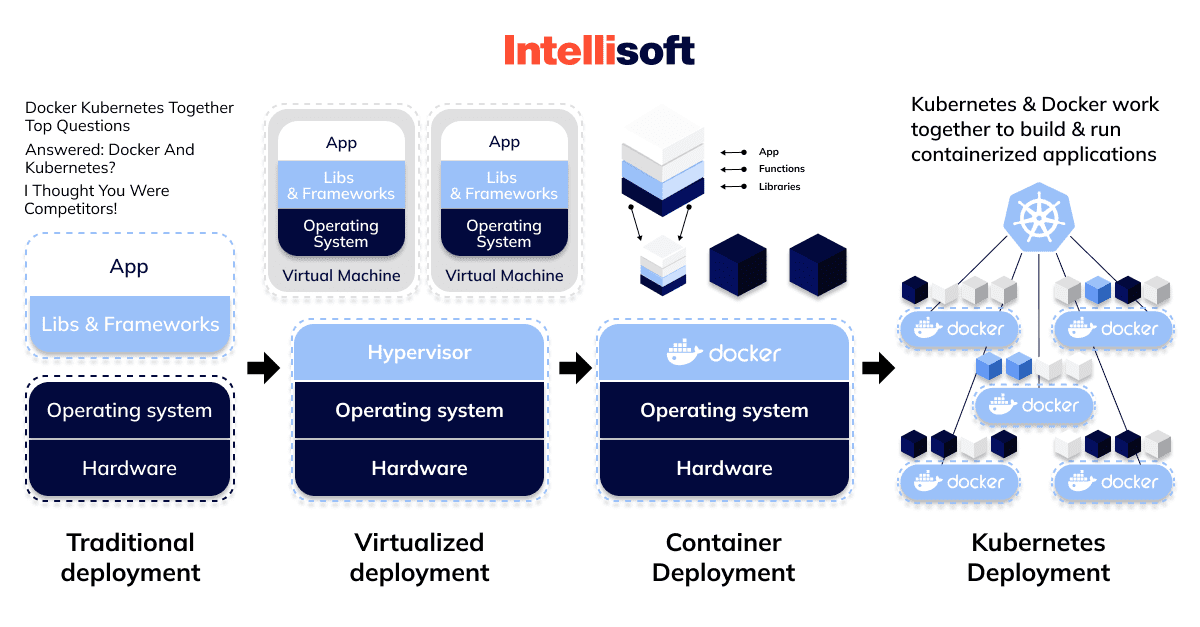
Can You Use Docker Without Kubernetes?
Yes, Docker can run without Kubernetes, to put it succinctly. Docker, as you may know, is a standalone program made for running containerized apps. You don’t need any additional software for Docker to operate because container generation is a feature of Docker. In fact, if you are starting off independently in a relaxed setting, you don’t immediately require a complex solution like Kubernetes. Your basic cloud needs can be effectively met by a platform like Docker.
Can Kubernetes Run Without Docker?
Both yes and no are the correct responses. Kubernetes is not a comprehensive solution on its own. You can’t manage containers without having containers in the first place, hence orchestration is dependent on a container runtime.
Although there are other systems available, Docker is one of the platforms utilized for containerization. This means that Kubernetes will function as long as you have a container runtime. Docker is an option for that container runtime. However, it is not necessary.
Simplified App Management with Docker, Kubernetes, and Instana
The distributed nature of container software means that our old troubleshooting strategies will no longer work. Kubernetes and Docker can provide additional fault tolerance, but they also introduce new points of failure that can be hidden by abstraction.
When a failure occurs, we want to know the answers to “where?” and “why?” as soon as possible. A surveillance platform can help with this task. The right surveillance platform can act as a constantly updated map of the changing application landscape.
Instana simplifies application management by providing a holistic infrastructure map that can be filtered and sorted by host, zone, or any other metadata. From this infrastructure overview, you can drill down to all levels: cluster, module, container, all the way down to the program runtime environment.
Instana goes beyond just logging and storing logs. Because Instana understands each level of service, all logs are correlated with the corresponding request, service, and host; this allows you to identify the root causes of problems with full context in relation to them.
Final Thoughts
Kubernetes is capable of working in tandem with any containerization technology. Docker is the most popular option for an open source container orchestration engine. However, which one should you choose?
Because of the greater preference for using Docker with Kubernetes, many efforts have been made to improve the collaboration between the two technologies. On your laptop, you may create container images using Docker, and then utilize a Kubernetes cluster to run those containers. If you’d rather, you can use Docker Swarm in place of Kubernetes to manage your containers.
We at IntelliSoft can recommend the following. Docker Swarm is a good option if you or your business does not need to manage complex workloads. Kubernetes is the best option if you need monitoring, security features, high availability, and flexibility for your essential applications. Questions left? If you need help with your software project, turn to us for a free consultation.
AboutKosta Mitrofanskiy
I have 25 years of hands-on experience in the IT and software development industry. During this period, I helped 50+ companies to gain a technological edge across different industries. I can help you with dedicated teams, hiring stand-alone developers, developing a product design and MVP for your healthcare, logistics, or IoT projects. If you have questions concerning our cooperation or need an NDA to sign, contact info@intellisoftware.net.