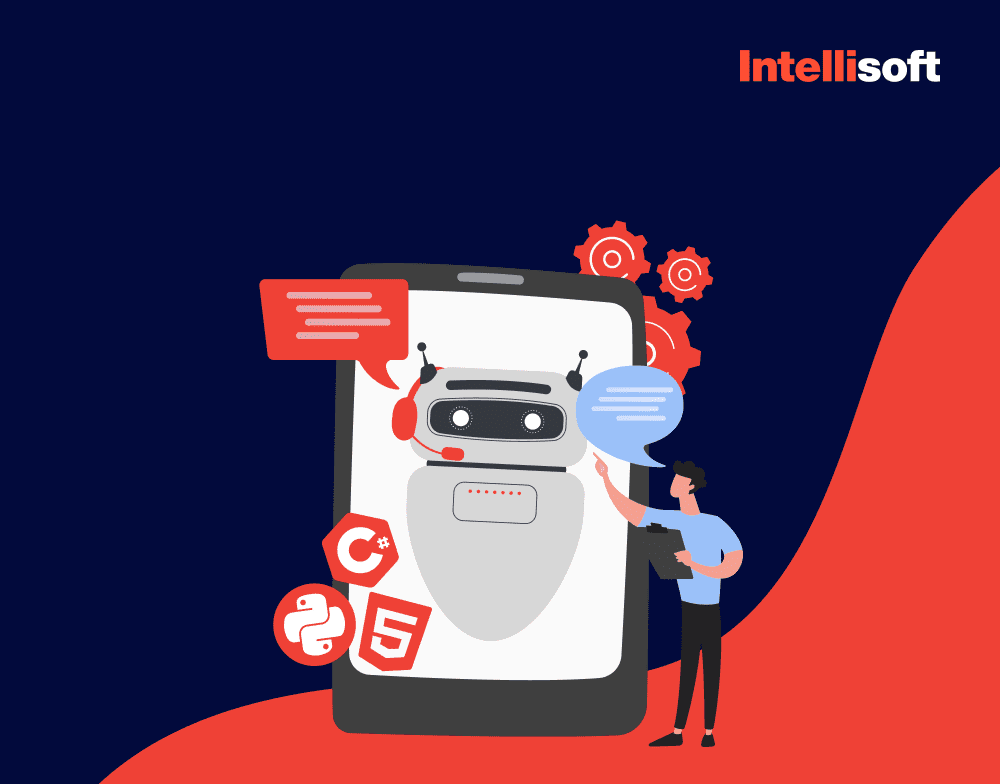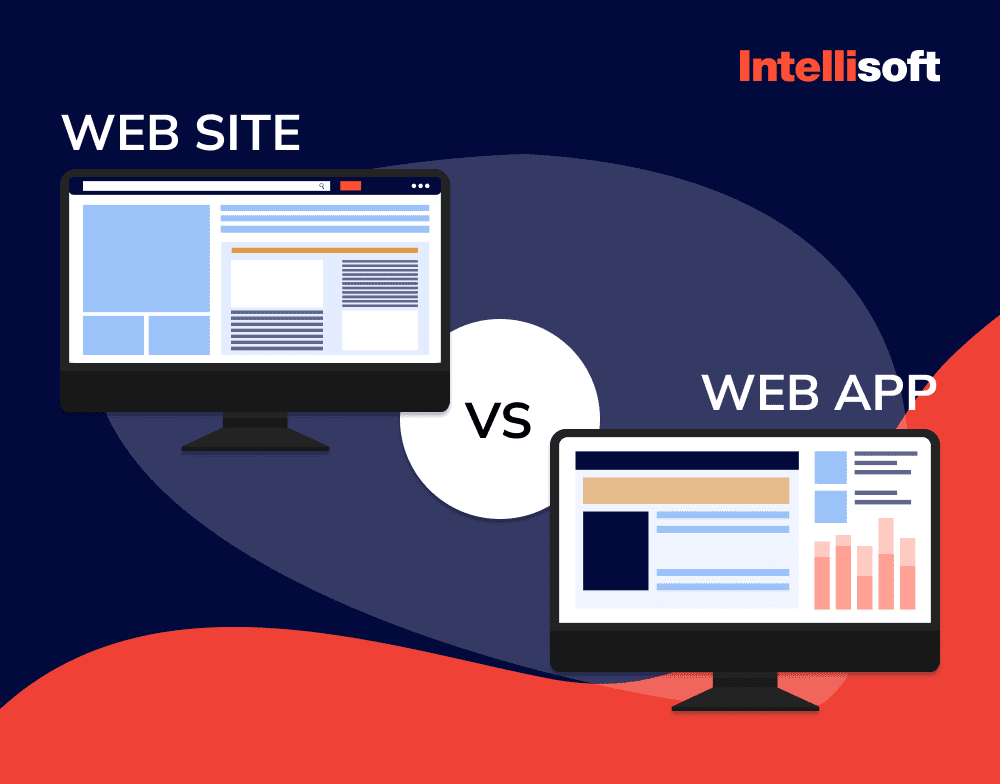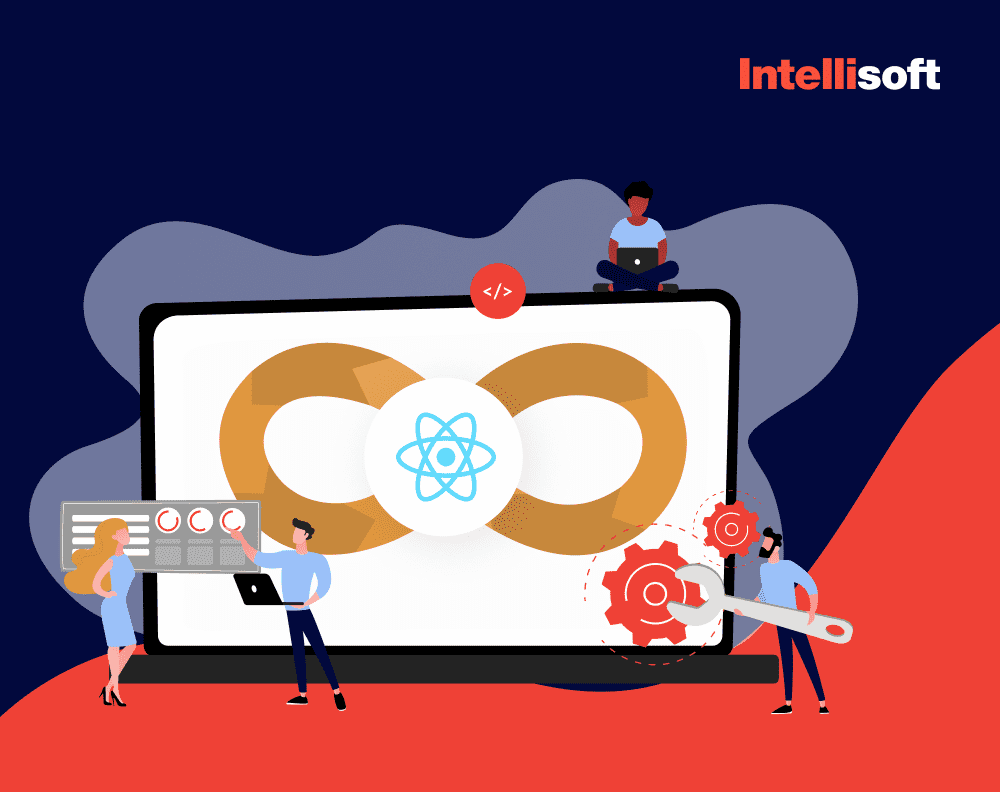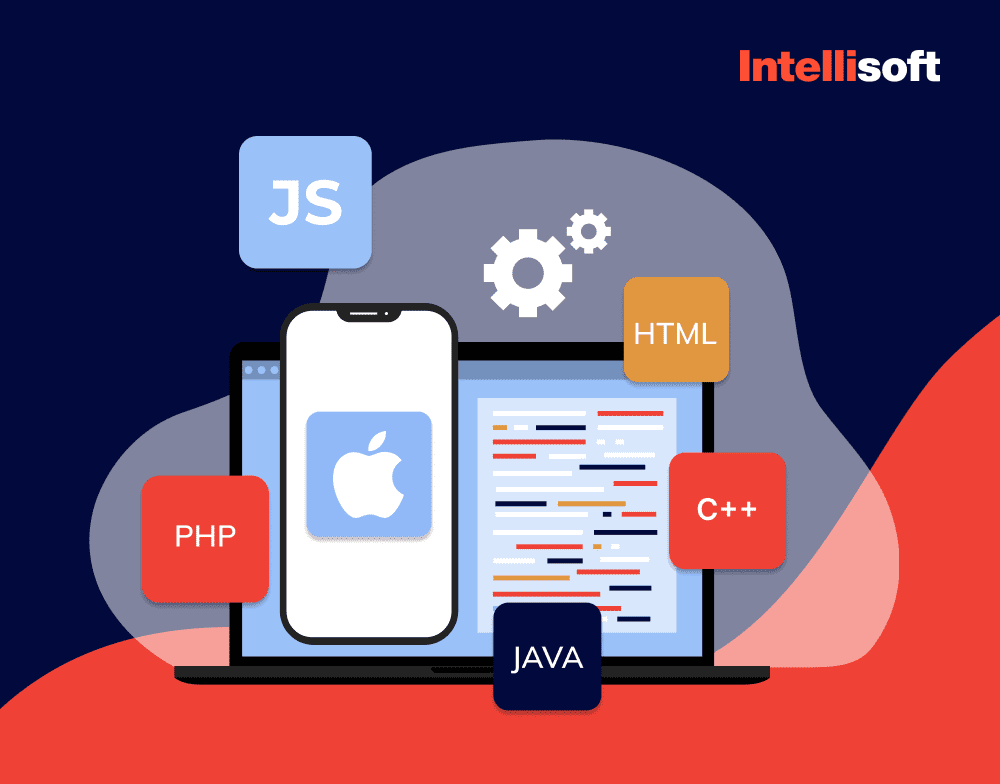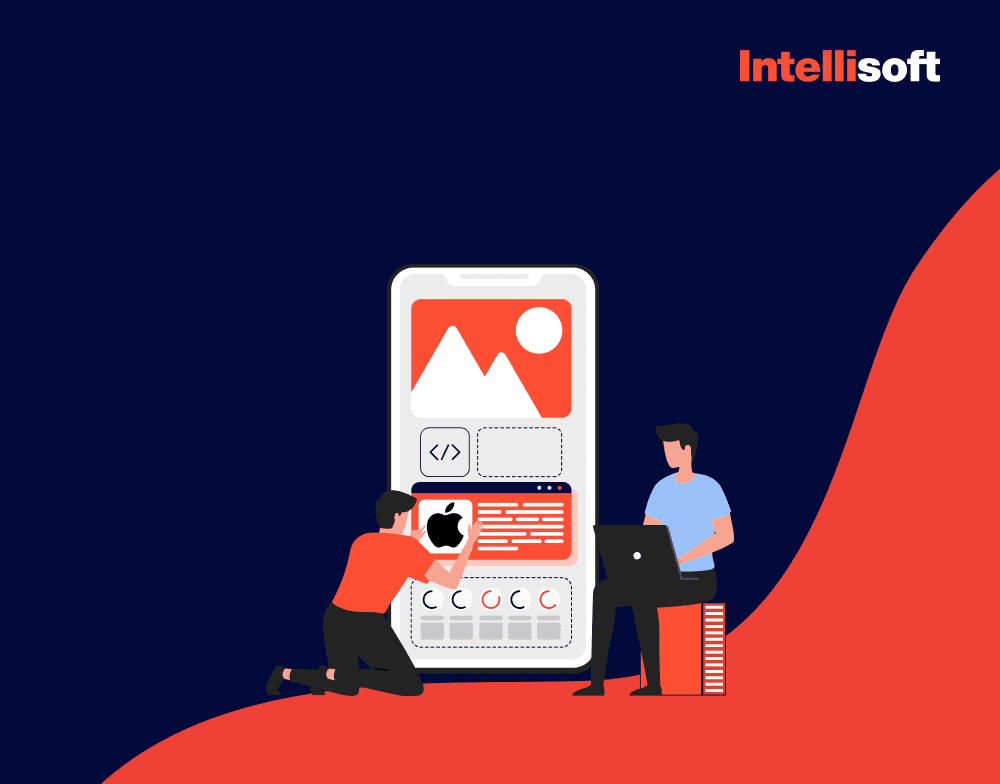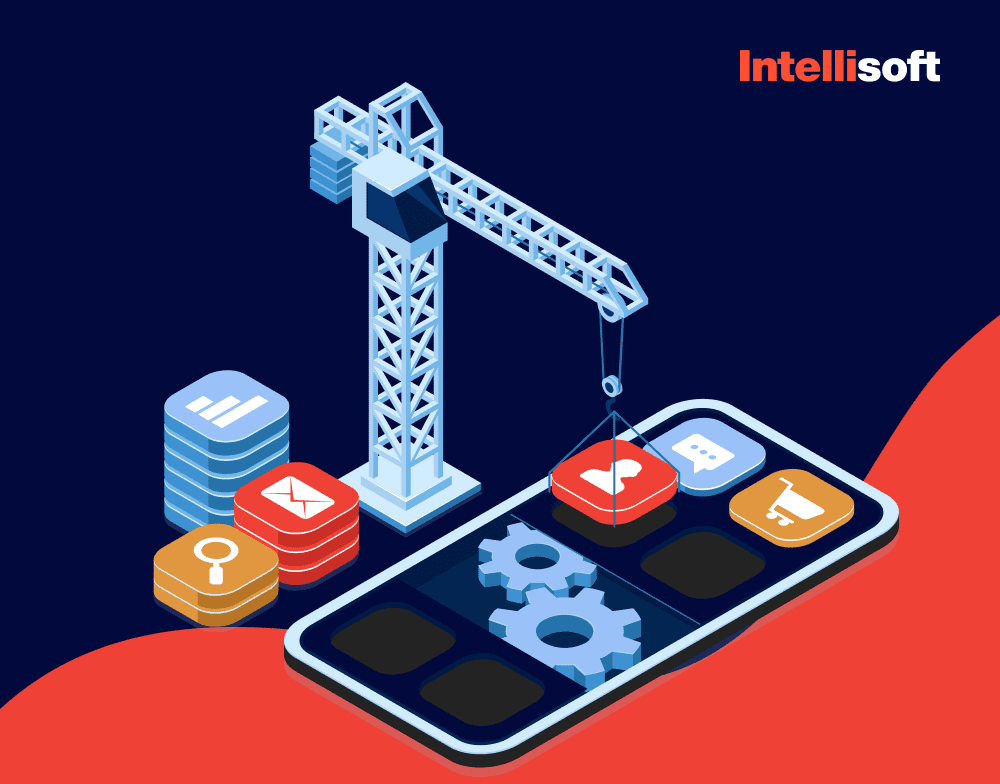Need Help With Android App Development?
When programmers developed software for personal computers, there was one main operating system by that time – Windows. An alternative operating system, Linux, gradually gained a foothold in the market. The situation in the world of mobile technology is a bit different. Since the spread of smartphones and tablets, the market has been divided between two major operating systems – Android by Google and iOS by Apple. There are many technical differences between the two. It is necessary to know about the intricacies of the OS if you are going to launch the new mobile app and hope it will be successful. It is important to understand what to choose – iOS or Android? In this post, we will focus on Android after observing the differences between the two major OS for mobile devices.
Table of Contents
Is It Better to Build iOS or Android Apps?
What are the differences between Android and iOS? The experts point out the following factors:
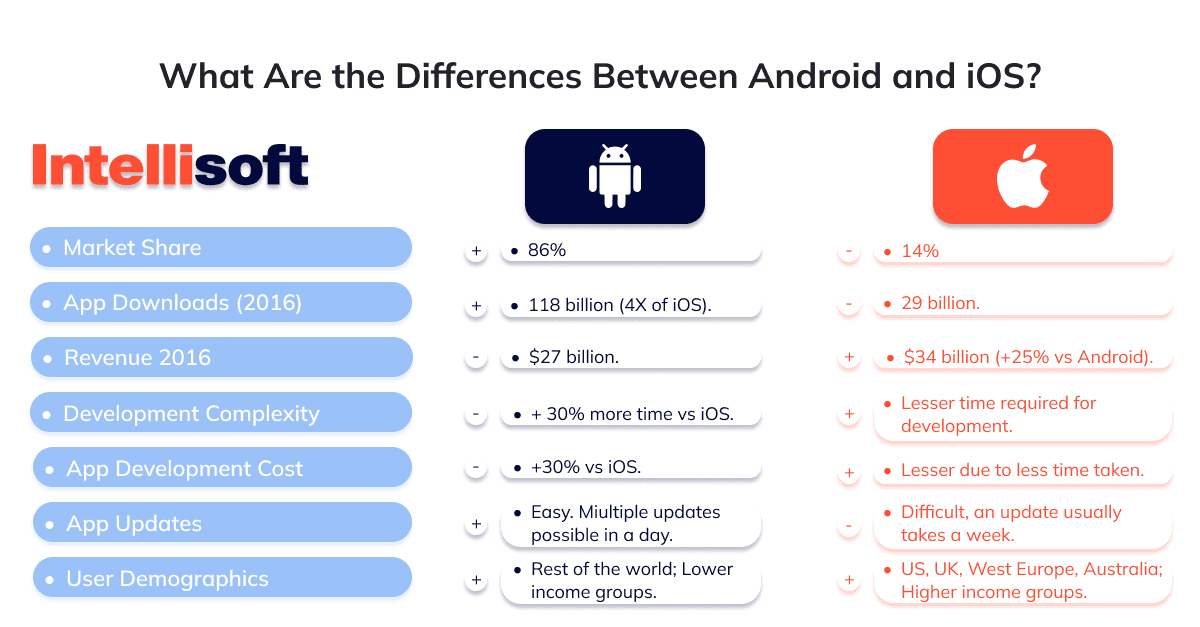
- Versatility for devices. Whereas IOS is installed only on Apple gadgets, Android is compatible with smartphones and tablets from different manufacturers. Therefore, applications for iOS will work well on all iPhones and iPads, but the app on Android may not suit the entire target audience.
- Security. Cybersecurity specialists can more easily protect data against hacking on iOS. On Android, the protection system is less reliable.
- Technical characteristics. Although this factor is more important for developers, an entrepreneur should consider it. Most of the gadgets on iOS are much more powerful and multifunctional. That is why they can cope with the most complex and voluminous applications.
- Target audience. iOS devices are more expensive than 90% of Android gadgets. Therefore, take into account the financial capabilities of your potential customers when choosing the operating system for the launch of your mobile app.
- Difficulties in the release and promotion of apps. Although the application development for iOS and Android takes the same amount of time and labor, the release conditions are significantly different. Android allows you to publish applications of almost any quality: you will not face any serious issues when launching a project. On the other hand, Apple is very demanding on software quality. First, you must make the application almost perfect, and only then try launching it on the App Store.
According to Internet marketers, the optimal option is to develop mobile applications for both OS, but it can be too expensive and risky to start with both at once. It is better to choose the platform most suitable for you and run apps on it. In the future, given the flaws and errors, you will be able to launch a similar product for another OS.
Android vs. iOS: Pros & Cons
If you want to save money, it is better to start developing Android applications. Since the release of an iOS app is complicated by App Store policy, you will have to extra pay programmers for the long time they spend polishing the software. Running it on Android is easier, so it requires less investment. Cost is not always the best advisor, but it still matters for many development companies, especially start-ups.
The number of smartphone users reached 5.22 billion by the end of 2020, which represents 66% of the global population. As of 2022, 2.5 billion mobile users (over 86%) prefer Android. In contrast, 1.65 billion active devices are fans of Apple, and they are most heavily concentrated in the US, China, Canada, and Western Europe.
Android will remain the No. 1 operating system in emerging economies. The only case where it is advantageous to start with iOS right away is with apps for the most affluent segment of the population. For example, if you decide to launch a business app, feel free to start with it, seeking release on the App Store. It will require a lot of investment, but it will pay back relatively fast.
Android
The advantages are numerous:
- Any device except for Apple’s will do the job.
- A large community of developers.
- Java programming language for Android apps can be used to write not only mobile but also web apps and games.
- Android is not only for smartphones, but smart watches, Smart TVs, and VR/AR.
- Android development environment analyzes the code and can automatically generate some of its parts.
- A good framework (you can find ready-made modules for a variety of purposes).
- The platform can be adapted to any specialized task.
- Android source code is open to all (there is the Android Open Source Project platform, where the company publishes all the data, and developers can do it as well).
- Apps are published on Google Play almost instantly, usually without the involvement of moderators.
- A small fee for placing applications on Google Play ($25 once, upon registration).
What are the disadvantages?
- The variety of devices and their parameters create the ground for bugs and unstable work of the app on different devices.
- The variety of versions of the operating system.
- Not all tutorials and answers on forums are up-to-date.
- The system has existed for a long time, so the Android development nuances change.
- The application and account can be blocked without explanation, while complaints to technical support are solved by a bot.
iOS
Advantages for developers include:
- Strictly limited versions of the smartphone, screen sizes, and the operating system itself.
- All changes in the OS are transparent.
- Apple releases annual guidelines on iOS app development and explains how to replace the code elements with more productive ones.
- There are fewer apps and developers, so the competition is lower.
The disadvantages of iOS app development are:
- Expensive hardware is required to work.
- You have to renew your developer account annually for $99 to upload apps to the AppStore.
- Publishing an app can take more than a week because moderation is done manually.
Related readings:
- From Idea to Prototype: Build a Mobile App from Scratch
- 20 Main Trends in the Development of Mobile Applications in 2023
- How to Build an iOS App for Your Start-up in 2023
- Who Does What? Understanding Roles in a Software Development Startup
- Innovation Roadmap: When to Use a Proof of Concept or Prototype
How to Create Android Application
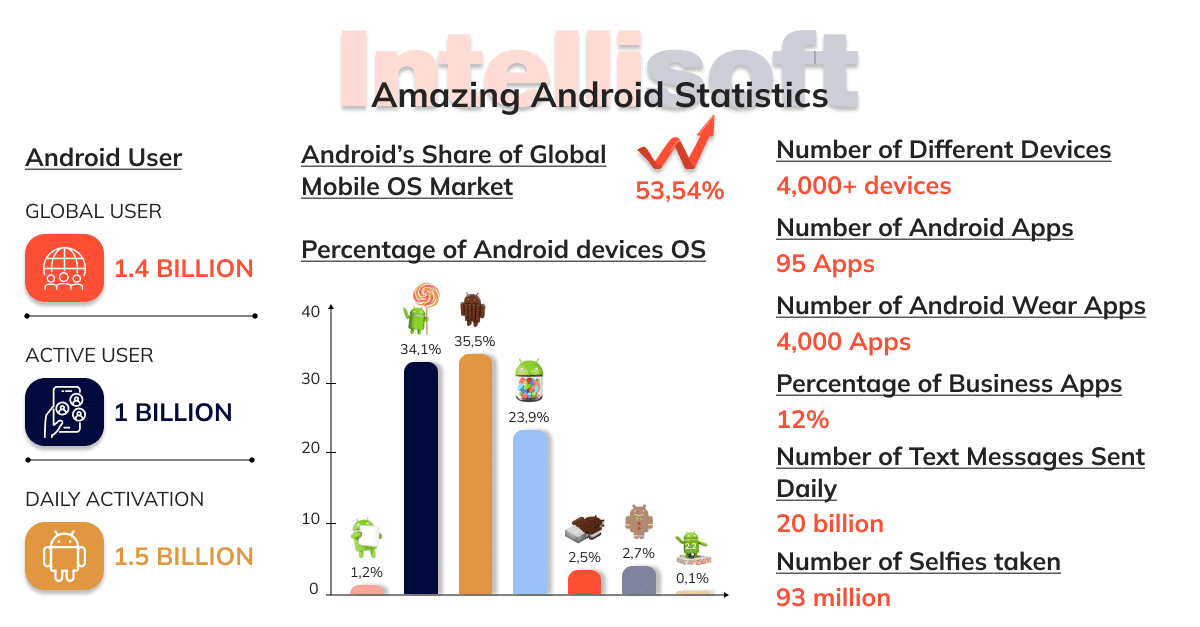
Of course, you can start trying to create your own unique and distinctive application for Android right away, but before you do, answer several questions:
- Who will use the mobile app? Suggested answers: customers (e.g., it’s a business card or catalog with linked wallets), buddies and family (e.g., an app containing links to some personal resources), readers (e.g., blogs and websites), basically everyone (e.g., games, puzzles, apps with 100 amazing facts, etc.)
- Do you plan to monetize Android development? It is not enough to write or design a program – in the future, it will have to be promoted through the purchase of advertising, for instance. This means the product must bring in money, in particular, through pop-ups with commercial info. The only exception is business apps: the presence of additional blocks is more likely to alienate the client than to engage them in further cooperation.
- What happens if the app fails or is not demanded? Of course, if we are talking about a mobile game, nothing critical will happen as the user can always try again, or a developer can try to make the product again. The second time it will be even easier than finding out if it is possible to increase the RAM on Android. However, when it comes to the business project, it will be much more responsible to entrust the matter to professionals, and their efforts to create an application for Android will be postponed for a quieter time.
Based on these criteria and their own measure of taste, the future developer should prepare content for the mobile app: logos, headlines, contact information, news/description texts, payment details, etc. All of this is a unique part of the software.
Stage 1. Develop an Idea
So, how to start Android app development? A successful mobile app starts with an app idea.
To create a successful mobile app, the first thing to keep in mind is:
- Determine the problem the app can solve.
- Consider the recent mobile trends.
- Determine the features of the app.
- Decide on the language for Android development.
Stage 2. Don’t Forget about Identification
To create a successful mobile app, you need to identify or clearly understand:
- Target users of the app. The app should continuously be developed with the target audience in mind. By having a clear understanding of your potential users, you increase the success rate of the app.
- Supported mobile platforms and devices. When selecting mobile platforms and devices, consider hardware performance, battery life, reliability, and peripherals. Some factors to consider when selecting mobile platforms and devices include coverage, device support, performance, etc.
- Revenue model. The app market is growing rapidly like never before. To provide this resource and generate revenue, the app developer needs to choose the right approach according to the app. Various mobile app revenue models include paid apps, standalone apps, free in-app features, advertising, subscriptions, and pay-per-download.
These methods can be used to generate revenue. However, the developer’s approach must match the app. It is critical for the developer to engage the user and spend money on different aspects.
At this point, you should also think about finances: how much money you want to allocate to development, marketing, and the final release.
Stage 3. Create an App
Android app development is another important factor influencing the success of an app in the marketplace. The app developer should focus on user interface design and multi-touch gestures, as well as consider platform design standards.
Today, the emphasis is on app user interface (UI) design because it plays a critical role in the product’s success. There are several drag-and-drop application designers available on the market. App design is becoming increasingly popular because it immediately impacts the user’s mind while providing a user-friendly experience.
Remember: even the best software for Android app development is not even half as effective as human professionals. If you turn to IntelliSoft, our engineers will prove it to you.
Stage 4. Determine Approach to App Development
It can be native, web, or hybrid. Choosing the right approach to application development is very important. Ideally, in-house Android app development should meet the client’s time and budget constraints.
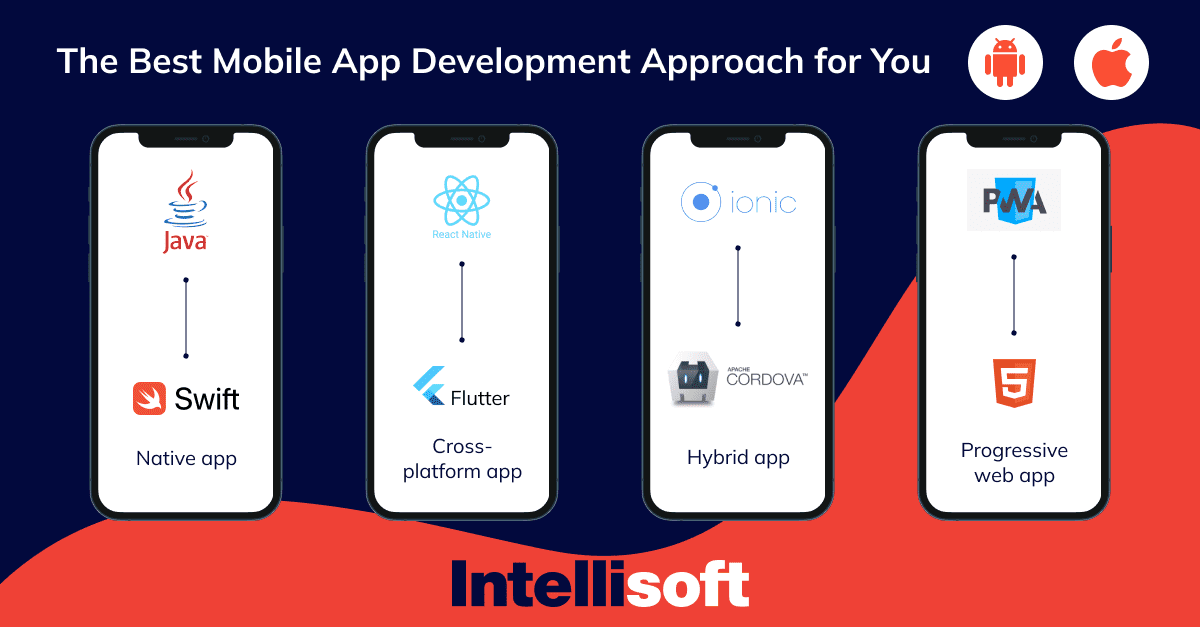
A number of app developers prefer to follow an agile methodology. Anyway, here is the difference between the three main approaches:
- Native: native applications provide a better user interface but require considerable time and skills. These apps are largely platform-dependent and require experience and expertise. Native applications are expensive and also take time to develop and provide the best user experience among all approaches.
- Web: Web applications are developed quickly and cheaply. They can run on multiple platforms. They are developed using HTML5, CSS, and JavaScript code. Sometimes, Python for Android app development is used. These web applications are less powerful than proprietary apps.
- Hybrid: The Hybrid approach is the latest approach to developing any application. This approach combines pre-built custom containers with web coding on the fly to get the best of both worlds. In this approach, the developer augments the web code with their own Android programming language to create unique functions and access proprietary APIs that are not yet available through JavaScript.
Stage 5. Create an App Prototype
The next step after defining the approach is to develop a prototype. This is the process of turning your idea into an application with some basic features. The prototype makes it much easier to sell the idea to potential buyers, who can see tangible benefits instead of just visualizing or reading the product description.
It helps a lot in attracting investors, working with manufacturers, and finding licensees. You can also share the app prototype with testers for functional testing and get an idea of what you need to change to make it successful.
Ready To Hire Android Developers?
While working on the prototype, ensure you take steps to protect the app from unauthorized use and data access.
Stage 6. Integrate an Analytics Tool
You should also include appropriate analytics that will give you a detailed picture of how many visitors are using the app.
Google Analytics. No ranking skips Google Analytics for mobile apps. The Internet giant analyzes its own Android platform, iOS, and others. This tool that comes along with accurate in-app analytics, offers a powerful free version plus custom tiers for businesses. It supports iOS, Android, and others.
Apple Analytics. Apple Analytics offers functionality with constant updates of analytical tools, an attractive design, and simple implementation. It only works for iOS. It is one of the most comprehensive and powerful tools for tracking all your in-app data. The fee is included in the developer membership fee ($99 or $299 annually). It supports only iOS and TvOS.
Appsee. Using Appsee, developers can get quality visual data about their mobile app. It is enough to click heatmaps to see the true behavior of the user. Records of user sessions are also available. Disadvantages include working only with iOS and
Android, although this can’t be called a big problem right now. As for the rates, they offer a 14-day free trial; pricing for standard plans not disclosed.
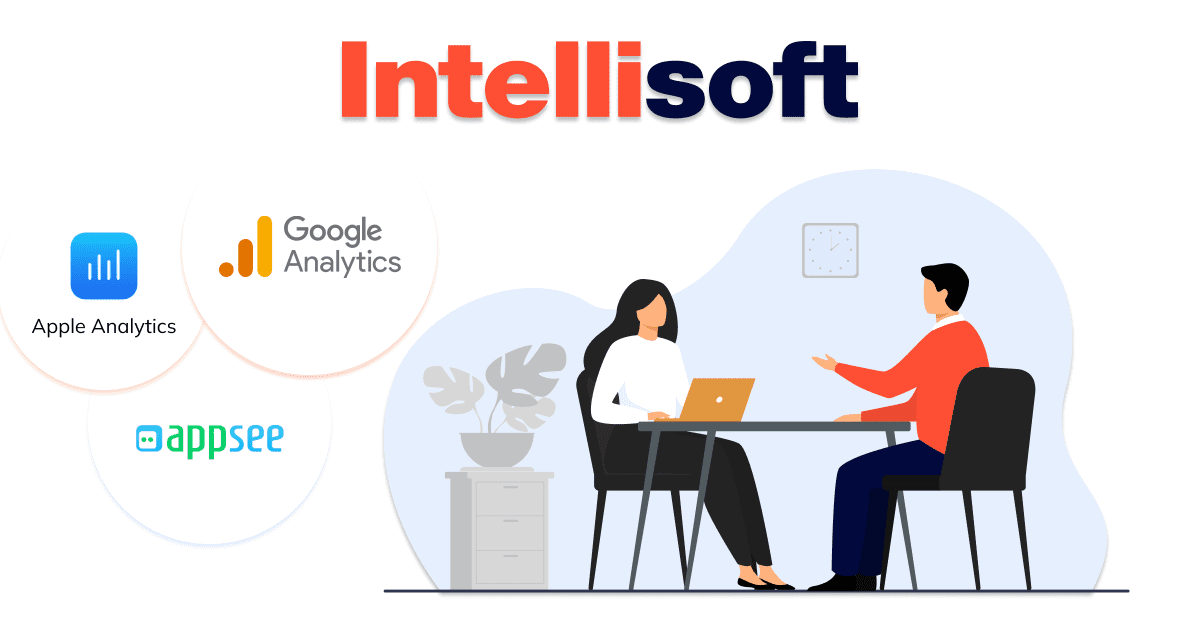
Stage 7. Identify Testers
You should listen to testers and include appropriate feedback. Beta testing is the first opportunity to get feedback from targeted customers. This is essential because it increases your visibility in the app store. Not only does it reduce the risk of product failure but gives an initial push in the app store. Identifying beta testers is another important task for a successful mobile app.
While preparing for the launch of the beta:
- Identify your target customer. It’s important to define your target audience clearly. This will allow you to identify the right testers during beta tester recruitment. Early market research helps you understand the market analysis, which makes the beta testing process easier.
- Fix bugs. Before you beta-test your app on different platforms, you need to take most device-specific bugs into consideration. Alpha testing with a few users allows you to eliminate as many bugs as possible. At the same time, a device coverage plan is essential to ensure the quality of your mobile app.
- Define goals. Beta testing is the best opportunity to get honest feedback from target customers. It provides a great opportunity to understand the target market and its requirements better. Defining goals for beta testing helps you focus your efforts. These goals reduce the risk of launching the application.
Stage 8. Launch the App
Deploying an application requires a plan, schedule, and control to move releases to test and live environments. The primary goal of deployment management is to ensure that the integrity of the live environment is protected and that the correct components are released.
Stage 9. Capture Metrics
The current decade has seen significant growth in mobile app users. As a result, the need to collect accurate metrics is vital. As the number of consumers using mobile apps steadily grows, the need to collect accurate metrics becomes increasingly important.
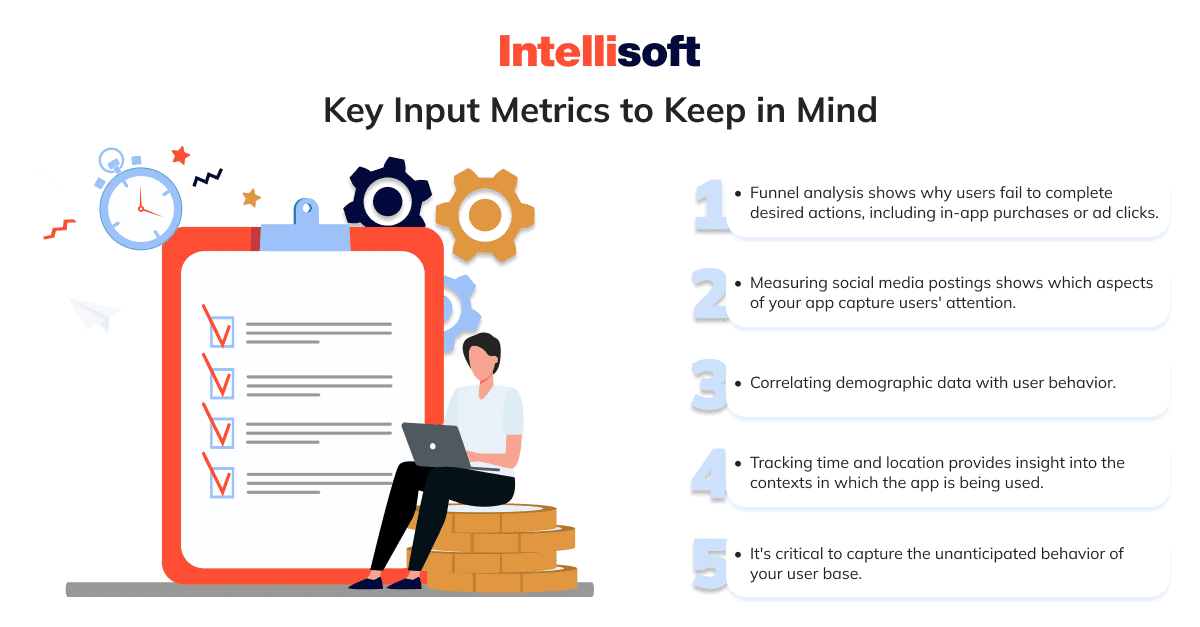
Stage 10. Update Your App
Well, once you develop Android apps, that’s not all! Do not forget about the improvements and new features.
After collecting metrics, updating your app with improvements and innovative features is important. A mobile app without innovative features loses usability over time. Updating your app with innovative features improves its visibility along with app downloads. Also, ensure that you keep updating the app to meet the new recommendations offered by different platforms. Don’t let the app hang.
Post-Launch
Wait! Hold on! The job is not done yet. You should keep an eye on your app even after its launch.
Marketing Your App
Drive guests to your site and software. The users should become application installs and bring revenues.
How Much Will Android App Development Cost?
Set priorities based on where and how often your visitors show up and promote your product on LinkedIn, TikTok, Facebook, Instagram, etc. You may create videos and presentations for YouTube and other video content platforms. Also, do not forget to concentrate on app store optimization (ASO). Make sure that your application meets all criteria.
Track KPIs
Set and track your key performance indicators (KPIs). They can be, for instance, uptime and speed. How do users adapt to your product? Check whether users download and use the app actively. You may need to pay for analytics. However, it is way better than relying on your best guess. You will see which components are showing the best results. Maybe, it will help you come up with new features or introduce updates.
Ask for User Feedback
Do not be afraid to ask the customers to share their feedback and opinion on your product. Be ready to read or hear criticism. Focus on fixing bugs instead of arguing with your users. Show them that you really care – post all comments and respond to them.
Continue to Improve Your Mobile App
Stick to the steps used while developing your app. Make the software go through the full quality assurance (QA) process. Do not skip the regression testing. Even if the slightest change is made, check it using the corresponding tools. Remember that new versions of your application are needed all the time.
Maintenance & Support
After each update, check whether the software is compatible with the recent app versions from Android and Apple. Moreover, the product should meet all standards like GDPR in Europe or CCPA in California. The application must be HIPAA compliant. That is why proper maintenance is required.
How Do You Make Money with an App? IntelliSoft Can Lend You a Helping Hand
Several ways to generate profits using an Android application exist. They include mobile commerce sales, referral or affiliate programs, and customer loyalty programs. Also, while some apps are fully free, others only offer a free trial. That is, you can charge customers a single-time fee to download your solution. You may offer things like coins, rewards, or bonus points that can be exchanged for some prizes or rewards. There could be several types of subscriptions (e.g., monthly or annual).
Also, those could be subscriptions based on the features and loyalties.
One more method to monetize a mobile application is by selling ad space. It is the same concept as running advertisements on your site. An app should not necessarily bring money. However, it can help you cut costs significantly. For instance, you can create an app for internal departments to support communication.
One day, you may realize that developing a mobile app for Android from scratch is a challenge you cannot handle with your in-house team for some reason. That is when IntelliSoft, with its outsourcing and team extension services, steps in.
IntelliSoft is a reliable tech partner that will take care of staffing the best experts in Android app development, crafting the project’s MVP, implementing further project improvements, and even providing tech support and maintenance. No matter how complex your Android product is or should be, IntelliSoft can provide the ultimate tech partner to take care of your project from the beginning to the end. From initial staffing to DevOps and support at all levels, just let us know what and how soon you need.
AboutKosta Mitrofanskiy
I have 25 years of hands-on experience in the IT and software development industry. During this period, I helped 50+ companies to gain a technological edge across different industries. I can help you with dedicated teams, hiring stand-alone developers, developing a product design and MVP for your healthcare, logistics, or IoT projects. If you have questions concerning our cooperation or need an NDA to sign, contact info@intellisoftware.net.