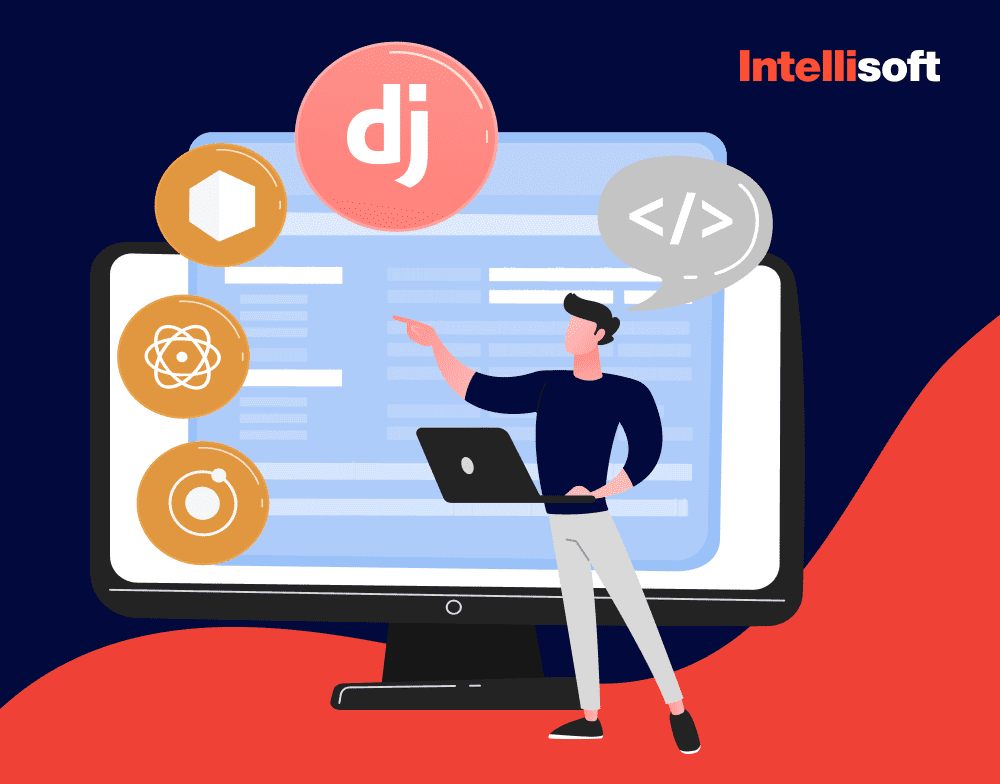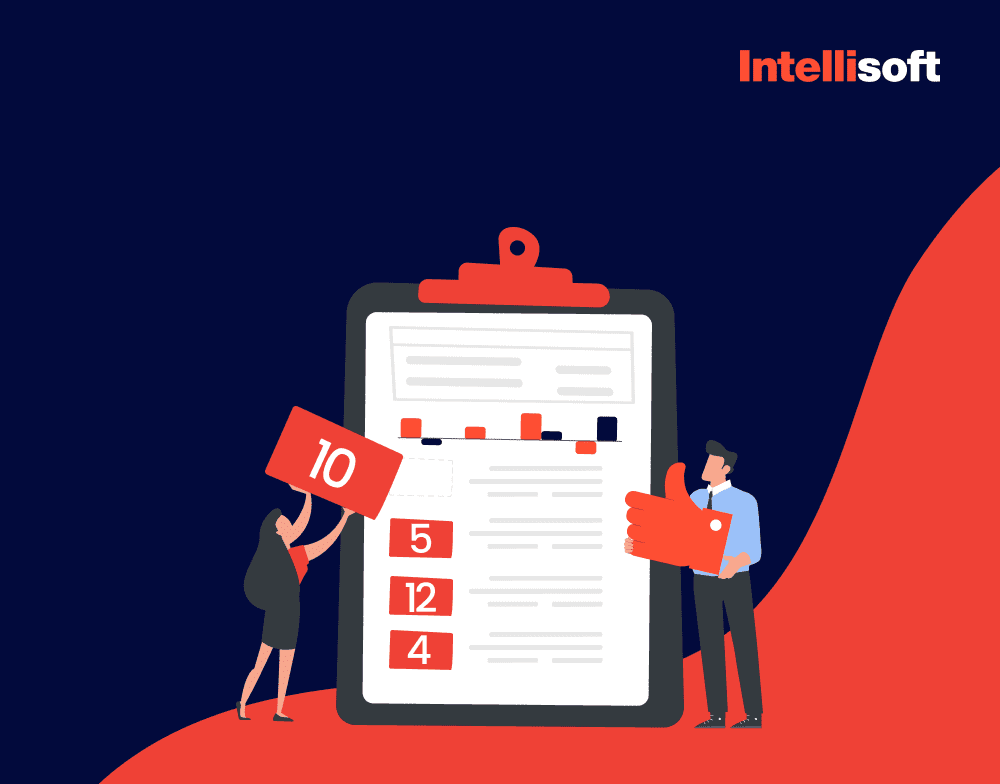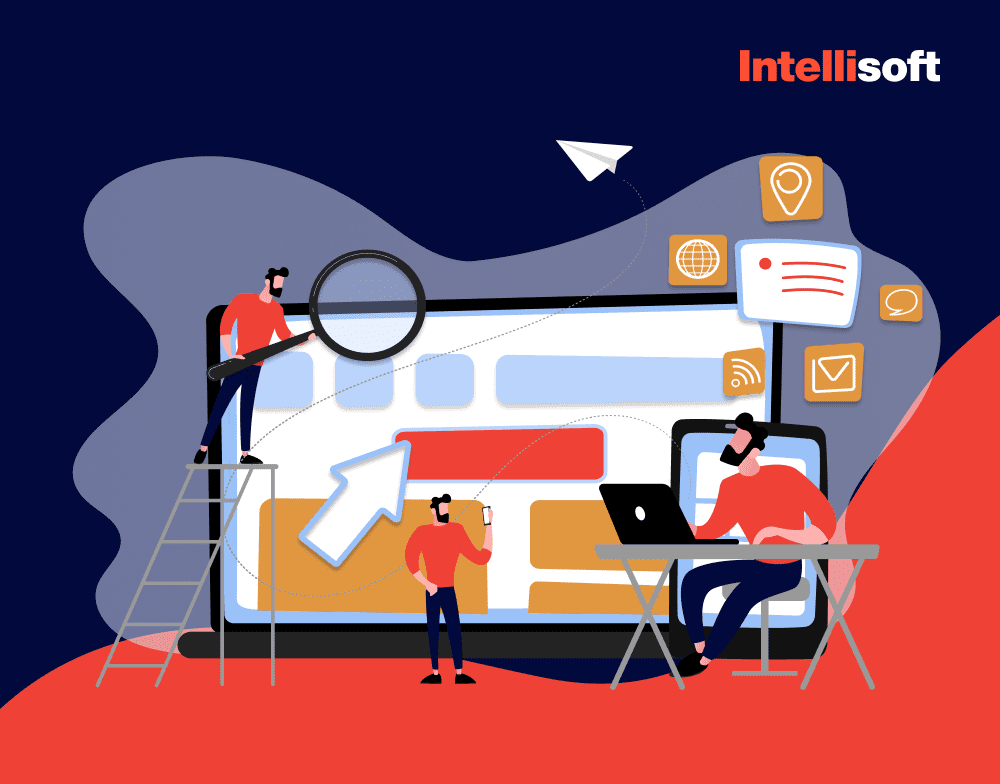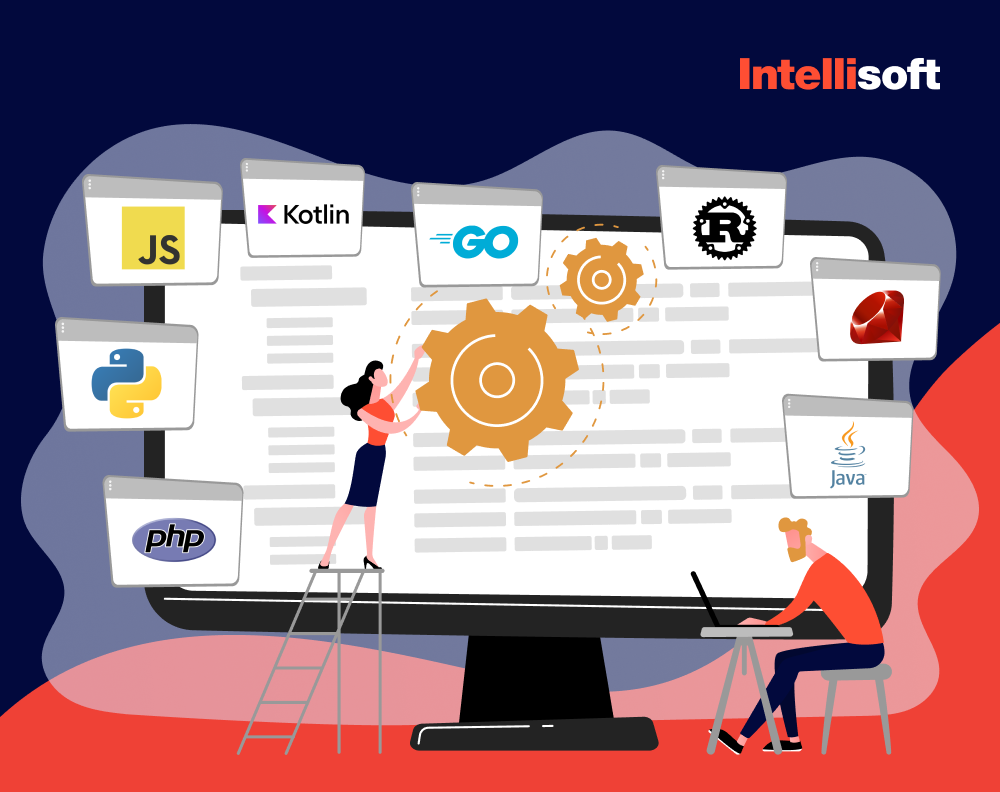Start-up CEOs and other decision-makers may wonder, “What does technology stack mean? How should I choose the right one for my project?” Pretend that you want to build a house. You should know what the user desires to get in the end. Come up with the final result’s draft that would describe how the home should look. It will impact the materials and resources to use. All construction team members should have the same vision so that they can work together and the final result will last forever. In this article, we discuss what is technology stack, how to select a modern tech stack for your project, and we’ll check tech stack examples.
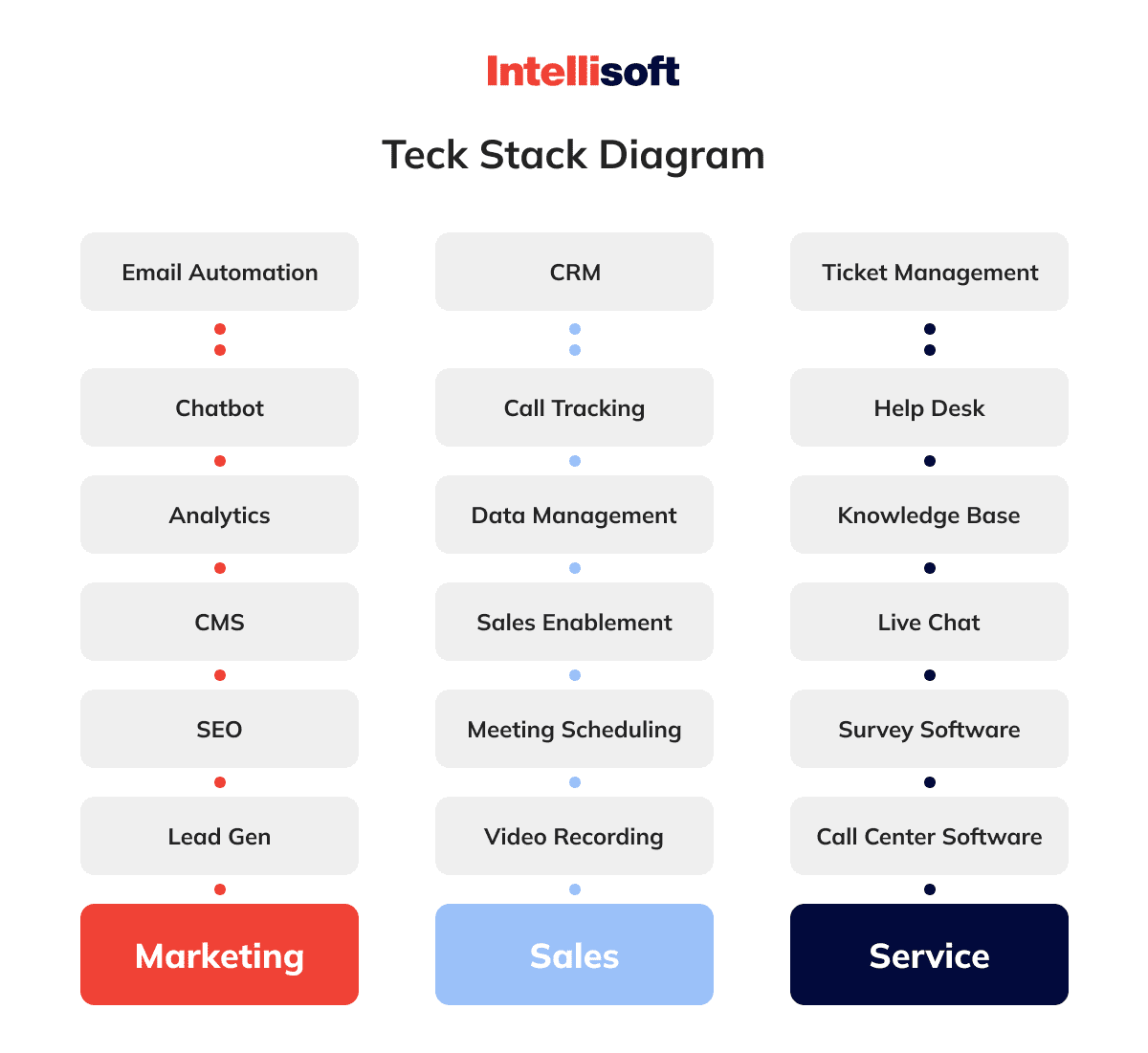
The same goes for technologies used in software development. If one wants to get the right bunch of technologies or a tech stack, they need to have a project vision or at least explain the main business idea behind the future project.
IntelliSoft offers a deep dive into the technology stack definition, its components, usages, and examples. Let’s first answer the question, “What does tech stack mean?”
Table of Contents
What Is a Technology Stack?
So, what is the tech stack meaning? Technology stacks combine tech products and services that work together to build or complete an application, project, or task. For example, a Facebook app is built on a combination of frameworks and coding languages, including JavaScript, PHP, HTML, CSS, and ReactJS.
Also, you may consider the marketing team’s tech stack, which might include WordPress, Instapage, Twilio, Google Analytics, Ahrefs, and Sprout Social.
What is a tech stack? One more way to understand it is to dig deeper into the origins. Different frameworks, languages, and applications work together to create a technology stack. The term “technology stack” originated in the software development community, but has since expanded to include marketing services (MarTech stacks), sales services (sales stacks), financial services (Fintech stacks), etc.
However, not all technology stacks are created equal. Some require intensive integration, an API (application programming interface), and ongoing maintenance, while others refuse to exchange data with each other.
That is how we and the IT community define tech stack in general. Whether you’re a software company or an e-commerce business, you’ll have a technology stack relevant to your business. However, we want to help you avoid creating a tech stack without intent or purpose.
Why May You Need to Plan Your Tech Stack Today?
You can’t just choose software products and services in isolation. As you scale, these tools will eventually need to work together, and you don’t want to get an inedible meatloaf of ice cream.
Here’s how planning your process stack today can help you avoid headaches tomorrow:

- Maintain workflows. Implementing new software solutions can take a while. Team members have to adapt, and it takes time to improve efficiency. Choosing the right set of technologies from the start can help prevent unnecessary twists and turns in the future.
- Save your budget. Restructuring your technology stack is not cheap. It can involve rebuilding applications, redesigning processes, and even hiring new employees with specialized skills. All of this takes time and money.
- Support innovation and scale. Budget constraints and staffing levels can slow down your business from time to time, but you don’t want your technology stack to be the main reason for failing to implement a new idea or strategy. Make sure your tech stack will encourage innovation, not stifle it.
How Does Tech Stack Work?
Once again, “What are technology stacks?” It’s vital to know how they work if you need an answer. The two main components of any application are client-side (front-end) and server-side (back-end). Each layer of the software is built atop the other, creating a stack. Those elements are front-end and back end-technologies, tech stack for data storage, servers, load balancing, and API service and other tech stack examples.
Since web applications consist of client and server parts, the requirements for their functionality change the programming languages, frameworks, and software with which they will be developed. In other words, the functionality requirements of the client and server sides affect the tech stack.
The client side is the visible part of the web application that users interact with. When it comes to frameworks, the most common ones used to develop the client side of any web app are Bootstrap and React.js. Now, let’s take a closer look at the client-side (front-end) and server-side (back-end).
Front-end
In software architecture and software design, the front-end, one of the tech stack categories, is the part of the software system that interacts directly with the user. The most popular front-end technologies are:
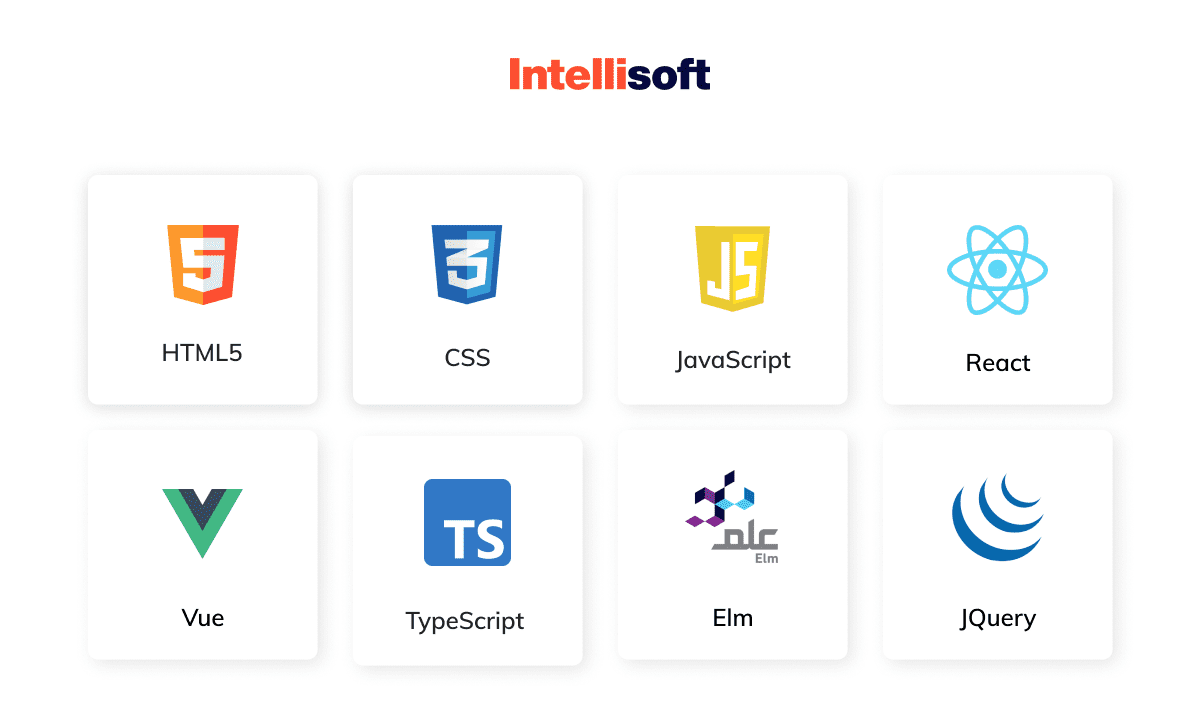
HTML (HyperText Markup Language) tells the browser what the content of a page is, such as “title,” “paragraph,” “list,” “item,” etc.
CSS (Cascading Style Sheets) tells the browser how to display elements, such as “indent 20 pixels after the first paragraph” or “all text in the body element should be dark gray in Verdana font.”
JavaScript tells the browser how to respond to certain interactions, using a lightweight programming language.
TypeScript was created by Microsoft, so it will be around for a very long time, perhaps even longer than React and Angular. By opting for TypeScript, you will greatly simplify your development. Choosing this technology will also help you avoid a lot of obvious problems that occur with JavaScript.
Front-end Frameworks
There are also front-end frameworks, and they differ from programming languages. The most popular examples include:
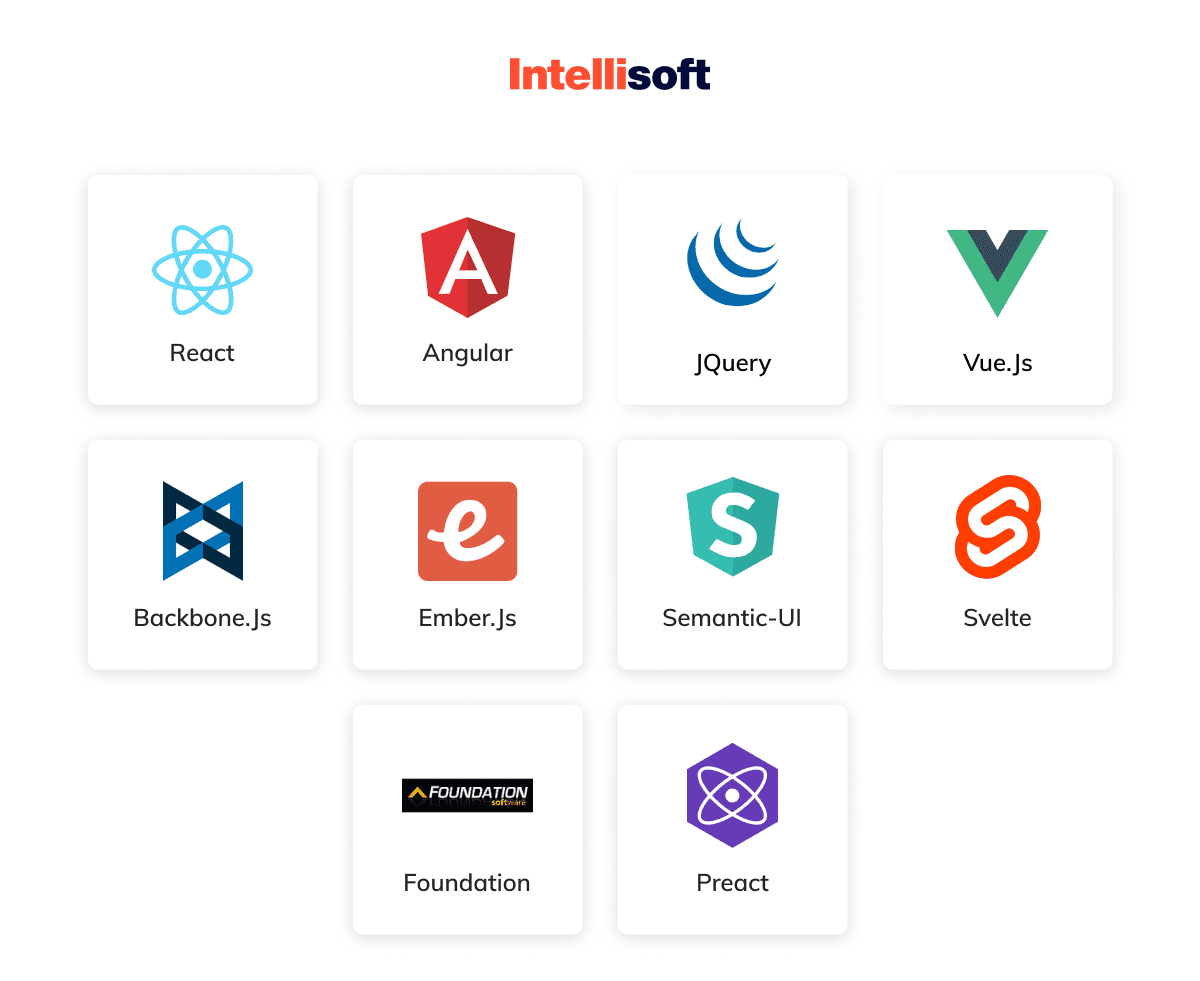
Let’s pay attention to the most popular frameworks (and not really frameworks).
React. React is a UI library created by Facebook. In more than 7 years of existence, it has gathered a multi-million community around the globe. Unlike Angular, React is not actually a framework. That is why it is used in the development of simple web applications.
The ecosystem of this UI library consists of many elements. JSX, for example, is very useful for development. By the way, if you need a mobile app, you can use React Native, created specifically for this purpose.
The low cost and quick development time compared to developing a web application in Angular are the main advantages of React. Moreover, since it is a very common technology, there will be no difficulty in finding a qualified React expert. It is a very popular UI library, which is unlikely to stop being in demand in the next ten years as it is supported by Facebook and has a multi-million community. To see the difference between React.JS and React Native, you may read another post from IntelliSoft.
Angular. Angular is React’s biggest competitor. It is a framework that is almost perfect for complex web apps with advanced logic. It is supported by Google, so it will clearly be popular over the next ten years.
This framework has logic, template, and styles divided into three files. This framework also integrates very well with MVC.
Developing web apps in Angular is more time-consuming yet of higher quality than developing them in React, because this framework requires planning before development even starts. The increased cost and time of developing a web application in Angular is compensated by the high quality of the final product. This article may help you detect whether React or Angular would suit your project better.
Vue.js. Some may say that Vue.js combines the best of the above two technologies. Vue.js is not a framework, but a UI library. Compared to React and Angular, it is a very young technology. This UI library does not have a multi-million active community and the support of a giant company like Facebook. Because of this, there’s no certainty that Vue.js will be as popular as React and Angular in the next ten years. Vuex in Vue.js is much easier to maintain than Redux in React. There are very few off-the-shelf solutions for this UI library.
As practice shows, Vue.js is an excellent low-budget technology. Due to the fact it is simpler than React and Angular, there is no need for an experienced developer. This UI library is great if you need to develop a small web app.
Related readings:
- RabbitMQ vs Kafka: Choosing the Right Messaging System for Your Needs
- Typescript vs Javascript: Which Programming Language Fits Your Project?
- Making Sense of Databases: How to Choose the Right One
- Node JS Advantages and Use Cases: Is This Environment Right for You?
- What Is Low-Code Development, and Who Can Benefit from It?
- Angular vs React: Which Would Be a Better Solution [2023 update]
Back-end
A backend is anything that runs on a server, that is, “not in a browser” or “on a computer connected to a network that responds to messages from other machines.
For the back-end, you can use whatever tools are available on your server. It means you can use any universal programming language: Ruby, PHP, Python, Java, JavaScript / Node, etc. It also means you can use database management systems and modern data tech stack such as MySQL, PostgreSQL, MongoDB, Cassandra, Redis, or Memcached. The most popular back-end programming languages are:
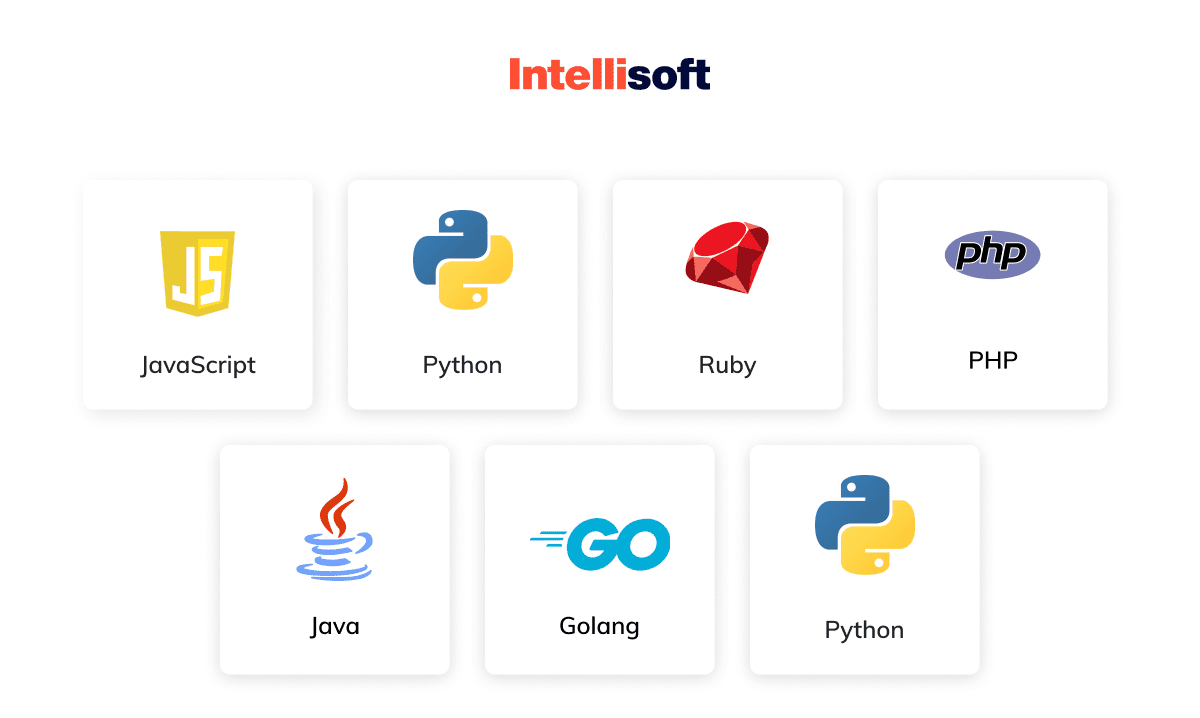
We have already discussed some of them. Let’s now look at the back-end frameworks.
Back-end Frameworks
There are also back-end frameworks, and the most popular examples include:
Node.js. Node.js is a server-side JavaScript execution environment. The main advantage of this technology is that developers can use the same programming language for both front-end and back-end parts of web apps they work on.
The uses of Node.js technology are creation and development of streaming applications, real-time applications, microservices, console apps, and desktop apps.
This indicates the relevance of studying Node.js technology.
.NET. .NET is a large, multi-component system (which, by the way, also has many incarnations). It includes a set of specifications (for the internal language, for example), a runtime for that language (it is called CLR – Common Language Runtime), and a Base Class Library (a minimal set of objects). Many System namespace objects are described in the BCL, a set of compilers for various languages (C#, VB.NET, F#, C++, JavaScript, etc.).
.NET is widely used in the web on the back-end (Asp.NET), gaining popularity on the front-end (Blazor), popular in the game industry, at least in the indie sphere (Unity), it is used in machine learning (ML.NET) and Data Science in general. The vast majority of applications on Windows (as well as a significant part of the Windows high-level components) are written in .NET). In short, you can do almost anything on it if you want to.
Django. Django is a free and web application framework written in Python. A framework is a set of components that help you develop websites quickly and easily.
Every time you develop websites, you need similar components: a way to authenticate users (login, logout, registration), a control panel, forms, file upload tools, etc. To understand what we need Django for, we need to get to know the servers better. First, the server has to know we are expecting a web page from it.
Imagine a mailbox (port) that checks for new emails (requests). The web server does this. When an email arrives, the server reads it and sends a response with a web page. To send something, we need to have something. Django is precisely responsible for creating the content that will be sent in the response.
Moreover, Back-end databases are also important to consider.
Back-end Databases
A back-end database is a database accessed by users indirectly via an external app instead of app programming stored within the database itself. Below you can learn more about the most popular databases.
- Apache
What is Apache? It is open-source software, a web server that powers about 33% of websites worldwide. The official name is Apache HTTP server, maintained and developed by the Apache Software Foundation.
Apache is one of the oldest and most reliable servers with the first version released more than 20 years ago in 1995. Although Apache is called a web server, in reality it is not a server but a program that runs on the server. Its job is to establish a connection between the server and the visitor’s browser (Firefox, Google Chrome, Safari, etc.) while delivering files back and forth between them (client-server structure). Apache is cross-platform software, which means it works well on both Unix and Windows servers.
- MongoDB
MongoDB (humongous) is an open-source, document-oriented database management system (DBMS) that is written in C++ and does not require a table scheme description. MongoDB is classified as a NoSQL database with JSON-like documents (more precisely BSON – Binary JavaScript Object Notation). It implements a new approach to building a database.
Using MongoDB, you won’t have tables, schemas, SQL queries, foreign keys, and many other things that are found in SQL databases. According to MongoDB database server developers, it should bridge the gap between NoSQL DBMSs, where data is stored as key-value, and large relational DBMSs.
- Kubernetes
Kubernetes is a portable, extensible, open-source platform for managing containerized workloads and services that facilitates both declarative customization and automation. The platform has a large, rapidly growing ecosystem. Kubernetes services, support, and tools are widely available.
Kubernetes speeds things up. With Kubernetes, you get a platform-as-a-service (PaaS) with self-service capabilities and can create a hardware abstraction layer on it for developers.
Kubernetes and containers are much more resource-efficient than hypervisors and virtual machines (VMs); they weigh less and, therefore, require fewer CPU and memory resources. Kubernetes does not depend on specific cloud platforms. Kubernetes runs not only on Amazon Web Services (AWS), Microsoft Azure or Google Cloud Platform (GCP), but also on local infrastructure.
Data Storage & Querying
This layer of the stack consists of relational and non-relational databases, data warehouses, and data pipelines that allow you to store and query all of your real-time and historical data. These components are key for storing data on what happens inside your app and how users behave. Later, you can search this data and use it to improve your product. Here is the popular data infrastructure tech stack:
- MySQL. MySQL is an open-source relational database management system (RDBMS) with a client-server model. A RDBMS is a software or service used to create and manage databases based on the relational model.
- Azure SQL Synapse. Windows Azure SQL Databases (originally SQL Server Data Services) is a cloud service from Microsoft that provides the ability to store and process relational data as well as generate reporting. It provides functionality for various data synchronization scenarios (local infrastructure<=>cloud, cloud<=>cloud). It’s part of Windows Azure.
- MongoDB. MongoDB is an open-source document-oriented database management system (DBMS) that is written in C++ and does not require a table scheme description. MongoDB is classified as a NoSQL database with JSON-like documents (more precisely BSON – Binary JavaScript Object Notation). That is, it implements a new approach to building a database.
- PostgresSQL. PostgreSQL is a popular free object-relational database management system. PostgreSQL is based on the SQL language and supports numerous features. The benefits of PostgreSQL are support for databases of unlimited size, robust transaction and replication mechanisms, inheritance, easy extensibility, etc.
- Snowflake. Snowflake is a state-of-the-art cloud-based data processing and storage platform that allows you to combine data from multiple sources. It allows you to share data with external users via Snowflake Data Share, and unlimited concurrency makes it easy to deliver real-time data to an unlimited number of users. Snowflake enables the most complex data workloads.
- Splunk. Splunk is a subsystem for processing data. Splunk collects, indexes, and merges dynamic data across all physical, virtual, and cloud applications, servers, and devices. It’s possible to find and analyze real-time and archived data from a single workstation. Splunk lets you find and troubleshoot problems with apps and investigate security breaches in minutes, ensure compliance at a lower cost, etc.
- Talend. Talend is a software integration platform that provides solutions for data integration, data quality, data management, data preparation, and big data. The demand for ETL professionals with knowledge of Talend is high. It’s also the only ETL tool with all the plug-ins that integrates seamlessly with the big data ecosystem.
Servers & Load Balancing
Now, it’s about servers and load balancing. This category includes servers, content distribution networks, routing, and caching services that let your apps send and receive requests, run smoothly, and scale capacity as needed. Popular servers and load balancing services include:
- AWS. AWS is managed both through the web interface (AWS console) and Command Line Tools. The console contains all AWS services, but the configuration functionality is somewhat cut off. The command line allows for more flexible configuration of the service, as well as functions closed in the console.
- Google Cloud. Google Cloud Platform (GCP) is a broad set of IaaS, PaaS, ML tools and various APIs for developers and businesses. Virtual machines, app and container hosting, machine learning, and storage & processing services are all part of the platform and can be used for digital transformation and digital product creation.
- Azure. Microsoft Azure capabilities enable organizations to operate cost-effectively, remain agile, and grow quickly. It’s important for well-established companies as well as startups. Microsoft Azure addresses customer needs such as infrastructure deployment, backup, application development and testing. Microsoft Azure infrastructure services include virtual machines that provide the flexibility of virtualization for a wide range of computing solutions.
- Apache. Apache is free web server hosting software. It is great for large-scale projects, so it is deservedly considered one of the most popular web servers. In addition, Apache is very flexible in terms of configuration, which makes it possible to implement all the features of the hosted web resource.
- Nginx. NGINX is a well-known open-source web server software. Initially, it functioned for HTTP web services. However, today it also serves as a reverse proxy, HTTP load balancer, and mail proxy for IMAP, POP3, and SMTP.
- CloudFlare. Cloudflare is a network of servers worldwide, to which users connect websites to increase the speed of their downloading and protect them from DDoS attacks. By means of the server, you can control DNS entries on the domain and transfer the site to HTTPS. Cloudflare has a no-cost plan and a few paid plans. Depending on the tariff, the level of protection and options to speed up the platform will vary.
API Protocols & Architectures
Now, a few words about API protocols and architectures. An application programming interface (API) exchanges commands and data, and this requires clear protocols and architectures. You definitely use the API all the time, but you may have no idea. For example, when forwarding images from one messenger to another or quickly registering on a new website via Facebook.
Kosta Mitrofanskiy, CEO @ IntelliSoft. A tech expert & entrepreneur with 20+ years of experience in the web & software development.
We at IntelliSoft do pretty much everything through API: we create hosts in client accounts, delete them, register domains, and make it possible to receive payments. API saves time and simplifies our work.
In simple words, an API is an intermediary between programs, which sets the rules of “communication.” Its name implies the notion of “interface” – the boundary between objects. One program doesn’t care exactly how the other program works. Developers just use the interface: they send a request and get a reply back.
Let’s use the API as an example. A developer made a site with an online currency converter. They want the converter to be used not only on the original website, but also in banking apps.
A converter developer then has to create an API and put it on the target website. He describes how the API works and what functions it has in the documentation.
- Developers of banking applications take the converter API and add it to their code if they want to provide their users with this converter as a tool.
- The user enters the amount they want to exchange and selects the currencies.
- The app sends a special request to the converter server with the amount to be converted into the selected currency.
- The converter translates the amount and sends a response with the result in the desired currency.
- The application receives the response and shows it to the user.
In the end, everyone is happy: the user converts to another currency, the converter is used not only on the main site, and the banking apps do not build the converter from scratch, but rather improve the existing product.
Kosta Mitrofanskiy, CEO @ IntelliSoft. A tech expert & entrepreneur with 20+ years of experience in the web & software development.
API simplifies and speeds up the work, and sometimes looks like magic. For example, as with translations of blog articles:
– us: translate this text.
– Google Translate two seconds later: translated, anything else?And we have no idea how much is behind making that translation. We don’t even need to.
There are three basic types of API architectures: RPC, REST, and SOAP. They can be called “formats,” each of which has unique characteristics and is used for different purposes. There are other API formats, but these three are the most popular.
RPC. The remote procedure call is a simple format for sending multiple parameters and receiving results. RPC APIs call for actions or processes, while other APIs mainly exchange data or resources. RPC can use two different languages for coding – JSON and XML.
SOAP. The simple object access protocol uses only the XML coding language. Working with API with this architecture is the most difficult as SOAP is a very structured and strictly controlled format. SOAP is used when a company needs better security and well-defined rules for data exchanges. Developers often use SOAP for internal or partner APIs.
REST. The representational state transfer is considered a simpler alternative to SOAP. Each unit of information for this type of API is a unique URL that can be queried. REST is used to quickly exchange the simple parameters that make up databases. Therefore, REST APIs are well suited to the interaction of large databases. These characteristics make REST popular for public APIs such as mobile apps.
Product Analytics Tools
Selecting the best product analytics tools is crucial for businesses and product managers to gain insights into user behavior and improve their products. Here are some of the best product analytics tools:
Google Analytics.Widely used for web and mobile app analytics, Google Analytics provides comprehensive data on user behavior, traffic sources, and more.
Mixpanel. Known for its user-centric approach, Mixpanel offers advanced analytics to track user interactions and engagement within your application.
Amplitude. Amplitude focuses on user behavior analysis and provides insights to optimize user journeys and product features.
Heap Analytics. Heap Analytics offers event tracking without the need for prior coding, making it user-friendly for product teams.
Hotjar. Hotjar combines analytics with user feedback, allowing you to see how users interact with your site and gather feedback.
Kissmetrics. Kissmetrics specializes in customer engagement and retention analytics, helping you understand user lifetime value.
Pendo. Pendo offers product analytics along with user guidance and feature adoption tools to improve user experience.
MixRank. MixRank focuses on competitive analysis, enabling you to track your competitors and uncover their strategies.
Heap. Heap simplifies event tracking and user analytics for web and mobile applications.
Crazy Egg. Crazy Egg provides heatmaps and user session recordings to visualize user behavior.
Countly. Countly is an open-source product analytics platform suitable for businesses seeking customization and data control.
Tableau. Tableau is a solution for data visualization that can be used for in-depth product analytics by connecting to various data sources.
These best product analytics tools offer a range of features and pricing options, so the choice depends on your specific needs and budget. It’s advisable to evaluate each tool’s capabilities, user reviews, and customer support to determine the best fit for your product analytics requirements.
What Can IntelliSoft Do for You?
IntelliSoft has an impressive experience with functions integration via API. We can recall a case of the leading Swiss industrial heating systems provider.
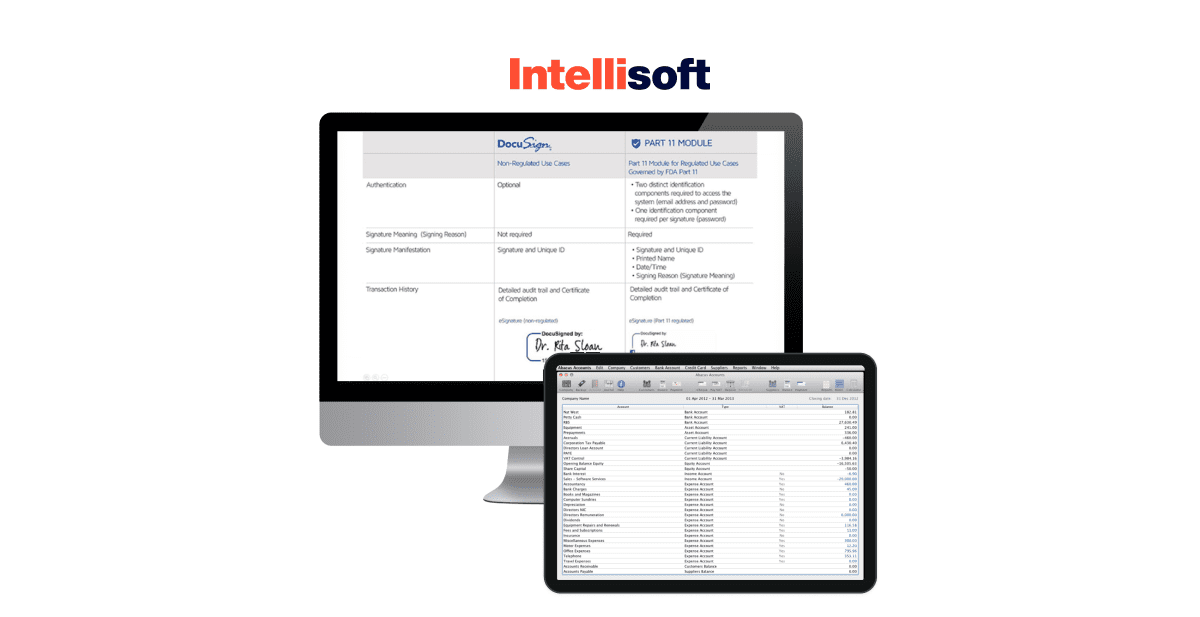
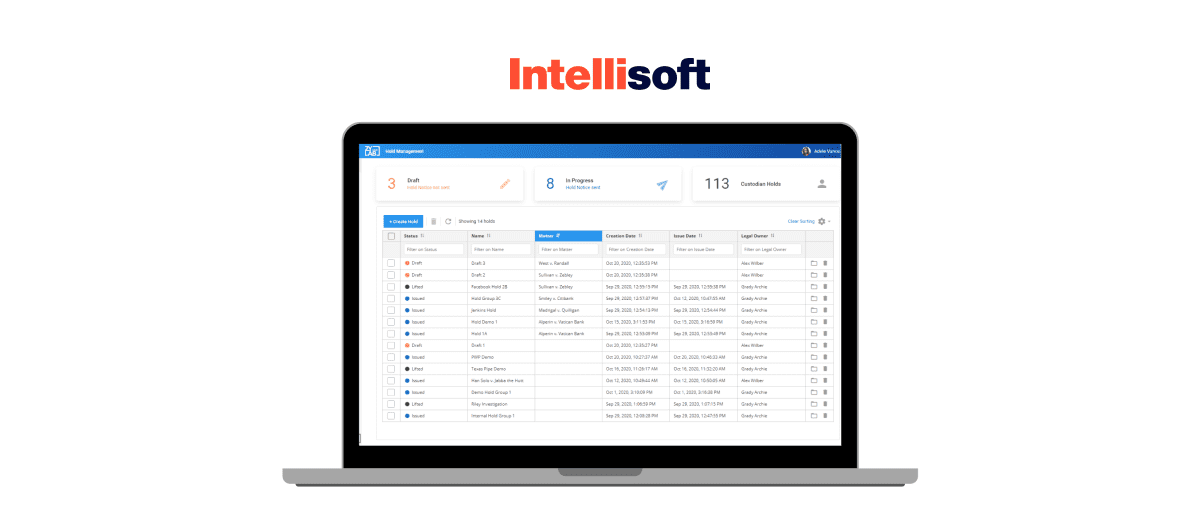

The first example is water heaters IoT integration for this company. Our team has successfully adjusted water heating IoT sensors for the client’s users for the distant sensor management. The system sends the request for the entry point via API and gathers data about water heating IoT sensors.
Another example for the same company is Abacus and DocuSign Integrations. Our specialists integrated the ERP platform with Abacus Financial Accounting, which was a bookkeeping software for auto-expense reporting and taxes. In fact, our engineers connected the tool for accounting with the client’s ERP using REST API.
Another clients, ZyLAB, also benefited from our team extension services when they had a similar project. We had to deal with the Tesseract OCR integration via API. First, our professionals have upgraded the Tesseract version 3 to the Tesseract version 5. Then, we have built an automated quality comparison tool to fine-tune the preprocessing algorithms. You can find more details on this case by the link.
6 Things to Do When Building Your Tech Stack
Each company has a unique tech stack. For example, one might use PHP and Laravel to build their web application while hosting a site on WordPress, while another might use Python and Django to build a website on Wagtail.
If you follow the tips below, you will have a technology stack that will work effectively for your business in the short and long term.

1. Plan for the future
Technology solutions solve immediate problems, but each should be considered in conjunction with the rest of your current and future tech stack.
Consider scaling from the start. Will your current programming language or e-commerce platform support your business in a year? How about five years or ten? Don’t consider scalability early on, and you may have to add more tools or rework your stack in the future, which often takes time and costs.
Talk to your team before you make any decisions. Your lead developer or marketing manager will likely know the ins and outs of your industry, which can help steer you in the right direction.
For example, if you want to add email to your MarTech stack, think about other channels you plan to add in the future. If you just want email, you’ll probably be fine with a service like MailChimp. However, if you plan to add voice, SMS, chat, WhatsApp messaging, and contact center, you might want to go to a platform like Twilio.
2. Create an MVP
A minimum viable product (MVP) is a development method that focuses on creating a product or service with basic, cost-effective features, but still gets the attention of customers.
Before you throw your entire savings account into building an expensive e-commerce store that integrates with your huge inventory and Instagram account, test your idea on a smaller scale. Consider running a landing page that showcases your products (before you create them) to gauge your market’s appetite.
3. Click on the open-source community
Technology can be expensive. How can you build and test an MVP without emptying your bank account? The answer is: with open source.
Think of open-source software as always being a benevolent developer-philanthropist. Open-source tools are free, available to everyone. Thousands of developers invest millions of hours in the open-source community, giving your business free access to use, copy, modify, share, and create existing code and apps.
Consider, for example, the popular MEAN technology stack. This stack includes MongoDB, Express.JS, AngularJS, and Node.JS, all of which are open-source and free to use.
4. Create budgets
Budgets and tech stacks are two related conversations you should be having when planning for the future. Whether you’re primarily relying on open-source applications or investing in long-term development, you’ll need to have financial statements when you’re planning for the future.
You will also want to calculate the cost of ongoing maintenance and repairs. Security protocols will need to be updated; bugs will need to be fixed; and code will have to be rewritten to improve stability. All of these tasks require valuable resources and bandwidth.
While developers may be the key decision makers in creating and planning technology stacks, make sure your financial planners and accountants are part of the conversation.
5. Consider your team’s experience
Creating certain types of tech stacks requires different levels of expertise. For example, although you can find thousands of available Python developers to build your software, you may only have a few Ruby on Rail developers to choose from.
A single tech stack can offer great scalability and functionality for your application, but it can limit your talent pool. Think about what your current team already knows and what they are comfortable with learning.
Implementing new technology with difficult learning curves can slow down progress and even bring projects to a complete halt. If this is necessary, you should consider training your current team on the job or hiring an expert to manage this aspect of technology implementation.
6. Customers in the first place
In addition to thinking about your team, budget constraints, and scalability, think about your end users. Place customers in the first place. Put yourself in their shoes.
For example, while Squarespace may be easier for your marketing team to build a website, it may not provide the features and integrations your customers would want. In that case, despite your team’s skills, you may decide that WordPress is a more scalable, customer-focused option.
This point supports the goal of creating an MVP. In the end, it doesn’t matter how feature-rich or cost-effective your product is if it doesn’t meet customer demand.
Conclusion
Technology stack consists of multiple components. It can be challenging for a non-tech individual to see the difference between various front-end or back-end frameworks, not to mention choosing the right solution among the available options for the further integration.
The project’s tech stack impacts whether the product can be scaled quickly and on the budget, safely keep user data, and handle high loads. It also affects the cost of overall infrastructure running.
Do you have a pure interest in learning more about the developer’s skills needed for your project? At IntelliSoft, we have experts with solid experience building full-stack applications from A to Z using .NET/C#, Java, and many other programming languages/frameworks/APIs.
We are ready to suggest the most optional tech stack possible. To receive a list of technologies tailored to your business needs and specific project, drop us a line ASAP!