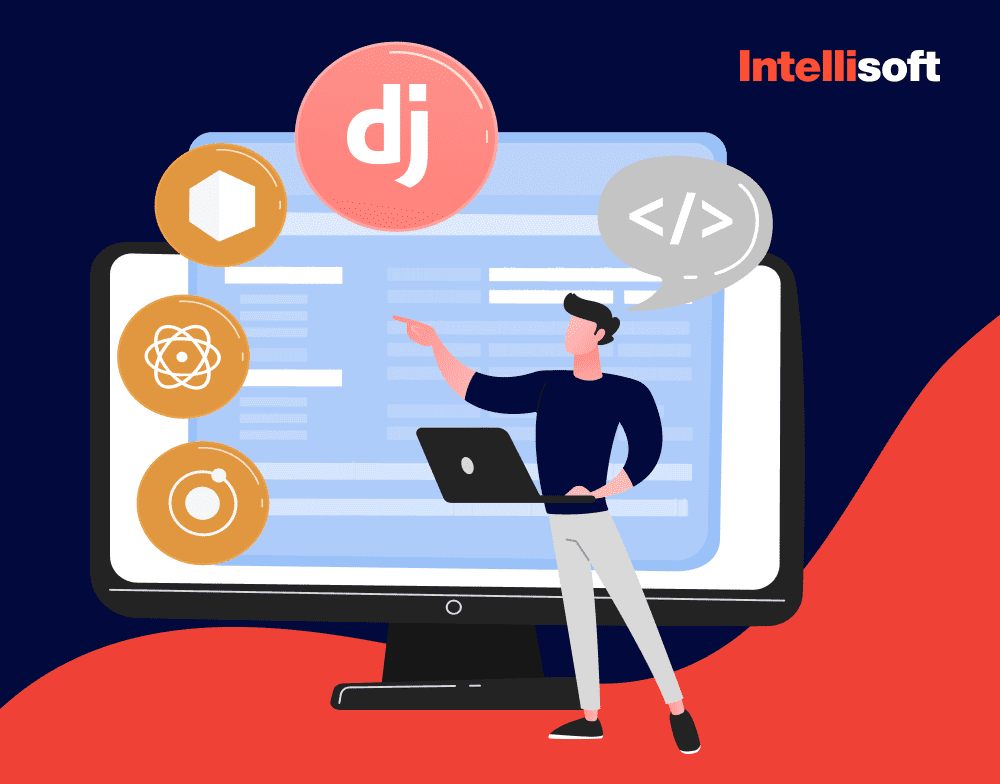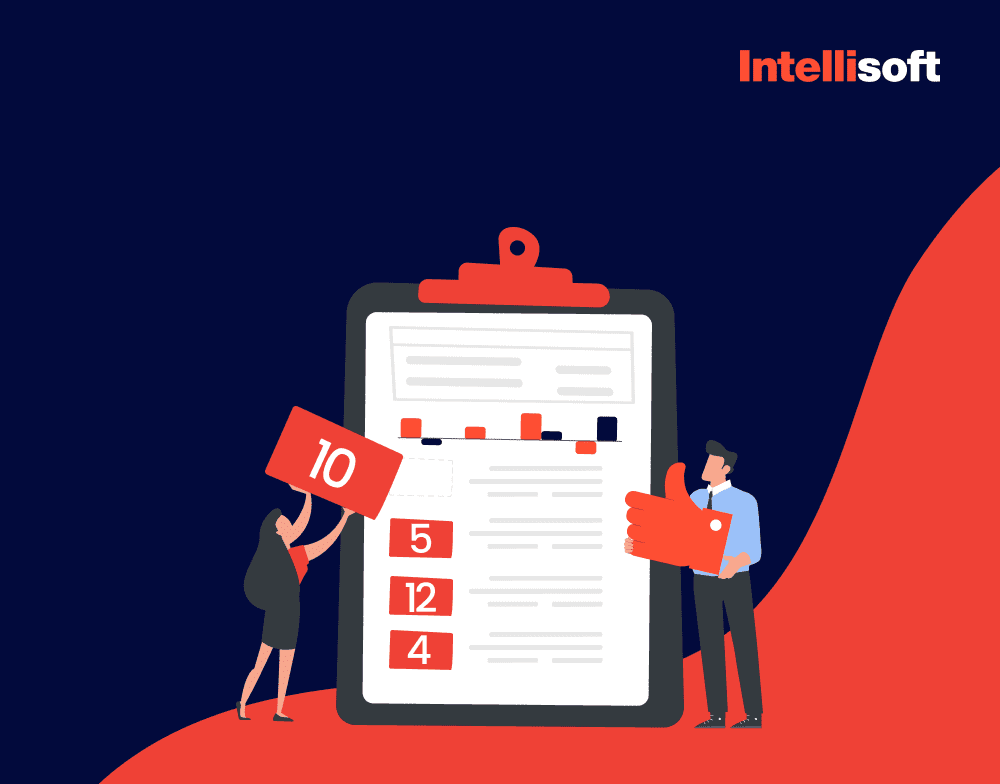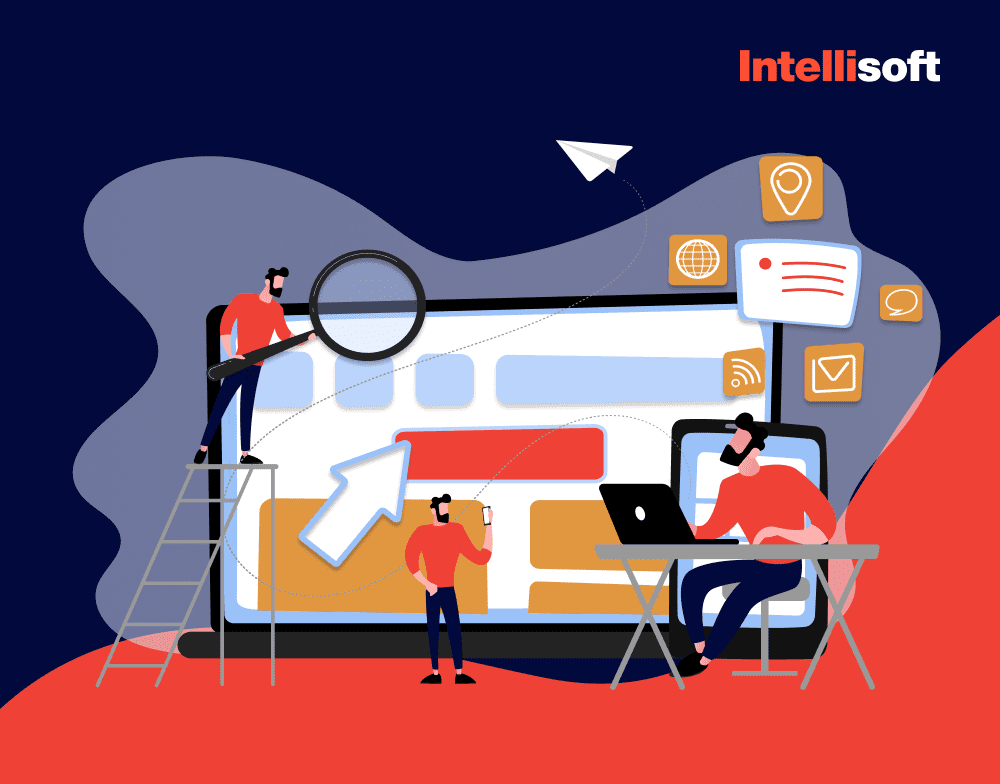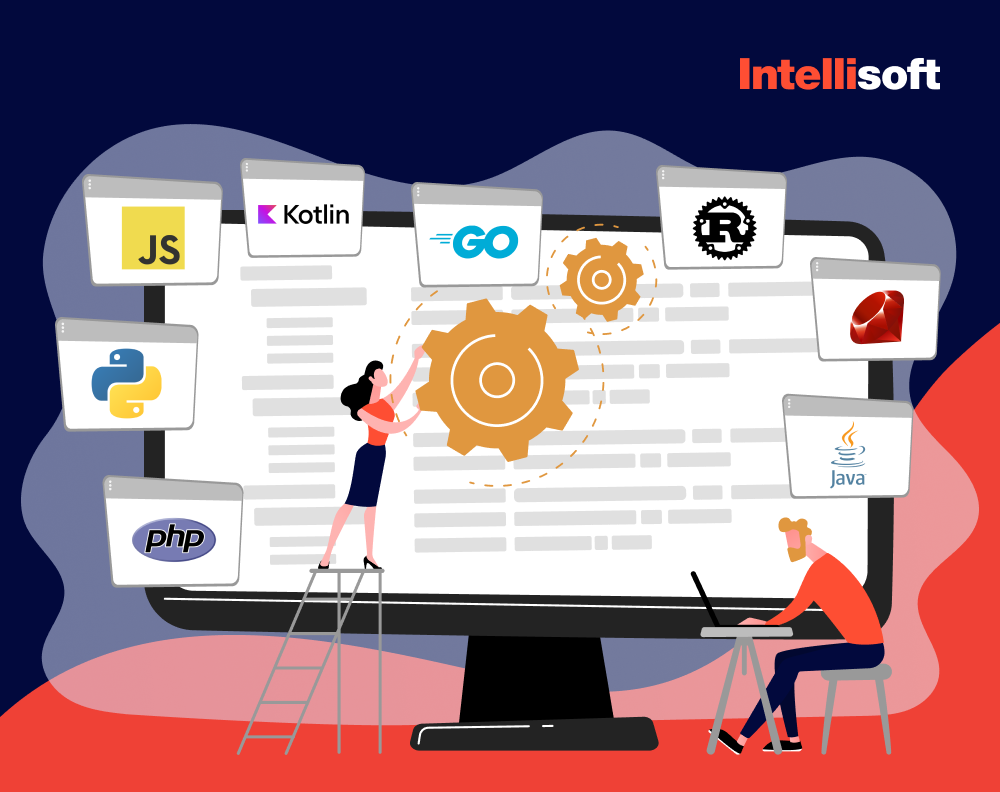Successful software projects are built on clear rules that guide development from start to finish. Functional requirements define what the software should do, while non functional ones focus on its performance. Both are essential for delivering software that meets user needs and functions reliably.
Understanding these distinctions is vital for developers, testers, and project managers. This guide by IntelliSoft will show what is the difference between functional and non-functional requirements and why balancing them is key to software success in today’s market.
Table of Contents
What Are Functional Requirements?
Here is the functional requirements definition. They are the specific features or tasks developers must implement to help users achieve their goals. These rules are critical, as the development team and stakeholders must understand them well to ensure smooth progress. Development teams define functional requirements because they show how a system will behave under particular scenarios.
Functional Requirements Types
Functional requirements vary depending on the feature functions they represent. Let’s explore each example of functional requirements:
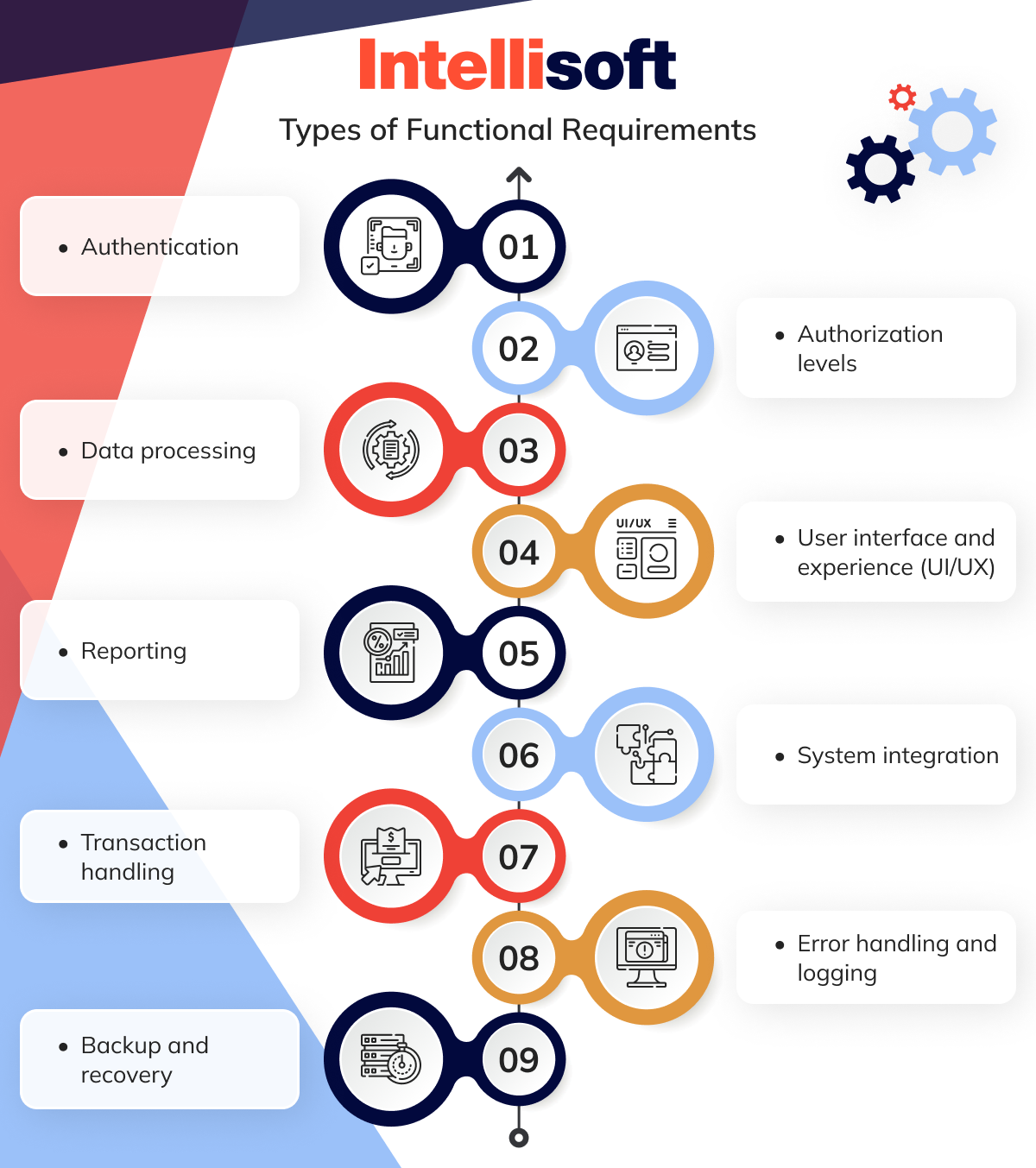
- Authentication. This category deals with confirming a user’s identity before granting access to the system. It covers methods like usernames and passwords, biometric checks, or multi-factor authentication.
- Authorization levels. They define and regulate access privileges within the system. For example, an admin typically has full access to all system functions, while regular users might only access specific features.
- Data processing. It includes the handling of data through actions such as entry, validation, storage, and retrieval.
- User interface and experience (UI/UX). These requirements focus on the system’s design and usability, ensuring it is user-friendly and aligns with users’ needs.
- Reporting. It governs the generation of reports, covering aspects like data sources, formats, and output.
- System integration. This group outlines how the system interacts with other systems or integrates with third-party services.
- Transaction handling. It ensures proper transaction management, particularly important for systems managing financial operations or requiring transaction records.
- Error handling and logging. These specifications specify how the system should manage errors and log activities, including providing error messages, troubleshooting information, and maintaining activity logs.
- Backup and recovery. This category defines the data backup and system recovery processes that ensure data protection and system availability in case of failures.
Functional Requirements Example
Functional requirements outline the tasks and capabilities a system needs to perform and describe the specific actions, behaviors, and features the software must implement to achieve its purpose. Let’s learn how to write functional requirements.
Focus: What the system should be capable of doing.
Here are the functional requirements examples:
- User authentication. The system should enable users to log in using a username and password.
- Data processing. It must be able to calculate and display the total cost of items in a shopping cart.
- Reporting. The system should produce a monthly sales report in PDF format.
- Search functionality. It should allow users to search for products based on name, category, or price range.
- User interface. A dashboard must be provided that shows vital performance in real time.
Purpose: Functional requirements are crucial to ensure that the system operates as expected, handling all the necessary tasks to meet the needs of both users and stakeholders.
These functional requirements examples for web application showed different angles of this issue.
What Are Non-functional Requirements?
Let’s look at the naming nuance of non-functional requirements. They don’t deal with what the system does but how well it does it. These aspects ensure the system’s usability, reliability, and overall efficiency, significantly shaping the user experience.
So, what are non functional requirements? Let’s examine and explore the key categories of them.
Nonfunctional Requirements Types
As we’ve touched on, nonfunctional requirements are crucial for defining how a system behaves and setting boundaries for its operational aspects. Often referred to as a system’s quality attributes, these specifications complement the functional ones by focusing on performance, security, and usability.
Here’s a brief look at some common non functional requirements:

Usability
Usability measures how easy or difficult it is for users to interact with the system. This metric can be evaluated from several angles:
Efficiency. How long does it take for users to complete tasks? How many can they finish without assistance or mistakes?
Intuitiveness. How straightforward is the interface—are the buttons, menus, and labels easy to understand?
Perceived workload. How much effort or how many tries does it take for users to complete a given task?
Example of non functional requirements: Usability might require addressing language barriers, such as ensuring users who don’t speak French can still navigate the system. Accessibility requirements could also be added, such as ensuring that keyboard-only users can reach the “Add to cart” button within 15 tab presses.
Security
Data security rules are focused on safeguarding the system from unauthorized access, ensuring data protection, and maintaining the integrity of user roles. This approach includes layers of authorization and authentication.
Example: Only an administrator should be allowed to alter user permissions, ensuring authorized personnel can only modify critical data.
Reliability
Reliability refers to the system’s ability to function consistently without crashing or failing over a specified period. It is affected by issues like coding errors, hardware malfunctions, or component failures.
Example: A website’s homepage must load in under 2 seconds for users on LTE mobile networks, ensuring smooth and reliable access.
Availability
Availability measures how accessible the system’s features are at any given time, taking planned maintenance into account. It is vital to identify core components that must remain accessible, even during updates, and to prepare clear communication for users when service interruptions occur.
Example: Deploying a new module shouldn’t affect critical pages such as the homepage, product listings, or checkout and should be completed in under an hour. If any part of the site becomes unavailable, users should see a notification with an estimated downtime.
Scalability
Scalability ensures the system can grow in capacity—handling more users, processing additional data, or supporting more transactions—without sacrificing performance. This can be achieved by enhancing hardware (e.g., adding memory or servers) or optimizing software (e.g., data compression).
Example: The system should be scalable to accommodate 200,000 users simultaneously without a drop in performance.
With a solid understanding of functional non functional requirements, the next step is to figure out how to gather, document, and manage them effectively throughout a project.
Non-functional Requirements Example
Non-functional requirements examples and templates describe how the system should operate, focusing on performance-related aspects and overall behavior. They define qualities such as performance, security, usability, and reliability that the software must adhere to.
Focus: They emphasize how the system should behave and perform under different conditions.
Here are the non-functional requirements examples:
- Performance. The system should handle up to 1,000 transactions every second.
- Security. User data must be encrypted during transmission and storage to prevent unauthorized access.
- Scalability. The system should accommodate 10,000 concurrent users without any noticeable drop in performance.
- Usability. The interface should be intuitive, allowing new users to complete tasks easily without extensive training.
- Reliability. The system should maintain an uptime of 99.9%, minimizing downtime throughout the year.
Purpose: These non-functional specifications ensure the system meets key performance, security, and user experience standards and functions smoothly in real-world environments.
What Are Business Requirements?
Business requirements define the key needs, goals, and objectives that a digital solution must address to support the organization’s processes and achieve its desired outcomes. They form a critical part of the software development process, guiding each phase—from design to implementation—and ensuring the software aligns with the company’s strategic objectives.
Key Aspects of Business Requirements in Software Development
Let’s look at some critical aspects related to business specifications in software development (mainly considered during the product discovery phase):

- Business goals and objectives. These are the clear targets the organization aims to accomplish through the software, such as boosting operational efficiency, cutting costs, improving customer satisfaction, or broadening the market presence.
- Stakeholder needs. This refers to the expectations and specifications of all parties involved with or affected by the software, including customers, employees, management, and other key stakeholders.
- Functional requirements. These are the essential features and functions the software must provide to fulfill business objectives. This approach can cover everything from user interface design to workflow processes, data management, and reporting capabilities.
- Non-functional requirements. System design non functional requirements deal with the quality aspects of the software, such as its performance, security, scalability, and overall user experience—vital elements that ensure the software works effectively in practical use.
- Business rules and regulations. The policies, procedures, and legal frameworks the software must follow to meet industry standards and comply with organizational policies.
- Scope and boundaries. Defines what the software will cover and what it won’t, helping to establish clear expectations and prevent project overreach as development progresses.
- Success criteria. These are the metrics and benchmarks that will determine how well the software meets its business goals. This approach could include measuring return on investment (ROI), user adoption rates, or system performance.
Business Requirements Example
E-commerce platform
- Business goal. Boost online sales by 20% over the next year.
- Functional requirement. Implement a recommendation engine that suggests products based on customer browsing patterns and past purchases.
- Non-functional requirement. Ensure the system can accommodate up to 10,000 users at once during peak periods without sacrificing performance.
- Business rule. Offer a 10% discount on the first purchase to new customers who sign up on the site.
- Success criteria. Increase the average order value by 15% within six months of introducing the recommendation engine.
Customer relationship management (CRM) system
- Business goal. Increase customer retention by 15% in the coming year.
- Functional requirement. Add a feature that tracks customer interactions automatically and sends personalized follow-up emails triggered by specific actions.
- Non-functional requirement. Ensure the CRM system is mobile-friendly and provides secure access for remote users.
- Business rule. Store all customer data in full compliance with GDPR standards.
- Success criteria. A 10% decrease in churn rate within six months, reflecting improved customer retention.
- Business goal. Lower inventory carrying costs by 25% over the next two years.
- Functional requirement. Introduce real-time inventory tracking with automatic reorder alerts when a stock falls below a set threshold.
- Non-functional requirement. Integrate seamlessly with existing ERP systems and ensure real-time synchronization of inventory data.
- Business rule. Keep essential stock at a minimum level, guided by past sales data and seasonal trends.
- Success criteria. Achieve a 20% drop in out-of-stock incidents in the first year after the system’s rollout.
- Business goal. Boost appointment scheduling efficiency by 30% within a year.
- Functional requirement. Create a feature that lets patients schedule, reschedule, or cancel appointments online, with real-time availability shown.
- Non-functional requirement. Ensure compliance with HIPAA regulations to safeguard patient data.
- Business rule. Send automatic appointment reminders to patients via SMS and email 24 hours ahead.
- Success criteria. Cut average appointment waiting times by 25% and achieve a 95% satisfaction rate among patients for the scheduling process.
Financial reporting system
- Business goal. Improve financial reporting accuracy and reduce manual errors by 40% in the next year.
- Functional requirement. Implement automated data collection from various financial systems to generate standardized reports with real-time data.
- Non-functional requirement. Guarantee high availability and data integrity, ensuring reports are produced without downtime.
- Business rule. Ensure all reports comply with current accounting standards and regulations.
- Success criteria. Cut the time it takes to generate end-of-quarter financial reports by 50%.
Functional vs Nonfunctional Requirements
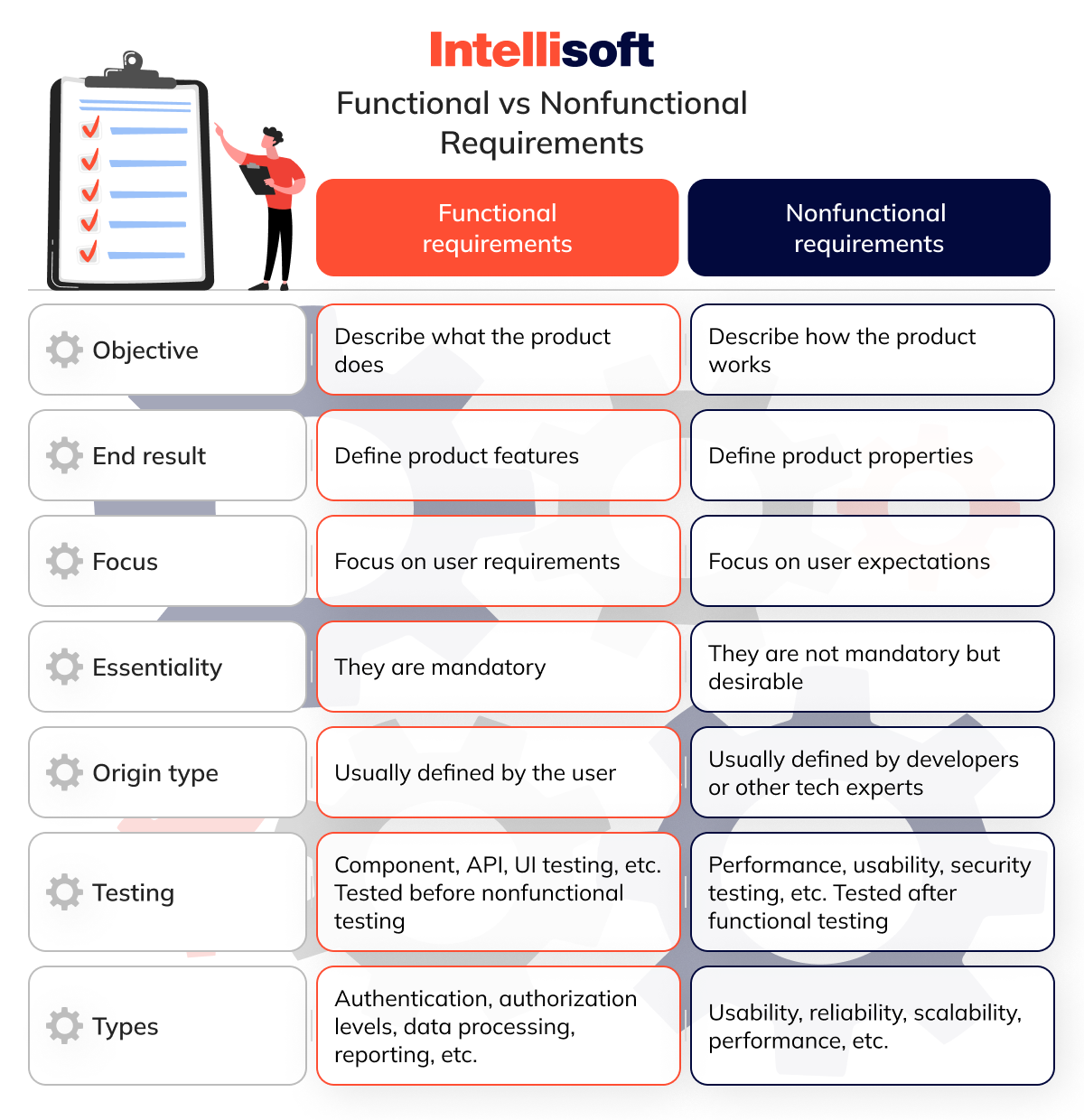
Functional vs non functional requirements are two core categories in software development. Both are essential in shaping a solution’s features and behavior, ensuring it meets operational needs and performance standards.
Let’s look at the difference between functional and non functional requirements:
Scope
Functional requirements focus on the specific tasks and behaviors that the system must carry out. In contrast, non-functional ones address the quality and performance of how those tasks are executed.
Measurement
Software functional requirements are typically easier to measure and test since they revolve around specific actions—either a feature functions as expected or not. Non-functional ones, however, can be trickier to quantify, as they rely on metrics like speed, reliability, or overall user satisfaction.
Impact
Functional requirements directly shape what the system can or cannot do. If they’re missing or not properly implemented, the system may fail to meet user needs. Non-functional ones, however, affect things like user experience and system performance. A system might technically work, but if NFR non functional requirements are lacking, it could be slow, insecure, or difficult to navigate.
Dependency
Functional rules hinge on the business logic and specific use cases. Meanwhile, non-functional ones are influenced by user load, the deployment environment, and what users expect from the system.
This comparison has shown what is used to describe functional and non functional requirements.
Business vs Functional Requirements
Business requirements are your chosen destination, defining what you aim to achieve and why. Functional ones, on the other hand, are the turn-by-turn directions detailing how you’ll get there. Grasping the distinction between business requirements vs functional requirements is essential for steering projects toward success.
- Level of detail. Business specifications provide a high-level view of what needs to be done and why, while functional ones detail how the system will achieve those objectives.
- Perspective. Business requirements focus on outcomes and benefits from the business perspective, whereas functional ones focus on the system’s behavior and features from a technical standpoint.
- Purpose. Business requirements establish the overall goals and vision, while functional requirements in software engineering translate this into a concrete roadmap for developers to build the necessary software features.
- Dependencies. First, business specifications must be defined to guide the creation of functional ones directly derived from and aligned with the business goals.
- Audience. Business requirements aim at stakeholders such as executives and end-users, while functional ones target the development team, including developers and system architects.
This comparison of functional requirements vs business requirements showed how they are vital for making your software project successful.
Related articles:
- Guide to Software Requirements Specification
- Legal requirements for storing data: key insights for storing user data
- From Concept to Creation: How to Master the Discovery Phase of Product Development
- Software Regulatory Compliance: Navigating Compliance Management
- What is a secure software development life cycle?
Technical vs Functional Requirements
Technical requirements vs functional requirements are the two pillars that shape this balance. Let’s explain exactly how these critical components differ and why they matter to your project’s success.
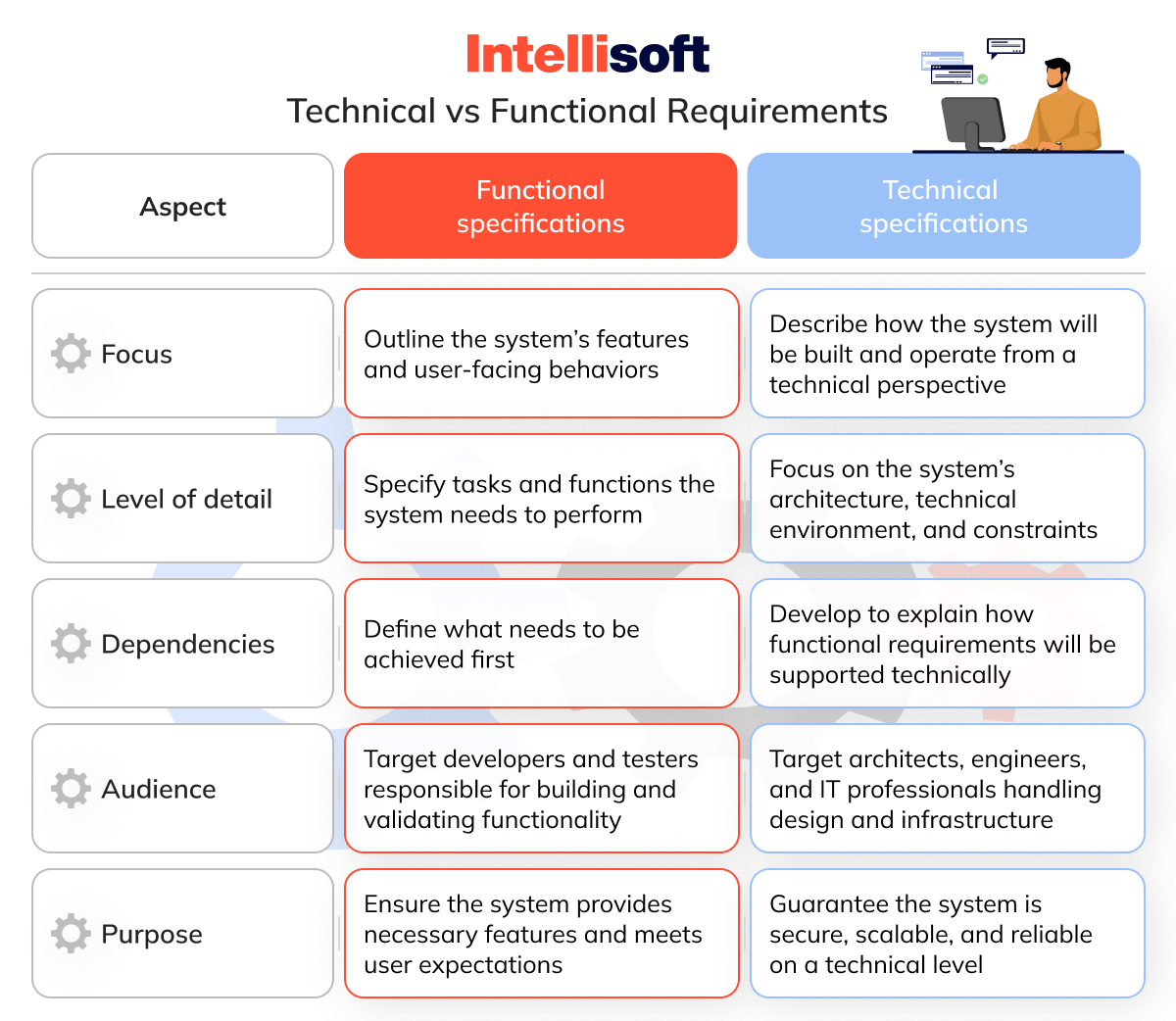
Focus
Functional specifications outline what the system must do—its features and user-facing behaviors. On the other hand, technical ones describe how the system will be built and operate from a technical perspective.
Level of detail
Functional requirements vs technical requirements highlight various levels of detail. Functional rules specify the particular tasks and functions the system needs to perform. Technical ones focus on the system’s architecture, technical environment, and the constraints that need to be considered to support those tasks.
Dependencies
Functional requirements typically come first, defining what needs to be achieved. Based on these, technical ones develop to explain how those needs will be supported on a technical level.
Audience
Functional rules mainly target at developers and testers responsible for building and validating the system’s functionality. In contrast, technical ones are oriented toward architects, engineers, and IT professionals who handle the system’s design and infrastructure.
Purpose
Functional specifications ensure the system provides the necessary features and fulfills user expectations. Technical ones guarantee the system is designed with a secure, scalable, and reliable technical foundation.
These differences between functional vs technical requirements show how they interact.
Requirements Gathering and Management
Requirements gathering and requirements management are two pivotal stages in any project.
Requirements gathering (also known as elicitation) focuses on defining stakeholders’ needs and expectations for a new system, software, or project. Essentially, it’s the process of understanding what needs to be done.
This process breaks into three key steps:
- Identify stakeholders. Determine who is impacted by the project and should contribute their insights.
- Collect information. Use interviews, surveys, workshops, and other methods to gather input on stakeholder needs and expectations.
- Document requirements. Record the collected data using appropriate documentation formats.
Business analysts typically lead the gathering phase, although product owners or managers may also take on this role.
On the other hand, requirements management ensures that all identified non functional requirements template are fulfilled throughout development, with changes carefully controlled and documented. Its main aspects include:
- Prioritization. Deciding which specifications are most critical and should be tackled first.
- Change management. Handling any modifications to requirements in a structured way to avoid scope creep.
- Traceability. Tracking rules to ensure they are addressed across the entire project lifecycle.
- Verification and validation. Confirming that the final system meets the requirements and serves its intended purpose.
Functional and Nonfunctional Requirements Documents
Requirements for Agile-driven projects are often captured in text form, but they can also be represented visually, depending on the team’s needs. A common and widely recognized functional requirements document used to outline the system’s functionality is the Software Requirements Specification (SRS).
Software Requirements Specification Document
The Software Requirements Specification (SRS) document formalizes functional requirements vs non functional requirements. It describes the product’s functionalities and capabilities, outlining any constraints and assumptions involved. While it’s not advisable to draft an SRS for the entire project before development begins, it’s important to document the rules for each feature before starting its development. After gathering initial user feedback, the document can be revised accordingly.
An SRS should cover the following sections:
- Purpose. Definitions, system overview, and relevant background.
- Overall description. Including assumptions, constraints, business rules, and a clear vision for the product.
- Specific requirements. These involve system attributes, functional needs, and database specifications.
SRS is both clear and easily understood by all stakeholders. Utilizing templates with visual aids can enhance the organization of the document, making it more accessible. If any rules are stored in separate documents, make sure to include links so readers can easily locate the necessary information. For instance, you can explore our functional requirements document template below.

Functional Decomposition and Work Breakdown Structures (WBS)
Functional decomposition involves breaking down a complex problem, system, or structure into smaller, more manageable components. In software engineering, this process is used to create a clear and detailed visual map of the system’s functionality, often referred to as a Work Breakdown Structure (WBS).
A WBS is essentially a tool showing how intricate processes can be simplified into their basic elements. This method allows for an independent evaluation of each section and effectively captures the complete scope of the software development project.
The suggested approach for functional decomposition follows this logic:
- Identify the most general function.
- Determine the closest subfunction.
- Pinpoint the next level of subfunction.
- Review and check your diagram.
Alternatively, the decomposition process might follow this structure:
High-Level Function → Subfunction → Process → Activity.
The key is to break down the features until you reach the lowest-level components, at this point, further division is impossible.
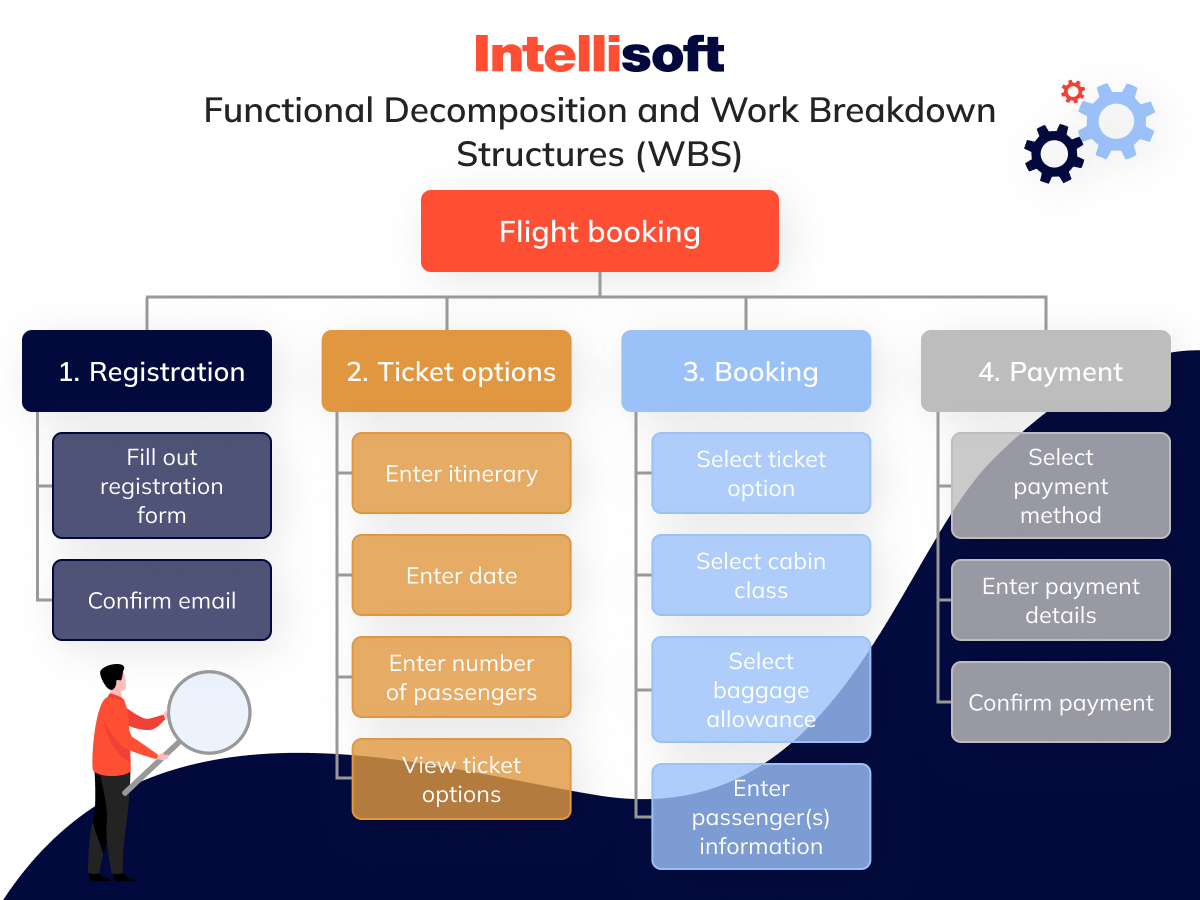
Recognize that the WBS focuses solely on sample functional requirements document for website. To get a complete and accurate understanding of the system, you should also consider nonfunctional specifications alongside the WBS.
Requirements Formats: Use Cases and User Stories
To ensure that functional and non functional requirements in software engineering are clear to all stakeholders, it’s important to present them in a simple, easy-to-read format. The two most common formats for this are use cases and user stories.
Use Cases
Use cases describe how a system interacts with external users to achieve specific goals. Each use case consists of three core components:
- Actors. These are the external users or systems that engage with the product.
- System. Defined by functional requirements, the system’s behavior is shaped by what the product is intended to do.
- Goals. The objectives driving user interaction and the system interaction are outlined as goals.
Use cases can be represented in two ways: through a use case specification or a use case diagram.
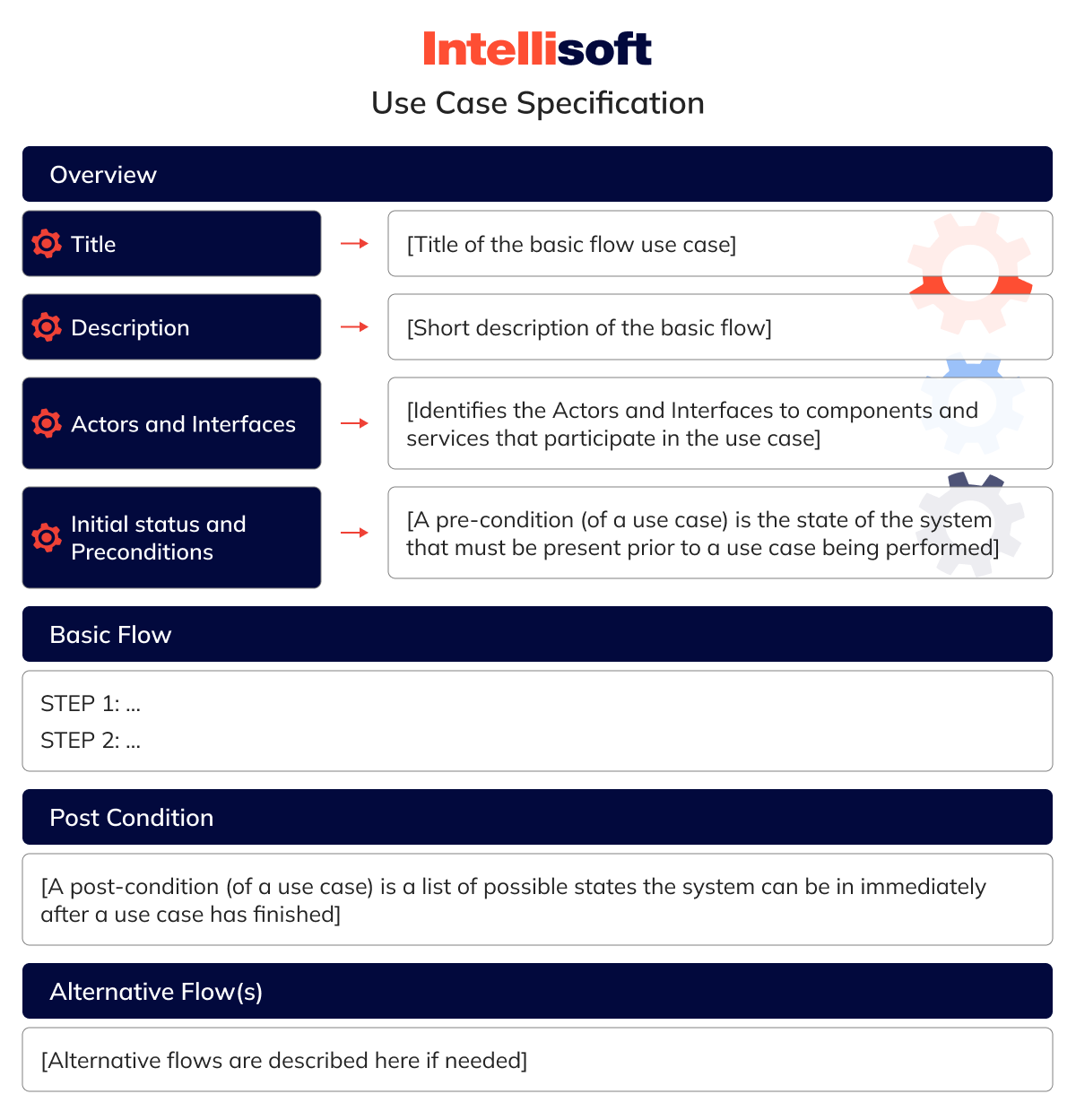
A functional requirements specification details the sequence of events and related information for a specific use case, following a template that includes:
- A description
- Pre- and post-conditions
- The primary path of interaction
- Alternative scenarios
- And any exceptions that might occur
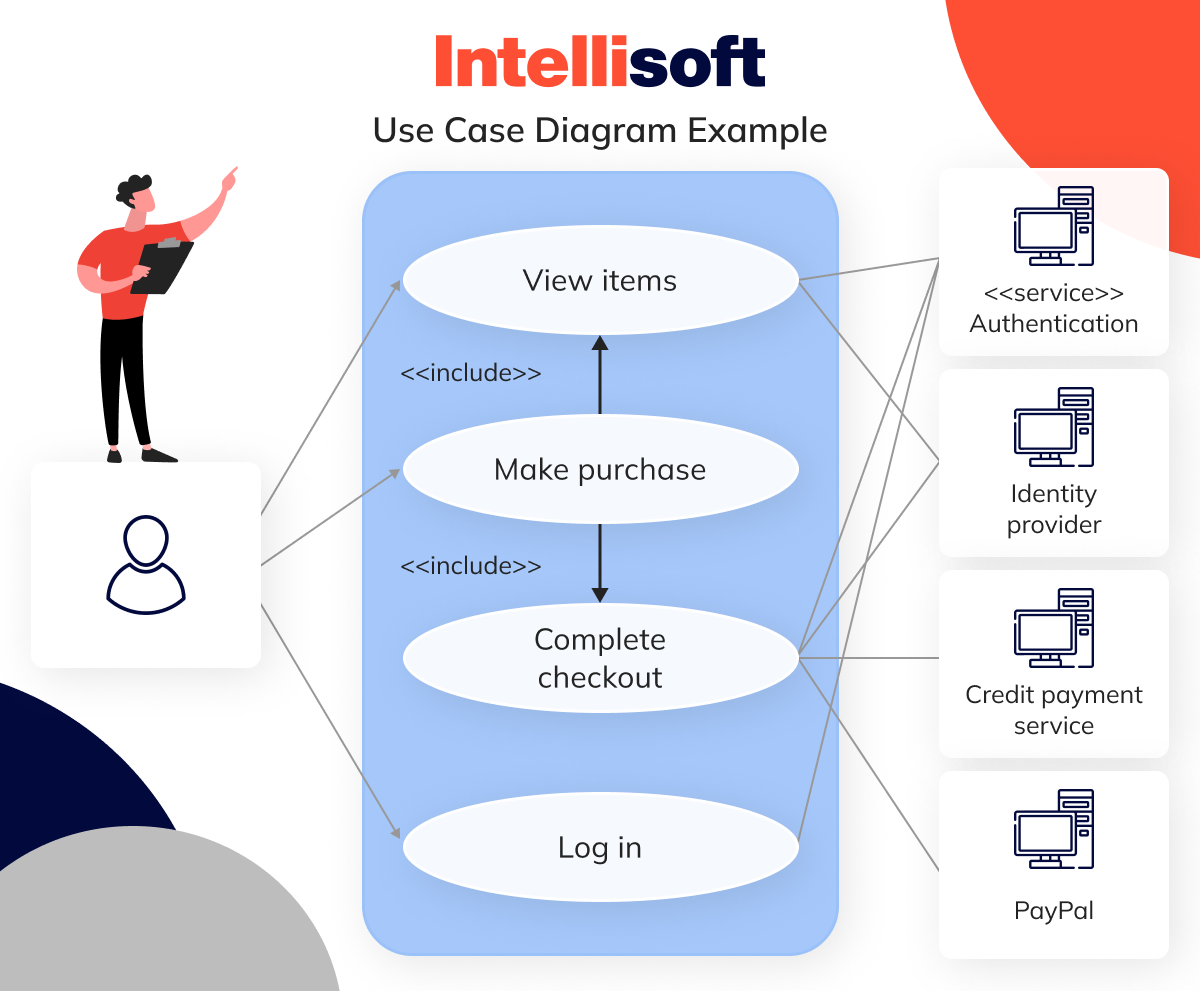
In contrast, a use case diagram provides a high-level view without going into much detail. It visually maps relationships between actors, use cases, and the system. The diagram includes several key elements:
- Use cases. Depicted as ovals, they represent various interaction scenarios, such as logging in, purchasing items, or browsing.
- System boundaries. Marked by a box that defines the scope of use cases within the system.
- Actors. These are external users (people or systems) interacting with the system, usually illustrated as figures.
- Associations. Lines show how actors relate to different use cases, visually representing their interactions.
User Stories
A user story describes software functionality from the perspective of the end user. It details what the user needs the system to do. In Agile project management, user stories are stored in a backlog, and today, they are regarded as the most effective format for organizing backlog tasks.
A standard user story follows this format:
“As a <type of user>, I want <some goal> so that <some reason>.”
For example:
“As an admin, I want to add product descriptions so that users can view and compare them.”
Each user story must also include acceptance criteria. These are the conditions that the software must meet to be approved by the user, stakeholders, or product owner.
Every user story should have at least one acceptance criterion. To be effective, these criteria need to be testable, clear, and easily understood by all team members and stakeholders. They can be written in checklists, plain text, or structured as “Given/When/Then” statements.
Here’s an example checklist for a user story about a search feature:
- A search field is present on the top bar.
- Search begins when the user clicks the Submit button.
- The default placeholder text is “Type the name” in grey.
- The placeholder vanishes when the user begins typing.
- The search is conducted in English.
- Users can input up to 200 characters.
- Special characters aren’t supported, and if entered, the system warns: “Search input cannot contain special symbols.”
Finally, user stories should adhere to the INVEST model for quality:
I — Independent
Each story can be scheduled and developed independently, which is especially useful with continuous integration.
N — Negotiable
Teams and stakeholders should focus on collaboration and continuous adjustment over rigid specifications.
V — Valuable
The story should provide real value to the customer. It’s crucial to ask why the feature is needed from the user’s viewpoint.
E — Estimable
Good stories are easy to estimate, helping teams plan and prioritize development. However, estimating a story that is too large becomes more challenging.
S — Small
Stories should be small enough to be included in short release cycles, making them easier to estimate and execute.
T — Testable
A story is only ready when it can be tested, ensuring the specifications are clearly defined and implemented.
Best Practices for Documenting Requirements
Creating thorough documentation is crucial to any software development project. Well-documented functional and nonfunctional requirements in software engineering ensure that both stakeholders and developers are aligned, helping to clarify the project scope and budget. Here are some practical tips for producing excellent documentation.
Your requirements have to be clear and easy to understand
Keep them concise and free of ambiguity, so there’s no room for multiple interpretations. Avoid using too much tech jargon—different audiences may not be familiar with it. Support your text with visuals, diagrams, or graphs to enhance understanding. Including glossaries and cross-references can also make your documents more accessible.
Your requirements have to be specific, accurate, and comprehensive
Use consistent language and be precise. Cover all scenarios without contradictions. Steer clear of vague statements like “the system should be fast” or “when something happens.” Instead, define measurable terms to guarantee a shared understanding among readers.
Your requirements have to be testable
This means that once the product is built, you can easily verify whether the rules have been successfully met.
Your requirements have to be realistic and aligned with user needs
Focus on functionality and quality that reflect user requirements vs functional requirements.
Prototypes: Understanding and Testing Requirements
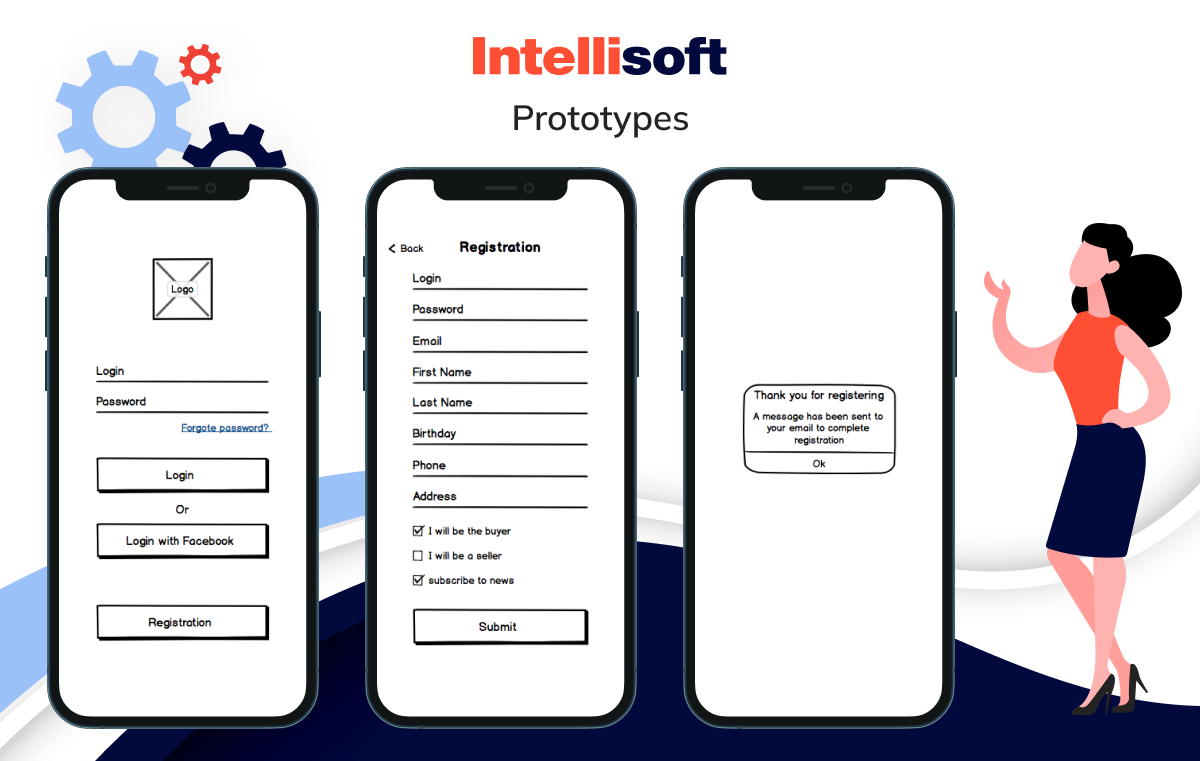
Before a product is fully developed, it’s often necessary to understand what are functional and nonfunctional requirements and how they will come together—essentially, how the end product will behave. That’s where prototypes, wireframes, and mockups come in. These tools visually represent the solution and provide a clearer sense of how users will interact with it. They help bridge gaps in understanding and ensure stakeholders and teams share a unified vision of what’s being built.
A software prototype is a broad term that encompasses various early-stage deliverables created to demonstrate how certain rules might be executed. One of the simplest forms of this is the wireframe.
- Wireframes. They are low-fidelity visual layouts of a website or app. They serve as a blueprint, laying out different product pages, sections, and interactive elements
- Mockups. Wireframes are often transformed into mockups—visual representations that capture the overall appearance and feel of the final product. Over time, these mockups can evolve into the finished design itself.
- Prototype. Once that’s done, the next step is creating a prototype. This helps teams and stakeholders understand what might be missing or what can be improved. Interaction with the prototype often leads to revisiting and refining the product’s requirements.
Conclusion
Understanding the distinction between functional and non functional requirements is vital for the successful development of any software project. Functional requirements focus on the specific actions and features the software must perform, while non-functional ones ensure those features operate with the expected performance, security, and ease of use. Together, they lay the groundwork for a strong, efficient, user-friendly system aligning with business objectives.
Whether you’re starting a new project or improving an existing one, it’s essential to have well-defined and thoroughly documented rules. IntelliSoft is a reliable partner in this process, offering deep expertise in gathering and documenting both functional and non-functional requirements. With our support, you can trust that your next software project will be built on a solid foundation, setting the stage for a successful and impactful outcome. Contact us today to set expectations from your future digital solution.