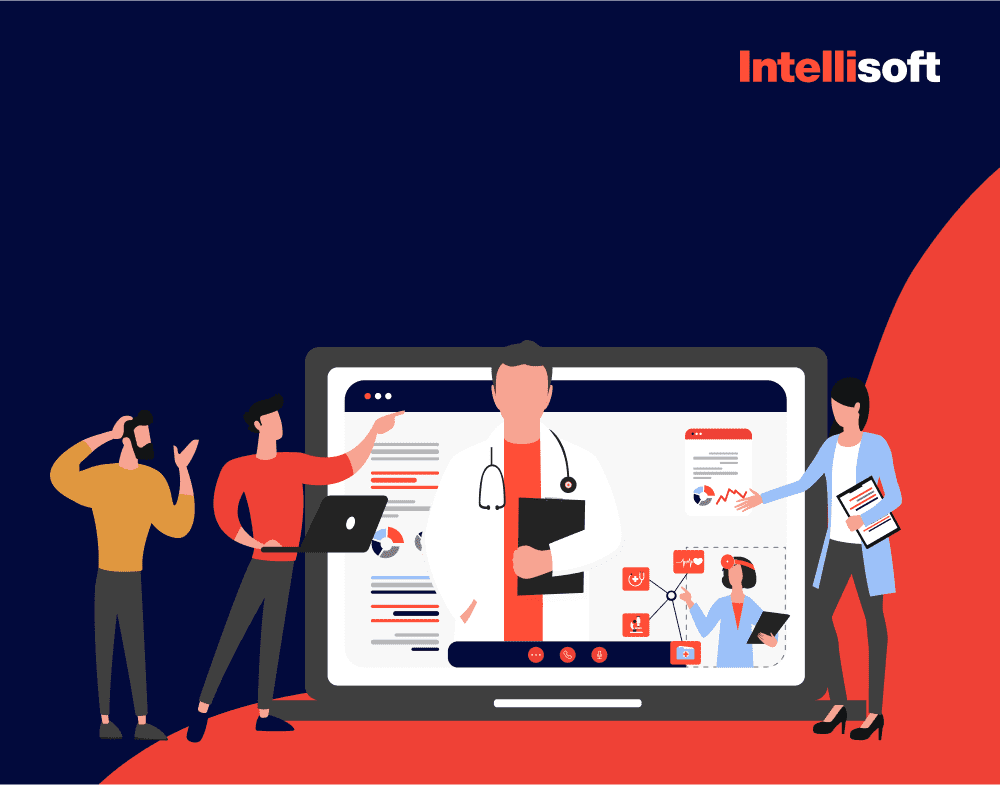In an era where the digital healthcare market is poised to reach a monumental $660 billion by 2025, the need for specialized technology solutions is more evident than ever. At the heart of this transformation lies the potential of pharmacy management software, a critical tool for enhancing operational efficiency, boosting customer satisfaction, and driving revenue growth. This tech marvel is transforming everything from inventory management to patient interaction, setting new benchmarks in healthcare service excellence.
This is where IntelliSoft steps in. We stand as a hub of innovation where technology meets practical application. Our work with diverse clients across Europe and the USA has honed our ability to deliver cutting-edge solutions that are highly relevant to your specific needs. We understand the distinctive difficulties and possibilities involved in creating software for pharmacy management.
Our approach is built on providing you with a dedicated team geared towards enhancing your operational excellence. This guide will explore pharmacy management software development, an area of expertise for IntelliSoft. Dive in to discover how we can help you harness the power of technology to stay ahead in the rapidly evolving healthcare landscape.
Table of Contents
Why is Pharmacy Management Important?
Why does pharmacy management hold so much weight in the healthcare sector, especially in the US? For over thirty years, the American healthcare sector has wrestled with a pivotal query: How do we elevate care quality? This question is not just rhetoric – it’s rooted in the fundamental ethos of medicine – “first, do no harm,” as per the Hippocratic Oath. The Agency for Healthcare Research and Quality (AHRQ) interprets this as protecting patients from preventable injuries caused by medical care, a substantial challenge being medication errors.
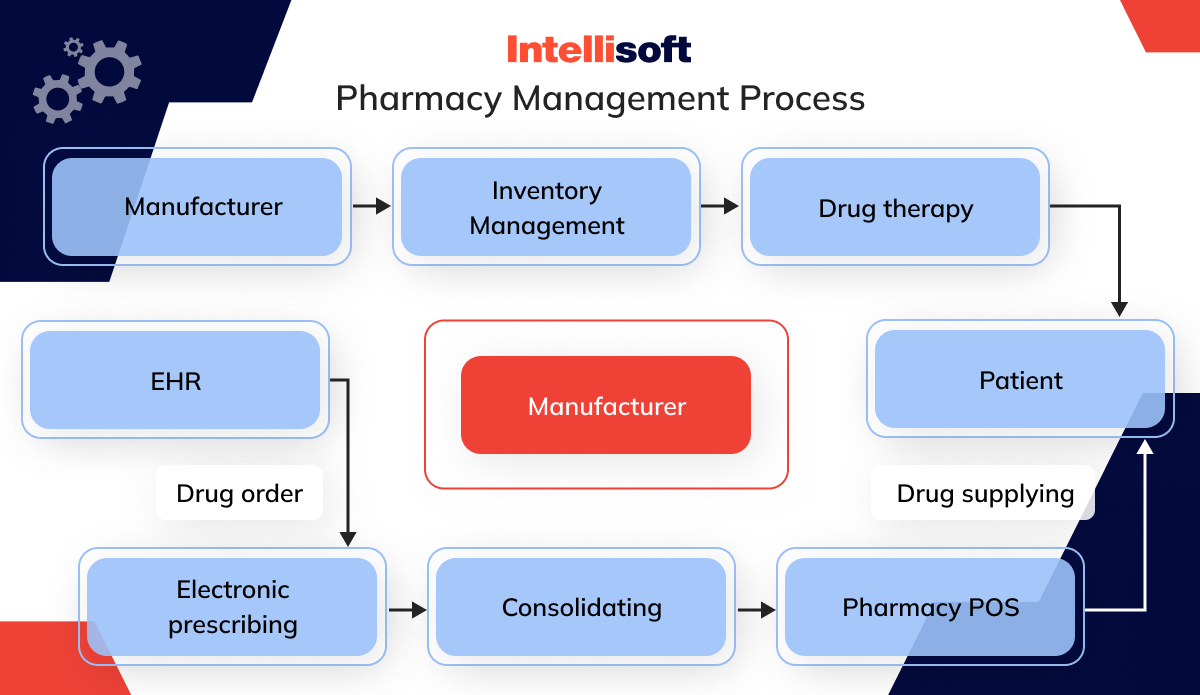
These aren’t mere mistakes! They’re the leading causes of preventable injuries and adverse effects in hospitalized patients. The US FDA discloses a startling reality – over 100,000 yearly reports on medication mistakes in the US alone. The consequences are far-reaching, affecting patient safety and the financial stability of medical practices, causing increased emergency visits and extended hospital stays.
The numbers speak volumes. Statista reports that medication errors are behind an estimated 44,000 to 98,000 yearly deaths in US hospitals, costing an immense 326 million US dollars globally. But the true cost is in human lives, a loss that fuels the healthcare industry’s relentless mission to minimize risk.
Enter the critical role of custom healthcare software, especially in pharmacy management. These solutions aim to reduce medical risks. E-prescribing solutions, or eRx software, stand out in the eHealth sector. They’re crafted to tackle daily challenges faced by patients, doctors, and pharmacies.
Patients often grapple with issues such as verifying drug availability, understanding medication instructions, checking insurance, and managing refills. Meanwhile, physicians and pharmacists have their hurdles, such as navigating extensive medical records and remembering crucial drug information to ensure safe treatment.
The role of pharmacy management is immense. It goes beyond operational efficiency and becomes a matter of life preservation. By integrating advanced pharmacy management tools, your healthcare organization can greatly diminish medication error risks, elevate care quality, and, most importantly, save lives. This understanding paves the way for recognizing how bespoke pharmacy management software development can revolutionize this critical aspect of healthcare.
When Do Medication Errors Usually Occur?
Mistakes in handling medication can happen at different points, from writing prescriptions to giving drugs to patients, posing a major issue in healthcare. Identifying the stages where these slip-ups are most common is essential for implementing successful measures to avoid them.
Prescribing Errors
One of the most common stages for errors is during the prescribing phase. These mistakes might include prescribing an incorrect dosage, the wrong medication, or providing unclear instructions. Such errors can stem from a variety of factors, including physician oversight or lack of information about a patient’s history and current medications.
Transcription Mistakes
Transcription errors take place during the crucial step of transferring prescription details, either from written notes to digital systems or from one record to another. Misinterpreting or incorrectly recording this information can lead to significant medication discrepancies, posing a threat to patient safety.
Dispensing Errors
In pharmacies, the occurrence of dispensing errors is a common issue. Such errors happen when pharmacists or their assistants mistakenly prepare or give out the wrong medication or dosage. This step is crucial as it is the last opportunity to ensure the correct medication is given to the patient, highlighting its critical nature.
Administration Mistakes
Errors during the administration phase involve incorrect methods of giving medication to patients. These can manifest as administering medication at incorrect times, via the wrong method, or in incorrect dosages. Such errors are particularly common in fast-paced environments such as hospitals, where the risk of oversight is heightened.
Monitoring Challenges
After medication is administered, the journey isn’t over. The next critical phase is monitoring and assessing the patient’s response. It’s at this stage that healthcare providers need to be vigilant in spotting adverse reactions or determining if a treatment plan requires adjustments based on the patient’s reaction. Overlooking this step can lead to missed warning signs and worsened patient outcomes.
Communication Breakdowns
A significant hurdle in medication management is the communication gap between healthcare professionals. Misunderstandings regarding medication orders, prescription changes, or unclear instructions can result in the wrong medication or dosage being administered. Bridging these communication gaps is essential to ensure patient safety and accuracy in medication delivery.
Storage and Labeling Issues
Medication mistakes can sometimes arise from improper storage and unclear labeling. Problems such as outdated medications, unclear labels, or wrong storage methods can lessen the effectiveness of drugs and pose safety hazards. Thus, ensuring correct storage and distinct labeling is essential for preserving the quality of medications and safeguarding patient health.
Patient Education Gaps
Not educating patients sufficiently about their medications often poses a risk that is commonly ignored. Patients who do not receive clear instructions about how to use their medication, its possible side effects, and the necessity of adhering to their medication schedule are more prone to errors. Thorough patient education is essential for minimizing these risks and guaranteeing successful treatment.
Each step in managing medication presents unique challenges and dangers. Healthcare providers can improve patient safety and greatly lower the chances of medication mistakes in different healthcare environments by actively tackling these issues.
What is Pharmacy Management Software
In the world of healthcare, the role of pharmacy management software is both pivotal and transformative. Think of a Pharmacy Management System (PMS) not just as a digital utility but as an all-encompassing computer-based solution meticulously crafted to automate and refine various facets of pharmacy operations.
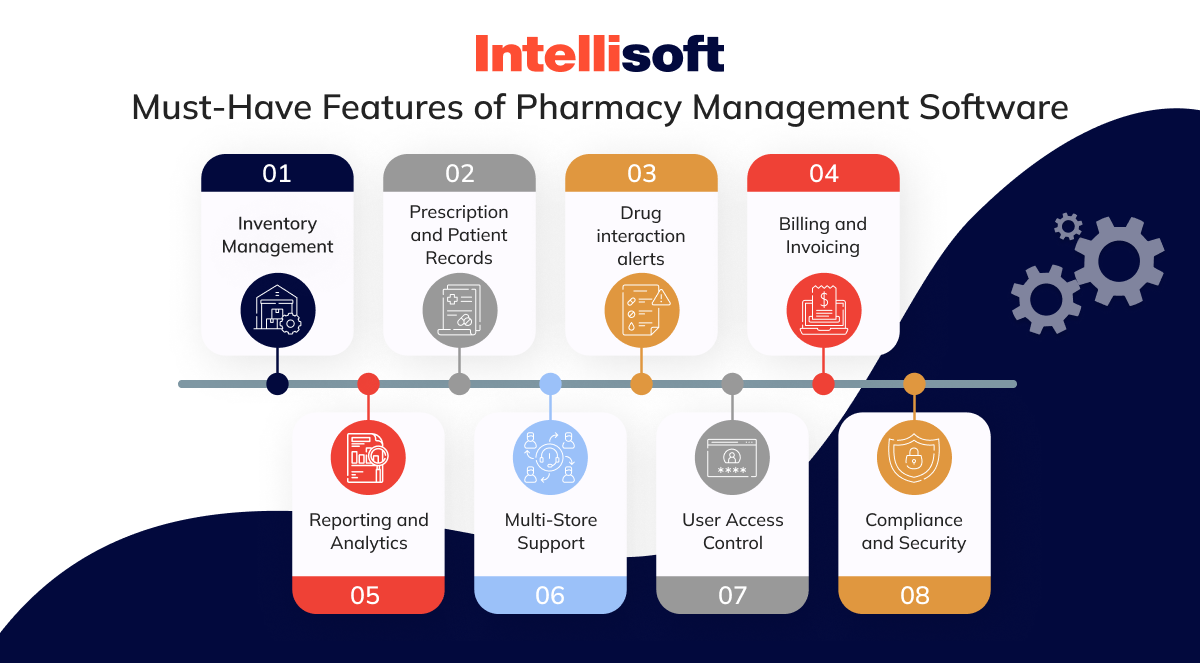
At its core, the primary objective of a pharmacy management system is to enhance efficiency, accuracy, and the overall management of tasks within a pharmacy setting. Far from being merely an operational tool, it’s a vital cog in the wheel of modernizing pharmacies.
Key Features of Pharmacy Software
Prescription Processing
One of the most crucial functionalities of pharmacy software systems for retail is prescription processing. This feature empowers pharmacists to process prescriptions with heightened efficiency. It encompasses various stages of handling a prescription, including order entry, prescription verification, and the dispensing process. This streamlined process not only saves time but also significantly reduces the possibility of errors, ensuring that patients receive the correct medications.
Inventory Management
A key challenge in pharmacy operations is maintaining an accurate and efficient inventory system. Pharmacy software systems for retail come equipped with robust inventory management capabilities. It meticulously tracks and manages the pharmacy’s stock of medications, ensuring accurate stock levels. This feature is pivotal in reducing wastage, and crucially, it automates the generation of reorder alerts when supplies start running low, ensuring that pharmacies are always well-stocked.
Patient Profiles
Maintaining comprehensive electronic profiles for each patient is another vital feature. These profiles include detailed medication history, known allergies, and other relevant health information. This comprehensive database aids pharmacists in making informed decisions and identifying potential issues with drug interactions or contraindications, thus enhancing patient safety.
Billing and Insurance Processing
Handling financial transactions efficiently is another arena where pharmacy management software shines. It adeptly manages billing and insurance claims, facilitating the processing of payments and insurance reimbursements. This capability streamlines the financial operations within the pharmacy and improves the customer experience through quick and accurate billing.
Labeling and Packaging
Accuracy in labeling and packaging is non-negotiable in pharmacy operations. The software generates precise and clear medication labels, complete with dosing instructions and other vital information. Some systems extend their functionality to assist in the packaging of medications for dispensing, adding an extra layer of accuracy and safety.
Point-of-Sale (POS) Integration
The integration with point-of-sale systems is a feature that enhances the retail aspect of pharmacy operations. This integration ensures smooth and accurate transactions at the pharmacy counter. It includes handling various payment methods, including cash, credit cards, insurance co-payments, and more, streamlining the checkout process for both staff and customers.
Drug Interaction Checking
A critical safety feature of pharmacy management software is its ability to flag potential interactions between prescribed medications. This tool is indispensable in helping pharmacists prevent the dispensing of medications that could lead to adverse effects, thus playing a crucial role in patient safety.
Reporting and Analytics
For strategic decision-making and effective management, reporting and analytics tools are essential. These tools provide valuable insights into pharmacy performance, monitor sales trends, and generate data for informed decision-making. This feature is also instrumental in ensuring compliance with various regulatory requirements.
Security and Compliance
In an era where data security and patient privacy are paramount, pharmacy management software ensures compliance with regulatory requirements and industry standards. Pharmacies have a legal and ethical obligation to safeguard sensitive patient information.
Advanced pharmacy workflow optimization through software development
Lastly, one of the overarching benefits of pharmacy management software is its ability to optimize the entire workflow within the pharmacy. This optimization leads to improved efficiency and a marked reduction in errors in prescription processing and medication dispensing. The result is a more streamlined, effective, and safe pharmacy operation.
Pharmacy management software stands as a cornerstone in today’s healthcare, offering a wide-ranging and intricate functionality. Its features are meticulously tailored to meet the complex demands of modern pharmacies, ensuring operational efficiency while also contributing significantly to patient safety and care. This software is no longer a luxury but a necessity in the ever-evolving landscape of healthcare.
Related readings:
- Hospital App Development: Innovate, Integrate, and Provide Better Care
- Automation in the Industry of Healthcare: Main Benefits for Business
- Predictive Analytics in Healthcare: How To Implement In Your Organization
- Leveraging Data Analytics: A Guide to Revolutionizing the Pharmaceutical Industry
- Telemedicine App Development: Features and Key Phases
How Pharmacy Management Software Can Help You
In our fast-moving, digital world of healthcare, a prescription management system shines as a key player in ensuring efficiency and safety. This user-friendly software brings a whole lot of benefits, not just for pharmacies, but for healthcare workers and patients, too. Let’s take a closer look at how this software is changing healthcare for the better.

Efficient Prescription Processing
One of the primary advantages of pharmacy stock management software is its ability to automate the E-script management. This automation significantly reduces manual errors, streamlining the entire journey from prescription entry to dispensing. In an industry where precision is paramount, the ability to process prescriptions efficiently and accurately is invaluable.
Inventory Management
Effective pharmacy inventory management software is crucial in a pharmacy’s operations. Pharmacy stock management software assists pharmacies in managing their inventory by tracking stock levels, generating alerts for low inventory, and minimizing wastage. This approach ensures that medications are available when needed and helps in maintaining a balanced inventory, reducing both excess stock and shortages.
Patient Profiles and Medication History
A comprehensive understanding of a patient’s medication history is vital in delivering safe and effective care. Pharmacy management systems maintain detailed patient profiles, including medication history, allergies, and other relevant health information. This feature aids pharmacists in making informed decisions, thereby reducing the risk of adverse drug interactions and contraindications.
Electronic Prescribing (e-prescribing)
E-prescribing, facilitated by clinical prescription solutions, enables healthcare providers to send prescriptions directly to pharmacies electronically. This method reduces the risk of errors associated with handwritten prescriptions and improves communication between healthcare professionals and pharmacists, leading to more coordinated care.
Billing and Insurance Processing
Pharmacy management systems streamline the billing process, handling insurance claims, co-payments, and other financial transactions efficiently. This feature leads to more accurate financial management within the pharmacy, saving time and reducing administrative burdens.
Barcode Scanning and Labeling
Advanced clinical prescription solutions incorporate barcode scanning technology, which plays a critical role in precision-driven prescription tracking and fulfillment software solutions improving labeling accuracy. This technology enhances patient safety by ensuring accurate dispensing of medications.
Drug Interaction Checking
An essential feature of pharmacy management software is its ability to check for potential drug interactions. This feature is crucial in helping pharmacists prevent adverse effects that could arise from the combination of different medications, thus playing a significant role in patient safety.
Point-of-Sale Integration
Integration with point-of-sale systems simplifies transactions at the pharmacy counter. This approach allows for efficient processing of various payment methods, insurance co-payments, and other financial transactions, enhancing the customer experience.
Reporting and Analytics
Clinical prescription solutions provide robust reporting tools that deliver insights into pharmacy performance, sales trends, and other key metrics. This data-driven approach is instrumental in making informed decisions, optimizing pharmacy operations, and understanding customer needs better.
Workflow Optimization
Next-generation prescription workflow solutions for healthcare professionals lead to better efficiency. Optimizing the overall workflow within a pharmacy is another significant advantage of specialty pharmacy software systems. It improves efficiency, reduces wait times, and enhances customer service. Pharmacies can prioritize patient care by simplifying processes.
Security and Compliance
Pharmacy management systems offer robust security measures to protect sensitive patient information. They also assist pharmacies in adhering to healthcare regulations and data privacy standards, ensuring that they operate within legal and ethical boundaries.
Telehealth Integration
With the growing trend of telehealth, some pharmacy management systems are now integrated with telehealth platforms. This integration allows seamless E-script management during virtual consultations, bridging the gap between online healthcare services and traditional pharmacy operations.
Pharmacy management software is not just a tool but a comprehensive solution that enhances the operational efficiency and safety of pharmacies. It assists healthcare providers in delivering high-quality care and guarantees that patients receive safe and effective medication treatments. With its wide array of features, pharmacy software is indeed a powerful ally in the healthcare industry, contributing significantly to the improvement of pharmacy services and patient care.
Pharmacy Management System Providers Overview
In the world of healthcare, pharmacy management systems (PMS) play a crucial role in streamlining pharmacy operations, enhancing patient care, and optimizing workflow. Several leading providers in the market offer robust and innovative solutions. Let’s take a closer look at some of the key players in this space.
McKesson
McKesson stands as a titan in the healthcare services and information technology industry. Their pharmacy management system, called EnterpriseRx, is a testament to their commitment to improving healthcare delivery. Hosted on the cloud, it stands out with a suite of powerful tools. It streamlines processes such as automatic prescription refills, ensures timely drug delivery, and supports medication adherence.
The software also facilitates smooth communication between patients, physicians, and pharmacies, along with comprehensive reporting features. Plus, the base software can be enhanced with McKesson Pharmacy Business services, adding options such as Interactive Voice Response, tailored health plans, and video counseling for an even more robust experience.
Athenahealth
Athenahealth has carved a niche in providing cloud-based services, and its pharmacy management solutions are no exception. These solutions are crafted to assist pharmacies in the critical areas of prescription processing and billing alongside other operational tasks. The cloud-based nature of Athenahealth’s pharmacy software offers pharmacies the flexibility and scalability needed to adapt to the changing healthcare landscape, ensuring that they remain at the forefront of pharmacy management technology.
PrimeRx
PrimeRx’s pharmacy management system is tailored specifically for retail, long-term care, and specialty pharmacies. The company offers one of the most versatile solutions in the pharmacy software market. It encompasses a range of features essential for the modern pharmacy, including prescription processing, pharmacy inventory management software, and workflow optimization. PrimeRx is known for its user-friendly interface and robust functionality, making it ideal for pharmacies looking to improve efficiency and patient service.
PioneerRx
PioneerRx is renowned for its highly customizable pharmacy management system. This software is highly customizable, allowing pharmacies to meet their specific needs, making it a popular choice within the industry. Key features of PioneerRx’s pharmacy stock management software include inventory control, workflow management, and comprehensive reporting capabilities. These features combine to create a system that not only streamlines pharmacy operations but also provides valuable insights into business performance.
Omnicell
Omnicell specializes in providing pharmacy automation and management solutions, with a strong focus on medication management, dispensing, and adherence. Their next-generation prescription workflow solutions for healthcare professionals aim to tackle medication errors and workflow inefficiencies in pharmacies. Omnicell’s technology and automation enhance pharmacies’ operational efficiency and patient safety.
Each of these providers brings unique strengths to the table, meeting the diverse needs of the pharmacy sector. From cloud-based flexibility and customization to user-friendliness and automation, these systems are all about enhancing efficiency, safety, and patient focus in pharmacies. As the healthcare industry continues to evolve, these pharmacy management systems will undoubtedly play a pivotal role in shaping the future of pharmacy services.
When to Develop a Custom Pharmacy Management System
In the dynamic world of healthcare, pharmacies face the critical decision of whether to opt for a custom Pharmacy Management System (PMS) or a Software as a Service (SaaS) solution. This choice hinges on various factors, such as specific needs, budget constraints, and long-term business goals. Let’s explore the considerations for both custom development and SaaS solutions.
SaaS Pharmacy Management System
SaaS solutions are typically more budget-friendly, especially for small to medium-sized pharmacies. They eliminate the need for upfront development costs and ongoing maintenance expenses, making them an economically viable option.
SaaS systems generally offer faster deployment times. This technology is ideal for pharmacies requiring a swift solution without the lengthy timeline associated with extensive development.
For pharmacies seeking a user-friendly solution without the need for extensive staff training, SaaS solutions often come with intuitive interfaces. This user-friendly design can significantly reduce the learning curve and enhance overall user experience.
With a SaaS solution, the provider handles all system updates, maintenance, and support. This system reduces the burden on your pharmacy’s IT personnel and ensures access to the latest features and security enhancements without additional investment.
If your pharmacy’s needs align well with the standard features offered by existing PMS solutions, a SaaS system can provide an efficient, ready-to-use solution. This approach eliminates the need for extensive customization, offering a practical and quick setup.
SaaS solutions frequently incorporate the latest industry innovations and best practices. This method allows your pharmacy to benefit from ongoing technological improvements and advancements without the need for continuous investment in development.
Custom Pharmacy Management System
For pharmacies with highly specialized or unique requirements that off-the-shelf solutions cannot fulfill, custom development is the way to go. A tailor-made system can cater to specific needs that generic software may overlook, ensuring that every aspect of the pharmacy’s operations is precisely addressed.
If your pharmacy operates with specific workflows that available PMS solutions do not support, a custom system can be developed to integrate seamlessly with these processes. This customized approach ensures that the software perfectly aligns with your operational procedures, thereby enhancing efficiency and effectiveness.
Custom solutions offer scalability and flexibility, which are crucial for pharmacies anticipating significant growth or changes in operations. As your business evolves, a custom PMS can adapt and scale accordingly, providing long-term value and support.
Having a distinctive system that offers a competitive advantage is another compelling reason to opt for custom development. A bespoke PMS can provide unique features or efficiencies that set your pharmacy apart in the marketplace.
If having complete control over the development, maintenance, and updates of your PMS is a priority, then custom development is the ideal choice. This control allows for tailored modifications and updates based on the pharmacy’s evolving needs.
In scenarios where there are stringent data security and compliance requirements, a custom solution allows for the implementation of specific security measures. Custom development can ensure that all aspects of the system meet the highest standards of data protection and regulatory compliance.
It’s wise to base your decision between a custom PMS and a SaaS solution on a thorough assessment of your pharmacy’s unique needs, budget, and long-term objectives. Whether you choose the tailored precision of a custom solution or the convenience and cost-effectiveness of a SaaS system, the right choice will align with your pharmacy’s operational requirements and future growth plans.
Pharmacy Management System Development Guide
The development of a custom Pharmacy Management System (PMS) is a fairly complex process requiring meticulous planning and execution. This guide provides a comprehensive list of steps that must be followed during the development process to guarantee that the end product meets and surpasses the distinct requirements and expectations of your pharmacy.

Step 1. Define Requirements
The foundation of a successful custom PMS lies in a deep understanding of the pharmacy’s specific needs and challenges. In this initial phase, it’s crucial to bring together stakeholders, including pharmacists, administrators, and IT professionals, to collaboratively outline the exact functionalities and features required.
The system should handle various prescription types efficiently, including electronic prescriptions, refills, and controlled substances. Defining the prescription processing workflow is essential to ensure seamless operations. Essential for managing stock levels, the system should include features for inventory tracking, automated alerts for low inventory, and strategies to prevent overstock or stockouts.
A core component is maintaining comprehensive patient information, including medication history, allergies, and demographic details. This data should be easily accessible and updatable. If applicable, the system should integrate smoothly with electronic health records (EHRs) and support direct receipt of electronic prescriptions from healthcare providers.
Custom PMS should cater to unique pharmacy workflows, whether it involves compounding processes, specialized patient counseling, or adherence programs. For pharmacies dealing with specialty drugs, the system must manage complex dosage regimens and unique handling requirements.
The PMS must comply with healthcare regulations and ensure secure handling of patient data. Detail necessary security features such as user access controls, encryption, and audit trails to safeguard patient information.
Step 2. Find Pharmacy Management Software Development Team
Selecting the right development team is vital to the project’s success. Here’s how to find the ideal team for your custom PMS:
- Outline what you’re looking for in a development team, considering expertise in healthcare systems, client reviews, and relevant experience.
- Use platforms and professional networks to identify potential software development teams with a focus on healthcare solutions.
- Examine previous projects, especially those related to pharmacy management or healthcare IT solutions.
- Platforms like Clutch or LinkedIn can provide insights into the team’s previous collaborations, particularly in healthcare or pharmacy projects.
- Ensure the team has experience in developing custom solutions for pharmacies, with a strong understanding of compliance standards.
- Look for certifications that display a commitment to quality and expertise in healthcare IT.
- Initiate preliminary discussions to gauge their comprehension of your project and alignment with your objectives.
Step 3. Initial Consultation
The initial consultation with your chosen development team lays the groundwork for successful collaboration. Here’s how to make it count:
- Contact the team through email, phone, or online platforms. Check their availability and propose meeting times.
- Set a meeting that suits everyone, keeping in mind different time zones if needed.
- Define clear objectives for your meeting, such as team introductions, project scope, and understanding challenges.
- Share a brief about your pharmacy, the goals for the PMS, and what you’re currently using.
- Detail your exact needs for the system, from functionalities to unique features and compliance needs.
- Convey your overarching goals and how the PMS fits into your pharmacy’s future.
- Discuss any potential obstacles upfront, be it tech integration or data security.
- Understand the development team’s timeframe and how it aligns with your needs.
- If not done already, discuss the technologies that will be used, ensuring they fit with your pharmacy’s setup.
- Have a Q&A to clear up any doubts, helping the team understand your processes better.
Step 4. Create a Project Plan
When developing a custom Pharmacy Management System (PMS), a well-structured project plan is a necessity. This plan is the blueprint for the project, outlining each phase, defining milestones, and setting clear objectives.
Clearly spell out what your custom PMS will include – its functionalities, features, and what’s not covered. Identify key players – from your pharmacy staff to the development team. Clarify everyone’s roles, responsibilities, and how you’ll communicate.
Set your goals. What are you aiming for? Align your project objectives with your pharmacy’s strategic goals, focusing on efficiency, patient care, and compliance. Sketch out a timeline, marking milestones, project phases, and how long each should take. Think about everything from coding to testing and rolling it out.
Divide the project into bite-sized tasks. Figure out task dependencies and what needs to happen first, giving you a clear view of the journey ahead. Match tasks with the necessary resources – people, technology, and external tools. Assign team members where they shine best.
Work out your costs – development, testing, launch, and upkeep. Always have a cushion for those just-in-case moments. A well-thought-out project plan is your roadmap to a successful custom prescription management software development. It keeps things organized and on track.
Step 5. Compliance with Regulations
Developing specialty pharmacy software systems requires strict compliance with healthcare regulations and standards. The PMS must adhere to various legal and ethical standards to ensure patient safety and data security.
Get a firm grip on the regulations impacting your pharmacy. The list includes laws such as HIPAA in the US or GDPR in the EU. Bring in legal and compliance professionals who specialize in healthcare. They’ll guide you through the maze of regulatory requirements.
Make sure patient information is rock-solid and secure, both in storage and transit. Set up tight access controls to keep sensitive data safe. Implement thorough audit trails and logs in your PMS. This approach helps you monitor activities and system changes, which is crucial for passing compliance checks.
Set up strong user authentication and authorization systems. Ensure everyone has access based on their pharmacy role. Your PMS should be able to generate necessary reports for regulatory compliance, like audit logs and security incident reports.
Step 6. Design Phase
The design phase is where the conceptualized features and functionalities of the PMS begin to take shape. It involves creating the user interface (UI) and user experience (UX) designs that will define how users interact with the system.
Get the ball rolling with a meeting that unites your pharmacy’s key players and the development team. Set clear goals, priorities, and what you expect from the design process. Dive deep into the needs of your users. Talk to pharmacists, administrators, and others who use the system. Understand their workflow, challenges, and what they need from the PMS.
Collaborate to sketch wireframes. These basic visual guides map out the PMS’s structure and main elements. Get stakeholder feedback to ensure it meets user needs. Create interactive prototypes from these wireframes. They offer a more realistic feel of how the PMS will work. User feedback at this stage is key to refining the experience.
Work together on UI designs that resonate with your pharmacy’s identity and are easy for users to navigate. Focus on elements like color schemes, typography, and visuals to boost usability. Focus on a user experience that’s seamless and productive. Think about how users will interact with the PMS and organize everything to minimize complexity and boost efficiency.
Once the design ticks all the boxes and aligns with your project goals, get it formally approved. This green light means it’s ready to be turned into reality in the development phase.
Step 7. Development
This phase is where your PMS truly begins to come together, transforming plans into reality. With the finalized design as your guide, the development team begins coding and turning wireframes, prototypes, and UI designs into a functioning system. Use systems such as Git for version control. This practice is vital for managing code changes and enabling smooth team collaboration.
Maintain open communication between your pharmacy and the developers. Regular meetings and updates are essential for a seamless development process. Agile methods, such as Scrum or Kanban, are worth considering. They support an iterative development process, allowing for adjustments along the way. In Agile, organize sprint planning sessions. Decide what to tackle in each sprint, set realistic goals, and prioritize tasks within defined timeframes. Consistent coding helps with readability and maintenance, ensuring a smooth development flow.
Step 8. Testing
Testing is a critical phase in the prescription management software development process. You need to ensure your new system ticks all the right boxes. Incorporate unit testing for individual components, integration testing for interactions, system testing for overall functionality, and user acceptance testing for real-world validation.
Develop test cases covering different scenarios and inputs, guiding you in assessing the custom PMS’s performance. Use automated tools and scripts for a faster, more accurate testing process, enabling repeated cycles. Run performance tests to check the PMS’s speed, responsiveness, and scalability. Tackle any bottlenecks for optimal functioning.
Conduct security testing to spot vulnerabilities and ensure the robustness of security measures. Through usability testing, gather feedback on the PMS’s ease of use and overall experience. Ensure the PMS works seamlessly on different browsers, operating systems, and devices.
Regular regression testing helps confirm that new updates don’t disrupt existing features. Push the PMS to its limits with stress testing to identify how it handles extreme conditions and its recovery capabilities. Thorough testing is key to a PMS that’s not only functional, but also secure and user-friendly.
Step 9. Deployment
Deployment is the process of making the PMS available for use. After successful testing, do a final review. Fix any bugs and confirm the system meets all requirements. Set up robust backup and recovery procedures. Secure critical data and configurations to handle any hiccups during deployment.
Pick a deployment window that minimizes disruptions. Aim for off-peak hours for a smoother transition with less impact on users. Prepare a rollback plan for unexpected issues. This approach ensures you can revert to the old system quickly, reducing downtime.
Make sure the deployment team, including developers and system admins, is in sync. Everyone should know their roles and the overall plan. Closely monitor the deployment. Use tools to track performance and spot any issues early, ensuring a smooth move to the live environment.
Step 10. Ongoing Support and Maintenance
For any PMS, it’s crucial to have consistent and reliable support and maintenance to ensure its long-term success. Form a dedicated team skilled in system architecture, development, and user support, ready to tackle ongoing challenges. Set up multiple help channels like a helpdesk, email, and possibly a hotline so users can easily get help when needed.
Use a solid system to log and prioritize issues, making problem-solving faster and more transparent. Regularly update and patch your system to fix vulnerabilities, add new features, and boost performance. Have a plan for managing these updates systematically. Keep track of different PMS versions. Document and communicate changes and improvements in each update.
By establishing a streamlined process for identifying and resolving bugs, you can ensure that our operations run smoothly without any major disruptions. Regularly incorporate user feedback into improvements. User insights are gold for enhancing functionality and usability.
Implement tools to monitor the system’s health, spotting and addressing performance issues proactively. It is advisable to perform regular security reviews in order to determine and address any vulnerabilities that may be present in the system. Stay on top of the latest threats to keep your system secure.
Creating a custom Pharmacy Management System is a comprehensive process that requires meticulous planning, skilled execution, and ongoing support. By sticking to these steps, you can ensure that your healthcare organization has a robust, efficient, and user-friendly system that enhances its operations and improves patient care.
How to Integrate Pharmacy Management System?
Integrating a Pharmacy Management System (PMS) effectively into your pharmacy’s operations is a critical step in leveraging this new technology. This integration process involves connecting the PMS with other existing systems, technologies, or platforms. Here’s a list of steps that you need to take to achieve a seamless integration:
- Start by understanding your pharmacy’s needs and how the PMS can meet them. Check how well the PMS fits with your current systems and craft a strategy for the integration.
- Pick a PMS that meshes well with your existing tools such as EHR and POS systems, enhancing features without overlap.
- Ensure the PMS has APIs for smooth communication with other software. Collaborate with developers for effective API use.
- Work with vendors of your current systems to tackle compatibility and integration issues together.
- Plan how data will move between systems. Focus on accurate and efficient data transfer, especially for critical patient information.
- Test the integrated systems thoroughly in a controlled setting to iron out any issues. Include different operational scenarios in your testing.
- Educate your team on using the new integrated system, emphasizing new features and workflows. Keep the training ongoing to adapt to updates.
- Establish robust security measures to protect patient data, ensuring compliance with regulations like HIPAA.
- Tailor the integration to fit your pharmacy’s unique operational needs, adjusting settings and workflows as necessary.
- Keep an eye on the system post-integration and maintain contact with vendors for support and updates.
- Document every step of the integration process for future reference and troubleshooting.
By following these steps, you can integrate a Pharmacy Management System into your pharmacy’s operations effectively, resulting in improved efficiency and overall better patient outcomes.
Conclusion
The introduction of hospital pharmacy inventory management software significantly enhances the efficiency of medication storage and distribution within healthcare settings. From the initial blueprints to full deployment, every step is vital to ensure the prescription software addresses current demands and is ready for future advancements. Well-implemented prescription software brings about greater efficiency, enhanced patient safety, and superior data management, all while complying with healthcare regulations.
In this ever-evolving tech-driven healthcare landscape, choosing the right software partner is critical. IntelliSoft has been a leader in custom software development since 2007, specializing in healthcare and pharmacy management solutions. Our expert team, well-versed in cutting-edge technologies and the healthcare sector, is committed to delivering prescription software that seamlessly aligns with your operations. We focus on creating solutions that integrate effortlessly, ensure robust security, and offer user-friendly experiences.
Step into the future of pharmacy management with IntelliSoft. Let us guide you toward a more efficient, secure, and patient-focused operation. Choose IntelliSoft for a Pharmacy Management System that exemplifies excellence in healthcare technology. Contact us today and begin your journey to a smarter, more efficient pharmacy management solution.