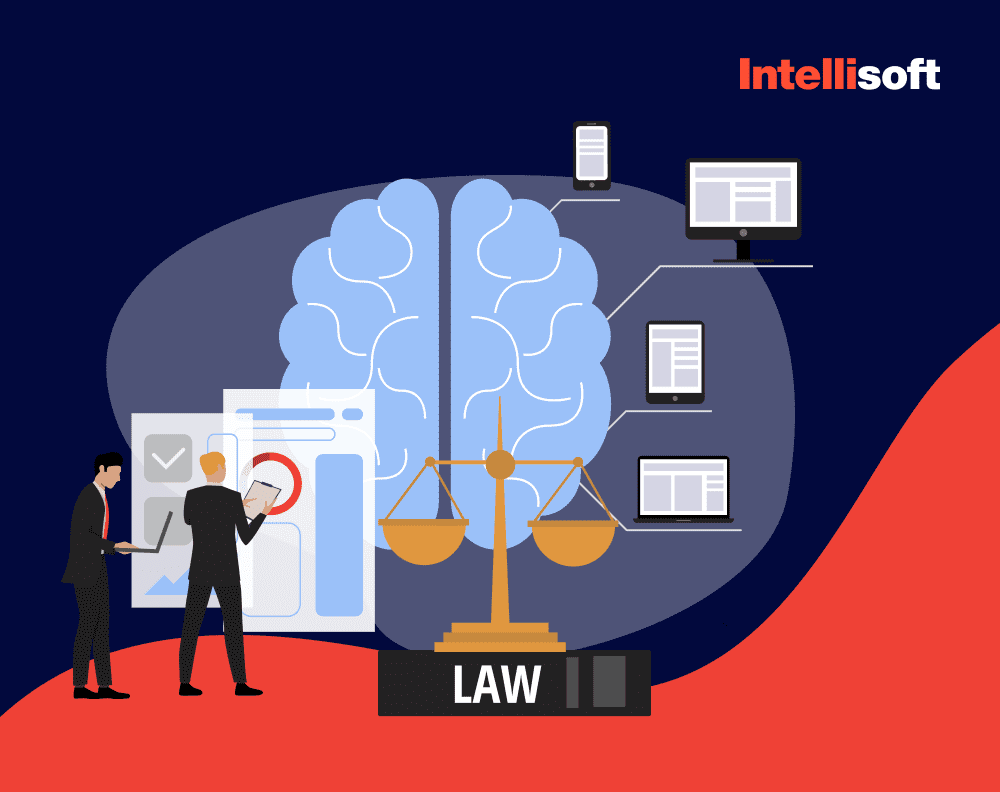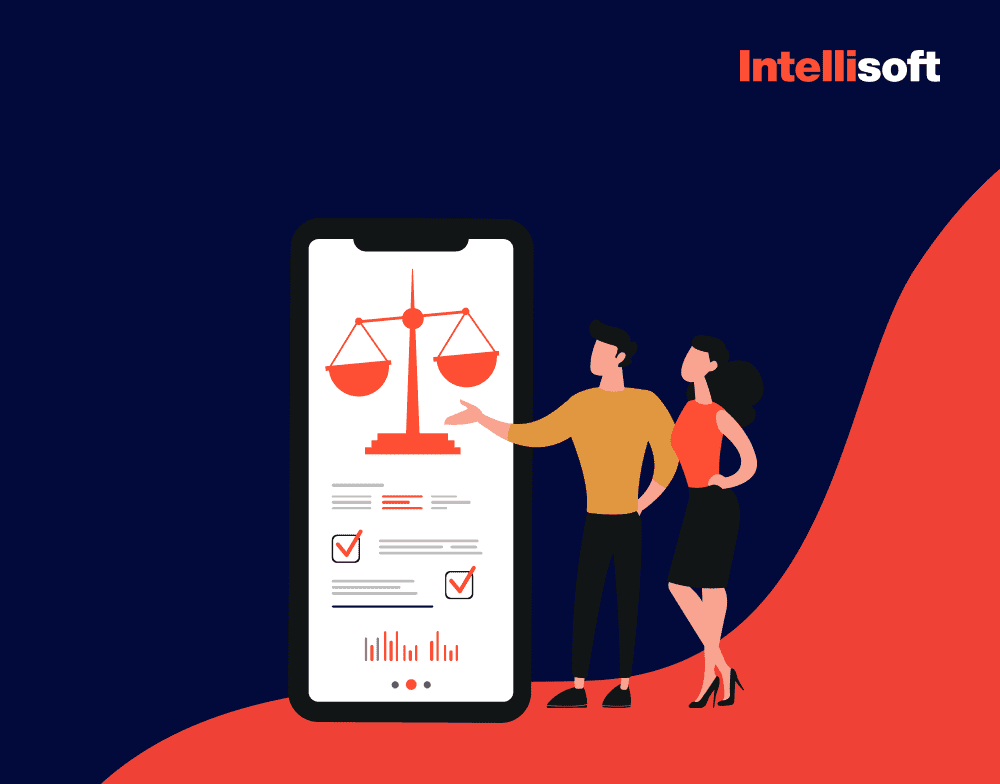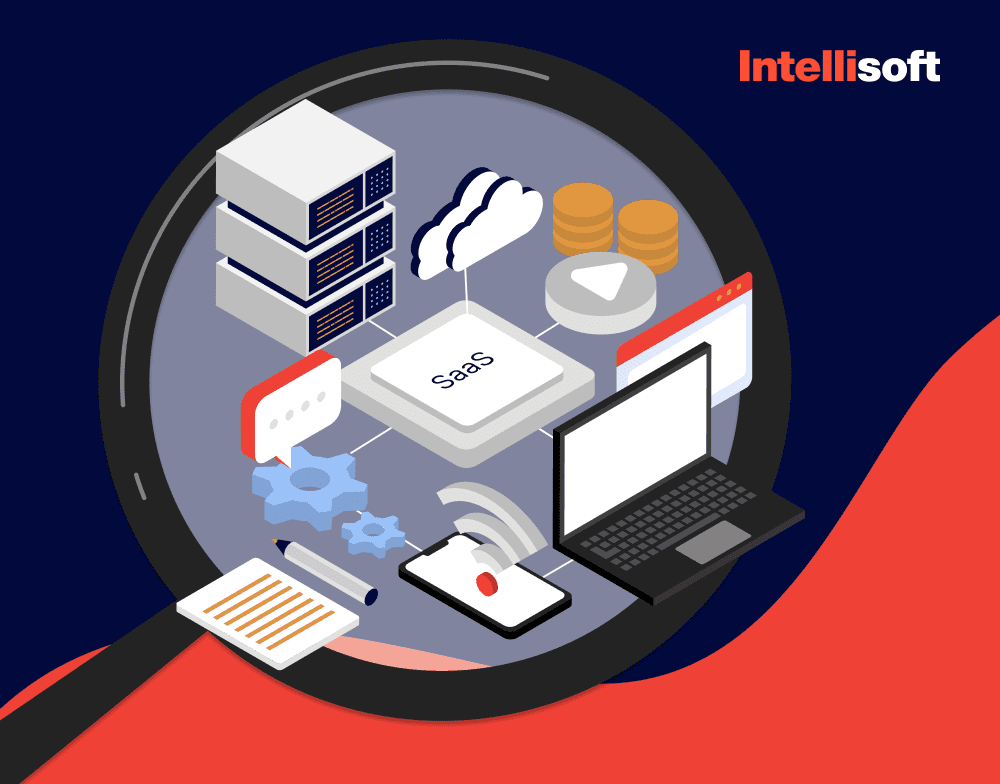The future is already here – we live in a digital world where people are incredibly tech-savvy and expect the latest technological solution to be at their fingertips. To meet growing needs, various industries must stay ahead of the curve and go digital. With more and more industries going online, law firms seem slow to adopt new technologies, even though lawyers and other representatives often have to work 24/7, never putting their phones down. They need complete, round-the-clock access to legal documentation, clients, and other functions. The secret weapon that could give any law firm the edge it needs? A mobile application.
A law app can help law firms have full access to all documentation, build transparency, and improve customer experience and loyalty. At IntelliSoft, we understand how challenging it might be for law firms to handle the fast-paced digital environment. We have a proven track record of crafting powerful and intuitive mobile applications tailored specifically for law practices like yours, and we’re ready to share our knowledge with you. Keep reading if you have been considering developing a mobile app for your law firm.
Table of Contents
Why Your Law Firm Needs an App
The obvious reasons a law firm might need an application are 24/7 access to legal documentation from anywhere in the world and easier communication with clients. Apart from that, other pros might surprise you, so let’s explore them.
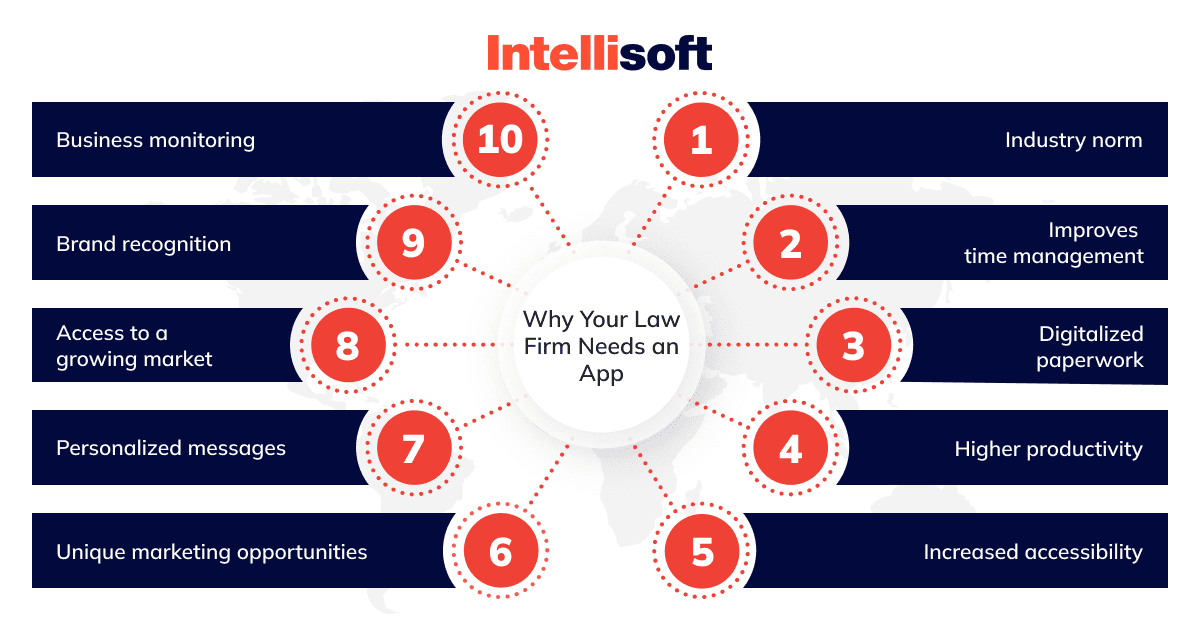
Industry norm
Let’s be honest – almost all kinds of businesses use applications, regardless of size and industry. It’s a trend that doesn’t seem to be going anywhere in the nearest future, so it’s high time to join it.
There’s everything you might need to develop a law firm app – affordable outsourcing companies that use the latest technologies, tips, and tricks online for developing an app, and loads of real-life cases of successful mobile apps for lawyers.
By developing a law firm app, you will demonstrate to your clients that you go hand in hand with the latest digital trends, value fast and effective communication, and want your clients to access the latest features to make their journey more pleasant. Moreover, you will expose your brand to the world and increase your visibility.
Improves time management
Time is money, and no one wants to waste either one. Most lawyers, attorneys, and other law professionals track time spent with their clients, so every second counts.
Mobile apps that allow tracking time are magical tools that all lawyers need to arrange their time, track hours with each client, and schedule meetings. Lawyers cannot afford to miss deadlines in any case, and mobile solutions prevent them from this.
Connecting these applications with services like Google Calendar, Basecamp, JIRA, Teamweek, and others is also possible.
Digitalized paperwork
Lawyers have to keep loads of paper documentation, folders, and tags, which can become chaotic if too many clients and documents aren’t managed properly.
Mobile applications can help digitize all this documentation so lawyers no longer have to deal with it. It’s possible to convert images and other documents into PDFs and even recognize text in the images.
Higher Productivity
Going digital allows law firms to increase their productivity. With all the cases, resolution rules, laws, and documents at your fingertips, there’s no more need to waste time looking for a specific case manually. All you need to do is use a search engine.
Mobile applications are always there, and lawyers can use them anytime to find necessary legislation, text back to a client, or create a new folder for digital documents. Everything is fast, intuitive, and easy to use.
Increased accessibility
Not everyone has the opportunity and time to go to a law firm every time they need to sign a document. Some people live in faraway areas without direct access to law firms, others can’t leave their homes for some reason, and some just don’t have time. Law firm apps make law services accessible to everyone.
Clients can get detailed information about their cases instantly at any time of the day, even lying in their beds. The more accessibility you offer to your clients, the higher their loyalty to your firm will be.
Unique marketing opportunities
Proper marketing is essential for any business, especially for law firms that just went digital. A mobile app can be an easy and low-cost way to market your services and attract new clients.
You can create interactive experiences for your clients through a law firm app, and you don’t have any additional resources since you already have an application.
Personalized messages
When your firm has a law app, you can collect client information, monitor their behavior and preferences, and use the gathered data to create a more personalized experience. You can send them personalized notifications and messages based on their personal needs.
All people value when companies pay attention to their preferences and interests and find a unique approach for each client, increasing customer loyalty. You must demonstrate that you care about your clients and want them to receive the best user experience.
Access to a growing market
More than 86% of people worldwide have smartphones today, and 72% will solely use smartphones to access the web in 2025. Isn’t that the reason to go digital and create a mobile app for your law firm? The mobile application market is growing so fast that smartphones seem to be taking over the world, so not having law firm apps means missing out on thousands of opportunities.
Brand recognition
A mobile app can become the face of your brand, telling clients everything they need to know about it. You can make it look any way you want, choosing its features, style, interface, etc.
Remember, that your application should be user-friendly and have an intuitive design, making it easy for clients to navigate and quickly find all the information they need. Your app should stand out among competitors and be memorable so you can increase your brand awareness and establish a connection with your customers.
Business monitoring
A mobile application for your law firm can also be used for analytical purposes. Employees can see how many customers use the app, what functionalities they use the most, what services they order, etc.
Moreover, it’s possible to track information on costs and profits, check prices, and so on. As a result, you free your managers from the burden of manual data processing and analysis, allowing them to focus on other tasks and free up their time.
Top Examples of the Best Apps for Lawyers
Before you decide to build an app for your law firm and hire a team of developers, you need to understand your business requirements, needs, and what type of app you want to develop. Thus, assess your current business situation first, and then choose among the following types of apps for law firms:
Law practice management apps
This type of app is meant for managing documents, contracts, and tasks and organizing details related to specific cases. These apps can convert your paper documentation into digital documents, create invoices, and track time and client contact information. Moreover, law firms communicate with clients through law practice management apps and collect case information there.
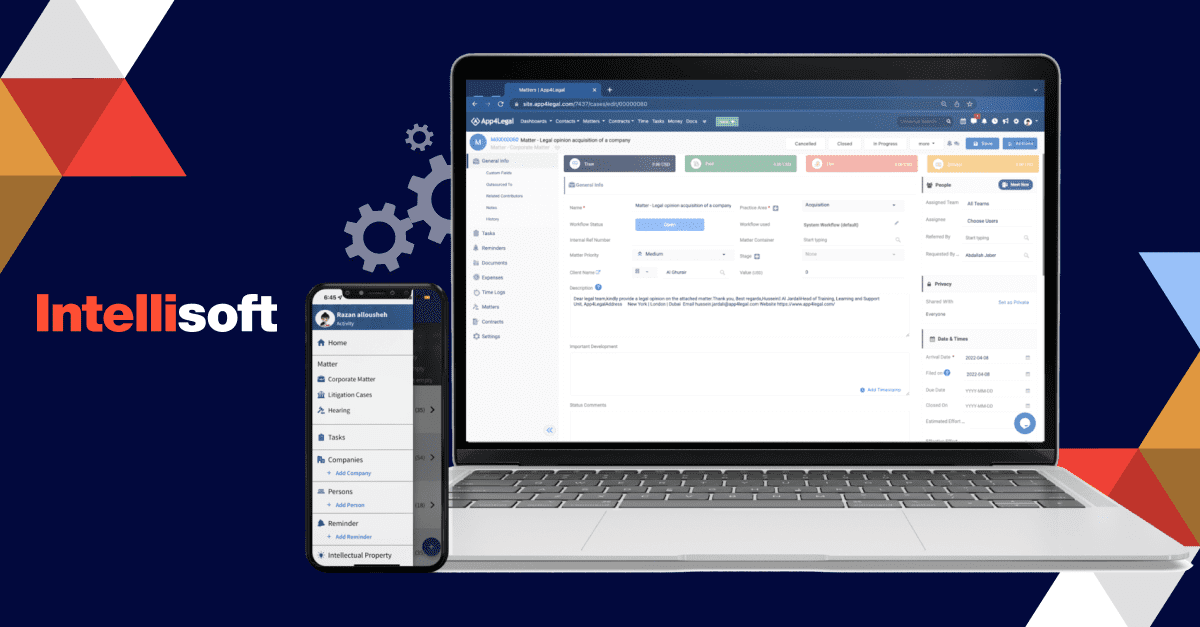
One of the best apps for lawyers is App4Legal. You can use it to:
- Schedule reminders
- Track notes history
- Assign tasks for team members
- Organize all types of files
- Share events with the team
- Create case lifecycles
- Automate documentation
Financial management and accounting app
It rarely happens that a lawyer is working on a single case at once; in most cases, they have loads of cases to manage, making it challenging to keep all the details in mind, especially the budget. If law firms had to manually manage billing and invoicing, it would cause chaos and numerous issues. Financial management and accounting apps are the solutions here, especially for law firms that deal with accounting. These apps allow users to create bills, upload invoices, and customers can make payments via their credit cards.
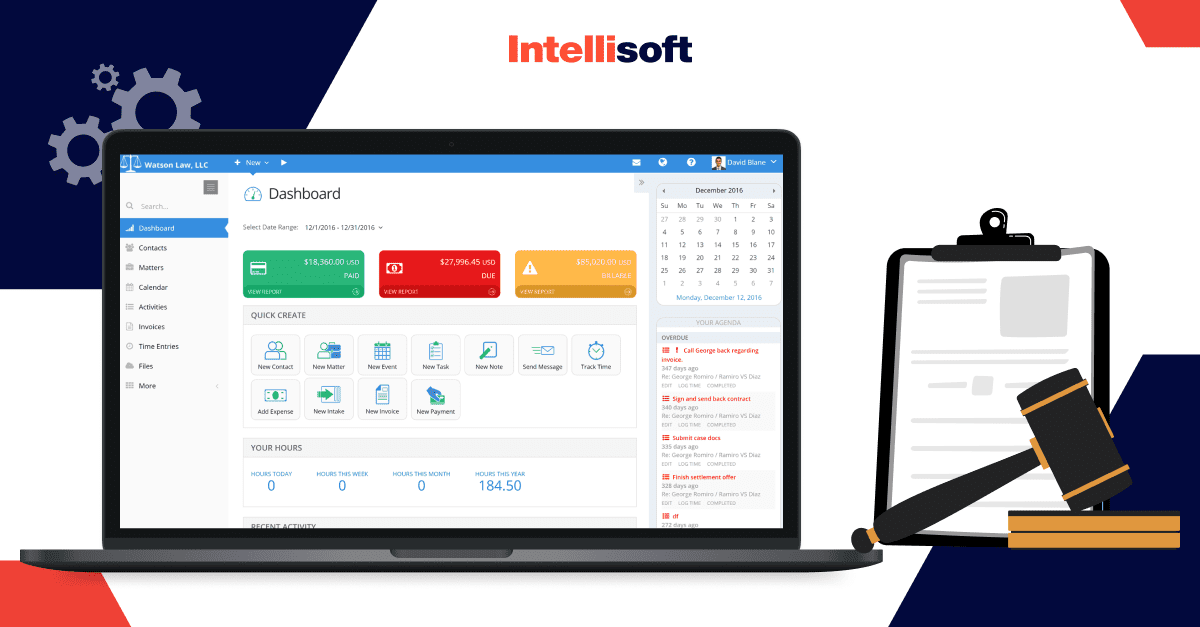
One of these law firm apps is PracticePanther Legal Software. It has all the typical features of financial management apps:
- Invoicing
- Billing
- Sales reports
- Credit card payments
- Access to tasks workflows
- Email alerts
- Salesforce automation
Integrating these apps with PayPal, Dropbox, and different payment systems is also possible.
Image converter app
One of the main benefits of mobile apps for law firms is eliminating paperwork and automating this process. Image converter apps allow law firms to manage their printed and hand-written documents and digitize them. All you have to do is take photos of those documents, upload them into the app, and they will be converted into PDFs. Then, you can sort them into folders for easier access and management. As a result, you will free up your desks from the piles of paper documents and never lose any important paper because everything will be stored in your smartphone.
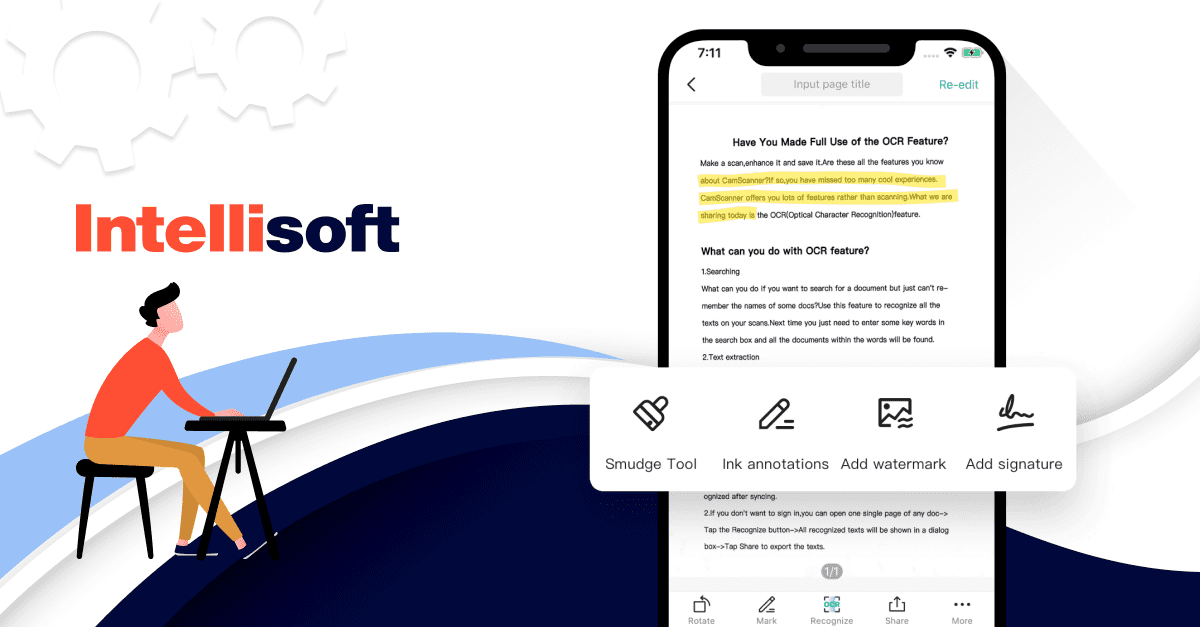
CamScanner is a great example of an image converter app; it wasn’t created specifically for law firms but is a popular tool among lawyers. It has the following features:
- Scanning paper documents
- Auto-cropping scanned photos
- Changing PDFs size
- Sending scanned documents via email and other platforms
- Scanning multi-page documents
- Creating folders with documents
- Printing documents wirelessly using Google Cloud Print
Case registry search apps
Having access to all previous cases is essential for a law firm as it allows for estimating any changes in a similar case or looking for a way to solve a case in a similar situation. If all cases are in paper format, stored in an office, it can be tiresome and time-consuming, taking days or week to find necessary documents. Case registry apps store all past cases in a single database, letting lawyers access them in seconds.
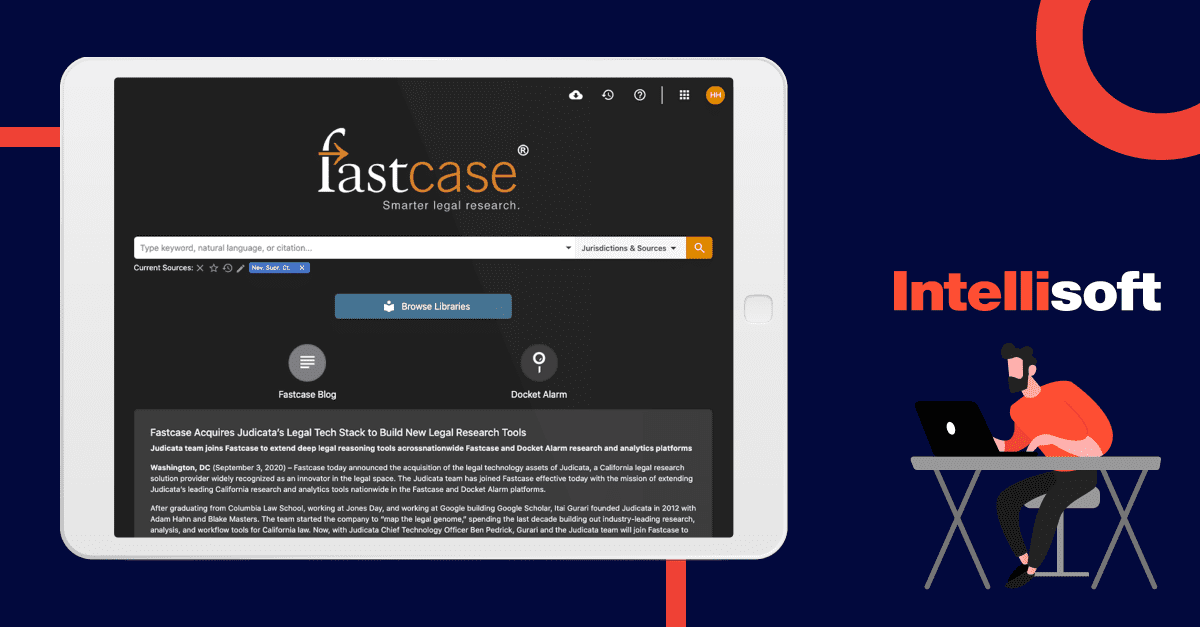
For instance, law firms often use FastCase – an app that contains an entire American law library.
This app includes:
- Pleadings
- Primary law
- Briefs
- Legal blogs
- Analytics
- Database with expert witness information
Professional networks
Communication is key in any company, especially in a law firm, where employees need to share their experiences and find ways to deal with cases. It happens that lawyers work from different locations or need to communicate with their colleagues ASAP, and a professional network app helps with that.
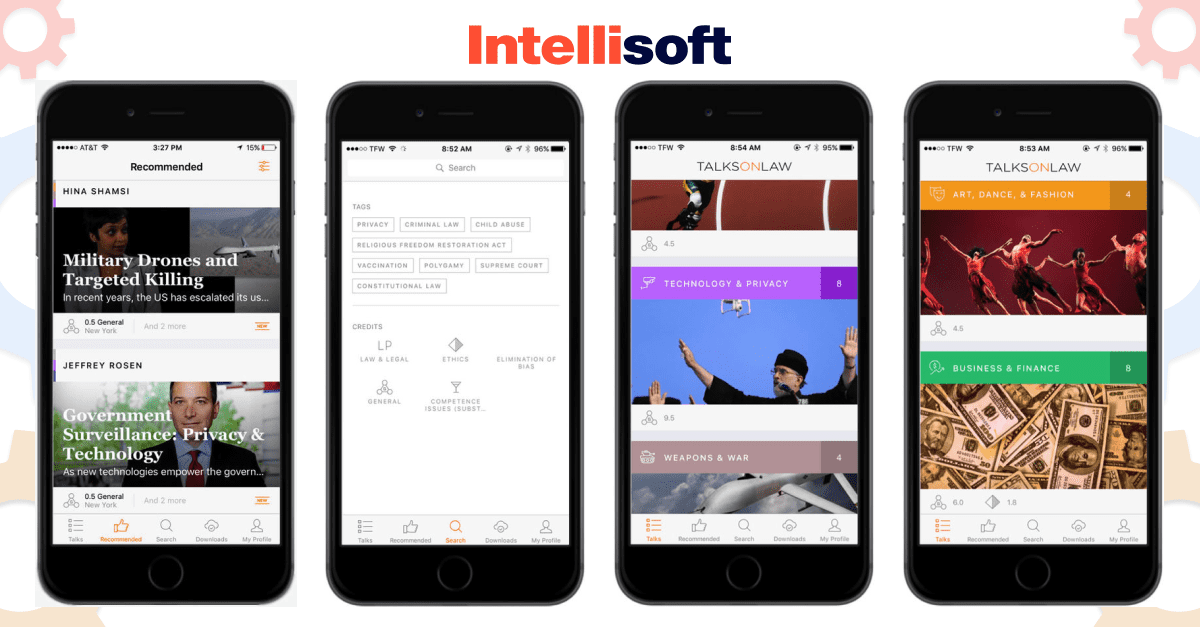
For instance, one of the best apps for lawyers is a social network called Talks On Law. With this application, it is possible to educate your employees and let them communicate with each other. It includes features like podcasts, blog posts, etc.
Features to Include in a Legal App MVP
When developing a mobile app for lawyers, you don’t have to release an end product with advanced features; first, you should develop an MVP to collect feedback, identify various issues and bugs, and see what features should be updated or added later. Usually, mobile apps for lawyers MVPs should include a basic set of features outlined below.
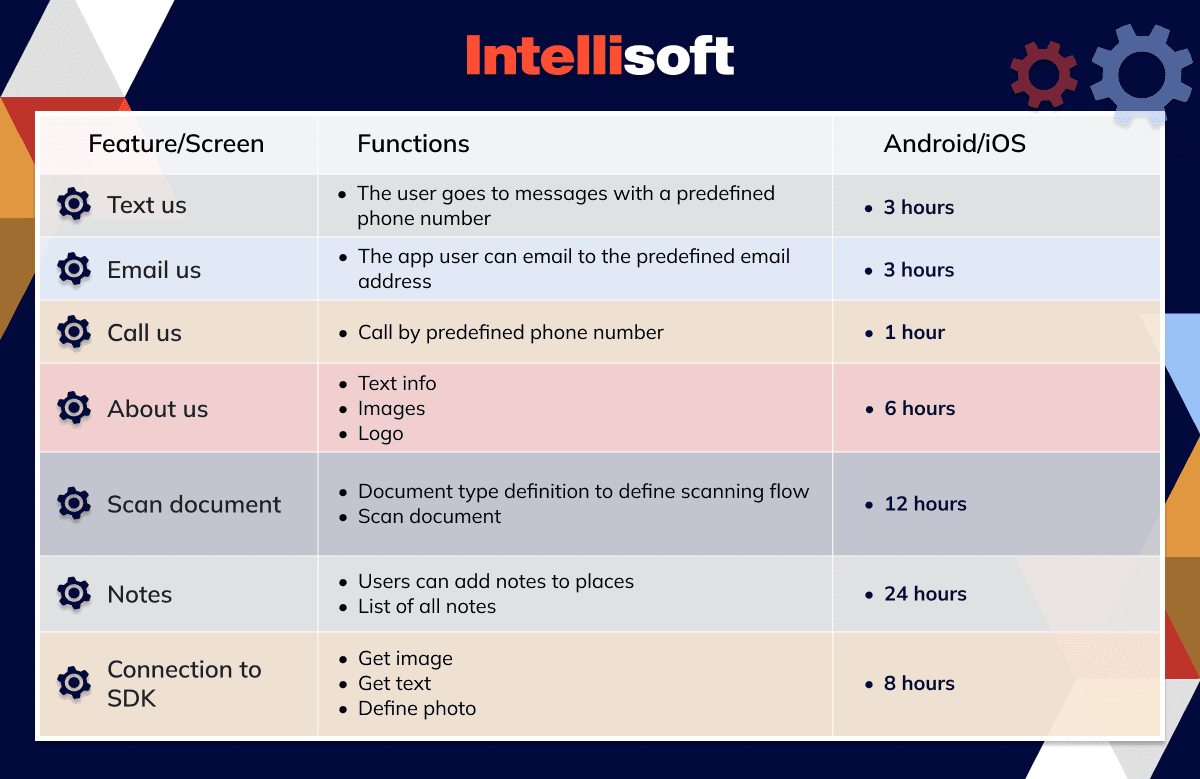
Related Readings:
- Artificial Intelligence (AI) in the Law Industry: Key Trends, Examples, & Usages
- Legal Knowledge Management App Development
- eDiscovery: What Makes eDiscovery a Natural Fit for Law Companies
- From App Idea to Prototype/Building Mobile App from Scratch
- How to Make Your Cross-Platform App That Thrives: A Step-by-Step Guide
- 20 Main Trends in the Development of Mobile Applications
How much will my legal app cost?
When you build a law app MVP, expect the cost to start from approximately $10,000.
The costs of developing a legal app will depend on the team you are working with, the type of project, the features you want to implement, and the team’s country. Here’s an approximate estimation of the costs based on the country of the developers:
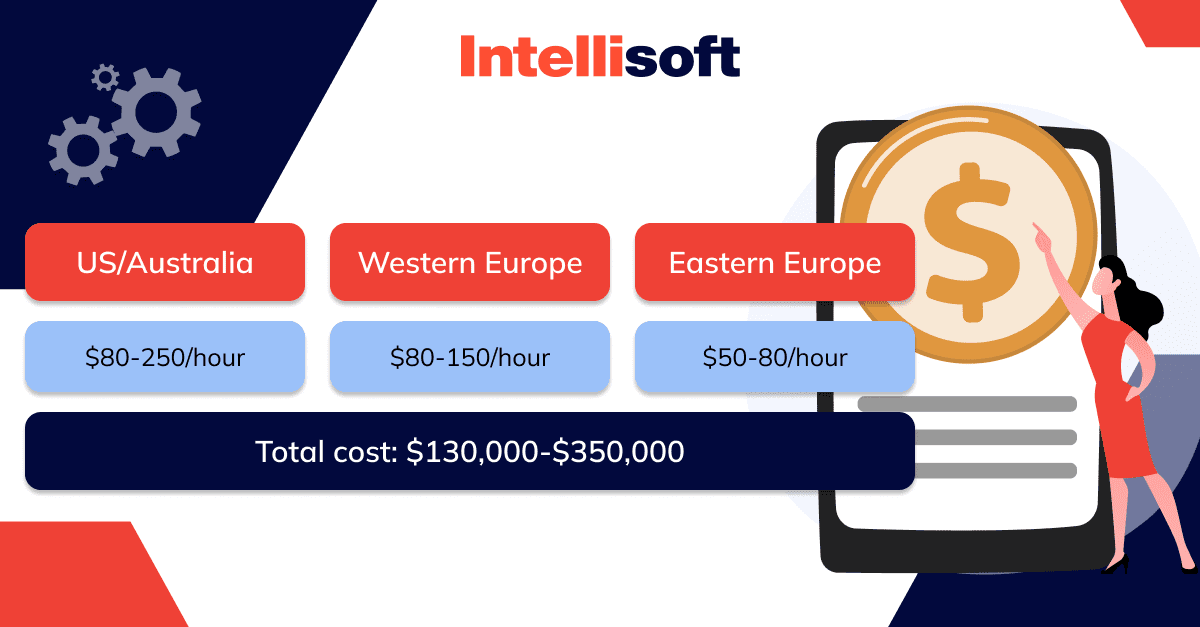
Steps to Develop an App for a Law Firm
Every development starts with a plan. You need to know what steps you will take, who will be involved in the process, and what technologies/solutions you need for each step to be successful. In most cases, the approach should be based on Human-Centered Design (HCD) principles – focus on user problems and their solutions. At IntelliSoft, we usually follow the following development plan:
Step 1. Discovery phase
The discovery phase covers everything from market analysis to defining your business needs and requirements. First, you need to assess your business’s current state, budget, goals, target audience, and brand requirements. You can’t move on to developing a product if you’re unsure what you want and need and how this product will solve your customers’ problems.
Research the main idea of the application and its concept, and decide whether you want to build a new app from scratch or improve an existing one. You should also analyze the state of the market and products that already exist and conduct user research and stakeholder interviews to understand their needs and problems that need solving.
Step 2. Definition of features
You shouldn’t strive to add as much advanced functionality as possible to your app from the start. First, you need to identify the basic features that the MVP will include so that you test the app and gather feedback. Most apps are built gradually, so focus on the MVP first and add new features with time as there’s a need for them.
At this stage, it is important to determine a user experience map – a set of basic functions and features available to the user and their interaction.
Step 3. UI/UX design
Once you decide on the basic features, you can move on to creating the prototypes and simple layouts of the app’s design. During this step, the information architecture or basic structure of the app’s navigation system is created.
Remember to follow the mobile-first approach when developing an app and make its design as simple, intuitive, and visually appealing as possible. Moreover, during this step, the developers make sure that the app loads fast, all functions are working properly, and the users get an excellent user experience.
During this step, the team specifies the use case, connects the system analytics, and creates prototypes and designs of the interactions.
Step 4. Prototype validation
After the prototypes are created, it’s time to validate them. That’s when you perform usability testing and let users figure out how to use the application. Based on the testing results, the designers can implement changes and improve the app’s design. Moreover, user testing allows designers, PMs, and other experts to create a detailed list of developer requirements.
Step 5. MVP development
Now that you have a set of basic features and a prototype, you can create a working MVP. It will help you determine your app’s potential in the market and build a product with minimum functionality but maximum value.
Building an MVP allows you to validate your idea, save your budget for other projects, shorten the product’s time-to-market, and collect user feedback for future improvements.
At IntelliSoft, we offer MVP development services, MVP consulting, MVP improvement, prototyping, help with market analysis, and moving from MVP to a full-scale product.
Step 6. Final tests
The next step is even more testing. You need to test the app’s functionality, look for any bugs and issues, and check if the app’s design meets the requirements. Creating test documentation and bringing the app to a pre-release state is also important.
Step 7. Release
When all team members are satisfied with the result of the work and there are no more bugs to fix, you can introduce your app to the world. However, even when you release the demo version to the app store, you still need to test the app continuously and improve its functionality.
Conclusion
Going digital these days is the norm rather than a trend, especially if you want your business to reach more people and stay competitive in the cutthroat world of competition. Any law professional knows how daunting it is to complete all tasks manually, deal with dozens of cases at once, and go through paper documentation to search for required information.
Fortunately, a solution lets law firms breathe a little – a mobile app. Building a mobile app for your firm can help you improve time management, increase accessibility and efficiency, and increase your brand recognition in the global market. There’s no time to delay any longer – it’s time to act now. We are right here if you have been looking for a team to develop your app. IntelliSoft can help you with everything from the discovery phase and MVP launch, to app release and maintenance; just contact us.