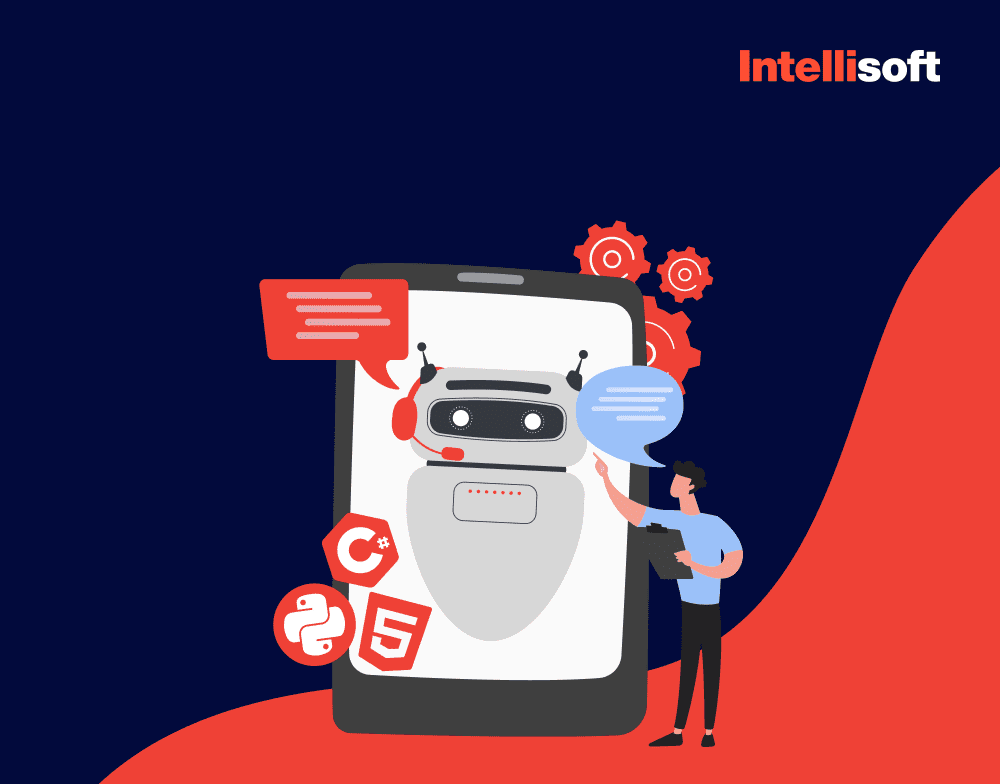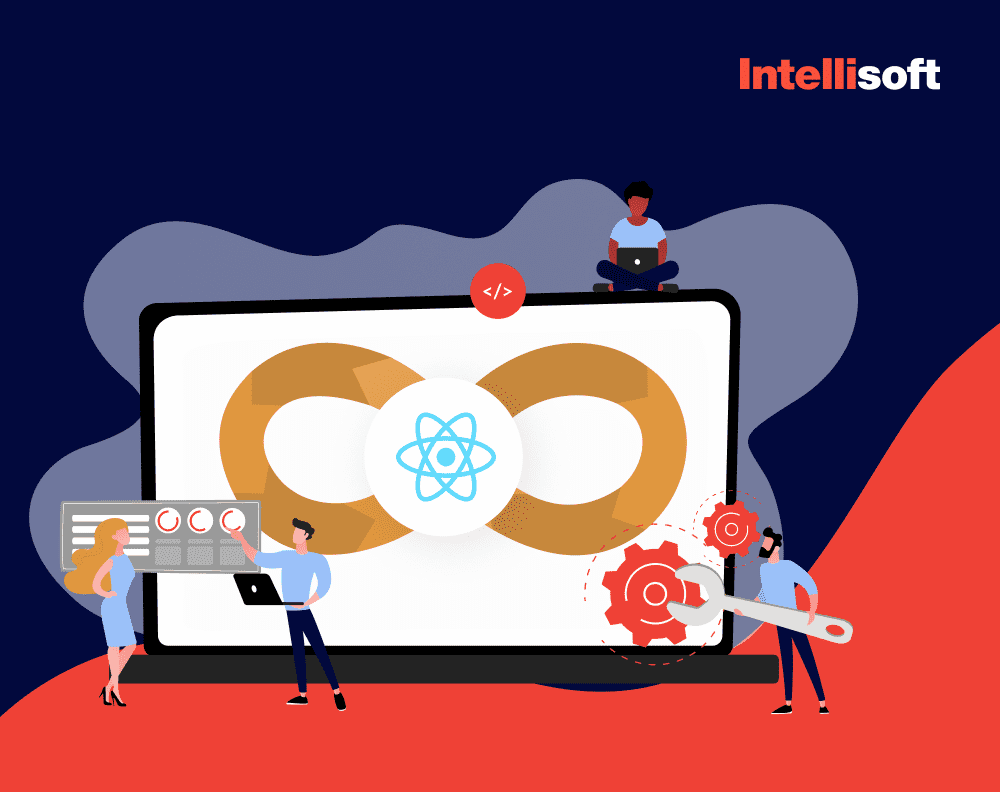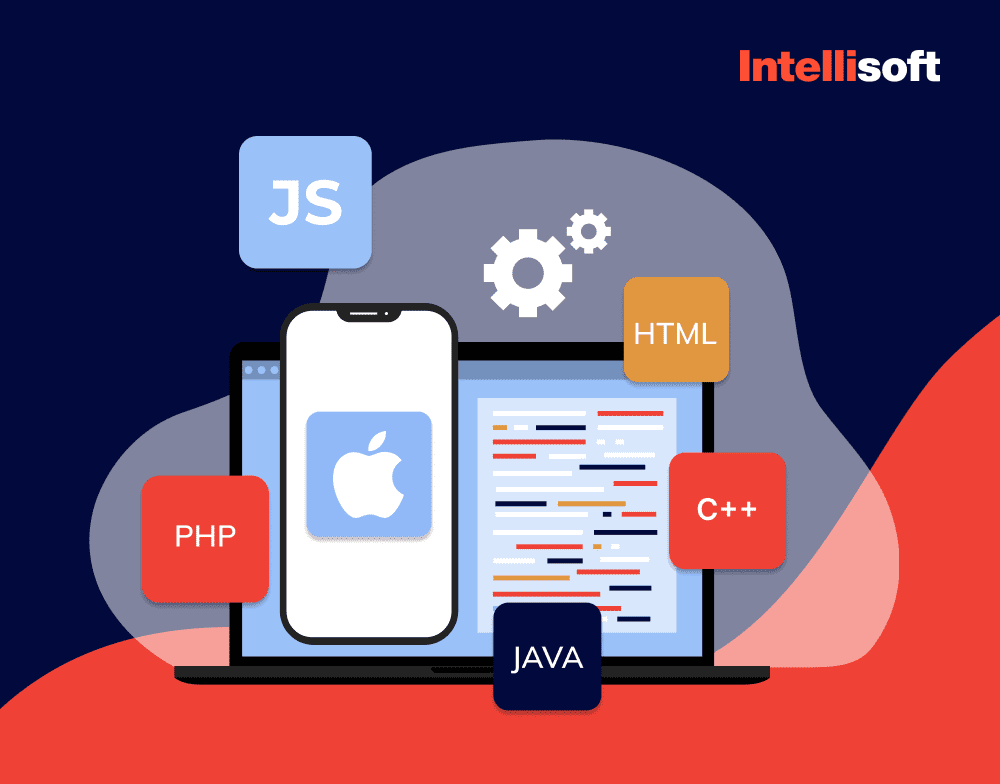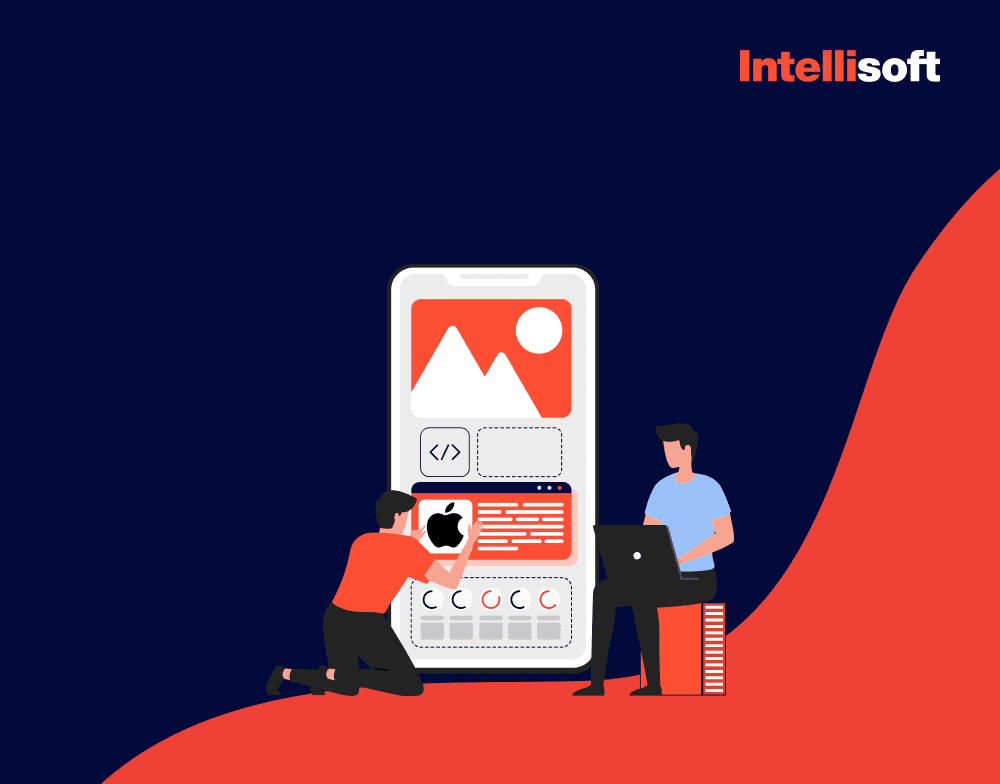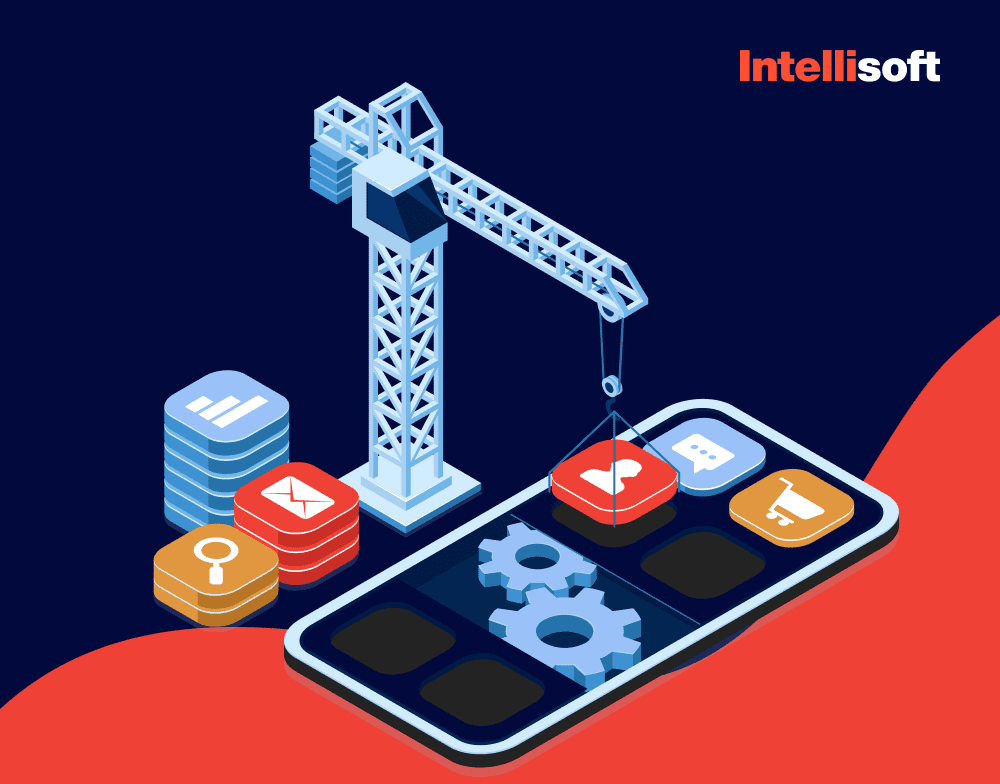Are you trying to decide between a web app and a website for your business? It’s a crucial choice today, as a strong online presence is essential.
Each option comes with its own set of benefits and challenges. Web development is cost-effective and can reach a broader audience, while mobile app development offers users a more personalized and interactive experience. The best choice between mobile app vs responsive website depends on your specific business needs and goals.
Consider these mobile app vs website statistics: 97% of consumers search for local businesses online, and 94% of first impressions are influenced by web design. Meanwhile, mobile app usage has surged by 40% in the past year. Clearly, both platforms hold significant value.
So, how do you choose the right one for your business? Our blog will break down the pros and cons of app vs website, helping you make an informed decision. As the saying goes, “The best way to predict the future is to create it.” Let’s shape your digital future together!
Table of Contents
What Is the Difference Between Website and App?
A mobile site is an adapted version of web pages for viewing on smartphones and tablets. Unfortunately, the mobile website is not a panacea, and its main disadvantage is low interaction with the user.
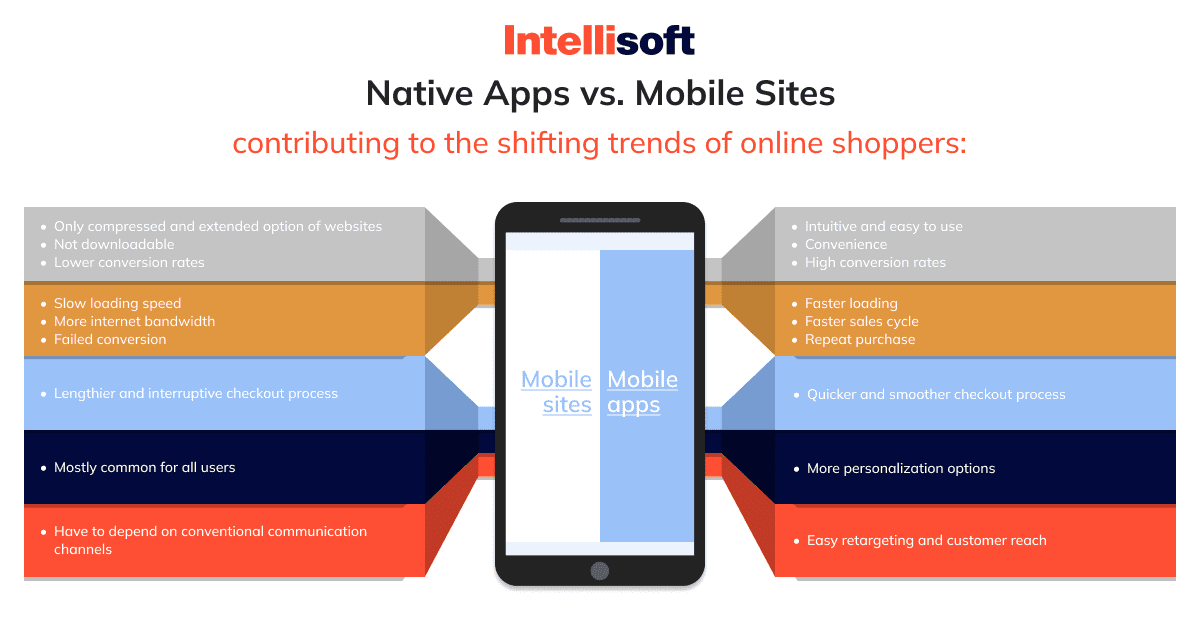
For instance, businesses do not send updates on new stock supplies, and users only get notifications when they are on the site. A mobile application is a software package customized to work on specific platforms.
Although the mobile app is very functional, it has certain limitations. The computer app can be used to create automated workflows and develop/edit table filters (by creating filters in a table on the computer, they can be turned on/off in the mobile app).
The distinction between app vs website is obvious: the first type operates interactively, while the second only provide valuable information.
The functions, tasks, and user interface of a web application are much more complex. The web app is more resource-intensive because it can interact with the user and perform various actions. However, you can make a website an app at any moment, so the winner in the “app vs mobile website” rival seems obvious.
What Is a Mobile App?
A mobile application is a program that allows you to quickly and conveniently access information about certain goods and services. You don’t necessarily need to have an Internet connection. Modern apps allow you to pay for goods and order their delivery. For many commercial organizations, such programs are mandatory (e.g., construction stores, hypermarkets, service bureaus, etc.). This is the best way to communicate with customers.
Mobile apps are the same as computer software, with the major difference: they are developed for smartphones and tablets. “Level 80 hackers,” as well as fans of Chinese or custom OS, can even download them not only from Apple and Android brand stores but from any free source. Many technologies can be used to create a website vs web app, but they fall into two main categories:
- Native. Applications written in the native languages of the mobile platform – Java and Kotlin for Android and Swift and objective-C for iOS/iPadOS easily access the technical parts of your smartphone, such as the microphone and camera. They also guarantee a familiar user experience.
- Hybrid. Those are versatile apps not tied to a platform, using native and web technologies in development. They allow you to save money and not pay for the development of two versions for iOS and Android, but they are not suitable for very complex projects and provide a bit worse user experience.
Although the development cycle for web app vs website is very similar, and the final projects may look almost identical, applications are created by completely different engineers who speak different languages.
Mobile App Pros
Consider the advantages of mobile application development before deciding whether this option is right for you:
- User-friendliness. Clear navigation and menus.
- Applications are created to work through the touch screen of a phone.
- Apps can send notifications and messages to the user. It can perform its functions even when the internet is off.
- Allows the use of geolocation. For example, to call a cab.
- Storage of personal data. Apps allow you to store data for more convenient use. For example, when you buy in an online store, you do not constantly need to enter your bank card details. The system will remember everything for you.
- Feedback from the service. The user can get an answer to their question more quickly.
Finally, we should mention using wearables for business apps. They can be synchronized with mobile apps as well.
Mobile App Cons
The main difficulty in launching mobile applications from scratch is the cost of development, which can reach hundreds of thousands of dollars. The cost of highly professional developers, programmers, designers, and product managers may be high.
However, saving on specialists can end up costing even more. To create a marketable and profitable application, you need a high degree of product competence and marketing skills, just like we have at IntelliSoft. It is a software outsourcing company delivering mobile native apps and web solutions with responsive design using best practices from SDLC methodologies.
Also, remember that the mobile app market is rather competitive. Often, users download a mobile app but don’t open it more than once. A poorly designed, the non-functional user interface can be a reason not to use the app. Once again, our outsourcing development services can help overcome this problem and make your product highly competitive.
Mobile Apps Tech Stack
A preferred tech stack depends heavily on the type of app. Whether to use a native app, a web app or a hybrid app depends very much on the functionality that needs to be included.
For instance, if you need a simple list display with fewer graphical effects, JQuery Mobile and PhoneGap might be your friends. In general, these options are the most popular in the market today:
- Xamarin. This builder is not for beginners, as it requires minimal knowledge of C#. It’s suitable for apps like Android or iOS and has useful internal metrics for tracking user behavior.
- Android Studio. A comprehensive cross-platform development environment for Android applications. In addition to the tools for the app, you can count on a complete set of useful things from Google (Analytics, integration with cloud storage, etc.).
- jQuery Mobile. If you need an interactive, cross-platform, and adaptive application, jQuery is your solution. A huge number of modules allow you to implement any complex idea, a variety of innovations from the community (the advantage of open-source), and even a perfect room for creativity.
- React Native. Used to translate application code into machine language and provide a native look and feel to mobile applications. When working with React Native, you need to build your own controls, a hierarchy with integration in mind, and the user interface. The benefits include simplicity, cross-platform, and saved time.
- Flutter. Allows you to create applications in the Dart language. Flutter offers many UI elements that look native to the OS. This framework can be suitable for creating a unified UX. Flutter doesn’t turn source code into native code that the platform executes. Many choose it for great speed and cool development. It’s easy to learn.
- Ionic. This is a framework like hybrid web, where the application on the phone runs in a special shell (UIWebView for iOS and WebView for Android), and it already allows you to display HTML and run
- JavaScript. It turns out the application works as if in a web browser. No deep knowledge of any of the frameworks is necessary. Ionic has a huge built-in library of common tools and a large number of plugins and modules that provide access to native functions.
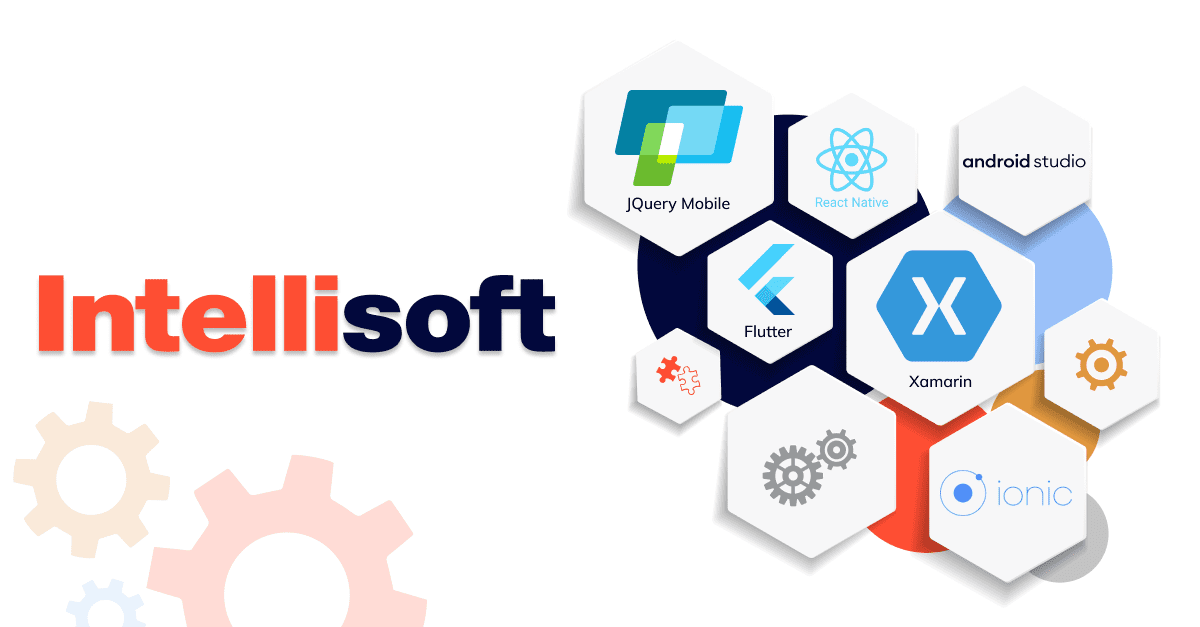
Here is an example from our own experience…
We were working on a similar solution, web app + API + mobile apps, using:
- Server-side: Python + Django + Piston (to adopt REST API).
- Client-side: Native iPhone app (Android in the future)
We were happy with our choice. Django allowed us to develop website vs app quickly. Python is very expressive and quite fast (in terms of dynamic language). Piston allows one to create REST APIs easily. All of these are free.
What Is a Responsive Website?
Responsive is a method of optimizing a website for all types of devices, such as laptops, mobile devices, and tablets, to provide a better user experience. The sheer variety of smartphones and tablets has led to a wide range of screen sizes, and there has been a need for a simple and cost-effective website layout that can be accommodated on all of these devices without additional cost or effort. The responsive site layout automatically detects browser viewing ports and fills the width and height of the browser window.
Nowadays, simply having a separate mobile site is no longer enough, and user experience is the most important factor for search engines. On April 21, 2015, Google introduced a change in its search algorithm that considers a site’s usability for mobile devices as a parameter for ranking sites in search results.
The adaptive layout is an easy way to provide unique content on different devices with an improved user experience, especially for sites that rely heavily on conventional search engines for traffic. Most website developers have moved away from their usual themes and focused on adaptive themes to avoid providing a separate tool for creating mobile sites.
Responsive Website Pros
Consider the app vs website pros and cons before deciding whether this option is right for you:
- No additional manipulations are required from the user.
- The responsive version of the site is equally supported and displayed on the screens of all devices.
- Effective promotion, the ability to connect advertising campaigns: context, retargeting, etc.
- Costs per user of the website are significantly lower than per user of the mobile app.
- The development of a site’s mobile version is much cheaper than the development of a mobile app vs website. Making a website mobile-friendly may cost you as little as $5,000. In any case, it usually does not exceed $25,000. By the way, here is a good example of a mobile friendly website vs app. At the same time, a VDC survey of enterprise application developers estimated the average cost of mobile software development to be $140,000
- The ability to instantly edit the project; any corrections to the applications force the developer to wait for the results of the OS check.
Responsive Website Cons
First of all, a responsive site has limited functionality. To implement a mobile version of the website, you have to give up some content and functionality.
Next, it is about a separate address. The mobile version always has its own URL, even if placed on a subdomain. Some users may be annoyed by this because they must remember one more address.
Responsive Website Tech Stack
There are so many frameworks it’s hard to keep your eyes open. Front-end and back-end, flexible and rigid, lightweight and comprehensive, PHP, Python, Java, JavaScript, etc. Here’s a brief compilation of the best tools for web development.
- Django. This framework is based on Python. Django has a Model-View-Template structure and follows the best design principles: DRY and Configuration Agreement. No need to worry about many complex things as a bunch of useful features are available right out of the box. Authentication, messaging, routing, database handling, admin part of the site – Django takes care of all that.
- Rails. A popular Ruby framework with a classic Model-View-Controller structure. Rails works successfully in Airbnb, GitHub, Hulu, and Shopify. The tool works well for beginners and has a low initial entry threshold. However, there is a lot of magic behind the scenes. One disadvantage is the complicated process of deploying and launching in production.
- Laravel. An MVC framework for the most widely used web language – PHP. Many features like API support are available out of the box. Also, there are many useful packages with additional features. The main problem with Laravel is its lack of performance compared to Django or Express.
- Angular. Angular specializes in full-featured one-pages (SPAs), and that’s where it’s so good. It is the brainchild of Google, praised by Microsoft and Paypal. The framework is quite “stubborn;” it strictly imposes its vision on the programmer. It uses TypeScript for development, which is more of an advantage than a disadvantage. The JavaScript language is very flexible, but this flexibility can cause a lot of bugs.
- React. React is rather a library of components for web development. However, its importance is so great that historically no comparison can be made without it. Facebook’s React introduced the demand for component architecture and virtual DOM. Development processes are done in a special JavaScript dialect called JSX. It is a mixture of familiar JS with equally familiar HTML. Overall, it is an interface-oriented tool that greatly simplifies the work with a web page in the browser.
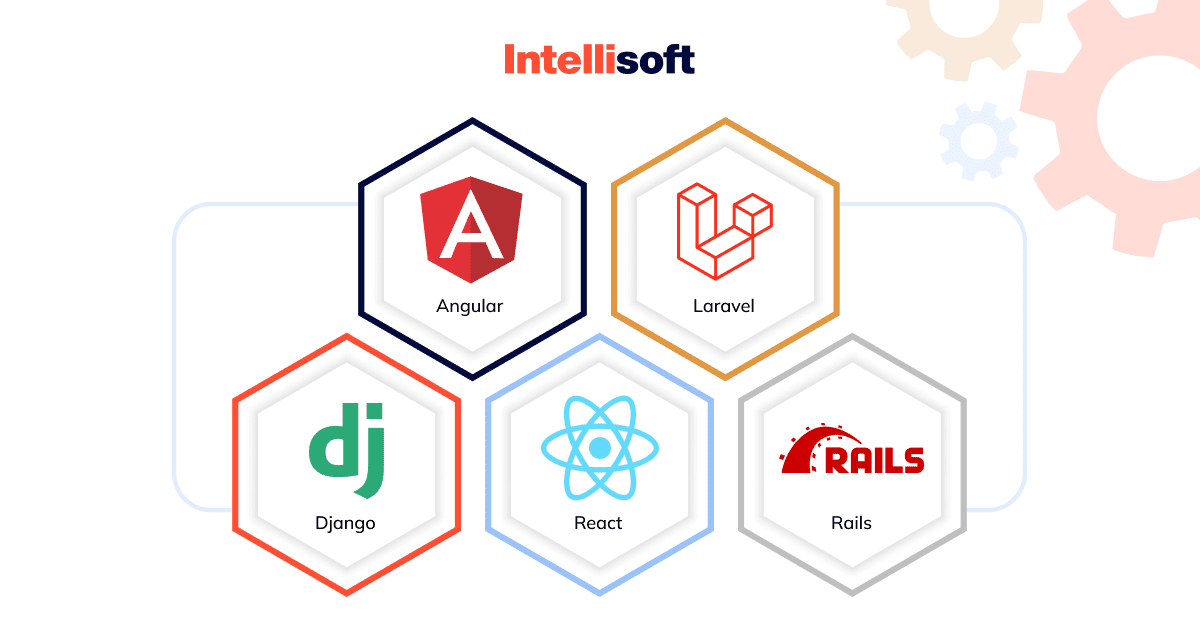
Mobile App vs Website: Which One Should You Use?
If you initially want a mobile app, it’s worth considering that a mobile version of the site will bring in profits faster and reach a larger audience. A mobile app is worth choosing if you want to make the most of all up-to-date features of smartphones, where web development technologies are powerless.
This source shows that the winner in the “website vs mobile app” is mobile solutions since it’s more convenient.
They provide better interaction with the user, load content faster, and are easier to use. In addition, they have push notifications and a design that is more compatible with different screen sizes.
Mind that Android or iOS development is a bit more complicated than web development. Android programming uses Java, which requires more code than iOS Swift programming. At the same time, mobile apps are more convenient and faster than mobile websites. The high pace of life makes users very demanding of the speed of loading sites and online stores on gadget screens. Usability and better adaptation for mobile devices.
Related readings:
- Who Does What? Understanding Roles in a Software Development Startup
- Innovation Roadmap: When to Use a Proof of Concept or Prototype
- Assembling Your Dream Design Team: A Comprehensive Guide
- 11 Software Developer Soft Skills Every Programmer Needs to Succeed
- What’s a Proof of Concept? The Complete Beginner’s Guide
When Does an App Make Sense?
Suppose you need interactivity, the ability to perform all kinds of calculations, and there is a need to use the capabilities of the device/OS. In that case, mobile application development will be the best choice.
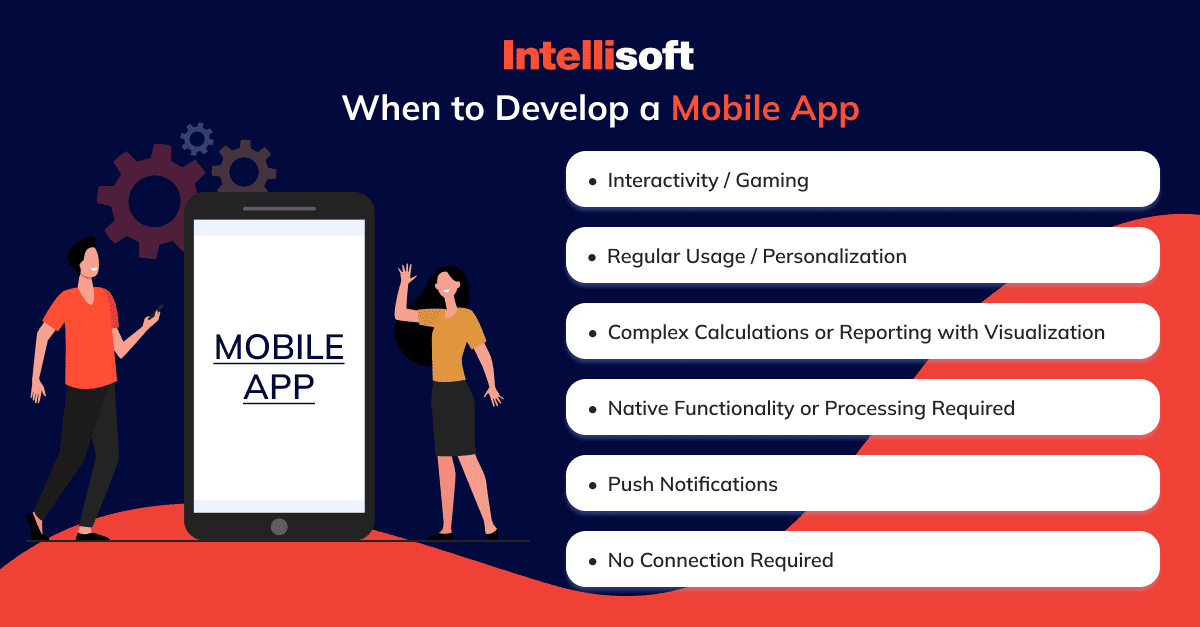
When to Go Responsive?
If you need maximum coverage, time and budget are limited, and the main purpose of the tool will be to inform the audience about the company, events, and marketing activities, you can choose to create a mobile site.

Development complexity
Both mobile versions of websites and applications can have the most varying level of complexity – it all depends on the individual features of the tool and the tasks set. However, it is considered that developing mobile web apps is more difficult because, for example, to satisfy the demands of all the representatives of the target audience, it is necessary to create app versions for several platforms at once.
Purpose/Intentions
Mobile versions of websites are aimed at all visitors, both existing and new ones. On the other hand, mobile applications for websites are aimed almost only at regular visitors/loyal users. A user visiting a site for the first time doesn’t need an application because they don’t yet know if the site suits their requirements. Accordingly, to attract new visitors, mobile applications are not suitable.
Cost
Due to the fact that the development of mobile applications for websites is very complex, the cost of such development is usually high. As a result, all other things being equal, it is usually recommended to prefer the mobile version if the development budget is limited.
The complexity of support
As you can easily guess, maintaining a developed mobile app for a website is no less complicated than developing it. The app needs to be constantly developed, improving its functionality and upgrading the design to meet the target audience’s changing needs. However, all of this is true for mobile versions of websites.
Conclusion
If you want to use the native features of modern smartphones to diversify the customer experience choose a mobile app. If your goal is to attract new customers to the online store, the best choice is a mobile website version.
There’s no universal answer to whether a web app vs website is better. However, by studying the features of each option, you can choose the one that works best for your product and target audience by booking a consultation with IntelliSoft experts and telling us more about your business.
Still, it’s important to understand that a mobile app vs mobile website are not mutually exclusive. Using both can provide the best results for your business.
Intellisoft’s team can provide both responsive web app vs website development services. We have qualified experts with vast experience in IoT, logistics, healthcare, and other industries who know how to make an app perfect for your target audience. The best projects in these areas can be found in our portfolio. We are waiting for any questions you may have and your projects to help!