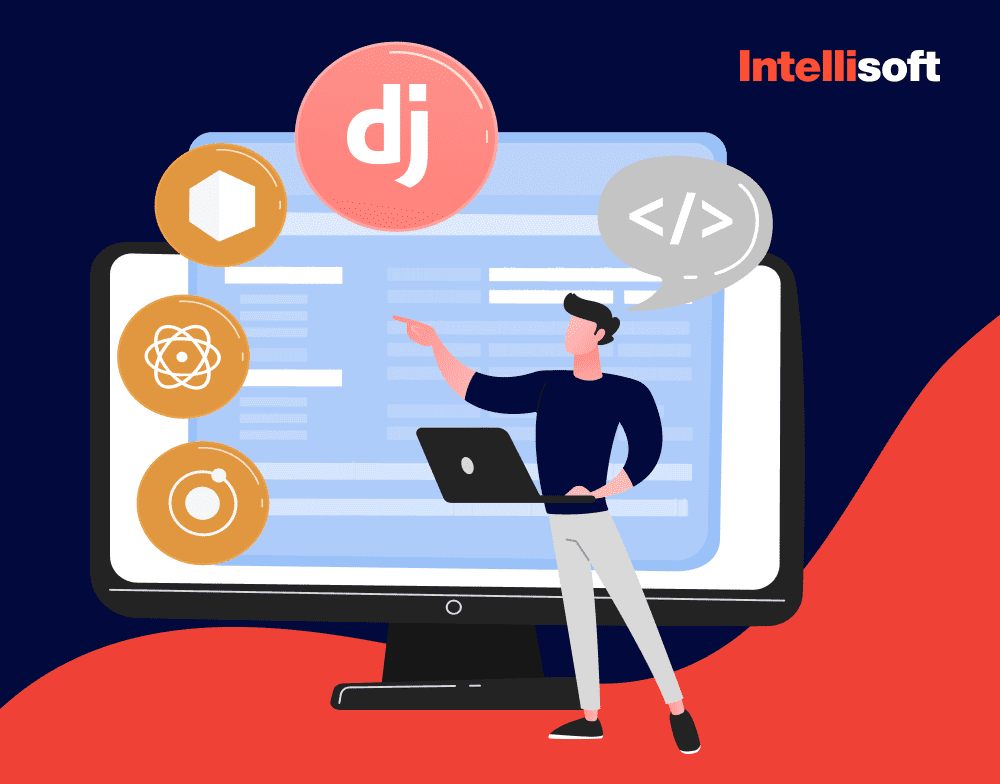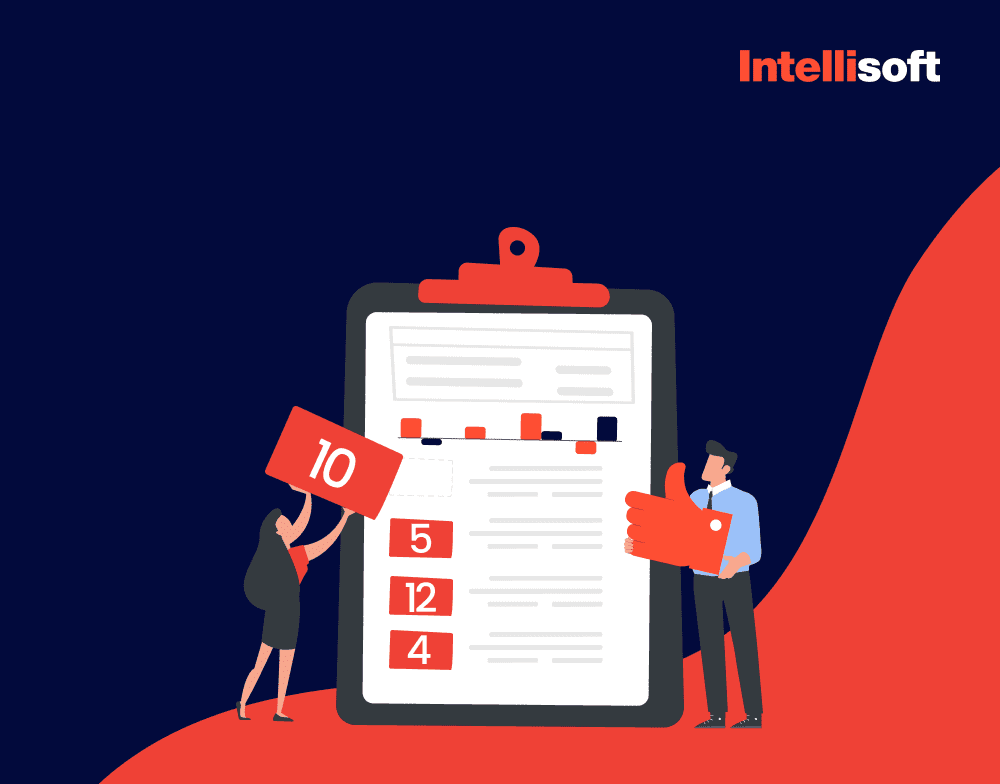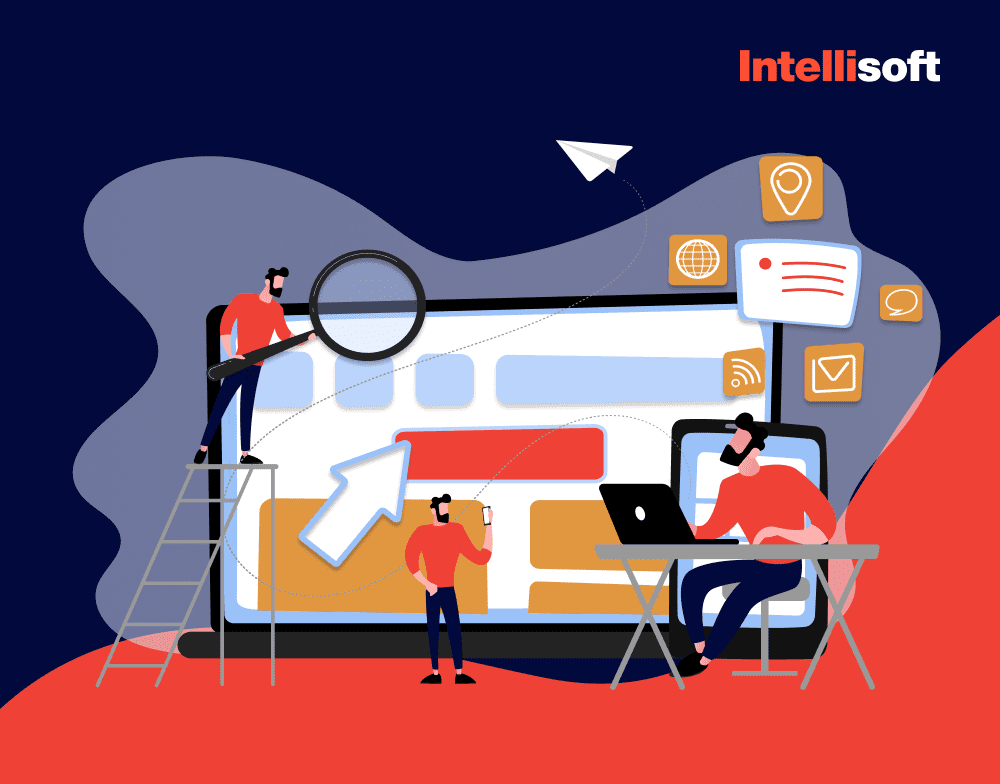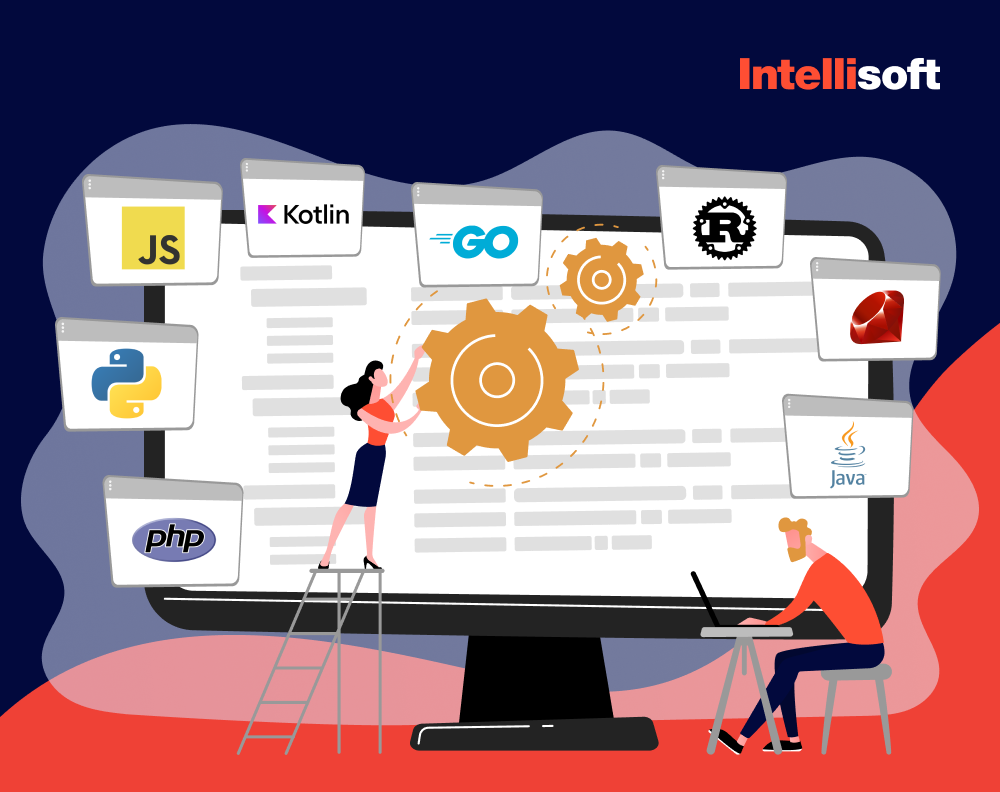Looking For Developers To Migrate Your Legacy System?
Migrating legacy business software can revolutionize your company by increasing productivity and efficiency. So why don’t you switch to more up-to-date technology today?
A growing trend is software migration in all of its forms. Simply put, the market for cloud migration services will increase by 515.83 billion dollars by 2027 compared to 2019. Another good proof is that the data migration market is anticipated to grow to about $10.9 billion by 2025.
We at IntelliSoft have already faced the consequences of applying legacy software migration. We have assisted several companies with this mission. One case is ZyLAB. The earlier product, on-premise ZyLAB IM
Platform (Information Management Platform), ran on the servers used by clients for intensive data processing. The user could choose from a variety of resources for data collecting, extract and parse the data, convert the data to text, index the data, and make it recognizable for keyword searches.
The initial desktop platform made use of numerous services and a variety of components for big data processing, but those components became obsolete over time. To simplify the development of the new capability, our team isolated the main functionality from the desktop app, adopted the old code, and incorporated it into the new SaaS web-based product, ZyLab One.
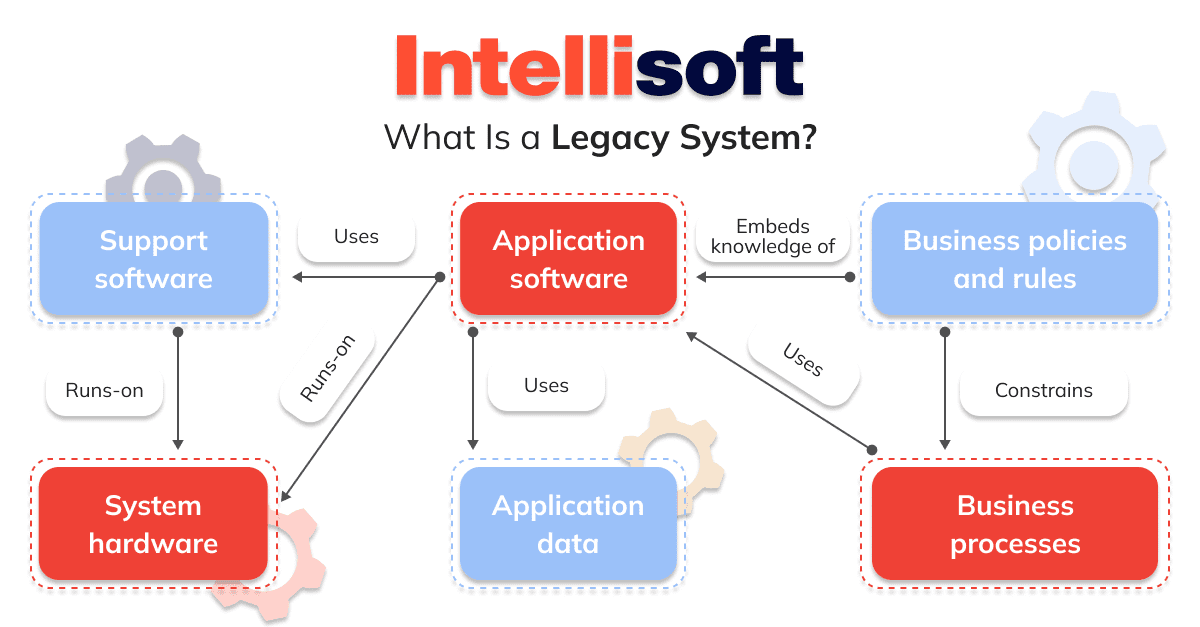
In this article, we provide a closer look into the motivations, benefits, and migration choices by examining available approaches to migrating legacy systems.
Table of Contents
How Can Legacy Systems Harm Your Business?
If you know a legacy system definition, you realize why you may need to upgrade it. It’s an outdated computing software and/or hardware still in use that may cause many problems. Many organizations decide to switch to more updated software for several good reasons. After all, outdated solutions can cause severe problems and prevent a business from further expansion.
Enhanced Costs
According to estimates, the support and upkeep of legacy software and applications consume 60-80% of an organization’s IT expenditure. However, maintenance is no longer required when businesses migrate their core systems, making it more cost-effective to modernize applications.
Data Inconsistencies
The foundation of every corporate strategy is data. Due to the poor coupling of the info models in the business legacy system, there’s data inconsistency between different enterprise systems and services. Despite having enormous amounts of data, businesses cannot use this data to generate information that would help them make better business decisions.
Cyber Security Problems
The obsolete security framework, inconsistent business infrastructure, absence of strict controlling security standards in legacy systems, and lack of harmony between different business apps increase the chances for hackers to initiate a cyberattack. Data losses and decreased revenue may be the outcome of these security flaws. Additionally, adopting new security features or patches to legacy systems can be challenging.
Destabilized System Ecosystem
The out-of-date legacy systems give the software ecosystem no flexibility to adapt to changing business logic. This would harm performance overheads and the ability of key systems to respond quickly. This is mostly a result of old-fashioned software architecture’s inability to create a synch between software operations and development. As a result, discrepancies between the various enterprise services are created. Legacy systems that fail to adopt modern software engineering standards in coding produce a large number of defects.
What Is a Legacy Code Migration?
Moving your old software to a new cloud platform or recreating your current product on a new platform is known as legacy code migration. Investments are worthwhile because legacy software only eats up a lot of your time and money while providing end users with subpar performance. Cloud-based apps can be created to save expenses, boost scalability and flexibility, and allow distant workers to manage and upgrade them. Migration, in addition to enhancing performance, extends the life of any application as performance needs evolve.
If you want to establish new and current values for your business by modifying the old ones, then migrating legacy software is a fantastic option for you. It will allow you to update your business while keeping up with the changing world’s pace.
Why Should My Business Migrate?
Based on the abovementioned gaps, you may wonder how legacy system migration can help you eliminate them and improve your overall business functioning.
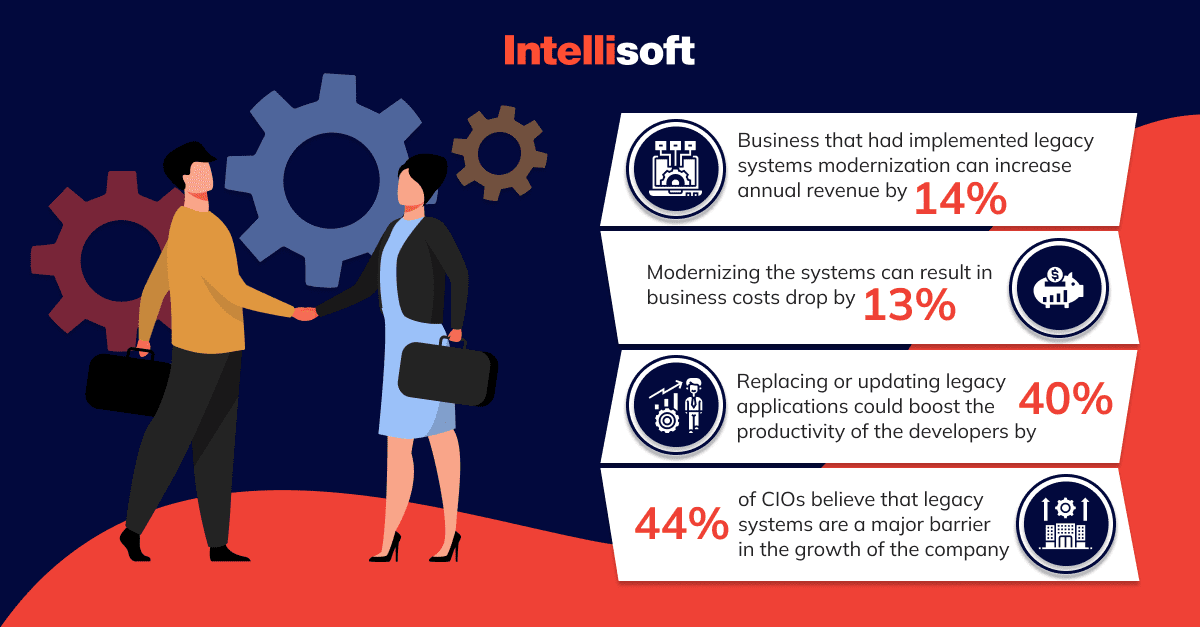
- Improved security. Legacy apps may contain undisclosed or known security vulnerabilities due to their age and use of outdated technologies. Because of a lack of modern security procedures in developing these applications, attackers can exploit these defects. Migrated programs constantly receive security updates and bug patches in response to new threats.
- Enhanced efficiency. Since current software is better at allowing more effective and fast communication between teams, a migration system can enable better teamwork. As a result, it would aid a company in increasing productivity.
- Improved client support. After your legacy program has been renovated and updated, you will be able to give a wide choice of services to your clients as well as excellent support. Your consumers will appreciate the experience and be delighted with you, resulting in your firm’s success.
- Better scalability. Many legacy systems have feature and service limits. As a result, businesses must delegate distinct services and functions to other teams. However, the organization can develop new functions, features, and services when a legacy system migrates.
- Decreased costs. Recruiting specialists to maintain legacy programs can also be expensive because we cannot locate specialists familiar with old tools and technologies. Organizations can save 30-50% on application maintenance and running costs by upgrading their apps.
Signs That Your Legacy System Should Migrate
According to a RealWire survey, 87% of IT decision-makers feel legacy software exposes their company to cyber security threats and vulnerabilities. That is not the only sign that you should migrate.
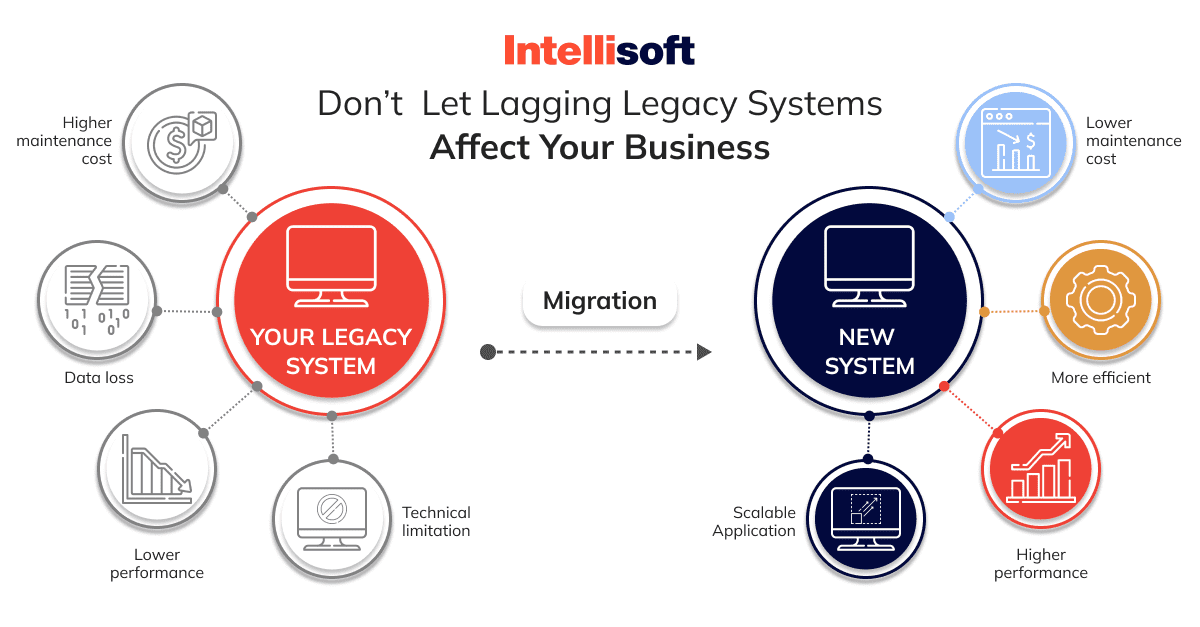
The Lack of Experts in a Particular Tech
Assume your legacy system is built on COBOL or another obsolete technology stack with which only a few engineers are familiar. Finding engineers to replace someone on the team will take time and effort that your recruitment team may not be able to handle. Furthermore, this will increase the expense of your software maintenance budget. Switching to modern tech stacks will enable you to capitalize on upcoming technologies and capitalize on advanced technologies.
Maintenance Gets Pricey
It will almost certainly be expensive if you are compelled to recruit experts to maintain your old system. The Government Accountability Office estimates that eleven of the federal government’s legacy systems cost roughly $337 million annually. Not good, right? Over time, a lack of available service personnel will result in migration system compromise or outright failure.
The System Doesn’t Comply with the Regulations
In general, older systems violate existing regulations. They can cause major compliance headaches. Legacy systems do not take these criteria into consideration as firms in more and more jurisdictions are subject to regulations like the GDPR on how they manage personal data. Outdated systems may not correspond to the up-to-date documentation.
Need Help With Web App Development?
Furthermore, the likelihood of the internal code base fitting the most recent regulatory framework is lower due to a lack of assistance and investment. As a result, any mistake on your part might land you in legal difficulties and penalties and tarnish your market reputation.
No Options for Adding New Features
Speaking about adaptability and flexibility, it can be difficult or even impossible to update or increase the capabilities of legacy systems. This can be the result of an obsolete tech stack or an internal design that is overly complex. As a result, adding new capabilities on top of already-existing functionality gets more challenging.
It’s time to think about migration if your team needs to develop a lot of custom code to add straightforward functionality to your system.
Low-Level Security
According to Synopsys’ 2020 Report, poor-quality software would cost US businesses $2.08 trillion in 2020. That astonishing sum included legacy software, technical debt, failed software development projects, and cybercrime caused by software vulnerabilities. You can save money and guard against several internal/external issues by encrypting your data, restricting access, and using the proper channels for data transfer. With legacy systems, it’s tough to do that and achieve a high level of security.
A System No Longer Matches Your Business
Your present software system may have been the ideal solution to all your business challenges when you implemented it. Nothing remains the same; thus, it may have transitioned from a legacy to a liability by this point. Why, then, would you risk your company’s productivity and profits?
Challenges of Legacy Software Migration
In well-organized IT departments, the need to upgrade rarely arises
They have lifecycle management in place. They keep everything up to date at all times. The budget is predictable – upgrades occur in the background, and revolutionary transformations are rare.
A bonus is that IT skill upgrades go hand-in-hand with application and platform upgrades.
The Most Common Migration Methods
Based on how you want to migrate your system (whether fully rebuild it or just make a few changes), consider applying one of the methods specified below.
Encapsulating
A multi-agent-based legacy system encapsulation approach is suggested to move the enterprise legacy system to the web. Before publishing any data or performing any activities, the legacy system’s features are examined. Second, the legacy migration system is encapsulated in web components with a common interface. Thirdly, clients have the option to make requests to the app server and receive responses in return.
The original security and stability of the legacy system are assured in the web components due to the deployment of wrapping technology. Finally, the application in the encapsulation of Matlab as web components is used to validate the validity and viability of the migration technology.
Rehosting
A legacy software application can be moved to a different platform using a procedure known as lift-and-shift (or simple rehosting) that minimizes changes. Transferring the system from its outdated hardware to contemporary hosting options addresses the problem of expensive maintenance.
The software may remain unchanged in such instances. Therefore, you may only use this strategy if the system is relatively new. Remember that buying new gear automatically raises the project budget.
Platform Migration
Replatforming involves moving legacy software to a new platform without changing its code or functionality. This is the best choice for company owners worried their customers won’t be able to adjust to a new system. Migrating legacy systems to the cloud lowers costs while delivering the most fundamental cloud features.
Code Refactoring
The technique of altering the structure of an old or unfamiliar code without compromising its functionality is known as refactoring legacy code. The goal is to tidy up lines of difficult code so that you can better comprehend or work with them. This may entail removing redundancies or flaws to make the code more readable and maintainable.
Consider code refactoring similar to correcting an old high school essay. When you go through it again, you can see specific wordy sentences or repeats that aren’t necessary. Programmers do refactoring when they improve these words without changing their meaning.
Re-architecting
Application re-architecture deconstructs and rebuilds apps in a more scalable, modern design. You are not starting from scratch, but it removes code that limits your agility while preserving and improving business-relevant functionality.
How Much Will Your Project Cost?
This is the best solution for experienced developers. Rewriting an application from the ground up for the cloud is a significant task, but Microsoft Azure has made it easier with microservices like Azure Service Fabric.
Complete Re-engineering
The legacy system might not be worth keeping if the aforementioned choices are too expensive and will not produce the required results. In such a situation, we advise that you completely replace the app and create a new one using cutting-edge platforms and technologies to produce a system that better meets your business needs. Even though it requires much time and planning, replacing an existing system with brand-new, custom software is the best option for successfully achieving your objectives.
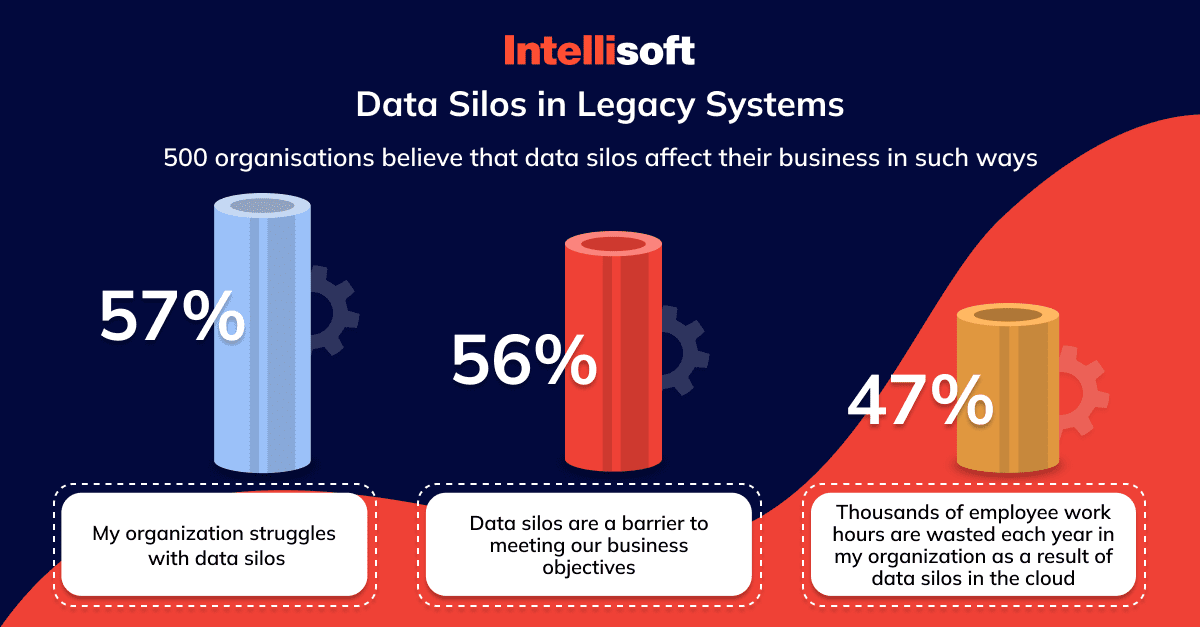
How to Complete Legacy System Migration Process
Below we’ll tell you what you should do at each step of legacy application migration to move your data to a new location without losing, significantly delaying, and/or dramatically overspending your budget.
Stage 1. Conduct a SWOT Analysis
Creating a bird’s-eye view of everything, from operational to business and technical factors, is possible by documenting the migration project’s strengths, weaknesses, opportunities/possibilities, and threats/risks. It’s essential to developing a solid cloud migration strategy. Strengths are what make migrating legacy systems so gratifying.
Stage 2. Assess Your Environment
Analyzing your current workloads and identifying crucial infrastructure, such as network, storage, and computer resources, are essential former steps. Critical performance and availability requirements must also be defined. After that, you may establish maintenance settings and move your current system to the cloud using automated solutions like Azure Migrate or AWS Server Migration Service.
Stage 3. Come up with the Software Migration Plan
A thorough migration plan and an evaluation of the current data assets are the first steps in the complicated data migration process. You should focus on four points.
- Clarify the scope. The main objective of this stage is to eliminate any useless data and ascertain the minimal quantity of data required to run your system efficiently. Therefore, a thorough examination of the source and destination systems is required, along with input from the data users who would be most impacted by the impending changes.
- Compare & contrast the source and target systems. The transition strategy should contain a detailed review of the current system’s operational requirements and how to adapt them to the new environment.
- Create data standards. This will allow your team to detect problem areas at each stage of the migration process and minimize issues during the post-migration phase.
- Create a budget and a realistic timetable. It’s easier to choose a method (big bang or thin trickle), estimate the resources required for the project, and define plans and timelines after clarifying the scope of work and evaluating the systems. An enterprise-scale data migration effort, according to Oracle estimates, takes six months to two years on average.
Stage 4. Use Digital Tech Solutions for Data Audits & Profiling
This stage examines and cleans the whole volume of data being transferred. Before migrating legacy systems, it focuses on detecting potential conflicts, identifying data quality issues, and correcting duplications and other bugs.
Because auditing and profiling are time-consuming and labor-intensive tasks, automation technologies should be employed in large projects. Open Studio for Data Quality, Data Ladder, SAS Data Quality, Informatica Data Quality, and IBM InfoSphere QualityStage are some popular solutions.
Stage 5. Data Backup Before Moving It
Thebest practices for data transfer require that you create a thorough backup of the info you intend to migrate before the actual data migration. As a result, you gain an additional layer of security in the event of unforeseen migration problems and data loss.
In case of a system crash or a hard drive failure, save all your crucial files. Make a proper risk assessment report and an asset inventory to keep track of in case there are any compliance difficulties. This way, you won’t lose vital information while migrating legacy systems.
Stage 6. Run a Pilot Migration
You may need to engage an ETL expert at this point. The migration design outlines the acceptance criteria, specifies the migration and software testing rules, and assigns roles, duties, and tasks to the migration team’s members.
Although other technologies are available for data migration, extract, transform, and load (ETL) is the method of choice. Suppose your project involves handling substantial amounts of data and intricate information flows. In that case, it makes sense to employ an ETL developer or a specialized software engineer with in-depth expertise in such procedures.
ETL developers or data engineers choose and modify third-party technologies at this point, or they write scripts to transfer data. Data mapping is a crucial component of ETL. In a perfect scenario, it would also include a systems analyst familiar with both the source and target systems and a business analyst aware of the significant role of the migrated data.
This stage primarily depends on how long it takes to purchase the necessary automation tools or build the scripts for ETL procedures. The migration procedure will take a few weeks if all the necessary software is installed and you only need to configure it. Otherwise, it can take a while.
Stage 7. Migrate Your Legacy System
This stage focuses on corporate objectives and customer satisfaction. That is when the migration, also known as data extraction, conversion, and download, occurs. It wouldn’t last more than a handful of days in a big-bang scenario. Alternatively, suppose the data is delivered in thin trickles. In that case, the execution time will be significantly longer, but as previously said, there will be no downtime and a limited chance of severe disruptions.
If you choose a staged approach, ensure that the migration efforts do not disrupt ordinary system operations. Furthermore, your migration team should communicate with business units to determine when and for which user groups each partial migration should be deployed.
Stage 8. Data Migration Testing
This is about ensuring data quality at various phases. Testing is not a separate process because it occurs within the design, runtime, and post-migration phases. In other words, it accompanies many stages. If you use a drip-feed technique, you should test every item of migrated data so that you can correct errors ASAP.
Frequent testing guarantees that when data elements enter the target infrastructure, they are safely transported, of high quality, and compliant.
Stage 9. Post-Migration Audit
It is a validation of results with key customers. The results must be validated by key business users before the migrated data is released into the production environment. This step ensures that the information is transported and recorded correctly. After the post-migration audit, the old system can be written off.
Related readings:
- RabbitMQ vs Kafka: Choosing the Right Messaging System for Your Needs
- Making Sense of Databases: How to Choose the Right One
- Node JS Advantages and Use Cases: Is This Environment Right for You?
- What Threatens Your Web Application Security
- Key Trends Shaping Digital Transformation You Shouldn’t Miss in 2022-2023
Challenges of Legacy Software Migration
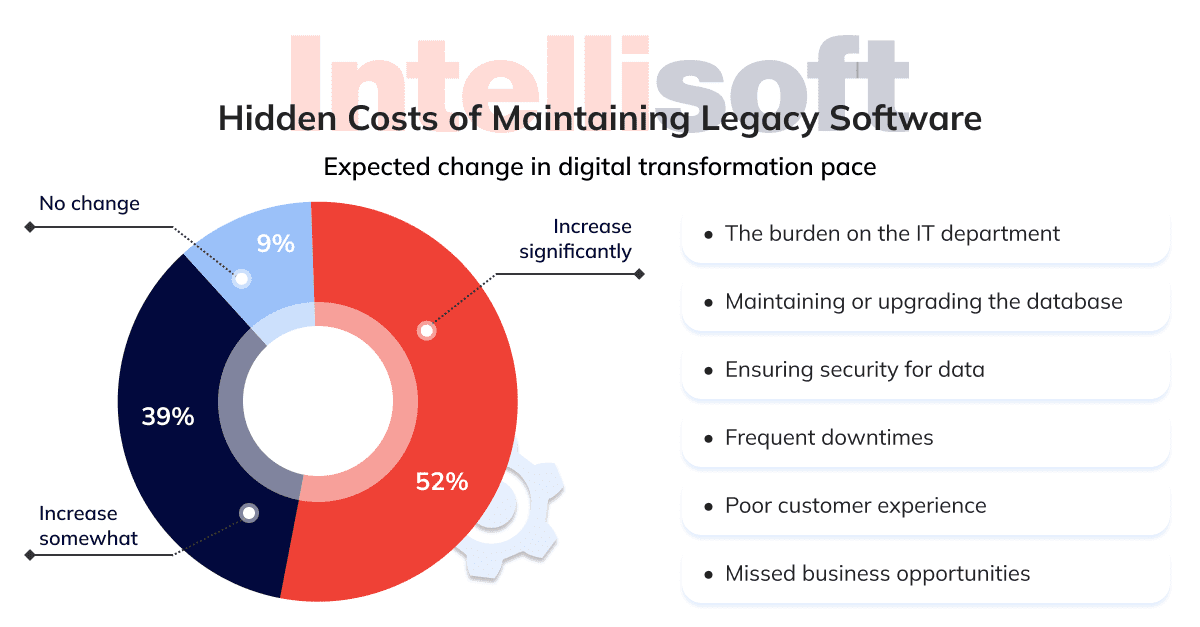
Although legacy software migration seems to have many advantages, be ready to face some difficulties, especially if you’re doing it for the first time. Sure, you can always turn to our experts to overcome these challenges and migrate hassle-free.
Legacy software migration is a complex task
In more antiquated systems that still rely on folder thinking, you may have to create intricate mappings to be able to reorganize your legacy system’s old structure to map the new environment. You truly want to solve this in an automated style instead of doing it yourself or manually.
It’s easier to modernize apps than staff responsible for them
Old-fashioned individuals oversee old systems. Maybe those who have retired or moved on to another position. You lag behind when nobody knows how the old system is set up. Thus, finding the right people to migrate your system might be challenging.
Attempting to rewrite the system in another language can make the situation even worse
It’s not nearly as entertaining to read old or other people’s code as it is to write new or your own. Besides, making a single small mistake can result in a system crash. It could be challenging or even impossible to update the program without starting over from scratch if it needs to remain compatible with related platforms, hardware, etc., especially in massive monolithic systems. If you decide to update the current code, you will be forced to use outmoded technologies.
Changing platforms is more expensive than it seemed
While maintaining a legacy system might occasionally become expensive, changing it can cost a fortune. One should thoroughly examine and plan the relocation project to prevent the expenses from skyrocketing. For instance, frequently adapting specific business processes to IT systems to work around the system’s shortcomings can have significant financial implications and unpredictability.
Final Tips & Tricks: Golden Rules of Data Migration
While each data migration project is unique and filled with challenges, some universal guidelines can assist businesses in properly moving their important information assets while avoiding critical delays. Here we go!
- Use data migration to discover and correct data quality concerns. Set high requirements for data and metadata improvement during migrations.
- Reduce the amount of data being moved to a bare minimum.
- Before creating mapping scenarios, profile all source data.
- Take the time to deactivate the previous platform. However, keep in mind that when the first effort to transfer data fails, a rollback and another attempt are required.
- Hire professional developers or data migration experts and allocate the job to a dedicated team.
- Allow for plenty of time during the design phase, which is important to the project’s success.
Instead of being viewed as a process that adds value, data migration is sometimes considered something evil that is still necessary. That appears to cause most of the problems if not all. Acknowledging migration as a significant innovation endeavor deserving of particular consideration is essential.
If you have any questions or want us to help with your project as we did for other clients, just let us know in any convenient way.
AboutKosta Mitrofanskiy
I have 25 years of hands-on experience in the IT and software development industry. During this period, I helped 50+ companies to gain a technological edge across different industries. I can help you with dedicated teams, hiring stand-alone developers, developing a product design and MVP for your healthcare, logistics, or IoT projects. If you have questions concerning our cooperation or need an NDA to sign, contact info@intellisoftware.net.