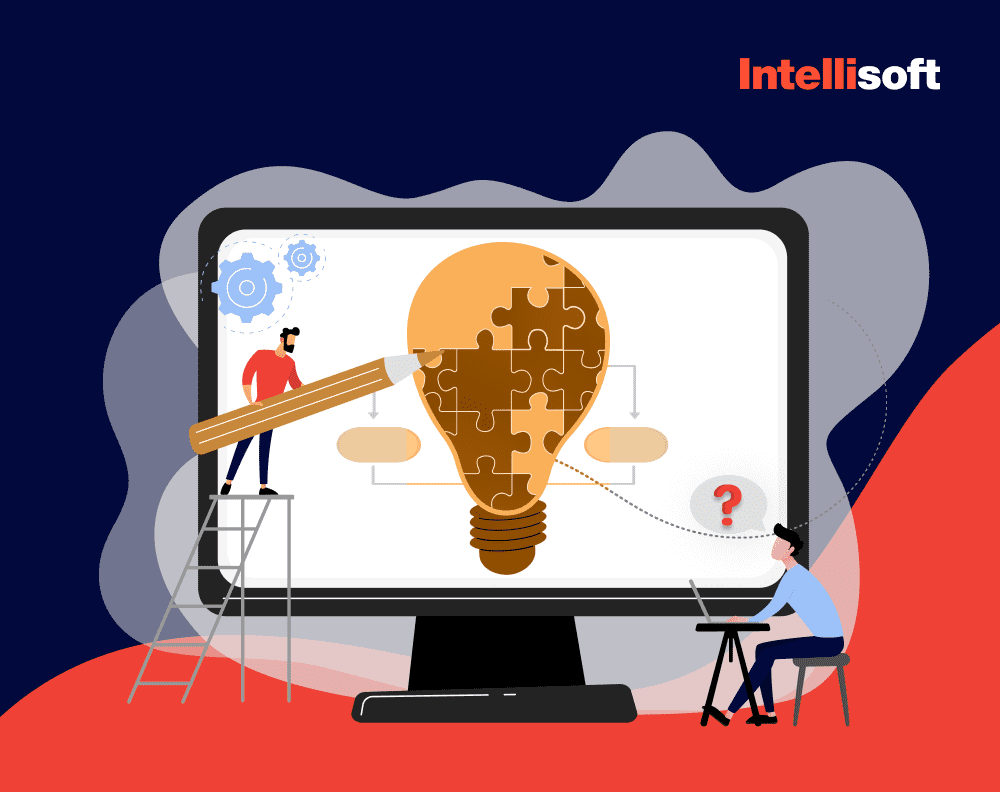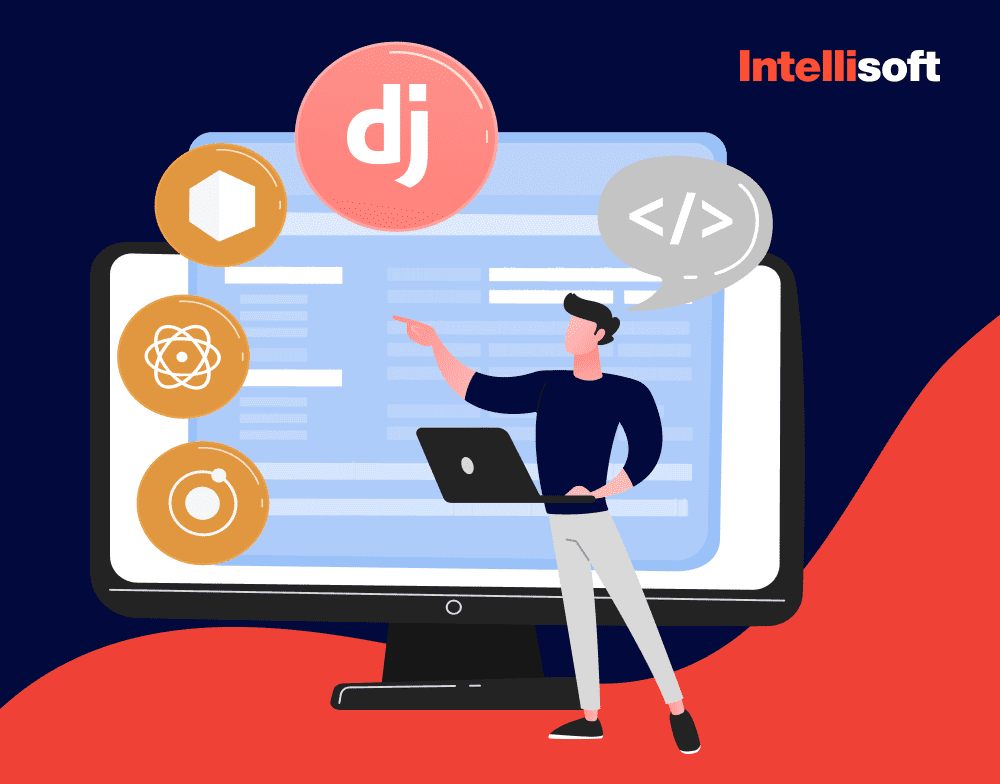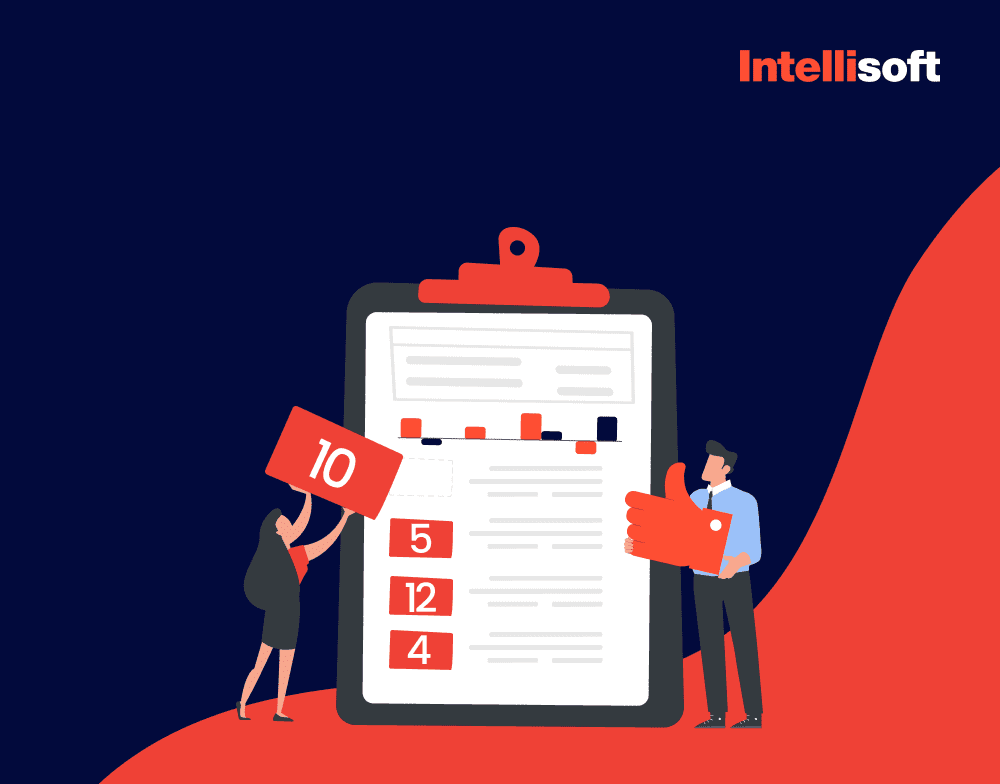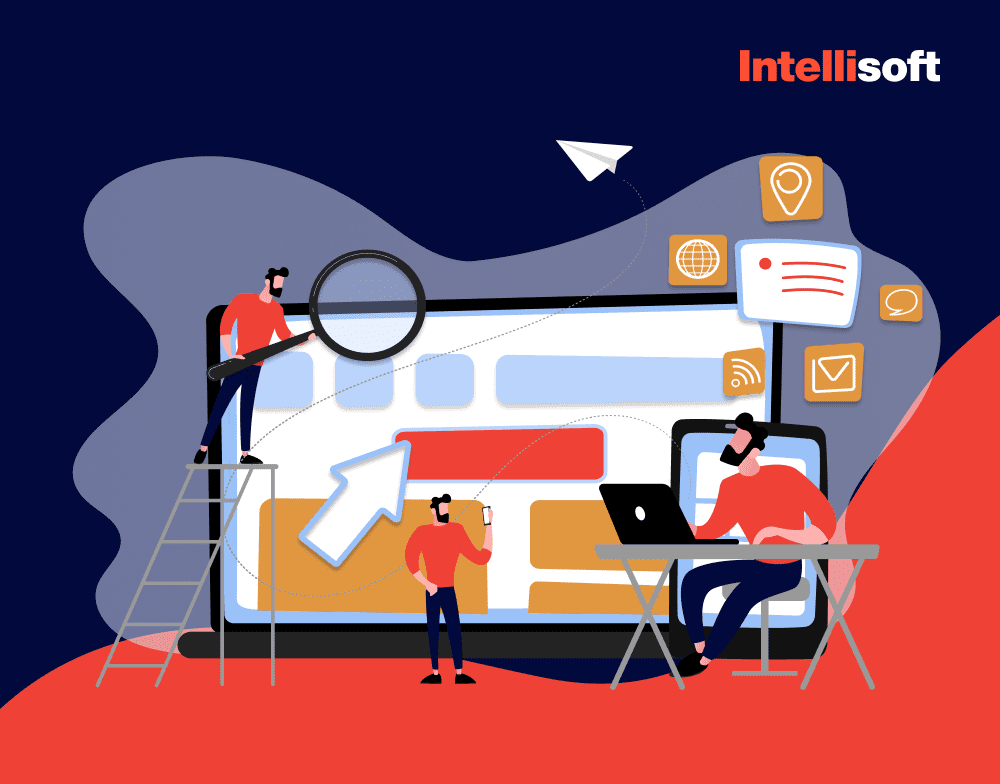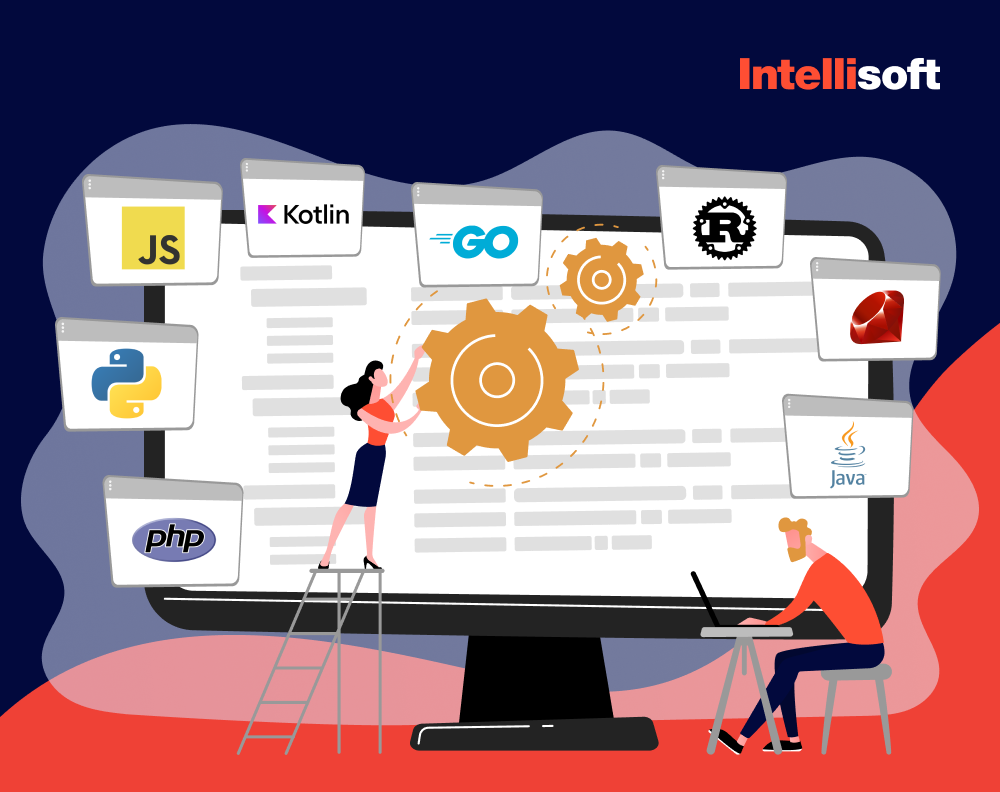Need Hep With Selecting The Right Database For Your Project?
We live in an age when data is the new gold. In today’s fast-paced and interconnected world, every action we take generates vast amounts of data, which is then collected, analyzed, and used to inform decisions across various industries. From businesses tracking consumer behavior to governments monitoring public health, data has become the backbone of modern society.
The rise of data-driven technologies has ushered in a new era of innovation, where the possibilities seem endless. Today, businesses and individuals rely heavily on databases (DB) to manage and organize their information. In the current digital landscape, the cloud has emerged as the ultimate frontier for data storage. By 2022, the cloud had already surpassed all other storage options, holding over 60% of all corporate data – a significant jump from the 30 % it held in 2015.
You can attribute this impressive growth to the numerous benefits that cloud storages offer, from heightened security and reliability to improved business agility. Organizing your remote database has proven invaluable for future-proofing operations if you want to stay ahead of the competition and keep pace with the ever-evolving tech industry.
However, with so many different database software options available on the market, choosing the right one can take time and effort. The decision of which DB software to use can significantly impact productivity, efficiency, and overall success.
When selecting the database type, carefully considering your project’s specific needs and requirements is essential. This article will provide a comprehensive guide to help you navigate the world of databases and select the best software solution for your needs.
We will cover all the essential information you need to decide which DB software to use, from understanding why databases matter to the different types of DBs to evaluating each key feature and function of databases. We will offer extensive knowledge that we widely use in projects such as remote database synchronization for SpecTech, a leading Maritime software provider in Europe, GrowthWheel EdTech solution, and others.
Table of Contents
The Building Blocks of Technology: An Introduction to Databases
Data is the heart of the applications and websites we use daily. From tracking likes and comments on your Instagram post to updating scores in a multiplayer game and keeping a record of items in your online shopping cart, every action you take generates valuable information stored in a database.
A database is a digital storage space allowing users to store and retrieve data. It is a structured data set stored in a computer system and designed to support data management and retrieval. The information in the DB can be accessed, managed, and updated quickly and efficiently.
Databases are crucial for such industries as:
- Business
- Healthcare
- Finance
- Education
- Government programs
All enterprises that require storing and managing large amounts of data use databases to keep customer information, product details, financial records, and more. You can create DBs with specific features and functionality using different software programs and applications.
What are the Basics of Databases?
When discussing databases, we typically refer to software facilitating interactions with stored data. These applications, formally known as Database Management Systems (DBMS), are often installed on virtual private servers and accessed remotely. With a DBMS, you can seamlessly manage and manipulate your data, from organizing it into tables to retrieving specific information using queries.
As the backbone of modern digital systems, DBMSs play a critical role in ensuring the smooth functioning of websites, applications, and web-based databases, allowing us to harness the full potential of our data.
One of the main features of a database is that it allows you to store data in an organized and structured manner. It enables users to quickly search, sort, and retrieve information based on specific criteria, such as dates, names, or keywords. You can also design DBs to ensure data accuracy and consistency, as well as to prevent unauthorized access and guarantee security.
The History of Databases
You can trace the earliest databases to the 1960s when engineers developed the first DB management system. The main driving factor of the development process was the need to store and manage large amounts of data more efficiently. The first database management systems were hierarchical, followed by network models, and finally, the relational DB model that enterprises widely used today.
Several factors, including the growth of the internet, the emergence of big data, and the increasing demand for cloud-based solutions, have shaped the evolution of database software. Today, there are various types of databases available, including:
- Relational DBs
- NoSQL DBs (non-tabular)
- Object-oriented DBs
- Graph DBs and others
Relational databases are the most widely used, and their structure utilizes the relational data model, where users store information in tables with rows and columns.
NoSQL database design is perfect for handling unstructured data, such as social media feeds and user-generated content.
Object-oriented databases store complex data structures like multimedia files or other user-created data types.
In contrast to traditional DBs, graph databases take a more intuitive approach, storing information in nodes and relationships. This format mimics how we brainstorm ideas on a whiteboard, providing a more fluid and flexible way of organizing and accessing data.
A well-organized DB management system must ensure data integrity, consistency, and security. Understanding the different types of databases is essential when choosing the right DB software for your specific project or organization.
Behind the Scenes of Data Management: Understanding How a Database Works
Understanding how a database works is crucial for anyone who works with data. It allows you to create, modify, and manage DBs with greater efficiency and accuracy, identify and troubleshoot issues that may arise during DB operations, and make informed decisions about which DB management system to use and how to optimize it for your specific needs.
What is a Database Management System (DBMS)?
DBMS is a comprehensive software solution that manages data, the database engine, and schema. DBMS ensures data security, integrity, concurrency, and uniform administration procedures by allowing users and programs to manipulate and extract data.
One of the most effective techniques DBMS uses to optimize data organization is normalization, which involves splitting large tables into smaller ones when attribute redundancy occurs. As a result, DBMS offers a range of benefits over traditional file systems, including increased flexibility and a more sophisticated backup system.
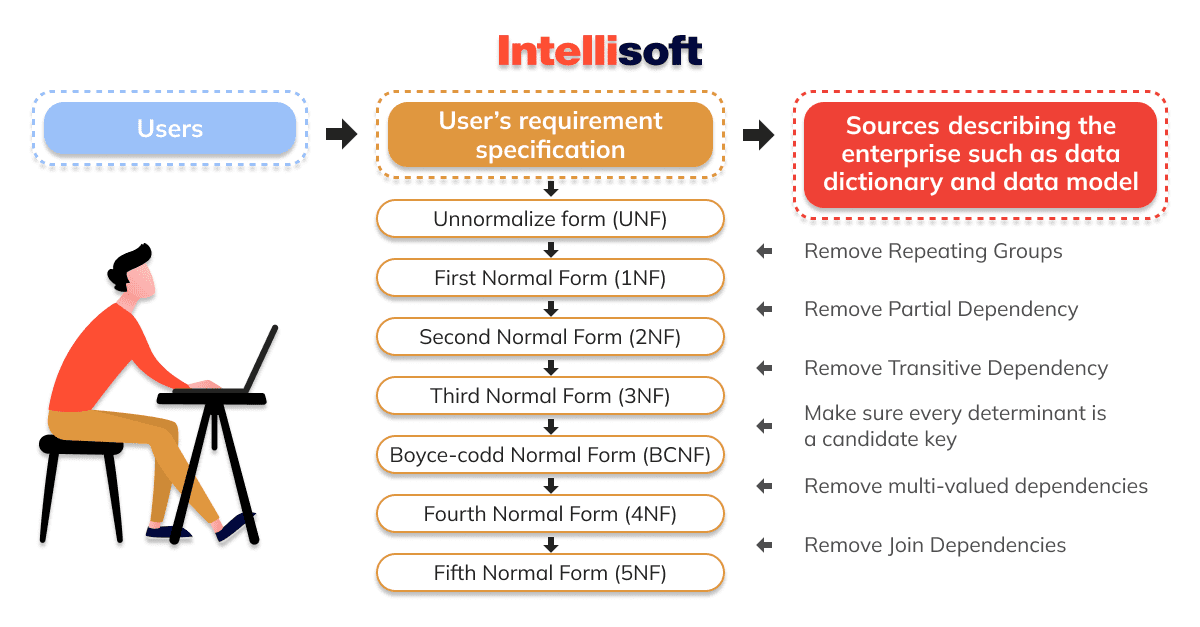
DBMS comes in various types, categorized based on factors such as data model, DB distribution, or user numbers. The most popular types of DBMS software include:
- Relational
- Distributed
- Hierarchical
- Object-oriented
- Network
Thanks to DBMS, data management has never been easier, more efficient, or more secure.
Relational DBMS
Relational Database Management Systems (RDBMS) are popular due to their intuitive interface, making them the most preferred data model. The RDBMS is founded on the principle of normalizing data in rows and columns of tables, thereby providing a practical option for a scalable, versatile, and high-capacity storage system. It is the go-to choice when you need a reliable mechanism to manage vast information efficiently.
Distributed DBMS
A distributed database management system is a collection of logically connected DBs distributed across a network and managed by a centralized database application. With this type of DBMS, synchronization occurs at regular intervals, ensuring that any changes made to the data are consistent throughout the database.
In other words, a distributed DBMS enables multiple users and applications to access information across a network, regardless of their physical location. It allows for streamlined collaboration and faster decision-making, providing enhanced security measures and ensuring data remains up-to-date across all connected DBs.
Hierarchical DBMS
Hierarchical databases arrange model data in a hierarchical, tree-like structure. The system stores information in either a top-down or bottom-up format and uses a parent-child relationship, reflecting the notion of a family tree.
In a hierarchical database, each record is linked to one or more records directly above it, forming a parent-child relationship that maps out the relationships between different data sets. This DB structure is beneficial when you must organize and present information clearly, and hierarchically, such as in organizational charts or file systems.
Network DBMS
The network database model is often used in complex systems to satisfy the demand for intricate relationships by allowing every child entity to have multiple parents. You can describe the blueprint of this model as a complicated web of entities arranged in a graph that can be accessed in different ways, providing a seamless experience for data retrieval.
Object-oriented DBMS
The advanced Object-oriented models depart from the traditional rows and columns storage approach in favor of a more dynamic method of storing information in objects. This methodology is rooted in the revolutionary Object-Oriented Programming (OOP) paradigm with objects and members such as fields, properties, and methods. It is a more versatile and malleable data model enabling you to implement complex operations quickly.
Database Management System and Database Engine
The database engine is at the core of a DB management system, an essential software component that enables creating, reading, updating, and deleting data from a database. With this fundamental engine, a DB can perform its crucial tasks.
The DB management system uses a range of functions that permit us to connect to a database engine. These engines, in turn, serve as internal tools that enable and streamline various operations on tables and their associated data. Simply put, the management system is a gateway to the DB engine, unlocking its full potential and facilitating efficient data manipulation.
How Does DBMS Store Data?
The system organizes information into a series of database records, each composed of smaller data groups known as segments. A segment represents the minimal piece of information that the DBMS can store. Furthermore, each segment comprises one or more fields containing the segment’s data.
To illustrate this concept, consider a record in a school database. It consists of various segments, each of which we can represent as a box in the figure below. The segments in the DB record contain a wealth of information, including the name of the course (COURSE), the instructor’s name (INSTR), a report required by the teacher at the end of the course (REPORT), the names of students enrolled in the course (STUDENT), the grades earned by students in the course (GRADE), and the location where the course is taught (PLACE).
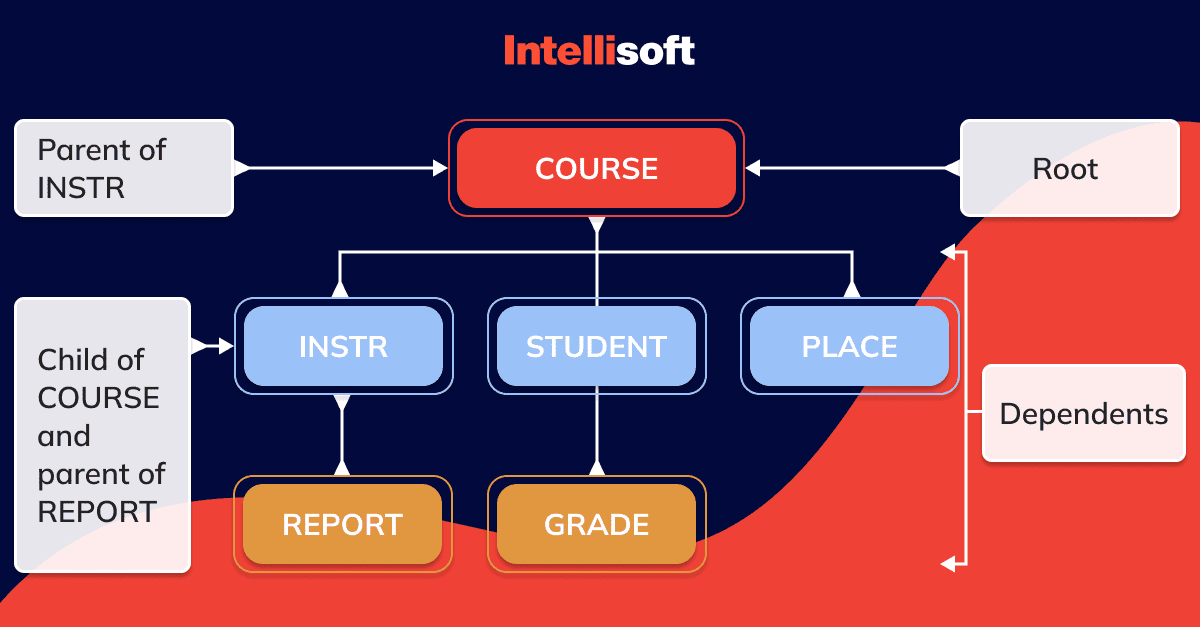
The hierarchy of segments within a database record plays a crucial role in the meaningful representation of data. In a school DB that stores course information, the COURSE segment assumes the topmost position in the hierarchy, and all other parts depend on it. This hierarchical order demonstrates the relationship between segments and their relative importance.
To fully understand this concept, let’s explore some terminologies used in DB management.
The root segment represents the sole non-dependent segment in a database record. On the other hand, dependent segments are any segments that rely on other segments in the hierarchy.
Parent and child segments describe the relationship between segments in a hierarchy, where a parent segment is any segment with a dependent segment below it.
Segment type and occurrence distinguish between different types of segments and individual occurrences in a database record, respectively.
Lastly, twin segments describe the relationship between multiple occurrences of the same segment type under a single parent.
By mastering these terminologies, database administrators can efficiently manage and manipulate their data, resulting in more efficient and meaningful data analysis.
A Closer Look at the Different Types of Databases
Before we explore the nuances of different types of DBs, it is crucial to understand the fundamental elements that comprise them and the individuals who interact with them regularly. Let’s look at various objects that databases work with and typical users commonly associated with DB management.
Database Objects
As a powerful tool for organizing, managing, and analyzing data, databases work with various object types that facilitate data compilation in multiple formats. These four crucial DB objects cater to the unique needs of users and allow them to enter, store, retrieve and analyze data efficiently:
Tables: The backbone of any database, tables enable users to organize data into logical groupings and provide a framework for storing and retrieving data.
Queries: Queries serve as a powerful database search engine, allowing users to extract specific data from tables based on various criteria and conditions.
Forms: Forms provide a user-friendly interface for data entry and modification, simplifying the data collection process and reducing the likelihood of errors.
Reports: Reports serve as a critical tool for data analysis and presentation, allowing users to generate comprehensive data summaries in various formats, such as charts, graphs, and tables.
These DB objects work in tandem to ensure that users can access a comprehensive suite of tools for managing and analyzing data effectively. These tools allow you to transform complex information into valuable insights that provide decision-making information and drive business success.
Typical Database Users
Given the importance of databases, it is essential to understand who is using them and how. Here are some of the main types of DB users:
Database Administrator (DBA): The DBA manages the database’s overall performance, security, and reliability. They are the gatekeepers who ensure that data is accessible and secure, and they handle tasks such as DB backups, monitoring, and tuning.
System Analyst: System analysts are responsible for analyzing the requirements of the end-users and translating them into technical specifications for developers to implement. They work closely with end-users and developers to ensure the system meets the organization’s needs.
Application Programmer: Application programmers are responsible for developing software applications interacting with the DB. They work closely with system analysts to ensure that the software meets the requirements of the end users and that the software is efficient, reliable, and scalable.
Database Designer: DB designers are responsible for designing the schema or the structure of the database. They work closely with system analysts and developers to optimize the schema for performance, reliability, and ease of use.
End-User: End-users are those who interact with the database daily, and they include individuals such as managers, salespeople, and customer service representatives. End-users typically access the DB through applications or reporting tools to perform tasks such as data entry, query generation, and report generation.
The success of any database implementation depends on the collaboration and coordination between these various types of DB users. From administrators to end-users, each plays a critical role in ensuring the database is secure, accessible, and easy to use. By working together, they can unlock the full potential of the DB and help your organization to make data-driven decisions that drive business success.
Relational and Non-relational Databases
Relational databases use the relational data model and are the most widely used. They store information in tables with rows and columns and use Structured Query Language (SQL) to manipulate and retrieve information. They are ideal for handling structured data, and users prefer them for business applications such as accounting, finance, and inventory management.
Non-relational databases, or NoSQL DBs, are designed to handle unstructured information such as social media feeds and user-generated content. Unlike relational DBs, NoSQL databases do not use tables with rows and columns. Instead, they use a variety of data models, including document-based, key-value, and graph databases, among others.
Relational databases are best suited for handling structured data in business applications requiring consistency and security. Non-relational DBs, on the other hand, are ideal for managing unstructured data and are often used in web applications and big data analytics. Consider these factors when deciding between a relational and non-relational DB.
Comparing SQL and NoSQL Databases
Let’s explore the fundamental differences between SQL and NoSQL databases and see which is more appropriate for various usage scenarios.
SQL has been a reliable stalwart in the database world for several decades, and its tried-and-true relational DB structure is familiar to most data professionals. However, as the amount of unstructured data, processing power, and diverse analytics requirements have increased, newer DB technologies have emerged to cater to these evolving needs. Enter NoSQL databases able to handle data in a non-relational manner.
The differences between SQL and NoSQL are substantial, ranging from their relational or non-relational nature to their schemas’ flexibility and scalability. Additionally, they vary in terms of the data they can store and their suitability for handling either multi-row transactions or unstructured data.
What is a SQL Database?
A SQL database is a relational DB managed using the Structured Query Language (SQL). This language allows interaction with the database to perform various operations, such as adding, modifying, or retrieving data.
SQL databases organize data into tables consisting of rows and columns. Each row in the table represents a single record, and each column represents a particular attribute or characteristic of that record. For example, a table containing customer information might have columns for customer name, address, phone number, and email address.
SQL DBs are preferred when you need to ensure that data is stored, structured, and organized, allowing for efficient searching and querying of the data. They also support transactions, providing consistent, reliably stored, and updated data.
One of the key advantages of using a SQL database is that it is highly scalable. As the amount of data stored in the DB grows, you can quickly expand the DB to accommodate the increased demand. It makes SQL databases ideal for use in large enterprise applications.
Looking For Back-end Developers?
SQL databases are critical to modern software systems, providing reliable and efficient data storage and retrieval. With the continued growth of data-driven applications, the importance of SQL DBs will likely continue to grow in the years ahead.
SQL Database Properties
SQL databases have several properties that make them popular for storing and managing structured data. These properties include:
Relational: SQL DBs are relational, meaning they store data in tables with predefined relationships between them. This structure lets users easily access and analyze information and perform complex queries across multiple tables.
Structured: SQL DBs store data in a structured manner, which allows for easy organization and manipulation of data. This structure also enables efficient searching and querying of the data.
ACID compliant: SQL DBs are ACID compliant, meaning they support transactions that are atomic, consistent, isolated, and durable. It ensures data is consistently and reliably stored and updated, even during system failures.
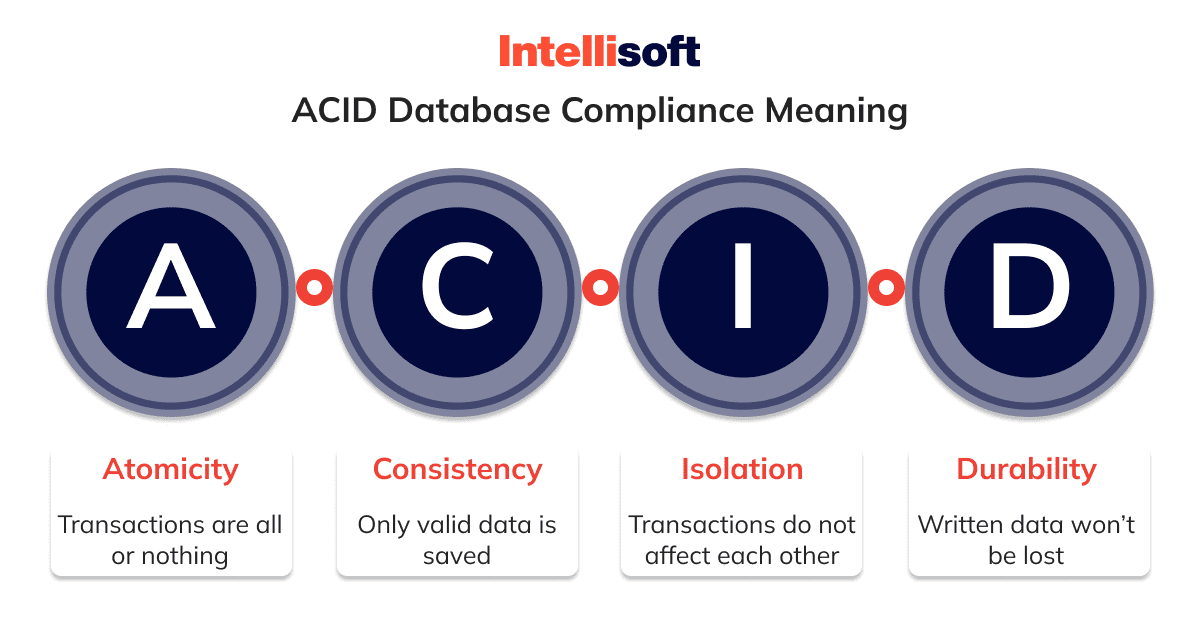
Scalable: SQL DBs are highly scalable and easily handle vast data and user traffic. They can be partitioned and replicated across multiple servers to ensure data is always available and consistent.
Secure: SQL DBs offer robust security features to protect against unauthorized access and data breaches. It includes access controls, encryption, and auditing capabilities.
High performance: SQL DBs feature high performance, with characteristics such as indexing and caching, to improve the speed of data retrieval operations.
Overall, SQL databases are reliable and efficient for storing and managing structured data. They offer a range of properties that make them suitable for various applications, from small-scale systems to large enterprise applications. With the proper management and architecture, SQL DBs can provide your organization with the data management capabilities you need to succeed.
Examples of SQL Databases
Let’s take Oracle, PostgreSQL, MySQL, and SQL Server as examples. Each database has unique features and capabilities, making it suitable for various applications and use cases.
Oracle is a popular enterprise-grade database with high availability, scalability, and security. It offers many features, including support for multiple data types, high-performance transaction processing, and robust security features.
PostgreSQL is an open-source relational DB that is known for its extensibility and SQL compliance. It offers a range of advanced features, including support for JSON data, full-text search, and advanced indexing.
MySQL is another open-source relational database popular for web applications and lightweight use cases. It is known for its ease of use and scalability, and it offers a range of features, including support for multiple storage engines, high availability, and replication.
SQL Server is a Microsoft commercial DB designed for enterprise-level applications. It offers a range of advanced features, including support for in-memory data processing, advanced analytics, and real-time operational analytics.
These SQL databases have strengths and weaknesses, making them suitable for different applications and use cases. Choosing the right SQL DB depends on the data’s size, the application’s complexity, and the performance requirements. By selecting the fitting SQL database for a particular use case, you can ensure that it meets your data management needs with the highest reliability, performance, and security levels.
SQL Database Limitations
Despite their high scalability, SQL databases do have some limitations. As the DB grows in size and complexity, its cost can increase significantly. Additionally, SQL databases may struggle with certain types of data, such as unstructured data, which you can manage using other kinds of DBs, such as NoSQL databases.
Overall, SQL databases remain a highly scalable and reliable option for organizations that need to store and manage large amounts of structured data. With the proper management techniques and architecture, SQL DBs can handle immense amounts of data and user traffic without sacrificing performance.
What is a NoSQL Database?
A NoSQL database is a non-relational DB offering a flexible and scalable approach to data management. Unlike traditional relational DBs, which use structured data and require a predefined schema, NoSQL databases allow storing and retrieving unstructured or semi-structured data without needing a fixed schema. This flexibility enables developers to handle large volumes of information with varying structures and to adapt quickly to changing requirements.
NoSQL databases are typical for big data applications, web applications, and real-time data processing. They can store information in various formats, including key-value, document-oriented, column-family, and graph DBs. Each format has unique strengths and weaknesses, and choosing the right type of database depends on the application’s specific needs.
One of the primary advantages of NoSQL databases is their ability to scale horizontally, allowing for easy expansion by adding more nodes to a cluster. This scalability makes them ideal for handling large amounts of data or high-traffic applications. NoSQL databases can also perform better than traditional relational DBs for specific applications, as they can take a higher volume of requests per second and provide faster response times.
Another benefit of NoSQL databases is their ability to handle unstructured or semi-structured data, common in modern applications such as social media, e-commerce, and the Internet of Things (IoT). This flexibility allows storing and analyzing data in its initial form without converting it to a structured format.
In summary, NoSQL databases are a flexible and scalable alternative to traditional relational DBs that offer a variety of formats to store and retrieve data. Their ability to handle unstructured data, scale horizontally, and perform better for specific applications makes them an ideal choice for modern data-driven applications.
Examples of NoSQL Databases
Many different NoSQL DBs are available, each with unique strengths and weaknesses. Here are a few examples of popular NoSQL databases:
MongoDB: MongoDB is a popular document-oriented NoSQL database that stores data in JSON-like format. It is helpful in web applications, content management systems, and real-time analytics. MongoDB is known for its scalability, flexibility, and ease of use.
Apache Cassandra: Apache Cassandra is a distributed, column-family NoSQL database that can handle large amounts of information across many commodity servers. Organizations often use it for high-volume, high-velocity data applications, such as those in the financial, healthcare, and e-commerce industries.
Redis: Redis is an in-memory key-value NoSQL database that you may prefer to use for caching and real-time messaging. It is known for its speed, scalability, and versatility. You can find its use in many popular web applications like Twitter, Pinterest, and Github.
Couchbase: Couchbase is a NoSQL document-oriented database that combines the flexibility of JSON with the power of SQL-like queries. It is known for its high performance, scalability, and availability. You can use it for mobile and web applications, gaming, and the Internet of Things (IoT).
Apache HBase: Apache HBase is a distributed, column-family NoSQL database built on top of Hadoop. It is suitable for handling large amounts of information with low latency and high throughput. HBase is useful for applications that require real-time data processing, such as social media analytics, fraud detection, and IoT applications.
These are just a few examples of the many NoSQL databases available today. When choosing a NoSQL DB, it is vital to consider the specific needs of your application, such as data size, query patterns, scalability, and performance requirements.
SQL vs. NoSQL Databases
SQL and NoSQL DBs have different approaches to data storage and retrieval. Here is a comparison of SQL and NoSQL databases:
Data Model: SQL databases use a relational data model that relies on tables, rows, and columns to store and organize data. On the other hand, NoSQL DBs use a non-relational data model that can be document-based, key-value, column-family, or graph-based. NoSQL databases are more flexible and can handle unstructured data, while SQL DBs are more rigid and require a defined schema.
Scalability: SQL databases are vertically scalable, meaning that you can increase the size of a single server to handle more data. NoSQL DBs are horizontally scalable, meaning you can add more servers to a cluster to handle more data. NoSQL databases are generally better suited for handling large volumes of data and high-traffic applications.
Query Language: SQL databases use SQL, a standardized query language, to retrieve data. NoSQL DBs have different query languages depending on the data model. For example, MongoDB uses a query language based on JSON, while Cassandra uses CQL.
Consistency: SQL databases prioritize data consistency, meaning all transactions must be complete before reading. NoSQL DBs prioritize availability and partition tolerance, meaning you can read data even if a transaction is incomplete. It makes NoSQL databases better suited for applications that require real-time data processing.
Cost: SQL databases can be more expensive to scale, as they often require expensive hardware to handle large volumes of data. NoSQL DBs are more cost-effective for scaling, as you can distribute them across commodity hardware.
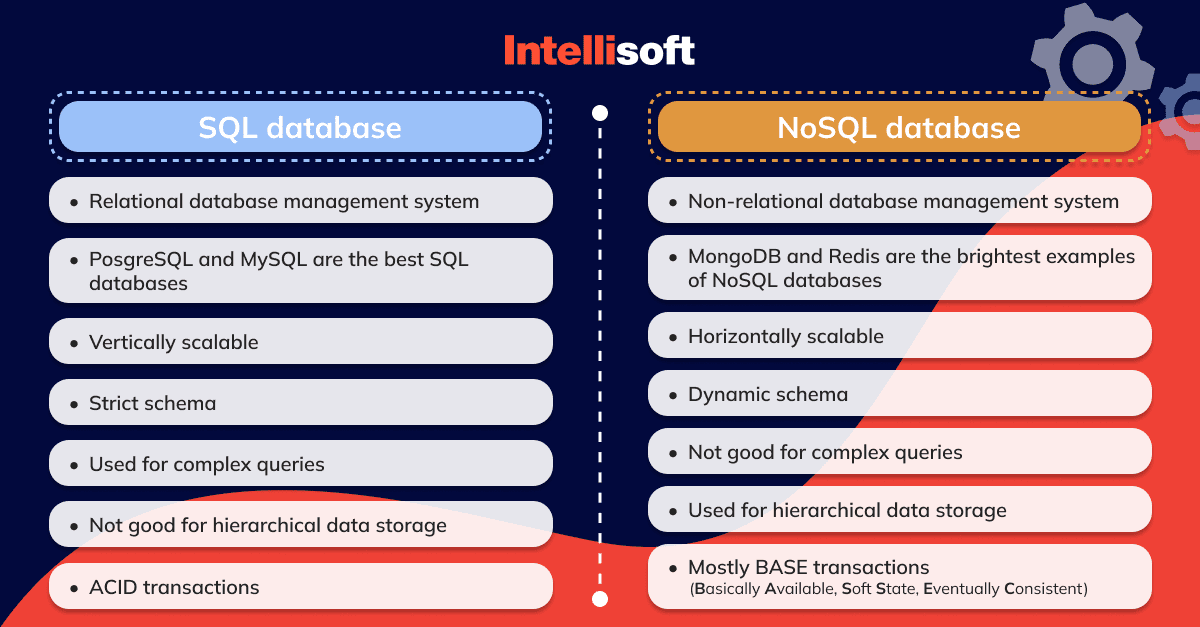
In summary, SQL and NoSQL databases have different strengths and weaknesses, and choosing the right type of DB depends on the application’s specific needs. SQL databases are well-suited for applications that require data consistency, while NoSQL DBs are better suited for handling unstructured information and real-time data processing. NoSQL databases also offer greater scalability and cost-effectiveness.
When to Choose SQL?
SQL is a desirable choice when working with related data due to the efficiency, flexibility, and accessibility of relational databases. One notable benefit of using a relational DB is that when one user updates a specific record, the changes are automatically propagated to all database instances, ensuring real-time information availability.
SQL and relational databases facilitate the management of large amounts of information, allowing for easy scaling as necessary and flexible data access without the need to update multiple files. Moreover, they excel at ensuring data integrity since each bit of information is stored in a single location, eliminating confusion from previous versions.
The popularity of SQL is evident in its use by major tech companies such as Uber, Netflix, and Airbnb. They use SQL to query and analyze data.
When to choose NoSQL?
When fast availability of large amounts of big data is more crucial than ensuring data validity, NoSQL databases offer an advantageous alternative to SQL. NoSQL is known for its flexibility, ease of use, and high performance, mainly when data sets are ever-changing or do not fit into a traditional relational model.
For example, document databases such as MongoDB, CouchDB, or Amazon DocumentDB may be preferable when dealing with vast amounts of unstructured data. In contrast, Redis can provide quick access to a key-value store without strong integrity guarantees. At the same time, ElasticSearch is an excellent choice when a complex or flexible search across a lot of data is required.
How Much Will Your Project Cost?
One significant benefit of NoSQL databases is their scalability. Unlike SQL DBs, NoSQL databases have built-in sharding and high availability features that enable horizontal scaling. For instance, Cassandra, developed by Facebook, can handle massive amounts of data spread across numerous servers, eliminating single points of failure and maximizing availability.
Several big companies that depend on large volumes of data unsuited to a traditional relational database, such as Amazon and Google, use NoSQL systems extensively. The larger the dataset, the more likely NoSQL is the preferred choice.
How to Choose the Best Database Software: Key Factors to Consider
Choosing the appropriate database is crucial when working on a new project, as switching to another DB later can be expensive and risky. Each database technology and type has advantages and disadvantages, and it might be challenging to make the right choice.
Factors to Consider when Selecting a Database Software
Please consider various criteria when selecting the appropriate DB technology for your service, including:
- Query patterns
- Storage capacity
- Performance
- Security
- Integration
- Analytics capabilities
- Cost
Query patterns
The complexity of your query patterns is essential when selecting a suitable database for your use case. If you only need to fetch data by key, then a key-value store (e.g., DynamoDB, Redis, S3, GCS) would be sufficient. Wide-Column DBs (e.g., ScillaDB, Cassandra) may be appropriate if you mostly fetch via key but also need to fetch by one or two other fields.
If you require querying by multiple fields, you can choose a Relational DB (e.g., MySQL, PostgreSQL) or DocumentDB (e.g., MongoDB, CouchDB). It is worth noting that Document DBs may not support queries that require joining data from multiple documents.
For fuzzy search query capabilities, such as free text search, search engines like Elasticsearch and Solr are the best fit. In summary, determining how you will fetch your data is one of the primary ways to find the best database for your use case. Understanding the various query patterns is crucial for making an informed decision.
Storage capacity
The required storage capacity is crucial in determining the appropriate database software. Some DB systems have limitations on how much disk space they can accommodate, while others experience performance issues as the number of nodes and shards increases significantly.
Cloud solutions offer an advantage in situations where unlimited storage capacity is necessary. Object Storage Services like S3 and GCS allow for storing an extensive amount of data. They also offer multiple tiers, making paying less for infrequently retrieved data possible.
Performance
The required throughput and latency are crucial factors when selecting database software. As the amount of read/write traffic increases, the performance of all DB systems degrades, requiring optimization techniques such as re-indexing and re-sharding of the data.
Cloud provider solutions like Amazon’s DynamoDB and Google’s Bigtable are viable options for services with very high traffic and low latency requirements. However, these solutions can be expensive and may require service deployment in the same data center as the database to achieve latencies under 10ms. Careful consideration of the cost and performance benefits is necessary to select the most suitable option.
Security
Security is a critical factor to consider when selecting database software, particularly for sensitive or confidential data. Modern DB technologies offer different security features and compliance with industry standards. For example, some databases offer robust authentication and access control mechanisms, while others may provide built-in encryption or support for data masking.
It is essential to evaluate the security features of each database technology and consider the level of security required for the data stored in the DB. Additionally, it is crucial to consider the security practices of the database vendor or provider, including their track record for security incidents and their adherence to security standards and best practices.
Cloud-based databases may offer additional security features, such as managed security services and automated security updates. However, it is still necessary to ensure that appropriate security measures are in place, such as configuring firewall rules, managing user access and permissions, and implementing secure communication protocols.
Integration
The integration factor can impact the overall functionality and performance of your system. Your chosen database should seamlessly integrate with your existing infrastructure, including programming languages, frameworks, and third-party tools.
Most popular databases have extensive support for programming languages and frameworks like Java, Python, .NET, Ruby, and Node.js. Relational DBs like MySQL and PostgreSQL support the SQL language, while NoSQL databases like MongoDB and Couchbase offer driver APIs for popular programming languages.
Many cloud providers offer managed DB services that make integrating and deploying databases within their environments easy. Another critical aspect of integration is compatibility with other tools and services used by your application. For example, selecting a database that works well with these platforms is essential if your application uses a cloud service provider like AWS or Google Cloud.
Integration with other data analytics and visualization tools can also be essential, especially if your application requires complex information analysis and visualization. Many databases offer built-in support for data analytics, and many third-party tools integrate seamlessly with popular DBs.
Analytics capabilities
The choice of database software for analytics will depend on the specific needs of your business, including the complexity of queries, the amount of data to be analyzed, and the desired level of insights.
Relational databases such as MySQL and PostgreSQL have long been the go-to for analytics due to their SQL support and ability to join tables. However, non-relational DBs such as MongoDB and Couchbase have also evolved to support advanced analytics through their query and aggregation capabilities.
In addition to the database itself, it’s essential to consider the availability of analytics tools and integrations. Cloud providers like AWS and GCP offer managed DB services with built-in analytics and visualization tools, such as Amazon Redshift and Google BigQuery.
Cost
When opting for a managed cloud solution, it is crucial to consider the associated costs, which are generally tied to the amount of read/write traffic. It is advisable to carefully review the terms and conditions of each managed solution to ensure that it aligns with your specific read/write usage patterns and is cost-effective. It is also essential to be aware of any limitations or restrictions that may apply, such as data transfer or storage limits.
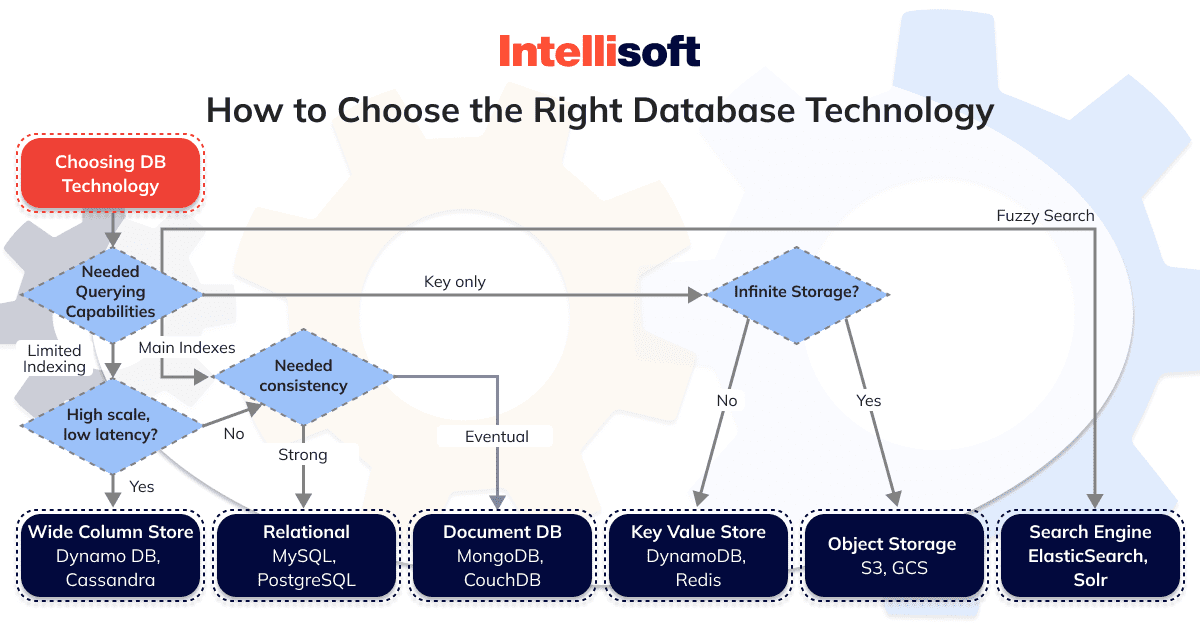
Tools for Database Management
Database comparison software provides a valuable tool for DB users, administrators, and support teams to compare various aspects of databases, such as schemata, data entries, and more. These tools can be particularly beneficial for reducing the time spent checking schema and DB content between different physical locations or sites, production, and non-production environments, databases hosted in various management systems, and other multi-database management activities. If two databases have discrepancies, DB comparison software can synchronize them to return to parity.
dbForge is a suite of DB tools developed by Devart. The suite includes tools for designing, developing, and administering various relational database management systems (RDBMS) such as Microsoft SQL Server, MySQL, Oracle, PostgreSQL, and SQLite. The dbForge tools provide a user-friendly interface and a wide range of features, including schema comparison and synchronization, data comparison and synchronization, DB backup and restore SQL query development, and reporting.
The dbForge suite simplifies and automates everyday tasks for database developers and administrators, improving productivity and reducing development time. The suite is available in multiple editions and operating systems, including Windows, macOS, and Linux.
Studio 3T is a multi-platform DB tool designed for developers and administrators to simplify their work with MongoDB. It is a graphical user interface (GUI) and IDE (Integrated Development Environment) that allows users to easily create, edit, and manage databases, collections, and documents.
Studio 3T also offers a variety of features, such as SQL querying, aggregation, import/export, and visualization tools, making it a comprehensive solution for working with MongoDB databases. Additionally, it offers advanced functionalities like drag-and-drop field editing, a visual query builder, and a MongoDB shell integration. Studio 3T is available for Windows, macOS, and Linux platforms.
SQL Compare is a tool developed by Redgate Software that enables users to compare and synchronize SQL Server DB schemas. SQL Compare supports comparing database objects such as tables, views, stored procedures, functions, and triggers and generates a synchronization script to bring two databases into parity. You can use SQL Compare to compare databases hosted on-premises or in the cloud and automate DB deployment processes.
The tool also includes filtering, object mapping, and source control integration to enhance database development workflows. SQL Compare is a widely used tool among SQL Server developers and administrators to ensure consistency and reduce the time spent on manual comparison and synchronization tasks.
Toad Edge is a tool designed to manage open-source relational databases, including MySQL and PostgreSQL. It provides comprehensive DB development and administration features, including schema and data comparison, code analysis, debugging, and database monitoring.
Toad Edge enables developers to work more efficiently by automating routine tasks and providing real-time performance diagnostics. It also offers a user-friendly interface that allows users to work with multiple databases simultaneously, making it an ideal tool for teams working with complex, multi-database environments. Overall, Toad Edge is a powerful and flexible tool that can help developers and DB administrators to streamline their workflows and manage their databases with greater ease and efficiency.
SQL Data Compare is a tool for comparing and synchronizing data in SQL Server databases. Redgate developed it to enable users to compare and synchronize data between different databases or the same DB across servers. SQL Data Compare identifies table differences and generates a synchronization script that updates the contents in the target database to match the source DB.
This tool is commonly used by DB administrators and developers to ensure that data is consistent across multiple databases and to automate the synchronization process, saving time and reducing the risk of human error. SQL Data Compare is integrated with other Redgate tools, such as SQL Source Control and SQL Change Automation, to provide a comprehensive DB development and deployment solution.
Liquibase is an open-source database-independent library for tracking, managing, and applying DB schema changes. It offers a DB change management solution that enables developers to define, version, and deploy database schema changes alongside application code changes. Liquibase supports multiple DB management systems, including Oracle, Microsoft SQL Server, MySQL, PostgreSQL, and MongoDB.
The tool uses XML or YAML to describe the database changes and stores the metadata of changes applied in a changelog table within the DB. Liquibase can be integrated with Continuous Integration (CI) and Continuous Deployment (CD) processes, allowing for streamlined database changes and deployment processes.
JuxtAPose is a DB comparison and synchronization software tool designed to identify and resolve schema, data, and metadata differences between two or more databases. The software supports a variety of databases, including Oracle, SQL Server, MySQL, PostgreSQL, and others, and provides a visual comparison interface to quickly identify differences between DB objects.
JuxtAPosed allows users to selectively synchronize changes between databases, ensuring that all DBs remain in sync. It offers features such as a schema comparison wizard, support for version control systems, and the ability to generate reports documenting database changes.
Quickbase is a cloud-based platform enabling users to build customized business applications without coding knowledge. It offers a low-code development environment that allows you to create and customize applications to fit their specific needs without relying on IT or developers.
Quickbase database solution is particularly well-suited to those who must quickly adapt to changing market conditions or respond to new opportunities. Its user-friendly interface and drag-and-drop functionality enable anyone to create new applications quickly, test them in real-time, and make changes as needed.
The 6 Best Databases: Pros and Cons
Let’s look at some of the top options available today and review the Top 6 DB software options, their features, benefits, and the pros and cons of each.
Review of the Top 6 Database Software Options
Oracle Database
Oracle Database is one of the most popular DB software options available. It offers a comprehensive suite of features for managing large and complex data sets, including support for multiple data types, high availability, and scalability. Oracle also provides robust security features to ensure your data is always protected.
Pros:
- High performance and scalability
- It has a comprehensive feature set for managing large and complex data sets
- Strong security features
Cons:
- Expensive licensing costs
- It can be complex and challenging to set up
MySQL
MySQL is an open-source database software preferred for web-based applications. It offers a user-friendly interface and supports multiple programming languages, making it a popular choice for developers. MySQL also provides strong performance and scalability, and support for ACID transactions.
Pros:
- Open-source and free to use
- User-friendly interface
- Robust performance and scalability
Cons:
- Limited support options compared to commercial software
- Some advanced features may require additional plugins
Microsoft SQL Server
Microsoft SQL Server is a popular choice for businesses that use Microsoft products. It offers strong performance, scalability, and support for various data types. Microsoft SQL Server integrates seamlessly with other Microsoft products, such as Excel and Power BI.
Pros:
- Seamless integration with other Microsoft products
- Strong performance and scalability
- Support for a wide range of data types
Cons:
- Licensing costs can be expensive
- Limited support options for non-Microsoft products
MongoDB
MongoDB is a popular NoSQL database software that you can use for handling large and unstructured data sets. It offers a flexible data model for easy changes and updates, scalability, and high availability features.
Pros:
- Flexible data model for handling unstructured data
- Strong scalability and high availability features
- Support for multiple programming languages
Cons:
- It can be challenging to set up and configure
- Limited support options compared to traditional relational databases
PostgreSQL
PostgreSQL is a popular open-source database software that supports ACID transactions and data integrity. It also offers strong scalability and supports various programming languages.
Pros:
- Open-source and free to use
- Strong support for ACID transactions and data integrity
- Strong scalability and support for multiple programming languages
Cons:
- It can be complex and difficult to set up
- Limited support options compared to commercial software
Amazon Web Services (AWS) RDS
AWS RDS is a cloud-based database service that offers a wide range of DB options, including MySQL, PostgreSQL, Oracle, and SQL Server. It provides strong scalability and availability features, automated backups, and monitoring.
Pros:
- Wide range of database options is available
- Strong scalability and availability features
- Automated backups and monitoring
Cons:
- Requires ongoing cloud service costs
- Limited control over the underlying infrastructure
Many other database software options are available, each offering different features, benefits, and drawbacks. You can choose the best DB software for your business by considering your specific needs and requirements and the pros and cons of each option.
Related readings:
- What Are the Security Risks of Cloud Computing? Threats & Solutions
- Implementing Offline Data Synchronization in Logistics Applications
- What Does Technology Stack Mean?
In Conclusion
Choosing a suitable database is crucial for any organization that seeks to improve productivity, efficiency, and overall performance. With the evolution of technology, numerous DB software options are available, each with unique features and benefits. Evaluating these options and considering various factors such as scalability, cost, and security is essential before making a final decision.
Database software is not just a mere storage tool but an essential asset to any organization that wants to leverage technology for success. With the right DB software, you can streamline your business operations, reduce costs, and gain a competitive advantage in your industry.
If you want to save time and effort, our dedicated IT specialists will gladly help you select and set up the best database software that meets your organization’s needs and budget. You can calculate your operating costs for the development team here.
AboutKosta Mitrofanskiy
I have 25 years of hands-on experience in the IT and software development industry. During this period, I helped 50+ companies to gain a technological edge across different industries. I can help you with dedicated teams, hiring stand-alone developers, developing a product design and MVP for your healthcare, logistics, or IoT projects. If you have questions concerning our cooperation or need an NDA to sign, contact info@intellisoftware.net.