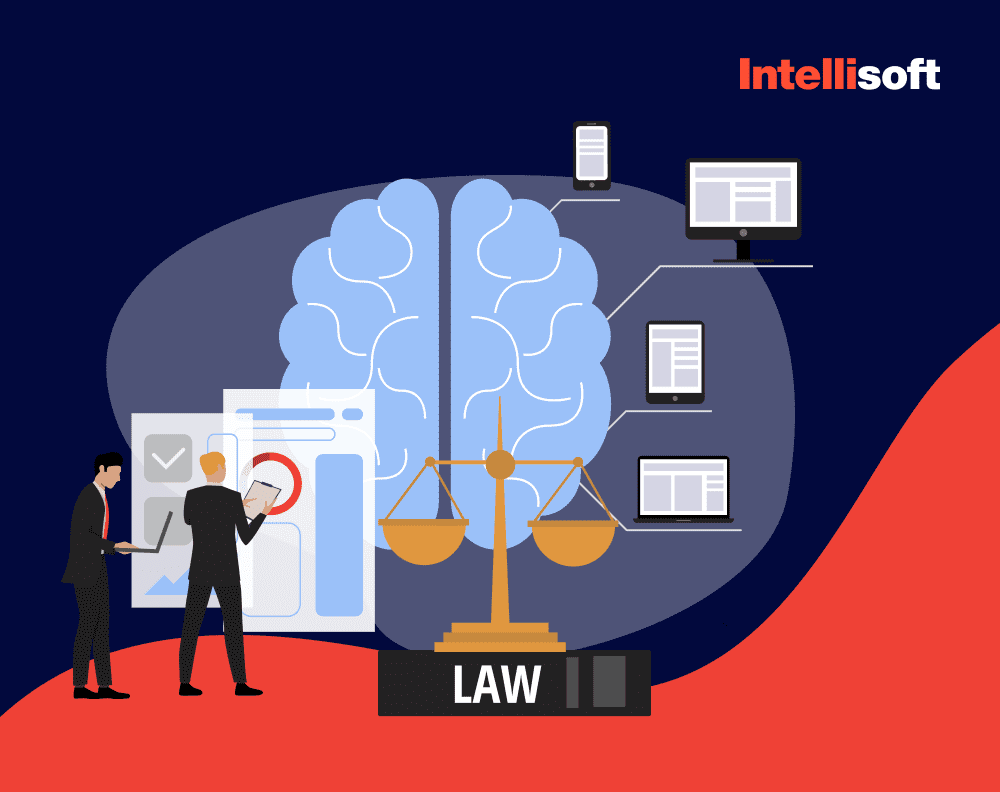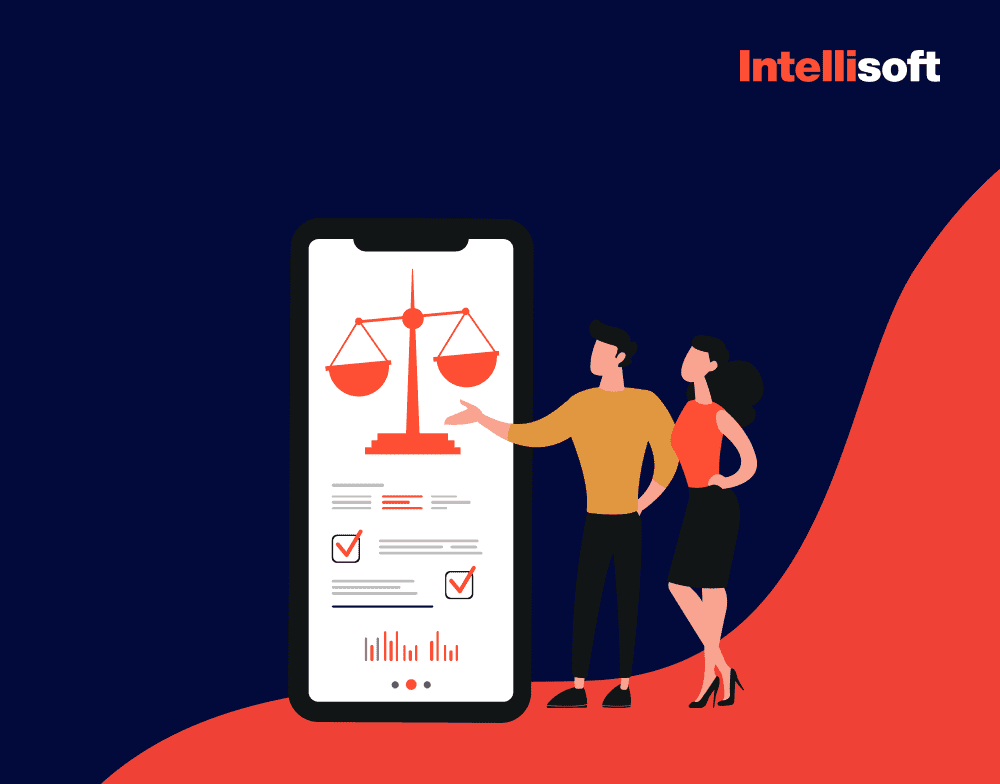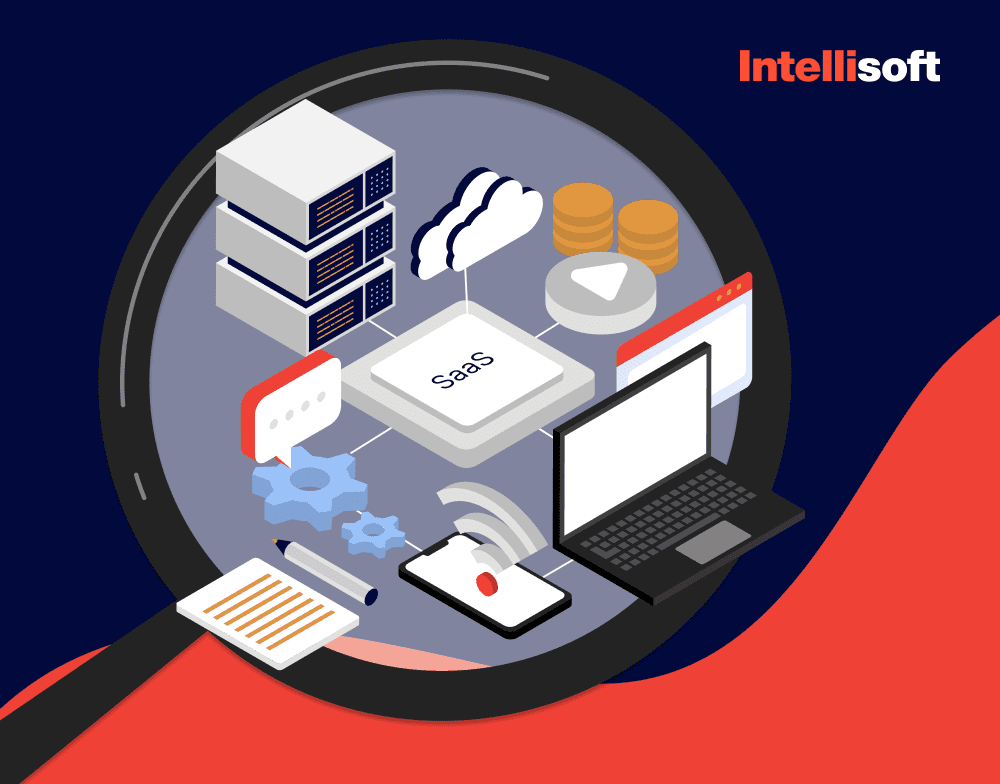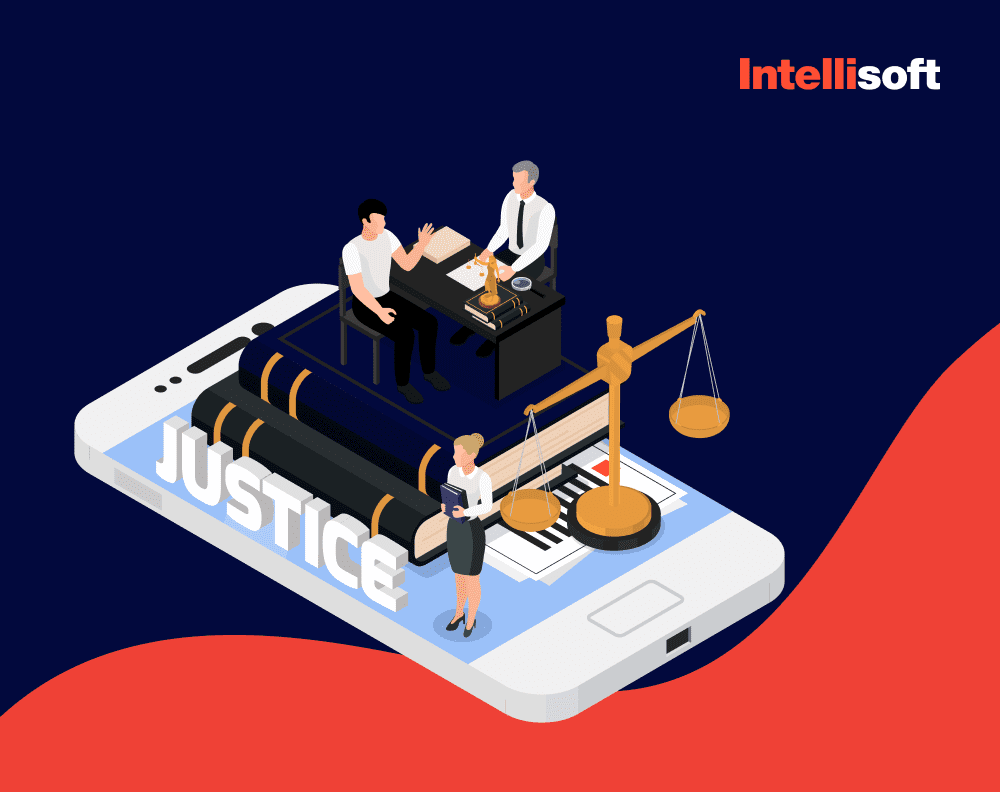The necessity of integrating technology into law practices is undeniable. Market analyses indicate a remarkable surge in the adoption of case management software for lawyers, with projections showing an increase from $1.724 billion in 2021 to $4.0193 billion by 2028. This expansion is a testament to software’s pivotal role in boosting productivity, much like Tony Stark’s suit elevates his prowess, it underscores its essentiality in securing a competitive edge in the legal sector.
We have assembled an extensive guide to assist you in your search for the optimal legal software. It will cover critical considerations, essential functionality, and the entire process for implementing your legal case management software. Crucially, we will share insights on customizing these systems to align with the specific operational requirements of your law firm and to fulfill your client’s expectations effectively. IntelliSoft can boast some robust legal software cases, like the one delivered to our client, ZyLAB. We offer ongoing support and training for these clients, guaranteeing a seamless transition to an enhanced legal case management system and ensuring swift realization of its benefits.
Table of Contents
What Is Legal Case Management Software?
Case management software is essential for law firms to streamline and organize their work. It is a central platform for managing and tracking cases, documents, client information, tasks, appointments, communications, and more. By using suitable legal case management systems, a firm can improve efficiency, enhance collaboration, and deliver better client service.
One of the key advantages of web based case management legal software is its ability to automate routine tasks such as document generation, time tracking, and deadline reminders. This approach saves time, reduces the risk of errors, and ensures compliance with legal requirements.
With cloud based legal case management software, case management software provides easy access to case-related information anytime, anywhere. Law firms can securely store and retrieve documents, share case updates with clients, and more.
Compared to point solutions, case management software for lawyers simplifies operations, enhances productivity, and provides law firms with the tools to deliver exceptional client service. By leveraging the right software solution, your firm can gain a competitive edge in the legal industry.
What Is the Difference Between Practice Management Versus Case Management Software?
Web based legal case management software is designed to help legal professionals manage individual legal cases. It offers tools and features such as evidence organization, document review, task coordination, witness and contact management, legal issues tracking, fact management, and analysis. This legal case management software for small firms is primarily focused on streamlining day-to-day case-related processes, automating many of them, facilitating client outreach, and correspondence with entities like insurance companies.
On the other hand, Practice Management Software is a more comprehensive solution that aims to manage the entire operation of a law firm. In addition to the features offered by legal case management systems, it also includes capabilities for business analytics, financial data review and analysis, and overall firm management. These legal case management software programs aim to improve communication and efficiency across all aspects of a firm’s operations, supporting the firm’s growth and management as a business.
Evaluating Key Features and Functionality
In today’s business world, numerous options are available when choosing a proper system. However, with such overwhelming choices, selecting the best legal case management software for your organization can often be a challenge. Finding a system that complements your existing processes and workflows rather than replacing them entirely is essential.
To help you search, we’ve compiled a list of the top 10 must-have legal case management software features. These features will enable you to efficiently track incidents, conduct investigations, share information, meet deadlines, and generate comprehensive reports on your cases.
Centralized Database
To have an efficient legal system, you should maintain a centralized database that is the backbone of the entire system. This database is designed to store all kinds of relevant information, such as case notes, audio or video files, reports, graphs, tasks, deadlines, and contact details of the accused. The advantage of having a centralized database is that all this information is stored in one secure and easily searchable location.
Compared to an Excel spreadsheet or a traditional filing cabinet, a legal case management system with a centralized database is far more efficient. With this system, users don’t have to search multiple locations to find what they need. All the information is available in one central location, making it easier to keep track of every aspect of the case.
Multi-User Access
Your case management system must offer a multi-user access feature to promote effective collaboration among team members. This approach means that the system should allow multiple users to access and share information securely and in real-time through a central application that is accessible to everyone involved in the case.
One great example of the benefits of such a system is the LA Metro’s experience. They have expressed satisfaction that they no longer depend solely on personnel to provide information. Instead, they can quickly look up information whenever needed, regardless of who owns the case.
Thanks to the centralized case file and multi-user access capabilities, the LA Metro team has worked together seamlessly and responded quickly to issues as they arise. This approach has dramatically improved their productivity and efficiency, leading to a more prosperous and streamlined operation.
Data Analysis Tools
An exceptional legal case management system records and manages data and provides intelligent tools for analysis and business insights. With advanced built-in tools such as charts, maps, graphs, and reporting dashboards, you can leverage the data gathered to make informed decisions.
Moreover, top-tier legal case management systems allow you to generate reports for specific locations, cases, complaints, or individuals. For instance, if you want to identify potential risks at your San Francisco office, you can create a pie chart in a few clicks that shows the incidents or complaints related to that particular office, providing an easy-to-understand visual display that can facilitate decision-making.
Exceptional Service and Support
When considering a web based legal case management software provider, it’s crucial to pay attention to the company’s overall performance rather than just the system itself. A key feature to look for is their customer service track record. You need to ensure that the company provides quality and ongoing support and that someone is available to address your concerns around the clock rather than during business hours.
It’s also essential that the provider allows you to participate actively in the development process. A good company will allow you to test the product and provide feedback to help you become familiar with the system early on. This approach will help minimize the chances of any miscommunications or issues during the handover process. Besides, getting involved in the development process will help you ensure that the final product meets your requirements and is exactly how you want it to be.
Workflow and Scheduling Capabilities
A legal case management system can be a game-changer for organizations since it simplifies handling cases. But, a great legal case and practice management software goes beyond that by providing tools that can streamline, standardize, and even automate certain aspects of the legal process. The more advanced systems come with workflow and scheduling features that can be customized to suit your processes.
For instance, a construction company that is obligated to record health and safety incidents can create a workflow in the web based case management software legal, which will prompt them to record all the details they are legally required to track. The input fields can be set up with formatted or pre-set answers, ensuring that the information collected adheres to best practices and standards. It makes the process more efficient and reduces the likelihood of errors or oversights.
Configurable and Flexible
When managing cases, you want a legal case management software small firms tailored to your specific needs and goals. An off-the-shelf solution may lack the rules, workflows, or flexibility to meet your unique requirements. After all, why pay for tools you don’t need or miss out on tools you could use?
You can configure a truly flexible platform to meet the demands of any business. This system allows you to track progress and make informed decisions by incorporating your company’s critical success factors and performance indicators. For instance, municipal offices use legal case management software for Mac to handle requests for health care services. Tobacco manufacturers and distributors use it to manage consumer feedback, while universities and colleges across the US rely on legal case management systems to log student complaints and conduct investigations. With the right software, you can streamline your operations, improve customer service, and ultimately boost your bottom line.
Web-Based and Accessible
Having legal case management software that is web-based and available from any location is crucial for modern businesses. Such software allows users to access critical data and information from anywhere, as long as they have an internet connection. In addition, web-based legal case management software for Mac is compatible with a wide range of devices, including computers, tablets, and even smartphones.
This easy and flexible access is crucial for companies with employees who work remotely or in the field. For instance, a caregiver attending to an elderly patient at home can use the system to track complaints and other relevant information. Similarly, a supervisor at a construction site can immediately record health and safety incidents as they occur. Even a private investigator can take notes while conducting surveillance, thanks to the convenience and mobility of web based case management software.
Stringent Security Standards
When selecting a legal case management systems provider, one of the critical factors to consider is how secure their system is. If you will be using the system to store sensitive and confidential data, you must opt for a provider that offers top-notch security standards.
To ensure the safety of your data, choose a system provider that stores your files on their secure servers. This approach will help protect them from unauthorized access, deletion, copying, alteration, theft, and corruption. Verifying that the provider stores data in multiple locations and performs regular backups is also important. It will ensure that your data is always accessible and protected, even in a system failure or disaster.
Case-Linking Capabilities
Advanced legal case management systems come equipped with a cutting-edge feature that leverages the power of artificial intelligence to link cases automatically. This tool works by intelligently detecting and highlighting potential links between cases based on a set of predefined criteria.
In addition, some legal case management software programs also offer a manual case-linking feature, which allows users to perform keyword searches for specific details such as a person’s name, incident category, or location. The best part is that an intuitive case-linking tool seamlessly supports both options, allowing users to filter through similar cases for enhanced accuracy and efficiency.
Role-Based Access
A reliable case management software for lawyers should have the capability of offering role-based access to its users. It means the platform should have predefined rules for each role, such as administrators, junior analysts, and senior analysts, that determine what information and functionalities they are authorized to access.
For instance, the junior analyst role would likely have a restricted view of the platform. They may only have access to non-identifiable metric data, but they cannot view, edit, or delete any sensitive information on the platform. This approach ensures that only authorized personnel can access confidential information, and the system remains secure and protected from potential data breaches.
Related Articles:
- Artificial Intelligence (AI) in the Law Industry: Key Trends, Examples, & Usages
- Why Your Law Firm Needs a Mobile App: Top Benefits, App Examples, and Essential Features
- Legal knowledge management app development
- eDiscovery: What Makes eDiscovery a Natural Fit for Law Companies
- ZyLAB Case as an Example of How We Gathered a Trusted Development Team
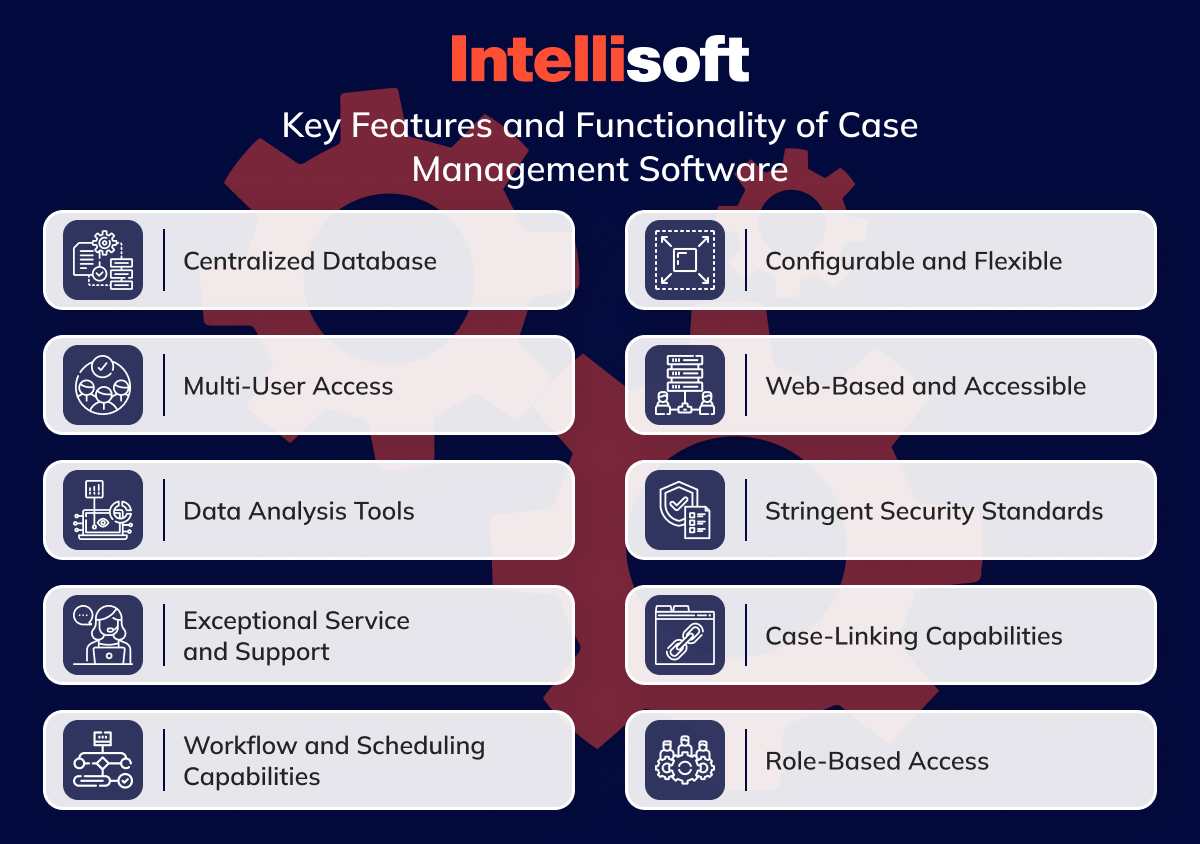
Best Legal Case Management Software to Integrate
Are you tired of struggling to manage your cases and losing out on billable time? We understand how challenging it can be to find the best legal case management software that meets all your needs. Luckily, we have researched and compiled a comprehensive list of the top 5 legal tools. With our list, you can easily find the perfect tool to help you serve your clients better and make the most of your time.
MyCase
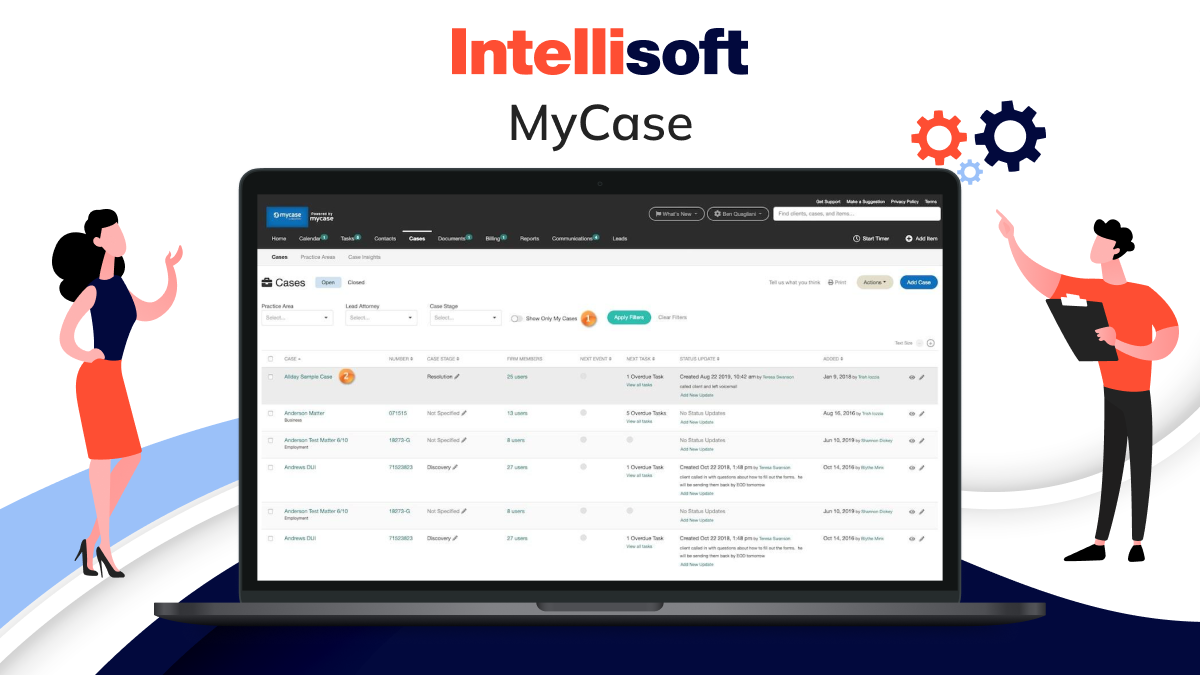
MyCase is a software solution for attorneys in various practice areas, such as personal injury law firms, immigration law, and more. It provides an end-to-end process, from client intake to closure.
With MyCase, you can access various features, including a legal-client CRM, client intake forms with e-signatures, client portals, time tracking, financial reporting, and more. The legal case management software for Mac also offers features for automating workflows and gathering case analytics, enabling you to handle your cases more efficiently.
Other critical features of MyCase include:
- Multiple versions of the legal content for different areas of law
- Legal-client CRM
- Client intake forms to sign electronically using e-signatures
- Client portals
- Time tracking and financial reporting
MyCase comes in different versions tailored to specific areas of law and offers a Basic plan at $49 per month, a Pro plan at $69 per month, and an Advanced plan at $89 per month. Annual pricing includes discounts; you can try add-ons such as accounting features. Additionally, you can try all the features for free with their 10-day trial.
PracticePanther
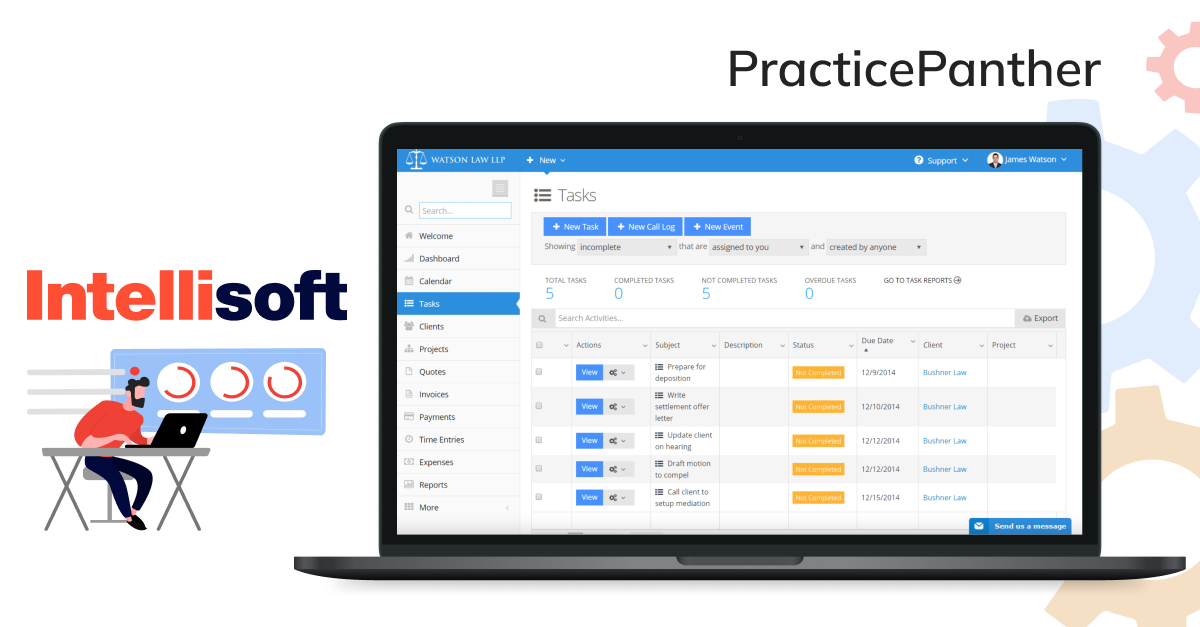
Switching between different legal case management software for small firms can be frustrating, especially regarding the onboarding process. However, PracticePanther’s software has a user-friendly interface to make the transition a breeze.
With PracticePanther, you get a dashboard that quickly lines up all your daily tasks, such as invoices, activities, or following up with contacts. You can easily access bank accounts or review updated client information with just a click of a button.
In addition, PracticePanther offers standout features such as:
- A straightforward user interface
- Flexibility for both small firms and large practices
- Cloud based legal case management software
- A client portal
- An online payment processing system
PracticePanther has three different plans:
- Solo plan for $59 per month
- Essential plan for $79 per month
- Business plan for $99 per month
You can also get a discount on annual plans and try the legal case management software for Mac for free with their 7-day trial.
CaseFleet

CaseFleet is an exceptional legal case and practice management software with a team of litigators who understand your pain points firsthand. The software offers a centralized workflow that will reduce the number of programs you use.
One of the critical features of top legal case management software is its chronology tool. It tracks activities in real-time and helps you connect contacts, facts, issues, current tasks, and next steps. The legal document management features and search engine also make tracking information quicker and easier. Additionally, the built-in transcript viewer will save you the time you spend reviewing deposition transcripts.
CaseFleet offers impressive features such as:
- Chronology building tools
- Full-text search
- Automated reports
- Document management
- Transcript management
The Starter plan of CaseFleet is available at $40/mo, while the Standard plan costs $100/mo. Both plans offer annual subscription discounts. If interested in their Enterprise plan, contact CaseFleet for a quote.
Lawcus

Legal case management software is incomplete without solid security features to protect sensitive information. Lawcus is a versatile solution well-suited for various areas of law, offering robust privacy features to keep your data secure.
Using the same encryption tools as financial institutions, Lawcus ensures the safety of your data. You can set roles and permissions for your entire firm, and its cloud-based design and seamless app integration make it easy to integrate with your existing workflow.
With Lawcus, you can simplify your daily tasks and keep your data safe with features such as:
- Flexible support for multiple areas of practice (including personal injury or civil litigation
- Standard encryption tools for data storage
- Cloud based legal case management software, roles, and permissions
- App integration with popular platforms such as Google, Zoom, and Dropbox
Lawcus offers a range of pricing plans, including Standard for $39 per month, Plus for $49, and Business for $69 per month. Contact them for a quote on their Enterprise plan, which requires at least ten users to qualify. You can use an annual subscription discount or try their 14-day free trial.
GrowPath
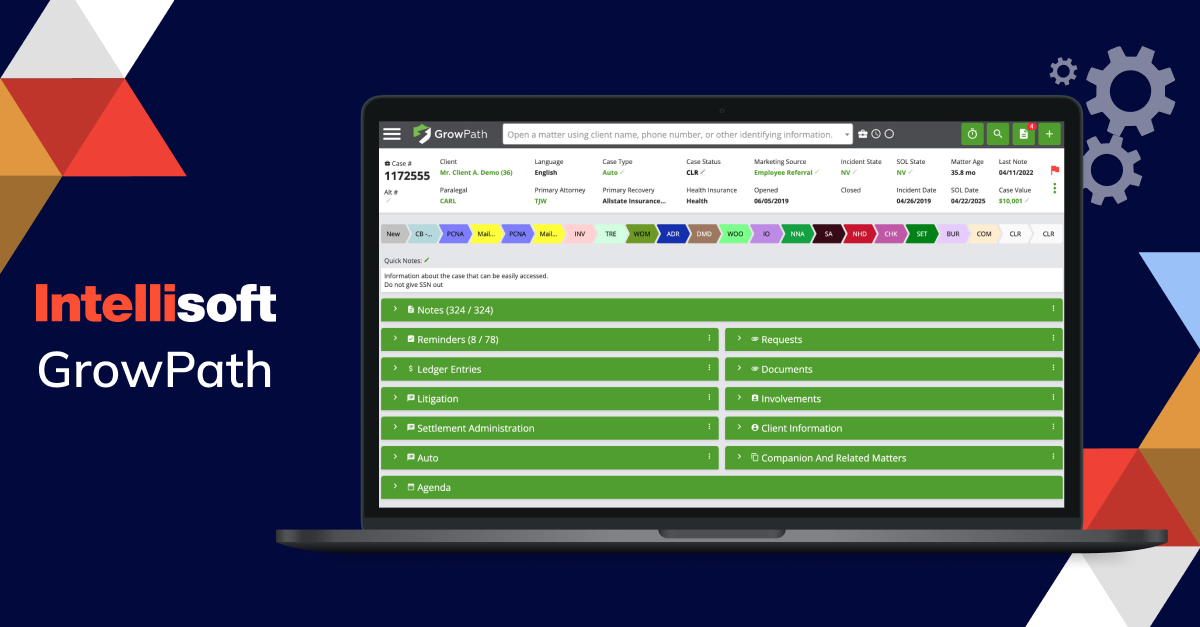
Are you looking for a way to seamlessly integrate marketing with your everyday workflow? Look no further than GrowPath, the case management software for lawyers that helps you make the most of your data.
With GrowPath, you can receive ongoing reports on your firm’s daily activity and employee productivity. The Buzzwords feature allows you to identify high-value cases during client intake. This real-time information makes it easier to guide your law firm in a more efficient direction.
When you sign up for GrowPath, you can rest assured that your data is secure with military-grade security features. You’ll also have access to a range of features, including:
- The Buzzwords client intake feature
- Real-time reports, dashboards, and notifications
- Automated workflows
- Military-grade security
- Compatibility with OneDrive and SharePoint
What Are the Benefits of Leveraging Cloud Based Legal Case Management Software?
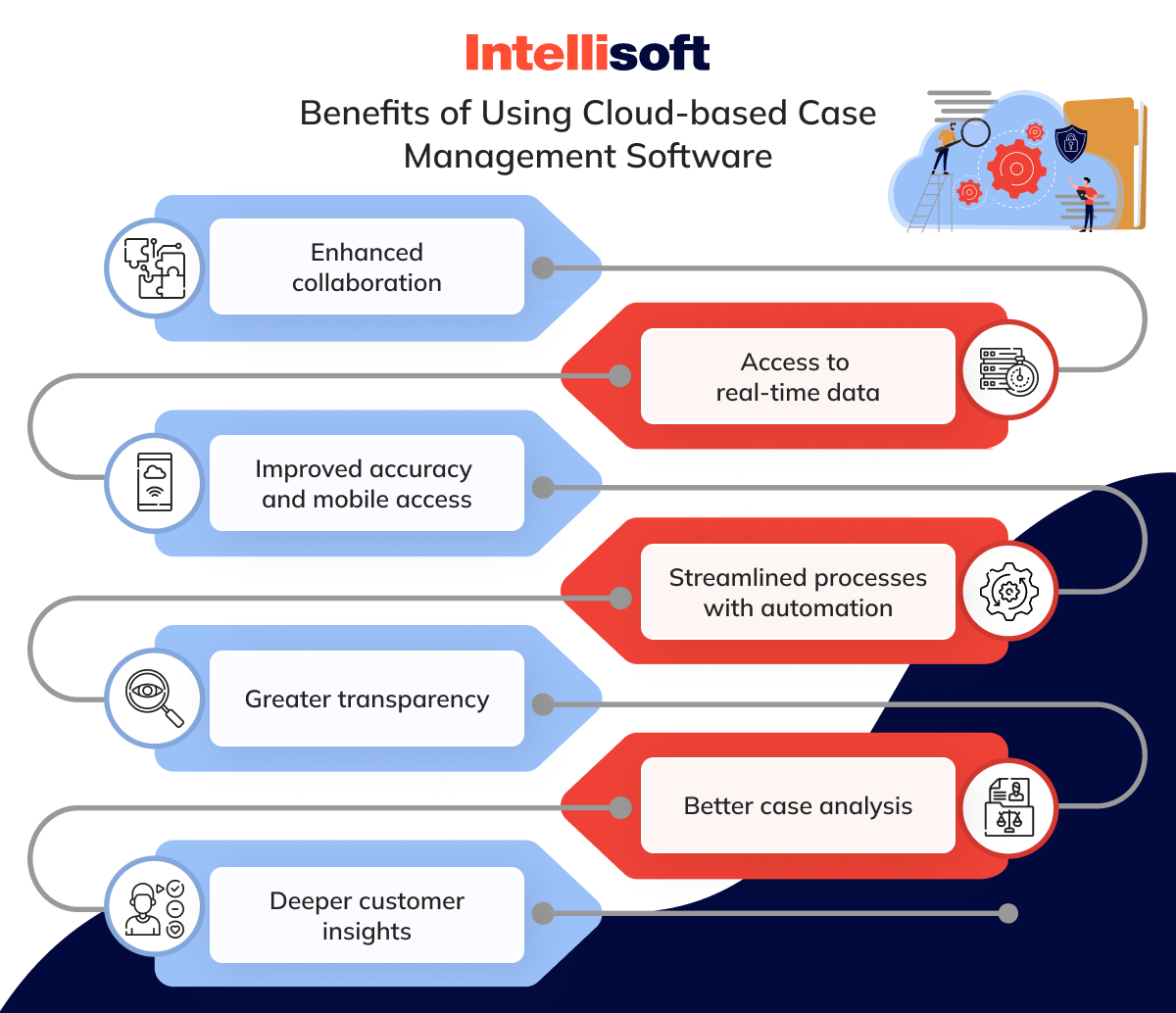
Using cloud-based legal case management software brings many advantages to organizations, such as:
- Enhanced collaboration. This legal case management software for small firms centralizes data from all relevant parties, including clients, caseworkers, and management. This consolidation enables a unified view of cases and boosts teamwork across departments.
- Access to real-time data. These cloud-based legal case management software update case-related data instantly, ensuring that caseworkers and stakeholders always have access to the latest information.
- Improved accuracy and mobile access. These platforms offer greater data precision and support mobile access, allowing case managers to operate effectively from any location.
- Streamlined processes with automation. Cloud based case management software legal frequently features automation that simplifies tasks, reduces manual work, and increases efficiency.
- Greater transparency. With cloud-based legal case management software, legal processes become more transparent, potentially attracting more funding and support for the organization.
- Better case analysis. Tools such as CaseMap Cloud facilitate the more effective tracking and analysis of legal cases, making it easier to manage legal facts and case analysis.
- Deeper customer insights. Cloud based case management software legal provides agents with a comprehensive view of a customer’s history with the company, enhancing service quality and customer relationships.
How To Integrate Case Management Software Into Legal Practice With the Help of IntelliSoft?
Integrating web based case legal management software into legal practice involves several steps to ensure a seamless transition and maximum efficiency gains with the help of a software development company. Here’s a breakdown of the steps to follow:
- Identify your needs. Clearly outline what you expect from the cloud based case management legal software It includes tracking billable hours, automating client communications, and streamlining case review processes. Doing this will help you select software that aligns with your firm’s goals.
- Choose the right software. With the aid of a software development company, evaluate different options for legal case management systems. Consider features, scalability, ease of use, and how well each option can integrate with your current system.
- Customization. Work with the software development company to customize the software to fit your law firm’s unique needs. This approach might involve adjusting features to align with your workflows or integrating the software with existing tools.
- Data migration. The software development company can assist with securely migrating existing data into the new legal and case management software. This step is crucial to ensure that all historical case files, client information, and other relevant data are preserved and accessible in the new system.
- Training and support. Ensure that the software development company provides comprehensive training for your team. Adequate training ensures everyone is proficient in using the new system, which is vital for maximizing its benefits.
- Ongoing support and maintenance. Establish a support and maintenance plan with the software development company to address issues and update the legal case management software for Mac with the latest features and security enhancements.
By carefully selecting a software development company and following these steps, law firms can effectively integrate top legal case management software into their practice. It will improve efficiency, data management, and client service.
Conclusion
Integrating software into legal practices is a significant step toward providing more efficient, organized, and effective legal services. It offers a comprehensive solution to streamline workflows and manage documents and deadlines while enhancing client satisfaction. However, adopting such technology requires careful selection, implementation, and adoption strategies to ensure maximum benefit.
This is where IntelliSoft’s expertise becomes invaluable. With years of experience developing and implementing solutions for the legal sector, IntelliSoft has a deep understanding of the unique challenges lawyers face. We offer outsourcing software development services that meet the immediate lawyer’s needs and integrate seamlessly with existing processes to improve overall productivity and service quality.
Our team consists of experts who provide ongoing support and training to ensure your transition to a more efficient legal case and practice management software is smooth, and the benefits are realized quickly. We completed a project for our client ZyLAB, a provider of eDiscovery solutions for enterprises. Our task was to deploy new system infrastructure during a platform split, which included setting up a testing environment and containerization. Moreover, we upgraded the OKR tool to Tesseract 5 and developed an image preprocessing pipeline. This project showcased our ability to handle complex, tech-heavy projects efficiently.
If you want to enhance your efficiency and elevate your client service with top legal case management software, contact IntelliSoft today!