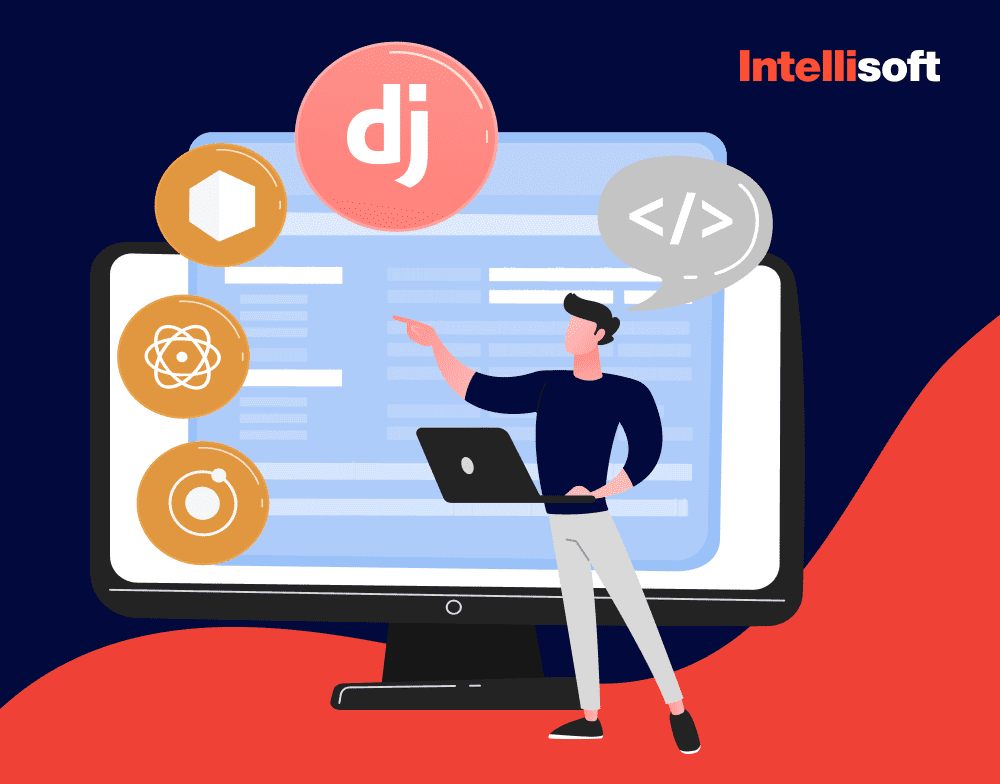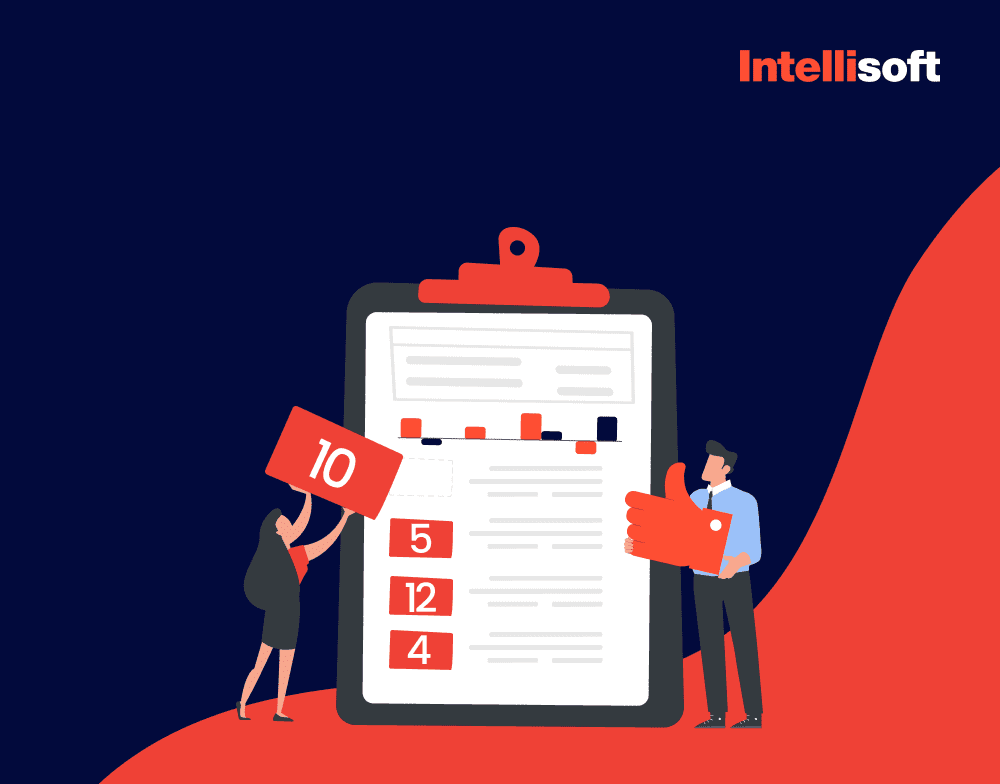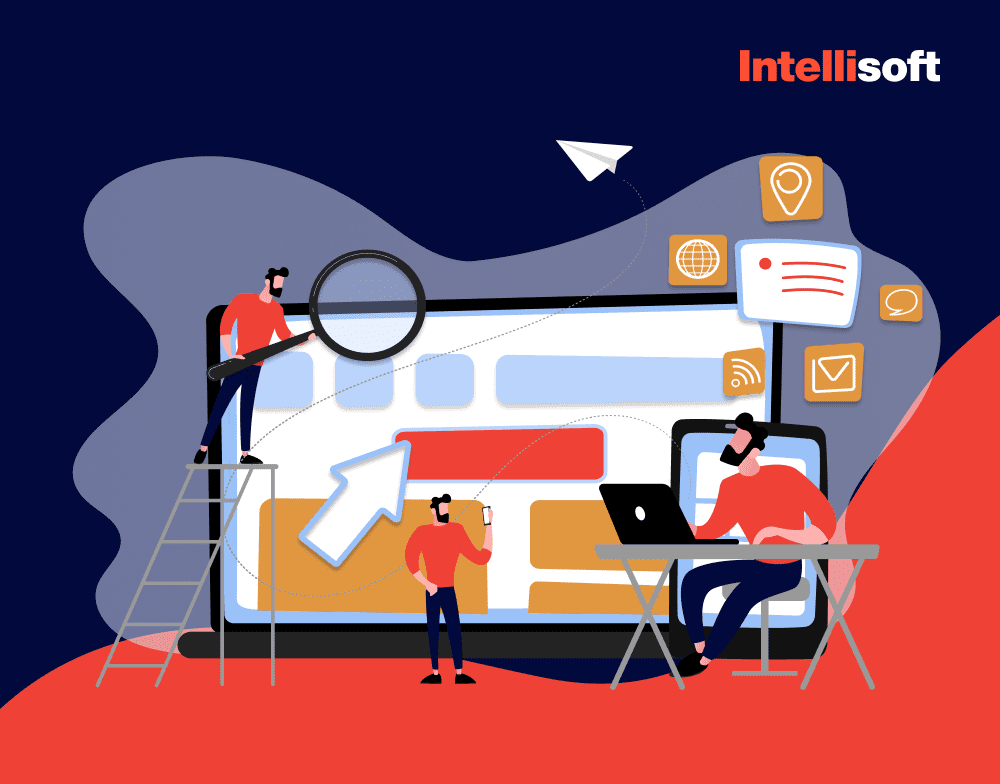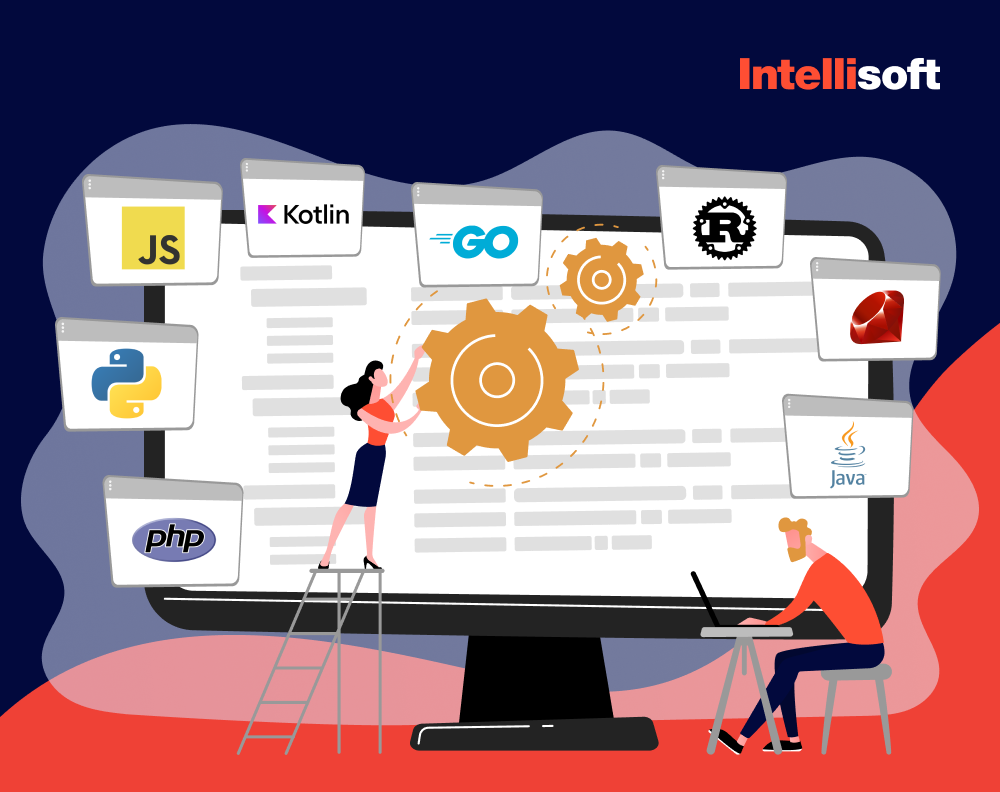Modern businesses revolve around data; it’s their lifeblood. All of the collected information should be stored extra safely and anonymously, protected from breaches and unauthorized access, but companies should also be able to access it easily per request.
What’s the solution to allowing data to be protected while also making it highly accessible? The answer is – document management systems (DMS). No matter the industry, your business needs a DMS for efficient data generation, storage, and sharing.
Taking into account that all businesses are different, it’s impossible to use the same DMS for all needs and requirements, leading organizations to invest in developing custom solutions.
If you’ve never stumbled upon DMS, and don’t have a team to develop this solution, IntelliSoft is here to offer a helping hand. We have 15+ years of experience in software development and data protection, helping companies safeguard and access their priceless data and improve business efficiency. Hop on this journey with us, and let’s explore how to build a document management system for your business.
Table of Contents
What is a Document Management System?
A DMS is a system used to create, store, manage, and track e-documents and images of paper documentation on specialized software. In other words, it’s a system used to manage all company data.
Unlike traditional paper-based filing systems, a DMS offers a centralized repository where all company data resides, accessible at the touch of a button. Whether it’s contracts, invoices, reports, or any other form of documentation, a DMS provides a secure and efficient means of storing and retrieving information, transcending the limitations of physical storage.
What Is the Purpose of Document Management?
Before learning about how to build a document management system, let’s learn about its purpose. The main purpose of a DMS is to save space, paper, and labor. By moving all paper documentation online into a centralized repository, companies can avoid clutter in their offices, find all necessary documents easily, not waste paper, and reduce the need to perform routine tasks connected to paper documents.
By reducing the amount of paper documentation or saying “Goodbye” to it all, businesses can save impressive amounts of money; up to 3% of company revenue is spent on paper.
Besides saving money and employees’ time, businesses can improve their productivity significantly by using DMS.
Here are the benefits of document management software:
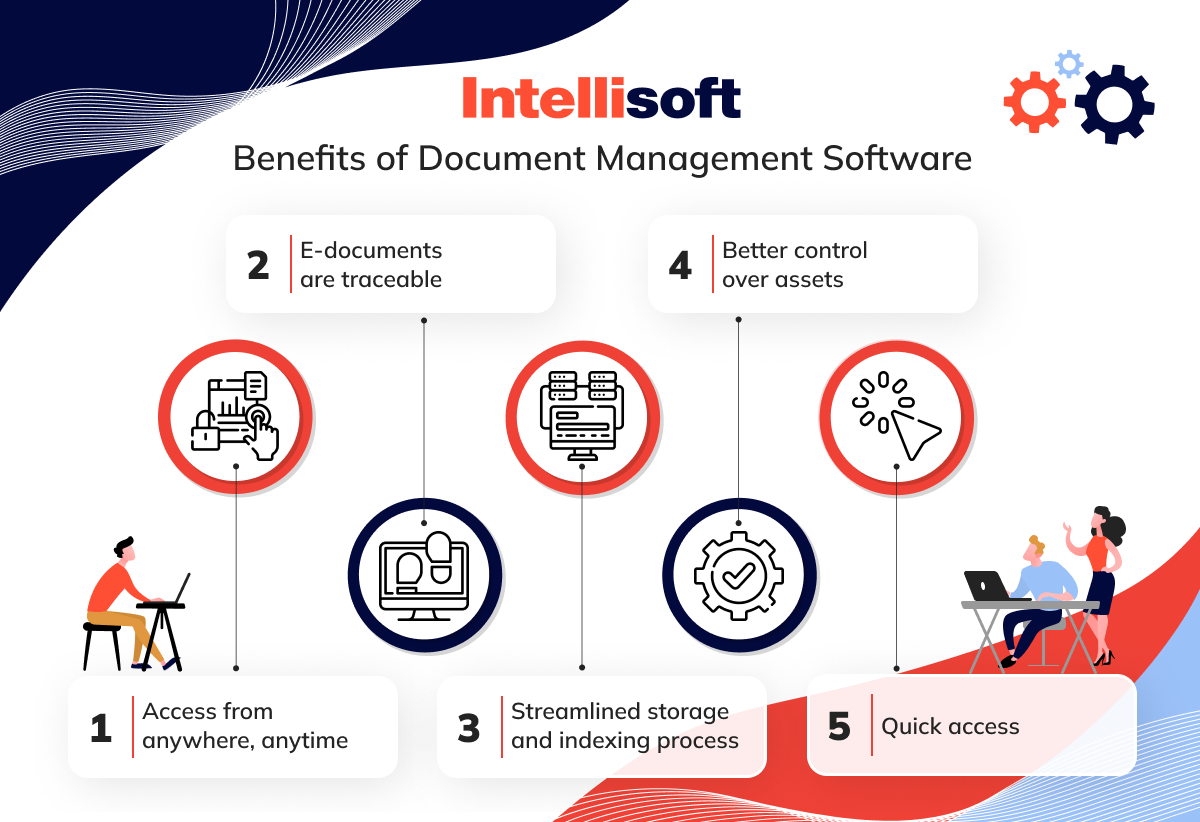
- Access from anywhere, anytime. With a custom DMS, users can securely access documents from any location with an internet connection, breaking free from the confines of physical storage and enabling remote collaboration.
- E-documents are traceable. Every electronic document within the system is meticulously tracked, offering a comprehensive audit trail of document activities such as views, edits, and downloads, enhancing accountability and transparency.
- Streamlined storage and indexing process. The DMS streamlines the storage process by providing a centralized repository for all documents. Additionally, robust indexing mechanisms categorize and organize documents efficiently, facilitating rapid retrieval based on various criteria such as keywords, dates, or categories.
- Better control over assets. Organizations gain better control over their digital assets with a custom DMS. Granular access controls and permissions ensure that only authorized individuals can view, edit, or delete specific documents, safeguarding sensitive information and intellectual property.
- Quick access. The intuitive interface and powerful search capabilities of a custom DMS enable users to retrieve documents swiftly, eliminating the need for manual searching through physical files. This quick access accelerates decision-making processes and enhances overall operational efficiency.
How Does a DMS Function?
Even if custom DMS solutions have varying features, they still function in a similar way. The main steps always include capturing, categorizing, saving, extracting, and distributing content.
Let’s take a closer look at them:
Document Capture Procedure
The main purpose of the initial stage is to allow users to access data quickly.
To allow this, a DMS captures, scans, and arranges all information into a unified archive consisting of digitalized documents. After that, all these files can be edited and accessed in different formats, including CAD, JPG, PDF, and others.
To make the process even more convenient, users can access data from any source; text messages, reports, and other company systems. Everything is in one place, ready to be used.
Classifying Process
Once documents are captured, they undergo a classification process to ensure systematic organization. Documents are categorized based on predefined criteria, such as document type, date, or department, enabling efficient storage and retrieval.
File Storage
In the file storage stage, documents can be stored either on-premise within the organization’s infrastructure or on the cloud. While both options offer benefits, the cloud based document management system option is often favored for its enhanced security measures, making it the preferred choice for many businesses when safeguarding their documents.
During this critical stage, data is stored in a centralized database, serving as a repository that must be securely protected from breaches and unauthorized access. This database holds the entirety of the company’s data assets, making robust security measures imperative to safeguard sensitive information and maintain data integrity.
Document Extraction and Distribution
How do you extract and distribute data after the previous three stages? You need some keywords or phrases to search for data or use a filtered search to access the files you need.
After retrieving the file, DMS can send it to you via email. This feature enhances convenience by facilitating the seamless distribution of documents to designated recipients, enabling swift access to critical information.
DMS also supports workflows, allowing users to define and automate document-centric processes. Workflows enable systematic routing of documents, approval workflows, and task assignments, ensuring smooth collaboration and adherence to organizational protocols.
Why Companies Need to Develop a Document Management System
Paper documentation can lead to complete chaos when there’s too much of it, and it’s often the case. Looking through tons of documentation can be both nerve wracking and time-consuming, and time is money in any company, so businesses cannot afford to waste a minute. When you see that your documentation is all over the place, it’s time to consider developing a DMS.
Here’s why companies need to develop custom electronic document management systems:
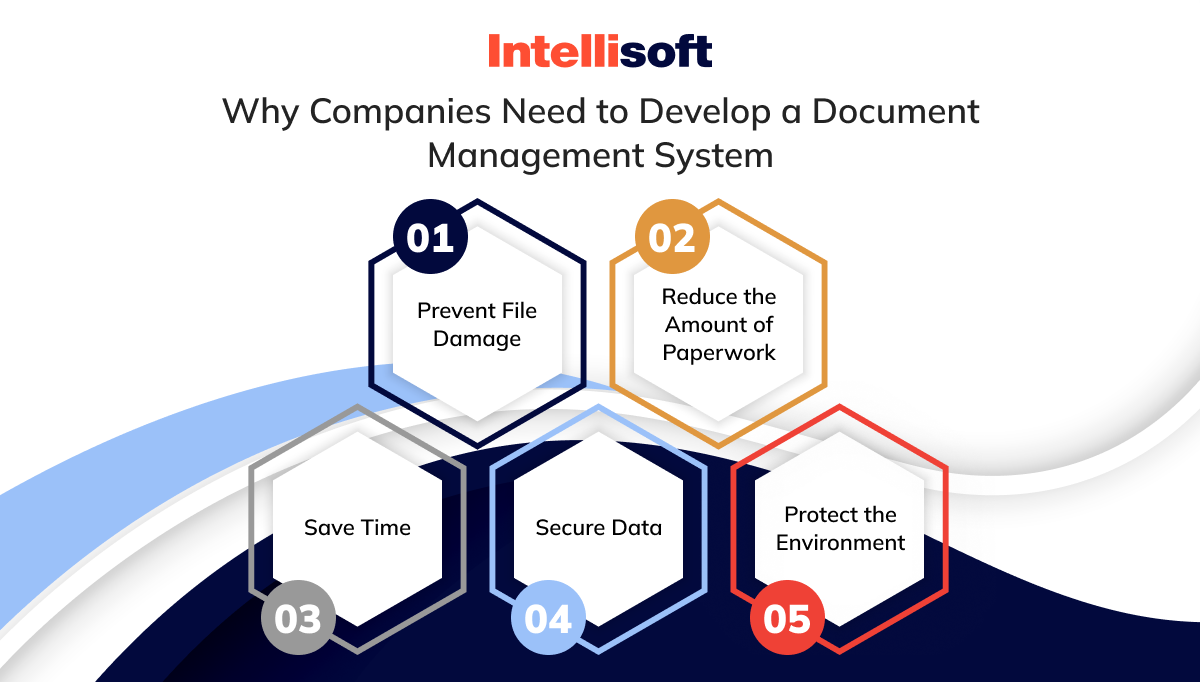
Prevent File Damage
Paper documents are susceptible to damage from various factors such as water, fire, or wear and tear. By digitizing documents and storing them within a DMS, companies can safeguard their critical information against physical deterioration, ensuring data integrity and longevity.
Reduce the Amount of Paperwork
The transition to electronic document management systems significantly reduces reliance on paper-based documentation. This not only minimizes the physical storage requirements, but also streamlines document retrieval and sharing processes, leading to a more efficient workflow.
Save Time
Manual document handling processes, including sorting, filing, and searching for documents, are time-consuming tasks. With a DMS in place, employees can quickly locate and retrieve documents using advanced search functionalities, saving valuable time that can be redirected toward more productive activities.
Secure Data
Security breaches pose a significant threat to businesses, especially concerning sensitive documents. Custom DMS solutions offer robust security features such as access controls, encryption, and audit trails, ensuring that confidential information remains protected from unauthorized access or data breaches.
Protect the Environment
Adopting a DMS, not only enhances operational efficiency, but also contributes to environmental sustainability by reducing paper consumption. By minimizing the reliance on paper-based documentation, companies can lower their carbon footprint and promote eco-friendly practices.
Document Management Software Market
The document management software market is on a steady rise, projected to reach $11.47 billion by 2026, more than doubling its value from $5.51 billion in 2020.
With each passing year, the automation of paperwork becomes increasingly indispensable for sustaining businesses. Skeptical? Consider this; document-related issues contribute to an average loss of $20,000 in budget and 21% of daily productivity.
Clearly, these resources could be put to better use. While sectors such as sales, marketing, and banking lead the in charge of adopting enterprise content management solutions, other industries are just beginning to catch up, driven by the imperative of enhancing workplace productivity.
It’s high time for any company that hasn’t already done so to invest in document management software to streamline operations and maximize efficiency.
What Industries Benefit from Document Management System?
Document management systems for law firms, healthcare, education and other industries offer substantial benefits, revolutionizing the way organizations handle and process information. Here are several industries that particularly benefit from the implementation of DMS:
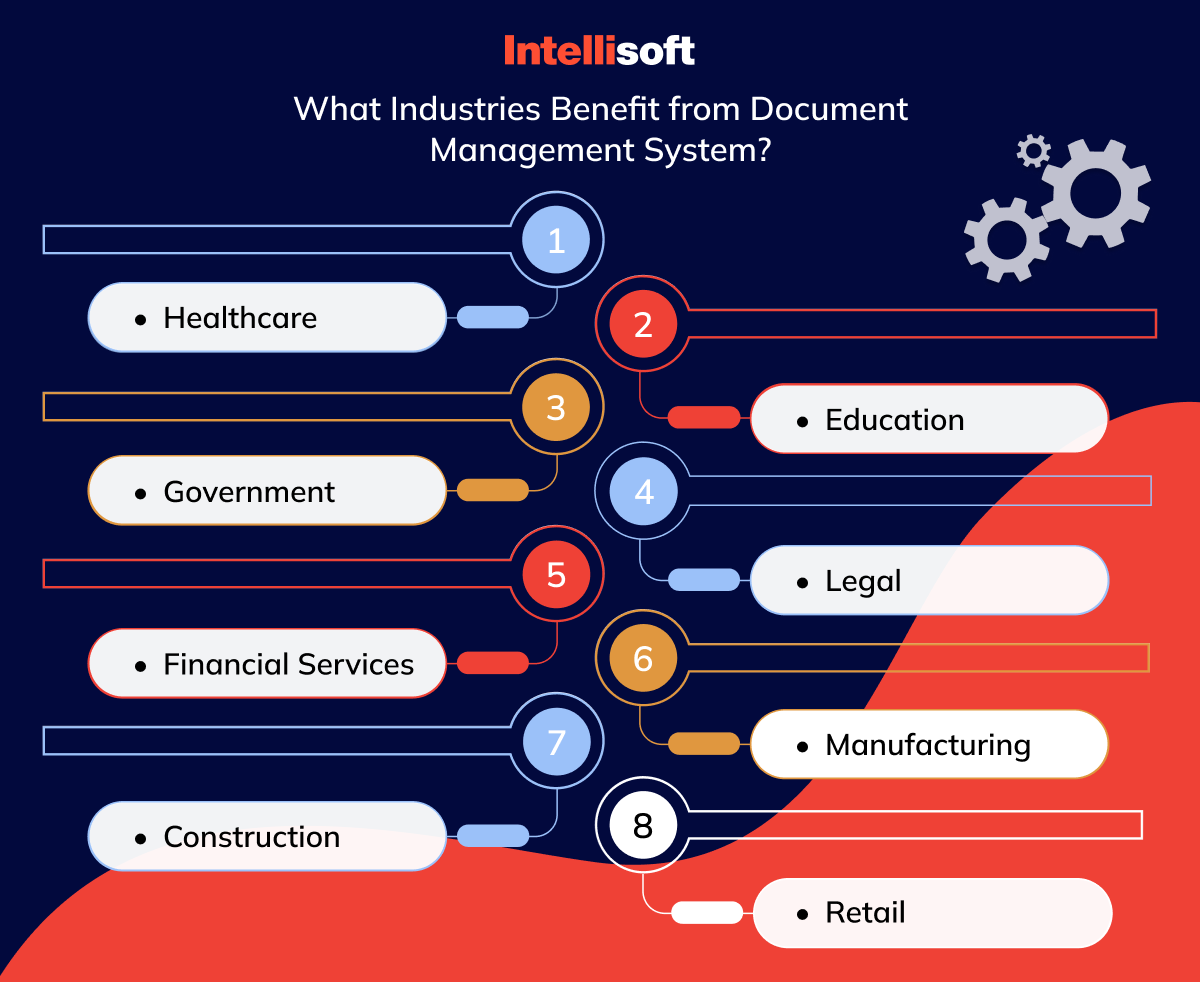
Healthcare
Healthcare is all about paperwork; patient forms, prescriptions, insurance approvals, consent forms, diagnosis reports, surgery reports, etc. All patient medical records, including those of deceased patients, must be stored for a minimum of 10 years from the date of the person’s last visit. That must be a lot of paperwork, and searching for specific documents in it is a real headache.
DMS solutions streamline these processes, offering digitized storage, efficient categorization, and advanced search functionalities. By centralizing and digitizing medical records, DMS enhances accessibility, accelerates decision-making, and improves patient care outcomes.
Education
Schools, colleges, universities, and other educational institutions manage immense quantities of paperwork. DMS facilitates the digitization and organization of these materials, streamlining administrative tasks, improving collaboration among educators, and providing students with easier access to learning resources. From enrollment forms to academic records, DMS simplifies document workflows in the education sector.
Government
Government agencies grapple with managing vast amounts of official documents, ranging from legislation and policies to citizen records and permits. DMS becomes a crucial tool in enhancing document management efficiency, improving transparency in governance, and streamlining citizen services through online document access and submission. By digitizing and centralizing documents, government organizations can navigate bureaucracy more effectively.
Legal
Law firms and legal departments deal with extensive case files, contracts, and confidential legal documents. Document management systems for law firms simplify document discovery, ensure compliance with confidentiality regulations, and facilitates collaboration among legal professionals. The ability to quickly access and share critical legal documents with document management systems for law firms enhances efficiency in legal processes, allowing professionals to focus on strategic aspects of their work.
Financial Services
Financial institutions handle sensitive financial data, customer accounts, and regulatory compliance documents. DMS streamlines management processes, safeguards financial information, and ensures compliance with regulatory standards. In an industry where accuracy and compliance are paramount, DMS becomes an integral tool for secure and efficient document handling.
Manufacturing
Manufacturing companies navigate a complex landscape of product specifications, quality control documents, and supply chain documentation. DMS facilitates document version control, streamlines collaboration among teams, and enhances regulatory compliance. In an industry driven by precision and efficiency, DMS optimizes workflows and ensures that critical documentation is readily accessible to relevant stakeholders.
Construction
Construction firms juggle project documentation, building permits, and safety regulations. DMS centralizes project documents, tracks revisions, and improves communication among stakeholders. By providing a centralized repository for project-related documents, DMS enhances project efficiency, collaboration, and regulatory compliance in the dynamic construction environment.
Retail
Retail businesses grapple with a multitude of documents, from inventory records and vendor contracts to customer information. DMS optimizes inventory management, streamlines communication with vendors, and enhances customer service through organized document management. With DMS, retailers can efficiently manage documentation related to supply chain, inventory, and customer interactions, ensuring a seamless operational workflow.
Which is Better: Building a Custom DMS vs. Using a Ready-Made One?
When considering the implementation of a document management system (DMS), organizations often face the dilemma of whether to build a custom solution tailored to their specific needs or opt for a ready-made DMS available in the market. Each approach comes with its own set of advantages and considerations. Let’s explore the key factors to consider when deciding between building a custom DMS and using a ready-made one:

Choosing between building a custom DMS and using a ready-made one depends on factors such as budget, timeline, customization needs, and technical expertise.
Organizations with unique requirements and resources to invest in development may opt for a custom solution to achieve maximum flexibility and alignment with their business processes.
On the other hand, organizations with limited resources or those seeking quick deployment and standard features may find ready-made DMS solutions more suitable.
Ultimately, it’s essential to carefully assess the specific needs and objectives of the organization before implementing electronic document and record management systems.
Key Features of Electronic Document Management Systems
Your custom DMS can include as many features as you require, depending on your business needs. However, all DMS solutions should have a set of essential features to start with when building an MVP. Let’s go over them.
Consistent file organization
The system’s users should be able to learn how to use the solutions quickly and adapt to them. Within a tree-structured system, entries can be categorized as files, folders, or subfolders, each with its own distinct pathway. This hierarchical arrangement ensures simplicity and convenience, making it the preferred choice across different software applications.
Personalized tagging and naming conventions
Make sure to add the feature for tagging content and its owners to automate the review process and keep it up-to-date. Your DMS solution should support existing documentation names.
Cross-platform and device accessibility
Your DMS should be accessible from desktop, mobile, and tablets, offering an intuitive and user-friendly interface and appealing design. As more and more people work from home, they should be able to access documentation from any device and be able to share it and edit it easily.
If you have a web-based DMS, make sure to develop its mobile version.
Advanced search functionality
Develop robust search capabilities, including keyword search, filters, and advanced search options, to enable users to quickly locate relevant documents. Implement features such as fuzzy matching, boolean operators, and wildcard searches to refine search results further. Enhanced search functionality accelerates document retrieval, saving time and improving user satisfaction.
Version management capabilities
Incorporate version control features to track document revisions and changes over time. Maintain a comprehensive version history, including timestamps, user edits, and comments, to facilitate audit trails and document accountability. Version management ensures data integrity, prevents version conflicts, and enhances collaboration on shared documents.
Collaborative editing features
Enable real-time collaboration on documents, allowing multiple users to edit, comment, and review documents simultaneously. Implement features such as live editing, commenting, and document locking to facilitate seamless collaboration and communication. Collaborative editing enhances teamwork, accelerates document workflows, and improves overall productivity.
Seamless integration with external applications
Integrate your DMS with third-party applications commonly used in the business environment, such as productivity suites, CRM systems, or project management tools. Develop APIs and connectors to facilitate data exchange and interoperability between systems. Seamless integration enhances workflow efficiency, eliminates data silos, and improves data consistency across applications.
Flexible storage options
Offer flexible storage solutions to accommodate varying document volumes and business needs. Provide options for cloud storage, on-premise storage, or hybrid solutions based on scalability, security, and cost considerations. Scalable storage options ensure adaptability to changing storage requirements and support business growth over time.
Enhanced security configurations
Implement robust security measures to protect sensitive documents and data from unauthorized access, breaches, or data loss. Utilize role-based access controls, encryption, multi-factor authentication, and audit trails to safeguard confidential information. Compliance with industry standards and regulations ensures data security and regulatory compliance.
Efficient archiving capabilities
Enable efficient archiving of inactive or historical documents to declutter the active workspace while preserving important records for compliance or historical purposes. Implement automated archiving workflows, retention policies, and archival storage options to simplify archiving processes and ensure easy retrieval when needed.
Automated document creation
Streamline document creation processes by implementing automation features such as templates, workflows, and document assembly tools. Enable users to create new documents based on predefined templates or automate repetitive tasks such as form filling or report generation. Automated document creation saves time, reduces errors, and enhances productivity.
Offline accessibility
Provide offline access to documents, allowing users to access and work on documents even without an internet connection. Implement offline synchronization capabilities to ensure seamless access to synchronized documents and data. Offline accessibility enhances productivity, especially in remote or low-connectivity environments where internet access may be limited.
Electronic signature functionality
Incorporate electronic signature capabilities to streamline approval processes and document signing workflows. Implement secure electronic signature features that are compliant with e-signature regulations and standards. Electronic signatures offer convenience, speed, and legal validity, accelerating document processing and reducing paperwork.
File format conversion capabilities
Support file format conversion to ensure compatibility and accessibility across different document types and applications. Implement conversion tools to convert documents into various formats, including PDF, DOCX, XLSX, and PPTX. File format conversion enhances document interoperability and facilitates document sharing and collaboration.
Optical character recognition (OCR) technology
Integrate OCR technology to extract text and data from scanned documents or images, making them searchable and editable within the DMS. Implement OCR capabilities to convert scanned documents into machine-readable text, enabling text search, indexing, and retrieval. OCR technology enhances document digitization, improves data accuracy, and facilitates information retrieval from scanned documents.
Related readings:
- The Future is Paperless: A Step-by-Step Guide to Integrating a Paperless Document Management System
- Inside Redis: Navigating the High-Speed Highway of Data Structures
- White Label Software Development Guide
- How Much Does It Cost to Make an Educational App?
- How to Build Enterprise Resource Planning (ERP) Software: a Complete Guide
How to Develop a Document Management System
Now that you’re aware of the main functionality of a DMS and why you should invest in building a custom solution, it’s time to learn the “How” – the steps it takes to develop a DMS and bring it to life.
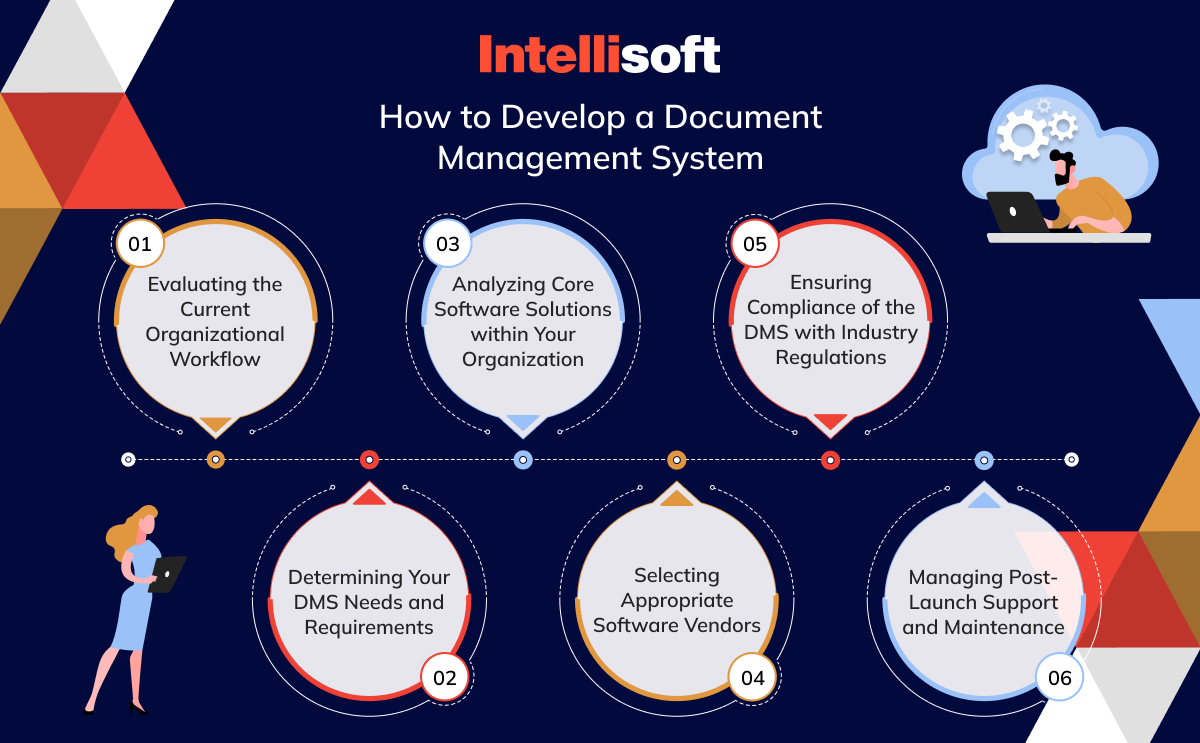
Evaluating the Current Organizational Workflow
First things first, assess your current organizational workflow. Identify your main documentation issues and communication pitfalls and think of how the DMS will be able to solve these problems.
Here are the questions you should answer:
- How many employees do you have?
- How do the employees communicate within the organization and what channels do they use?
- What’s your documentation turnaround per day?
- What methods do you use to identify documents?
- How fast do paper documents accumulate?
Determining Your DMS Needs and Requirements
Your custom DMS should address your company’s needs and requirements and solve your unique issues. Thus, you should think about the features and functionalities you want a DMS to include. Here is what you need to do:
- Identify pain points and challenges in your current management processes.
- Prioritize features based on their importance and relevance to your company’s goals.
- Define what level of customization you require to meet your organization’s specific needs.
- Gather feedback from your employees and stakeholders to know what functionality to include.
- Anticipate growth and scalability requirements.
Analyzing Core Software Solutions within Your Organization
Evaluate existing software solutions and IT infrastructure within your organization to identify potential integration points and compatibility with the DMS. Assess whether any existing software systems can be leveraged or integrated with the DMS to streamline workflows and enhance functionality.
Selecting Appropriate Software Vendors
Research and select software vendors that offer DMS solutions aligned with your company’s needs, scalability requirements, budget constraints, and technical capabilities. Consider factors such as vendor reputation, customer support, deployment options, and pricing models when selecting an appropriate software vendor for your DMS project.
Ensuring Compliance of the DMS with Industry Regulations
Ensure that the selected DMS solution complies with industry regulations, data protection standards, and organizational policies to mitigate legal risks and ensure data security and confidentiality. Conduct thorough due diligence to verify the vendor’s adherence to relevant regulations and standards.
Managing Post-Launch Support and Maintenance
Develop a comprehensive plan for post-launch support and maintenance to ensure ongoing functionality, security, and optimization of the DMS. Establish protocols for regular software updates, security patches, user training, and technical support to address any issues or challenges that may arise post-launch.
How Much Does It Cost to Develop a Document Management System?
The cost of developing a Document Management System (DMS) can vary significantly depending on various factors, including project complexity, features, development team composition, and geographic location. Here’s a breakdown of the estimated costs based on the average hourly rates for different roles involved in DMS development:
- Business Analyst. The hourly rate for a business analyst typically ranges from $40 to $63. This role is responsible for gathering and analyzing requirements, defining project scope, and ensuring alignment with business objectives.
- UI/UX Designer. The hourly rate for a UI/UX designer ranges from $35 to $56. This role focuses on creating intuitive and visually appealing user interfaces, enhancing user experience, and ensuring usability and accessibility.
- Developers. Developers’ costs can vary based on their experience level. For Junior developers, hourly rates range from $25 to $42, while Senior developers typically charge between $45 and $90 per hour. Developers are responsible for coding and implementing the DMS software according to specifications.
- QA Engineers. Quality Assurance (QA) engineers ensure the reliability, performance, and security of the DMS. Junior QA engineers may charge between $25 and $42 per hour, while Senior QA engineers’ rates range from $40 to $63 per hour.
- Project Manager. The hourly rate for a project manager ranges from $45 to $70. This role oversees the entire development process, manages resources, schedules, and budgets, and ensures project success and delivery within scope and timeline.
What is the Best Document Management Systems Tech Stack?
Selecting the appropriate technology stack is crucial for the successful development of a Document Management System (DMS). The ideal technology stack should provide scalability, security, performance, and flexibility to meet the diverse needs of document management. Here’s a recommended technology stack for DMS development:
Frontend Development
- Framework: React.js or Angular.js for building dynamic and interactive user interfaces.
- Programming Languages: JavaScript, HTML, CSS for frontend development.
- UI Libraries: Material-UI, Bootstrap for UI components, and design consistency.
Backend Development
- Framework: Node.js or Django for building robust backend services.
- Database: MongoDB or PostgreSQL for storing and managing document metadata and file storage.
- Server Environment: Express.js (Node.js) or Django REST Framework (Django) for creating RESTful APIs.
Document Storage and Management
- Cloud Storage: Amazon S3, Google Cloud Storage, or Microsoft Azure Blob Storage for scalable and secure document storage.
- Document Management API: Apache Jackrabbit or Apache Chemistry for managing document metadata and versioning.
Authentication and Authorization
- Authentication: JSON Web Tokens (JWT) or OAuth 2.0 for secure user authentication.
- Authorization: Role-based access control (RBAC) for defining user roles and permissions.
Search and Retrieval
- Search Engine: Elasticsearch for powerful full-text search capabilities.
- Query Language: Elasticsearch Query DSL for advanced search queries and filtering.
Integration and Interoperability
- API Integration: RESTful APIs for seamless integration with third-party applications and services.
- Data Exchange Formats: JSON or XML are used to exchange data between systems.
Monitoring and Logging
- Monitoring Tools: Prometheus, Grafana for monitoring system performance and resource usage.
- Logging Framework: Winston (Node.js) or Django logging for logging application events and errors.
Deployment and Infrastructure
- Cloud Hosting: Amazon Web Services (AWS), Google Cloud Platform (GCP), or Microsoft Azure for scalable and reliable cloud infrastructure.
- Containerization: Docker for packaging applications into containers for easy deployment and management.
- Orchestration: Kubernetes for automating deployment, scaling, and management of containerized applications.
How can IntelliSoft Help with DMS Development?
With over 15 years of experience as an outsourcing vendor, IntelliSoft is your trusted partner for DMS development.
Our expertise in software development, coupled with our deep understanding of document management workflows and compliance requirements, enables us to deliver tailored DMS solutions that streamline processes and boost productivity.
From frontend and backend development to database management and cloud based document management system development, our team of developers ensures that your DMS is built to the highest standards of quality and performance.
With a client-centric approach and commitment to excellence, IntelliSoft provides continuous support and customized solutions to meet your organization’s unique needs and objectives.
Partner with IntelliSoft to develop the best document management systems for your needs and experience the difference that our expertise and dedication can make for your business.
Summing up
In conclusion, streamlining your document management processes is vital for enhancing productivity and efficiency within your organization. With the right Document Management System (DMS) in place, you can optimize workflow, ensure compliance, and improve collaboration.
If you’re ready to take the next step in DMS development, reach out to our experienced team today. We’re here to help you build a customized DMS solution that meets your unique needs and empowers your organization to thrive in today’s digital landscape.