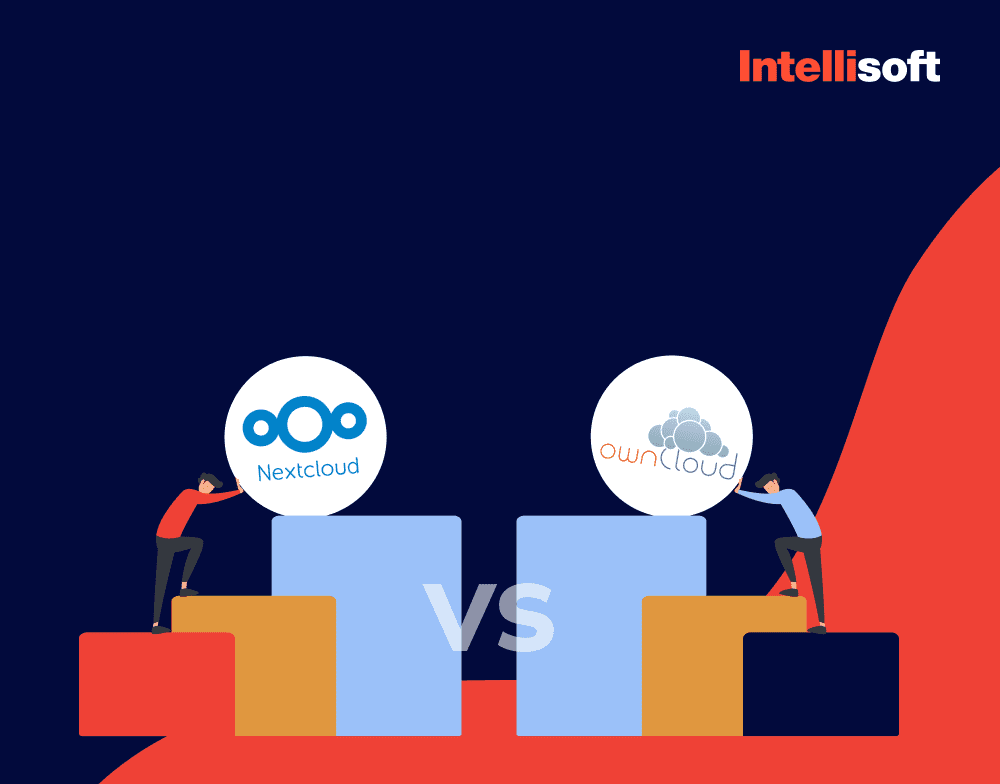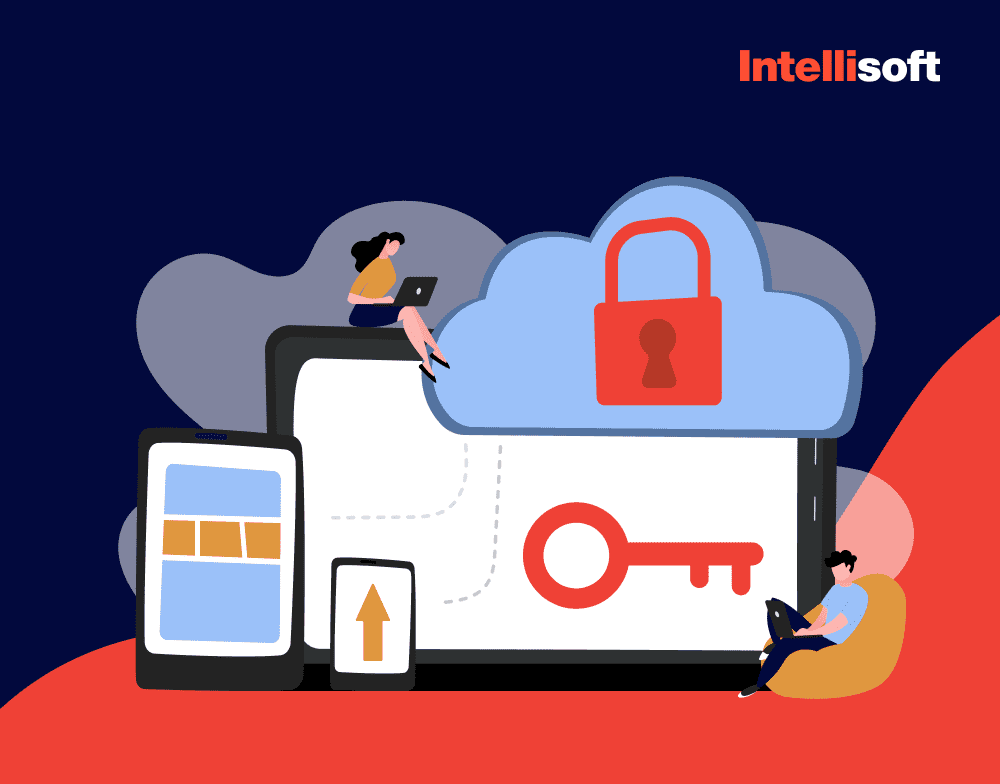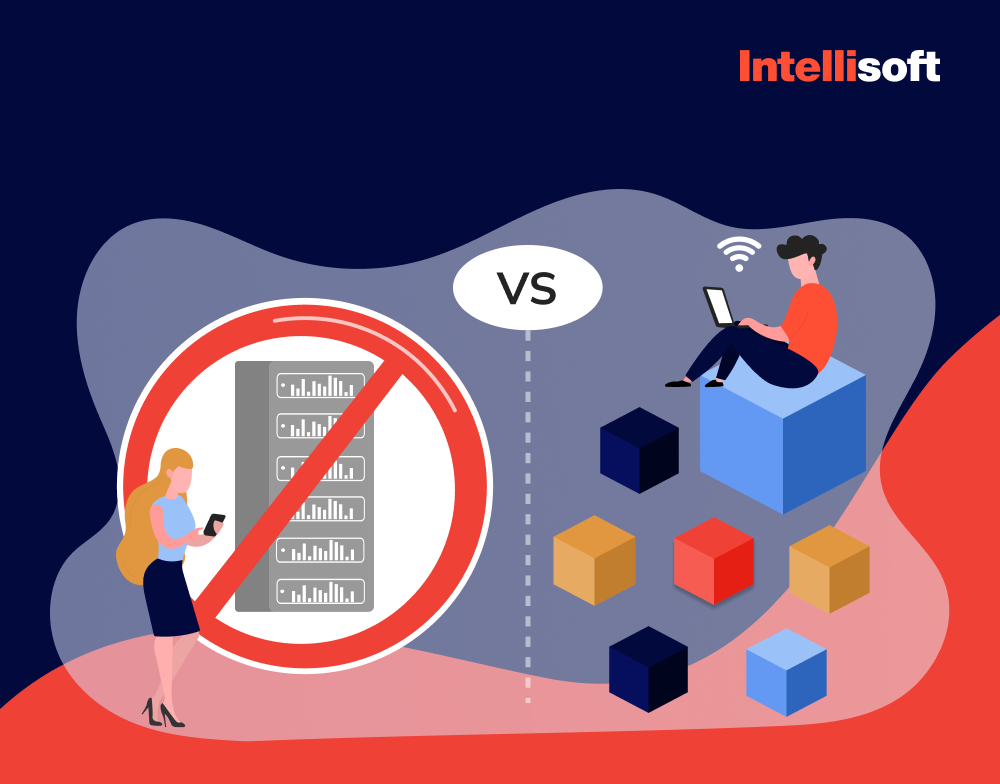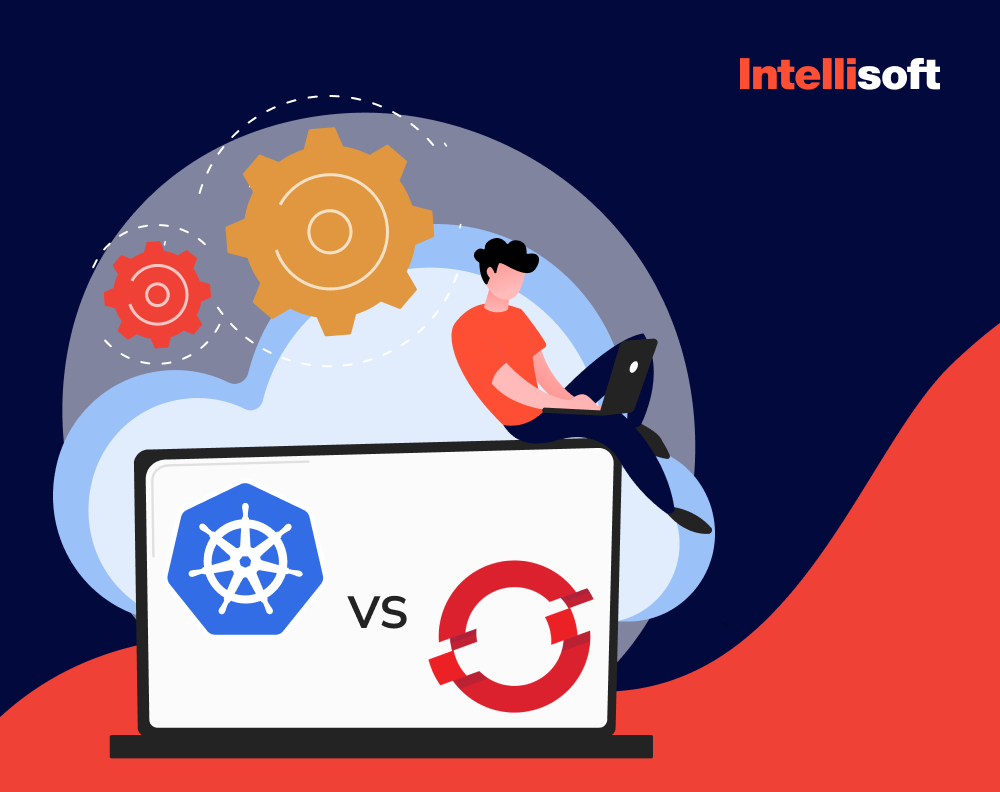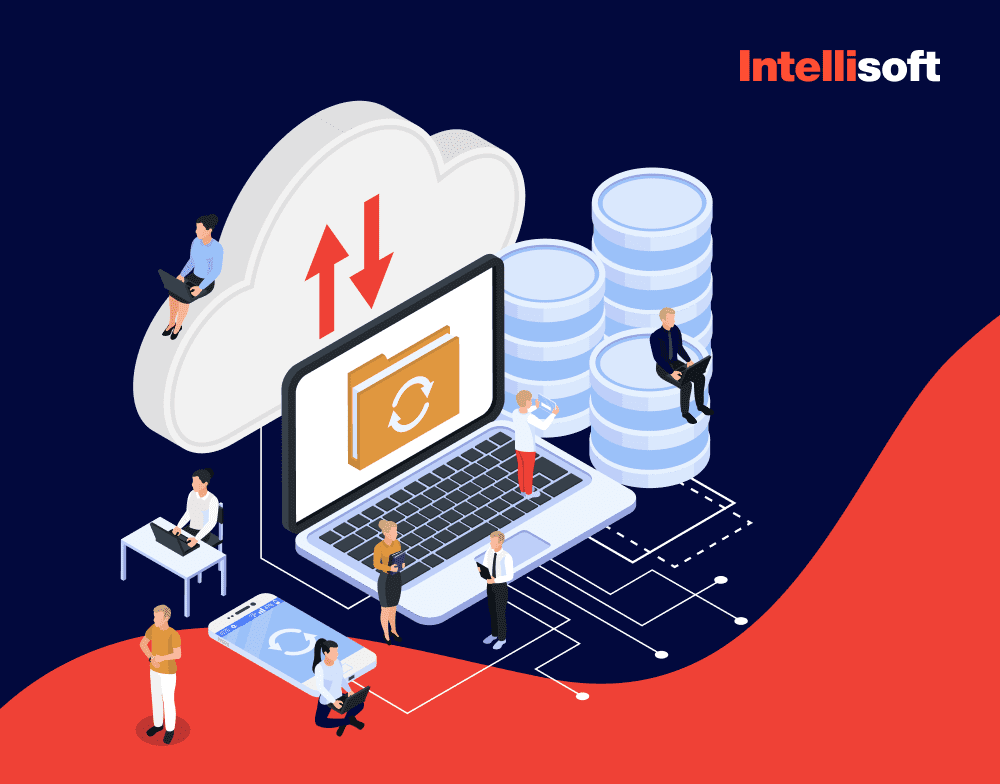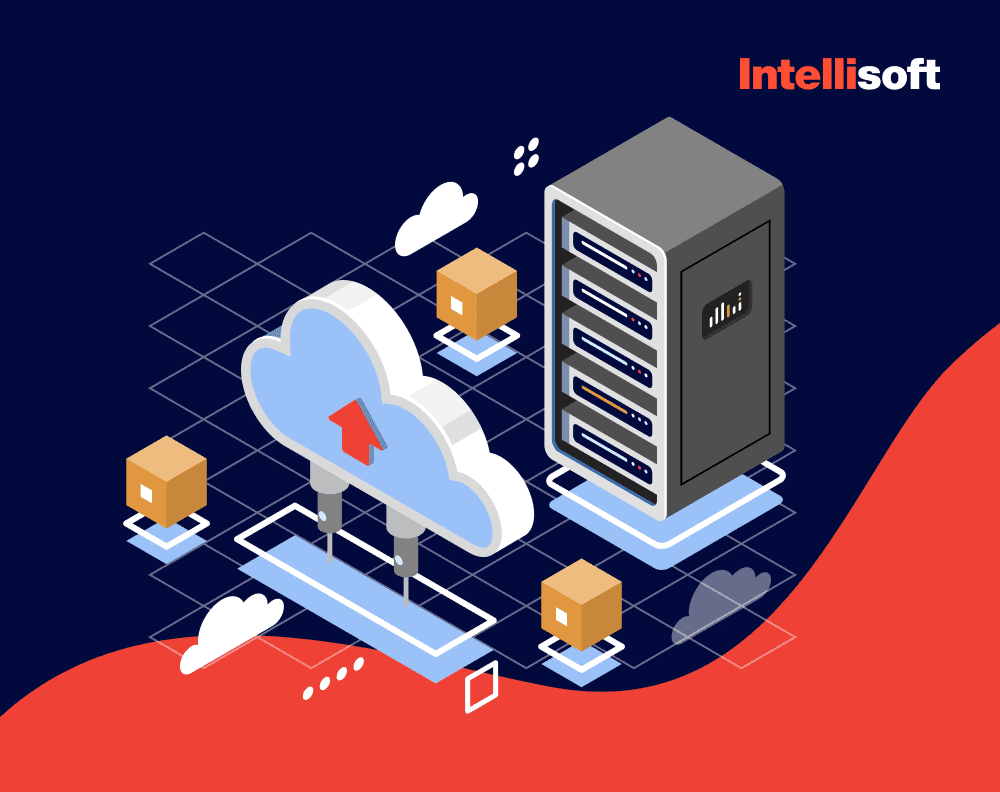Need Cloud Developer?
You may not even realize it, but you have been living in a world of cloud computing for quite some time now. It’s become an integral part of our daily lives and has transformed how we interact with technology. Cloud computing has expanded the possibilities, from streaming our favorite TV shows to accessing files on the go. The best part? It’s only getting better. We continue to explore possibilities of new technologies, and the cloud will undoubtedly play a key role in shaping our future. So get ready to explore the ins and outs of this technology.
What is cloud computing? The short answer is the technology that delivers computing services through the internet, including software, storage, and processing power. The cloud computing model allows users to access these services remotely without installing software or hardware on their local machines.
This model plays a significant role in IT development thanks to its ability to provide a flexible and scalable computing environment that can meet the needs of individual users and organizations of all sizes.
The global market for public cloud computing is expanding at an impressive pace. Experts expect it to surpass an estimated 590 billion U.S. dollars in 2023. New technologies such as serverless computing and containerization are expanding the possibilities of cloud services, making them even more flexible, scalable, and robust than ever before.
Overall, cloud computing has become a critical technology for businesses of all sizes, providing the flexibility, scalability, cost-efficiency, and security necessary to thrive in today’s fast-paced digital economy. Our highly skilled team of experts works with cloud-based development tools long enough to share their insights about the benefits of cloud services. So let’s start from the beginning.
Table of Contents
What is Cloud Computing: Examples, History, Basics
Cloud computing became the ultimate solution for those seeking to stay ahead of the curve in the ever-evolving world of technology. This innovative model allows users to access countless services over the internet while paying only for what they need at the time. In this concept, computing resources, such as software applications, data storage, and processing power, are provided as a service by third-party providers, also known as cloud providers. These services can be accessed remotely through a web browser or a dedicated application, allowing users to access them anywhere.
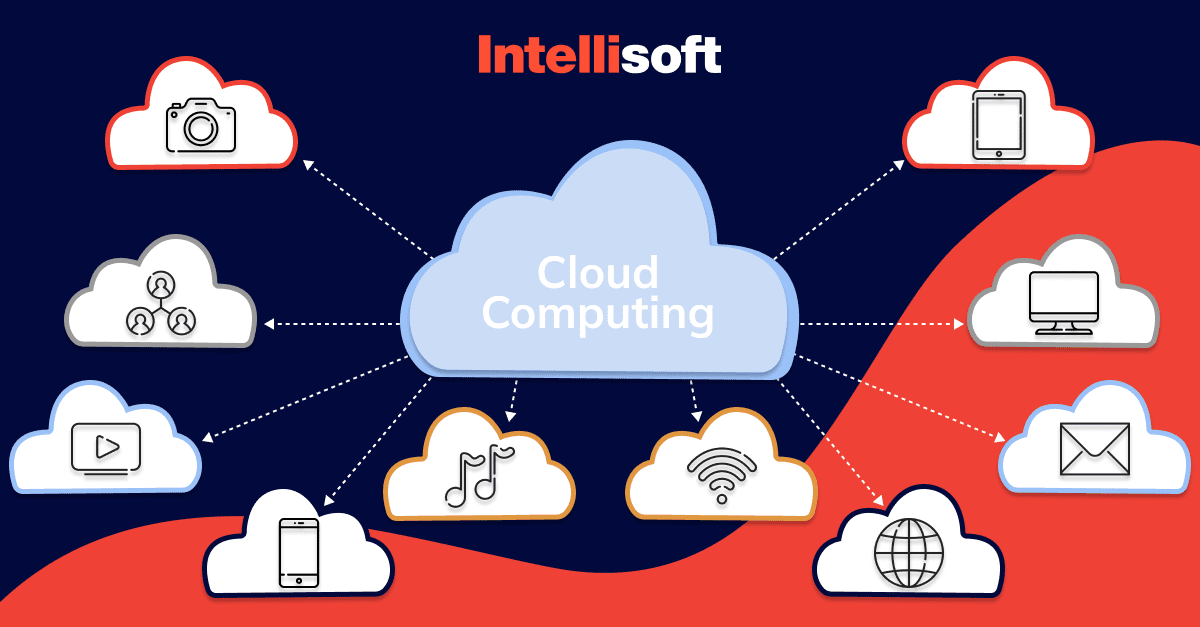
Cloud computing provides a flexible, scalable, cost-effective environment well-suited to modern businesses’ needs. By leveraging its services, you can:
- Reduce costs
- Increase efficiency
- Gain an advantage over the competition
Cloud computing services have several categories, including:
- Infrastructure as a service (IaaS)
- Platform as a service (PaaS)
- Software as a service (SaaS)
Each of these categories offers a different level of abstraction and control over the computing resources provided by the cloud provider.
Additionally, there are 3 types of clouds in terms of deployment models:
- Public
- Private
- Hybrid
These deployment models determine how cloud computing resources can be accessed, managed, and tailored to meet the specific needs of individual businesses.
The History and Evolution of Cloud Computing
You can trace the concept of cloud computing back to the 1960s when the Massachusetts Institute of Technology (MIT) developed a project called the Compatible Time-Sharing System (CTSS). CTSS allowed multiple users to access a mainframe computer simultaneously, sharing its processing power and storage capacity.
Compaq first used the term “cloud computing” in a 1996 internal document; however, the concept gained widespread recognition as a viable computing model only in the early 2000s due to the emergence of internet-based services and the increased availability of high-speed internet connections.
In 2002, Amazon Web Services (AWS) launched its first cloud computing product, providing businesses with online storage and computation services. It was the beginning of the era of modern cloud computing. Other major technology companies, such as Microsoft and Google, soon followed suit, launching similar services.
Here is a brief overview of the critical stages in the evolution of cloud computing:
Mainframe computing: In the early days, the mainframe computer was the dominant computing architecture. Mainframe computers were large, expensive, and required specialized knowledge to operate. They were used primarily by large corporations and government agencies.
Client-server computing: In the 1980s and 1990s, client-server computing emerged as a popular alternative to mainframe computing. This architecture enabled users to access computing resources from a local server rather than a central mainframe.
Internet-based computing: In the late 1990s and early 2000s, the internet became a dominant force in computing. The emergence of high-speed internet connections enabled users to access computing resources remotely, paving the way for the development of cloud computing.
Cloud computing: The modern model emerged in the mid-2000s, with the launch of Amazon Web Services (AWS) in 2002, as more and more businesses began to recognize the benefits of cloud-based services.
Serverless computing: Serverless computing is a recent evolution in cloud computing that allows developers to focus on writing code without managing the underlying infrastructure.
Edge computing: This new development in cloud technology is revolutionizing how we process and analyze data. Rather than relying on centralized data centers, edge computing ensures that data is processed in real-time as it’s generated, eliminating the need for transferring it to distant servers for processing. This approach offers numerous benefits, including improved performance and reduced latency, which makes it an ideal solution for IoT and real-time analytics applications.
As technology advances, cloud computing will evolve and innovate, providing users with more powerful and flexible computing environments.
Cloud Computing Architecture
Let’s explore the design and structure of the various components that make up a cloud computing system. The architecture typically includes front-end and back-end layers connected via the internet.
The front-end layer is the interface that enables users to access and interact with cloud computing services. Users access it through a web browser or a dedicated application.
The back-end layer is a cloud itself. It includes data storage systems, servers, databases, applications, virtual machines, and other components that provide computing services to the front-end layer. The provider typically manages the back-end layer, ensuring the infrastructure is scalable, secure, and reliable.
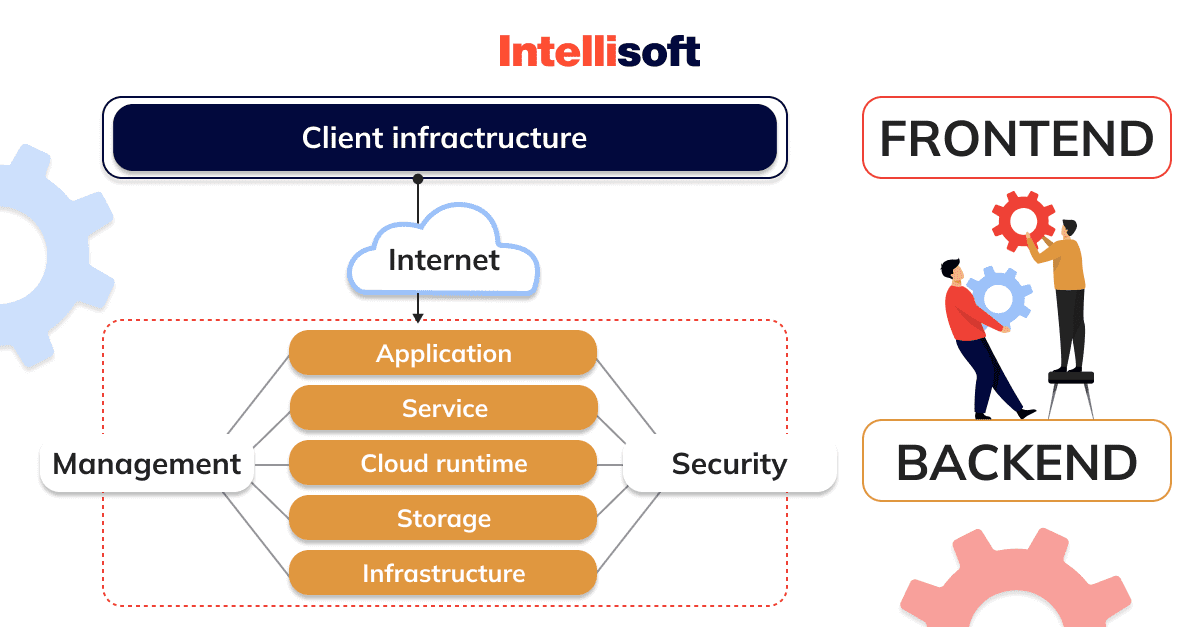
Cloud Deployment Models
There are a few different ways in which users can access cloud computing services. Each of them has its benefits.
Public cloud: In a public deployment, the provider makes computing resources, such as servers, storage, and applications, available to the general public over the internet. Public cloud services are typically provided on a pay-as-you-go basis, making them a cost-effective solution for businesses of all sizes. They offer flexible scalability to accommodate shifting demands.
Private cloud: In this deployment model, a single organization uses cloud computing resources exclusively. Large enterprises or government agencies requiring complete control over their computing resources usually use private cloud deployments. Private clouds can be located on-premises or hosted by a third-party provider.
Hybrid cloud: A hybrid deployment combines public and private resources, enabling businesses to take advantage of the benefits of each model. Hybrid clouds allow for keeping sensitive data and applications in their private cloud while using public resources to handle non-sensitive workloads.
Community cloud: This deployment model is a cloud environment shared among organizations with similar computing requirements. Community clouds are useful for organizations that operate in the same industry or geographic region.
Multi-cloud: A multi-cloud deployment involves using two or more providers to meet the computing needs of an organization. Multi-cloud deployments can provide businesses greater flexibility and reliability, as they are not dependent on a single provider.
When choosing a cloud deployment model, you should consider such factors as:
- Security
- Compliance
- Cost
- Scalability
The deployment model choice must depend on your organization’s needs and priorities. By carefully selecting the appropriate deployment model, you can build a cloud computing environment that meets your requirements and enables you to remain competitive in today’s digital marketplace.
Top Benefits of Cloud Computing
The path to success in modern businesses is changing. The benefits of cloud computing have transformed the technology landscape. The cloud has become a necessity for organizations across industries and sizes, providing a wide range of advantages, including scalability, cost efficiency, and accessibility. Let’s discuss some of the top benefits of cloud computing and how they can help your business to achieve its goals and stay competitive in the market.
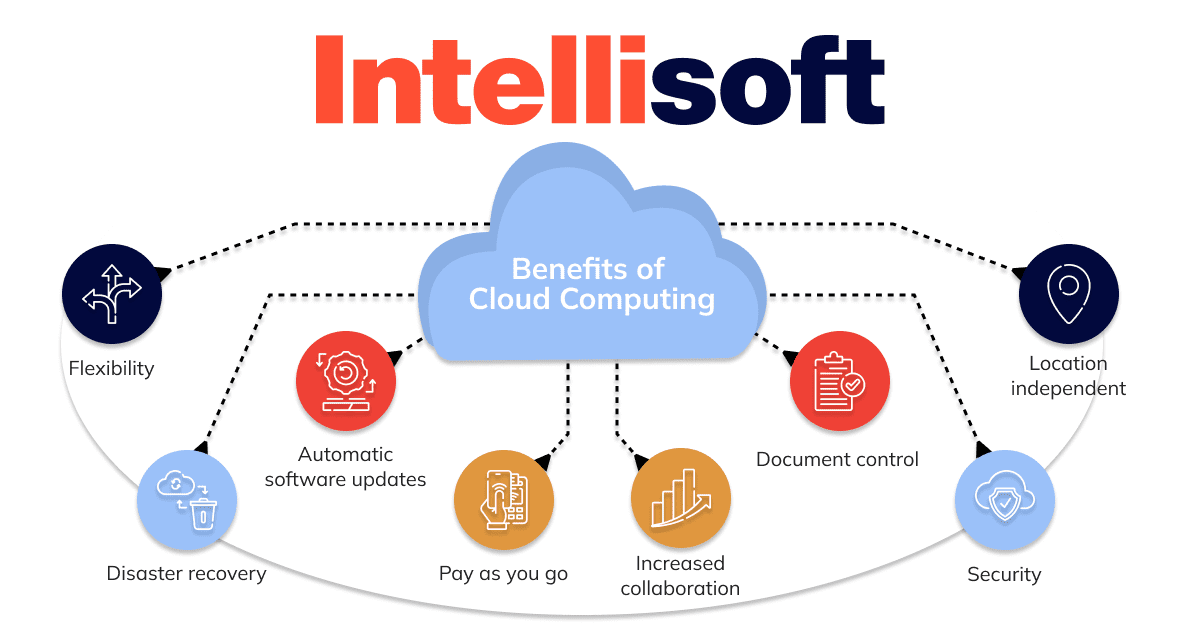
Cost Efficiency
Cloud computing offers a range of benefits, including:
- Reduced hardware costs
- Reduced software costs
- Reduced IT staff costs
- Reduced energy costs
Let’s discuss the cost efficiency of cloud computing and how it can benefit your business.
Pay-as-you-go pricing
One of the primary cost-saving benefits of cloud computing is its pay-as-you-go pricing model. It allows companies to pay only for the resources they consume instead of investing in costly hardware and software upfront. This pricing model enables businesses to scale up or down their resources according to their needs, making it a cost-efficient solution for organizations of all sizes. Additionally, providers offer different pricing tiers, allowing users to choose a plan that meets their budget and computing needs.
Reduced hardware and software costs
Another significant benefit of cloud computing is its ability to reduce hardware and software costs. You no longer need to purchase and maintain expensive hardware and software infrastructure. Instead, you can use the resources provided by the provider. There is no need to invest in hardware and software upgrades, which can be a significant cost saver for your organization.
Reduced IT staff costs
Cloud computing can also reduce IT staff costs. With a cloud-based solution, you no longer need to hire and maintain a large IT staff to manage your infrastructure. Instead, the provider does this work, and you can focus on your core competencies. It reduces the need for businesses to invest in expensive IT staff training, salaries, and benefits.
Reduced energy costs
Another benefit of cloud computing is its ability to reduce energy costs. Traditional computing requires significant energy to operate and cool the hardware. With cloud computing, your business can reduce its energy costs by using the resources provided by the cloud. Providers often use energy-efficient hardware and operate data centers with renewable energy sources. So, by using the cloud, you cut your energy bills and reduce the environmental impact.
As you can see, cloud computing is a powerful tool to help your business cut expenses and stay competitive.
Scalability
Cloud computing resources can be easily scaled up or down to meet changing demands, enabling your business to quickly and efficiently respond to fluctuations in workload and user demand. There are several ways in which cloud computing enables scalability:
Elasticity: Cloud computing resources can be quickly provisioned or de-provisioned in response to changes in demand. It means your business can increase or decrease its computing resources as needed, enabling you to avoid setbacks and unnecessary expenses.
Automatic scaling: Many providers offer automatic scaling features, enabling computing resources to be automatically provisioned or de-provisioned in response to changes in demand. It can be a handy feature for businesses in unpredictable or seasonal markets.
Resource pooling: Providers typically pool computing resources, enabling multiple users to share the same resources. Your company can easily access additional computing resources without investing in expensive on-premises hardware.
Geographic scalability: Providers typically have data centers in multiple regions, enabling clients to scale their computing resources globally. It can benefit businesses with users or customers in different parts of the world.
Cloud computing makes it much easier to respond to changing demands and remain competitive in today’s fast-paced digital marketplace. By taking advantage of cloud computing, you can match your company’s computing resources with its needs without investing in expensive on-premises hardware that you may never use.
Flexibility
There are several ways in which cloud computing enables flexibility:
Service and deployment models: Providers offer a range of service and deployment models enabling your company to choose the model that best fits its needs, security, compliance, and data sovereignty requirements allowing you to focus on your core business functions.
Access from anywhere: You can access cloud resources from anywhere with an internet connection, enabling your business to work from anywhere, at any time. It can be beneficial for companies with remote or distributed workforces.
Collaboration: Cloud computing services often enable cooperation and sharing of resources between team members, regardless of location, thus improving productivity and efficiency.
Integration: Cloud services can be integrated with other software and platforms, enabling your business to create customized solutions that meet its unique needs.
As you can see, cloud computing can improve your company’s productivity, efficiency, and competitiveness in today’s digital marketplace.
Business Security
Security concerns pose a significant challenge for businesses migrating to the cloud. Business data security is critical, and any compromise can lead to substantial financial and reputational damage. Cloud computing can enhance business security by providing such aspects as:
- Data encryption
- Access control
- Monitoring and logging
- Compliance certification
- Network security
- Physical safety
- Disaster recovery
Data encryption
Cloud services typically use advanced algorithms such as AES-256 to encrypt data in transit and at rest. This way, you can be sure that even if data is intercepted or stolen, it remains secure and unauthorized parties cannot access it.
Access control
Cloud providers use access control systems with multi-factor authentication, biometric identification, and password policies to ensure that only authorized personnel can access business data. You can configure control systems to restrict access to specific data based on user roles and permissions.
Monitoring and logging
Clouds typically use advanced monitoring and logging tools to track user activity and detect suspicious behavior. It helps to identify and prevent security breaches before they can cause significant damage.
Compliance certification
Providers are proud of complying with industry regulations and standards. Such compliance certifications as ISO 27001 and SOC 2 indicate that cloud services meet the highest security standards and adhere to the best practices for protecting business data.
Network security
Clouds typically use advanced network security tools. They set up intrusion detection and prevention systems, firewalls, and virtual private networks (VPNs) to protect their networks from unauthorized access and prevent data breaches.
Physical safety
Cloud providers invest heavily in securing their data centers to prevent unauthorized access, theft, and physical damage. The measures include surveillance cameras, access control systems, and perimeter fencing. Providers often have multiple data centers in different geographical locations, ensuring redundancy and recovery capabilities.
Disaster recovery
Cloud computing provides access to disaster recovery services that protect your business data even during a natural disaster or other catastrophic events. These measures include data replication, data backups, and failover systems.
By using cloud computing, you can drastically enhance your business security and protect yourself from the many security threats in the modern business environment.
Increased Collaboration
Cloud computing has significantly increased collaboration in the workplace, enabling teams to work together more efficiently and effectively, regardless of location. Here is how cloud computing can improve collaboration in your group:
Real-time document sharing
Cloud computing enables team members to collaborate on documents in real-time, allowing them to work together on the same file simultaneously. Google Docs and Sheets are some of the best examples.
Virtual meetings
Cloud computing enables teams to hold virtual meetings, allowing members to collaborate face-to-face, regardless of location.
Improved communication
Communication tools, including email, chat, and video conferencing, enable team members to communicate more effectively and efficiently.
Centralized data storage
Cloud computing allows for storing data in a centralized location. It enables team members to access the same information and collaborate more effectively.
Collaboration tools
Clouds provide a range of collaboration tools, including task management, project management, and team cooperation tools, enabling teams to work together more effectively.
Types of Cloud Computing
Cloud computing has become the driver for change in how businesses manage their IT infrastructure and computing resources. One of the main reasons why cloud computing became such an asset is the ability for users to choose from a range of deployment models, including public, private, hybrid, and multi-cloud computing. Each deployment model has unique features and benefits, so it may be crucial to understand the differences and choose the right option for your needs.
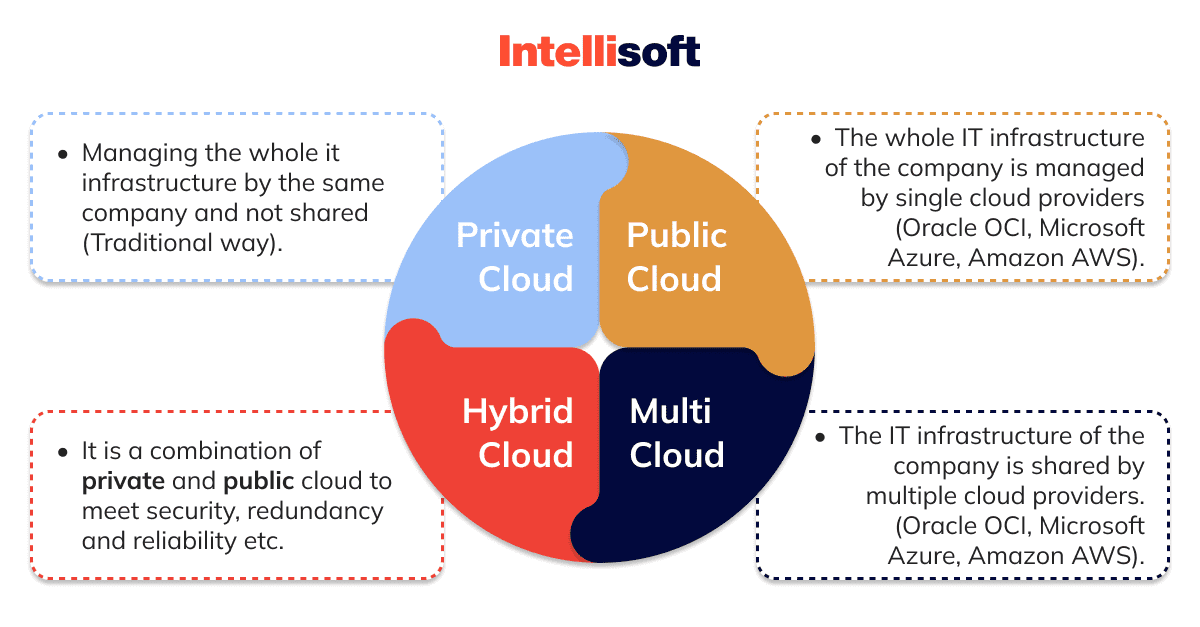
Public Cloud
Public cloud computing services are provided over the internet by third-party providers. They are available to anyone and are typically offered on a pay-as-you-go basis, meaning you only pay for the resources you use. However, consider the potential risks and benefits of public cloud computing before deciding whether to use it for your IT needs.
Pros
One of the main benefits of public cloud computing is its cost-effectiveness. Using public cloud computing services, you can avoid the capital expense of purchasing and maintaining your IT infrastructure. Instead, you can pay for the required resources, significantly reducing your IT costs.
Need Help With Cloud Computing?
Another benefit of public clouds is scalability. Public cloud computing services are highly scalable, meaning your business can quickly and easily scale your IT resources up or down as the needs change. It can be particularly beneficial for companies that experience rapid growth or seasonal spikes in demand.
Cons
However, public cloud computing has some drawbacks. One concern is data security, as businesses may hesitate to store sensitive data on servers outside their control. Additionally, customers may require more control over the performance and availability of their IT systems hosted on a public cloud.
Private Cloud
If one could name a cloud computing environment a single organization uses, it would be Private. Organizations may host private clouds on-premises, within their data centers, or use third-party service providers. Unlike public clouds, where multiple users share resources, a private cloud is exclusive to one company, providing greater control and security over the organization’s IT infrastructure.
Pros
One of the main benefits of private cloud computing is its more significant level of control and security. This way, organizations have greater control over the configuration and management of their IT resources. They can customize their IT infrastructure to meet their specific needs and requirements.
Another benefit of private clouds is their higher level of security. It can be vital for organizations that handle sensitive data, such as financial institutions or healthcare providers.
Cons
However, there are also some potential drawbacks. One concern is the cost, as setting up and maintaining private clouds can be expensive. Additionally, they cannot be as flexible and scalable as public clouds.
Hybrid Cloud
This cloud computing environment combines both public and private clouds. In a hybrid cloud, an organization can use both public and private clouds to meet its IT needs, allowing it to take advantage of the benefits of both types.
Pros
Hybrid cloud computing is known for its flexibility. You can use each platform for particular tasks by combining public and private clouds. For example, you may use a public cloud for non-sensitive tasks, such as email and collaboration, while using a private cloud for sensitive tasks, such as financial data management.
Another benefit of a hybrid cloud is its cost-effectiveness. You can take advantage of the lower costs associated with routine public cloud computing while maintaining the security measures and control of a private cloud for sensitive tasks.
Hybrid clouds can also offer improved scalability. Using public and private clouds, your organization can scale up or down as needed, depending on its changing IT requirements.
Cons
However, there are also some potential challenges. One concern is the complexity of managing and integrating multiple clouds, which can require additional resources and expertise. Additionally, security can be a concern when using a public cloud by mistake, as sensitive data may be at greater risk.
Multi-Cloud
This cloud computing environment uses multiple providers. In this case, an organization can use different clouds for different tasks or workloads, taking advantage of each provider’s strengths.
Pros
One of the main benefits of multi-cloud computing is its flexibility. For example, you may use one provider for machine learning and analytics workloads while using another cloud provider for website hosting and content delivery.
Another benefit of multi-cloud computing is its resilience. Using multiple providers can reduce the risk of downtime or data loss. If one cloud provider experiences an outage or other issue, you can switch to another provider to maintain the continuity of operations.
Looking For DevOps For Your Cloud App Support?
Multi-cloud computing can also offer improved cost-effectiveness. By using different clouds for different tasks, you can benefit from taking advantage of the cost savings associated with each provider.
Cons
However, there are also some potential challenges. One of the main concerns is the complexity of managing and integrating multiple clouds requiring more resources and expertise. Also, using various providers increases the risk of putting sensitive data at risk.
Types of Cloud Services
Cloud computing services use three main models:
- Infrastructure as a Service (IaaS)
- Platform as a Service (PaaS)
- Software as a Service (SaaS)
Each model offers unique benefits and use cases. Understanding their differences is crucial for deciding which service to use for your application or workload.
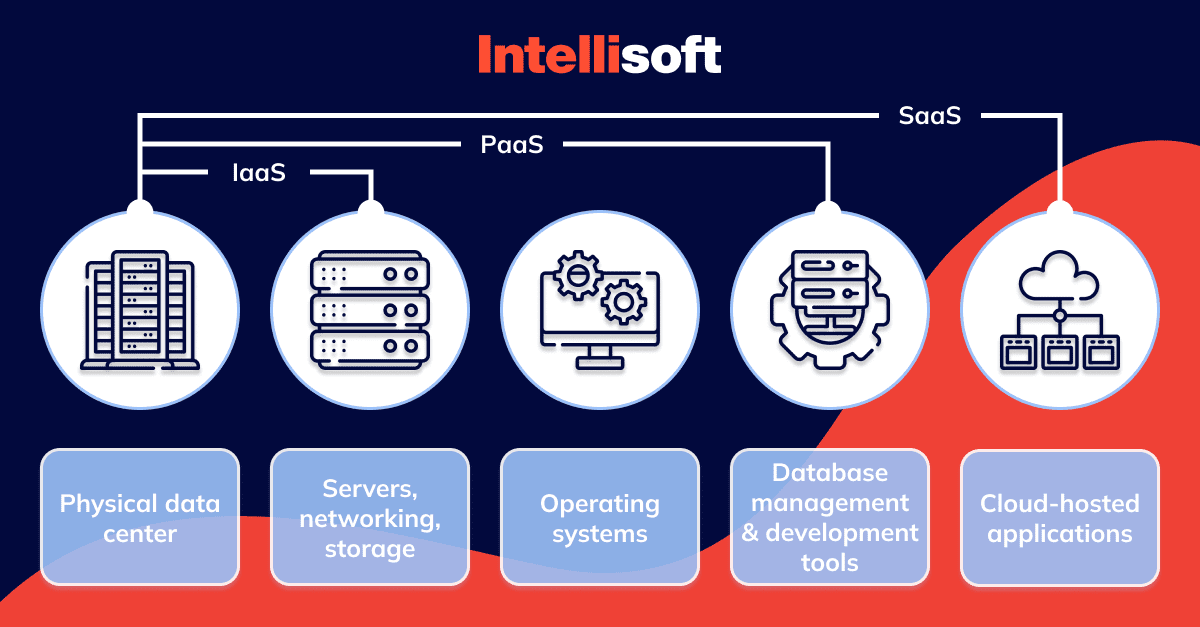
If you are a business owner researching the possibilities of migrating to the cloud or an IT professional seeking to optimize your organization’s cloud strategy, this chapter will provide valuable insights and guidance to help you make informed decisions about which service model best suits your organization’s needs. Let’s make an overview of these models and explore their features, benefits, and limitations.
Infrastructure as a Service (IaaS)
Infrastructure as a Service (IaaS) provides virtualized computing resources over the internet. With IaaS, you can rent computing infrastructure such as virtual machines, storage, and networking from a cloud provider instead of investing in and managing your own physical infrastructure.
Pros
IaaS is scalable. You can quickly and easily scale your computing resources up or down as needed based on changes in demand. It allows your organization to manage its IT costs better and avoid investing in expensive infrastructure that may sit idle during periods of low demand.
Another benefit of IaaS is its flexibility. IaaS gives you more control over your computing resources than traditional hosting models. You can configure your company’s virtual machines and other resources to meet its needs and easily add or remove resources as needed.
IaaS can also offer improved reliability and availability. Cloud providers typically offer service level agreements (SLAs) that guarantee a certain uptime and availability, which can take much work to achieve when you own physical infrastructure.
Cons
However, you need to consider the potential drawbacks of IaaS. One concern is the security of sensitive data, as it is stored and processed on third-party infrastructure. You should carefully evaluate the security measures and protocols of available IaaS providers before choosing.
Overall, IaaS can be a good option for organizations that want to leverage the benefits of cloud computing, such as scalability, flexibility, and cost-effectiveness, while reducing the burden of managing and maintaining their physical infrastructure.
Platform as a Service (PaaS)
This cloud computing service provides a platform for developers to build, deploy, and run applications over the internet. With PaaS, you can focus on the development of your application while the provider manages the underlying infrastructure and platform.
Pros
One of the main benefits of PaaS is its ease of use. Developers use the platform to quickly and easily deploy their applications without worrying about infrastructure management. It can save your organization time and money, as you do not need to invest in infrastructure maintenance.
Another benefit of PaaS is its scalability. Developers can quickly and easily scale their applications up or down as needed based on changes in demand. It allows your organization to manage its IT costs better and avoid investing in expensive infrastructure that may sit idle during periods of low demand.
How Much Will Your Cloud App Cost?
PaaS also offers improved collaboration and productivity. It can streamline development because teams can work on the same platform, accessing shared resources and tools.
Cons
Consider some potential drawbacks to PaaS. The limited control over the underlying infrastructure and platform is one of the main concerns. The number of tools and technologies your developers can use may be limited, and the team may not fully control the platform configuration.
Another concern is the potential for vendor lock-in. Your organization may become dependent on a specific PaaS provider, making it difficult to switch providers in the future.
PaaS can be a good option for companies that want to streamline their application development process while taking advantage of the scalability and cost-effectiveness of cloud computing. However, you should carefully evaluate the features and limitations of PaaS providers before selecting a provider to ensure that it meets your specific needs.
Software as a Service (SaaS)
This type of cloud computing delivers software applications to users over the internet. With SaaS, the provider hosts the software and makes it available to users through a web browser or mobile app, eliminating the need to install and manage the software on their own devices.
Pros
SaaS is convenient. Since the cloud hosts the software, users can access it with an internet connection, making it ideal for remote or distributed teams. SaaS also eliminates the need to invest in expensive hardware or software licenses, as the provider manages and maintains the infrastructure.
Another benefit of SaaS is its scalability. You can add or remove users as needed and upgrade or downgrade their software subscriptions to match changes in demand. It helps you save money as you will only be paying for the software you need rather than investing in expensive licenses that may remain unused.
SaaS can also be a more cost-effective option for businesses with limited resources for investing in on-premises software and hardware. By leveraging the cloud, these companies can access enterprise-level software applications without investing in expensive hardware.
Cons
One of the potential drawbacks is the security of sensitive data, as the cloud provider has access to the data stored in the software application. Before selecting one, you should carefully evaluate SaaS providers’ security policies and practices.
Another concern is the potential for vendor lock-in. You may become dependent on a specific SaaS provider, and switching providers in the future might be difficult.
SaaS can be a good option for companies that want to access software applications without investing in expensive infrastructure or licenses. However, you should carefully evaluate the features and limitations of SaaS providers before finding the one that meets your needs.
Related readings:
- Security Risks of Cloud Computing: Threats & Solutions
- What Is Low-Code Development, and Who Can Benefit from It?
- Migrating Legacy Systems: Essential Stages and Tips from Pros
- What Is Kubernetes And When to Use It: Key Trends in 2023
- Kubernetes VS Docker: Compare & Contrast Guide
Uses of Cloud Computing: Examples
With its diverse applications, cloud technology has become an integral part of modern-day infrastructure and has proven to be a reliable and cost-effective solution for businesses and individuals. Whether storing data, developing software, or accessing information, the cloud has revolutionized how we work, learn, and communicate. The versatility of cloud technology is evident across different industries and economic sectors, including business, data storage, entertainment, management, social networking, education, art, GPS, and beyond. Its impact on the world continues to grow, and the possibilities for innovation and growth are endless.
Let’s review the top 6 uses of cloud computing.
1. Data Storage
In today’s age of big data, managing and storing large volumes of business data on a local server can be costly and space-intensive. Fortunately, cloud computing provides a solution by allowing you to store and access data, such as files, images, audio, and videos, using different types of cloud storage. This way, you can easily access your data from multiple devices, giving your businesses the flexibility and convenience you need to operate efficiently.
2. Backup and Disaster Recovery
Cloud service providers offer a secure and reliable solution for storing and backing up data and resources in the cloud. Unlike traditional computing systems, where data backup can be complex and often unreliable, cloud computing provides a streamlined and effective solution for disaster recovery. In case of unfortunate events, cloud-based backups enable you to quickly and easily recover your data with minimal loss or damage.
3. Big Data Analytics
Cloud computing has become a game-changer in data analysis, providing businesses with the tools to manage and make sense of vast data. Traditional data management systems often struggle to cope with the massive volumes of big data, making it difficult to store and analyze the information effectively. However, the unlimited cloud storage capacity allowed organizations to store and analyze big data, leading to valuable insights and improved decision-making.
As businesses generate more data, cloud-based data analysis will become an increasingly important tool for gaining valuable insights and competitive advantages. By leveraging the power of cloud computing, you can perform data analysis quickly and accurately, helping you to make more informed decisions and stay ahead of the competition.
4. Software Development and Testing
Cloud computing offers an effortless approach to testing and developing software compared to traditional methods. In the past, creating an environment for product development was time-consuming, expensive, and required a large workforce due to the need for IT resources and infrastructure setup. Cloud computing provides a scalable and flexible cloud services model that enables companies to deploy and test software quickly.
Cloud providers offer various services, including storage, compute power, and networking, that businesses can use to create their perfect testing and development environment. Cloud services such as data analytics, machine learning, and artificial intelligence can help you analyze customer data and deploy products efficiently. Besides, you can effortlessly scale up or down the resources required to develop and test products according to their requirements without any substantial additional investment.
Using cloud computing, you can accelerate your product development cycle and streamline the deployment process, improving customer satisfaction and increasing revenue.
5. Cloud Antivirus Software
Cloud computing has brought about a revolutionary change in how organizations secure their systems against viruses and malware. In the past, businesses had to install antivirus software on their computers and rely on them to detect and prevent security breaches. Cloud antivirus software is now available, which is hosted on the cloud and can monitor and eliminate security threats within an organization’s system.
Cloud antiviruses eliminate the need for you to install and maintain antivirus software on each system of your organization, which can be time-consuming and expensive. Instead, cloud antivirus software can be centrally managed and updated, making it more convenient and cost-effective for businesses. Also, the cloud can detect and fix security threats more efficiently than traditional antivirus by leveraging the power of cloud computing to process vast amounts of data quickly and accurately.
Besides, cloud providers offer robust security measures to protect their clients’ data from unauthorized access and cyber-attacks. It includes advanced encryption techniques, multi-factor authentication, and intrusion detection systems.
6. E-commerce Applications
Cloud-based e-commerce applications provide a swift and responsive solution for users and e-businesses to capitalize on emerging opportunities. It offers a fresh approach to achieving business objectives with minimum time and resources. Now you can leverage cloud environments to monitor markets and manage critical operations, customer data, product data, and other operational information.
The use of cloud-based e-commerce applications offers several benefits to businesses. It allows the rapid deployment of new features and functionalities, enabling companies to respond quickly to changing market demands. By leveraging cloud-based e-commerce products, you can stay ahead of the competition, enhance customer satisfaction, and drive revenue growth.
What Industries Leverage the Power of the Cloud?
Let’s look at some industries that have leveraged the power of the cloud and the benefits they have reaped. From business and healthcare to education and entertainment, we will examine how the cloud has enabled these industries to streamline operations, enhance collaboration, and drive innovation.
Business
Cloud computing provides a range of applications with remote access available from anywhere in the world. Here are some of the most prominent business applications of cloud computing:
Financial Management: Cloud-based accounting and financial management software enable businesses to manage finances, track expenses, and generate reports from anywhere. This way, it’s easier to control finances remotely, helping business managers to make data-driven decisions.
Marketing: Cloud-based marketing automation tools enable companies to automate marketing campaigns, track customer engagement, and analyze marketing data. This approach improves the effectiveness of marketing campaigns and reduces the time and resources required to manage them.
Customer Relationship Management (CRM): Cloud-based CRM systems enable companies to manage customer interactions, track sales leads, and analyze customer data. You can improve customer satisfaction, increase sales, and reduce administrative costs using these methods.
Human Resource Management: Cloud-based HR management systems allow companies to manage employee records, track attendance, and administer payroll from a central location. This method reduces the administrative burden on HR departments and improves data security.
Education
The education sector has undergone a significant transformation in recent years thanks to the application of cloud computing technology. Among the notable changes are the introduction of e-learning, online distance learning programs, and student information portals. These innovative solutions have created an attractive learning environment, offering students, teachers, and researchers the opportunity to connect to the cloud of their institution and access vast amounts of data and knowledge bases.
E-learning platforms allow students to access course materials and interact with instructors conveniently, regardless of location. Similarly, online distance learning programs have made education more accessible to a broader audience, including working professionals and students from remote areas.
Furthermore, using cloud-based information portals has enhanced the student experience, providing easy access to academic records, course schedules, and other essential information. As a result, improved communication between students and instructors leads to more effective learning.
Healthcare
Cloud computing has enabled healthcare professionals to improve patient care and optimize healthcare delivery.
Remote Doctor Visits
With cloud computing, healthcare professionals can connect with patients without being physically present. Remote doctor visits have become increasingly popular, especially during the COVID-19 pandemic, as they reduce the risk of infection and make healthcare more accessible to patients in remote or rural areas.
Doctors can provide consultations, diagnose and treat patients, prescribe medication, and remotely monitor vital signs through cloud-based telemedicine platforms. The use of cloud computing and remote doctor visits has significantly reduced healthcare costs and improved patient outcomes, especially for patients with chronic illnesses who require frequent check-ups.
Reduced Delay
Cloud computing has also helped reduce healthcare delivery delays by enabling real-time communication and collaboration among healthcare professionals. Doctors can instantly share patient information, images, and test results through cloud-based platforms, eliminating the need to transfer documents or wait for test results to arrive physically.
This approach has significantly reduced the time it takes to diagnose and develop a treatment plan, improving patient outcomes and reducing healthcare costs. Additionally, cloud-based scheduling systems have made it easier for patients to book appointments, reducing waiting times.
Increased Efficiency
Cloud computing has also increased the efficiency of healthcare delivery by providing healthcare professionals with instant access to patient information from anywhere at any time. It has reduced the need for physical file storage and made it easier for doctors to track patient progress and adjust treatment plans accordingly.
The future of healthcare is undoubtedly digital, and cloud computing will be playing a crucial role in healthcare delivery.
Entertainment
On-Demand Video Streaming
Cloud enables on-demand video streaming services, where users can access and play videos on remote servers without downloading them onto their devices. Cloud servers host videos and provide the necessary processing power and storage to stream them to users.
Content Delivery Networks (CDNs)
Cloud computing was the basis for creating CDNs, worldwide servers that store and deliver user media content. CDNs provide users with faster and more reliable access to media, reducing buffering and latency issues.
Live Video Streaming
Cloud provides the infrastructure needed to support live video streaming. Cloud servers can process and stream live video content to multiple users simultaneously, making it possible to broadcast live events to a global audience.
Gaming
Cloud computing has provided players with more accessible and immersive gaming experiences. It enables game streaming, multiplayer gaming, game development, game deployment, game analytics, and GaaS, making it an essential technology for the gaming industry. As cloud technology evolves, its impact on gaming will likely increase, providing players with even more exciting and engaging gaming experiences.
Once you select the usage of cloud computing for your industry, it is time to learn more about cloud computing providers.
Top 10 Global Cloud Service Providers
Let’s take a look at the list of some of the best cloud service providers based on their market share and offerings:
Amazon Web Services (AWS) offers a comprehensive range of cloud computing services. It is the most widely adopted cloud platform, offering features such as computing, storage, networking, database, analytics, artificial intelligence, machine learning, security, and more.
Azure is a cloud computing platform and service offered by Microsoft. It provides various services, including virtual machines, databases, storage, networking, artificial intelligence, and more. Azure has a significant presence in the enterprise market and offers a wide range of services tailored to specific industry needs.
GCP is a cloud platform from Google. It provides computing, storage, database, networking, machine learning, and other services. GCP’s strong focus on analytics and data management makes it a popular choice for businesses with large data sets.
IBM Cloud is a cloud platform offered by IBM. It’s known for computing, storage, networking, and security. IBM Cloud also provides services for data management, artificial intelligence, blockchain, and quantum computing.
Alibaba Cloud is a platform offered by Alibaba Group. It provides such popular services as computing, data storage, databases, networking, security, and more. Alibaba Cloud is primarily focused on serving customers in Asia and has a growing presence in other regions.
Oracle Cloud Infrastructure (OCI) offers a wide range of services, including computing, storage, and networking, as well as services for data management and artificial intelligence. OCI is known for its high-performance computing capabilities.
Salesforce is a cloud-based software company offering services for customer relationship management, sales automation, and marketing automation. Salesforce is known for its ease of use and flexibility.
Tencent Cloud is a platform offered by Tencent, a leading provider of internet services in China. Besides standard features, Tencent Cloud provides services for big data, artificial intelligence, and IoT.
OVHcloud is a platform offered by OVH, a French web hosting company. OVHcloud has a global network of data centers, providing customers with high availability and low latency. OVHcloud also provides services for big data, artificial intelligence, and IoT.
DigitalOcean is a cloud computing platform that offers various services, including virtual private servers (VPS), load balancers, object storage, and managed databases. It provides simple, reliable, and affordable services, making it a perfect choice for developers and businesses of all sizes.
Addressing Security Concerns for Cloud Computing
With all the benefits of cloud computing discussed in this article come security concerns that businesses must address to protect their data and operations. Here are some security concerns associated with cloud computing:
Data Privacy: Businesses and organizations must protect their sensitive and confidential data from unauthorized access during transmission and storage.
Data Breaches: Cloud computing introduces new vulnerabilities and attack surfaces that cybercriminals can exploit to gain unauthorized access to data. Data breaches can result in financial loss, reputational damage, and legal implications.
Malware Attacks: Cloud computing is susceptible to malware attacks through infected files or phishing scams. Malware can compromise the security of cloud servers and steal sensitive data, such as passwords and financial information.
Insider Threats: Authorized users with access to sensitive data and systems can intentionally or unintentionally cause data breaches and other security incidents.
Compliance and Regulatory Issues: Businesses must ensure that their use of cloud computing complies with regulations and standards, such as GDPR, HIPAA, and PCI DSS.
To address these security concerns, cloud service users must implement robust security measures like encryption, access controls, and monitoring tools. Work with cloud service providers with robust security protocols and a track record of maintaining the security of their systems and data security.
Final Thoughts
Cloud computing has revolutionized businesses’ operations, enabling them to access scalable, flexible, cost-effective IT infrastructure and services. The adoption of cloud services will continue to increase, with more businesses migrating their on-premise infrastructure to the cloud. Providers will continue to innovate and develop new technologies to meet the evolving needs of businesses and consumers.
IntelliSoft’s dedicated cloud computing development department can help your business navigate the complex process of migrating its infrastructure to the cloud. We offer services such as:
- Infrastructure migration
- Cloud setup
- Maintenance
- Feature development
With our expertise, your business can take advantage of the benefits of cloud computing, including scalability, cost-effectiveness, and flexibility.
In conclusion, cloud computing is a crucial technology for your business if you want to modernize its IT infrastructure and stay competitive in today’s digital landscape. Contact the IntelliSoft team; we will help you harness the power of the cloud and take your business operations to the next level. You can calculate your operating costs using our development cost calculator.
AboutKosta Mitrofanskiy
I have 25 years of hands-on experience in the IT and software development industry. During this period, I helped 50+ companies to gain a technological edge across different industries. I can help you with dedicated teams, hiring stand-alone developers, developing a product design and MVP for your healthcare, logistics, or IoT projects. If you have questions concerning our cooperation or need an NDA to sign, contact info@intellisoftware.net.