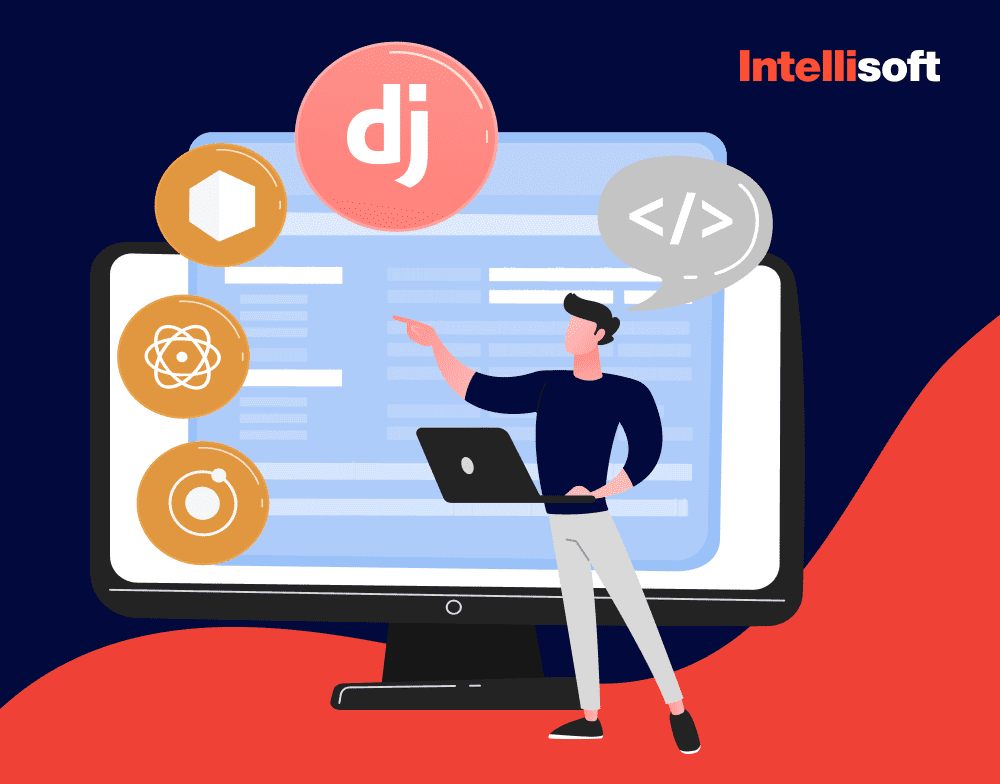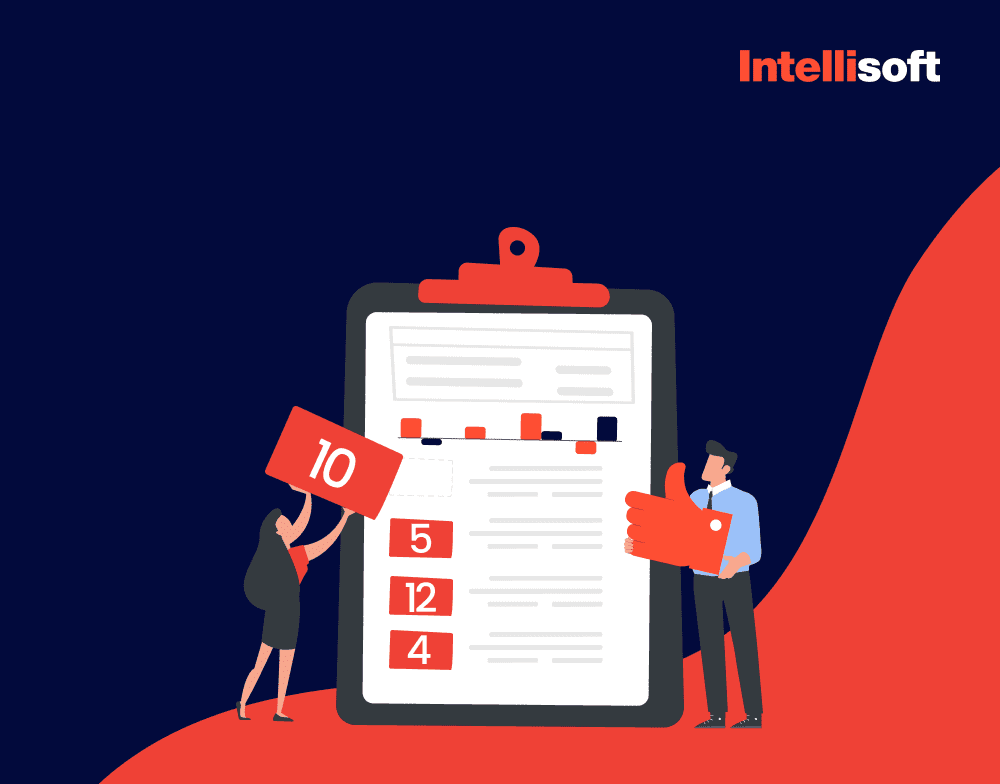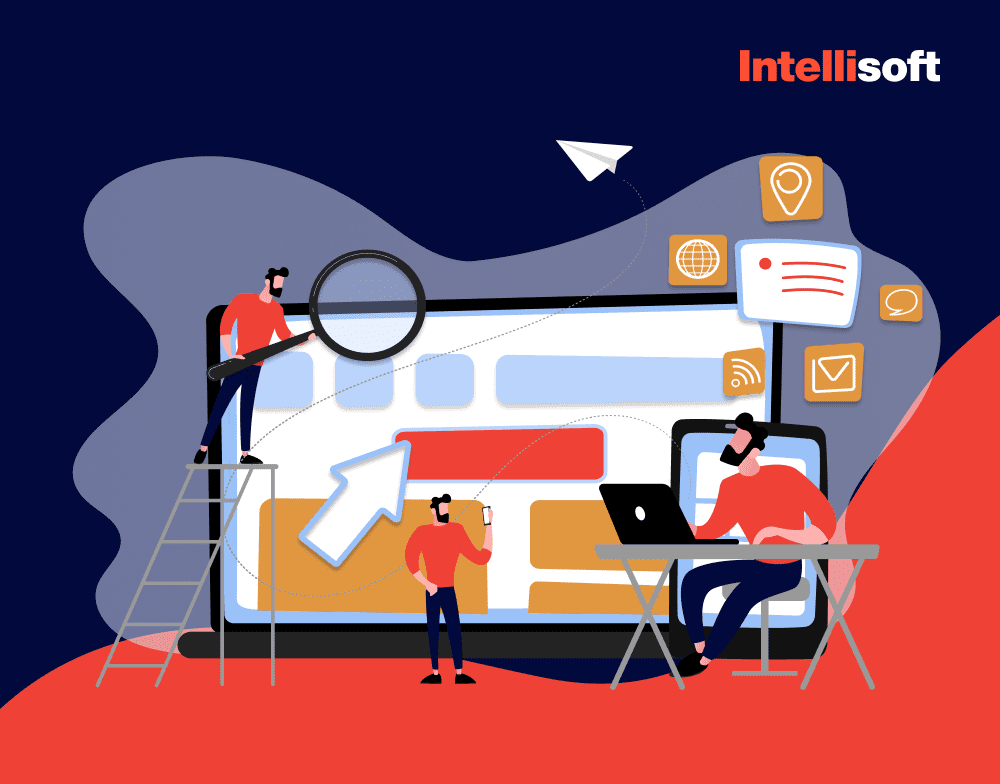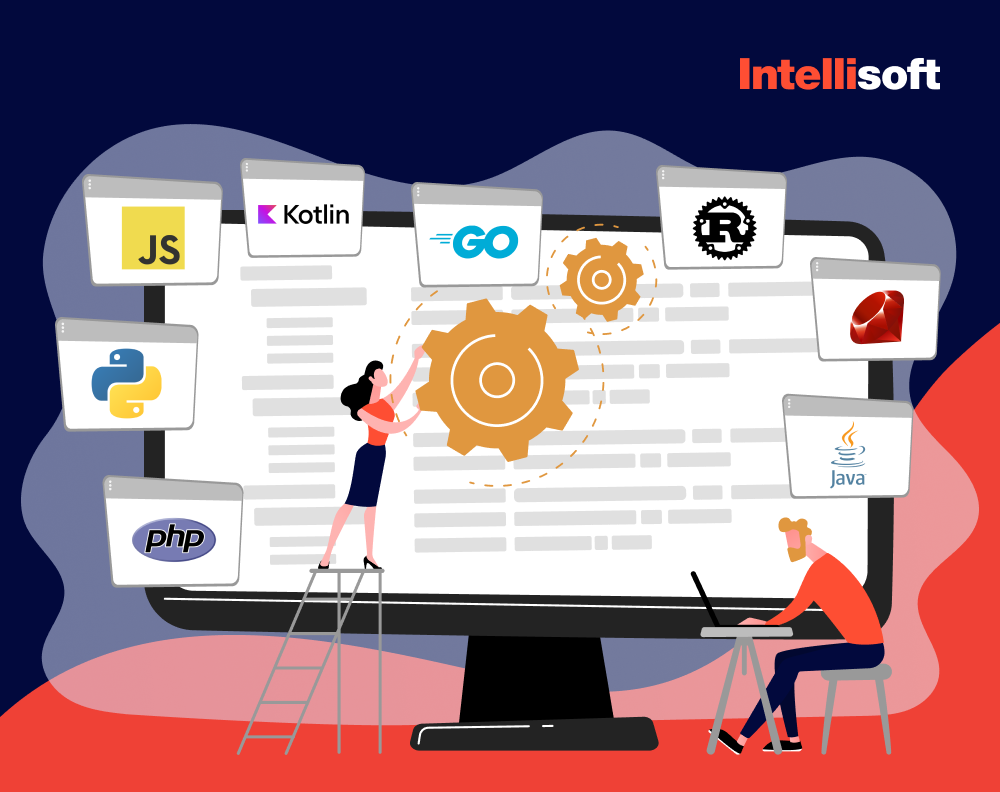The dream of every developer is a high-performance application that is seamlessly compatible, built with security in mind, and ready to scale with your needs. This software symphony isn’t a pipe dream – it’s the result of following established software engineering best practices.
These software engineering practices are more than just coding tips; they’re the accumulated wisdom of decades of development, constantly evolving to meet the demands of the ever-changing digital landscape.
Remember the groundbreaking work of Professor Friedrich L. Bauer in the 1960s, with his pioneering languages like ALGOL? While the names may have faded, their core principles live on in modern giants like Java, Python, and Ruby.
Just like languages, good software engineering practices have undergone refinement, adapting to the lightning pace of digitization with new methodologies, frameworks, and toolkits emerging all the time.
Here at IntelliSoft, with over 15 years of experience in software development, we’ve seen firsthand the power of best software engineering practices. We’re sharing our hard-won knowledge to empower you to write code that sings. Let’s get started and transform your coding from basic to brilliant.
Table of Contents
Why Are Software Development Best Practices Important?
Building software without established software engineering practices is akin to constructing a building without a blueprint. Sure, it might stand initially, but cracks will appear, functionality will degrade, and eventually, the whole thing could come crashing down.
Software engineering practices are the essential guidelines that ensure your code is not just functional but built to last. Here’s why they matter:
- Reduced Costs. A statistic from Gartner reveals the global cost of poor software quality is expected to reach a mind-numbing $1.2 trillion by 2023. Following good software engineering practices minimizes bugs and ensures your software functions as intended, saving your company significant resources in fixing problems and lost productivity.
- Maintainability Matters. Imagine inheriting a codebase that resembles a bowl of tangled spaghetti. Maintaining and modifying such code becomes a nightmare. Best practices promote clean, well-structured code that’s easy to understand for any developer, including your future self.
- Built for Growth. Your application might be a small operation today, but what about tomorrow’s potential for expansion? Software written with best practices software engineering is designed to be scalable. This means it can seamlessly adapt and grow as your user base expands, ensuring your software remains robust and functional.
- Security First. Cybersecurity threats are a constant worry in today’s digital landscape. Modern software engineering practices integrate security measures from the very beginning of the development process. This proactive approach makes your software less vulnerable to attacks and protects your users’ data.
Software Development Best Practices
By the end of 2024, IT spending will increase by 8% to $5.1 trillion. With increasing IT spending, companies emphasize building high-quality, efficient software. This section dives into the essential good software engineering practices that will empower you to create code that’s not just functional, but a foundation for long-term success. Let’s explore the software engineering practices that separate good code from great.

Always Go for the Simplest Solution
Imagine a Swiss Army Knife – a marvel of functionality but cumbersome for everyday tasks. The same applies to code. While complex logic can be tempting, prioritizing simplicity is a cornerstone of clean and maintainable code.
This is where Curly’s Law comes in: “A function (or method or class) should do one thing and do it well.”
Curly’s Law emphasizes the importance of keeping your code modules focused and well-defined. Think of variables as named containers. A variable used for a user ID and a product code is like a container holding apples and oranges – confusing, right?
Curly’s Law advocates for clear, unambiguous code elements, each with a single, well-defined purpose. Complex logic can be broken down into smaller, more manageable units. This enhances readability for you and your fellow developers and simplifies future maintenance and modifications.
Keep Your Code DRY
Imagine a master chef meticulously recreating the same intricate sauce recipe from scratch for every dish. Inefficient, right?
The Don’t Repeat Yourself (DRY) principle, popularized in the book The Pragmatic Programmer, encourages eliminating code duplication.
Think of user authentication – replicating the login logic throughout your application is a recipe for maintenance headaches. DRY emphasizes identifying common functionalities and creating reusable components like functions or classes.
This promotes cleaner, more efficient code. Imagine it as writing a single, well-defined recipe for your signature sauce instead of repeating steps for each dish.
A core principle within DRY is the “Once and Only Once” (OOAO) concept. This means each piece of functionality should have a single, authoritative representation within your codebase. By adhering to DRY and OOAO, you streamline development, minimize errors, and ensure consistent code behavior across your application.
Strive for Connascence
Imagine a beautiful, intricate clockwork mechanism – a marvel of engineering but shrouded in mystery. Maintaining and repairing it becomes a near-impossible task without a clear understanding of its inner workings. This is the importance of Connascence in software development.
Coined by Meilir Page-Jones, Connascence refers to the level of understanding or “shared knowledge” between different parts of your codebase. It’s about ensuring your code is functional, well-documented, and easy to comprehend for yourself and future developers. Here’s why Connascence is crucial:
- Reduced Maintenance Costs. According to a report by TechStep, software maintenance costs can be as high as 70% of the total cost of ownership (TCO) during an app’s lifecycle. Clear code documentation, a hallmark of Connascence, reduces the time and effort required to understand and modify your code, saving your company significant resources in the long run.
- Improved Collaboration. Software projects are rarely one-man shows. Connascence fosters better communication and collaboration within development teams. Well-documented code allows other developers to quickly grasp the intent and functionality of your code, leading to smoother integration and teamwork.
- Enhanced Maintainability. As your application evolves, your code needs to adapt. Clear documentation, a key aspect of Connascence, makes it easier for developers to understand the existing functionalities and make informed decisions when adding new features or fixing bugs. Think of it as having a detailed blueprint for your software; modifications and repairs become more straightforward.
Related Readings:
- Detailed Guide On How to Develop a MarTech Platform
- User Story Acceptance Criteria Explained with Examples
- How to Make Your Cross-Platform App That Thrives: A Step-by-Step Guide
- What Is the Technology That Protects the Intellectual Property Rights of Software?
- Software Regulatory Compliance: Navigating Compliance Management
Build For Maintenance
Complex and poorly structured code can become a maintenance nightmare. This is where the principle of Least Astonishment (POLA) comes in.
POLA emphasizes the importance of writing code that behaves in a predictable and intuitive way, aligning with the expectations of developers who might interact with it.
As Joel Spolsky, former Microsoft engineer and the creator of Trello, aptly stated: “It’s harder to read code than to write it.”
Clean, well-structured code that adheres to POLA makes it easier for other developers, including yourself, to understand and maintain the codebase in the future. Here are some key programming practices in software engineering that contribute to building code for maintenance:
- Modular Design. Break down your code into smaller, well-defined modules that perform specific tasks. This promotes reusability, reduces complexity, and improves maintainability.
- Descriptive Naming. As mentioned earlier, meaningful variable and function names are crucial. Descriptive names make code self-documenting and easier to understand, even after months or years have passed.
- Refactoring. Code doesn’t exist in a vacuum. As your software evolves, revisiting and refactoring existing code to improve its readability and maintainability becomes essential.
By following these good coding practices in software engineering and prioritizing POLA, you create a codebase that’s not just functional but also built to last.
Test Code Frequently
Software is like a complex machine – a single faulty cog can cripple its entire operation. This is where rigorous testing comes in.
Quality Assurance (QA) is the process of identifying and fixing bugs in your code before it reaches users.
Here’s a powerful approach to testing: The FIRST Principle. It stands for:
- Fast. Tests should be quick to run, providing rapid feedback to developers. Slow tests discourage frequent testing and can create bottlenecks in the development process.
- Isolated. Tests should focus on a single unit of code, like a function or class. This isolates the source of any errors and simplifies debugging.
- Repeatable. A good test should produce the same results consistently, regardless of the environment or time it’s run. This ensures reliability and helps pinpoint regressions (unexpected changes in behavior) introduced by new code.
- Self-validating. Tests should clearly indicate success or failure. This eliminates ambiguity and allows developers to identify failing tests that require attention quickly.
- Timely. Ideally, tests should be written alongside the code they test. This ensures comprehensive coverage and minimizes the risk of bugs slipping through the cracks.
Building upon the isolation principle of the FIRST approach, a popular testing framework utilizes the concept of AAA – Arrange, Act, Assert. Here’s how it works:
- Arrange. Set up the initial state of the system for the test. This might involve creating objects, initializing data, or setting specific configurations.
- Act. Perform the action you want to test. This could be calling a function, triggering an event, or interacting with a specific part of the code.
- Assert. Verify the expected outcome of the action. Use assertions to check if the result matches your expectations. If the assertion fails, the test fails, indicating a potential bug.
Version Control is a Pillar for Frequent Deployments
Imagine a bustling software development team working on various features simultaneously. Without a central repository to track changes and collaborate seamlessly, chaos could ensue. This is where Version Control Systems (VCS) like Git come in, acting as the essential foundation for frequent deployments.
VCS offer a treasure trove of benefits for modern development workflows:
- Unveiling the Codebase History. Every tweak, every modification made to the code is meticulously logged, providing a detailed timeline. This empowers you to revisit past versions, understand the evolution of your code, and even revert to a previous state if necessary.
- Collaboration Symphony. Gone are the days of worrying about conflicting changes. VCS facilitate smooth teamwork by allowing multiple developers to work on separate portions of the codebase concurrently. Merging these changes becomes a streamlined process, ensuring everyone stays on the same page.
- The Art of Frequent Deployments. VCS empowers you to deploy updates and bug fixes with confidence. By tracking specific code versions, you can easily roll back if an issue arises, minimizing downtime and ensuring a smooth recovery process. This agility fosters a more iterative development approach, allowing you to experiment more readily and respond to user feedback rapidly.
Here’s how VCS act as the secret sauce for frequent deployments:
- Branching Out for Innovation. Think of it as a dedicated playground for experimentation, allowing developers to innovate without jeopardizing the core functionality.
- Version Tags: Milestones for Deployment. Once a feature is ready to be unleashed, VCS allow you to assign a specific version tag. This creates a clear reference point, enabling you to deploy that exact, tested version to production confidently.
- Rollback Readiness. VCS empowers you to act swiftly if an issue arises after deployment. With a few clicks, you can revert to a previous, tagged version known to be stable. This minimizes downtime and ensures a smooth recovery process for your users.
- The CI/CD Symphony. VCS plays a crucial role in Continuous Integration and Delivery (CI/CD) pipelines. As developers push code changes to the VCS, the pipeline automatically triggers testing, builds, and deployments. This seamless integration enables frequent, automated releases, streamlining the entire development lifecycle.
By embracing VCS, you gain the agility and flexibility required for frequent deployments. It empowers you to experiment more readily, respond to user feedback rapidly, and continuously improve your software’s quality and functionality. Version control is the cornerstone of modern software development, allowing you to collaborate effectively, deploy with confidence, and build high-quality, maintainable software that evolves seamlessly over time.
CI/CD Enables Higher Team Velocity
Getting features and bug fixes into user’s hands quickly is paramount. Continuous Integration and Delivery (CI/CD) acts as a supercharger for development teams, streamlining the entire software delivery pipeline and enabling higher team velocity. Here’s how CI/CD empowers teams to achieve this:
- Reduced Manual Work, Increased Efficiency. Imagine spending less time on repetitive tasks like building, testing, and packaging code. CI/CD automates these processes, freeing up valuable developer time for more strategic activities. Developers can focus on core competencies like design, feature development, and innovation, leading to a more efficient and productive workflow.
- Early Bug Detection, Fewer Headaches. Traditionally, bugs often lurk undetected until later stages of development, leading to costly delays and rework. CI/CD pipelines typically integrate automated testing, acting as a vigilant guard dog. These tests catch bugs early in the development process, allowing developers to fix them promptly before they snowball into larger problems. This proactive approach minimizes disruptions and keeps development moving smoothly.
- Faster Feedback Loops, Informed Decisions. Imagine having a constant stream of insights into the health of your code. CI/CD pipelines provide developers with rapid feedback on their code changes. If any tests fail, developers are notified instantly, allowing them to identify and address potential issues quickly. This continuous feedback loop fosters a more iterative development cycle.
- Smoother Deployments, Reduced Risk. Manual deployments can be error-prone and time-consuming. CI/CD pipelines can be configured for automated deployments, eliminating the risk of human error. This ensures consistent, reliable deployments, reducing the time it takes to get new features and bug fixes into user hands. Furthermore, by automating deployments, CI/CD minimizes the risk of regressions (unexpected changes in behavior) that can sometimes occur during manual releases.
The CI/CD Workflow in Action
- Code Commit. A developer pushes their code changes to the version control system (VCS) like Git.
- Automated Build. The CI/CD pipeline springs into action, automatically triggering a build process that assembles the latest code into a deployable package.
- Automated Testing. The pipeline then executes a rigorous suite of automated tests to ensure the code functions as expected.
- Feedback and Fix. If any tests fail, developers are notified immediately, allowing them to address the issues before proceeding.
- Deployment. Once all tests pass, the pipeline can be configured to automatically deploy the code to a staging environment for further validation or directly to production.
Beyond Speed: The Ripple Effect of CI/CD
While speed is a crucial advantage, CI/CD offers additional benefits that extend beyond simply getting things done faster:
- Improved Code Quality. By automating testing and providing rapid feedback, CI/CD promotes a culture of code quality within the team. Developers are constantly held accountable for the health of their code, leading to a higher overall codebase quality.
- Reduced Risk. Automated deployments minimize the risk of human error introduced during manual releases. This translates to fewer disruptions and a more reliable software product for users.
- Increased Team Morale. Reduced manual work and faster feedback loops can lead to higher developer satisfaction and increased team morale. Developers can focus on more creative and challenging tasks, leading to a more engaged and productive team environment.
Always Write Descriptive Commit Messages
Why descriptive commit messages matter:
- Enhanced Collaboration. A development team is a collaborative effort. Descriptive commit messages provide context for other developers, explaining the “why” behind code changes. This fosters better communication and understanding within the team.
- Improved Code Review. Code reviews are essential for maintaining code quality. Descriptive messages provide reviewers with a clear understanding of the changes being proposed, leading to more efficient and productive reviews.
- Simplified Debugging. Bugs are inevitable. Descriptive commit messages act as breadcrumbs, helping you trace the origin of a bug back to a specific code change. This can significantly reduce debugging time and frustration.
- Future Maintainability. Software evolves over time. Descriptive commit messages serve as valuable documentation, explaining the rationale behind past changes. This makes it easier for developers to understand and modify the codebase in the future.
Crafting Effective Commit Messages
Here’s a golden rule: Your commit message should clearly explain what the change does and why it was made.
Example of a Descriptive Commit Message
Fix calculation error in user discount function (closes #123)
This commit fixes a bug in the `calculateUserDiscount` function that was causing incorrect discounts to be applied in certain scenarios. The issue was identified in issue #123.
* Updated the function logic to handle edge cases more accurately.
* Added unit tests to ensure the fix is effective and prevent regressions.
This message clearly outlines the change made (fixing a calculation error), the reason for the change (closing issue #123), and it even details the specific actions taken within the code (updated logic and added tests).
Keep Development, Staging, and Production Similar
In software development, a seamless deployment process is crucial. But what happens when your development environment – where you build and test your code – differs significantly from staging and production environments, where users interact with your application? This disparity can lead to unexpected errors, wasted debugging time, and ultimately, frustrated users.
By striving for environment similarity, you bridge this gap and create a smoother deployment pipeline. Here’s why it matters:
- Reduced Risk of Unexpected Errors. When development, staging, and production environments closely resemble each other, the code you deploy is less likely to encounter issues caused by configuration differences. This minimizes bugs and disruptions during deployments, ensuring a more reliable user experience.
- Accurate Testing and Feedback. A staging environment that mirrors production allows for more realistic testing. This ensures bugs and compatibility issues are caught before reaching users, leading to a higher quality production experience.
- Faster Debugging. If an issue does arise in production, the similar environment setup simplifies the debugging process. Developers can more easily replicate the problem in staging and identify the root cause quickly, minimizing downtime for users.
- Simplified Configuration Management. Managing configurations across multiple environments can become cumbersome. By striving for similar environments, you can minimize configuration differences, streamline the management process and reduce the risk of human error.
Strategies for Achieving Environment Similarity
Here are some key approaches to achieve a high degree of consistency across your environments:
- Infrastructure as Code (IaC). Tools such as Terraform or Ansible automate the provisioning and configuration of your development, staging, and production environments. This ensures consistent configurations across all environments, reducing the risk of errors due to manual setup.
- Containerization. Docker containers create isolated environments that package the application code with its dependencies. Deploying these containers across environments facilitates consistent runtime behavior, regardless of the underlying infrastructure.
- Configuration Management Tools. Leverage tools such as Puppet or Chef to manage configuration files across environments. This ensures consistent settings and avoids configuration drift between environments, minimizing the potential for unexpected issues.
While achieving perfect environment similarity may not always be feasible, striving for a high degree of consistency delivers significant benefits throughout the development lifecycle. It reduces deployment risks, streamlines debugging, and ultimately ensures a more reliable and predictable software delivery process.
Create Golden Paths to Start New Projects Faster
Imagine a new development project. Ideally, you wouldn’t have to start from scratch, setting up tools, configuring environments, and building pipelines from the ground up. This is where Golden Paths come in.
A Golden Path is a standardized template that captures the best practices, configurations, and tools used for a specific type of project within your organization. It acts as a pre-built development environment, ready to be used for new projects of a similar nature.
Benefits of Golden Paths
- Reduced Setup Time. By leveraging a pre-configured Golden Path, developers can skip time-consuming setup tasks, allowing them to dive into development work much faster. This translates to increased efficiency and faster project lifecycles.
- Improved Consistency. Golden Path ensures that new projects start with a consistent foundation. This reduces the risk of configuration errors and variations in project setup, leading to a more maintainable codebase in the long run.
- Knowledge Sharing and Best Practices. Golden Paths act as a repository of Agile software engineering practices and knowledge within your organization. Developers can learn from established setups and incorporate them into their new projects, fostering a culture of knowledge sharing and continuous improvement.
- Faster Onboarding. For new team members, a Golden Path provides a clear starting point, enabling them to get up and running quickly with minimal onboarding time. This reduces the initial learning curve and allows new hires to become productive contributors sooner.
Creating Effective Golden Paths
To establish effective Golden Paths, consider these key steps:
- Identify Common Project Types. Start by identifying the most common types of projects within your organization. This will help you tailor your Golden Paths to specific project needs, ensuring maximum value.
- Document Configurations and Tools. Clearly document the software versions, tools, build pipelines, and configurations included in the Golden Path. This transparency ensures clarity and consistency for developers using the template.
- Version Control and Update. Maintain your Golden Path in a version control system like Git. This allows you to track changes, update tools as needed, and ensure everyone is using the latest version.
- Regular Review and Iteration. Golden Paths are not static entities. Periodically review and update them to reflect new tools, software engineering management best practices, and project requirements. This ensures they remain relevant and continue to deliver value for your development teams.
Final Thoughts
Crafting exceptional software isn’t a one-shot deal. It’s a continuous process that requires a strong foundation. Here’s where software development best practices come in. These practices aren’t just technicalities – they’re the secret sauce for building reliable, maintainable, and scalable applications.
By following these engineering best practices software development, you ensure your software is built to last. You minimize bugs, write clean and well-documented code, and create a secure foundation that can easily adapt to future growth.
At IntelliSoft, with over 15 years of experience, we’ve witnessed the transformative power of best practices. We understand the challenges of software development and the importance of creating long-lasting applications. Our team of experts is passionate about helping you achieve software development excellence.
Are you ready to elevate your development process and build stronger software? Contact IntelliSoft today. Let’s collaborate and write the success story of your software.