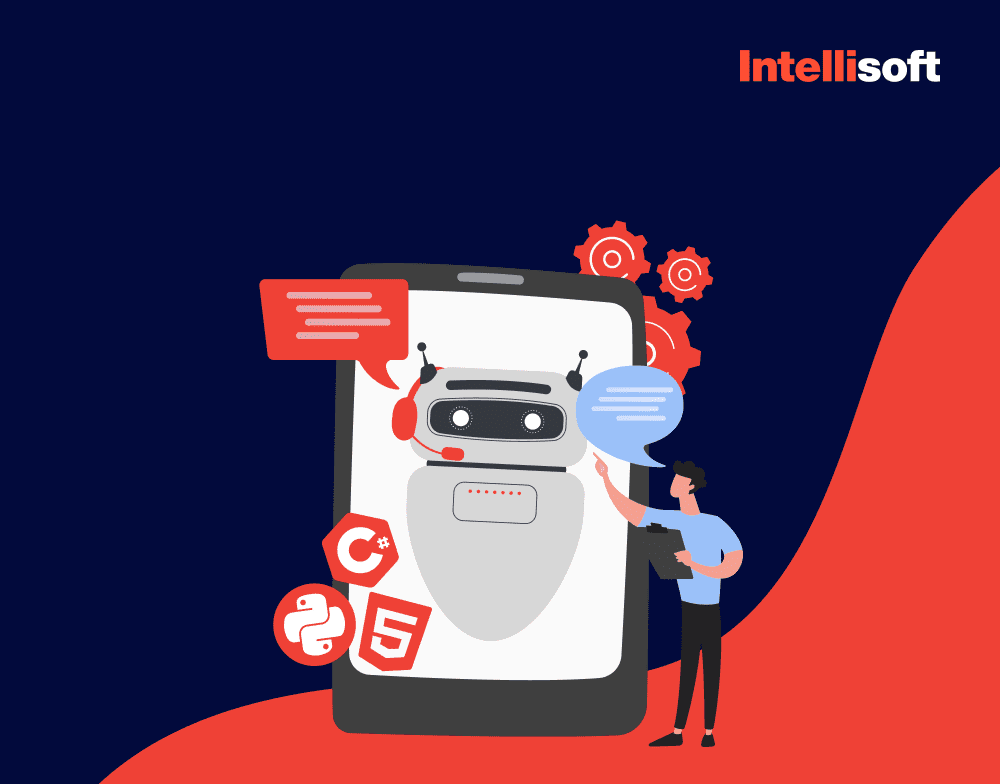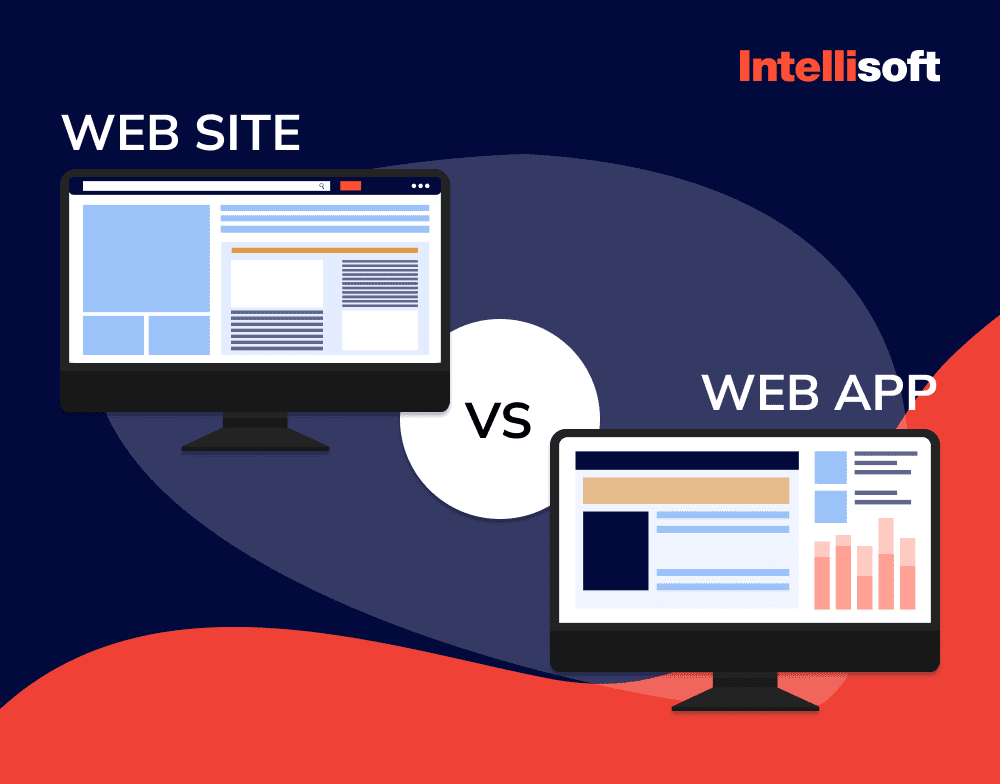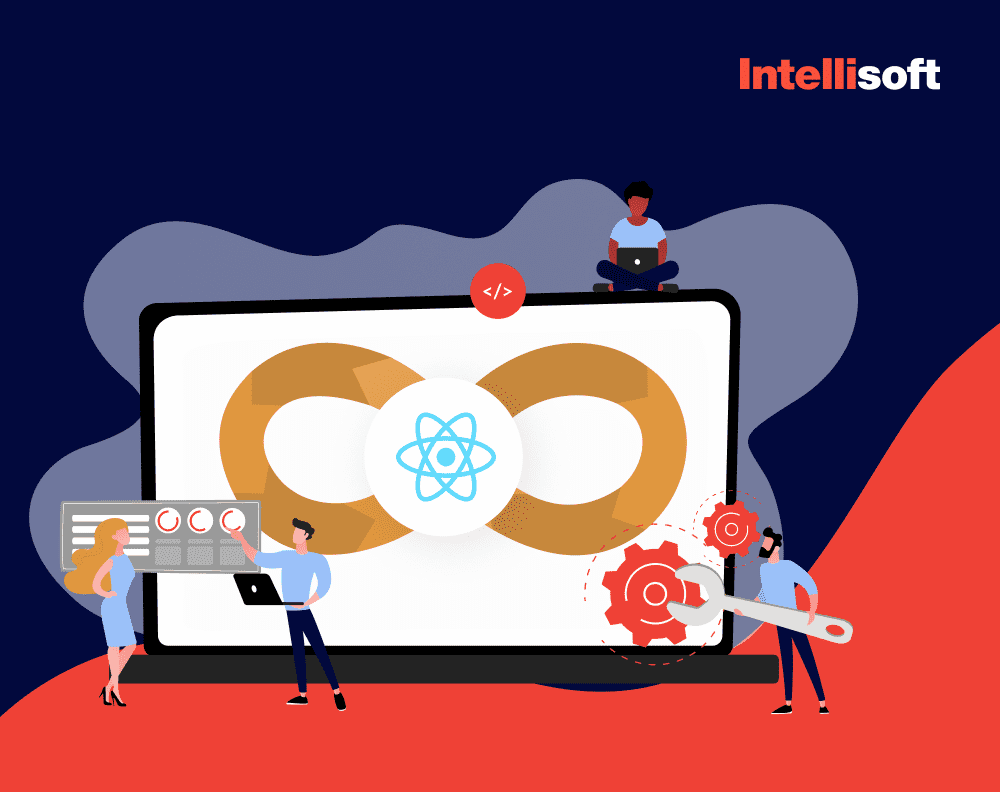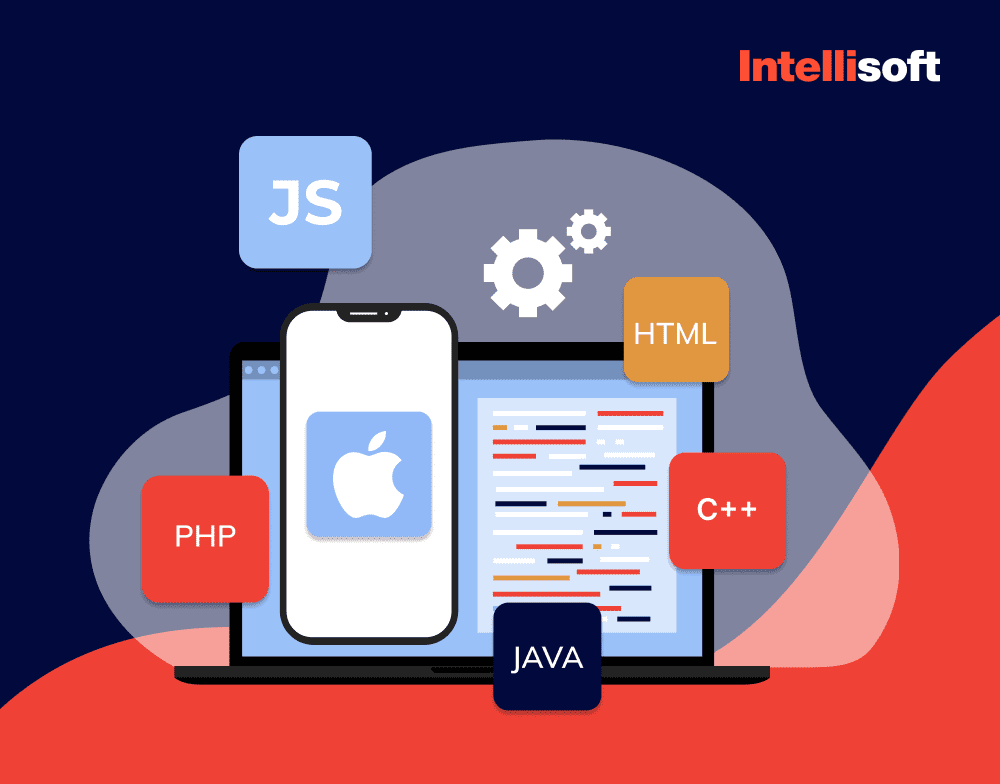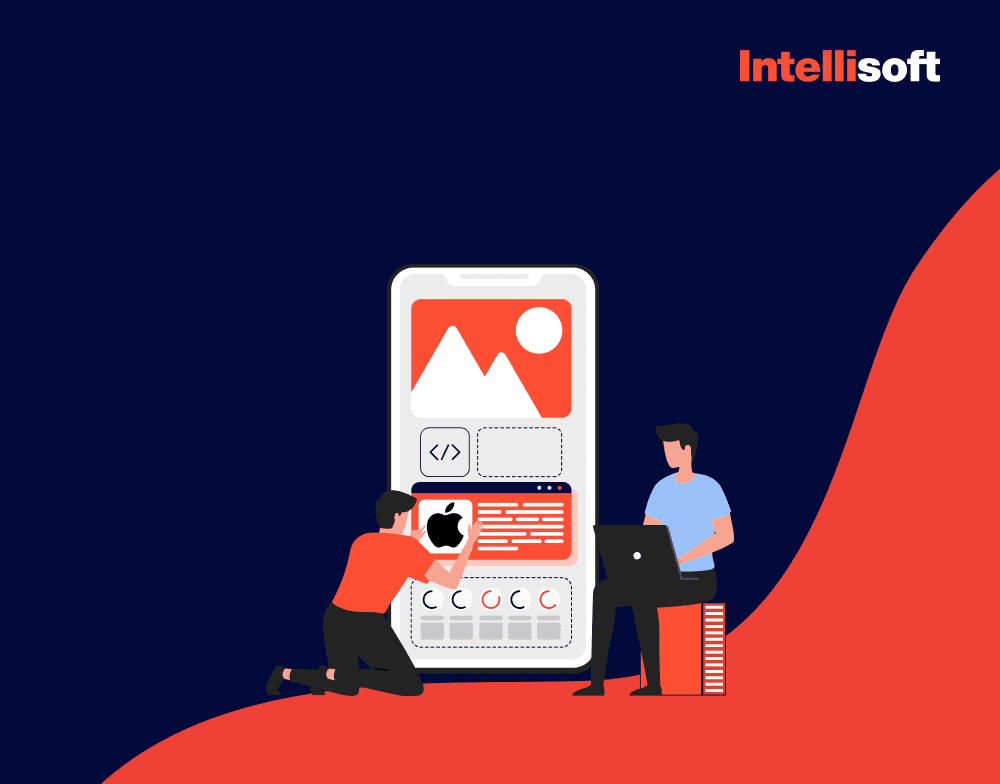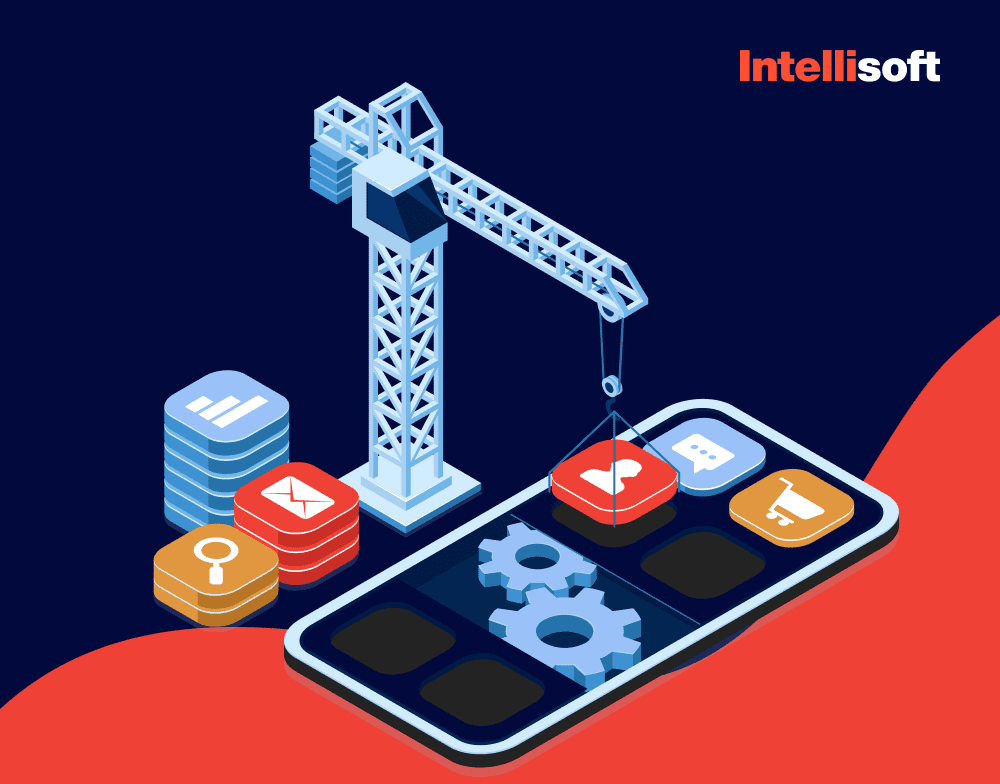As a smartphone user, you might have noticed that whenever you download a new app it asks if you want to allow the app to access your current location. As a business owner, you might already know that these apps are called location-based apps and are quickly taking over the digital world. This is not spies trying to get hold of your personal information, but companies trying to make user experience more personalized and pleasant.
The world of location-based apps can still appear too complex and maze-like despite their increased popularity in recent years. Mobile technology is ever-evolving, so if you want to stay on top of the competition, it’s time to embark on a thrilling adventure and learn how to develop a location-based app, tailoring the user experience to the here and now.
In this article, we will be your trusty compass, leading you through the enchanting forest of location-based app creation. At IntelliSoft, we have been loyal guides through mobile app development for more than 15 years, equipping our clients with the tools, knowledge, and insights needed to transform an app idea into a dynamic, real-world application. If you are ready to embark on a journey of location based app development, buckle up and keep reading.
Table of Contents
What is a Location-Based App?
When you think of a location-based app, you probably think of Uber, Tinder, food delivery applications, and other applications where your location is vital for the app’s functionality. It is true, partly, but location-based apps are much more than that. Those applications offer various user services based on their immediate locations. They help speed up the process of finding places, people, or services nearby with the help of GPS, WiFi, and mobile data.
Location-based apps are primarily used in logistics, retail, on-demand services, tourism, fitness, social media, and games. Think of the last time you ordered pizza or looked for an Airbnb to stay in a different city; all of these were location-based applications. These apps help you track your orders or find services or products nearby, but also provide suggestions, details, and directions, functioning as an experienced guide that knows everything no matter where you are located.
How does a geolocation application work?
Location-based apps are modern-day cartographers, drawing digital maps in cyberspace by using the latest technology to pinpoint your exact location and offer you tailored experiences based on that. Understanding how these applications work is one of the initial steps on their development journey, so let’s uncover their secrets.
Geolocation or location-based apps use the Global Positioning System (GPS), which consists of around 30 satellites scattered around Earth’s orbit. This constellation of satellites sends signals to Earth, and anyone with a device that supports GPS can receive those signals. Once your phone gets a signal, it calculates your exact location based on the time it takes to reach you.
You might have noticed that GPS sometimes does not work flawlessly, especially in a densely populated city or forest.
If GPS was the only technology used on location-based apps, it would be impossible to use them in case your phone can’t receive signals for any particular reason. Fortunately, these applications also rely on cellular networks and WiFi. Once you connect to a WiFi point or use your mobile data, your phone shares your location info with the app, allowing it to estimate where you are right now.
These intricate apps also use map data and geofencing to tailor the user experience to your location. Geolocation apps rely on robust mapping services to make sense of all this location data. These services include detailed maps, points of interest, and routes.
Geofencing is like setting invisible boundaries. Once you leave a perimeter around a specific location, this technology sends notifications to you. The messages sent are tailored to a location on a map, and once the location changes, you start receiving different alerts. It can be configured to target a certain place, such as a mall, market area, business category, or brand location.
Market Insights of Services that Use Geolocation
More and more industries these days have started offering location-based services to their customers, trying to personalize the user experience and keep clients happy. According to recent reports, the global location-based services market was valued at $45.4 billion in 2021 and is projected to reach $402.4 billion by 2031, growing at a CAGR of 24.6% from 2022 to 2031.
The location-based services market is driven by several key factors that include:
- Demand for LBS in different industries. Industries such healthcare, logistics, travel, social media, and transportation have integrated LBS as their crucial part. It enables businesses to optimize their operations, increase efficiency, and improve customer experience.
- Adoption of smartphones and mobile devices. With more people using smartphones worldwide, there’s a huge market opportunity for LBS. In the future, location-based services will become a standard feature.
- A trend towards location-based advertising. With the help of LBS, companies can now send location-based advertisements to their clients in specific locations.
- Advancement in technology. The development of 5G technology, IoT, AI, and ML is also driving the growth of the LBS market. These technologies allow businesses to make their services more personalized and tailored to users’ needs.
- Favorable regulatory environment. Now that LBS is used in more industries worldwide, governments and regulatory bodies have started recognizing its importance, making the regulatory environment more favorable to support the market.
Mobile Apps that Benefit from Geolocation Feature
Some mobile app categories can benefit from geolocation features more than others, such as:

Taxi-hailing
Taxi-hailing apps include applications like Lyft and Uber; they have revolutionized the way people get around their cities by using the latest geolocation technology to connect drivers to passengers. In the future, taxi-hailing apps will continue relying on the geolocation feature, helping users track their location in real time and sharing it with others to ensure safety and accountability. Moreover, such apps greatly benefit from the geolocation feature, allowing users to choose the fastest routes and minimize travel time and expenses.
Maps and Navigation
Geolocation is the backbone of maps and navigation apps, helping users explore the world more easily and not get lost in new cities. Such apps provide turn-by-turn directions, location-based points of interest, and real-time traffic updates. Geolocation is also used in indoor mapping, helping people find their way through spaces such as airports, large venues, and shopping malls.
Landmarks and Place Recommendations
People use apps such as Yelp and TripAdvisor to find highly recommended places in various locations whenever they travel. They include people’s reviews, photos, ratings, and other valuable information about restaurants, museums, landmarks, etc. These apps use the geolocation feature to enhance travelers’ experiences and tailor recommendations based on their preferences.
Weather Forecast Applications
If the geolocation feature did not exist, weather forecast apps wouldn’t be able to provide people with accurate weather predictions. Thankfully, apps like The Weather Channel and AccuWeather provide hyper-localized forecasts, allowing people to see the movement of rain clouds on the map and the exact time when the weather is going to change. They also send alerts and warnings about extreme weather conditions, promoting safety during storms and natural disasters.
Food Delivery
Can you imagine your life without food delivery services? When you have a rough day and are too tired to cook, you can just open an app on your phone and receive a tasty dinner in 30 minutes. All of these apps greatly benefit from the geolocation technology to detect the user’s location and restaurants close to that location. They also calculate the estimated time needed to process and deliver the order.
Doctor-on-Demand
Whenever you need to find a doctor nearby, you can use a doctor-on-demand app that uses geolocation to recommend a doctor closest to you. For example, Calmerry collects patient location and personal information to recommend doctors who might be the perfect match.
Social Networks and Dating Apps
Social networks and dating apps are also location-based. For instance, Instagram and Facebook use geolocation for targeted advertising. You can also look for events near you and find people’s photos based on a location they indicated.
Tinder and other dating apps use geolocation to match users based on their location. With the premium plan, you can change your location to see more people and have more potential matches.
Related Readings:
- How to Build an iOS App for Your Start-up in 2023
- 20 Main Trends in the Development of Mobile Applications
- Uber For Trucks App Development: Essential Features and Costs
- The Foundation of Uber: The Tech Stack and Software Architecture
- Minimum Viable Product (MVP): Step-by-step Guide from IntelliSoft
Location-Based Technology
All location-based apps are built using the same building blocks: specific technologies that allow them to function properly. These technologies are divided into two categories: outdoor and indoor. Let’s explore both.
Outdoor Geolocation Technologies
Outdoor geolocation technologies help apps detect people’s exact location outdoors, using signals and satellite systems to receive the most accurate location information. Here are the most widely used outdoor technologies:

- GPS: The Global Positioning System sends signals to all mobile devices that support this function to detect the user’s location. Nowadays, all smartphones have a built-in GPS feature that can be either turned on or off.
- Cellular Positioning: Mobile devices that are powered by the signals from cellular networks close to them can also indicate the geolocation of some objects.
- A-GPS: This is a blend of GPS and Cell IDs, making the geolocation feature even more accurate. It quickly determines the user’s location and transmits this information through a WiFi or cellular connection.
- WiFi positioning: This system uses WiFi networks to determine your location. It covers smaller areas, allowing the technology to be more accurate. This technology is easy to use, and the location is determined quickly, but it covers smaller areas than GPS.
Indoor Geolocation Technologies
The main indoor geolocation technologies include geofencing and BLE-based technologies.

Geofencing: This location technology is gaining more popularity at the moment. It presupposes the use of a virtual perimeter with a radius of up to 500 meters. Whenever the user enters a perimeter, they receive a notification either in an SMS form or a PUSH notification. For example, when a user enters a specific store, they will receive a notification about a promotion or discounts.
iBeacon and Eddystone: These technologies were built by Apple and Google. They rely on BLE; Bluetooth low-energy signals. They are both incredibly accurate and easy to use, but have a small radius of action and are quite expensive.
What Tech Tools Can Help You Create a Location-Based App?
Apart from the technologies we have covered, you will also need pre-existing third-party apps with data safety features during location based app development.
1. Maps
Most location-based apps rely heavily on maps, especially Google Maps. It’s among the most accurate up-to-date maps out there, and companies like Uber and Lyft apps are based on Google Maps’ geolocation services. It is achieved through the Google Maps API that allows the inclusion of maps to apps.
- Maps SDK. This Android-based API allows you to add information from Google Maps to your app. It automatically allows access to Google servers, responding to map actions and downloading maps.
- Maps JavaScript API. This API is used to add custom graphic content grouped into four categories; satellite, terrain, roadmap, and hybrid.
- Maps Embed API. If you need to add an interactive map to your website, you can use this API. With a basic HTTP request, you can customize the interactive app and quickly add it to your web page.
- Maps Static API. With this API, you can add any Google Maps graphic to a website without dynamic page loading. You need to send an HTTP request and display a graphic on the platform.
- Street View Static API. If you want to use real-life representations of locations, you can embed this API on your website.
- Maps URLs. This tool allows you to display panoramic views and obtain directions.
2. Routes
This API is used to create routes between chosen locations on the map, taking into account traffic and other conditions.
- Direction API. Google Maps Direction API allows you to get directions based on the preferred mode of transportation and calculate distances between points on the map using an HTTP request generated from user inputs.
- Roads API. With this API, you can receive information on traveled roads, such as alternate routes, speed limits, etc.
- Distance Matrix API. This API is used to calculate the distance between points on the map and the time it takes to go from point A to point Z.
3. Places
This API is all about locations all over the world. It allows access to over 100 million locations, finding places using GPS addresses and phone numbers. Moreover, it includes photo location finders so people can look for locations they don’t know the names of if they have photos of them.
- Geocoding API. This API helps convert long addresses into coordinates and altitudes. This feature lets you place a point on the app and get a full address.
- Geolocation API. This tool sends signals to cell towers, using the obtained information to provide users with a location within a specific perimeter.
- Time Zone API. Users can utilize this tool to find out the time zones of different locations worldwide.
- Places Library. This API contains images of various locations worldwide and allows people to search for landmarks and famous locations. It also includes the auto-complete feature to make the search faster.
APIs
Here is a list of other APIs you can utilize in your location-based application:
- Google Maps Geolocation API
- Google Places API
- Apple Maps
- Core Location API
- Foursquare API
- Yelp API
- TripAdvisor API
- Facebook Places
SDKs
Apart from APIs, you can also include SDKs in your app, for instance:
- Google Maps SDK
- MapKit SDK
- Wikitude AR SDK
How to Create a Location Based App
If you are ready to embark on a journey of creating a location-based app, you need to know what steps to take to ensure that your trip is successful and you reach the destination smoothly.
Here’s how to create a location-based app:
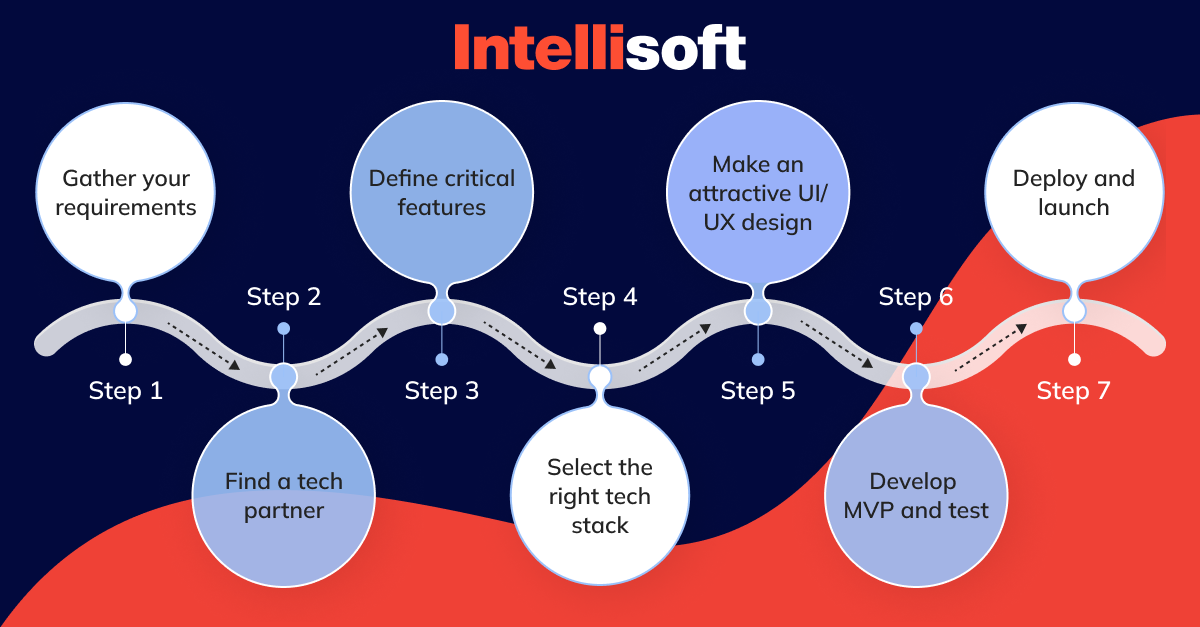
Step 1: Gather your requirements
This is the perfect time to find out your target audience, what users need and want, and how you can provide them with these solutions. You should research the market thoroughly and see whether there is a market niche for your product or service. Next, make sure that there’s a need for your idea at all and whether it is worth developing an app.
During this step, you should gather a list of requirements; what you want to build, what features it should include, how fast the app should be developed, and so on. It is critical to outline all your requirements clearly because it will influence the development process and end product.
Step 2: Find a tech partner
Now that you know exactly what you want, you should find a reliable tech partner to help you realize your idea. Looking for a tech partner is not an easy task, taking into account the number of providers in the market, so you should know what to look for.
It’s important to:
- Choose a partner with the right expertise and portfolio in the domain you’re working in.
- Ask the potential tech partner to show you the previous location-based apps they have developed for their clients. Check the apps’ usability and functionality.
- Check whether the tech partner’s team speaks English fluently because if not, it can affect your cooperation.
- Check whether your work cultures align.
- Look for the best quality and price mix.
Step 3: Define critical features
The next step involves defining the key features of your future location-based application’s MVP. Don’t add all the features at once; focus on the core ones, such as:
- Map integration. No matter what the type of your geolocation app, it should have a map integrated into it. It’s a cornerstone of any location-based app, allowing users to build routes, find places on the map, and learn information about these places, etc. Remember to enable offline modes so users can access downloaded maps without an internet connection.
- Location tracking. This feature is usually used in logistics and e-commerce apps such as delivery apps or cab services. It determines the exact user’s location to make the delivery more accurate. Moreover, you can add this feature to a travel app to make it easier for people to find places they have visited in foreign countries.
- GPS tracking for health apps. This feature allows users of health and fitness apps to monitor the distance and intensity of running, swimming, walking, cycling, and so on. It is also possible to take a photo of the location while you’re doing the activity, and the app will recognize the place and locate it on the map.
- Voice guide. The apps used by drivers must include this feature. It helps them navigate the road without looking at the map. The voice guide will tell them where to turn, inform them about traffic jams, etc.
- Notifications. Push notifications are an essential part of any mobile app. In location-based apps, this feature is used to send personalized messages to users in a specific area. For example, when people visit your store, you can send them messages about discounts or other offers. Suggestions. This is a great tool to personalize user experience, recommend places to visit based on their recent activity, and suggest local events. The system analyzes users’ activity, history, interests, and location, and suggests the most suitable options based on that.
Step 4: Select the right tech stack
The tech stack for your app will depend on the choice of the platform: iOS, Android, or Web. First, you need to add a location-based Software Development Kit so your app can access the most accurate location. Adding maps based on Google Maps is also essential as these are the most precise. They can be added with the help of Maps SDK for Android and iOS.
If you’re building an app for iOS, use Apple MapKit. You can also use other frameworks for adding more features: HERE, Foursquare API, OpenStreetMap, MapBox, and Facebook Places.
Here’s a list of tools that are usually used for developing a location-based app:
Web
- HTML5 geolocation API
iOS
- Google Maps API
- Core Location API
- Google Maps SDK
- Apple MapKit
- Google Places API
Android
- Android.location package
- Google Location Services API
- Google Maps API
- Google Maps Directions API
- Google Distance Matrix API
- MapView class
- Yandex Maps
- Open Street Map
- Mapbox
Step 5: Make an attractive UI/UX design
Let’s be honest; no one wants to use an app with a badly-made, unattractive design. Everyone likes pretty, minimalistic, interesting, and appealing interfaces. Make sure that your app’s UI/UX design is fresh, unique, user-friendly, and highly intuitive. Users shouldn’t spend hours trying to figure out where to click to find the information they need; everything should be understandable at first glance.
Step 6: Develop MVP and test
It’s time to develop a proof of concept, an MVP to test the app and collect user feedback. It should include only core features and be the simplest functional version of your product that you can demonstrate to stakeholders and users. It should prove that your business idea is worth investing in and continuing to develop.
Step 7: Deploy and launch
After you collect user feedback, it’s time to improve on the MVP and develop the final product. During this step, the back-end coding happens and your idea takes on its final form. Apart from deployment and launching, you should also focus on testing the app thoroughly. Ensure that there are no bugs or issues and that the quality of the code is flawless.
Key Features of Location-Based Apps
Imagine that you are building a treasure map for your users; you need to lead them to the X spot and help them find what’s hidden there, but how do you do it? A treasure map is a location-based app, and you need a set of features or tools to lead your users through the digital wilderness. These features include authorization, notifications, the information filter, and other features we will discuss now.
Authorization
This is the feature that allows users to leave notes and reviews with others. It’s like giving your users a key, granting them access to a treasure trove of location-based interactions. By leaving notes and tips to other people, users share the maps’ secrets with those ready to embark on a similar adventure.
Notifications
Another essential feature of any location-based app is the ability to whisper in your users’ ears, alerting them about hidden gems and special offers. In other words, your app should have a notification feature. Personalize the messages to ensure that each client, depending on their customer journey and needs, receives a special notification that resonates with them.
Information filter
With the information filter, users can sift through vast amounts of data and find what they have been looking for. They can use various filters to sort the information and speed up the search time.
Suggestions
This feature guides users to uncharted territories and undiscovered treasures. They receive personalized recommendations based on their current location and travel history, finding new interesting places to visit.
Reward program
If you want to grow your company and keep your current customers, a reward program is a great way to do that. Customers can earn points for their visits to your place of business and engagement with the app. It encourages users to continue their adventures and keep exploring.
Analytics
Location-based app processes huge amounts of customer data, analyzing their preferences and behavior. This feature provides you with insights into what your customers like, dislike, and need, helping you refine their experience and offer more personalized solutions.
This is not a complete set of features you can include in your application. Other features are rating, voice assistance, weather forecast, location sharing, setting the radius, search by photos, and more. The choice depends on the type of app you are developing and your budget, but the basic features should remain the same in all applications.
How Much Does It Cost to Develop a Location-Based App?
There’s no universal pricing for developing a location-based app. The timeline and cost depend on the features, the development team you’re working with, and your budget constraints.
The creation of a location-based application requires a large development team, so that will be your main expense. If you decide to outsource your project development, the price will depend on the location of the development team and their expertise. Teams from countries like Poland or Ukraine usually have lower rates and awesome expertise, so you can choose from their talent pool if you want to save money, but still receive a high-quality product.
In general, simple location-based apps may cost anywhere from $10,000 to $50,000, while more advanced apps with additional features such as social networking, real-time tracking, and complex mapping can range from $50,000 to $150,000 or more. It’s important to work closely with a development team to outline your specific requirements and create a detailed project plan that aligns with your budget.
If you want to calculate a rough estimate of your project, you can use our dev team calculator or contact us for a consultation.
Challenges in Building a Location-Based App
Building any type of app has some challenges and pitfalls, no matter how many benefits an app offers for business. If you are aware of the obstacles and get prepared, it will be easy to overcome them if they are encountered.
Security
Security and privacy concerns are among the most common when it comes to location-based application development. Oftentimes, users don’t want to enable geolocation on their devices or allow apps to track their activity because they don’t trust them.
If you want to make your app as secure as possible, make sure to:
- Use multi-factor authentication
- Encrypt communications and use a Network Security Configuration, SSL certificate, or App Transport Security
- Don’t store sensitive business information on user devices
Ethical Considerations
Location-based apps collect private user data that people provide in return for discounts, benefits, etc. However, it is essential to collect and handle this data with extra precision and be incredibly careful.
Nowadays, there are a lot of ethical issues connected to private data use as people are often unaware that their activity online is being tracked at all. With location-based apps, the ethical considerations are even more severe as it may happen that a person’s location is shared with third parties. If you don’t want to overstep the ethical standards, make sure to inform users that their information will be collected and not share their location with anyone unless they agree to it.
Positioning Accuracy
Errors in positioning accuracy can lead to serious financial losses and other consequences. Thus, when building a location-based app, ensure that locations are pitch-perfect and accurate.
Any inaccuracies can be related to:
- High urban density
- Unreliable information-obtaining methods
- Moving devices
- Outdated information
- Poor interpretation of data
Conclusion
Creating a location-based app is akin to becoming a digital guide for users, helping them travel around the world, navigate their way through big cities and forests, and find new museums and theaters to visit. These applications are the cartographers of the modern world, yet they can appear as a complex labyrinth to those wanting to develop them.
If you want to join the world of Uber, Airbnb, Nike Running Club, Tinder, food delivery apps, and other location-based apps, it’s time to catch this opportunity and turn your idea into reality. However, remember to find a reliable development partner first. Fortunately, at IntelliSoft, we have been guiding our clients through the world of app development for more than 15 years.
As experienced guides, we know all the hidden locations and gems on the map, and we can take you there as well. With us, you don’t have to worry about directions and finding your location on the map; we will take care of it and become your loyal companions through the world of location-based application development.