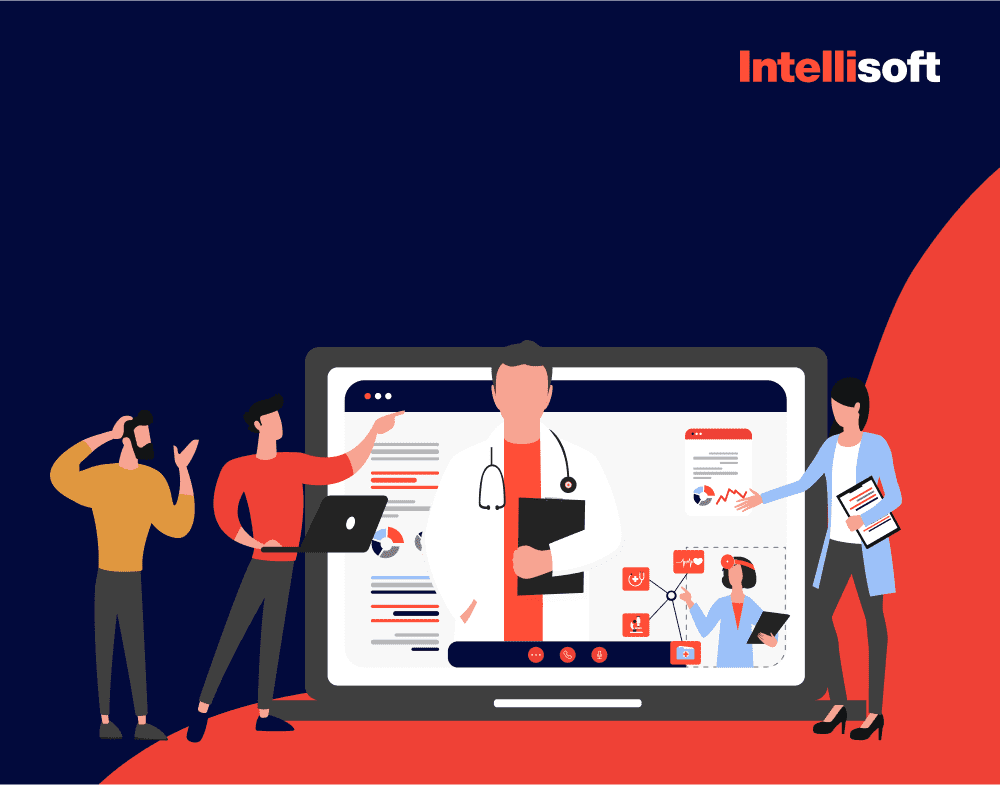Modern healthcare offers remarkable benefits, such as improved living standards and extended life expectancy. Yet, despite these advancements, the industry faces significant challenges. Widespread bureaucracy, outdated management practices, and operational crises place an enormous burden on healthcare professionals. These issues not only drive up the cost of medical services, but also limit access to affordable healthcare and reduce service quality due to staff burnout and inefficient work environments.
Software engineers can help resolve many of these problems by developing sophisticated hospital management software, boosting overall efficiency. In this article, we’ll explore hospital management systems, including their different types, functionalities, benefits, and development costs. Join us as we uncover how these systems are revolutionizing healthcare management, making it more effective and accessible.
Table of Contents
The Key Benefits of Hospital Management Software Solution
Utilizing hospital inventory management software provides numerous advantages across various user groups, resulting in improved patient care, streamlined operations, and increased overall efficiency.
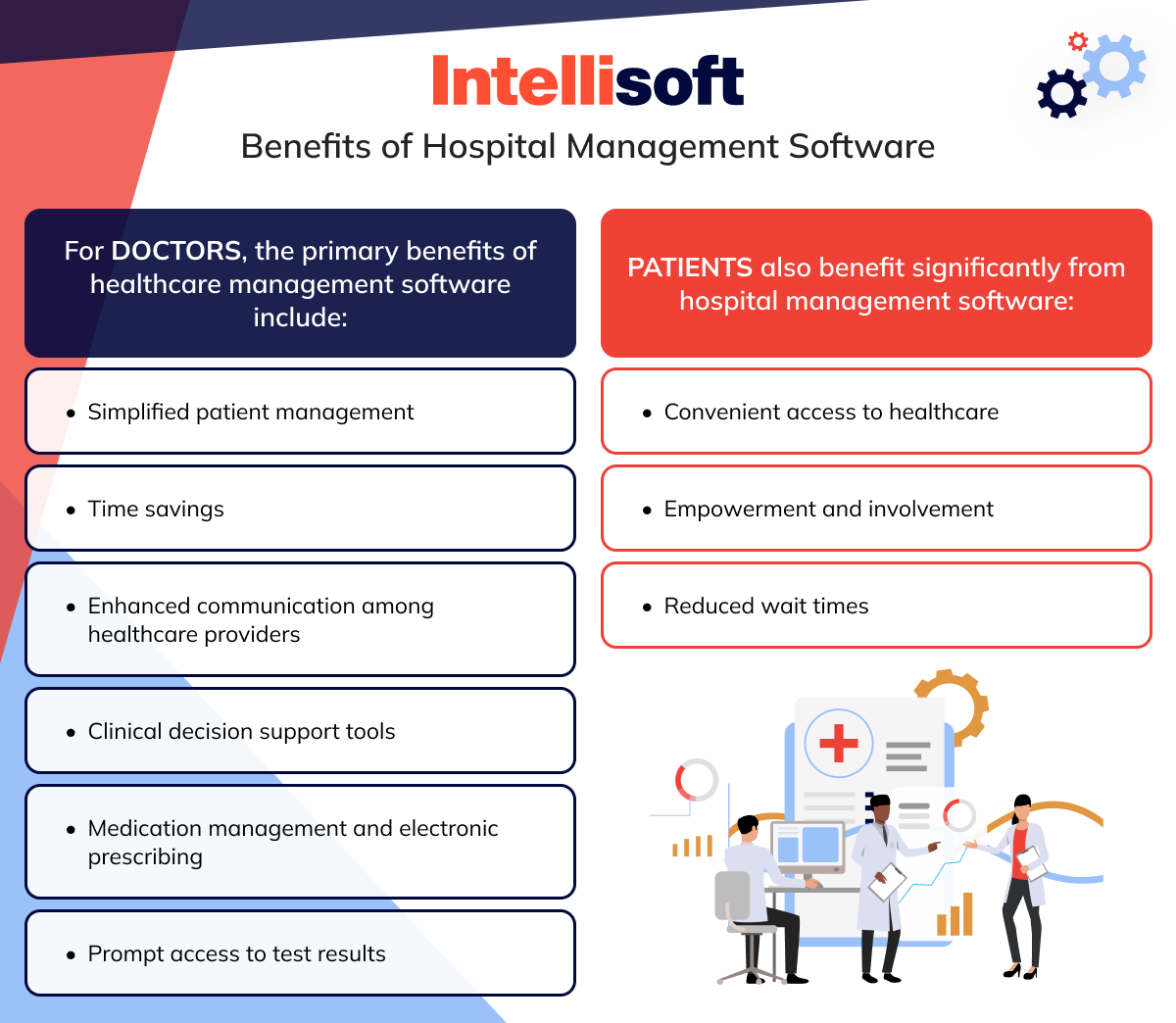
For doctors, the primary benefits of healthcare management software include:
- Simplified patient management. Hospital patient management software allows doctors to access patient records, medical histories, and treatment plans efficiently, enabling comprehensive care delivery.
- Time savings. Automation of administrative tasks such as appointment scheduling and billing minimizes paperwork and allows doctors to allocate more time to patient care.
- Enhanced communication among healthcare providers. This facilitates collaborative decision-making and care coordination.
- Clinical decision support tools. Embedded in the hospital information system, these tools offer evidence-based guidelines and alerts to aid in diagnosis and treatment decisions.
- Medication management and electronic prescribing. These features reduce the risk of errors, thereby improving patient safety.
- Prompt access to test results. Doctors can swiftly receive and review test results, leading to expedited diagnoses and treatment decisions.
Patients also benefit significantly from hospital management software:
- Convenient access to healthcare. Patients can easily schedule appointments, access medical records, and communicate with healthcare providers online, enhancing convenience and improving their overall experience.
- Empowerment and involvement. Patients gain more control over their health, actively participating in their care, reviewing test results, and making informed decisions.
- Reduced wait times. Online appointment scheduling and electronic communication contribute to reduced wait times for patients.
Furthermore, hospitals implement hospital contract management software to achieve the following objectives:
- Efficiency and workflow optimization. Patient management software automates administrative tasks and improves resource allocation, enhancing operational efficiency.
- Cost control. Improved billing, claims processing, and revenue cycle management enhance the hospital’s financial stability. Additionally, efficient hospital supply chain management software helps control costs by minimizing waste and optimizing supply chain logistics.
- Reduced administrative expenses. Automation of billing, coding, and claims management reduces administrative overhead.
- Compliance and data security. Hospital risk management software ensures hospitals comply with healthcare regulations and data security standards, mitigating legal risks.
- Data analytics. Hospitals can leverage HMS data to monitor performance metrics, patient outcomes, and resource utilization, supporting informed decision-making and quality improvement efforts.
How to Build a Hospital Management System
The creation of hospital management software systems plays a pivotal role now. These systems are indispensable for streamlining operations and ensuring the delivery of high-quality care. Below, we’ll delve into why hospital management systems are vital and explore critical steps on how to create hospital management software.
Step 1. Conduct Market Research
Imagine you have a groundbreaking idea poised to revolutionize hospital management system software. To ensure your concept truly resonates with the market and has the potential to draw customers and drive revenue, it’s crucial to align it with users’ current demands.
Conducting comprehensive market research is your first step. This process will uncover gaps in the market and help pinpoint the features that will make your product stand out. Here’s how to dive in:
- Identify Challenges. Start by understanding the hurdles faced by healthcare facilities. Dive into industry reports and conduct surveys to pinpoint issues in areas like information system management, patient care, administrative operations, billing, and communication.
- Understand User Needs. Get to know the needs of everyone involved, from healthcare providers to administrators and even patients. Explore where current solutions are lacking by tapping into industry reports, social media, and professional forums. Don’t overlook the power of direct feedback through surveys and interviews to gather invaluable insights.
- Analyze the Competition. Assess the landscape of existing hospital facility management software. Identify what competitors are doing right and where they falter. This analysis will help you understand how your idea can not only fit into the market but also excel, offering a more effective solution to meet user needs.
Step 2. Consider Development Challenges
Developing hospital management software is no small feat, given the unique set of challenges inherent to the healthcare industry. Addressing these challenges during the planning stage is crucial for a successful deployment:
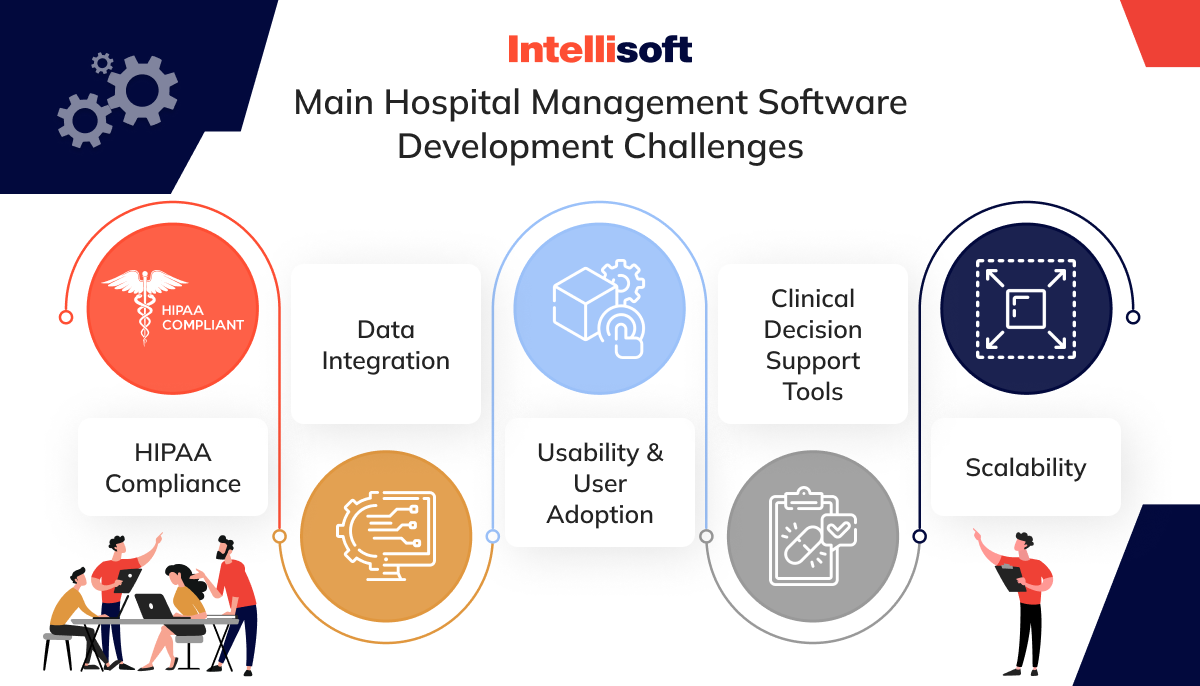
- HIPAA Compliance. Ensure patient data is protected with strict security measures as mandated by HIPAA.
- Data Integration. Facilitate smooth data exchange between diverse and sometimes outdated systems.
- Usability and User Adoption. Design intuitive hospital schedule management software to accommodate healthcare professionals’ busy schedules.
- Clinical Decision Support Tools. Incorporate CDS tools effectively, navigating the complexities of medical knowledge and varied clinical practices.
- Scalability. Build software that can scale up to meet the growing demands of larger healthcare facilities.
Overcoming healthcare software challenges at IntelliSoft involves careful planning, stakeholder collaboration, and a deep understanding of healthcare processes. We use a microservices architecture to facilitate scalable hospital management software development. During the discovery stage, we assess data types and formats, developing strategies with data mapping and transformation tools for seamless data transfer.
We also engage healthcare professionals in the design process to ensure the software aligns with their workflows and incorporates features such as interactive tutorials, tooltips, and shortcuts. Usability testing with QA specialists against industry standards helps pinpoint improvements, and agile practices enable ongoing adjustments to meet growing data and user demands. At the client’s request, we can also present prototypes to focus groups for additional feedback.
Step 3. Choose the Right Type of Hospital Management System
Hospital facility management software is a crucial tool that streamlines operations across various categories:
Administrative Systems
These systems are the backbone of hospital asset management software, meticulously recording every patient interaction with healthcare professionals. They track medical histories, ongoing treatments, and prescribed medications, ensuring all patient information is centralized and accessible.
Operational and Tactical Systems
Designed to maintain consistency in medical data across the hospital, these systems ensure that all information is organized, structured, and interoperable. This allows seamless communication and data access across different departments, enhancing the coordination within the medical institution.
Task-Based Systems
These are designed to enhance efficiency within healthcare settings. Hospitals use the best hospital management system software to assign specific tasks to the right staff members and monitor their completion. This helps hospital managers optimize staff deployment and oversee overall hospital operations effectively.
Subject-Based Systems
Aimed at reducing bureaucratic overhead, these systems convert traditional paper documents into digital formats like Electronic Health Records (EHR) or Electronic Medical Records (EMR), streamlining patient care and documentation.
Financial and Billing Systems
These platforms are vital for processing treatment records and facilitating swift billing by interfacing directly with insurance providers. They help expedite the financial aspects of healthcare and ensure that billing and insurance claims are handled efficiently.
Step 4. Select the Required Functionality
Developing the best hospital management software involves carefully considering various factors such as investor commitments, time-to-market requirements, budget limitations, and overall practical constraints. It is essential to prioritize the core functionalities that define the system’s purpose and add features that differentiate it in the market.
An effective solution should include the following fundamental hospital management software features:
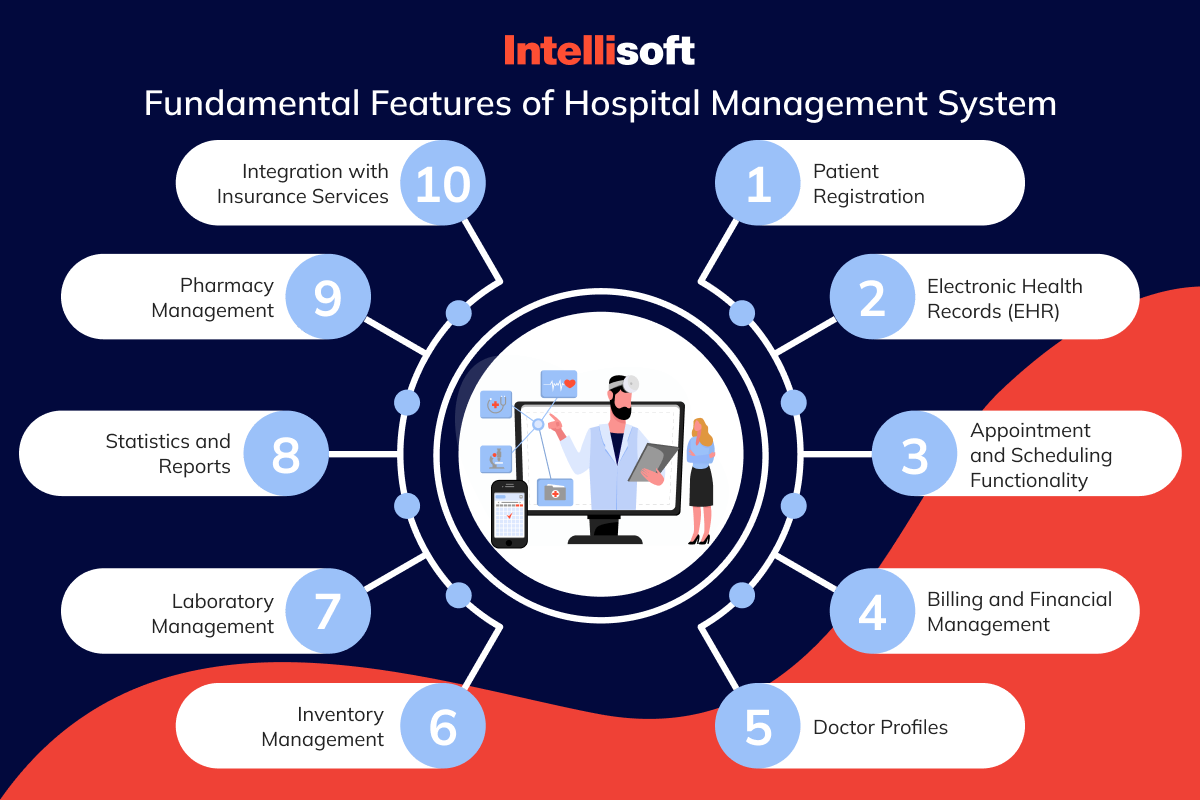
- Patient Registration. The system should facilitate the seamless registration of new patients and the healthcare providers’ input of relevant personal and medical information.
- Electronic Health Records (EHR). This feature encompasses comprehensive patient health charts, including medical history, radiology images, treatment plans, allergies, test results, and prescribed medication, providing a holistic view of the patient’s health.
- Appointment and Scheduling Functionality. Healthcare providers should be able to efficiently schedule and manage appointments while also enabling automated notifications to patients via phone or email
- Billing and Financial Management. The best hospital management system software should support the effective review and management of financial operations, including patient bills, taxes, and financial documentation.
- Doctor Profiles. Patients should have access to detailed doctors’ profiles within the medical institution, including information about their schedules, experience, and achievements.
- Inventory Management. This feature is crucial for tracking medical supplies and apparel, ensuring that essential items such as masks, thermometers, and first aid kits are readily available.
- Laboratory Management. Efficient notification of lab test results to patients and healthcare providers, with secure and accessible data storage for authorized personnel.
- Statistics and Reports. Providing valuable insights to administrators for the development and improvement of the medical institution and its service quality.
- Pharmacy Management. Featuring monitoring drug expiration dates within the inventory and efficient planning for their procurement and distribution.
- Integration with Insurance Services. Hospital policy management software ensures the recording and managing of patients’ insurance details to facilitate policy management and payments.
Step 5. Consider the Design
The successful implementation of the best hospital management software solution relies heavily on a well-thought-out user interface (UI) and user experience (UX). This is especially true in comparison to other digital products because an HMS caters to diverse user groups, each with its specific interests and requirements.
Moreover, the digital proficiency and openness to learning new software can vary widely among these user groups. To aid you in meeting the varied needs of your patient management software’s target audience, our UX/UI design team has compiled a set of valuable recommendations.
Comprehend the operational workings of the healthcare industry
The healthcare sector is intricately complex, characterized by numerous regulations varying from region to region. Therefore, before delving into hospital management software development, it’s crucial to have a comprehensive understanding of how patients access care and how healthcare institutions deliver it. This understanding would enable you to establish your system’s appropriate user flow and functionalities.
Ensure that the design harmonizes with the user’s context
To create hospital management system software that ensures sustained profitability, it’s imperative to ensure that the design aligns with the user’s context. Are you designing a solution for a large medical facility or a small clinic? What is the typical wait time for appointments? Do users require the flexibility to modify appointment times on the go? Considering how these contextual factors impact the design prerequisites and how users will engage with the patient management software is essential.
Minimize distractions
As healthcare providers, your focus should be on the patient’s well-being. Excessive tabs, ostentatious designs, and overly complex functionalities can be distracting, leading to delayed responses and potentially serious implications for the patient’s health. By opting for a minimalist design for your hospital asset management software, you can minimize these distractions, making your work more efficient and effective and, ultimately, improving patient care. This responsibility and impact should motivate you to consider a minimalist design for your system.
Step 6. Define the Development Approach
When considering the development of hospital inventory management software, you have two main paths to choose from. You can opt to collaborate with a custom software development company to craft a tailored solution from the ground up or leverage ready-made SaaS solutions that offer quick deployment. The best approach for your organization will hinge on your unique objectives, available timeframe, and budget.
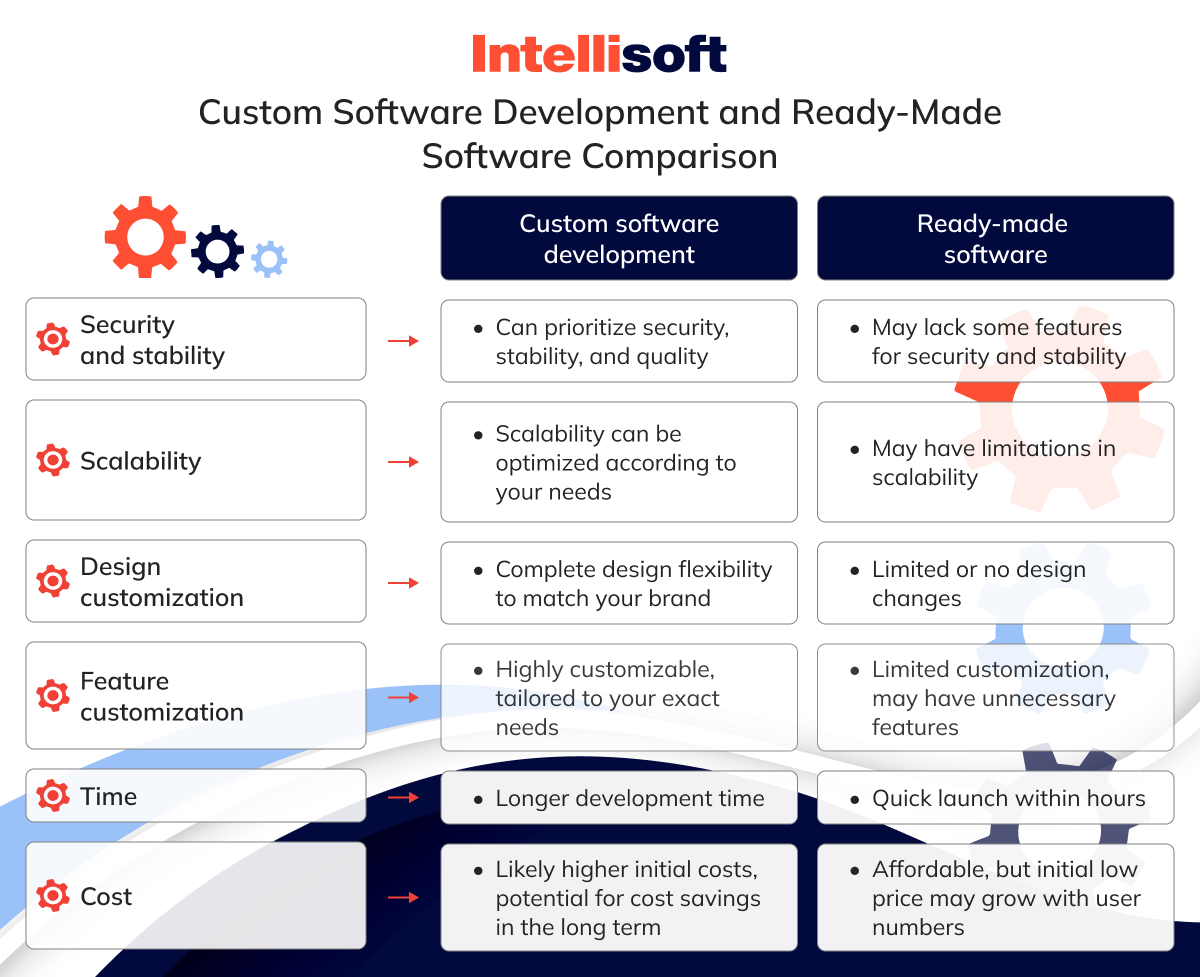
Thus, if you are restricted in time and money, you may opt for ready-made hospital contract management software. These products are known for their affordability and can be up and running within a few hours. However, it’s essential to be aware that the initial low cost may increase as the number of platform users grows.
Out-of-the-box solutions may also come with unnecessary features or lack some essential ones. In other words, off-the-shelf software doesn’t allow for much customization. However, if you have a large-scope, long-term project that will evolve and grow, partnering with an outsourced software development company is the best approach.
A dedicated development team can craft a web development strategy that enables you to launch a basic version of your product swiftly and begin generating revenue. They will also ensure the software is highly customizable and scalable, providing a robust foundation for adding new features and accommodating your business’s growth. Moreover, this team can offer ongoing technical support, ensuring the continued smooth operation of your product.
Step 7. Launch an MVP First
Developing a minimum viable product (MVP) for a healthcare management system is akin to conducting clinical trials for a new medicine. Both endeavors aim to evaluate the solution’s practicality, efficacy, and safety before introducing it to a wider audience.
However, there are distinct advantages to building an MVP compared to engaging in clinical trials:
- Expedited market entry. A basic version of the healthcare management system is typically ready to launch within six months following project initiation. The shorter time frame is attributed to the inherent nature of an MVP, which focuses on providing essential functionality to help users grasp the product’s purpose.
- Cost efficiency. The MVP development approach thoroughly assesses the necessity of chosen functionalities for the hospital management system project. If certain features are unnecessary, they can be omitted during the final development stage, leading to substantial cost savings.
- User-driven refinement. The product can continuously improve by actively seeking and analyzing user feedback with features that address genuine user needs. This user-centric approach results in a product that effectively tackles specific healthcare challenges and contributes to saving patients’ lives, making it more than just a theoretical solution on paper.
Step 8. Release a Fully-fledged Product
Once you’ve launched the MVP version of your hospital software and validated your concept, the next critical step is to collect feedback from early adopters. This group could include healthcare providers, patients, or both. Their feedback—from casual comments to detailed insights—will be invaluable in refining your product to enhance its effectiveness and utility.
To accurately gauge the success of your software, it’s essential to track specific KPIs. Focus on key metrics:
- Churn rate
- Customer acquisition cost
- Customer lifetime value
- Average revenue per user
By utilizing these KPI metrics, you will gain a clear understanding of how users perceive the product’s current and future value, providing a sense of security in your product’s trajectory.
Related articles:
- What is EHR Software? Build Your Custom System and Digitize Doctor’s Scribbles with IntelliSoft
- How Much Does an EHR System Cost? Unveiling the Expenses in Healthcare Tech
- Hospital App Development: Innovate, Integrate, and Provide Better Care
- What Is Interoperability in Healthcare and Why Is It Crucial?
- Healthcare App Development Guide: Transforming Patient Care with User-Centric Solutions
The Main Requirements For the Hospital Management System
Hospital Management System (HMS) requirements are typically categorized into functional and non-functional areas. Let’s touch on the key requirements, remembering that the specifics can vary and expand based on the hospital’s objectives.
Functional Requirements | SRS (Hospital Management System)
Functional requirements for the top hospital IT management system software typically encompass a variety of features and capabilities to ensure smooth operations and effective patient care. Common functional requirements include:
- Patient Management. This involves registering new patients by capturing personal and medical information, allowing patients to schedule appointments with doctors or departments, and managing the admission and discharge process.
- Staff Management. HMS should provide secure logins for staff members with different access levels, such as administrators, doctors, nurses, and others. It also includes managing staff schedules across all personnel categories.
- Medical Records Management. The system should be able to store and manage electronic health records, including patient medical history, diagnoses, treatments, and test results. It should also integrate with systems for storing and viewing medical images like X-rays, MRIs, and CT scans.
- Billing and Insurance. HMS needs to generate bills for services rendered, including consultation fees, procedures, medications, and room charges. It should also manage insurance information and handle claim submissions to insurance providers.
- Pharmacy Management. The system should track medication stock levels and manage inventory. It involves recording prescriptions, dispensing medications, and handling refill requests.
- Laboratory Management. The HMS should be capable of accepting doctor requests for laboratory tests and providing medical staff with access to test results.
Software Requirements
The software package was created using HTML and Bootstrap for the front end, while PHP and MySQL Server were utilized for the back end to store the database. XAMPP server is used as the backend server.
- Operating System: Windows 7, 8, 9, 10
- Languages: HTML, CSS, JavaScript, PHP, SQL
- Database: MS SQL Server (back end)
Hardware Requirements
As for the hardware side, you should take care of the following requirements:
- Processor: Intel Core i3 or higher for a stable experience and quick data retrieval.
- Hard Disk: 40 GB or more
- RAM: 256 MB or more, with a recommended 2 GB for faster reading and writing capabilities, leading to improved performance.
Non-Functional Requirements | SRS (Hospital Management System)
Non-functional requirements are crucial in defining the efficient operation of HMS (Hospital Management System). These requirements specify certain criteria the system must comply with to ensure effective performance. Let’s go through each of these requirements one by one to gain a better understanding.
Usability Requirements
Our user interface should be designed to be interactive, simple, and easily understandable. The system should include prompts for users and administrators to log in to the application and ensure proper input criteria. The top hospital management software must effectively handle both expected and unexpected errors to prevent any loss of information and minimize downtime.
Security Requirements
The system should utilize a secure database to ensure data integrity and confidentiality. It must differentiate between user types, each with specific access constraints to safeguard sensitive information:
- Normal users will have read-only access to general information but can edit their personal and certain other details as required.
- The system should implement robust user authentication protocols to prevent unauthorized access and secure user passwords against hacking attempts.
- Distinct accounts for administrators and members should be maintained, with only administrators granted the rights to update or modify the database, ensuring that no member can access or alter the database without proper authorization.
Performance Requirements
Smart hospital management software shall accommodate many bookings and users without any fault. Responses to view information shall take no longer than 5 seconds to appear on the screen.
Error Requirements
HMS products are expected to handle both anticipated and unanticipated errors in a manner that prevents information loss and minimizes extended downtime. This approach includes implementing robust error-handling mechanisms to ensure data integrity and restore normal operations quickly in the event of a failure.
How Much Does It Cost to Develop a Hospital Management System?
We understand how to develop hospital management software. However, determining the cost is crucial. The expense of any HMS varies based on its features and the customer’s specific needs. We will assess creating an online clinic management system from the ground up.
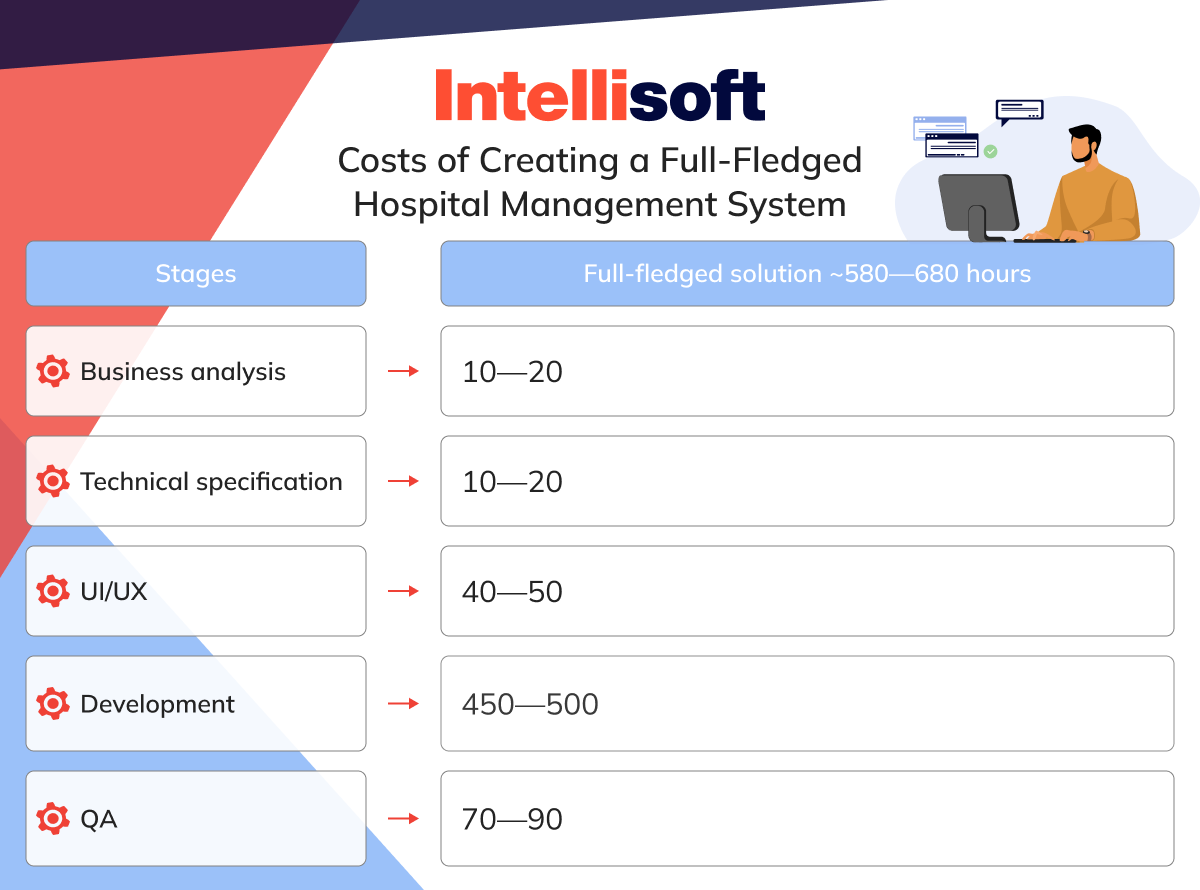
When estimating the cost of developing a comprehensive hospital software management, understanding the regional variations in developer rates is crucial. In the US and the UK, where the tech industry is robust, hourly rates are among the highest globally at $95 and $80, respectively. In contrast, Western Europe (such as Germany) offers more moderate pricing. For a real bargain without compromising on quality, Eastern Europe (particularly Ukraine) is noteworthy, with top-tier developers available for as little as $35 per hour. This geographic pricing landscape allows you to budget confidently and smartly for your project.
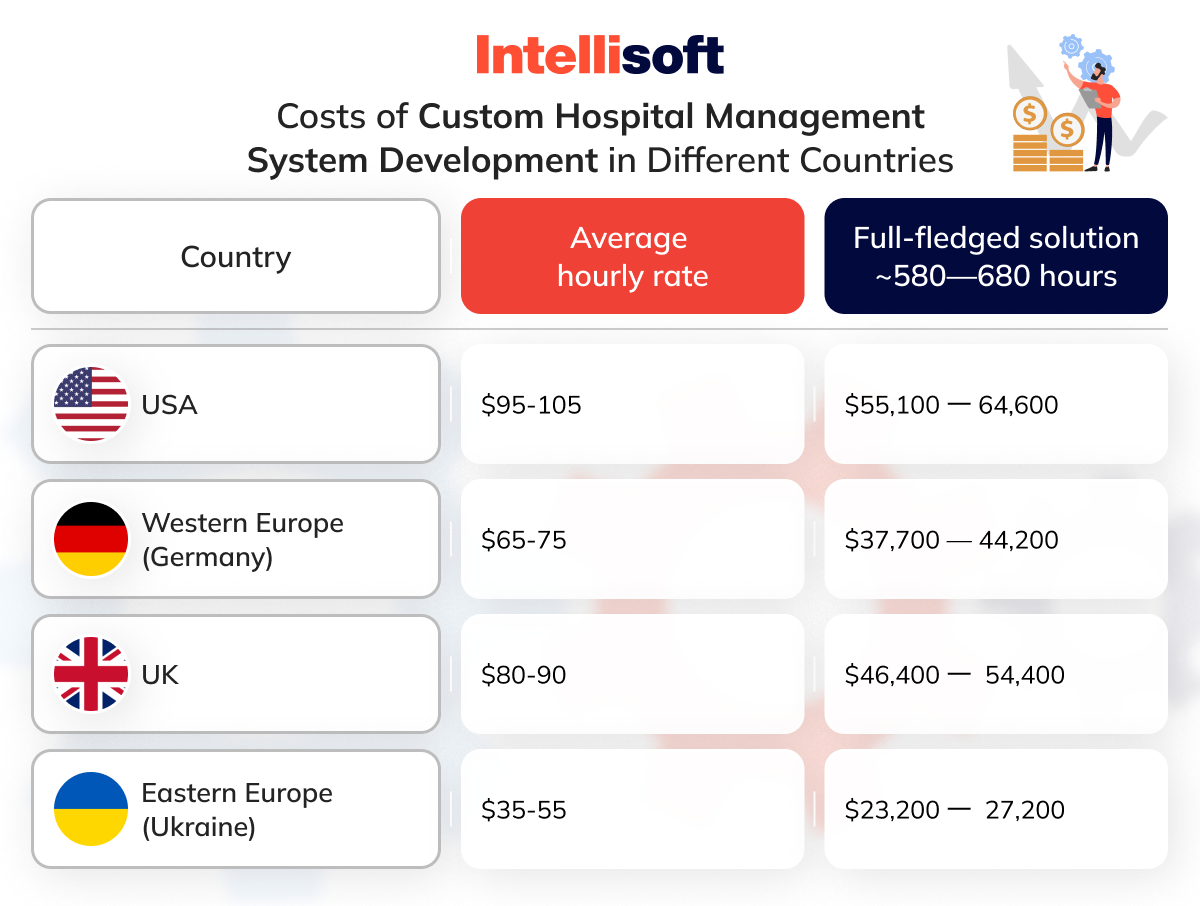
Hospital Management System MVP Cost
Creating a Minimum Viable Product (MVP) for hospital software systems is essential because the scope of a full-featured product can significantly differ from one hospital to another, influenced by their unique goals and requirements. Pinning down exact development timelines and costs for such diverse needs is challenging. Therefore, focusing on an MVP allows us to deliver a web product equipped with just the essential features required for efficient operation. Here’s what we include in our hospital IT management system software MVP:
- Patient registration and scheduling
- Patient records management
- Financial management
- Data reports and statistics
- Search
- Inventory management
- Supply management
To develop such a top hospital management software, you will need the following team:
- 1 Project Manager to oversee the project’s progress and ensure timely delivery
- 1 Tech Lead to guide the technical aspects and architecture of the project
- 2 Backend Developers to build the core system functionalities
- 1-2 Frontend Developers to craft a user-friendly interface
- 1 UI/UX Engineer to ensure a seamless user experience
- 2 QA Engineers to guarantee a bug-free, quality product
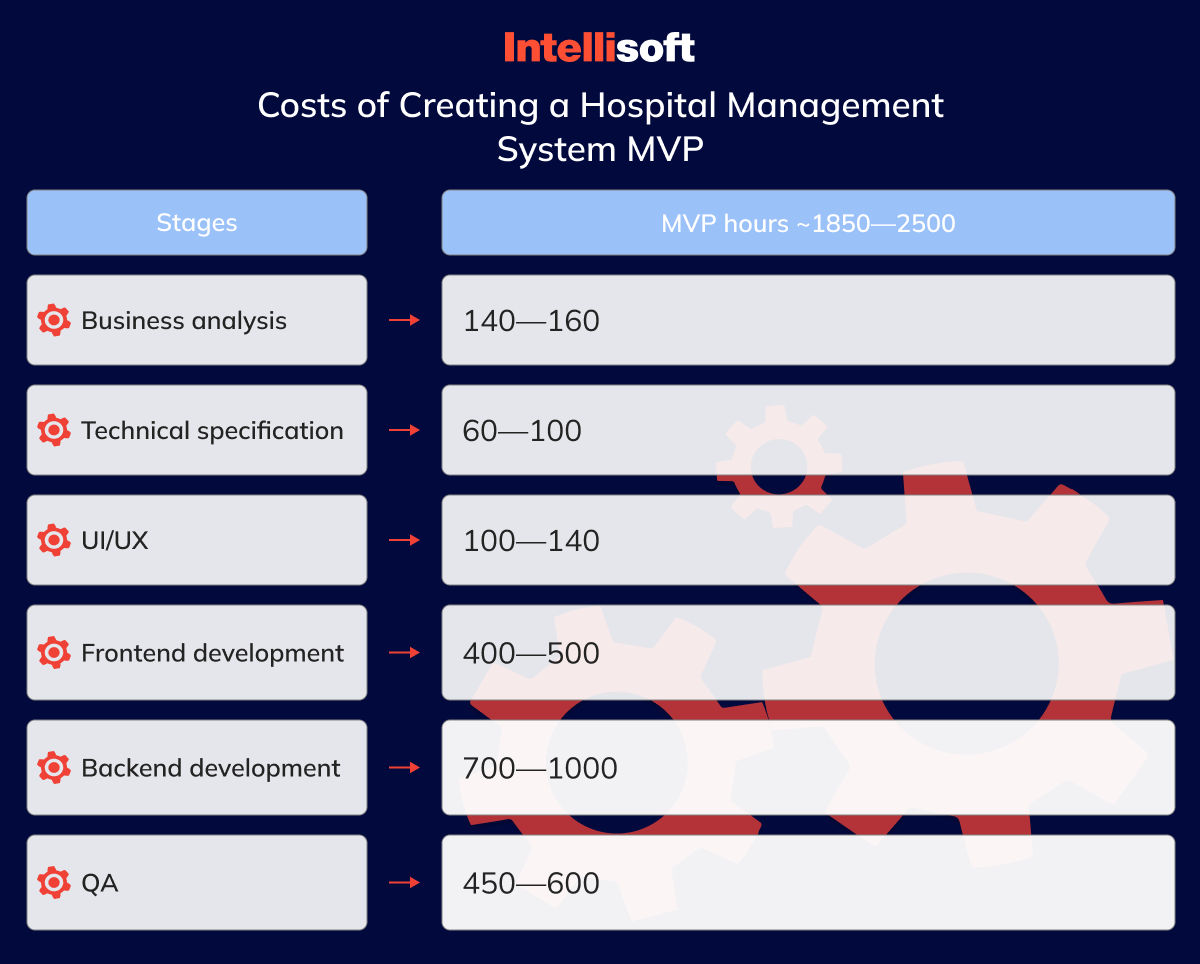
We can calculate the expenses of developing an online hospital management software using this information.
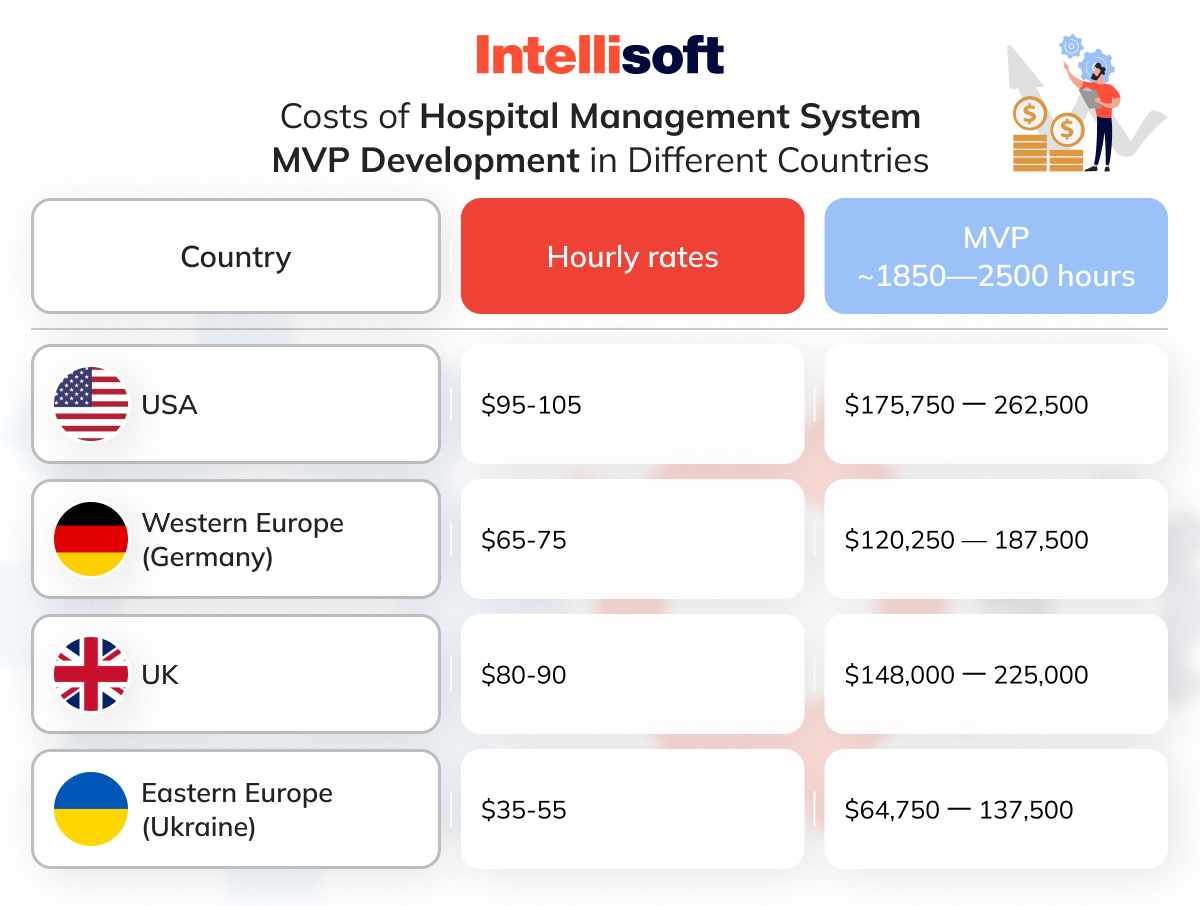
To obtain the total cost of a complete product, you should incorporate additional essential features beyond the MVP (Minimum Viable Product) and calculate the hours required for their development.
Moreover, consider the impact of integrating a mobile platform alongside a desktop application. This approach will necessitate extra time and financial resources, which should be factored into the total cost of the product.
Conclusion
Creating the best hospital management software can significantly enhance the efficiency of your medical facility, reducing workloads and burnout, optimizing workflows, and increasing patient satisfaction.
Clinic management systems vary widely, offering different features and complexity levels tailored to each establishment’s unique needs, expertise, and operational styles. While off-the-shelf software can be useful, it often lacks the personalization that a custom-developed solution can provide.
At IntelliSoft, we specialize in developing tailored software solutions that meet the specific demands of the healthcare sector. Our team combines deep development expertise with a thorough understanding of the industry’s unique regulatory landscape to deliver systems that truly perform.
Let us help elevate your facility’s productivity with a custom healthcare management system designed to meet your specific needs. Ready to transform your operations and understand you are part of software development team building a hospital management application? Contact us today!