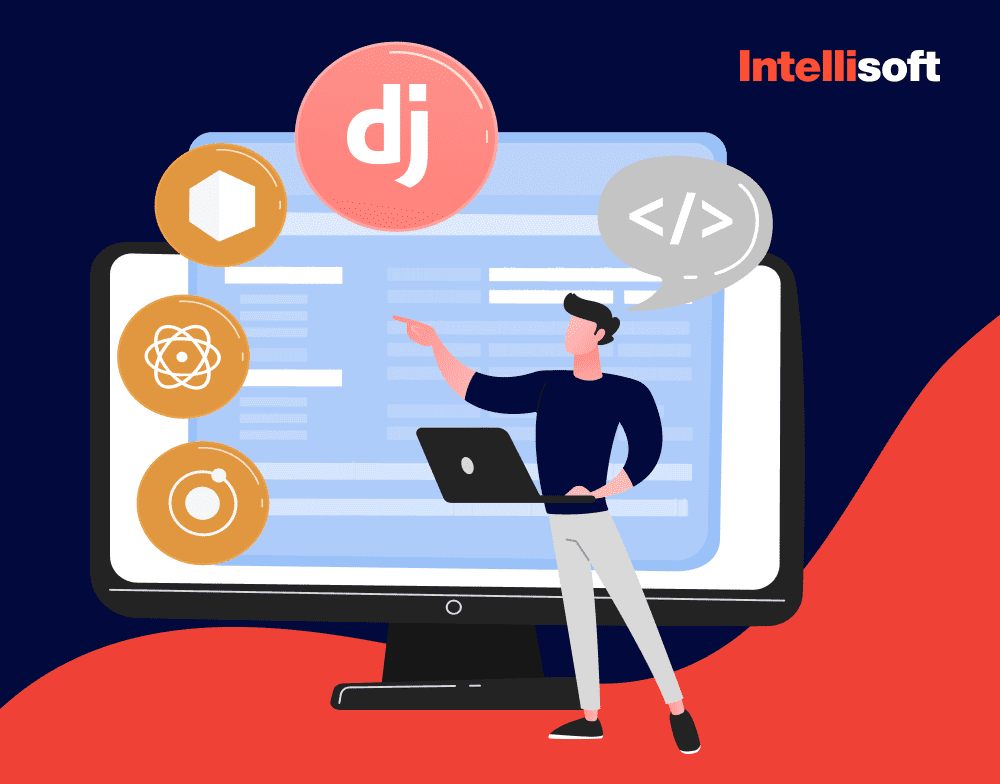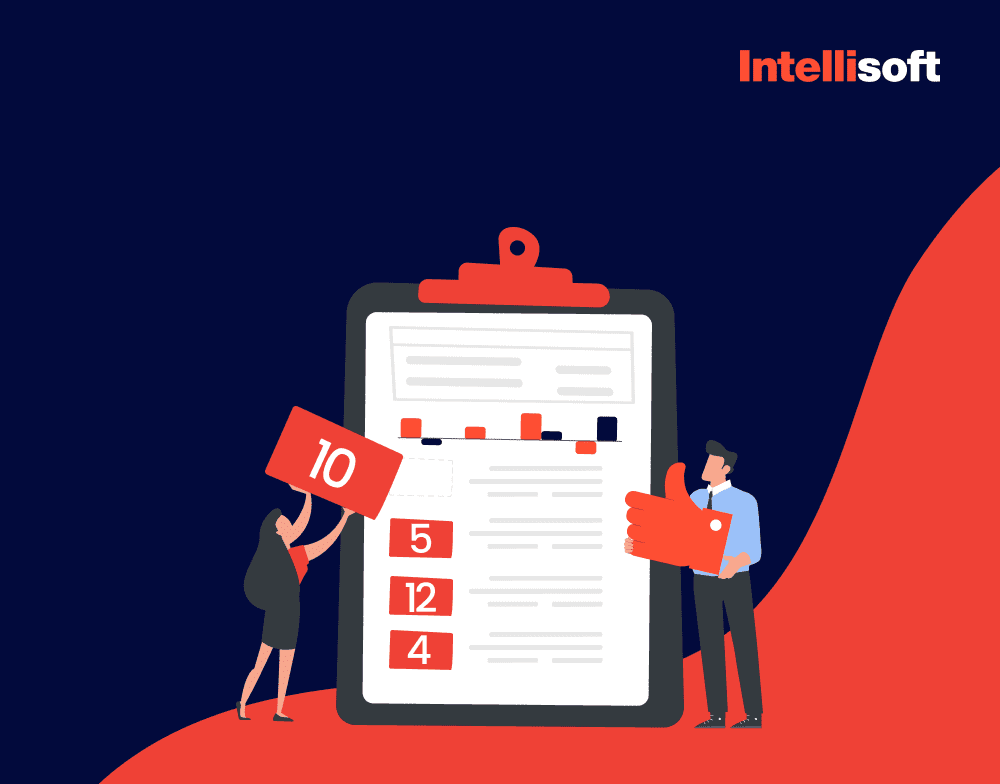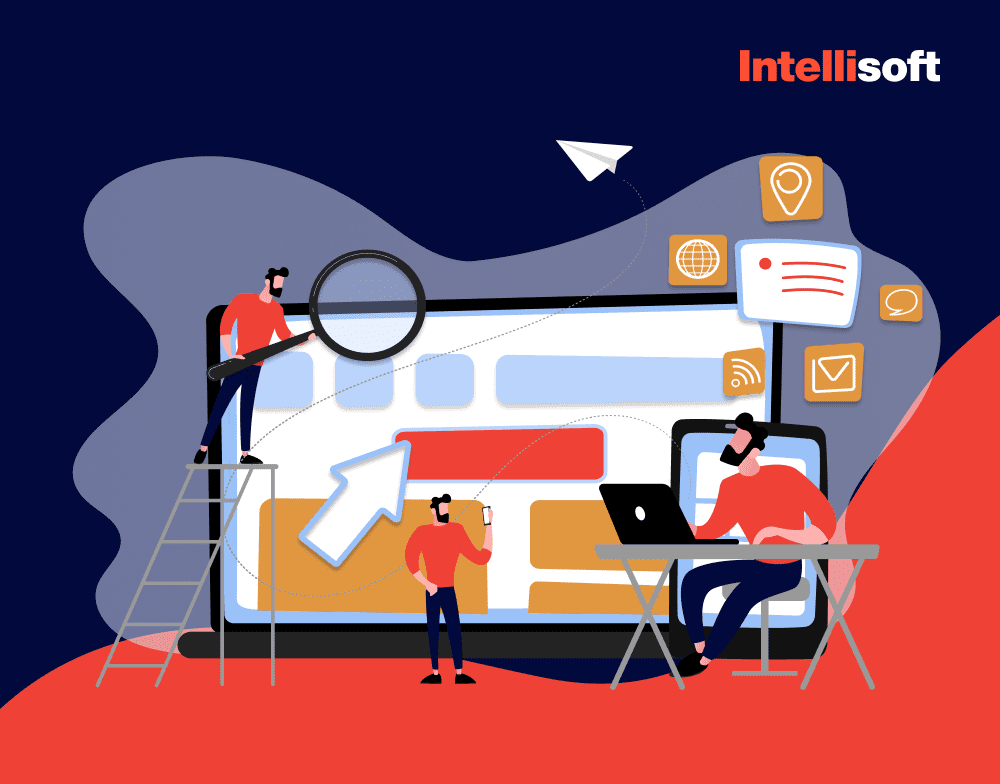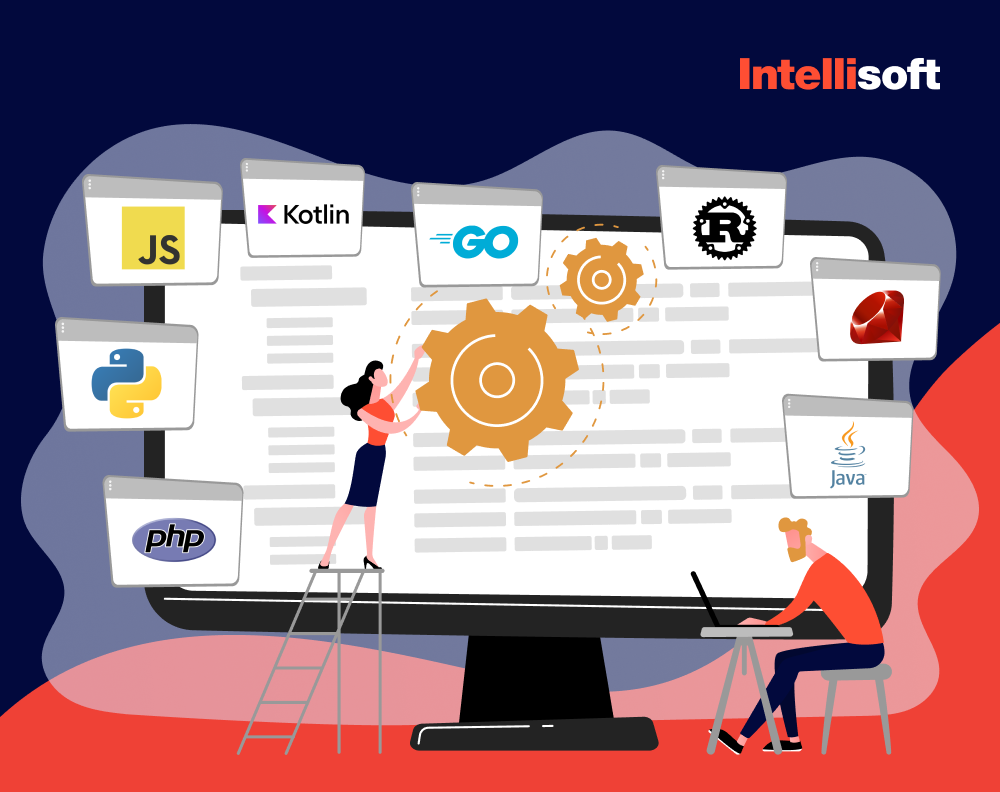JavaScript and TypeScript are familiar. But how do they differ? Do you think JavaScript includes Typescript?
JavaScript is likely familiar to any web developer. Software developers worldwide utilize JavaScript because of its simplicity and versatility. However, when a technology or language takes off, a competitor will appear and challenge it—TypeScript steps in then. TypeScript has gained popularity as a lite version of JavaScript with greater functionality. TypeScript is an object-oriented programming language, while JavaScript is prototype-based.
The question is which programming language is suitable for your project. You may realize that you lack TypeScript experts and need them urgently. We at IntelliSoft can help you. Our company has been at the forefront of the software development business for decades. Today, loyal customers and collaborators count on our services to rapidly implement innovative ideas. You may hire talented JS and TS developers with our assistance.
Remember that JavaScript was developed as a client language for the masses, so its functionality is less diverse than other languages. It lacks many essential features needed to write and support massive applications adequately. But, is TypeScript the best replacement?
Table of Contents
What Is TypeScript?
TypeScript (TS) is a programming language developed and maintained by Microsoft. It introduces additional features to JavaScript, such as strict type binding (variables are bound to specific data types), and can also be compiled into JavaScript. TypeScript is an open-source project that is available on GitHub.
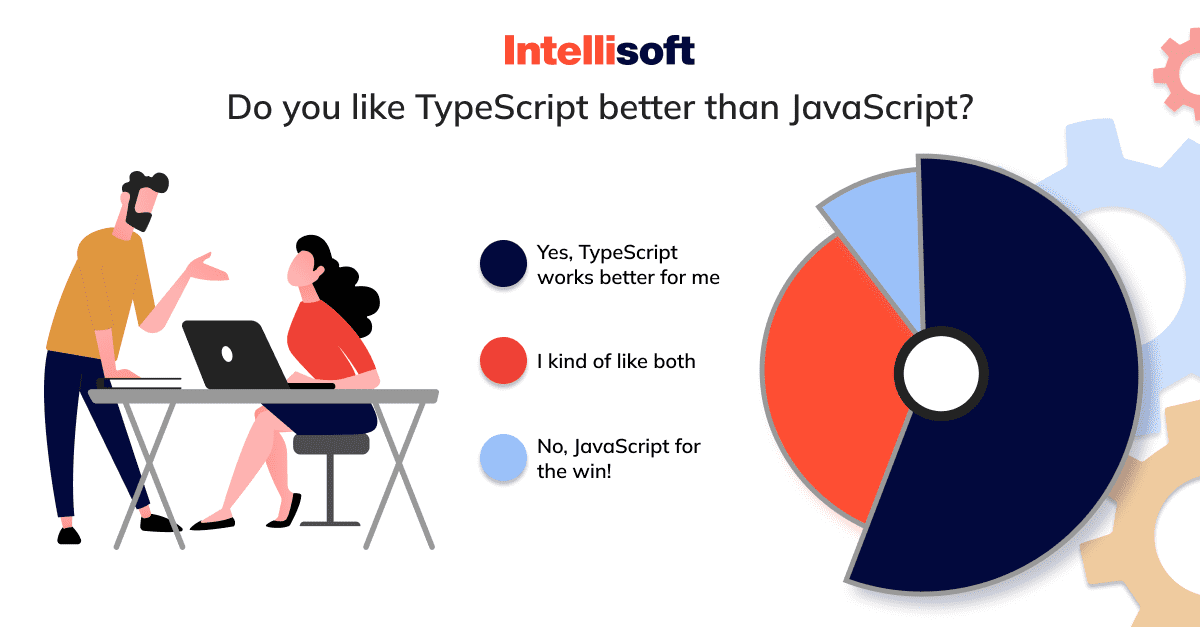
Many of JavaScript’s flaws are addressed with the programming language TypeScript. Learning TypeScript is not difficult if you have experience with front-end web development because TypeScript code resembles JS code almost precisely, especially considering that TS scripts allow straight JS coding. Examples of TypeScript usage include websites, social media platforms, games, and more.
As you can select the version of JS you want the code to compile into, you may use TypeScript code to construct any project for any browser.
TypeScript is an open-source project, so it evolves very quickly. Many things appearing in TS later make their way into JavaScript, such as let and const, arrow functions, etc.
TypeScript was used by 78% of the 2020 State of JS respondents, with 93% claiming they would use it again. Let’s break down the main features of TS.
- JavaScript is TypeScript
It indicates that programmers can translate the code in JavaScript with a valid.js extension to TypeScript by changing the extension from.js to.ts and compiling it with other TypeScript files. - Supports JavaScript libraries
TypeScript supports each JavaScript element. It lets developers use JavaScript code already written in TypeScript. The JavaScript frameworks, tools, and other libraries are easy to use here. - Object-oriented language
When dealing with data, the OOP, or object-oriented programming, methodology organizes it into discrete entities called classes and objects. We might think of objects as sophisticated data instances and of classes as the “blueprints” or “frameworks” from which those objects are constructed.
Like a variable, it’s possible to categorize an object by its class and achieve some OOP functionality with JavaScript’s built-in features. Classes and objects are supported, which is sufficient for performing simple tasks in the language. Nevertheless, it does not provide access modifiers, which define which parts of a class are publicly accessible and which are not.
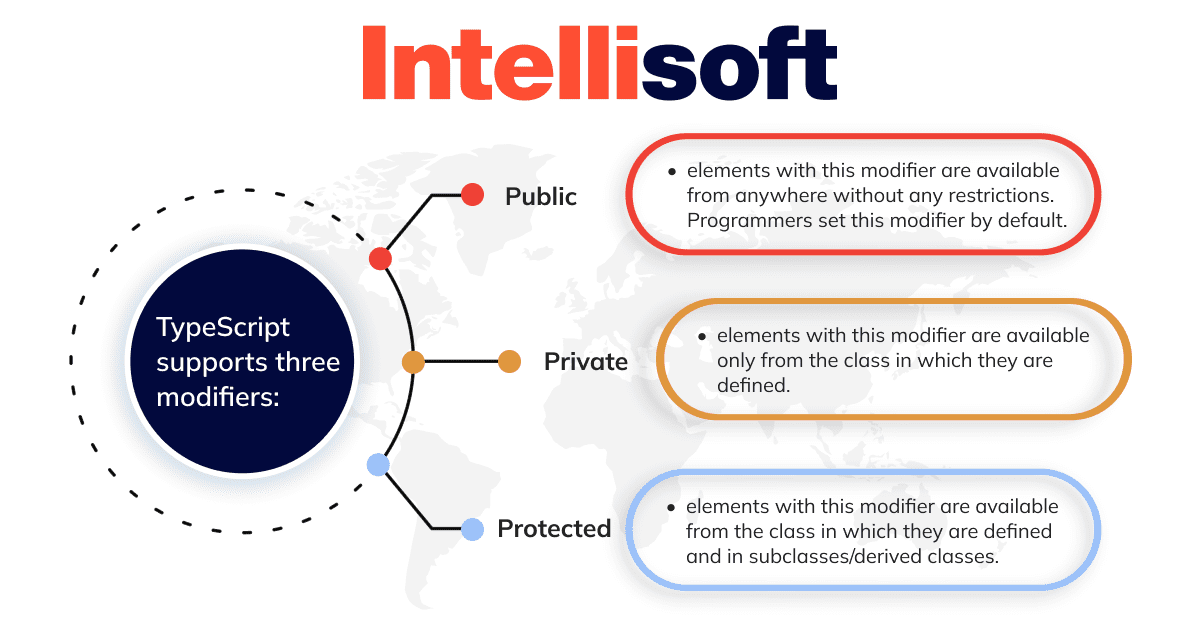
- Portable language
Since it can run on any web browser, device, or operating system, TypeScript is considered portable. It is not dependent on a particular virtual machine put into action. It is possible to run it in any environment where JavaScript is supported. - TypeScript is a JS
TypeScript augments the language with strict typing. Each variable is assigned a type, either a predefined type or a type generated by the developer. You can define a type within the constraints of the programming language, such as a number between 1 and 31 to represent a month’s day or an array of two elements to represent coordinates.
What does “a variable is given a type” mean? This term signifies that only values of this kind will be accepted throughout the script. A variable defined as a number can only contain numbers. An error will occur if you attempt to assign it a string value. - DOM manipulation
Like JavaScript, programmers use TypeScript to alter the Document Object Model (DOM) to add or remove elements.
Looking for a team of professional JS or TS developers? How many should you have for your project? Find out in our FREE eBOOK! (link: eBook – How Many Developers Do You Need to Outsource Software Projects? (intellisoft.io))
Advantages
So, why use TypeScript? TypeScript solves the biggest problem with JavaScript; a developer can detect a bug during the execution of code in JavaScript.
Sooner or later, this leads to buggy applications and adversely affects any business, degrading the user experience. TypeScript fixes this problem by checking for underlying issues at compile time.
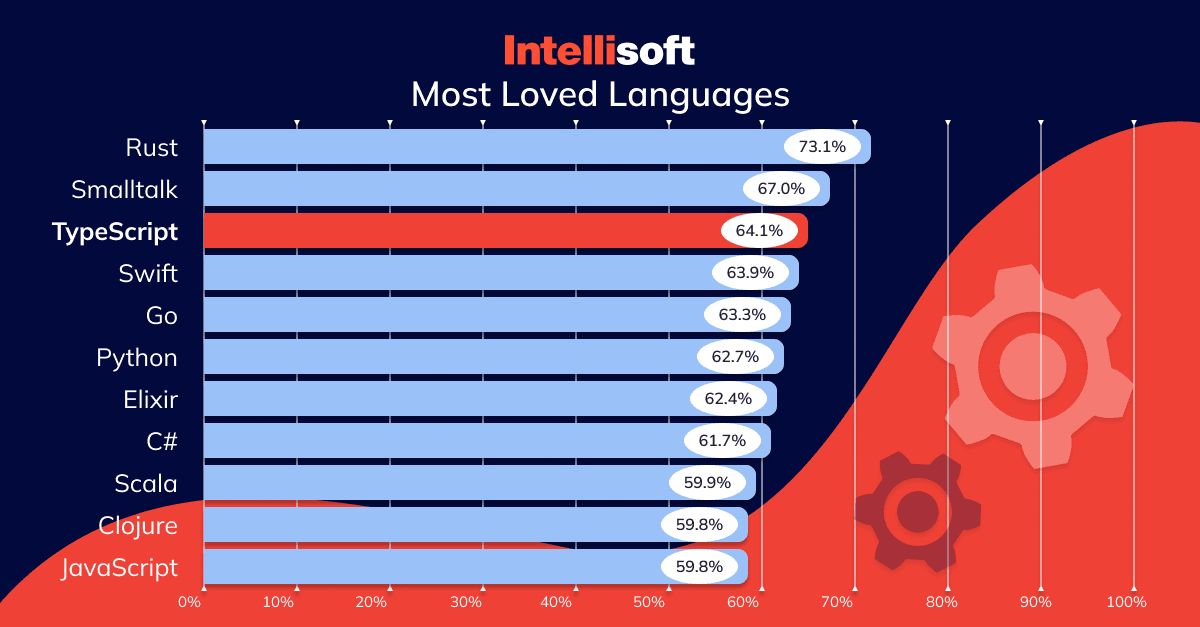
- Readability
Physically separated teams need to work together on the same project. Self-explanatory writing code can compensate for the absence of direct communication between team members. Because strict types and other components that make the code more self-expressive have been added to it (a technique known as “syntactic sugar”), users can understand the design intent of the developers who first authored the code. - Predictability
Everything is preserved as it was when it was first defined using TypeScript. If a variable is a string, it will continue to behave as a string even if it is later converted to a Boolean value. This activity increases the possibility that functions will work in the manner initially intended for them to work. - Early spotted bugs
According to the research, TypeScript can identify 15% of prevalent flaws during compilation. Although this is not a perfect solution, the percentage is still high enough to allow programmers to save time and concentrate on fixing logic flaws rather than finding and eliminating the most prevalent errors. Running the code via a compiler also reduces the number of quality assurance (QA) and testing operations. - Optional static typing
TypeScript adds strong static typing as an option. Once a variable is declared, its type can’t change and can only take specific values. When developers make mistakes with types, the compiler lets them know, so they don’t get to the production phase. This pitfall leads to code that is less likely to have mistakes and runs faster.
There’s still more to static typing than just finding bugs. It also gives the code more structure, makes it easier to read and understand, and makes it faster to debug and change. All in all, it makes a large team more productive. - Power of OOP
Object-oriented programming (OOP) is where the developer creates a system of objects and classes. Although modern JavaScript supports classes, TypeScript makes greater use of OOP features.
For example, TS allows you to use public/protected/private access modifiers. They help to fine-tune access to object methods and data and make working with classes more efficient. TypeScript also allows you to type class data and methods. - Speedy refactoring
Refactoring or upgrading the program without changing its behavior keeps the codebase stable. TypeScript simplifies this crucial process. IDEs provide navigation options like “find all references” and “navigate to definition” because they know your code.
TS will notify you if you forget to rename a function. This function simplifies and speeds up refactoring, especially for huge codebases. Also, the system catches many errors automatically. - Large talent pool
There will be a moderate talent scarcity for businesses transitioning to TS. At 13.8 million, JavaScript developers are almost twice as numerous as engineers who use Java or Python. No doubt some don’t have any TypeScript experience whatsoever. For JS programmers, however, picking up TS will be a breeze because it uses the same syntax and semantics as JS. - Cross-platform and cross-browser compatibility
A built-in TS compiler (TSC) is typically included with IDEs and editors that support TypeScript and can be launched from the command line. After the compiler converts TypeScript into standard JS, it works with every device, platform, and browser that supports JavaScript. By placing a configuration file named tsconfig.json in the appropriate root directory, TS enables the conversion of a specific codebase section or the entire program at once. - Support from the technical community
TypeScript is an open-source language with a thriving community. Microsoft’s support and the fact that millions of developers prefer it assure you that the technology will be addressed. You can also ask for (and receive) help from the large TypeScript community. Asana and Slack are well-known software firms that moved to TypeScript to manage and maintain their sizable codebases.
Disadvantages
Developing a web application in TypeScript is more expensive and time-consuming.
Especially if you need to use some library or framework not ported to TS. In this case, developers will have to describe the signatures (specify data types) of all functions and methods – a rather lengthy process, given the size of modern libraries.
- Bloated code
As previously indicated, there are drawbacks to the improved code readability brought about by syntactic sugar and type annotations. First, additional code needs to be written, which could increase development time. Second, the size of a TS file is more than a JS file without any annotations. Several variables contribute to the discrepancy in line counts within the code. Fortunately, once a developer transpiles the file, all these ancillary elements will vanish. The browser will eventually run the unadorned JavaScript. - Untrue static typing
There is a common misconception among programmers who are experts in C#, C++, or Java that TypeScript is not a fully statically typing language. Apart from that TS users are not required to utilize this functionality, the fact that it will eventually be transpiled into untyped JavaScript means there is always the possibility of strange-type conversions occurring during runtime. - Adding extra step — transpiling
As we said, TypeScript code must be transpiled to JavaScript before it can run in a browser. However, this procedure is highly mechanized and requires a little extra time. The drawbacks of taking this action are minimal compared to the upsides: the errors are caught by the compiler and reported before they can cause harm.
What Is JavaScript?
What’s JavaScript? JavaScript is one of the most popular programming languages in the world, with more than twenty years of history. It is also one of the top three programming languages for web developers, in addition to HTML and CSS. According to the new survey, there are now 13.8 million JavaScript developers.
JavaScript improves the behavior of a web page. Beginners can quickly learn and easily use this programming language in various applications, from simple site functionality enhancements to running games and web applications. Or, even better, thousands of JavaScript templates and applications are available thanks to free websites like Github.
All popular browsers support JS. In the frontend part of sites, developers use the language to create interactivity (animations, popup forms, autocomplete) because it is linked to HTML and CSS and can manipulate them. The backend part of the JavaScript language works on the platform Node.js. It is used, for example, to develop web server applications and link libraries. The Google search engine uses JavaScript for its autocomplete string, and Netflix, Uber, and eBay use it in their backend.
- Object-centered script language
Object-oriented languages include JavaScript, Visual Basic, and others. Like Java Script has a window object, object-centered languages also have built-in object features. Programmers frequently use object-oriented languages for features like polymorphism, allowing them to transform an object into several forms. When we need to represent a reference of the parent class to an object of a child class, OOP necessitates the usage of polymorphism. - Validation of user’s input
Validation of user input, or form validation, allows users to interact with clients by filling out forms on web pages. It is necessary to fill out the information in the form correctly, and form validation assists the client in validating the data entered by the user. - Client-edge tech
The client is a synonym for web browser concerning the user. A client uploads data to the server, which a user in the rendered form then utilizes. The user gains access to the client via a web browser to navigate and interact with websites. The client-edge technology in Java Script gives the client complete control over the server-updated information. - Interpreter-focused
Because Java Script is developed with an interpreter centered design, the user can obtain the output without using a compiler. That means the output is directly generated based on the input made by the user without the need for the compiling of codes. - Else & IF statement
To carry out logical operations, one should utilize IF and Else Statements. - Case sensitive format
Because codes produced in Java Script are case sensitive, it makes no difference whether programmers write the codes in uppercase or lowercase format; the output will be the same either way. - Opportunity to apply in-build feature
To name only a few examples, Java Script comes with built-in functions like isNAN (), Number (), parseFloat (), parseInt (), etc. The supplied object’s number format can be verified using the isNAN () function. The object is converted into a numeric value using the parseFloat () function. One should utilize the parseInt () Function for String Evaluation. - Coping with events
Java Script can manage server-updated actions. This feature directs the website’s reaction when a user attempts to execute an operation the server handles for the client, such as clicking on links and options, interacting with the website, etc. - Light-weight
JavaScript features are lightweight and delicate. Its code doesn’t use variables but relies solely on objects to carry out its actions. - Statements looping
Using the phrase looping allows one to perform the same actions repeatedly. Programmers repeat the same code sequence during this procedure for a predetermined or variable time.
Advantages
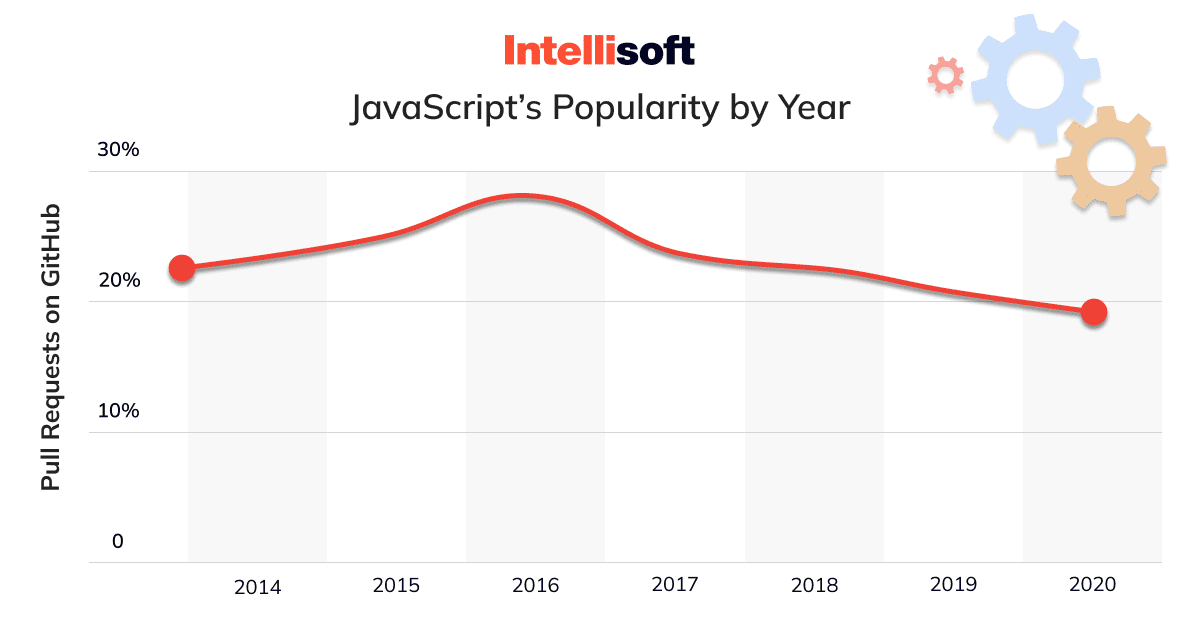
- Speed
JavaScript allows partial processing of web pages on the user’s computer without requests to the server. This feature saves time and traffic and reduces the load on the server. - Simplicity & rationality
Solving a simple problem in five minutes is possible – no need to do extra work. For complex tasks, there are options for solutions. You can choose the best and adapt. - Ease of learning
Learning JS may be a matter of habit. The code may initially seem complicated, but you quickly get used to its syntax and logic. The display of actions tangibly adds to your enthusiasm. - Ecosystem
For the first ten years, there was no such thing. Then the number of out-of-the-box solutions in the public domain increased so much that working with JavaScript and its frameworks became a pleasure. - Interoperability
Unlike PHP or other scripting languages, developers may add JavaScript to any web page. Because languages like Pearl and PHP support JavaScript, developers may utilize it in various applications. - Server load
As JavaScript runs on the client, it lowers the overall demand placed on servers, and it even makes it possible for some apps to function without the use of a server at all. - Rich interfaces
It’s about filling out forms, selecting actions, activating buttons, checking input, responding to hover/mouse clicks, etc. These features give an amazing usability level. - Extended functionality
By generating JavaScript code snippets for third-party add-ons like Greasemonkey, developers can enhance the functionality of web pages. Examples include Greasemonkey. - Versatility
Via Node.js servers, one may use JavaScript in a variety of contexts. It is feasible to build a complete app from the ground up in JavaScript using the Express bootstrapper with Node.js and a document database like MongoDB on the back end, with the client side written in JavaScript. - Updates
ECMA International has updated JavaScript annually since the release of ECMAScript 5 (the scripting specification upon which JavaScript is based). Experts implemented ES6 browser support in 2017; ES7 support is anticipated shortly.
Disadvantages
- Client-side security
The easiest way to embed malicious code into a free scripting language is to harm the user. The only hope is an anti-virus and a firewall. - Browser support
That’s why developers cannot use the language for network applications. For this, Javascript has yet to be considered a full-fledged programming language. - Unstrict typification and free interpretation
There are different interpretations of the data. Language ignores apparent inconsistencies. There is no possibility of early detection of errors. Developers detect all shortcomings at the stage of work.
TypeScript VS JavaScript: Comparison
Here are the differences between TypeScript and JavaScript.
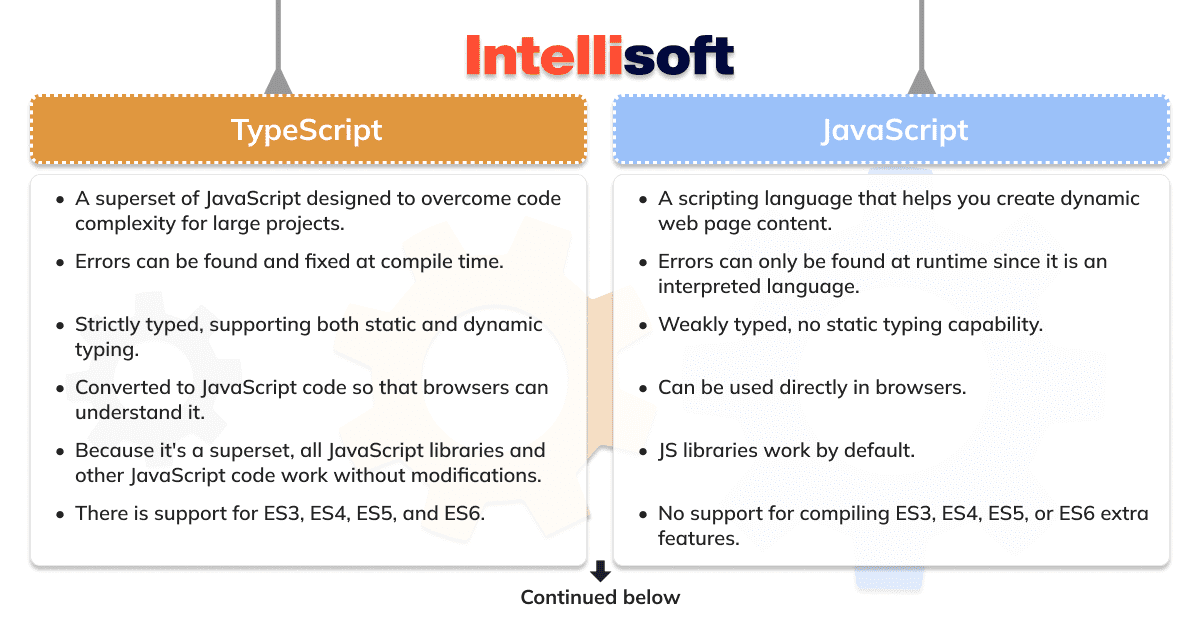
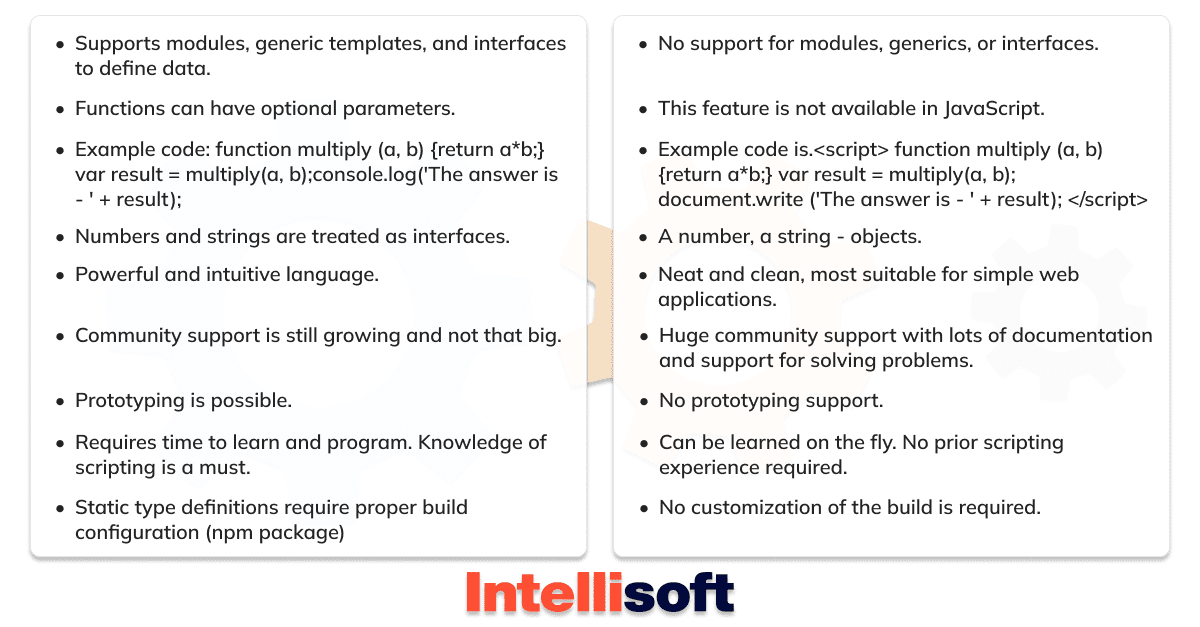
Adopting a cutting-edge technological advancement in which you’ve had no prior experience can be nerve-racking. TypeScript, on the other hand, merits a try because its benefits outweigh its drawbacks.
We suggest you use TypeScript for your next web application project if you are working on it solo and don’t intend to bring in any further aid from outside sources. The first few hours of programming with TypeScript can be frustrating, but after that, you’ll never want to go back to standard JavaScript. While using TypeScript can initially slow your coding speed, it will speed up your development speed in the long term due to reduced debugging and refactoring needs.
TypeScript will help your team in the long run but temporarily hinder progress. The team should also be ready to invest time in studying TypeScript’s capabilities and best practices.
We suggest utilizing TypeScript in your project if your team is willing to tolerate a temporary decrease in performance and the time required to learn TypeScript. You won’t regret it.
When Shouldn’t You Use TypeScript for a New Project?
If you or your team must adhere to a strict timeline, it is the primary justification for not using TypeScript. Deadlines are already tricky enough; adding a new technology you must familiarize yourself with isn’t advised. Unfortunately, mastering TypeScript requires time, which might be better spent on tasks with deadlines.
Installing numerous npm libraries and using a bundler (like webpack) can be necessary. Moreover, TypeScript configuration might be complicated, especially for newcomers. Use it only if you are willing to put the time into learning all of this new material.
The fact that TypeScript will raise the entry barrier for developers is another issue to consider. It may be more challenging for developers to contribute to an open-source project.
TypeScript vs. JavaScript: What About Legacy Projects?
If you have an existing project written in vanilla JavaScript, migrating it to TypeScript can improve your development workflow in many ways. It simplifies project upkeep and helps you uncover bugs you may have missed.
Projects with hundreds of JavaScript files can be more complex. Fortunately, developers can adopt TypeScript gradually. You can run TypeScript files alongside JavaScript code. Keep legacy code and develop new features with TypeScript. Migrate legacy code while working on a feature.
Will TypeScript Replace JavaScript?
To make a long story short, the answer is no. JavaScript continues to be the client-side scripting language with the most popularity. It is much simpler to execute, reload, and debug small code pieces while working with JavaScript because it directly runs on the browser. Note that TypeScript is not intended to replace JavaScript and is inappropriate for all projects.
Highlights
- JavaScript is easy to learn, while TypeScript has a tight learning curve and requires prior scripting knowledge.
- JavaScript is a scripting language, and TypeScript is an object-oriented programming language.
- TypeScript supports modules, while JavaScript does not.
- TypeScript supports static typing, which allows you to check the correct type at compile time, whereas JavaScript does not.
- TypeScript code must be compiled, but compiling JavaScript is unnecessary.
- TypeScript supports the optional parameter function, whereas JavaScript does not.
- JavaScript has a large developer community, while TypeScript does not.
- In any case, our full-stack development services will be helpful if you wish to carry out projects in JS or TS.
Related readings:
- The Great Cloud Storage Debate: ownCloud vs. Nextcloud – Which One Is Right for You?
- PostgreSQL vs. MySQL: Major Similarities and Differences between Them
- Laravel vs. CodeIgniter: Choosing the Best PHP Framework in 2023
- IT Support Levels: Understanding the Differences of L1, L2, L3, & More
- Advantages of Using Kubernetes Containers in Your Product