Every business revolves around data, and managing and analyzing it properly is one of the keys to success. How do you ensure that your data is managed correctly? The answer is – through data mapping or creating links between different info sets to streamline various information processes and drive value.
Data mapping software is essential for information integration, migration, and transformation projects, as it helps maintain data consistency, quality, and usability. In other words, this process is the future of big data analytics, and neglecting it can be a detrimental misstep for your business.
At IntelliSoft, with over 13 years of experience in big data analytics, we understand data mapping meaning and how valuable it is, and it’s time to share our knowledge and experience with you. In this article, we’ll guide you through the world of data analytics, explain how it works, and share some tips. Let’s dive into how you can leverage data mapping to optimize your business operations and enhance info-driven decision-making with data mapping best practices.
Table of Contents
What is Data Mapping for the Modern Enterprise
What is the purpose of data mapping?
Data mapping software plays a pivotal role in modern enterprises by facilitating the smooth transfer of info between databases. Essentially, it involves aligning fields from one database to another, setting the stage for tasks such as info migration, integration, and analysis.
Information is sourced from diverse platforms, each with its own way of organizing information. This variation poses challenges; for instance, one system may represent a state as “Illinois,” while another might use “IL.” This is where data mapping comes in, bridging these differences to ensure seamless information flow.
By establishing connections and equivalencies between disparate systems or models, mapping ensures that transferred information is accurate and usable at its destination. What is data mapping for business analyst? This process of standardizing info is crucial for making it accessible and actionable for decision-makers, enabling informed insights and strategic decisions.
Here’s a data mapping example:
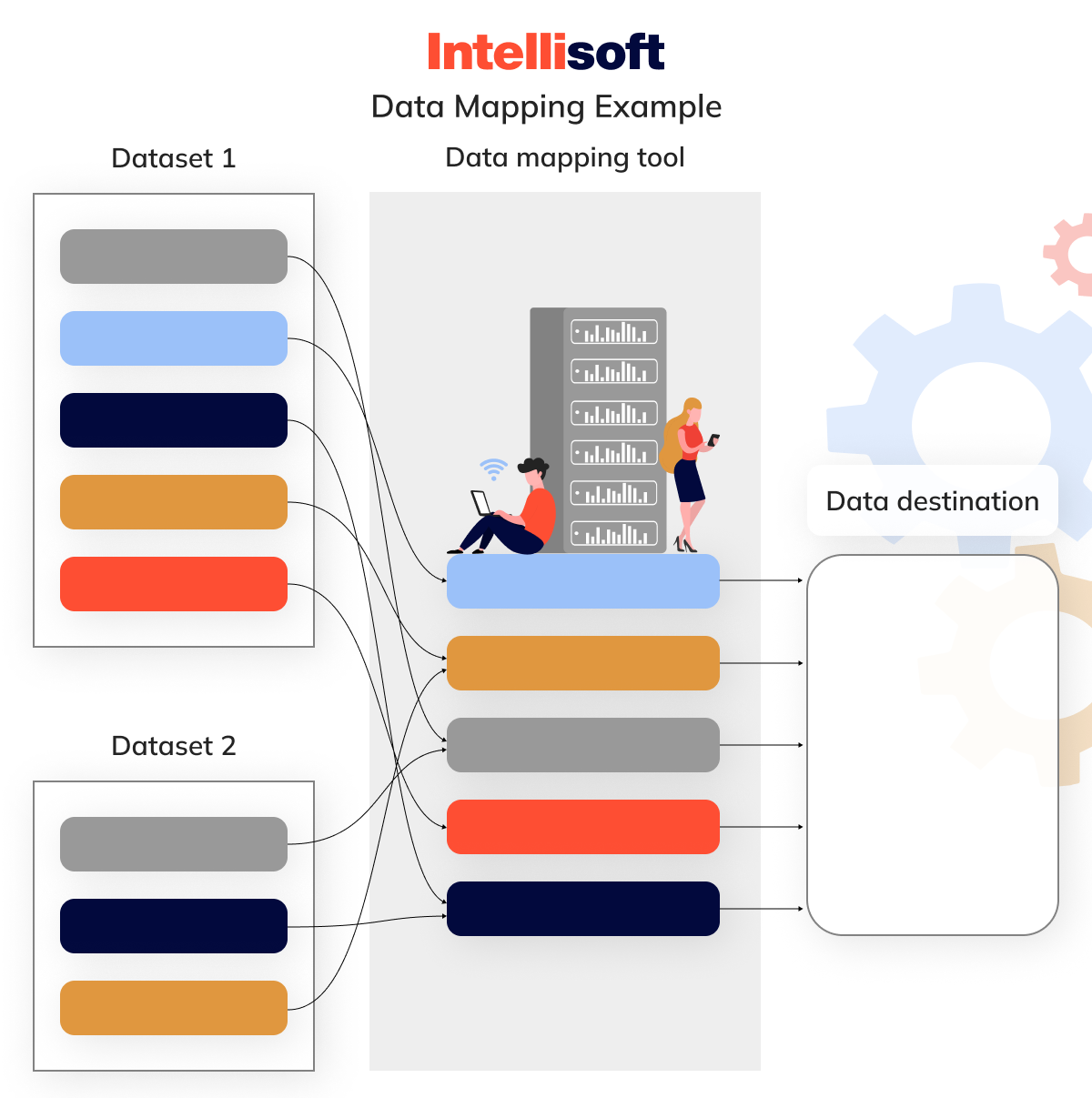
This data mapping diagram explains in short how the process works in most cases.
While data flow mapping has long been part of business operations, its importance has grown significantly alongside the explosion of info sources and volumes. As organizations deal with increasingly complex datasets, the need for automated tools to handle large-scale data mapping has become apparent. These tools streamline the process, enhancing efficiency and enabling organizations to leverage their info assets for business advantage effectively.
A Closer Look At How Data Mapping Works
Business data mapping is a critical process that underpins various info management activities within modern enterprises. From info integration to migration and analysis, understanding how the process operates is essential for ensuring the smooth flow of information across different systems and platforms. Let’s delve deeper into the intricacies of this process and what is data mapping used for.
First, here’s a data mapping document example:
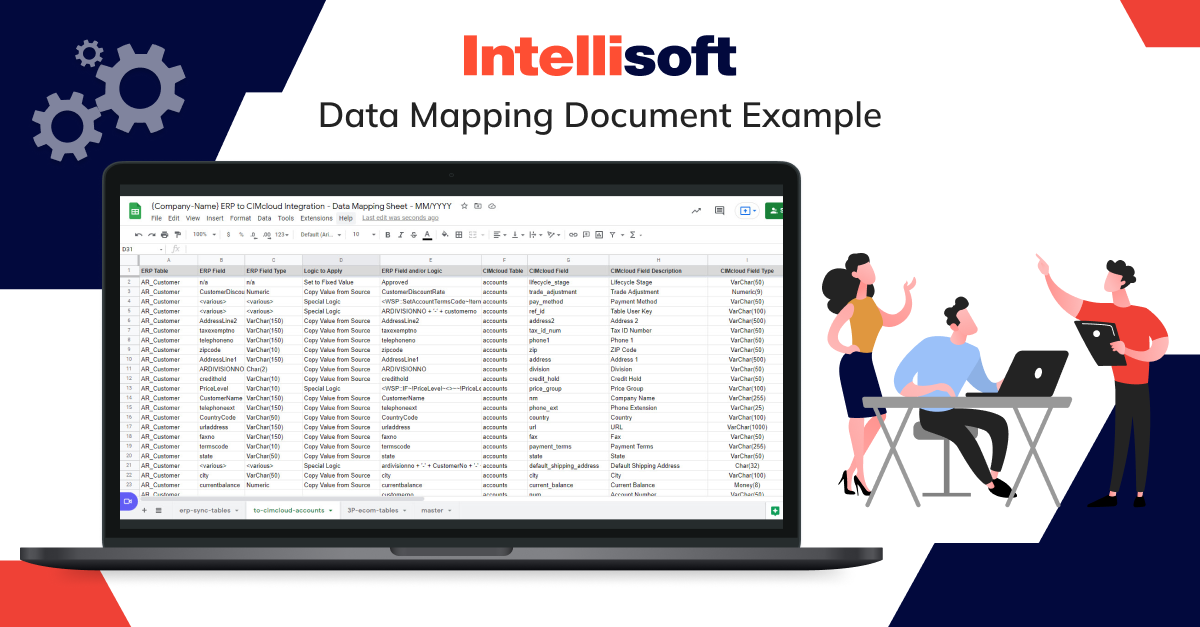
Information Sources
At the heart of data mapping software lie the info sources, which serve as the origin points for the information being processed. These sources can encompass a wide array of entities, including databases, spreadsheets, APIs, and external systems. Each information source comes with its own unique structure, format, and characteristics, requiring a thorough understanding by data mapping practitioners. By comprehensively analyzing data sources and working with a data mapping business analyst, organizations can effectively map out the pathways for info flow and integration into their workflows or data warehouses.
Data Targets
On the flip side, information targets represent the destinations where the processed data is ultimately directed or stored. These targets can range from databases and information warehouses to specific applications or analytical platforms. Identifying the appropriate data targets is crucial for ensuring that the mapped data serves its intended purpose, whether it’s for reporting, analysis, or decision-making purposes. Moreover, understanding the requirements and data mapping specification of information targets enables mapping professionals to tailor their mapping strategies accordingly, optimizing information accuracy and usability.
Data Transformations
One of the key aspects of the process involves data transformations, wherein the info is modified or converted to align with the requirements of the target system. This may involve a myriad of operations, including data cleaning, filtering, aggregation, and formatting. The goal of data transformations is to ensure that the mapped information maintains its integrity and relevance throughout the migration or integration process. Organizations can mitigate inconsistencies and discrepancies by applying appropriate transformation logic, thereby enhancing the quality and consistency of their data assets and data mapping database.
Mapplets
Mapplets are reusable mapping components that encapsulate specific info transformation logic. They simplify the process by allowing developers to create and reuse common transformation patterns across multiple elements.
Data Mapping Parameters & Variables
Data mapping methodology, parameters, and variables provide flexibility and customization options within the process. Parameters allow users to define dynamic values that can change based on external factors, while variables enable the reuse of values within the mapping logic.
User-Defined Functions
User-defined functions (UDFs) are custom functions created by users to perform specific operations within the process. These functions can range from simple calculations to complex algorithms, providing additional flexibility and extensibility to the mapping logic.
Common Data Mapping Techniques
Data mapping techniques vary depending on an organization’s specific requirements, resources, and objectives. Understanding these techniques is essential for successful endeavors, whether achieving efficiency through automation or ensuring precision with manual intervention. Let’s explore some common data mapping best practices and techniques.
Automated
Automated data mapping leverages software tools and algorithms to streamline the mapping process, reducing the need for manual intervention. These data mapping tools for business analyst analyze information structures, identify corresponding fields between source and target systems, and generate mappings automatically.
By harnessing automation, organizations can expedite mapping tasks, handle large volumes of data efficiently, and minimize the risk of human error. Automated data mapping document template is particularly beneficial in scenarios where data mappings are repetitive or involve complex transformations across multiple sources and targets.
Manual
In contrast to automated mapping, manual data mapping in Excel and other tools relies on human expertise and judgment to establish mappings between info elements. This approach involves meticulous analysis of data schemas, business rules, and domain knowledge to ensure accurate mapping definitions. You can use a data mapping template for a manual data mapping.
While manual mapping data in Excel may be more time-consuming and resource-intensive compared to automation, it offers greater control and precision, especially in scenarios where info mappings are nuanced or require subjective interpretation. Manual mapping in a data mapping table is often preferred for handling sensitive or critical information where accuracy is paramount.
Schema Mapping
Schema mapping focuses on aligning the structure and semantics of information schemas between source and target systems. This technique involves Excel data mapping individual data elements, attributes, or fields from one schema to their corresponding counterparts in another schema.
Schema mapping considers factors such as info types, formats, and relationships to ensure compatibility and coherence between datasets. By harmonizing schema definitions and following data mapping rules, organizations can facilitate seamless information integration, migration, and interoperability across disparate systems and platforms.
Related readings:
- Things to Know About Data Processing Agreement (DPA)
- Legal Requirements for Storing Data: Key Insights for Storing User Data
- Making Sense of Databases: How to Choose the Right One
- Big Data Security Intelligence: What You Need to Know
- Machine Learning vs Predictive Analytics: How to Choose
Data Mapping Is the Key to Data Management
Why is data mapping important? Many info management processes rely on mapping data software as it prevents information from becoming corrupted when moving to the destination. This process is indispensable across various data management functions, including info migration, integration, transformation, and warehousing.
Data Migration
Information migration is the process of moving info from one system to another. This process can be complex, especially when dealing with different data formats and structures. Data mapping ensures that information fields from the source system accurately correspond to those in the target system, preventing information loss or corruption during the migration process. By facilitating a smooth transition, info mapping helps organizations upgrade systems, consolidate info, or move to cloud environments with confidence.
Data Integration
Data integration combines info from different sources to provide a unified view. Effective data mapping is essential for integrating information because it ensures that disparate information elements are accurately aligned and merged. This alignment allows for seamless info flow between systems, enabling comprehensive analysis and reporting. Data mapping in integration projects helps maintain info consistency and quality, providing reliable insights for decision-making.
Data Transformation
Data transformation involves converting info from its source format to a format suitable for analysis or use in target systems. This process often includes cleaning, aggregating, and enriching info to meet specific requirements. Data migration mapping is crucial in this context as it defines the rules and logic for transforming info fields.
Data Warehousing
Data warehousing involves aggregating information from various sources into a central repository for analysis and reporting. Data mapping is integral to this process as it defines how info from different sources will be structured and stored in the information warehouse. By creating a consistent schema and mapping data fields appropriately, info mapping ensures that the info warehouse is a reliable and comprehensive source of information.
Importance of Data Mapping Across Industries
What is data mapping in healthcare, retail, finance, and other industries? Let’s explore who does data mapping help, see the data mapping examples, and how they’re changing the way businesses in these industries operate.
Healthcare
How is data mapping used in healthcare? In healthcare, mapping allows businesses to achieve interoperability for EHR by matching the information between the source and the target. With information mapping, healthcare professionals can share important patient info and combine info from different healthcare sources, apps, EHRs and EMRs. The information that has been mapped is then used for info migration and info integration.
Retail
In the retail industry, mapping helps manage and analyze large amounts of customer and sales info. The info is mapped from online sales platforms, in-store systems, and customer loyalty programs, allowing retailers to have a clear picture of customer preferences and behavior. This knowledge allows businesses to improve their marketing strategies by making them more personalized, optimizing inventory management, and enhancing customer experience. Data mapping also helps integrate information from different departments; sales, supply chain, marketing, etc.
Finance
In the case of finance, AI data mapping helps ensure compliance with regulatory requirements, improve information quality, and enhance operational efficiency. Financial institutions deal with vast amounts of info from various sources, including transaction records, customer information, and market info. By using data mapping documentation tools, financial firms can ensure that it is accurate, consistent, and accessible for analysis and reporting. This helps detect fraudulent activities, manage risks, and make informed investment decisions.
What to Look For in Data Mapping Tools
Let’s take a look at the key features and functionalities of data mapping tools, considering your organization’s needs and capabilities.
Wide Format Support
Most data mapping tools support file types such as Excel, XML, delimited text files, EBCDIC, JSON, etc. Select a tool that will handle formats that are the most common in your environment, such as DB2, SQL Server, Sybase, Oracle, and more. Moreover, a mapping tool should also handle software such as Marketo, SAP, SAS, Microsoft CRM, and SugarCRM.
Intuitive and Automated
A great data mapping tool should be easy to use and have an intuitive user interface. The tools should allow you to create and manage info mappings without extensive coding knowledge. Features like drag-and-drop functionality simplify defining data relationships and transformations. Automated mapping capabilities, including auto-discovery, save time and reduce errors by automatically identifying and linking related information fields. Moreover, the tool should also offer automated error detection and correction to ensure information accuracy and reliability.
Workflow and Scheduling
When choosing a mapping tool, ensure that it streamlines workflows and offers scheduling options for timely information processing. It should allow for comprehensive workflow management, enabling users to design, execute, and monitor info mapping workflows, integrating various info transformation and validation steps. These scheduling capabilities are key as they provide options to schedule tasks at specific times and ensure regular and timely information updates.
Best Data Mapping Tools For A Streamlined Workflow
If you want to choose among the best data mapping software tools that are available online, we have prepared a list of the top tools that will streamline your workflows. Let’s explore the tools for data mapping.
Estuary Flow

Estuary Flow is a DataOps platform designed to simplify data mapping and transformation processes. It has a strong emphasis on real-time ETL processes, making it perfect for data mapping.
It supports a wide range of information sources, such as databases, SaaS apps, a graphical data mapping tool, and cloud storage, and provides a user-friendly interface with low-code capabilities, allowing users to design info pipelines efficiently. The tool includes real-time information synchronization, automated schema management, and scalability to handle large info volumes.
Flow is a real-time ETL tool capable of capturing information from various sources. It uses streaming SQL and JavaScript for information transformations. Estuary’s fault-tolerant architecture provides reliable and accurate mapping. It uses low-impact Change Data Capture (CDC) to guarantee minimal load on system resources.
Talend Open Studio

This tool is not basic data mapping software; it allows data source mapping from the source to its destination. Supporting over 100 connectors, Talent Open Studio provides continuous integration and reduces repository management and deployment cost.
This tool allows custom code in Java and supports dynamic schemas for processing records. Moreover, it supports both batch and real-time information processing, making it versatile for different use cases.
The key benefits of Talend Open Studio include its open-source nature, which makes it cost-effective and highly customizable. The drag-and-drop interface simplifies the design of complex information workflows, reducing development time. Its strong information quality features help ensure the accuracy and reliability of integrated information, which is crucial for effective decision-making.
CloverETL (CloverDX)

CloverETL is among the best data mapping tools online. This tool is Java-built and open-source, working as a standalone app, a server app, a command-line tool, and embedded with other apps.
CloverDX offers both visual and coding interfaces, catering to users who prefer a graphical approach as well as those who are more comfortable with scripting. Its capabilities include high-speed information transformation, and it supports the creation of web services with information parallelism, enabling efficient handling of large datasets and complex information workflows.
However, despite these strengths, CloverDX has faced criticism for its documentation. Users have reported challenges with the setup and implementation process due to insufficient guidance. Additionally, CloverDX supports a more limited range of file types and formats compared to some of its competitors, which can be a drawback for organizations needing to integrate a wider variety of information sources.
IBM InfoSphere

IBM InfoSphere is a comprehensive information integration platform that excels in cleansing, monitoring, and transforming information. It offers exceptional performance in mapping and loading through its Massively Parallel Processing (MPP) capabilities, making it well-suited for handling substantial information volumes in real-time.
The platform is both scalable and flexible, allowing it to meet the needs of growing organizations and complex information environments. IBM InfoSphere can seamlessly integrate with other solutions, enhancing its utility and interoperability within an enterprise’s existing infrastructure.
However, the platform does come with some drawbacks. IBM InfoSphere has a steeper learning curve, which can make it less user-friendly for new users or those without extensive technical expertise. Additionally, it is more expensive compared to many other mapping tools, which may be a consideration for budget-conscious organizations.
Microsoft SQL Server Integration Services

Microsoft SQL Server Integration Services (SSIS) is an integral component of the Microsoft SQL Server suite, specifically designed for data integration and migration. SSIS automates a variety of complex tasks such as SQL Server database maintenance, information extraction, transformation, and loading (ETL), as well as multidimensional cube information updates.
Its robust capabilities make it a powerful tool for managing and processing large volumes of information across diverse sources.
One of the standout features of SSIS is its intuitive graphical user interface (GUI), which streamlines the creation and management of information workflows. The GUI is complemented by a comprehensive collection of pre-built tasks and transformation tools that facilitate the development of intricate information processes without extensive manual coding. This user-friendly environment is designed to enhance productivity and simplify the ETL process, making it accessible to users with varying levels of technical expertise.
Despite its many strengths, SSIS does have some limitations. For instance, its efficiency in handling JSON files is not as high as some other information integration tools, which can be a drawback for organizations that rely heavily on JSON information formats. Additionally, the integration with Excel can be somewhat limited, posing challenges for users who need seamless connectivity with Excel spreadsheets.
Another consideration is the level of expertise required to fully leverage SSIS. While the graphical interface reduces the need for extensive coding, certain advanced functionalities and customizations may still necessitate substantial programming knowledge. This means that organizations might need skilled developers to maximize the potential of SSIS, which could involve additional training and resources.
The 5 Key Data Mapping Steps
Now, it’s time to unravel the process of data mapping and share our data mapping strategy. We’ve created a step-by-step guide to make this journey as smooth and errorless as possible. However, keep in mind that there’s no one-size-fits-all recipe for data mapping: feel free to adjust these steps and processes to your unique needs and capabilities. How to do data mapping, then?
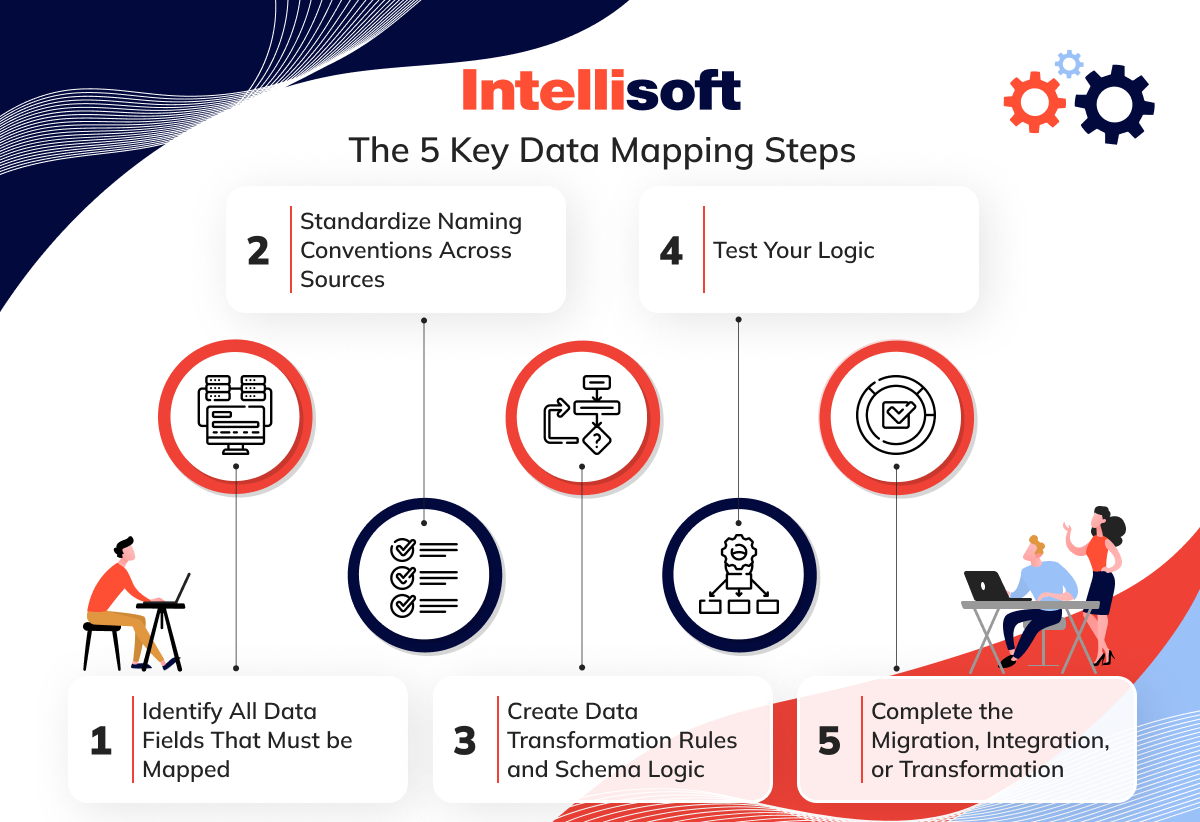
Identify All Data Fields That Must be Mapped
First things first – identify which information needs to be moved or restructured. Depending on what you want to accomplish with mapping, there are three ways to go:
- Integration. Assess how much information needs to be combined, where the information comes from, how many information sources there are, and how often the integrations will happen. If the integration appears to be large and more frequent, there’s a need for an automated tool. If it’s a one-time project that does not require much effort and time, it can be done manually.
- Migration. In this case, look at the source information and think of what you need in the target location. The quantity of information will help you identify the needed approach: the bigger the amount of information – the higher the need for automated software for mapping data.
- Transformation. Here, you need to identify the format you want your information to reach the final destination in. In most cases, such transformations require automation tools. However, small projects might be performed manually.
Standardize Naming Conventions Across Sources
The next step involves identifying the format of information in each of your information sources. Once you have this information, define the format you need for the target information. Standardizing naming conventions across all information sources ensures consistency and avoids confusion during the mapping process.
Create Data Transformation Rules and Schema Logic
This step depends on how you map your information:
- Automated. Here, you can rely on the drag-and-drop UIs to handle all the hard work for you. Even your non-technical employees will be able to map out complex information in minutes without the need to code.
- Semi-automated. You can use your software to create connections between information sources and their destinations. One it is done, work with an experienced developer or information scientist who will check if everything is working correctly and smoothly.
- Manual. You can hire an experienced software developer to code the rules and schemas that map your information.
Test Your Logic
Before completing the migration, integration, or transformation, thoroughly test your information transformation logic. Run test scenarios to validate that the mapping rules work as intended and that the information is accurately transformed and integrated. Testing helps identify and resolve any issues or errors before the final implementation. You can also manually check a small amount of information in your integration, migration, or transformation to ensure that everything is working flawlessly.
Complete the Migration, Integration, or Transformation
After successfully testing your logic, proceed with the complete information migration, integration, or transformation process. Use automated tools where necessary to streamline the process and minimize errors. Ensure continuous monitoring and validation throughout the process to maintain information quality and accuracy.
Data Mapping Challenges
Despite the incredible benefits of mapping, it has its challenges that you should be aware of. It’s better to come prepared and be ready to face these challenges fully armed than let them affect your processes.
- Data Heterogeneity. Information comes from various sources, each having its own information format, conventions, and structures. Mapping data that comes from diverse sources can be challenging because of the inconsistencies and differences in information representations.
- Data Volume. If you’re dealing with large volumes of information, it can also pose significant challenges in terms of processing, storage, and performance optimization. Lots of information takes more time to map and requires more computing resources such as power or memory.
- Data Quality. If your information is of poor quality, has missing values, duplicates, or inaccuracies, it can make it challenging to match fields between the source and the target.
- Complex Transformations. Some tasks in mapping require more complex transformations, including calculations, aggregations, and conditional logic. Implementing these transformations requires attention and careful approach or else the information mapping risks becoming too complex. To make the process easier, you can use a visual tool that allows you see the information mapping in real time or work with a data mapping business analyst.
- Data Governance. When you need to ensure compliance with information governance policies, information mapping can become more complex, especially when it comes to compliance with HIPAA or GDPR. To ensure that everything goes smooth and errorless, manage the information access, security, and consent while mapping data.
- Schema Evolution. Finally, another information mapping challenge is connected to schema evolution. If your project is long-term, you need to track all changes in the structure.
Conclusion
The amount of info generated these days is mind blowing; some businesses generate more information than they can handle, which becomes a huge challenge. When the information overload seems impossible to handle, info mapping comes to the rescue. Without mapping, management and integration wouldn’t be so smooth and effective.
Without info mapping, you don’t have to worry about information inconsistency, inaccuracies, redundancies, and other unwanted issues. In other words, information mapping is the key to your peace of mind.
IntelliSoft knows that mastering mapping is not easy; that’s where we come to help. Our team of experienced developers and information scientists is here to help you learn how to create a data mapping document, transform your information management and integration practices.
Contact IntelliSoft today to learn how we can assist you in optimizing your data mapping processes, receiving a data mapping course of action, and achieving seamless data integration.








