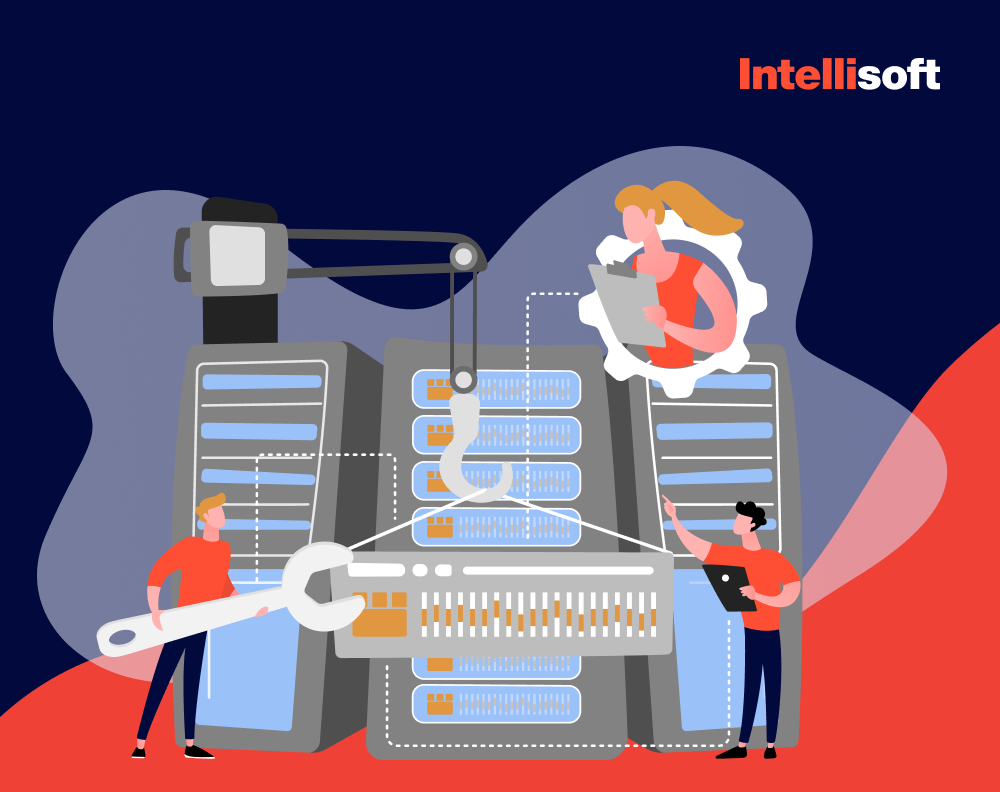Want To Integrate OCR Into Your Project?
Think about your university days. Back then, when you were a student. Some subjects made you excited, while others were boring. Now, remember how many workbooks you wrote by hand – I bet there were thousands of pages.
Now, imagine that you can convert everything you wrote into a PDF, even your hand-drawn schemes. You can easily navigate your workbooks and search any term by a keyword, just like you found this article in Google.
It isn’t something you can learn at Hogwarts. It’s an advanced real-world technology called optical character recognition or OCR.
The IntelliSoft team has been in the software development industry long enough to advise on the OCR tech stack because we integrated the optical character recognition feature into ZyLAB. This innovative SaaS platform automates the eDiscovery process.
We are here to help you learn more about OCR technology and ways you can apply it to your business. We’ll even dig through popular SDKs and APIs that offer ready-made OCR solutions so that you can implement this technology into your project without a hassle.
Table of Contents
What Is OCR?
So, what is the OCR meaning? OCR, or optical character recognition, is an advanced technology empowered with AI and machine learning. OCR automates data extraction from written and printed text, images, and emails and converts these text into a machine-readable format while enabling data processing such as searching and editing.
How does OCR work?
The workflow of optical character recognition software works like this:
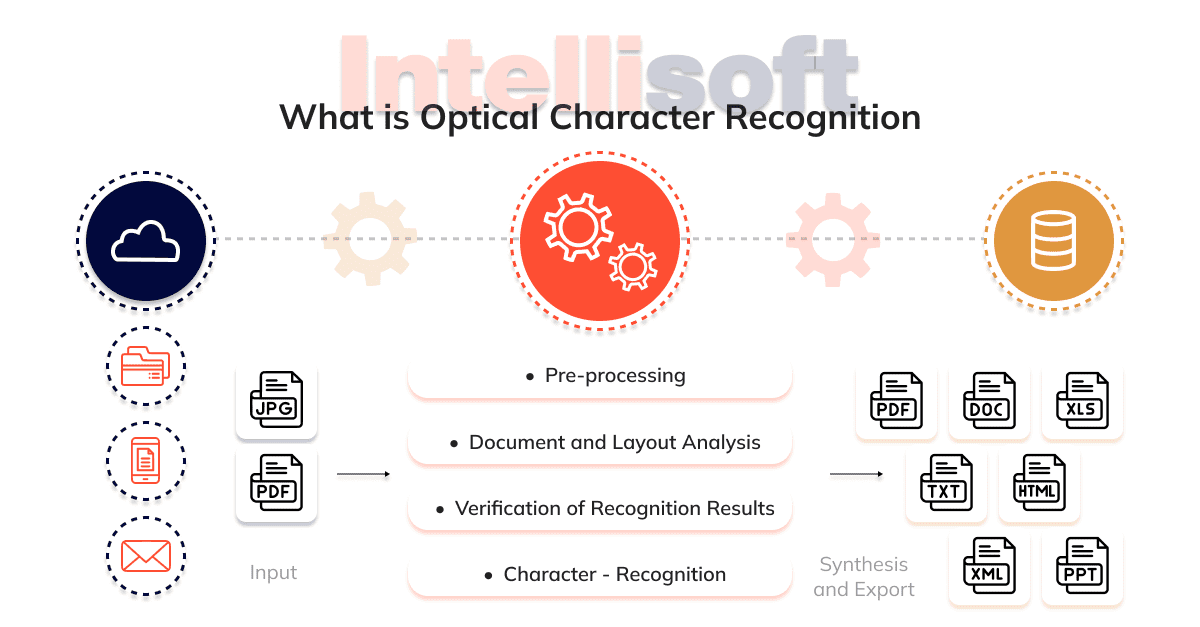
Image acquisition
A built-in text scanner reads docs and transforms them into binary data. When dealing with images, OCR solutions analyze the scanned image and classify the dark areas as text and light areas as background.
Pre-processing
The algorithm cleans the image and deletes arrows to get it ready for further reading by applying the following image-cleaning techniques:
- Deskews or tilts the scanned document to fix alignment issues with the scan.
- Despecks or removes digital image spots and smooths the edges of text images.
- Cleans up lines and boxes in the picture.
- Leverages script recognition when dealing with multi-language OCR technology.
Text recognition
There are two major types of OCR automation algorithms applied for text recognition from image. They are text recognition and pattern matching. Let’s take a closer look at them,
- Pattern matching isolates the character image (glyph) and compares it with other glyphs saved in the system. Note that this method works if there are similar input glyphs with similar fonts and scales, already preserved in the system’s base and when the system sees scanned images of documents in a known font.
- Feature extraction works differently. The algorithm decomposes scanned glyphs into lines, line intersections, directions, and closed loops. Next, the algorithm searches for the best match or similar options among pre-saved glyphs.
Post-processing
Once the analysis stage is over, the algorithm translates the extracted text into a digital file. Even algorithms create annotated PDF versions of both pre-processed files and scanned documents.
What are the types of OCR?
We can break down all OCR technologies into four main categories, which include:
Simple optical character recognition
The first type of OCR engine stores different text images and font patterns in the database and uses them as templates. When scanning text, such solutions apply pattern-matching algorithms to compare image texts with the existing examples, character by character. There are also OCR solutions that can compare the text word by word. They are called optical word recognition software.
If you consider applying this OCR software for your business app, remember that simple optical character recognition automation technologies perform poorly with handwritten texts since there are unlimited handwriting styles and fonts. Thus, every single type cannot be captured and stored in the database. Otherwise, the database will be too extensive and will require significant resources for its running.
Intelligent character recognition
There is advanced OCR software often called intelligent character recognition (ICR). Why? Because, thanks to machine learning, such a solution can read the text as humans do. Such systems are empowered with neural networks (machine learning systems) that process images repeatedly.
Intelligent character recognition software looks for different attributes of an image, including curves, lines, intersections, and loops. Then, the algorithm matches the analysis results to produce the final result. Even though ICR can process one character at a time, such software operates quite fast so that users can receive the final result in seconds.
Intelligent word recognition
This type of OCR software works similarly to the ICR we just described. The main difference is that such software can process whole words from the analyzed image instead of breaking them into characters and analyzing them individually.
Optical mark recognition
Consider implementing optical mark recognition software if your business needs a solution to analyze watermarks, logos, and other document text symbols.
Now that you have a basic understanding of the types of OCR automation technologies, let’s find out why such solutions might benefit your business.
What are the benefits of OCR?
In the section below, we have gathered the essential benefits OCR technology brings to the business.
Advanced operational efficiency
If improving operational efficiency is among your business goals for this or the upcoming year, consider integrating an OCR text recognizer into your business ecosystem. Why? Because with OCR technology under your belt, your organization can automate and digitalize the document workflow. OCR usages include:
- Saving time on manual document processing and data entry since OCR tech automatically scans handwritten documents and forms for automated verification, reviews, editing, and analysis.
- Searching the required documents, text paragraphs, or terms in databases in seconds so your workers can save time manually sorting files in a box.
- Turning handwritten notes into editable text and documents so that all information about upcoming orders and customers is always available for all employees.
Improved information accessibility
Suppose your company deals daily with PDF, TIFF, or JPG images like receipts, contracts, invoices, and financial statements. In that case, you can rely on OCR technology to convert these files into text-based machine-readable documents. In this case, your business can receive the following benefits:
- Searching for the required docs from a large repository.
- Viewing and searching functionality within each document.
- Editing when the document requires corrections.
- Repurposing extracted text and sending it to other systems.
Saved time and resources
Your organization can also leverage OCR capabilities for converting images, PDFs, and other scanned documents into digital format. Thus, your workers can save time and resources on managing unsearchable data. You can also use OCR automation technology for:
- Eliminating manual data entry of documents of various types.
- Saving resources and processing more data faster.
- Reducing human errors that may happen during data input.
- Reallocating and eliminating physical storage spaces since all our docs are in digital format.
With this in mind, let’s check out the most common usages for OCR technology.
Optical character recognition use cases
One of the most popular use cases for optical character recognition (OCR) is turning printed or handwritten texts into text documents that other machines or computers can read. Thanks to OCR processing, you can easily convert scanned docs into digital formats and edit them through Microsoft Word or Google Docs.
Let’s dig deeper into how other companies leverage OCR technology.
Data-entry automation. Some businesses leverage OCR as a hidden technology for automating data entry that powers our daily web and mobile applications. This tech helps index texts for search engines and documents such as passports, invoices, bank statements, license plates, and even business cards.
Big-data modeling. Some companies apply OCR to automate data extraction from docs with no text layers to get valuable insights from big data. The algorithm converts papers, scanned images, and documents into searchable pdf files for further big-data modeling.
Data mining. Some companies work with numerous important printed documents by reading client data, such as contracts and bank statements. Those organizations integrate OCR software into big-data systems that automate the input stage of data mining, making big-data processing workflow more efficient.
What industries leverage OCR?
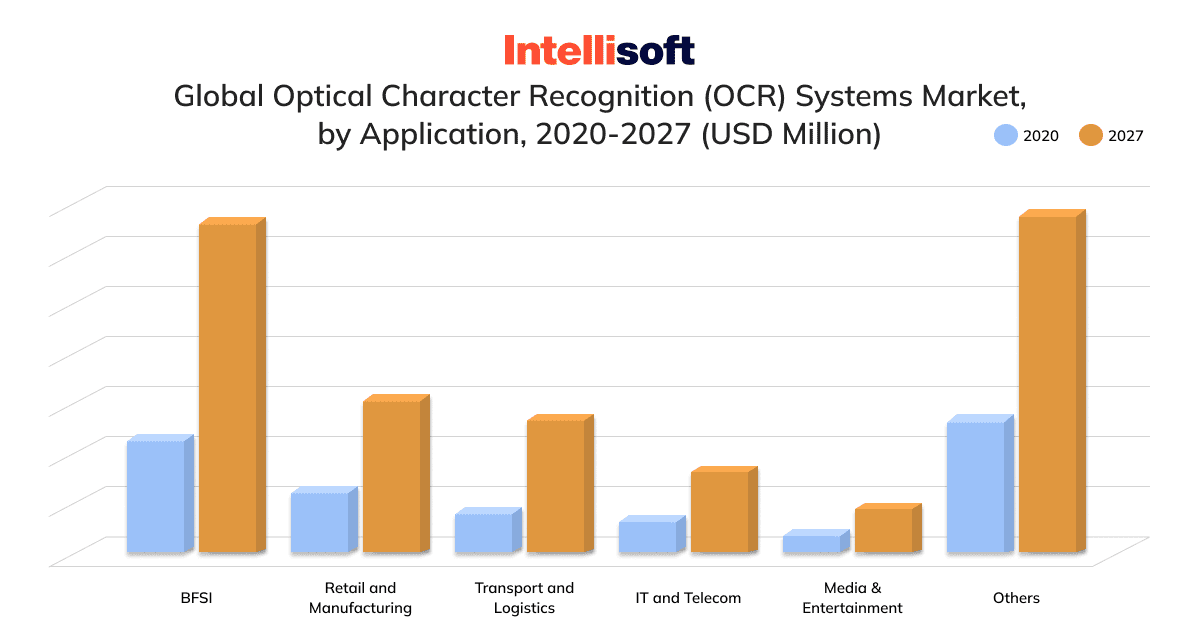
If you are looking for inspiring examples of leveraging OCR in your particular industry, check out the following:
Supply Chain
As a supply chain business owner, you should overcome the most common bottlenecks, including receipts, transportation, and product returns. And the most excellent news is that you can mail it with the help of OCR technologies powered with Artificial Intelligence. Let’s see where you can apply this technology in your business.
Looking For OCR Specialists?
Usually, receipts are printed on paper, which might be inconvenient for suppliers looking for a more ecological paperless approach for their back office. In this case, OCR software will help supply chain workers scan different information from receipts.
Every product detail, from bill of lading, purchase order number, and delivery notes to Customs documentation, can be automatically input into the ERP system. In this way, operators avoid manual data input while saving time and reducing human errors.
Often supply chain suppliers rely on third-party logistics and transportation providers to ship their products. It also came with some risks – managers must document all the information about drivers, containers, and trucks to ensure shipping visibility.
With the help of OCR technology, you can automate the input of essential information, including driver’s licenses, vehicle registration plates, and container and trailer numbers, to ensure that the correct order is loaded into the right container.
Banking
As a bank employee, you receive tons of printed information on paper from customers daily. Besides this, most banks have documents for internal workers, such as onboarding materials and instructions.
By leveraging OCR technology, you can digitize all the paperwork within seconds. In this way, banks receive all the accessible, searchable digital documents that managers can easily classify to satisfy compliance requirements.
Another area where OCR might be handy is fraud prevention – in-branch applications with this technology, you can easily spot problematic information in credit cards and loans. At the same time, signature comparison OCR tools will help you to classify signed documents to help identify instances of forgery.
Healthcare
If you are looking for a solution to streamline how your employees fill and access medical records, EOBs, claims, and other medical documents, document recognition software will help you with that task. The optical character recognition technology can also eliminate manual processes, reduce errors, and improve accessibility and transparency of healthcare information across your healthcare organization.
You can apply OCR software to digitize such medical documents:
- Explanation of benefits
- Registration forms
- Health risk assessments
- Clinical exams and notes
- Medical claims
- Pharmacy records
- Prescriptions
- Medical history
This way, OCR enables you to manage all the main points and extract essential data from patient history and previous visits, thus suggesting better treatment based on the historical data.
As a result of managing patient info quickly and accurately, you’ll receive benefits such as better healthcare service, increased productivity, elimination of paperwork, and healthcare records digitization.
As a healthcare provider, you might often face much pressure when processing claims. Your employees must process claims as quickly as possible to maintain high levels of customer satisfaction. To achieve this goal, some healthcare organizations even have a 24-hour SLA that employees must achieve. OCR software is a great solution to streamline the process of claims processing and goes down well in:
- Improving accuracy
- Reducing turnaround time
- Ensuring that customers are satisfied with service providers
eDiscovery
If you are looking for ways to improve the performance of your eDiscovery company, consider integrating OCR. Why? Let’s check this out.
As you might know, all businesses that deal with eDiscovery must store all the information concerning cases in electronic formats. Thus, adopting software that converts all the files from the original form to digital is an absolute must to facilitate the process files’ location. On the other hand, scanning documents wouldn’t achieve the required file searchability.
As we said, OCR is mainly used for digitizing all types of documents, images, emails, etc., into digital files. Such files can be searched and read, drastically improving the accessibility of specific information. Moreover, such an approach allows you to categorize and search digitized information by keywords, names, dates, etc., through a search engine within seconds. At the same time, the same action would have taken days to review manually.
Another great benefit of optical character recognition is that such software runs its database on the cloud. It means you can copy a link to the necessary information and make it available for everyone related to a particular case.
Modern OCR solutions for eDiscovery, such as ZyLab, include tagging tools so users can add context to digitized files. At the same time, a production wizard will help you to redact sensitive information, including the case, and prepare your case for external review.
Related readings:
- Steps to Develop a Legal Knowledge Management App
- Current Trends of Implement AI in Law Tech Projects
- Most Popular Languages for AI and Machine Learning
After reading about all those great uses of OCR, you may wonder, “what OCR software will fit my business?”. As professional developers, we can only answer this question by knowing your existing business ecosystem and the business problems you will solve because we don’t believe in a “one-size-fits-all” solution in the IT business. A good doctor can only suggest you the painkiller with the initial appointment and knowing what causes the pain.
If you want the answer to your question, contact us and tell us what “causes pain” in your business so that we can suggest the most suitable solution to your “pain” and make it go away.
What Is The Best OCR Software?
In the next section, we’ll review some of the OCR technologies presented on the market. Read about them if you want to know what OCR software is trendy on the market.
But this is not our “prescription” for your business problem. It is instead the overview of the options of OCR software and what it does and doesn’t.
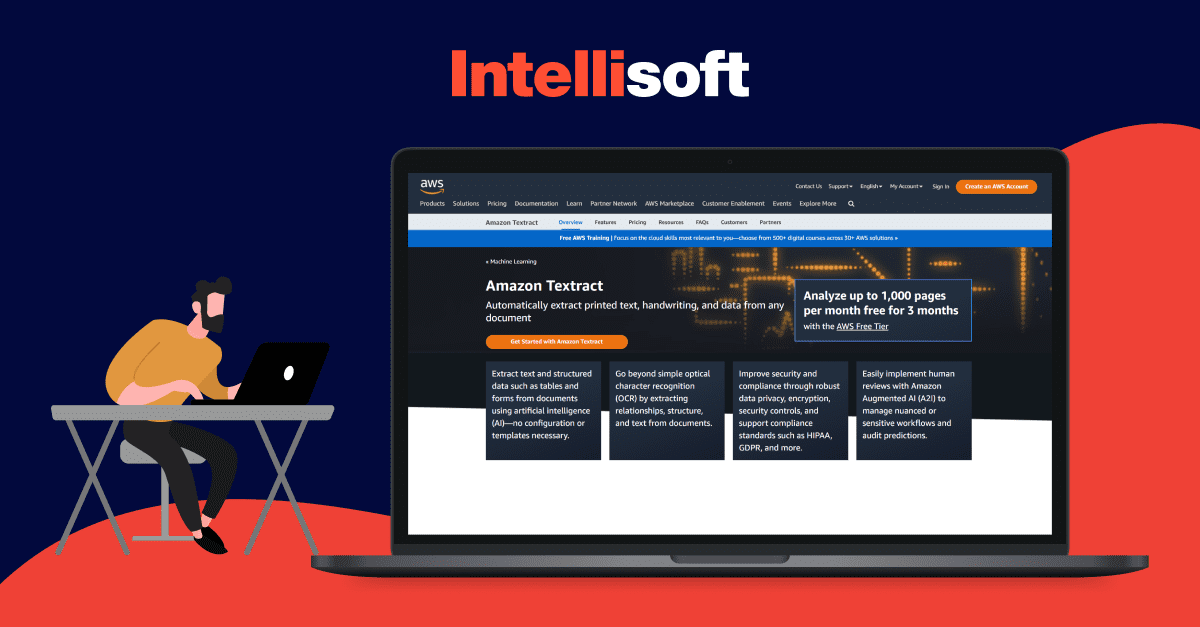
Amazon Textract
Textract is an OCR software developed by Amazon and released on November 28, 2018. What is unique about Textract?
As Amazon promises, this software goes beyond OCR technology. Apart from automatically extracting handwriting, printed text, and other data from scanned docs, the solution can also identify, understand, and extract data from forms and tables. The software provider claims that Textract can analyze a document for items, including key-value pairs, related text, tables, and selection elements.
Textract OCR might be helpful if you are dealing with resumes, book pages, legal documents, etc., and need a solution to turn them into digitized, searchable data. This solution is also suited for analyzing structured data, including medical, financial, and inventory reports, processing 1 million pages per hour.
Suppose you are familiar with the Amazon ecosystem. In that case, you can integrate Amazon Augmented AI (Amazon A2I) with Textract, giving you extra power to review extracted text from the docs you scanned.
Key Features
- Form Extraction helps automatically detect critical information and values.
- Pre-defined Schema enables you to get the info from columns and tables.
- Automated document processing makes you to create an optical character recognition automation workflow that will work without human interaction.
Perks
- Allows users to download the software via the command line (initially, it’s a web-based tool)
- Provides users with three months free trial – Detect Document Text API enables analyzing 1000 pages/month, and Analyze Document API – 100 pages/month.
- Works in WebWeb, but is also compatible with Linux, Windows, and macOS.
Pricing
The cost you’ll pay for Textract OCR depends on the data formats you’ll extract:
- $0.0015/page for leveraging Detect Document Text API (OCR)
- $0.015/page (Analyze Document AP)I for extracting tables
- $0.05/page (Analyze Document API) for extracting pages with forms
- $0.015+$0.05/page (Analyze Document API) for working with docs that include both pages and forms
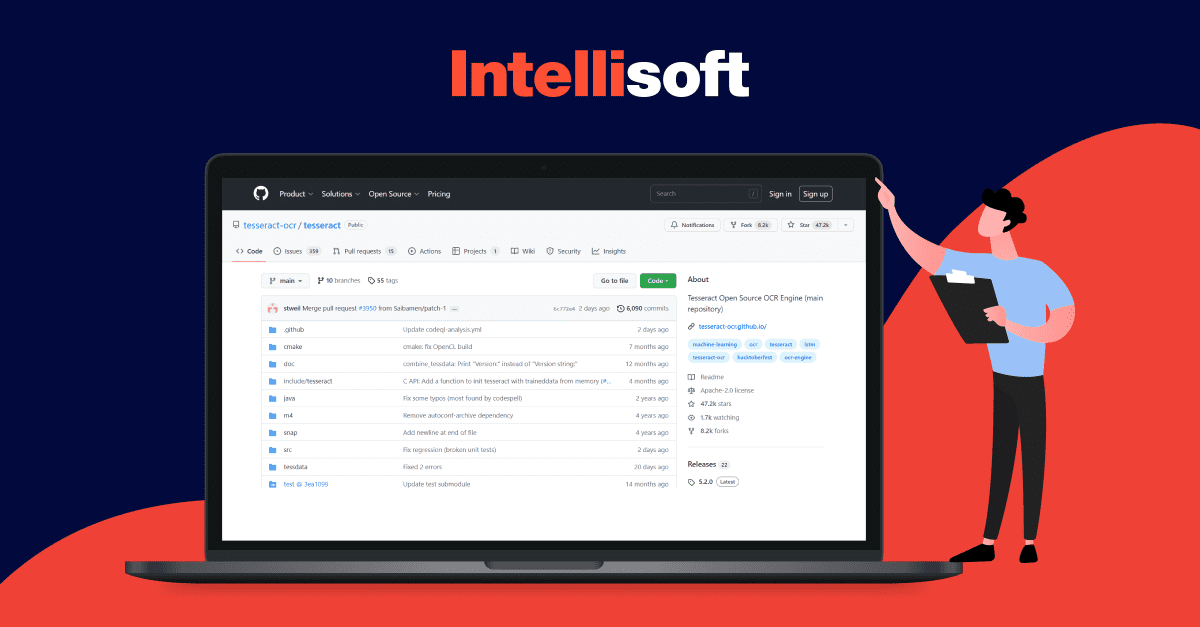
Tesseract
Tesseract is the most popular OCR engine used nowadays. It became famous for two reasons: it is free (released under Apache Licence). The second reason – it has been around even when Windows 98′ wasn’t released.
Guys from Hewlett-Packard Laboratories (Bristol, UK) and Hewlett-Packard Co (Colorado, USA) created Tesseract between 1985 and 1994. Through the years, developers improved the software. And finally, in 2005, it became open-sourced and available for all users.
Tesseract 5, the current stable version, was released on November 30, 2021. The latest version’s main feature is that it focuses on line recognition. However, it still supports the legacy of Tesseract 3, recognized character patterns.
Learn More About AI and ML
Tesseract supports Unicode (UTF-8) or The Unicode Standard (a standard for the consistent encoding, representation, and handling of text) and can recognize 100+ languages “out of the box.” You can use this engine if you need to work with various image formats (PNG, JPEG, TIFF) or with different forms of data input (plain text, HTML, PDF, invisible-text-only PDF, TSV, ALTO).
But when implementing Tesseract for your business processes, consider that this software requires good-quality initial documents. Thus, you should add the extra layer of the pre-processing image pipeline. If you are wondering what it is and how it works, IntelliSoft is here to help.
Key Features
- Line Finding engine that recognizes skewed pages without de-skewing prevents the loss of image quality.
- Baseline Fitting for more accurate document fitting (also handle curved baselines)
- Word Recognition helps to recognize words in scanned documents accurately.
Perks
- Arranges text blobs into aligned lines.
- Supports model training so your data scientist can train the algorithm to detect languages and scripts.
- Leverages the power of linguistic analysis, thus, figuring out the most likely words from characters.
Pricing
The Tesseract OCR engine is entirely free.
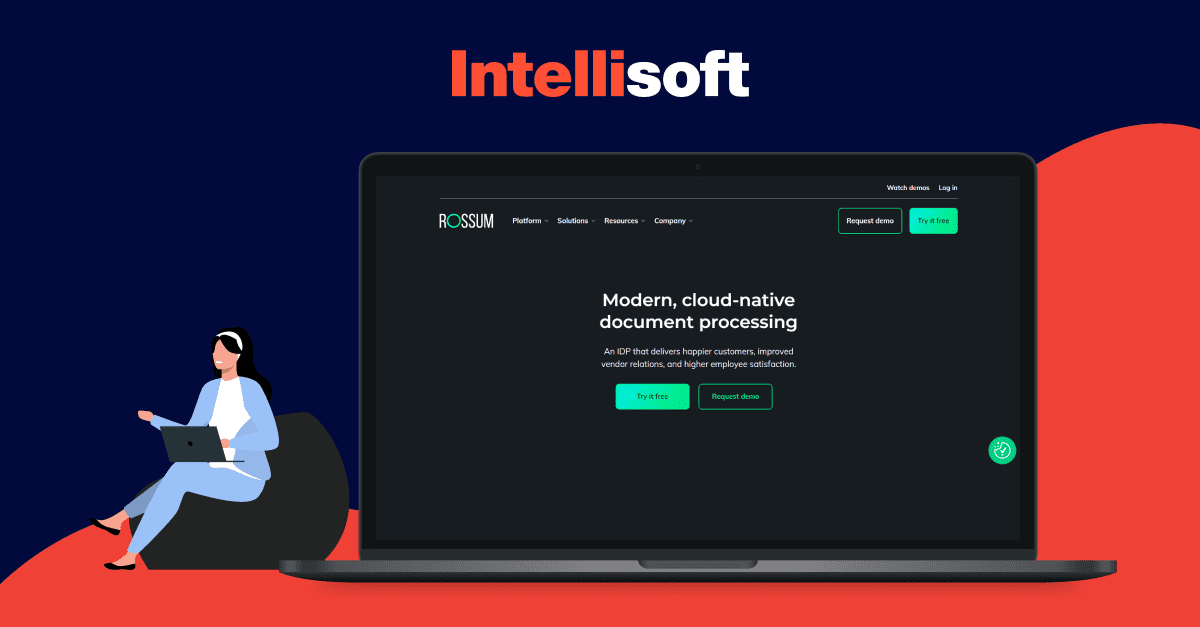
Rossum
Rossum OCR is an excellent example of how developers can turn their passion for science into something meaningful. The three students in Prague were working on a Ph.D. research topic. Their key concern was the poor quality of intelligent document processing because most solutions relied on traditional techniques such as OCR or templates to extract data. To address this problem, students developed Rossum with advanced AI algorithms to “read” documents much like a human.
Since its launch in 2017, Rossum SaaS platforms have been helping B2B companies to reenter, correct, and transform data from documents for all parties involved – companies, vendors, and customers.
The platform provides clients with solutions for any stage of the optical character recognition process – from pre-processing, data capture, and validation to post-processing and reporting. This way, users can capture 98% of data from any business document.
The platform supports integrations with the most popular ERPs, RPAs, and Document Management Systems.
Key Features
- Documents of all formats – to automate complex intake, it uses its algorithm to prepare documents – lading, purchase orders, invoices, and bills.
- Adoptable document layouts, thus, the software saves your time building templates or business rulesets.
- Low-code customizable document automation process that significantly reduces manual post-processing efforts.
Perks
- Supports integrations with inboxes, scanners, and document management systems.
- Provides advanced reporting for process optimization (communication KPIs, employee-level metrics, etc.)
- Supports ISO, SOC 2 Type 1, and HIPAA-compliant.
Pricing
Offer quote-based plans.
Integrating OCR with IntelliSoft
What do you need to adopt OCR in your business? Let’s find this out.
- Understand and list what business challenges you need to address with this technology. You also can gather information concerning your business problem – the % of time employees spend on manual data input, the time required daily for the paperwork, etc. You might need these metrics to turn them into KPIs (key performance indicators) in the future.
- Gather all the information about the IT infrastructure your business is currently using. The data might include the tech stack, the high-level overview of the IT infrastructure, etc.
- Quote 2-3 IT outsourcing companies and tell them about your business problem. You must also provide them with all the technical information conserving your existing ecosystem.
- Set up intro calls with teams who answered your request. You need to learn about their previous experience, learn their pricing models, and ask about the possible team composition. It’s okay to discuss the project with several IT providers simultaneously.
- Compare all IT teams you have talked with. How do you like their style of communication? How quickly did they send you a proposal or portfolio? Did they offer you to sign an NDA?
The average time from quoting outsourcing teams to receiving a proposal may take 4 to 10 days. Take into account this time gap, and don’t speed developers up since it might impact the quality of the solution they want to offer.
Once you receive proposals from all companies, compare them in terms of the duration (developers often charge an hourly rate), tech stack to be used, team composition, risk assessment, and projects they did for previous clients.
At IntelliSoft, we can help you to improve your business processes with AI and machine learning advanced technologies, including optical character recognition algorithms training and integration. If you are looking for a reliable tech partner that commits to your business success, write to us.
AboutKosta Mitrofanskiy
I have 25 years of hands-on experience in the IT and software development industry. During this period, I helped 50+ companies to gain a technological edge across different industries. I can help you with dedicated teams, hiring stand-alone developers, developing a product design and MVP for your healthcare, logistics, or IoT projects. If you have questions concerning our cooperation or need an NDA to sign, contact info@intellisoftware.net.