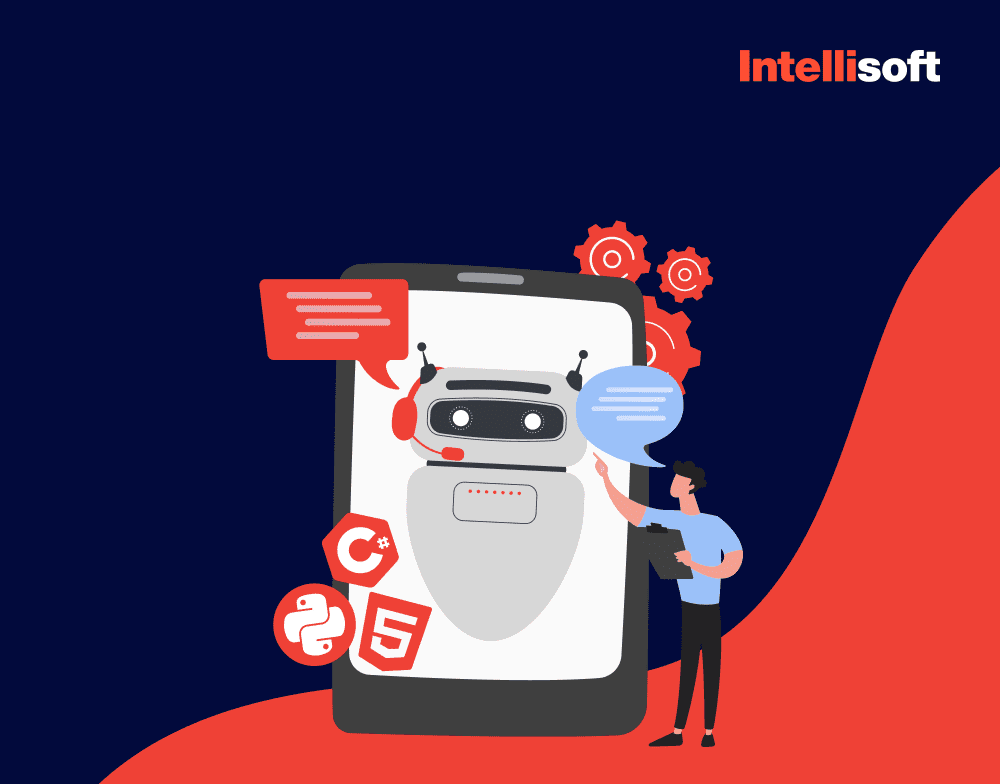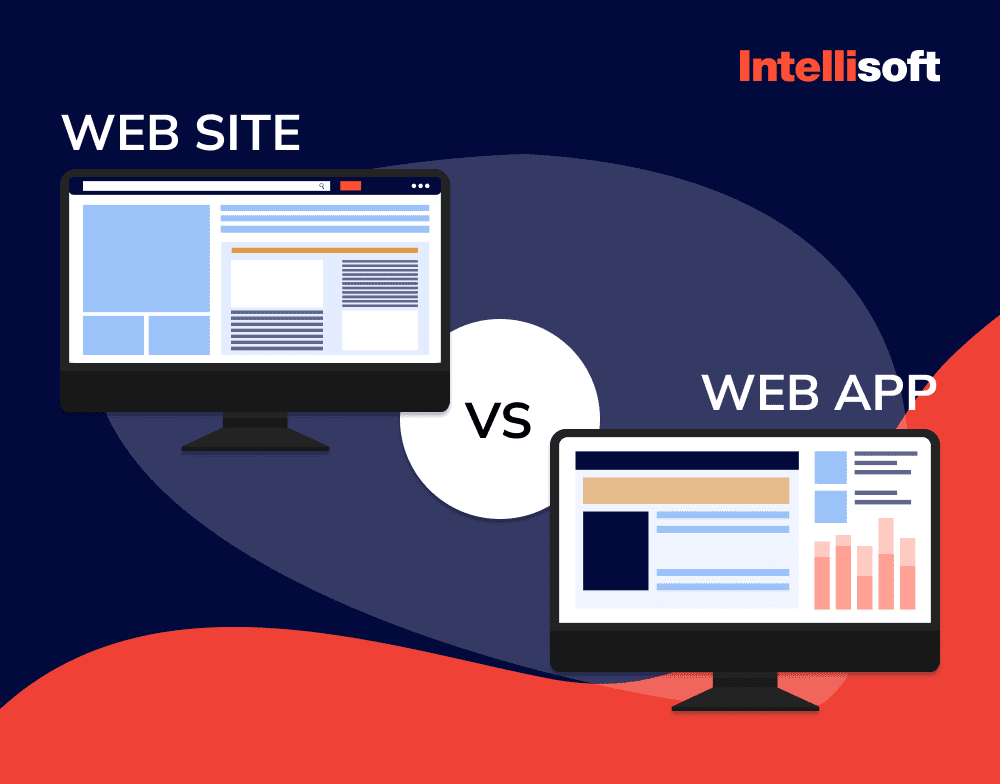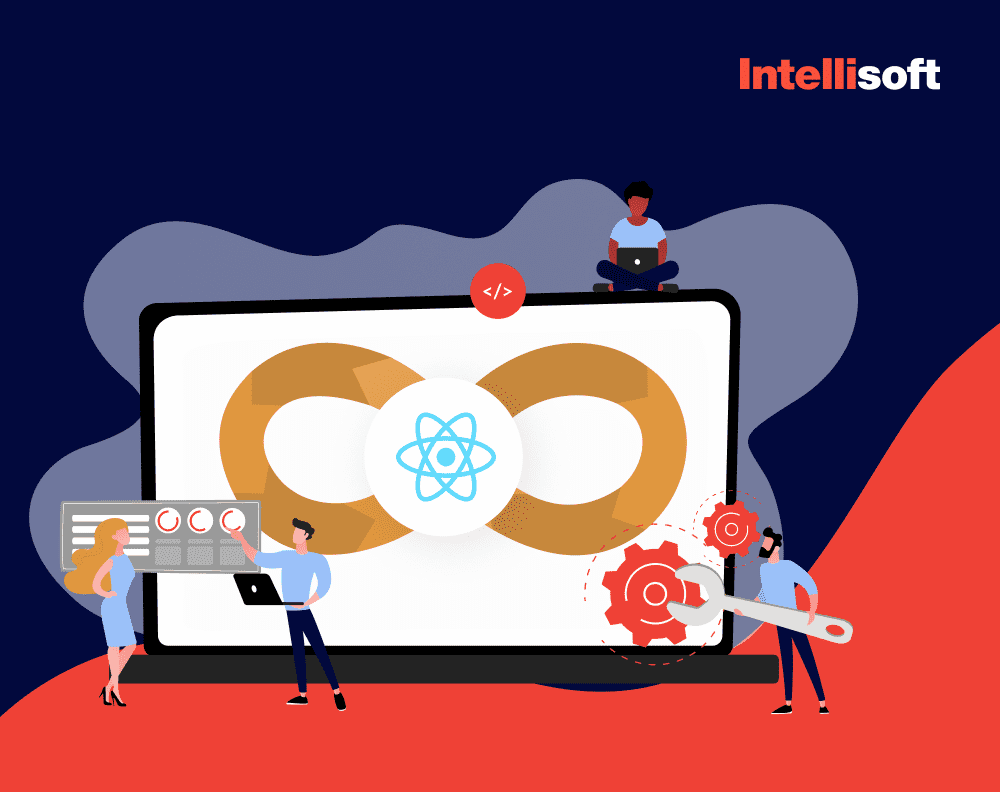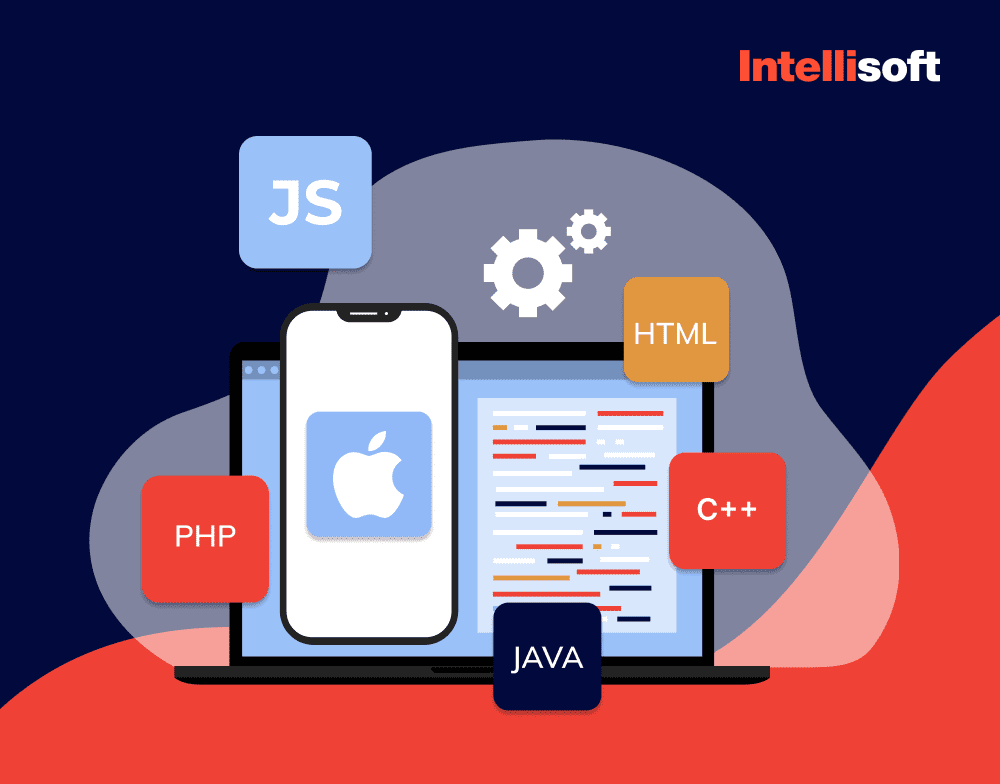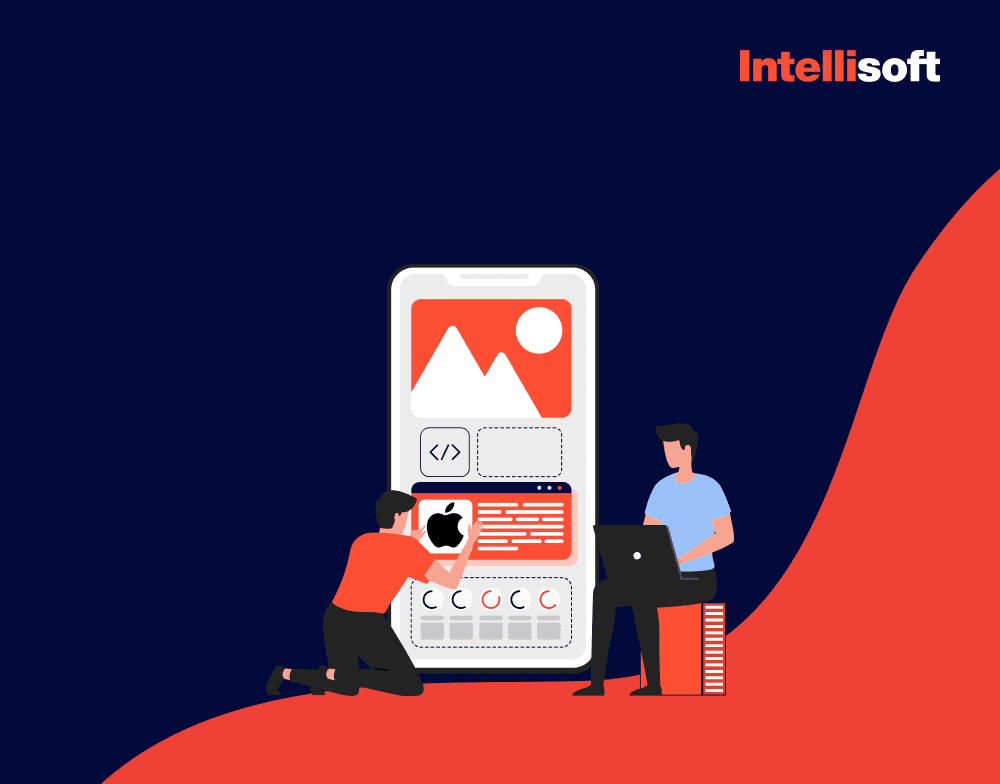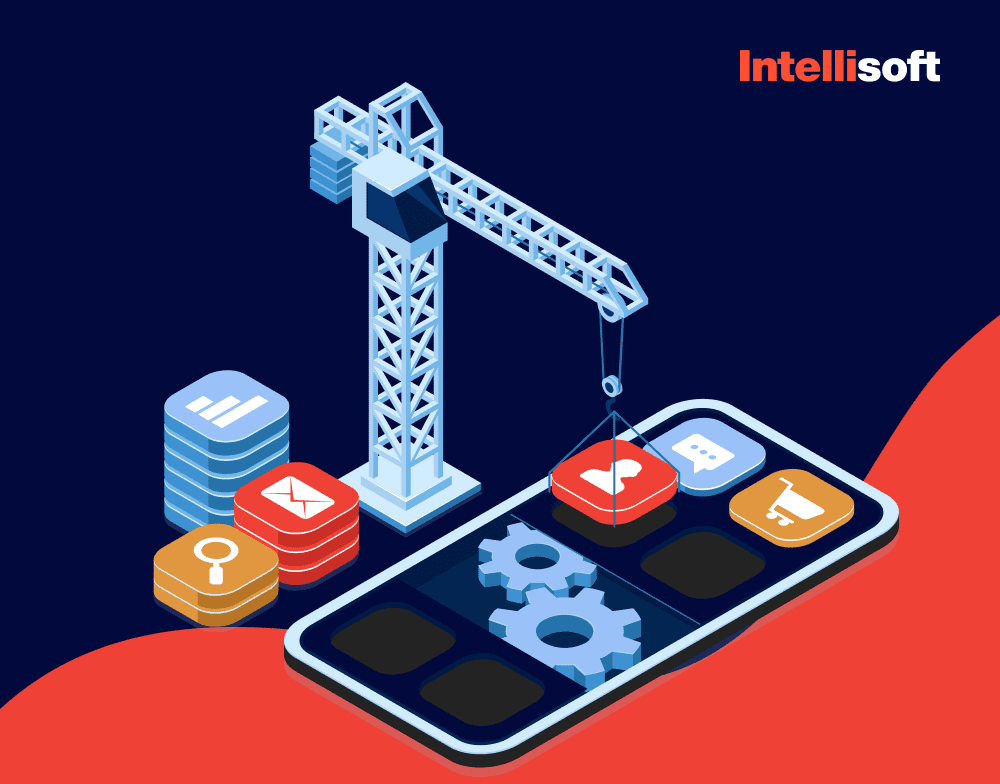Entrepreneurs recognize the critical role of robust mobile app backend development in ensuring an app’s seamless functionality. A deficient backend can impair the app’s operations, adversely impacting its performance and, ultimately, its market success. This situation is akin to attempting to conquer the Death Star without the Force – a daunting, if not impossible, endeavor for those aspiring to supremacy.
In a market flooded with over 5.6 million apps, standing out requires an app that excels in service and user experience and boasts robust performance. This is where a strong backend comes into play; it’s fundamentally the core that powers the app’s operations, ensuring reliability and seamless working for users.
Just as a powerful engine is crucial for a rocket, a robust backend is essential for an app’s performance. At Intellisoft, our seasoned development team offers a deep dive into mobile app backend development. This article is a treasure trove for anyone keen on understanding the intricacies of backend technologies. Ready to explore the backend world? Let’s get started!
Table of Contents
What Are the Backend Types?
Various backend architecture options are available to suit your particular requirements.
Backend as a Service (BaaS)
BaaS is a cloud service model that provides developers with a complete backend solution, allowing them to focus on the frontend development than the server-side development. These services often include:
- Database Management: BaaS providers offer pre-configured databases, removing the need for manual database setup and maintenance.
- Authentication: Built-in user authentication services support various methods, including email/password, social media accounts, and more.
- Cloud Storage: For storing files, images, and other content in the cloud, with the heavy lifting of data management handled by the service.
- Serverless Functions: Allows developers to write and deploy code that runs in response to events without managing server infrastructure.
- APIs: Automatic generation of APIs based on the data model, facilitating easy access to data from the frontend.
- Push Notifications: Integrated services to send notifications across platforms.
Custom Backend
A custom backend involves developing a server-side solution from scratch or using frameworks and technologies chosen by the development team. This approach is tailored to the specific needs of the application. Its main components include:
- Database: Selection and manual setup of databases (SQL, NoSQL) based on application requirements.
- Server Logic: Custom business logic implemented on the server.
- APIs: Design and development of RESTful APIs or GraphQL to communicate between the frontend and backend.
- Authentication: Implementing authentication mechanisms tailored to specific needs.
- Infrastructure Management: Configuration and management of servers, containers, or serverless computing resources.
What is better: Backend as a Service (BaaS) vs. Custom Backend?
In the intricate process of selecting features for the backend development of mobile applications, developers are faced with a complex array of considerations, each playing a crucial role in the app’s ultimate performance and user satisfaction. Recognizing that the digital landscape offers no one-size-fits-all solution, it becomes evident that the decision-making process is highly nuanced, requiring a deep dive into the unique attributes and necessities of your mobile application. This journey involves a careful evaluation of each available option, weighing their respective benefits and potential downsides in the balance of your app’s distinct requirements and ambitions.
To guide you through this critical decision-making landscape, our discussion embarks on a detailed comparison between two prevalent backend development pathways; crafting custom backends versus leveraging Backend as a Service (BaaS) platforms. This comparison is meticulously designed to shed light on the fundamental distinctions and critical factors associated with each choice.
Backend as a Service (BaaS)
Pros:
- Accelerated Development. BaaS platforms offer ready-to-use mobile backend services, speeding up the implementation of features such as user authentication, data management, and notifications without heavy coding.
- Enhanced Scalability. BaaS providers manage scalability, enabling smooth expansion as the user base increases.
- Cost-Effectiveness. BaaS is a budget-friendly option for smaller projects, charging only for utilized services and eliminating the need for in-house infrastructure management.
Cons:
- Limited Customization. BaaS platforms, while efficient, may pose challenges in customization for apps requiring specific or intricate features due to their predefined functionalities.
- Vendor Lock-In. Some BaaS providers may cause vendor lock-in, making it challenging to switch to a different service provider in the future.
- Data Security Concerns. Using third-party servers for storing sensitive data can lead to concerns about security and adherence to regulatory standards, especially for applications dealing with confidential information.
Custom Backend
Pros:
- Full Customization. Opting for a custom backend allows for unparalleled customization, giving you control over the backend system architecture, features, and functionality, which is crucial for apps with unique demands
- Security Control. You can implement bespoke security measures to protect sensitive data.
- Flexibility. A custom backend provides the flexibility to modify and enhance your application in response to evolving requirements over time.
Cons:
- Development Time. A BaaS solution can save time and resources compared to building a custom backend, especially for projects with tight deadlines.
- Maintenance Overhead. You are responsible for a regular maintenance, updates, and security patches for your system. This can be a time and resource-intensive task.
- Scalability Challenges. To achieve and maintain scalability, you may need to put in extra effort and expertise.
Considerations for Decision-Making
- Project Complexity. BaaS is suitable for simpler applications with standard features, while a custom backend is more appropriate for complex and unique needs.
- Development Timeline. If time-to-market is critical, using BaaS can quickly implement common features. Custom mobile backend services take longer to develop and deploy.
- Budget Constraints. BaaS can be a cost-effective solution for projects with limited budgets and resource constraints. On the other hand, custom backends may require a higher upfront investment.
- Scalability Requirements. A custom backend offers more scalable control for apps with the potential for rapid growth.
- Security and Compliance. Evaluate the sensitivity of your data and consider compliance with regulations. Custom backends offer more security control.
- Future Flexibility. Assess the long-term goals of your project. If flexibility and future expansion are crucial, a custom backend may provide more room for growth.
To summarize, the decision between using Backend as a Service (BaaS) or a Custom Backend depends on the specific project requirements, as well as factors such as your timeline, budget, and desired level of control and customization. In some cases, it may be advantageous to take a hybrid approach, utilizing BaaS for certain features while building a custom backend for mobile app development.
Once you decide to build a custom backend for your mobile app, you will need to know about its key components and practical technologies.
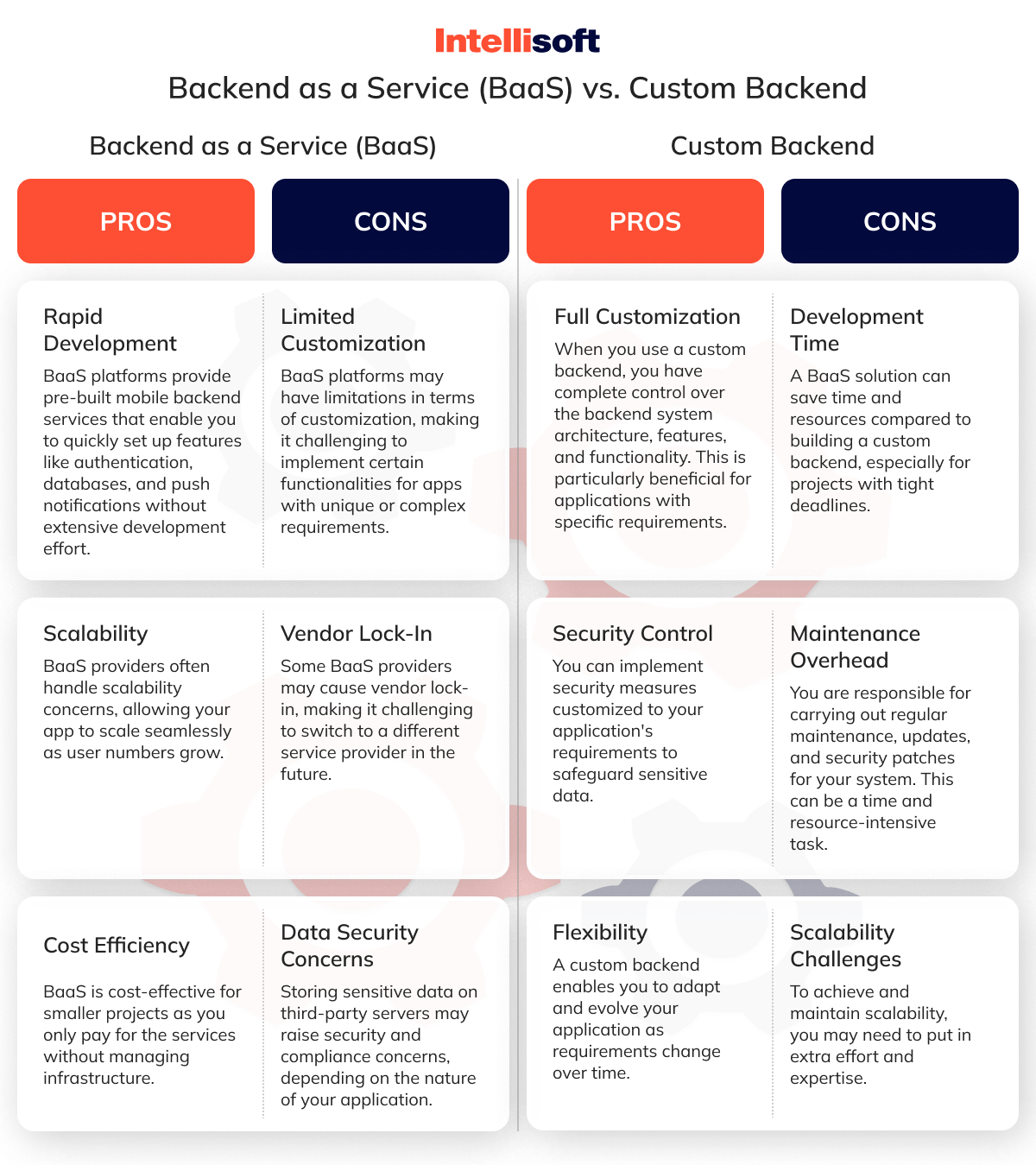
Best Backend Development Tech Stack
Let’s simplify the intricate world of backend technology, breaking it down into its fundamental components for easy understanding. This guide will shed light on the essential architecture that powers mobile apps, such as servers, databases, APIs, and other key elements, facilitating their smooth and efficient functionality. By offering a straightforward explanation, we aim to enhance your understanding of how these components work together to support an app’s operations, making complex backend technology more accessible.
Servers
A backend server is essential for both cloud-based and on-premises mobile app networks. It provides shared resources necessary for the network’s proper functioning and is a mobile app hosting platform. These resources include:
- Encryption and security
- File storage
- Email services
- Databases
- Web services
These servers use virtualization technology to support multiple applications. The idea of containerization is also essential here. It refers to the method by which servers allocate operating system resources to support isolated and compartmentalized apps.
Database
A database plays a pivotal role in making applications or websites dynamic, acting as a conduit for user requests. When a user interacts with the app, the database processes the query, retrieves the necessary information, and responds accordingly. It supplies data to users and manages new entries and updates existing records based on user interactions, ensuring a seamless and interactive user experience.
Middleware
Middleware is a bridge facilitating communication between the front end and back end of an application, ensuring smooth interactions between the client side and the server. It can be divided into multiple layers, including business and presentation.
Its main purpose is to support the interaction between on-premise and cloud-based applications and offer features such as error handling and data integration. Effective middleware plays a crucial role in the following aspects:
- Enhancing business process management
- User engagement
- Authentication
- Content management
These three are the primary components of backend mobile app development. However, this process covers more crucial elements, so let’s review them in more detail.
Web server tools
NGINX
NGINX is a versatile, high-performance, open-source software that is used for a wide range of applications. It is primarily known for its web-serving capabilities, which allow it to efficiently handle large volumes of web traffic, serve static and dynamic content, and run complex web applications. Besides, NGINX can cache content, reverse proxying, media streaming, and load balancing, among other things.
But NGINX is not limited to web serving. It can also function as a proxy server for email protocols and can be used as a load balancer and reverse proxy for TCP, UDP, and HTTP servers. It can handle incoming and outgoing email traffic and distribute network traffic across multiple servers.
Apache
Apache is an open-source software widely used in the web server industry. Over 50.1% of the world’s apps are estimated to use Apache as their hosting platform. This is a testament to the reliability and versatility of the software, which has been continuously improved and optimized over the years. Whether for hosting websites, mobile apps, or other online services, Apache provides a stable and secure platform for app server development.
Besides, the fact that Apache is open-source means that it is constantly being updated and improved by a community of developers worldwide, ensuring it remains at the cutting edge of web technology.
Databases tool
MySQL
MySQL is a widely used relational database management system popular for its open-source nature, ease of setup and configuration, scalability, and cost-effectiveness. MySQL is highly regarded for its robustness, flexibility, and reliability, making it an excellent choice for various database requirements.
This system has the tools and features to manage your data effectively when building a small application or large-scale enterprise system. With its extensive community support and rich ecosystem of tools and resources, MySQL is a safe and dependable choice for all your database needs.
MongoDB
This highly efficient data storage and retrieval system uses binary JSON format to save all the data. This format is easily transferable between servers and clients, thus making the tool an ideal choice for web developers and other professionals who require seamless data transfer across different platforms.
Furthermore, MongoDB is an open-source NoSQL database system, which allows for flexible and scalable data management without needing a fixed schema or predefined table structures. Being free and open-source, it is a popular choice for developers who want to reduce their costs while ensuring high-quality data management.
Git clients
SourceTree
The tool is designed to simplify the way developers interact with Mercurial and Git repositories. By providing an intuitive interface for managing repositories, it helps to reduce the time and effort required to perform everyday tasks:
- Pushing and pulling changes
- Creating branches
- Merging code
With this tool, developers can spend less time managing repositories and focusing more on coding and other essential tasks.
GitHub client
A GitHub client refers to any application or tool that interacts with GitHub’s services, facilitating tasks such as repository management, code commits, and collaboration among team members, without the need to directly use the GitHub website or the command line. These clients can be desktop applications, mobile apps, or even integrated development environment (IDE) extensions, designed to make backend mobile app development more accessible and user-friendly.
GitHub clients typically offer a subset or all of the following features, depending on their complexity and intended use case:
- Repository Management. Clone repositories, commit changes, manage branches, and more.
- Collaboration. Collaborate with others by managing pull requests, reviewing code, and resolving conflicts.
- Issue Tracking. Some clients allow you to create, view, and manage issues within repositories.
- Notifications. Receive notifications for activities like pull requests, issues, or comments.
- GitHub Actions and CI/CD. Advanced clients might offer some integration with GitHub Actions or other CI/CD tools for automating build, test, and deployment workflows.
GitHub clients are particularly useful for those who prefer a graphical interface over command-line operations, providing a more intuitive and visual approach to version control and collaboration on GitHub.
Microservice tools
Kubernetes
This open-source platform is commonly used for container cluster management. It is designed to provide a robust and flexible environment for scaling, automating deployment, and effectively managing the operation of application containers across a cluster of different hosts.
Kubernetes allows users to easily manage and orchestrate their container infrastructure, providing a centralized control plane for deploying and scaling containers across a cluster of hosts. By leveraging this platform, developers can effectively manage their containerized workloads while simplifying the deployment and management of applications at scale.
Docker
Docker is an open-source platform that automates the deployment, scaling, and management of applications within lightweight, portable containers. By encapsulating an application and its dependencies into a container, Docker ensures that the application works seamlessly in any environment, be it on a local machine, in a test environment, or in production, on-premises, or in the cloud. This approach addresses the common challenge of the “it works on my machine” syndrome, facilitating consistency across development, testing, and production environments. Its key features include:
- Containers. Encapsulate an application and its dependencies for easy movement across environments.
- Docker Images. Lightweight, executable packages that contain everything needed to run an application.
- Docker Hub. A registry for sharing and accessing Docker images.
- Portability. Run containers on any Docker-supported platform without modification.
- Isolation. Containers are isolated from each other and the host, enhancing security.
- Efficiency. More resource-efficient than virtual machines, as containers share the host’s kernel but can be limited in resource usage.
Docker simplifies the configuration of software, making it easy to package and run applications in any environment. It supports streamlined continuous integration and delivery (CI/CD) pipelines, allows for the isolation of different applications, and ensures consistency across development, testing, and production environments. Docker is particularly useful for deploying applications at scale, facilitating easy scaling and management of containerized services.
Local development environment
WampServer
Developers who are looking for a reliable open-source development environment tool will be pleased to know that WampServer allows them to create web applications easily. This tool is designed to work with PHP, Apache, and the MySQL database, providing developers with a robust and flexible platform to build on.
The tool comes bundled with SQLite and PhpMyAdmin, which make database management more accessible. With these features, developers can manage their databases efficiently and effectively, streamlining the development process and saving time and resources.
XAMPP
The XAMPP package is a popular open-source solution for app server development that includes the following tools:
- Apache distribution
- PHP
- Perl
- MariaDB
They are integrated into a single downloadable file. This powerful stack makes the setup and usage process as easy and seamless as possible. Developers can appreciate the user-friendly interface and intuitive controls that let you quickly configure and launch your web server. XAMPP’s modular architecture also allows users to customize their setup by selecting the specific components they need, making it an ideal choice for a wide range of web development projects.
How to Develop a Backend For a Mobile App?
When it comes to creating a mobile app, developing the backend is a crucial part of the process. The backend essentially serves as the foundation for your mobile app, providing the necessary support for all its features and functionalities.
To provide a backend for mobile app development, you need to create the server-side logic and infrastructure. This typically involves a series of steps that include designing the architecture, selecting the right programming languages and tools, setting up databases and servers, writing code, testing, and deploying the backend to ensure that it runs smoothly and effectively.
Define Requirements
When developing a backend for your mobile app, defining its features and functionalities is crucial. This point entails deeply understanding user interactions, business logic, and data management that the backend system will support. However, it’s not just about what your app will do but how it will do it. This is where the distinction between functional and non-functional requirements comes in.
Functional requirements refer to the activities and processes of the backend system, such as managing user requests, processing data, and integrating with other services or databases. For instance, the backend may need to verify user identity and provide a session token for management purposes. On the other hand, non-functional requirements concern the quality and performance of the backend system, including scalability, reliability, security, and efficiency. These requirements may also specify processing time and resource usage.
Both aspects are critical in defining the backend system’s capabilities and ensuring that it can perform smoothly. At Intellisoft, we prioritize a thorough discovery phase to identify these requirements, tailoring the development process to create a robust and secure foundation for your app’s success.
Hire Software Development Team
Suggest hiring a software development team that can help you select the most suitable technology stack based on your specific project requirements. These developers will decide which backend language is best for mobile app development. They also consider various factors, such as the web framework, database, and other tools necessary for your project’s success.
Choose a Tech Stack
During this process, the development team will break down your backend into key components, such as databases, server-side logic, APIs, authentication, and real-time communication. Then, they’ll suggest the most relevant technologies to meet your project’s goals and project’s requirements based on your app’s type and business needs.
Set Up Development Environment
Developers should install the required backend mobile app development tools, frameworks, and libraries. These tools are essential for ensuring that your project runs smoothly and efficiently. Furthermore, the software development team needs to set up a version control system, such as Git, to keep track of all code changes made throughout the project’s lifecycle. This helps programmers to manage the code effectively while also ensuring that they can easily collaborate with other team members.
Create the Server
Server-side development of logic requires using popular web frameworks such as Express.js (Node.js), Django (Python), or Ruby on Rails (Ruby). Implement routes, controllers, and services based on app requirements and services based on your app’s requirements.
Implement Authentication and Authorization
Next, programmers will set up a secure authentication system and implement authorization mechanisms to control access to different parts of your application.
Build API Endpoints
The development team should create a backend API design. The APIs must be designed to handle various data operations such as data retrieval, creation, updating, and deletion in a clear and concise manner. RESTful or GraphQL-based APIs can be used to achieve this. By doing so, developers can ensure that the mobile app and the backend are in sync and can communicate with each other efficiently.
Integrate Database Operations
To ensure the smooth functioning of your application, it is important to perform CRUD operations (Create, Read, Update, Delete) on the data stored in the database. To achieve this goal, developers must create a backend connected to the database. The backend should be designed in such a way that it enables secure and efficient storage and retrieval of data.
Implement Business Logic
This step involves implementing the necessary algorithms and calculations and conducting server-side development to ensure that your application works as expected and delivers the desired results to the end-users. By doing so, developers can improve the overall efficiency and performance of your application.
Handle File Storage
If your application requires handling files such as images or videos, developers should establish a file storage system. They can utilize cloud storage services or handle file uploads directly on your server.
Set Up Logging and Monitoring
Programmers often prioritize the implementation of logging to record events and errors and integrate monitoring tools to track the performance and health of their backend. They recognize the importance of setting up alerts for critical events to ensure prompt action is taken in case of any issues.
Testing
QA engineers should conduct thorough testing of their backend by including unit tests, backend integration tests, and end-to-end tests in order to ensure the reliability and correctness of their code.
Documentation
Developers should ensure that their backend code, APIs, and database schema are well-documented. It is essential to provide comprehensive documentation to help other developers understand and work with the code. Clear documentation ensures that the codebase is maintainable and other developers can easily contribute to the project.
Deploy to Production
Programmers should choose a hosting solution such as cloud platforms like AWS, Azure, Google Cloud, or dedicated servers. They should then set up both production and staging environments and proceed to deploy their backend code.
Monitor and Optimize
The development team should monitor the performance of their production environment and make optimizations as needed. This may include scaling their infrastructure, optimizing database queries, and addressing any bottlenecks.
Handle Security
Developers should implement security best practices, such as performing data encryption, enabling secure communication through HTTPS, validating user inputs, and incorporating protection against common security threats into their applications.
Maintain and Update
Programmers should prioritize regular maintenance and updates of their backends to address any issues, apply necessary security patches, and introduce new features as needed.

Related Articles:
- 6 main trends in the development of mobile applications
- Web Development vs Mobile Development: What to Choose?
- How to Make Your Cross-Platform App That Thrives: A Step-by-Step Guide
- Best Language to Develop Android App and Make It Stand Out in the Market
- Top Language for iOS App Development: Which One to Choose and Why
Best Practices to Use in Backend for Mobile App Development
Building the backend of an app is a multi-step process that involves several complex stages. To ensure the app’s success, developers must focus on various critical areas while writing backend for mobile app development. Ignoring these areas can significantly impact the app’s overall performance and user experience.
Flexibility
Developers should ensure that the backend of a mobile app has a flexible design capable of accommodating a growing user base and increasing data volumes without adversely affecting the app’s performance. This goal can be achieved by implementing a scalable backend system architecture that supports horizontal scaling, which involves adding more servers to handle the growing demand. Besides, optimizing database searches and implementing caching can help improve the speed of the backend system.
Security
The development team should prioritize security measures to prevent security breaches and protect user information. They can implement robust user authentication systems, including two-factor authentication and access management, to ensure only authorized users can access sensitive data. In addition, they should regularly update software and apply security patches, encrypt data, and conduct routine security audits to safeguard the system against potential threats.
Adaptability
Programmers should aim to create a highly adaptable and simplistic backend, allowing it to incorporate new features and fixes easily. To achieve this, they should consider adopting a microservices architecture, enabling building and releasing different system parts independently. Furthermore, embracing industry-standard protocols and APIs is advisable to ensure backward compatibility with emerging products and systems. Following these best practices, the development team can create a robust and scalable system that efficiently handles future updates and developments.
Maintenance
For a development team, it’s crucial to update and maintain the backend regularly to ensure its viability and security. Programmers should closely check all backend features, data, and other pieces to address bugs and security flaws with bespoke code and intervene as necessary. To ensure smooth operations, the development team should also keep a watchful eye on the backend and make changes if required.
What Are the Challenges of Mobile Backend Development?
Developing mobile backends involves dealing with a host of challenges, primarily due to the dynamic and varied nature of mobile applications, as well as the requirement to support multiple platforms. Given the complexity of the mobile ecosystem, developers often face several common challenges while building mobile backends.
Scalability
Ensuring that the backend can handle growing users and increasing data volumes is a crucial challenge for developers. Here are the ways to overcome this challenge:
- Design a scalable architecture that can expand horizontally.
- Implement load balancing to distribute traffic across multiple servers.
- Employ horizontal scaling to add more resources as the user base grows using cloud services or containerization.
Data Security and Privacy
Mobile applications often handle sensitive user data. Consequently, it is crucial to ensure data security during transmission and storage. However, implementing robust authentication, authorization, and encryption mechanisms is challenging.
To address this challenge, developers should do the following steps:
- Implement secure authentication and authorization mechanisms.
- Use HTTPS to encrypt data during transit.
- Conduct regular security audits and stay up-to-date with security best practices.
Real-Time Communication
Apps requiring real-time features, such as messaging or collaboration, need a backend to handle real-time communication. To achieve this, developers can do the following things:
- Implement WebSockets or integrate push notification services.
- Optimize server performance to ensure efficient real-time communication.
- Implement proper error handling for real-time features to avoid any unforeseen issues.
Monitoring and Debugging
Debugging and monitoring a distributed system can be challenging, especially in a production environment. It requires advanced tools and practices to identify and resolve issues quickly and maintain a reliable backend. Here are the ways to overcome this challenge:
- Implement robust logging and monitoring using tools like ELK stack or Prometheus.
- Use error tracking services to identify and address issues proactively.
- Establish effective debugging practices and tools for both development and production environments.
Integration with Third-Party Services
Mobile applications frequently require third-party services for various functionalities such as authentication, payment processing, and analytics. However, integrating and maintaining these services can introduce additional challenges like dependency management and versioning. To overcome these challenges, programmers should do the following:
- Choose trustworthy and well-documented third-party services.
- Implement proper error handling and fallback mechanisms for backend integration with third-party tools.
- Staying informed about updates and changes to third-party APIs to avoid potential issues.
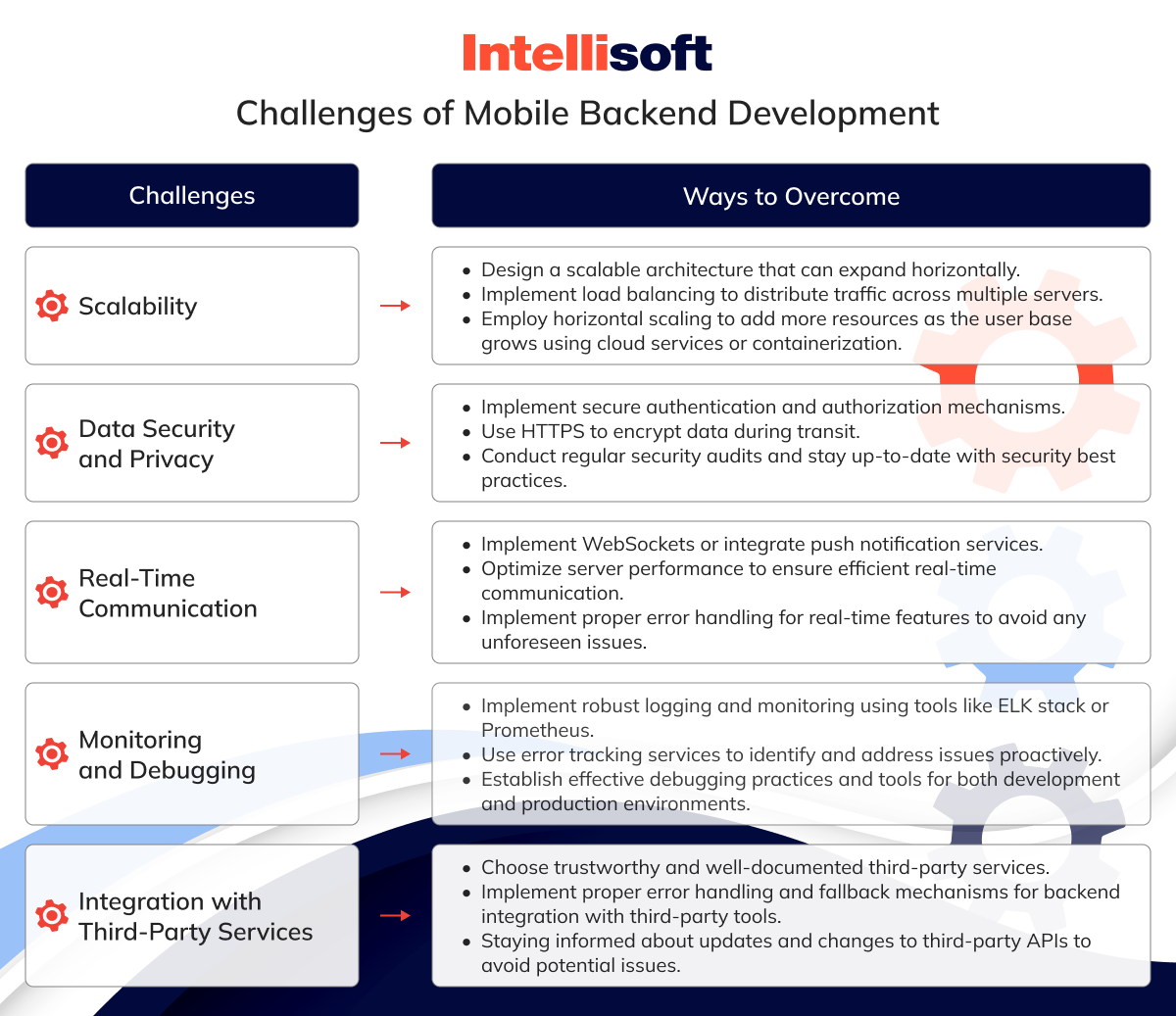
Where to Look for Backend Developers?
Hiring skilled and experienced backend developers is essential when building an efficient mobile app backend. While they are in high demand, companies can leverage various recruitment channels to find suitable candidates.
Some of the top places to hire backend developers include:
- Contacting a reliable mobile app development company. It should have proven experience.
- Utilizing online job portals. Visit websites like LinkedIn, Indeed, and Glassdoor to post job listings and connect with potential candidates. These platforms allow you to browse candidate profiles, assess their skills, and connect with them directly.
- Freelance websites. Platforms such as Upwork, Freelancer, and Toptal provide unlimited access to a global pool of freelancers. You can review their profiles, portfolios, and client feedback to find developers who align with your project requirements.
- Online developer communities. Websites like GitHub, Stack Overflow, and Reddit have active forums where you can post job openings or engage with people passionate about mobile app backend development.
- Local tech meetups, conferences, and hackathons. There, you can network with backend app developers in your area. These events allow you to meet experienced professionals, discuss your mobile app development project, and gauge their interest and expertise.
- Referrals from colleagues, friends, or industry contacts. Feedback from those who have worked with talented backend engineers before can also lead to finding reliable employees with a proven track record.
The first step to hiring a mobile developer, whether frontend or backend, is to create a detailed job description. It’s then essential to thoroughly review candidates’ resumes, portfolios, and past projects. Conduct technical interviews to assess their skills, problem-solving abilities, and cultural fit with your team. Consider involving other team members or tech experts to ensure a well-rounded evaluation of the candidates.
By exploring multiple channels and taking a comprehensive approach to recruitment, you can find the right app development professionals who will contribute to the success of your mobile app project.
How IntelliSoft Can Help With Mobile Backend Development
Since 2007, our team has contributed to the success of various projects. One of our clients, SpecTec, hired the team to develop a backend for its internal products, Inventory and Maintenance apps. The IntelliSoft developers delivered the product within the deadlines and within the client’s budget.
If you need help with developing a back-end for your project, contact us, and we will discuss all your project’s details during a free consultation. Our Business Analysts can also help you define requirements for your project, while Solutions Architects will suggest the most suitable technologies.