Managing a remote team comes with its own set of unique challenges. From coordinating across time zones to maintaining clear communication and a healthy work culture, it can often feel like navigating uncharted territory.
Without a traditional office structure, many leaders find themselves grappling with how to manage a remote team effectively, keep employees productive, engaged, and connected. The lack of face-to-face interaction makes building a strong work culture more complex, and tracking performance often feels like working in the dark.
The secret to successful remote management and professional development goes far beyond using the latest tools—it’s about fostering a leadership style grounded in clear communication, trust, and transparency.
I’m Kosta Mitrofansky, and in my 15 years as the CEO of IntelliSoft, I’ve worked with numerous businesses to transform their remote workers into cohesive, high-performing units. Whether you’re adapting to a remote-first model or enhancing your existing setup, the right strategies can help you overcome the obstacles of distance and isolation.
At IntelliSoft, we’ve seen firsthand that with thoughtful practices, it’s entirely possible to build a thriving, engaged team with a healthy work culture no matter where they are in the world.
Table of Contents
What Are Remote Teams, and Why Are They Becoming More Prevalent?
Remote employees are like orchestras spread across the globe, where each musician plays their part from a different stage, yet together, they create a unified melody. Instead of sitting in a shared office, remote members collaborate from their homes, co-working spaces, or a beachside café.
All it takes is a stable internet connection and the right tools—think Slack for real-time chats, Zoom for virtual meetings, and Jira for tracking projects. The work still gets done, and the goals remain the same, but the method of collaboration is more flexible and boundaryless.
So, why are remote workers becoming the norm? It’s not just about saving on office rent or avoiding the daily commute (though those perks are great). The real appeal lies in the freedom and access to a wider talent pool. A company based in New York can hire a developer in Berlin, a marketer in Tokyo, and a designer in Cape Town – all without geographic limitations.
Employees, in turn, get to craft a work-life balance that suits them, whether working from a quiet corner of their home or taking their laptop on an adventure.
In today’s world, where technology connects us instantly, the idea of everyone needing to work in the same office is quickly becoming a relic of the past. Remote teams aren’t just a trend – they’re the future of work, driven by the pursuit of flexibility, productivity, and global collaboration.
Why Managing a Remote Team of Developers is Hard?
Managing a remote team of developers is challenging because it lacks the ease of in-person communication and daily oversight. Without face-to-face interaction, it’s tougher to maintain clarity, build trust, and ensure strong connections, all while keeping projects on track across different time zones.

Communication Issues
Picture this; your remote developers span five time zones. You send an urgent message, but by the time your developer in Australia sees it, your teammate in New York has already called it a night.
Small miscommunications can easily escalate into bigger problems without the spontaneity of in-office conversations. Managing a remote team requires more structured, intentional communication, but even then, ensuring everyone is on the same wavelength can feel like playing an endless game of telephone.
Creating a Sense of Clarity
When you’re managing a remote team, clarity is king. If you don’t know how to organize the workflow of in-person office interactions, assumptions can quickly multiply.
Developers might interpret tasks, deadlines, or priorities differently, leading to confusion and delays. It’s not enough to throw a project over the wall and expect everything to run smoothly – clear, well-documented instructions and transparent expectations are essential.
It’s about eliminating ambiguity so that each member knows exactly what they’re working on and why it matters, no matter where they’re based.
Building a Connection
Imagine trying to build camaraderie when your members are spread across continents and have never met in person. Remote developers can often feel like isolated nodes in a network, each working in their own bubble. In a traditional office, workers bond naturally over lunch breaks, coffee chats, or even quick hallway exchanges.
Creating that sense of connection remotely takes extra effort. Without that personal touch, developers can feel disengaged, affecting collaboration, motivation, and team spirit.
Instilling Trust
Trust is the foundation of any successful team, but building it remotely can be tricky. When you don’t see your team daily, there’s a temptation to micromanage or worry about what’s happening when you’re not watching.
On the other hand, developers need space to work independently without feeling constantly monitored. Trust doesn’t just come from managing tasks – it grows from the confidence that each team member will do their job, communicate openly, and stay aligned with the team’s goals, even from miles away.
What Do You Need to Manage a Remote Team?
How to manage a remote team effectively? Managing a remote team isn’t just about downloading the latest tools – it’s about creating an environment where your team feels connected, supported, and empowered to do their best work. With the right processes in place, you can build a remote team that thrives, no matter how far apart everyone is.
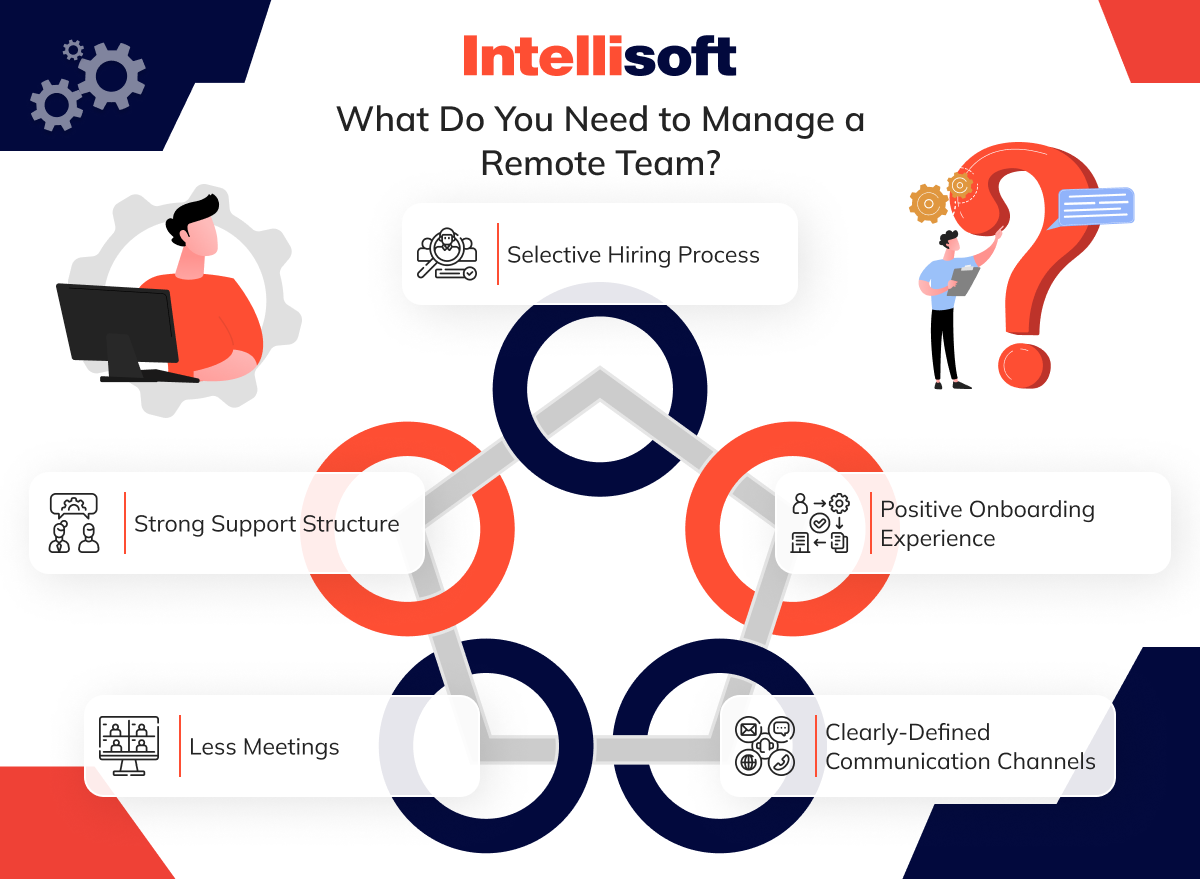
Selective Hiring Process
In remote work, hiring goes beyond checking for technical expertise. You’re looking for people who can manage their own time, communicate clearly, and problem-solve independently.
It’s like building a puzzle – each piece needs to fit perfectly with the others. A selective hiring process ensures that you’re bringing in people who not only excel in their roles but can also succeed in a remote setting where autonomy and accountability are key.
Positive Onboarding Experience
Onboarding in a remote setting can feel a bit like dropping someone into a new city with a map but no guide. You need a warm, structured onboarding process that introduces new hires to the team culture, tools, and workflows. From clear documentation to virtual meet-and-greets, making new team members feel welcomed and prepared helps them integrate quickly and start contributing confidently.
Clearly-Defined Communication Channels
In remote teams, communication is everything – the glue holds the team together. But it’s not just about having tools like Zoom or Slack; it’s about defining how and when to use them. Clear communication channels eliminate guesswork, ensuring your team knows where to go for updates, feedback, and collaboration. When everyone is aligned, the virtual distance disappears.
Less Meetings
One of the biggest perks of remote work is the ability to focus without constant interruptions. Overloading your team with unnecessary meetings can kill productivity. Instead, prioritize shorter, more focused discussions when needed and trust your team to deliver without micromanagement. Less can often mean more when it comes to virtual meetings.
Strong Support Structure
Remote work can sometimes feel like being on an island, so having a strong support system is crucial. Whether it’s regular check-ins, access to mentors, or just a virtual space for casual conversations, providing that ongoing support makes sure no one feels left behind. When your team knows they can rely on each other, productivity and morale will naturally rise.
Related Readings:
- Outsourcing vs Offshoring: Discover Which Model Maximizes Efficiency?
- Best Countries To Outsource Software Development
- Hire Developers for Startup: Key Strategies for Success
- Everything You Need to Know About Team Extension and Dedicated Team Models
- Outsourcing vs. Outstaffing Models
How to Effectively Manage a Remote Team
I have seen firsthand how remote teams can excel when the right strategies are in place. Early in my career, I managed a project for a global client where team members were spread across five time zones.
Despite the challenges, we delivered on time due to strong communication and clear expectations. Since then, I’ve helped numerous clients successfully navigate the complexities of managing remote teams, ensuring they thrive in a distributed work environment.
How to effectively manage a remote development team? Here are the strategies to manage a remote team effectively.

Embrace Async
Gone are the days when everyone had to be online simultaneously. Embracing asynchronous work allows team members to contribute when they’re at their best, regardless of time zones. For example, a developer in India can submit their code, and a designer in the U.S. can pick it up hours later. This creates a 24-hour productivity cycle where no one is forced to wait for the “green light” to move forward.
Set Clear Expectations
Clear expectations are crucial when you can’t walk over to someone’s desk to clarify a task. Lay out project goals, deadlines, and specific deliverables upfront. For instance, instead of just saying, “I need this done soon,” try, “Please have this report completed by Friday at 3 p.m. PST, and make sure it includes data from the last three months.” The clearer you are, the fewer misunderstandings will arise.
Track Performance, Not Time
In a remote setting, measuring hours worked is less relevant than tracking outcomes. Focus on the quality and timeliness of deliverables rather than whether someone logs in at 9 a.m. sharp. For example, if a team member consistently delivers high-quality work ahead of deadlines, does it really matter if they take breaks during the day or work late into the evening?
Respect Preferred Working Hours
Allow your team members to work when they’re most productive, whether they’re early birds or night owls. For example, a European content writer might prefer starting work at dawn, while a Asian developer could be more active in the late afternoon. Respecting these preferences fosters a culture of trust and flexibility.
Set the Example As a Leader
Your team will follow your lead, so set the tone by modeling the behavior you expect. Show up on time for virtual meetings, communicate openly, and be transparent about your own work hours and challenges. If you expect flexibility from your team, demonstrate that you’re flexible, too, whether handling an urgent issue in the evening or scheduling a call early in the morning.
Give Team Members Responsibility and Accountability
Trust your team by giving them ownership over their tasks. Let them know you believe in their capabilities and that they’re responsible for delivering. This could mean allowing a project manager to handle the entire planning phase of a project without constant check-ins. Accountability empowers employees and encourages them to take their roles seriously.
Focus on Cross-Team Communication
Different departments can easily become siloed in a remote setting. Encourage cross-team communication through regular check-ins or shared channels. For instance, developers and marketers can collaborate through shared Slack channels to ensure that technical features align with the marketing strategy. This keeps everyone in the loop and reduces miscommunications between teams.
Lean on Video and Audio
Sometimes, a quick text message doesn’t cut it. Use video and audio calls to help maintain the human connection that remote work often lacks. For example, if a discussion becomes too complex over Slack, switching to a 5-minute video chat can clarify things much faster and build rapport in the process.
Don’t Sacrifice 1:1 Meetings
Regular one-on-one meetings help keep team members engaged and aligned. They are opportunities to provide feedback, discuss roadblocks, and check in on a personal level. Whether it’s a formal bi-weekly meeting or an informal coffee chat, don’t overlook these moments – they can be the glue that keeps remote teams feeling connected.
Give All Meetings a Clear Purpose
There’s nothing worse than a meeting that could have been an email. Every meeting should have a clear agenda and a goal. For example, instead of calling a vague “team update” meeting, specify, “We’re reviewing progress on Project X and addressing any blockers.” This ensures that meetings are concise and productive.
Protect Your People
Remote workers often face burnout from the blurring lines between home and work. Protect your team’s well-being by encouraging regular breaks and not expecting immediate responses at all hours. For instance, set clear boundaries for communication—no urgent messages after 7 p.m. unless it’s an emergency. This helps your team recharge and prevents burnout.
Encourage Life-Work Balance
Promote life-work balance by offering flexible hours and supporting team members in their personal lives. For example, if someone needs a few hours during the day to handle family matters, show understanding and offer support. When employees feel their time is valued, their professional development and performance often improve.
Set Up Bonding Activities
Remote work can feel isolating, so fostering team bonding is essential. Organize virtual happy hours, trivia games, or even non-work-related video calls where team members can just chat and relax. For example, one company hosts a monthly “Show & Tell” where team members share something fun from their lives, whether it’s a new hobby or a pet. These moments of connection help build a sense of belonging and keep morale high.
Tools for Managing a Remote Team of Developers
The right tools are the backbone of any well-managed remote development team. I’ve seen how the right tech stack can make or break a project. From communication tools that eliminate misunderstandings to project management software that keeps everything on track, having the right setup turns remote work from a challenge into a smooth operation. In my experience, the difference between success and chaos often comes down to the tools you choose.
Communication Tools
- Slack. Slack simplifies team communication by offering organized channels, direct messaging, and integrations with other tools. It’s perfect for quick updates and team-wide announcements.
- Microsoft Teams. Teams provides a complete communication solution with video calls, chat, and document sharing, making it ideal for seamless collaboration, especially for teams using Microsoft’s ecosystem.
- Zoom. Known for its reliable video conferencing capabilities, Zoom is great for virtual meetings, webinars, and one-on-one check-ins, helping remote teams stay visually connected.
Project Management Tools
- Jira. A favorite among software developers, Jira offers robust tracking for agile projects, allowing teams to manage sprints, monitor tasks, and collaborate on issue resolution.
- Trello. Trello’s intuitive, card-based system is perfect for visualizing workflows. It’s great for teams looking for a simple, flexible way to track tasks and projects at a glance.
- Asana. Asana keeps project management straightforward, letting teams assign tasks, set deadlines, and track progress with ease. Its clear interface is ideal for both simple and complex projects.
- Monday.com. Offering a highly customizable platform, Monday.com allows teams to create workflows that fit their unique processes. It’s ideal for managing everything from project timelines to daily to-dos.
Version Control and Collaboration Tools
- GitHub. GitHub is the go-to platform for developers to collaborate on code, offering version control, code review, and seamless integration with continuous integration tools.
- GitLab. GitLab provides similar features to GitHub but adds built-in CI/CD pipelines, making it a complete DevOps solution for employees needing more automation.
- Bitbucket. Known for its tight integration with Jira, Bitbucket is a powerful tool for managing code repositories and streamlining developer workflows.
Collaboration and Documentation
- Confluence. Confluence enables teams to create, share, and collaborate on documentation in real-time, making it a top choice for project knowledge management and wiki-style documentation.
- Google Workspace. Google Workspace provides collaborative tools like Docs, Sheets, and Slides, allowing remote teams to work on files together, share easily, and store them securely in Google Drive.
- Notion. Notion is a flexible platform that combines note-taking, task management, and wiki creation. It’s great for teams that want an all-in-one tool to document processes, manage tasks, and collaborate.
Time Management and Productivity
- Toggl. Toggl helps teams track time spent on tasks, providing detailed reports that improve productivity and help ensure accurate billing for clients.
- Clockify. Clockify offers free time tracking and reporting, making it easy for teams to monitor how time is spent on projects and stay on top of deadlines.
- Hubstaff. Hubstaff adds extra layers of productivity tracking with time logs, screenshots, and detailed activity monitoring, which is ideal for remote groups needing granular insights into work hours.
CI/CD and Automation Tools
- CircleCI. CircleCI enables fast, automated builds and deployments, allowing development groups to streamline their workflow and catch bugs early in the development process.
- Travis CI. Travis CI integrates easily with GitHub and automates the testing and deployment of code, making it a favorite for open-source projects.
File Sharing and Cloud Storage
- Dropbox. Dropbox offers secure cloud storage with easy file sharing, making it a solid choice for teams that need to collaborate on large files or manage shared resources.
- Google Drive. Part of Google Workspace, Google Drive allows seamless file sharing and real-time collaboration, with powerful search features and extensive cloud storage options.
- OneDrive. OneDrive integrates smoothly with Microsoft’s suite of products, providing secure cloud storage and collaboration tools for teams using Microsoft 365.
Security and Access Management
- LastPass. LastPass simplifies password management by storing and encrypting passwords, helping remote workers securely manage access to multiple tools and platforms.
- 1Password. 1Password helps workers manage login credentials securely across distributed workforces, ensuring that only authorized team members can access key resources.
- Okta. Okta offers identity and access management, giving remote teams secure, single sign-on access to multiple apps and services while protecting sensitive data.
Employee Engagement and Team Building
- Donut. Donut helps foster relationships within remote employees by pairing colleagues for virtual coffee chats or conversations, making it easier to build team camaraderie from afar.
- Kudos. Kudos is a recognition platform that allows teams to celebrate achievements and offer peer-to-peer recognition, helping to boost morale and foster a positive remote work culture.
Wrapping Up
Managing a remote team of developers isn’t just about implementing the right tools or following a checklist—it’s about creating a culture of trust, transparency, and connection that goes beyond physical distance.
Successful remote leadership requires flexibility and a commitment to your team’s well-being, from selecting the proper communication channels to fostering team engagement.
I’ve learned this firsthand over my 15 years at IntelliSoft, helping clients navigate the complexities of remote work and seeing teams thrive when given the proper support and guidance.
If you’re ready to take your remote development employees to the next level, reach out to IntelliSoft, and let’s work together to create a strategy that works for you.










