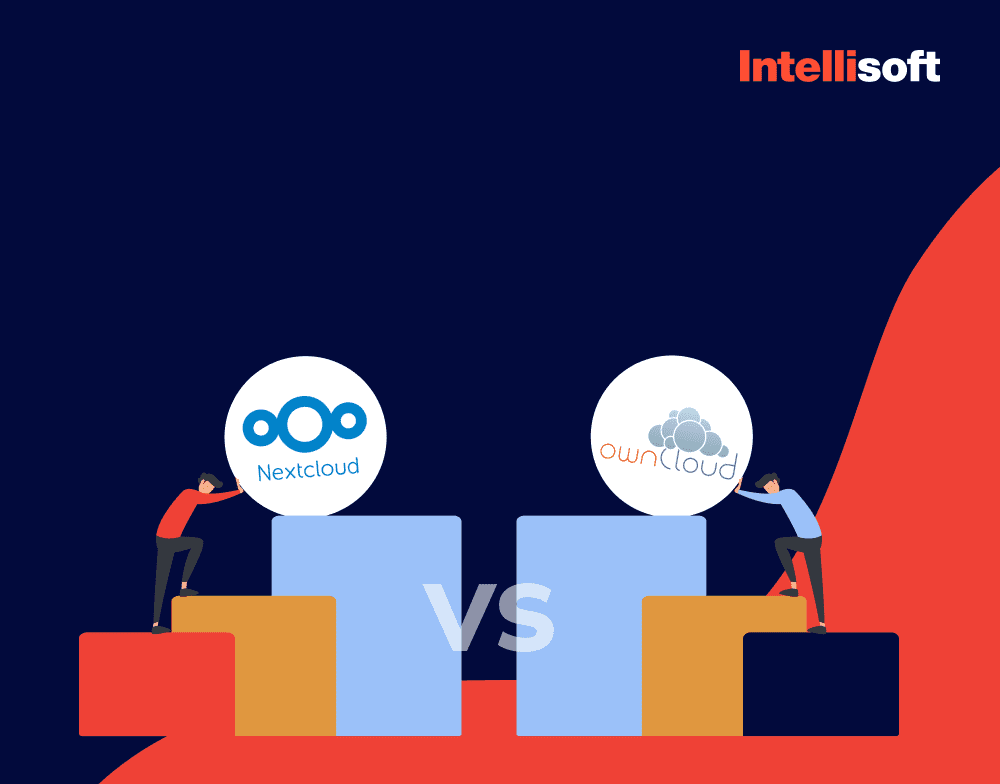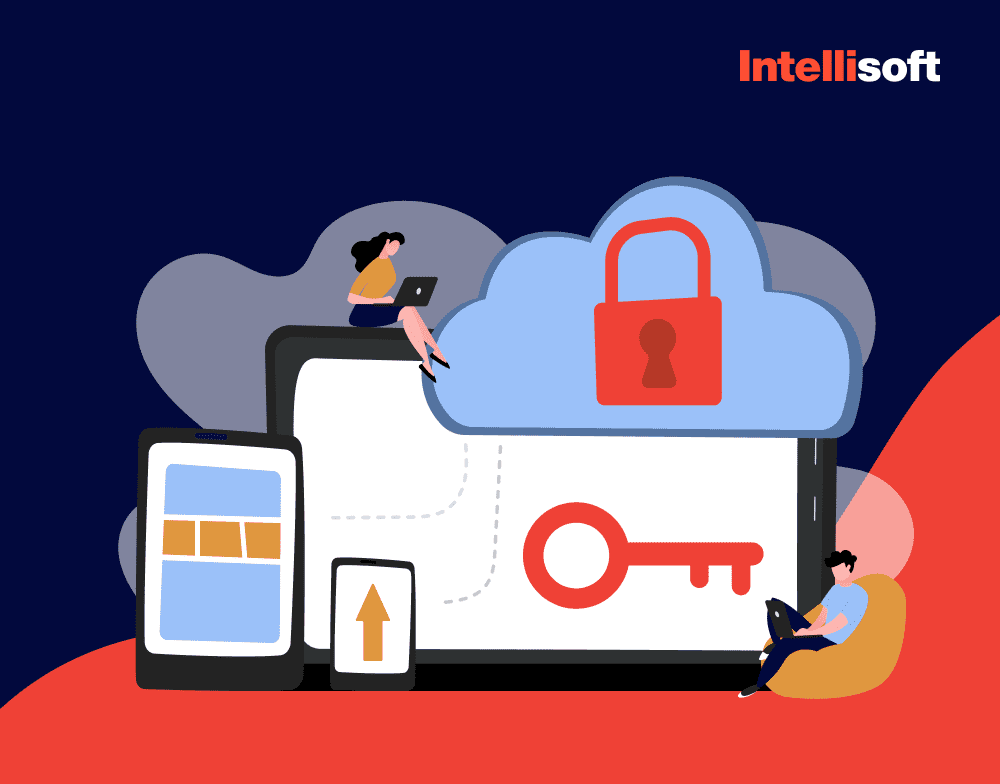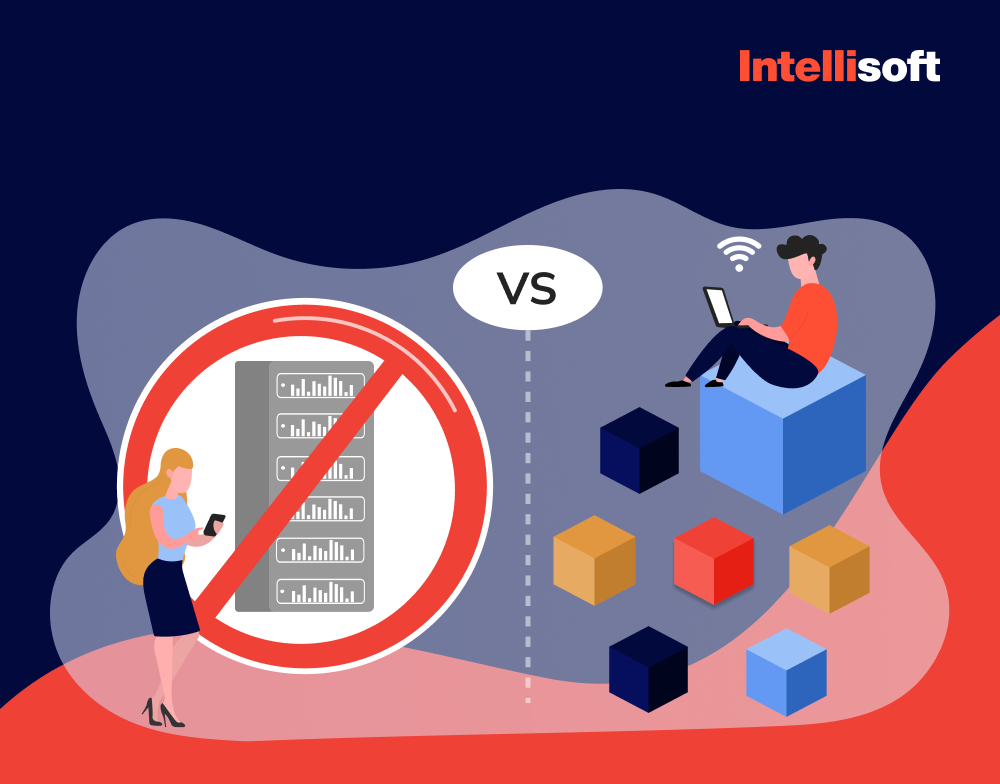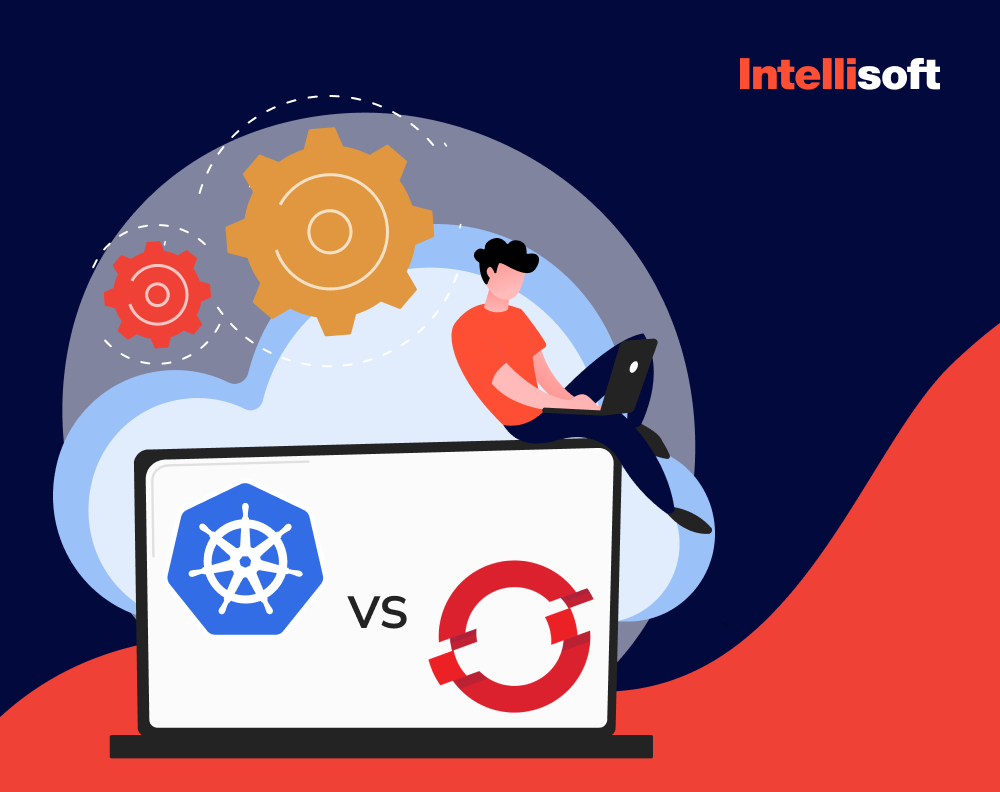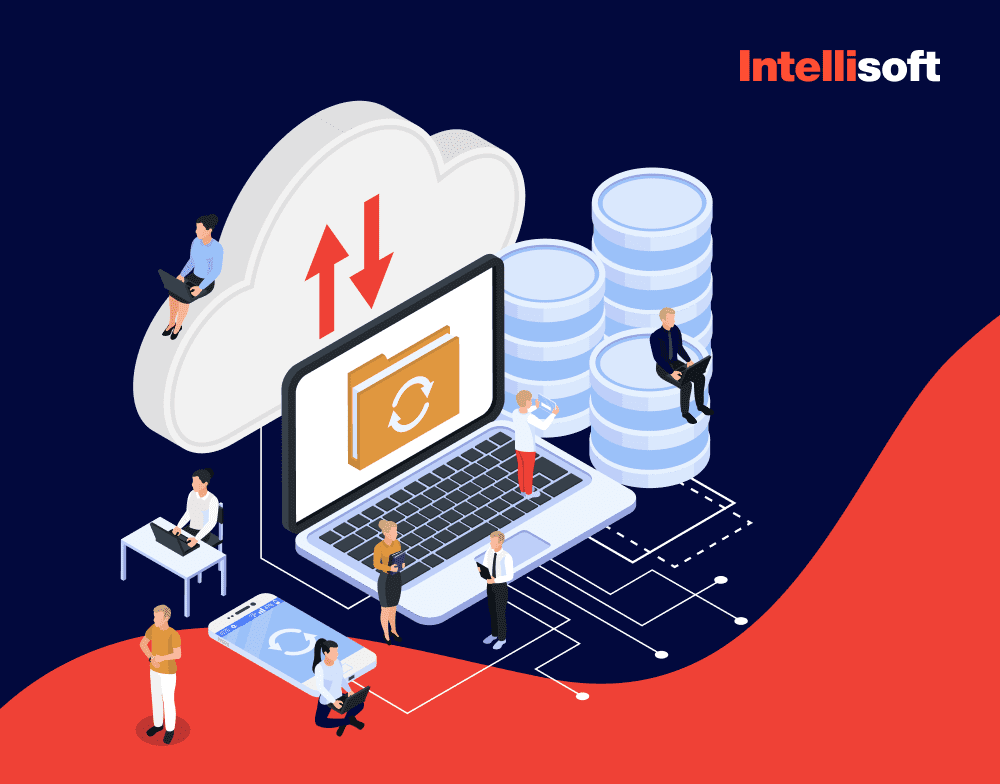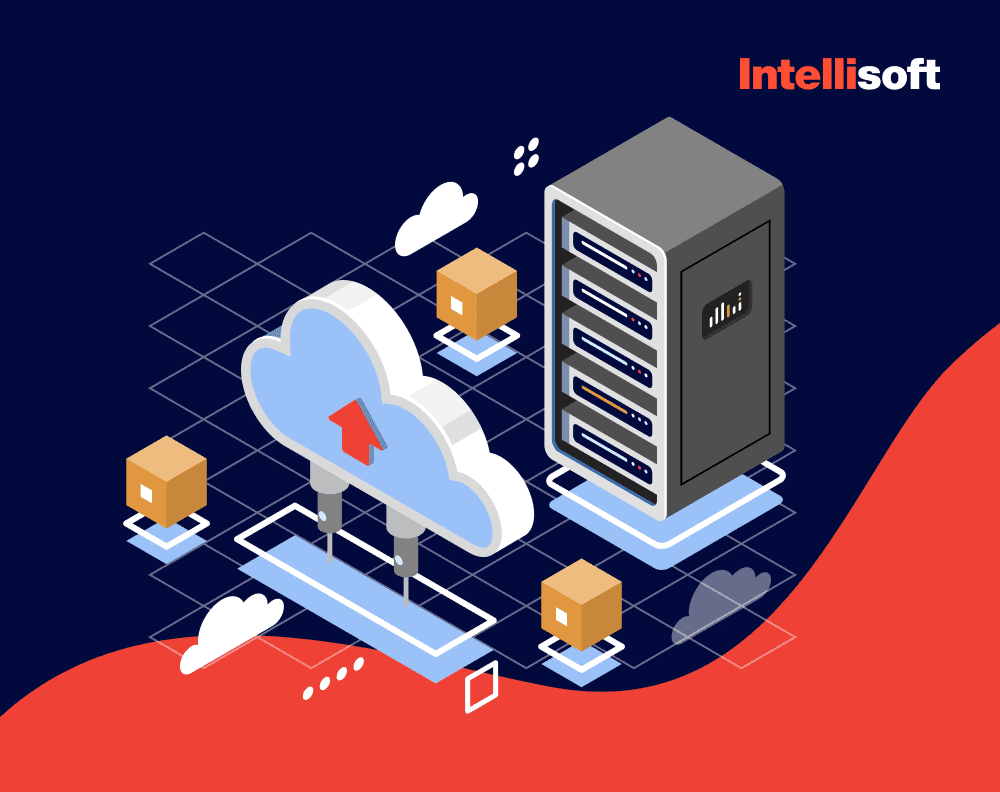How do you avoid a cloud data migration failure? Asking this question is one of the first steps to success since it means that you are ready to work on your cloud migration strategy and invest in thorough planning. The rest will be on us – IntelliSoft’s experience in the cloud will become your guide in this challenging endeavor.
In this article, we will uncover the secrets to effective cloud data migration, covering various approaches, strategies, use cases, and best practices to ease the process for you. It won’t be easy, but the results will be worth it, allowing you to transform your organization and lead the competition.
Table of Contents
What is Cloud a Migration Strategy?
Organizations seeking to leverage the capabilities of cloud technology often embark on a journey of migration. Data migration to the cloud involves the transfer of data from traditional legacy systems to cloud-based platforms. Instead of housing their data on-site, companies opt to relocate it to the cloud in pursuit of benefits such as enhanced flexibility, scalability, and cost-effectiveness.
By migrating, businesses can access on-demand resources, allowing them to scale operations as needed, without the constraints of physical hardware limitations. This shift also offers enhanced collaboration, improved accessibility, and the potential for increased innovation through the use of cloud-based services and functionalities.
The process of data migration to cloud involves careful planning, assessment, and execution to ensure a smooth and efficient transition. It’s not just about transferring data and applications; it requires a strategic approach that considers the specific needs of the organization, the selection of the right service provider, security measures, and the optimization of resources for improved performance.
In most cases, the target for data migration to cloud is Amazon Web Services (AWS), Google Cloud Platform (GCP), Microsoft Azure, or other providers.
How does a cloud-first strategy approach a client’s migration to the cloud?
A cloud-first strategy approaches a client’s migration to the cloud by prioritizing cloud-based solutions and services as the primary choice for new initiatives and system upgrades. It focuses on leveraging the advantages of the cloud for scalability, flexibility, and cost-efficiency. This approach involves assessing the current IT landscape, identifying applications and workloads suitable for migration, and determining which ones are best aligned with cloud services.
The strategy emphasizes developing new applications directly in the cloud and gradually migrating existing applications and workloads, considering factors like data security, regulatory compliance, and the overall impact on business operations. It also involves training and re-skilling staff to manage and optimize cloud-based resources effectively. Ultimately, a cloud-first strategy encourages a proactive and continuous approach to utilizing cloud technology, driving innovation and agility within the organization.
Benefits of Migrating to the Cloud
Successful data center migration to cloud can provide businesses with increased agility, cost savings, and the ability to focus more on core objectives and innovation rather than managing complex IT infrastructures. Let’s focus on all the benefits that transferring has to offer.
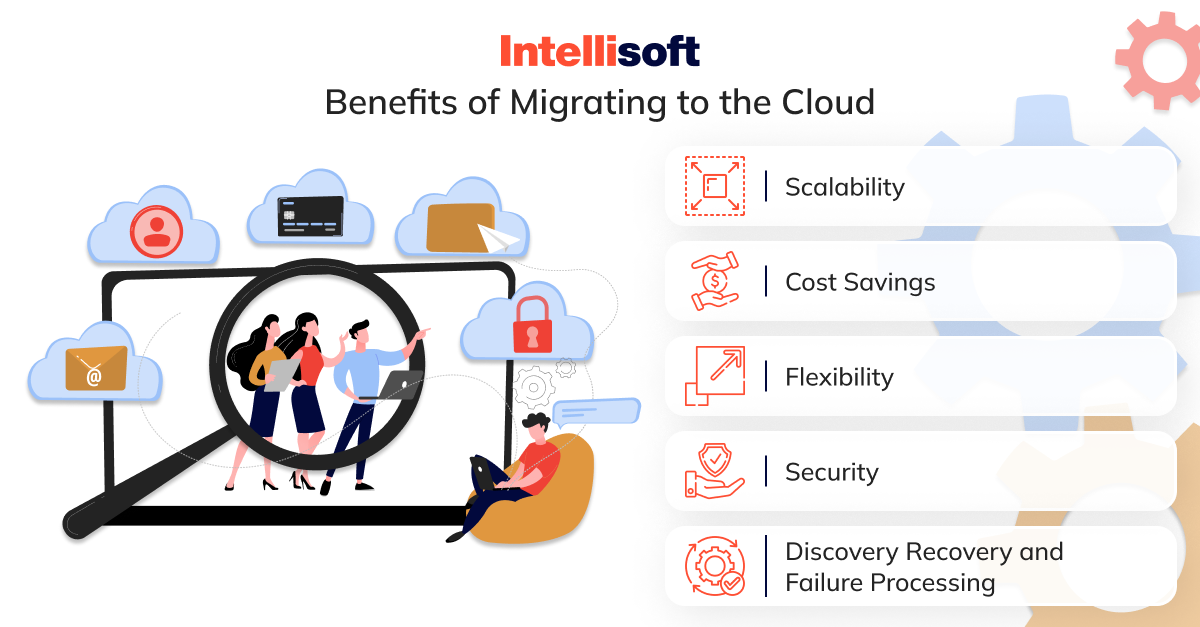
Scalability
As your organization grows, so do your needs and requirements for space, memory, and storage. Scalability is the power to quickly increase or reduce resources to satisfy these needs without worrying that your cloud capacity won’t handle it. When you migrate to the cloud, scalability comes as a default, so you are not limited in any means.
The cloud environment allows you to adjust all your operations and architecture to meet current and future growing demands, large workloads, and increased number of users. With an on-premise architecture, it would be almost impossible to achieve as you would have to purchase additional servers, software licenses, and equipment.
Cost Savings
Moving to the cloud is often associated with cost savings and for a good reason. According to the Microsoft Office 365 report, 82% of small businesses have reduced their costs due to cloud technology, and 70% of them reinvest the saved money in their companies.
Unlike on-premises architecture, when you have to purchase equipment and physical services, cloud service providers give you an opportunity to pay only for what you are using. It’s an excellent chance for small businesses to access the resources that used to be too expensive for them or impossible to maintain on their own.
According to the report by ZipDo, companies that migrate to the cloud can achieve an overall cost reduction of up to 40%, and 80% of organizations will have shut down their on-premises data centers by 2025, migrating to cloud infrastructure due to cost savings.
The adoption of a cloud migration strategy enables your company to identify and execute the swiftest, most cost-effective transition with minimal disruption from on-premises systems to the cloud. Among enterprises, the primary focus is optimizing current usage, followed by the migration of additional workloads to the cloud.
Flexibility
Cloud data migration also provides incredible flexibility when you need to adapt to changing demands and requirements. Accessing new servers is just a few clicks away, so you don’t have to worry about the cloud’s ability to meet arising needs or opportunities. Moreover, anyone from your company will be able to access from their devices, no matter where in the world they are.
Let’s say you want to expand your company to new markets and attract new clients swiftly. The flexibility and adaptability offered by the cloud will allow you to do it easily. For instance, when Netflix moved to the cloud in 2008, it helped the company manage the rapidly growing monthly streaming hours and expand to over 130 new countries in the coming years. If Netflix did not rely on several AWS regions, the transition would not be as smooth.
Security
When you migrate to the cloud you can rely on its security and reliability as cloud platforms take care of compliance, upgrades, and market trends to guarantee heightened protection of your sensitive data. Even though downtime and hardware failures are inevitable, migrating to the cloud can greatly reduce the risk of data loss thanks to service-level agreements (SLAs) that guarantee up to 99.9% availability.
Cloud platforms also regularly release security upgrades to prevent unauthorized users from accessing your data. In this way, you can focus on other tasks with peace of mind. You also don’t have to worry about data breaches the way you would if the data were stored on a hard drive.
Discovery Recovery and Failure Processing
Cloud environments provide robust capabilities for swiftly discovering issues, efficiently recovering from failures, and resuming operations with minimal downtime. With built-in failover mechanisms, data replication, and automatic backups, cloud services reduce the risk of data loss or system downtime, ensuring data integrity and uninterrupted business operations.
The flexibility and scalability of cloud infrastructure empower businesses to tailor failover and disaster recovery strategies to their specific needs, enabling them to refine processes for maximum efficiency in mitigating disruptions.
Related readings:
- What is Cloud Computing? Understanding the Basics, Services and Benefits
- Cloud Computing Scalability: What Is It and Why It’s Important?
- What Are the Security Risks of Cloud Computing? Threads & Solutions
- AWS vs. Azure vs. Google Cloud: Comparison, Benefits, and Use Cases
- Docker and Microservices: The Future of Scalable and Resilient Application Development
Types of Cloud Migration Strategy
There are seven primary strategies for data center migration to cloud. These strategies encompass rehosting, redeployment, repackaging, refactoring, repurchasing, retiring, and retaining. Initially, they were known as the “5 Rs” but later expanded to “7 Rs.”
However, it’s important to note that these strategies aren’t exhaustive or definitive. The ideal approach for migration should align seamlessly with your specific requirements. Your migration strategy could be unique and might not necessarily align with the options outlined in this list. Consider these strategies as a framework to develop your personalized transfer plan that best fits your needs and objectives.
- Refactor/Re-architect. This AWS cloud migration strategy involves restarting your workload to make it “cloud-native” by transforming an application through using cloud-native features that enhance its performance, agility, and scalability. This approach involves porting the OS and database.
- Replatform (Lift and Reshape). This involves transferring an application to the cloud and incorporating optimization to benefit more from the cloud’s capabilities. You can update your solution with features like scale or automation without having to replace it.
- Repurchase (Drop and Shop). Repurchasing is moving to another product – a new, cloud-native solution that is usually a SaaS platform. It is a cost-effective option if you are moving from a customized legacy system. However, it usually involves terminating current licensing and repurposing services.
- Rehost (Lift and Shift). This AWS cloud migration strategy involves moving an application to the cloud without adapting to leverage the functionalities inherent to cloud services. Rehosting is about transferring software, server operating systems, and virtual machines to public cloud infrastructure. However, a lift-and-shift has a short-term disadvantage, mainly its limited utilization of cloud efficiency.
- Relocate (Hypervisor-Level Lift and Shift). This process entails transferring infrastructure to the cloud without requiring new hardware, rewriting applications, or modifying current operations. Technologies such as VMware Cloud facilitate and support this particular approach to data center to cloud migration.
- Retain (Revisit). Retain also means “do nothing for now.” This approach is a suitable solution if you don’t have the time or capability to prioritize a recently enhanced application. Thus, the best solution is to relocate what is necessary for your business.
- Retire. Finally, with this AWS cloud migration strategy, you can eliminate applications that are no longer required in the source environment.
Planning for Cloud Migration
A data center migration to cloud checklist begins with a question, an assessment of your operations, and a plan, without writing a line of code or kicking off the migration process. First things first, you should take a look at your legacy system and the amounts of byproduct machine data you generate during your daily operations. This way, you will be able to evaluate the “before” and “after” of migrating to the cloud.
Let’s look closer at the planning process and what steps you should take for the successful data center to cloud migration.
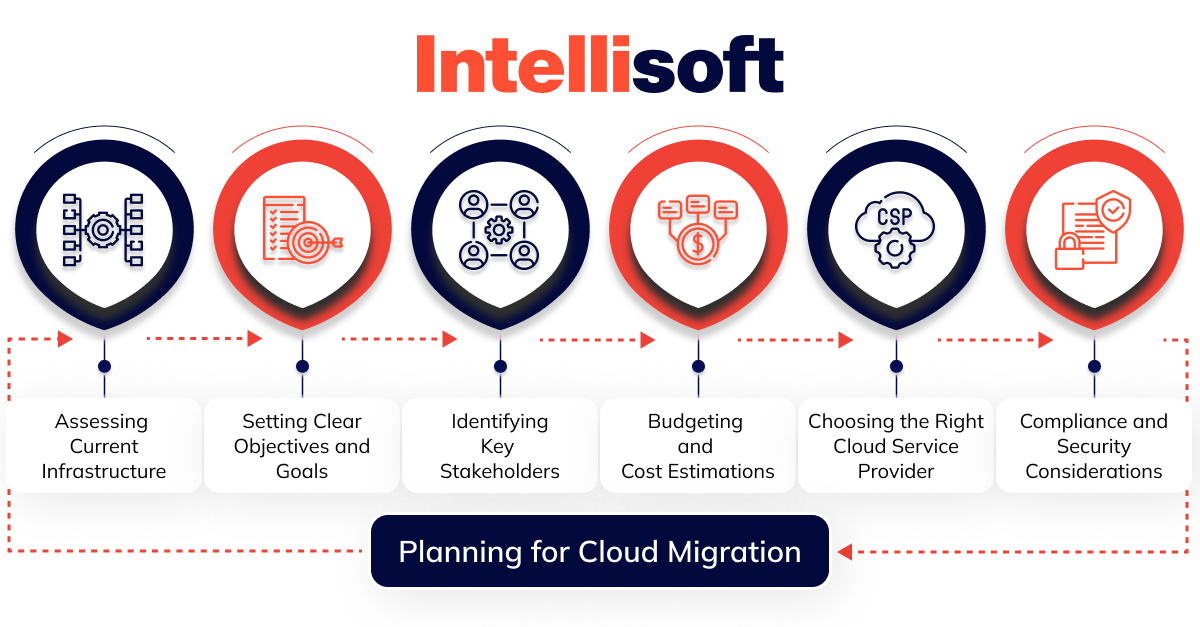
Assessing Current Infrastructure
Assessing the existing infrastructure is a fundamental step in planning for a successful migration. This involves a comprehensive evaluation of the current systems, applications, and data to determine their compatibility with cloud environments. Understanding the functionalities and dependencies of the existing infrastructure helps in devising an efficient transfer strategy.
Setting Clear Objectives and Goals
Once you evaluate your current infrastructure, it’s time to set clear goals. Setting clear objectives and goals is the cornerstone of an effective migration strategy. Defining what the organization seeks to accomplish through migration – whether it’s improved scalability, enhanced performance, or optimized cost-efficiency – serves as a guiding framework for the entire process.
Identifying Key Stakeholders
Next, you should identify key stakeholders within your organization. Make sure to involve representatives from different departments and levels so that you cover varying perspectives and consider different requirements. Take a collaborative approach, as it will allow you to align the migration strategy with the overall business objectives.
Budgeting and Cost Estimations
After you identify the stakeholders, make sure to determine the budget and estimate the costs associated with the migration process. This step includes not only the expenses related to the migration itself, but also ongoing operational costs in the cloud environment. Accurate budgeting ensures financial preparedness and prevents unforeseen expenses during and after migration.
Choosing the Right Cloud Service Provider
The talent pool of service providers is incredibly large, making it both a curse and a blessing. On the one hand, you have who to choose from, and on the other, such a vast selection makes the hiring process challenging and time-consuming. Approach this process wisely and evaluate providers on factors such as service offerings, security measures, scalability, and support. These factors are vital for finding the most suitable partner that aligns with your organization’s needs and goals.
Compliance and Security Considerations
Addressing compliance and security concerns is paramount when migrating to the cloud. Ensuring that the chosen cloud provider adheres to industry regulations and offers robust security measures helps in safeguarding data and maintaining regulatory compliance throughout and after the transfer process.
Preparing for Cloud Migration
Once you have a clear plan, another data center migration to cloud checklist point is the preparation for migration. It’s a multi-step process that must be conducted for a seamless and successful transition. It covers assessing and cleaning up data, evaluating the app’s compatibility, developing a migration strategy, and mitigating potential risks. Each of these aspects is vital and shouldn’t be omitted.

Data Assessment and Cleanup
A critical first step of preparation is conducting a comprehensive evaluation of existing data. You should identify and categorize all the data, determine its relevance, and eliminate any redundant or obsolete information. Cleaning up data streamlines the migration process and ensures that only essential and relevant data is transferred to the cloud.
Application Assessment and Compatibility
Next, you should assess the current applications for their compatibility with the cloud environment. Understanding how applications will function in the new environment helps in identifying any potential challenges or necessary adjustments. It ensures a smoother migration process and minimizes disruptions post-migration.
Training and Skill Development for the Team
Ensure that you provide adequate training and skill development opportunities for your team. Equipping the workforce with the necessary knowledge and skills for operating in the cloud environment ensures a smoother transition and efficient utilization of the new infrastructure.
Developing a Migration Strategy
Creating a comprehensive cloud migration strategy document is key. This involves outlining the overall approach, determining the sequence of migration, setting timelines, and identifying dependencies. A well-defined strategy serves as a roadmap for the entire migration process.
Creating a Detailed Migration Plan
Another aspect of successful migration is developing a detailed plan. This plan includes specific steps, responsibilities, and timelines. It acts as a guiding document for the team, ensuring that the migration is executed systematically and efficiently.
Risk Mitigation Strategies
Finally, you should identify and mitigate potential risks if you want the migration process to be smooth. Developing strategies to address possible challenges such as data loss, system downtime, or security vulnerabilities ensures that the migration progresses with minimal disruptions and setbacks.
The Cloud Migration Process: Step-by-step guide
Once you finish the planning and preparation processes, it’s time to start the migration. This stage involves designing the target database, moving data there, and validating data once it is transferred. To do that, you should repeat the conversion, transfer, and testing phases. Once rigorous testing is finished, you can move to a new database.
Here are the basic steps of the migration process:
Step 1. Schema Conversion Process
This is a fundamental step in database migration as it involves transforming the structure of the database schema to align with the requirements of the target cloud platform. This step ensures compatibility and seamless functionality within the new cloud environment. It often includes modifying data types, tables, views, and stored procedures to match the specifications of the new database system.
Step 2. Data Migration
The next step involves transferring data securely and accurately from the current database to the new cloud-based system. It ensures that all critical information, including customer records, transactional data, and business files, is effectively moved to the new environment without compromising its integrity or security.
Step 3. Application Updating
It is also essential to update or modify applications to suit the new infrastructure. You can do that by adjusting the applications to function properly in the cloud environment by reconfiguring settings, adjusting code, or adapting interfaces to take advantage of cloud-based resources and services. This step ensures that applications run seamlessly and smoothly and benefit from the cloud’s capabilities.
Step 4. Migration Testing
The step involves testing the migrated data, apps, and systems. Without proper testing, you won’t be able to ensure a successful migration. Migration testing consists of comprehensive tests to verify that the data has been accurately transferred, applications function properly, and there are no operating issues in the new environment. You must perform migration testing to find and resolve any potential issues before final implementation.
Step 5. Switching to a New Database
Finally, after all the hustle, it’s time to switch to a new database and cloud environment. Once the migration process is tested and validated, you can switch to a new infrastructure, marking the official cutover to the cloud-based system ensuring that the organization operates entirely within the new environment.
Post-Migration Activities
Post-migration activities are critical for maintaining and optimizing the newly established cloud environment. These activities usually focus on safeguarding data, optimizing costs, monitoring performance and scalability, and ensuring disaster recovery capabilities.
Ensuring Data Integrity and Security
After the migration is completed, make sure to work on maintaining data integrity and security. This involves continuous monitoring, implementing security best practices, and adhering to compliance standards to protect data from potential threats.
Optimizing Costs
Optimizing costs in the cloud environment is an ongoing process. This involves evaluating resource usage, identifying areas for cost savings, and implementing strategies to optimize spending while ensuring that the resources align with the organization’s needs.
Performance Monitoring
You should continually monitor the system’s performance to ensure that the cloud infrastructure operates properly. Track the system’s performance, identify bottlenecks and inefficiencies, and take appropriate action to keep the performance level optimal.
Scaling Resources as Needed
The cloud is incredibly flexible, and it allows you to scale resources up or down on demand. After the migration, you should continuously assess the resource requirements and meet the changing needs to ensure that all resources are utilized properly, and you are not wasting money.
Disaster Recovery and Backup
It is important to establish robust disaster recovery and backup mechanisms in the post-migration phase. This process includes setting up redundant systems, regular data backups, and implementing recovery procedures to ensure business continuity in case of unexpected disruptions or failures.
Cloud Migration Services and Tools
The largest providers include AWS, GCP, and Azure. The three giants offer you the possibility to migrate to their portion of the cloud and use their tools to make the migration process simpler and smoother.

AWS
Amazon Web Services is a leader among migration providers, offering both free and pre-paid solutions for businesses of various sizes. The AWS tools include software tools such as command-line, code generation, and graphical programs. The tools include:
- AWS Migration Hub. This tool allows you to track the progress of data migration across all AWS solutions. It also helps you choose the right tools and track metrics.
- AWS Application Delivery and Migration Service. With this service, you can plan the migration and collect data that is accessible from the Migration Hub, making it easier to move workloads to AWS.
- AWS Database Migration Service. You can use this tool to move your databases to AWS swiftly and securely, minimizing downtime.
Azure
Azure Migrate is a built-in migration solution from Microsoft. It can be used for resources and process monitoring, insights gathering, and getting advice for organizing and carrying out cloud migrations.
You can use Azure Migrate for moving VMware, public cloud, Hyper-V, and other VMs to Azure, as well as identify compatibility issues that can prevent you from migrating.
Here are the main tools offered by Azure Migrate:
- Azure Database Migration Service. Use this to migrate on-premises databases to Azure VMs.
- Azure Data Box. This tool allows moving huge volumes of offline data to the Azure cloud.
- Movere. You can use this service to increase business intelligence to see and control environments across.
GCP Cloud Migration Tools
You have probably wondered what is GCP? Google Cloud Provider (GCP) is a public cloud vendor. It is one of the most powerful cloud providers that have two main options for streamlining cloud migration planning: the ‘Google Cloud Platform’ and the ‘Migrate for Compute Engine’.
The Google Cloud Platform offers a comprehensive suite of services, providing businesses with a vast array of tools, including data storage, computing power, machine learning, and more. It enables a structured approach to migration, leveraging GCP’s diverse set of services to smoothly transition an organization’s infrastructure to the cloud while ensuring scalability, security, and performance.
Migrate for Compute Engine specifically focuses on streamlining the migration process for virtual machines. This option simplifies the movement of workloads by automating much of the migration process, allowing for a seamless transition of virtual machines to the Google Cloud minimizing downtime and operational disruption.
Challenges of a Cloud Migration Strategy
Cloud migrations always come with a degree of risk and possible challenges. It doesn’t mean that everyone migrating to the cloud will face the same problems; it may even happen that the process is smooth and easy for you. However, you should come prepared and learn about challenges and how to overcome them beforehand.
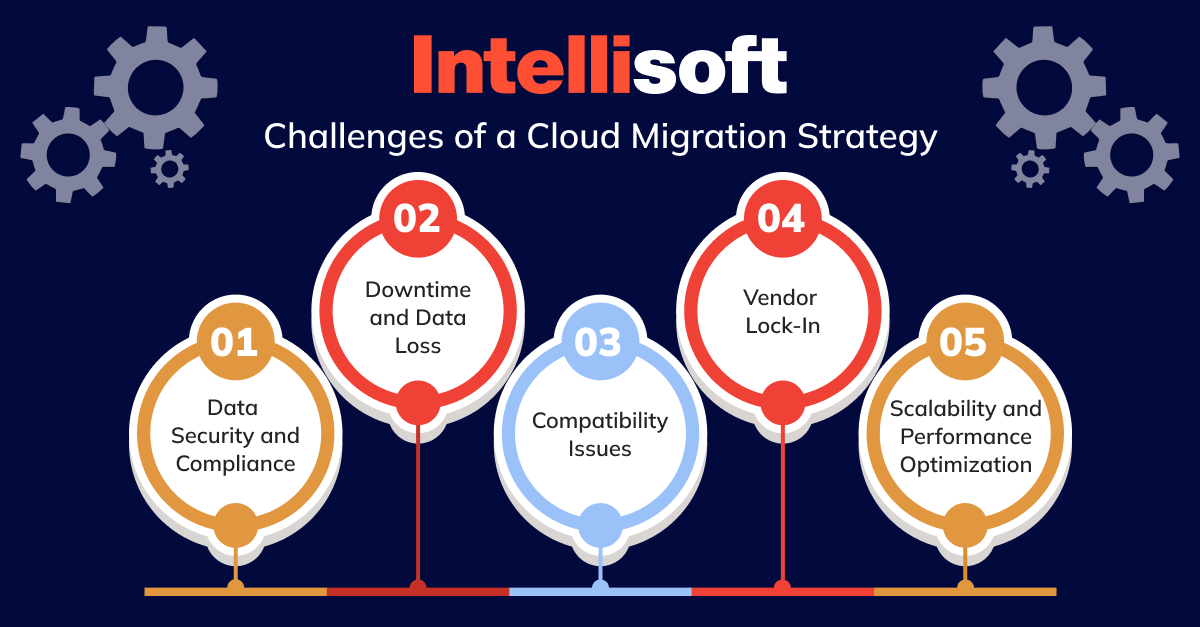
Data Security and Compliance
Data security and compliance with regulations is one of the major challenges of data migration. No matter what service provider you choose, they must take responsibility for securing your data and workloads. You should focus on configuring the security measures properly to ensure that all applications and services have the needed security controls because the migration process has numerous security risks. When you transfer large volumes of sensitive data across different environments, it may expose the data to breaches and leaks.
Downtime and Data Loss
Data migration presents two other challenges: downtime and data loss. Downtime, the period of system inactivity, can disrupt operations, causing financial and user inconvenience. Simultaneously, the risk of data loss looms, with potential corruption or deletion during the transfer. Mitigating these risks requires meticulous planning, rigorous testing, and robust backup strategies to ensure data integrity and safety throughout the migration process, emphasizing the need for comprehensive measures to minimize downtime impact and safeguard valuable information.
Compatibility Issues
Compatibility issues represent another significant challenge in data migration. When transferring data to new systems or platforms, discrepancies in data formats, structures, or software versions can arise, leading to incompatibility problems. These issues can hinder the smooth transition of data, causing disruptions and potential data corruption.
Resolving compatibility challenges demands thorough analysis and often requires the development of tailored solutions or conversion tools to ensure seamless integration and functionality between the old and new systems. Addressing these concerns proactively through comprehensive compatibility checks and adjustments is crucial to a successful data migration process.
Vendor Lock-In
Vendor lock-in is another common issue organizations face when migrating to the cloud. While cloud providers offer a diverse array of services, many of these services lack interoperability with other cloud platforms. Transitioning workloads from one cloud to another becomes a protracted and expensive endeavor. As a result, companies adopt services only to encounter difficulties in changing providers if their current one fails to align with their evolving needs, thus causing constraints and potential obstacles in meeting their requirements.
Scalability and Performance Optimization
As systems expand and user demands fluctuate, ensuring that a system can efficiently handle increased loads becomes essential. The challenge lies in optimizing performance without sacrificing system stability or incurring exorbitant costs. Balancing the need for scalable infrastructure and performance optimization demands strategic planning, the utilization of innovative technologies, and ongoing monitoring to adapt to evolving requirements.
Meeting this challenge involves continuously fine-tuning systems, employing dynamic scaling techniques, and leveraging robust architectures to maintain optimal performance levels, providing a seamless experience for users while accommodating growth and change.
Migrating Data to the Cloud With IntelliSoft
Migrating to the cloud is a multi-faceted, challenging endeavor that requires thorough planning and testing. Without proper knowledge and experience, cloud migration can fail in the best case; in the worst case – it can put your data and entire organization at risk.
Fortunately, you don’t have to embark on this journey alone. With an experienced partner who has mastered the process of cloud migration, the process can be smooth and seamless, allowing you to achieve your critical business goals.
At IntelliSoft, we’ve been shepherding our clients through the landscape of cloud migration for over 15 years. Recognizing that a one-size-fits-all approach isn’t suitable, we meticulously analyze our client’s needs, requirements, and business goals before commencing our collaboration. This process ensures that we are aligned and prepared to address your unique requests effectively. By leveraging our experience and tailored approaches, we aim to make your transition to the cloud as efficient and successful as possible. All you need to do is contact us, and our journey together will begin.