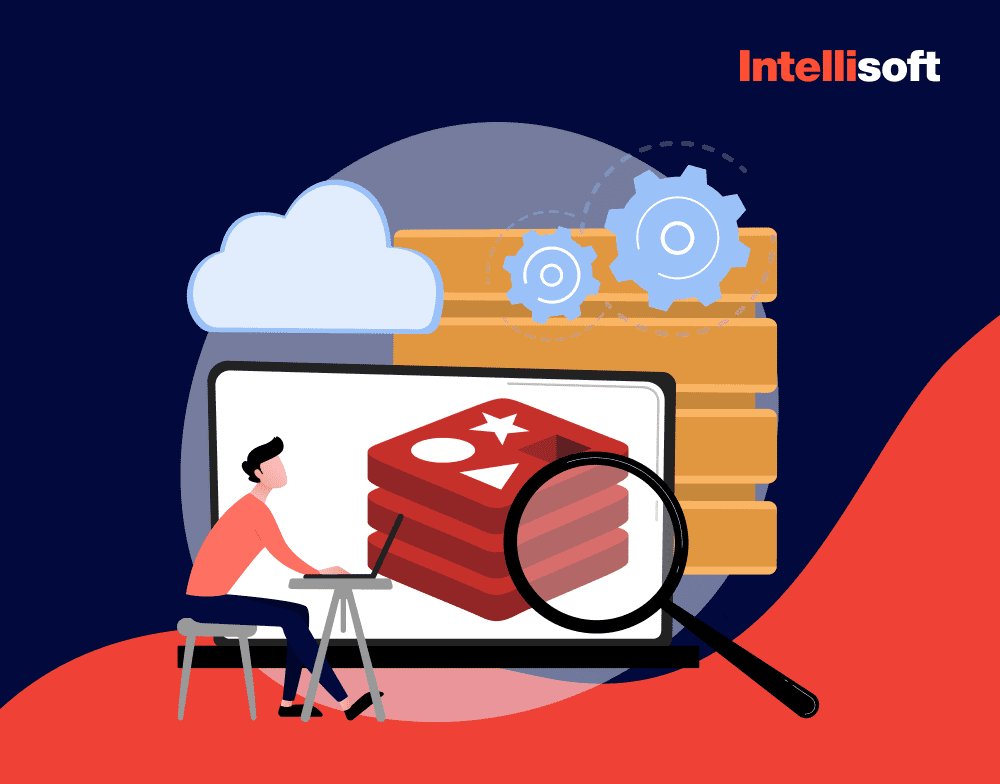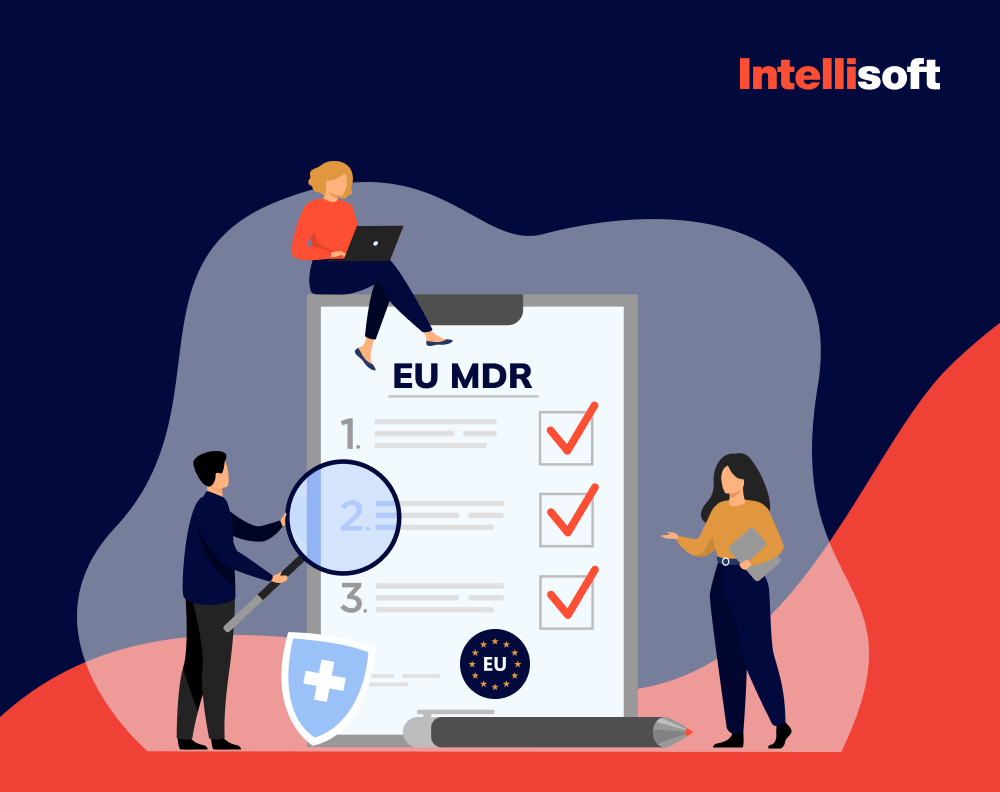Jeff Bezos issued a mandate in 2002 that required Amazon’s teams to make their services and data accessible through APIs. Creating an API became the key to Amazon’s success, similar to how the Avengers combined their unique abilities to overcome global threats.
Amazon is a prime example of how application programming interfaces can transform businesses. They break down corporate barriers, promoting rapid innovation and launching new products more quickly and affordably. By turning your business into a flexible, modular system, you can open up new opportunities for collaboration with external partners and generate fresh revenue streams, as exemplified by Google Maps’ widespread integration in apps.
To realize the benefits of APIs and leverage tools such as PowerBI for data visualization, you should learn how to create an API and begin your journey with an approach that doesn’t require coding knowledge.
IntelliSoft, a software development company, has experience in integrating APIs. We helped one of our clients, Ingrman Barge, integrate API into their internal freight management system.
Table of Contents
What Is an API?
An API (Application Programming Interface) is a set of rules, protocols, and tools for building software and applications. It specifies how software components should interact and provides a way for different software applications to communicate with each other. APIs define the methods and data formats for requests and responses, allowing developers to access and use functionalities within or outside their software environment without having to understand or build those functionalities from scratch.
Application Programming Interfaces serve as intermediaries between different software programs, enabling them to request and share functions and data. This can include everything from retrieving data from a database, sending data to another application for processing, or integrating with third-party services like social media platforms, payment gateways, or data analytics tools.
What are the types of API?
Application Programming Interfaces are a set of protocols, routines, and tools designed to simplify communication between tools. An API acts as an intermediary, allowing software solutions to exchange data and instructions seamlessly. APIs can be classified into different types based on their functionality and usage.
- Web APIs. HTTP APIs facilitate communication between a client and server through HTTP requests.
- Library-based APIs. Application programming interfaces are reusable functions integrated into software development ecosystems that can be called from client code.
- Class-based APIs. Object-oriented programming languages create instances with defined methods and properties using classes and objects.
- Hardware APIs. They provide a layer of abstraction to hardware, enabling developers to use hardware functionality without interacting directly with lower-level code or hardware operations.
- Operating System APIs. Hardware functions are simplified and made accessible to application software through essential services such as file management, device interaction, and memory allocation.
- Database APIs. By facilitating interaction between an application and database management system, developers can execute CRUD (Create, Read, Update, Delete) operations without the need to directly compose SQL queries.
- Remote APIs. They enable distant interactions among software tools across various networks through protocols such as Remote Procedure Call (RPC) and Remote Method Invocation (RMI).
Every variety of application programming interface caters to distinct applications and scenarios, ranging from web development and software integration to interfacing with hardware and utilizing operating system functionalities.
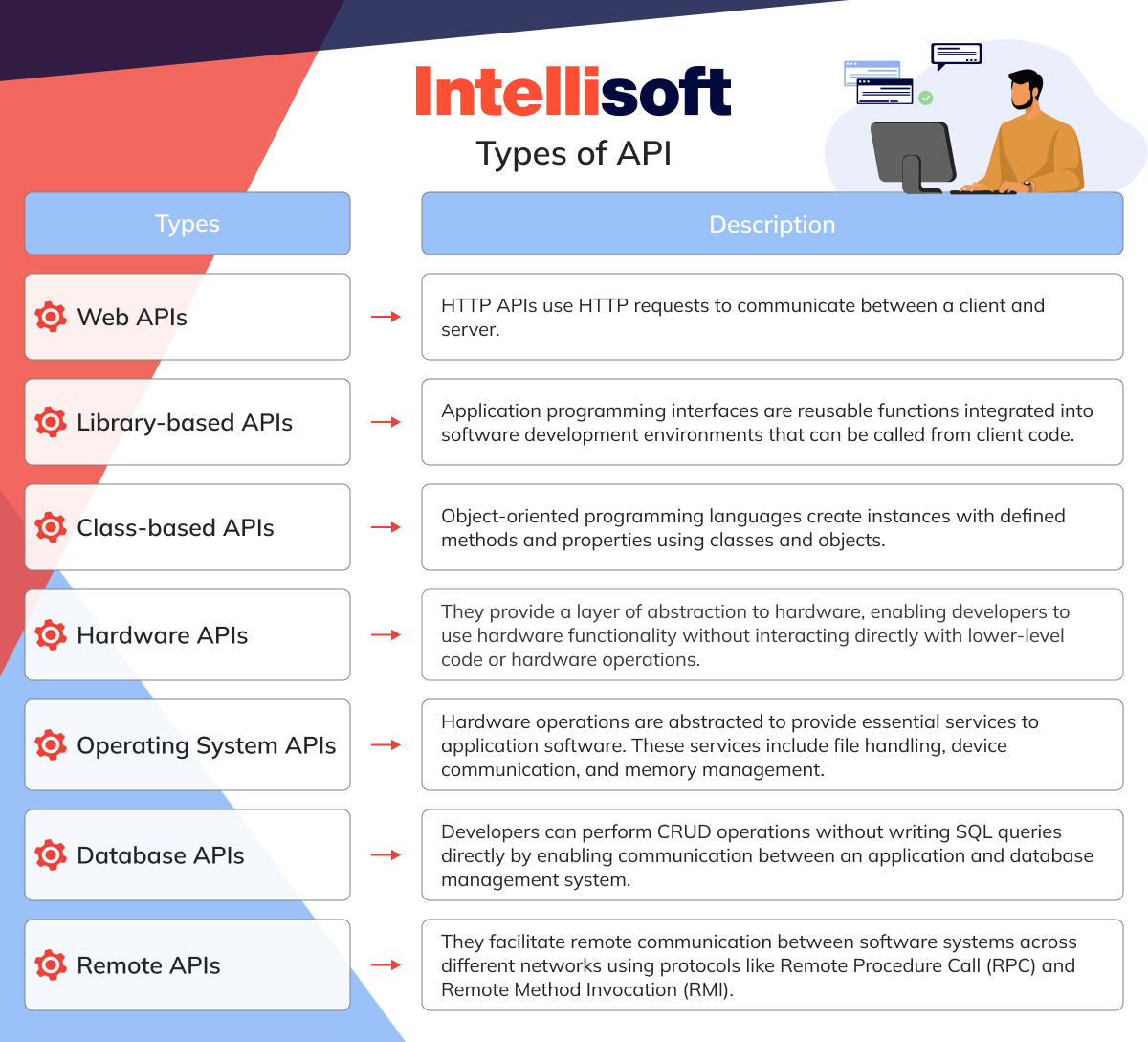
API protocols and architectures
APIs facilitate the exchange of commands and data through well-defined protocols and architectures. These protocols and architectures are the rules, structures, and constraints governing their operation. Currently, there are three main API protocols or architectures: REST, RPC, and SOAP. Each has its own set of characteristics, advantages, and disadvantages and is chosen based on the specific needs of a project.
- REST (Representational State Transfer). REST is a widely favored architecture for developing application programming interfaces. It is characterized by its client/server structure that segregates the front end from the back end. This separation offers significant development and implementation flexibility. RESTful APIs are stateless, which means they do not store data or status information between requests. They support caching to store responses, enhancing performance for non-time-sensitive APIs. RESTful APIs can function directly or through intermediaries like API gateways and load balancers.
- RPC (Remote Procedural Call). RPC stands out for its ability to send multiple parameters and return results. It invokes specific actions or processes rather than exchanging data or resources. RPC utilizes two coding languages, JSON and XML, leading to the terms JSON-RPC and XML-RPC for these APIs. This simplicity in structure contrasts with REST’s focus on data exchange.
- SOAP (Simple Object Access Protocol). SOAP is a comprehensive messaging standard for web application programming interfaces, predominantly using XML, defined by the World Wide Web Consortium. It supports various internet communication protocols, including HTTP, SMTP, and TCP/IP. It is known for its extensibility and independence from specific programming styles. SOAP’s structured approach allows for diverse SOAP message processing, including features and modules, supported communication protocols, and message construction. SOAP messages are highly organized, potentially containing four main components; an envelope, header, body, and fault for error handling, showcasing SOAP’s structured and rigorous standard compared to REST’s more flexible framework.
In summary, REST, RPC, and SOAP each offer unique approaches to API development, from REST’s flexible and stateless architecture to RPC’s straightforward action invocation and SOAP’s structured, standard-based messaging. The choice among these formats depends on the specific requirements and constraints of the application being developed.
How do APIs work?
In modern software development, Application Programming Interfaces (APIs) have become crucial, enabling communication between different software applications. An API acts as an intermediary layer between the client-side and server-side applications. The client-side application is the software component that interacts with the user, whereas the server-side application executes the backend logic and database operations. APIs facilitate the exchange of requests and responses between these two components and enable seamless integration between them.
APIs work by providing a standardized set of rules and protocols that enable the exchange of data requests and responses. Developers can use these rules to create powerful software applications that can communicate with other applications, systems, and devices.
According to Red Hat specialists, APIs are often regarded as contracts between the parties involved, where documentation plays an essential role in ensuring that both parties adhere to the agreed-upon standards and protocols. In other words, if party 1 sends a remote request structured in a particular way, party 2’s software will respond in a specific manner, as mentioned in the documentation. This approach ensures that both parties know how the API is meant to function and what data is to be exchanged. API documentation provides detailed information on the available endpoints, data formats, and other essential aspects that developers need to know when integrating their applications with the API. Proper documentation is vital for ensuring the seamless functioning of APIs.
What are the benefits of developing API?
API integrations can streamline processes, eliminate data silos, automate repetitive tasks, enhance customer experience, boost employee morale, and more. Let’s explore the benefits of creating an API from scratch.
Offers high performance
Integrating application programming interfaces offers numerous benefits. For starters, they facilitate swift data transfer between applications, ensuring employees and partners have timely access to necessary information. They also offer resilience; changes to your application’s user interface won’t impact your API integrations. Furthermore, third-party application connectors simplify the setup and management of API integrations. These connectors are designed to adjust to application programming interface changes over time, ensuring ongoing integration stability.
Enables innovative automation solutions
Application programming interface integrations unlock a range of automation possibilities. For example, by integrating your ITSM tool, such as ServiceNow, with storage solutions such as Amazon S3, machine learning platforms like Amazon SageMaker, and communication platforms like Slack, you can create sophisticated automation workflows. This setup can automate ticket processing: ServiceNow forwards tickets to Amazon S3, Amazon SageMaker categorizes them, and the corresponding helpdesk employees receive Slack notifications. This quick notification system accelerates issue resolution.
Fosters greater employee productivity
Employees often juggle over a thousand applications daily. A Harvard Business Review study highlighted that integration challenges can waste up to four hours per week. Application programming interface integrations address this by allowing employees to access needed data within their primary applications, streamlining workflows. For instance, finance department employees can directly receive sales representative information in the ERP system, bypassing the CRM.
Reduces human errors
Manual data transfer between applications is prone to errors through entering incorrect data or misplacing it. Such mistakes can have significant consequences. For example, a finance employee might mistakenly enter the wrong amount on a client invoice, negatively affecting the customer experience. Application programming interface integrations mitigate these risks by eliminating the need for manual data entry, thus reducing errors.
Improves the employer’s reputation
Facilitating a work environment that minimizes mundane tasks such as data searching and manual entry boosts productivity and data accuracy and enhances the organization’s attractiveness as an employer. A Gallup survey revealed that professionals prioritize roles that match their skills and offer a healthy work-life balance. Implementing efficient application programming interface integrations can help attract and retain talent by aligning with these preferences.
Enhances the customer experience
Directly, application programming interface integrations can swiftly address customer issues, like the automated ticket classification system that speeds up support responses. Indirectly, happier employees resulting from efficient integrations contribute to better customer interactions and satisfaction, benefiting the overall customer experience.
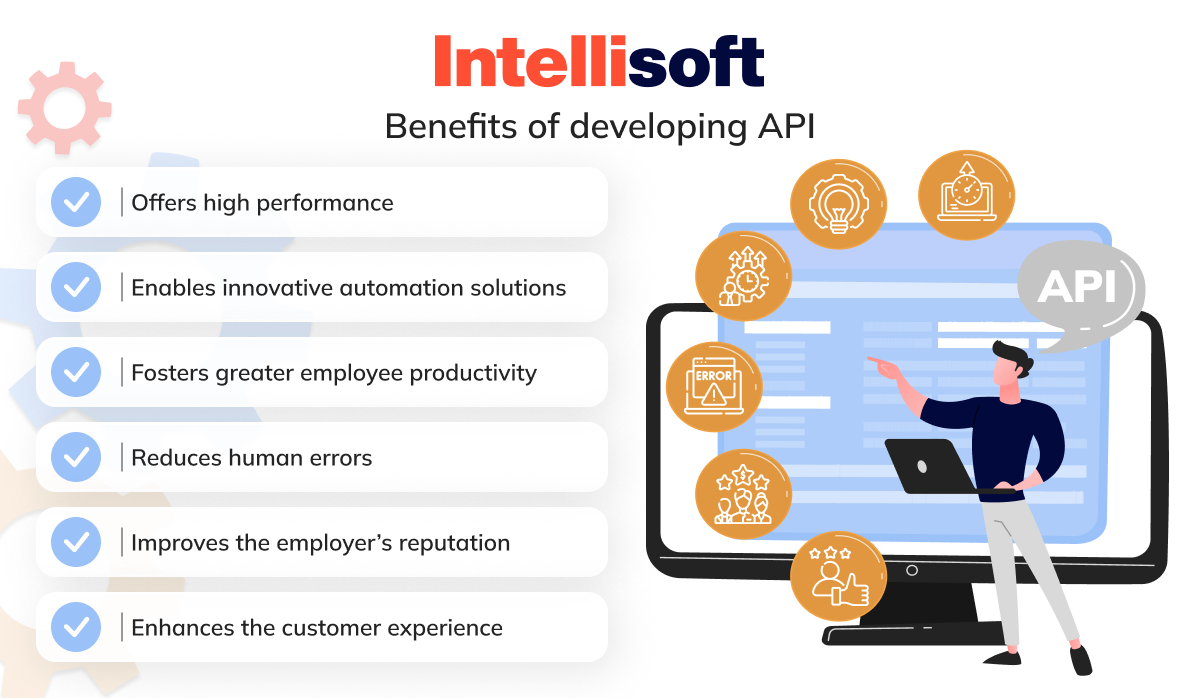
Examples of APIs
Here are some examples of well-known application programming interfaces that use different protocols and specifications. Check their documentation to get more information and references about using REST API testing tools and so forth.
- Google Maps. It’s common knowledge that Google is one of the most prominent players in the tech industry, and other companies often look to it as a standard for how to operate. Many websites that incorporate maps use the Google Maps APIs. For instance, Google’s Directions API utilizes an HTTP request to send back XML or JSON-formatted directions between different geographic locations.
- Vulkan. Vulkan is a robust application programming interface that works across multiple platforms. It allows developers to create advanced, real-time graphics in applications and facilitates communication between them and a graphical processing unit.
- Skyscanner Flight Search. Skyscanner is a platform that helps travelers find the best flight deals from its vast database of prices. It operates as a metasearch engine, allowing users to compare airline prices. Skyscanner also provides a RESTful API to its affiliate partners, supporting XML and JSON as the data exchange formats. Skyscanner recommends that partners use HTTPS protocol for all requests to ensure secure communication.
- WeatherAPI. This platform offers various application programming interfaces for geolocation, weather information, sports, astronomy, and time zone data. Users can access geodata and weather information through a JSON/XML RESTful API, and developers can use HTTP or HTTPS to request the API.
- Sabre Air Availability. This application programming interface helps search for available flights for dates, origins, and destinations. Sabre Air Availability is SOAP-based; it uses XML as the data exchange format and HTTP or HTTPS protocols for making requests.
- Yelp API. This GraphQL API is designed to provide users with comprehensive recommendations and reviews of various categories such as dining, activities, nightlife, and more. With a vast database of information, this application programming interface is an excellent resource for users looking to explore and discover new places and experiences.
How to Develop Own API: Step-by-step Guide
Creating an API is an iterative process that involves creating one endpoint at a time, gradually adding more functionalities, testing them, and writing detailed documentation.
Step 1. Hire API developers
Hiring skilled developers to build a robust and scalable application programming interface is vital. Look for candidates with a strong background in programming languages and frameworks relevant to your API project. The best option is hiring an outsourcing development team, so you should consider the following sub-steps:
- Define Your Requirements. When specifying your application programming interface needs, clearly outline the technology stack, functionality, and performance expectations to communicate with potential hires effectively.
- Search for Talent. Look for a software development company with a solid track record in creating an API in Java for various domains.
- Consider Soft Skills. Besides technical skills, seek developers with strong communication, problem-solving, and collaboration abilities. These are crucial for teamwork and adapting to shifting project requirements.
- Build a Diverse Team. Diverse teams bring unique perspectives and ideas, leading to innovative solutions. Ensure inclusive hiring practices seek diversity in skills, backgrounds, and experiences.
Once you have assembled your team, you can confidently move forward, knowing you have the necessary expertise to develop, test, and deploy a high-quality API.
Step 2. Define goals and users
Planning your application programming interface strategy is crucial for its long-term success. Ensuring the application programming interface adds value to its intended users and your organization is essential. For instance, creating an API from scratch will only be utilized by the engineers within your organization, which gives you a better understanding of its target audience. However, anyone with an API key can access public application programming interfaces. To cater to the needs of your audience, you must gather more information about them.
- Who are the developers that could benefit from your application programming interface? What are their domains, needs, goals, and other relevant details?
- How can you incorporate the requirements of developers into your API?
- What can you do to enhance the developer experience?
- What tools should you provide with your API (developer programs, SDKs, documentation, and educational resources)?
You should consider two types of requirements. The first is functional requirements, which determine the business capabilities your API will make available to its users. On the other hand, non-functional requirements deal with things like performance, reliability, and security.
Step 3. Design API
Before writing any code, developing an architecture that meets the needs of developers who will use the application programming interface and reflects specific requirements is crucial. All application programming interfaces must fulfill five non-functional requirements:
- Usability. Developers should quickly learn and utilize your API with minimal effort.
- Reliability. Application programming interface should experience minimal downtime.
- Scalability. The system must be capable of handling sudden traffic increases.
- Testability. Testers should be able to quickly and accurately detect defects in the system.
- Security. API should be safeguarded against any potential malicious users.
Here’s a guide on how to create an API that meets these criteria.
Separate API design into several layers
At IntelliSoft, we recommend dividing your application programming interface into three layers, each responsible for a single requirement. These layers will be situated between the client and the API logic.
- Validation Layer. It controls access to all interactions within the app.
- Caching Layer. It sends caching instructions to the client.
- Orchestration Layer. It combines data from multiple sources.
Keep your application programming interface minimal and avoid removing any functionality once added.
Choose your architectural style: REST vs SOAP
There are two common approaches to API architecture – REST and SOAP. Below are their main differences:

REST is the most widely used method for building web application programming interfaces, accounting for over 70% of public APIs. Developers prefer to create a REST API in Python due to its ease of use, better performance, and scalability. REST is highly flexible, enabling developers to create an application programming interface as long as their architecture follows six constraints that make it genuinely RESTful.
- Uniform interface. It is necessary to have a consistent method for communicating with your server. It means requests from multiple clients, such as mobile applications and websites, should appear similarly. Each resource in your system should have a unique Uniform Resource Identifier (URI) name for API requests, such as https://an-api/users.
- Statelessness. Each application programming interface request should provide context, as servers don’t store previous interactions.
- Separation of concerns. Programmers should develop the app’s back-end and user interface independently.
- Caching of responses. Servers are responsible for communicating to clients whether the response they receive can be cached or not.
- Communication. Multiple communication layers exist between the server and the client.
- Code on request. API responses may contain executable code if it is requested.
Developers can quickly get up to speed with REST using the familiar HTTP protocol. The JSON format is also lighter than XML, is accessible to parse, and is compatible with all programming languages.
If your application programming interface needs to support JSON and XML (for instance, for legacy systems), developers can change the output format based on the requested format through request headers.
Adhering to the OpenAPI Specification is considered the most effective way to create a REST API in Python. It is a universally acknowledged and language-independent standard for constructing an application programming interface. This standard enables machines and humans to comprehend the API functionality without accessing the source code or reading the documentation. This standard can generate documentation, clients, and servers in various programming languages.
Step 4. Integrate security
Improperly designed application programming interfaces can pose significant security risks, such as weak authentication, API keys in URIs, unencrypted sensitive data, injection attacks, replay attacks, stack trace leaks, and DDoS attacks. Therefore, it is crucial to prioritize security right from the design phase. To ensure maximum protection, the development team should incorporate the following four security layers:
Identification
API keys are unique identifiers that recognize developers who access your application programming interface. These IDs can help detect “unlawful” behavior. However, API keys are not encrypted, so you must implement additional security measures to protect your application programming interface. If you send them in a Uniform Resource Identifier (URI), developers can extract these keys from the browser history. Therefore, we recommend sending the keys via the Authorization HTTP header, as it is not recorded in the network logs.
Authentication
Programmers can use OpenID to authenticate users to an authorization server to confirm their identity using login and password combinations.
Authorization
Our preferred method of authorization is OAuth2, which relies on tokens instead of usernames and passwords. Authenticated users are granted permissions that correspond to their access level.
Encryption
Using SSL/TLS encryption is highly recommended to protect your API traffic from specific attacks, such as credential hijacking and eavesdropping. End-to-end encryption is recommended for sensitive data like medical records or payment details. Programmers can also use tokenization or mask the data to prevent it from appearing in logs or trace tools.
API frameworks often include built-in security features. At IntelliSoft, we prefer using NestJS to create an API from scratch for our web and mobile apps. In addition to its excellent security, NestJS offers Typescript support, greater flexibility, and a large community. Deployment of application programming interfaces also plays a critical role in security. We recommend using AWS deployment due to its large-scale security features.
Step 5. Develop API
Once your API design is complete, developers can start building your own application programming interface. They can develop application programming interfaces one endpoint at a time. As they add more features, they test them and prepare extensive documentation.
Define responses
When a request is made to your application programming interface, it can either return a successful response or an error. It’s important to have standardized responses so that the client can consistently process them.
To begin, programmers define what a successful response looks like. Typically, it should include a status code (such as 201 for “resource created OK”), a timestamp, and the requested data (usually in JSON format).
Handle exceptions and errors
Your API needs to handle exceptions appropriately and return accurate HTTP status codes instead of a general “500: Internal Error” message. If your application programming interface encounters an exception that prevents it from completing an action, developers should implement the error description in the response message.
It is important to note that APIs can accidentally reveal sensitive information in error messages, such as the names of servers, frameworks, classes, versions, and SQL queries used in the project. Hackers can exploit this information to target known vulnerabilities in the abovementioned resources. An API gateway can prevent this, standardizing error messages and avoiding exposing sensitive information.
Build an API endpoint
An API endpoint is one end of a communication channel—a URL that receives API requests.
- https://an-api/this-is-an-endpoint
- https://an-api/another/endpoint
- https://an-api/some/other/endpoint
When developing an API endpoint, it’s important to specify its requests, responses, and errors. REST endpoints can receive various HTTP methods.
- GET retrieves data from your database without making any modifications; hence, it’s deemed a secure method.
- POST allows for adding a new subordinate resource within your database.
- PUT updates an entire resource.
- PATCH makes partial updates to a resource.
- DELETE removes a resource from the database.
When you make GET, PUT, DELETE, HEAD, and PATCH requests to a resource, ensure that the same call to the same resource leads to the same state. In other words, these requests must be idempotent. Using the plural form for your resources and following standard naming conventions is best to maintain consistency. After building an endpoint, testing it with Unit and Integration tests is essential to ensure it’s working as expected.
Implement pagination and search by criteria
API responses often contain a large amount of data, which can overwhelm the user and strain the database. To address this, the development team should break down the data into multiple “pages” and provide each page with a unique URI for easy navigation.
The application programming interface can reduce response times and protect itself against DDoS attacks by displaying only a portion of data at a time. Users should be informed of how many pages there are and can easily navigate to the next page. There are various pagination methods available to choose from.
- Utilization of HTTP range headers for handling binary data.
- Implementation of fixed data pages, where each page is of uniform size.
- Adoption of flexible data pages, allowing the client application to determine the page size.
- Application of offset and count methods, viewing the data as an item collection and enabling the client to define a starting point and the number of items to retrieve.
- Establishment of default values.
To easily organize data, use filters like creation time or price and enable search with a query string.
Analyze performance
Application programming interface performance is critical to providing an excellent developer experience. Therefore, analyzing your API’s performance before optimizing it is essential. Tools such as Clinic.js for Node.js or PHP profilers for PHP can help analyze your code usage and performance.
Once you know your performance indicators, programmers can work on improving them. For instance, requesting extensive binary resources such as images can slow down application programming interface responses. Enabling the Accept-Ranges header for GET requests for extensive resources is a way to avoid such issues.
Besides, you can use HTTP compression to reduce the size of large objects. Combining compression with streaming can also reduce latency even further. It may be beneficial to partition vast resources for faster service.
Implement client-side caching
Caching data can improve the performance of an API and reduce the amount of data transferred, as users won’t have to retrieve the same data repeatedly. When receiving a GET request, the application programming interface can send a Cache-Control header to specify if the response data is cacheable. This header can also indicate when the data will expire.
Write API documentation
Developers can use various API documentation tools to generate docs from your OpenAPI definition layer automatically. These docs must provide developers with all the necessary information to use your application programming interface.
- Scheme for authentication.
- Definitions of endpoints, including their roles and connections to other endpoints.
- Types of HTTP requests and responses that are supported.
- Comprehensive details on interfaces, classes, constructors, and exceptions.
- Documentation on methods, the structure, and permissible parameters for each URI.
- Descriptions of potential errors.
When creating an API in Java, simple reference documentation may suffice. However, in the case of a public application programming interface, the documentation quality will directly affect its adoption rate. It is thus essential to provide the best documentation possible, complete with examples, SDKs, and tutorials.
Add versioning
At some point, you may wish to increase the functionality of your application programming interface. However, it is essential to ensure that any changes you make do not cause existing apps that rely on the API to malfunction.
One way to achieve this is through versioning. It involves specifying the resources and features that are exposed by the application programming interface so that users can direct requests to a specific version of a resource or feature. You can add a new version to the request header or URL. For example, mysite.com/ver1/users. It is also crucial to ensure that programs that work with one version of your API can use future versions (it is called backward compatibility).
You can add a mediation layer to make it easier for developers to work with your application programming interface. This can serve as a single point of service for different versions of your application programming interface while also providing higher scalability, security, and simplifying the developer experience.
Use throttling
Sudden traffic spikes can cause application programming interface disruptions, often due to DDoS attacks. To prevent this, implement:
- Traffic quotas – refer to the limit on the number of requests an app can make within a given time (for example, per hour, week, or month).
- Spike arrests – set a rate at which an app can make requests per second/minute, and any calls exceeding this limit will have their speed reduced.
- Concurrent rate limits – an app cannot make more than a specified number of parallel connections to the API.
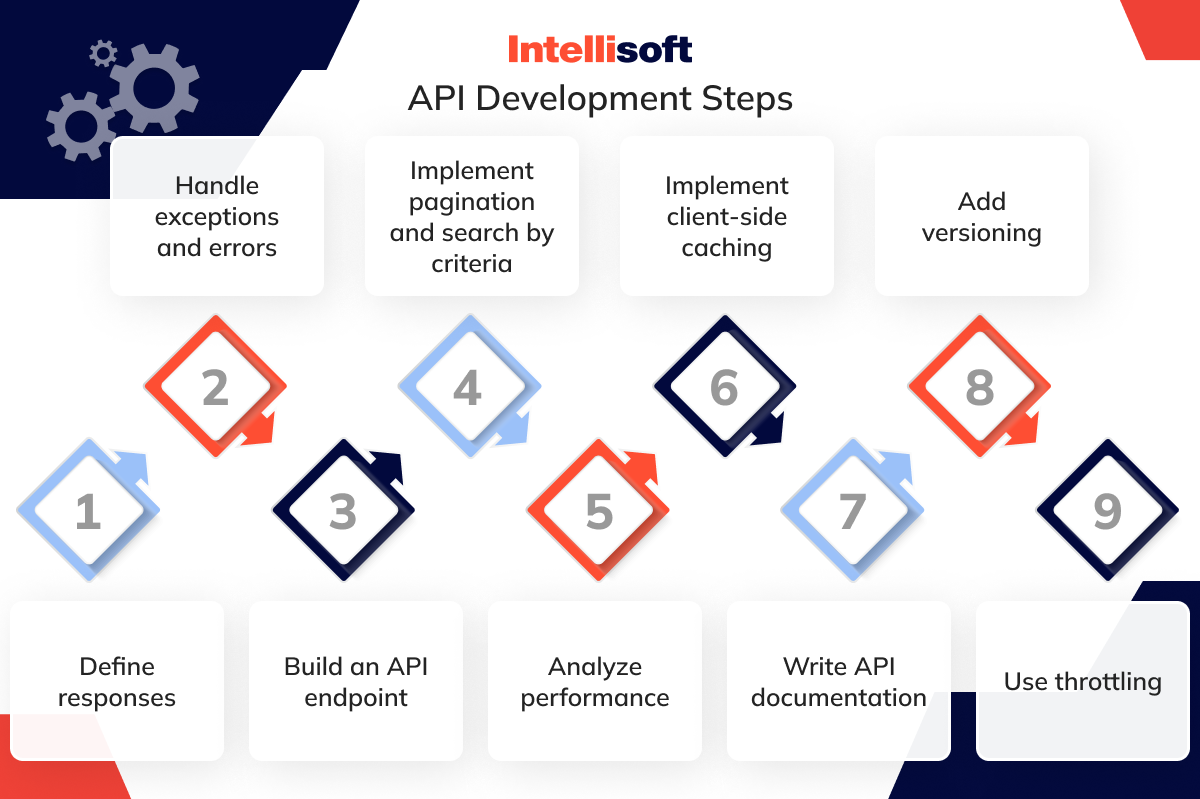
Step 6. Test API
API virtualization allows you to test your application programming interface before it is fully developed. You can perform various types of tests such as Unit, Integration, Functional, Reliability, Load, Security, and more. Here are some guidelines to follow when using API testing tools:
- Isolate API function tests.
- Utilize authentic data for accurate outcomes.
- Conduct tests across different network environments that users might face in real-world scenarios.
- Create simulations of errors and unusual scenarios by quickly modifying responses.
- Avoid employing actual live application programming interfaces for evaluating performance.
Step 7. Monitor API
After testing and reviewing your application programming interface, it is time to deploy it to production. In most cases, enterprise APIs are hosted on API gateways that ensure high levels of security, performance, and scalability.
Once your application programming interface is deployed, you must monitor its success metrics. Depending on your goals and the type of application programming interface, you may want to track:
- API availability
- Number of requests per month
- Count of monthly unique users
- Latency or response times
- Utilization of server CPU/memory
- Duration to acquire the API key
- Time until the first 200 OK response is received
- Interval until the launch of the first profitable application
- Monthly earnings (applicable to APIs with monetization strategies), and so on.
Developers use tools such as Postman Monitoring, Uptrends, and Amazon CloudWatch (AWS-only) to monitor real-time response time, performance, uptime, availability, and more. They also have to collect user feedback and incorporate changes into the next iterations of your application programming interface.
Related articles:
- What Threatens Your Web Application Security
- Making Sense of Databases: How to Choose the Right One
- Guide to Software Requirements Specification
- What does technology stack mean?
- From Concept to Creation: How to Master the Discovery Phase of Product Development
Best API Design Tools
Creating an API can be a complex process, requiring careful planning, design, testing, and deployment to ensure seamless integration with existing software systems. Fortunately, several powerful tools are available to help streamline this process and ensure the best possible results. In this context, let’s take a closer look at some of the most effective API design tools that developers can use to create robust, efficient application programming interfaces that meet the needs of their users and clients.
Postman
Postman is a popular API client that enables developers to create REST API in Python, share, document, and test REST and GraphQL APIs with its user-friendly interface and rich features:
- API Testing: Enables automated testing through a collection runner and scripting for tests.
- API Documentation: Facilitates the generation and hosting of web-based documentation.
- Mock Servers: Supports the establishment of mock servers to mimic API responses.
- Collaboration: Provides tools for team collaboration, enabling sharing APIs and their collections.
IBM API Connect
IBM API Connect is one of the comprehensive API management services that allows organizations to create, run, manage, and secure application programming interfaces and microservices. It is designed to streamline the solution’s lifecycle from creation to management:
- API Creation and Deployment: Streamlines developing APIs from existing data and services, enabling deployment across various environments.
- API Management: Offers tools for access control, usage monitoring, and enforcing security protocols.
- Developer Portal: Provides a self-managed platform for developers to explore and utilize APIs.
Lobster_data
Lobster_data is one of the most widespread data integration and API management services, particularly for complex data transformation and integration tasks. It is not as well-known as other API design tools. It has two critical features:
- Data Integration: Focuses on combining, modifying, and overseeing data from multiple origins.
- API Management: Although specifics are rarer, it presumably encompasses developing and overseeing application programming interfaces that enable data sharing and process automation.
WSO2 API Manager
WSO2 API Manager is an open-source solution for managing application programming interfaces that offers full lifecycle management, policy enforcement, and analytics. It supports both cloud and on-premise deployments with scalability and flexibility. It offers the following features:
- API Lifecycle Management: Facilitates the management of the entire application programming interface lifecycle, from inception to deprecation.
- Policy Enforcement: Enables administrators to define and implement security, rate limiting, and access permission policies.
- Analytics and Monitoring: Delivers analytics on API usage, performance metrics, and irregularities.
SwaggerHub
SwaggerHub is a platform for designing, documenting, and sharing RESTful APIs based on the OpenAPI Specification (formerly known as Swagger). It offers seamless integration with other tools in the API development lifecycle thanks to the following features:
- API Design and Documentation: Provides tools for intuitive application programming interface design and automatic documentation generation.
- Version Control: Facilitates API version management and collaborative efforts.
- Integration: Seamlessly connects with version control systems, API gateways, and additional tools to enhance the API development workflow.
Each of these API design tools offers unique features and benefits, and the choice among them depends on your specific needs, such as the complexity of your application programming interface, your organizational requirements, and your main focus (design, testing, documentation, or management).

Best API Testing Tools
API testing tools ensure that application programming interfaces function correctly, securely, and efficiently. These tools help validate APIs’ performance, reliability, security, and functionality. Below is a detailed look at some of the best API testing tools available.
The Katalon Platform
The Katalon Platform stands out as the leading test automation solution for API, Web, Mobile, and Windows applications, having been honored as the Gartner Peer Insights Customers’ Choices for Software Test Automation for three successive years. This platform is renowned for its capability to cater to projects of varying sizes, courtesy of its easy-to-use UI and productivity-centric features. It extends comprehensive support for REST and SOAP requests and SSL client certificates and allows for the importation of tests from Swagger (versions 2.0 & 3.0), Postman, WSDL, and WADL.
Key Features of the Katalon Platform:
- Integration with native CI/CD tools such as Jenkins, Azure DevOps, CircleCI, and Dockers.
- Implementation of data-driven testing methods to enhance test coverage and reliability.
- Support for AssertJ, enabling the creation of fluent assertions in a Behavior-Driven Development (BDD) style.
- The ability to set up the test data through UI testing.
- A built-in reporting platform that centralizes reports and activities across various tool stacks, including version control systems, CI/CD pipelines, test automation tools, and Application Lifecycle Management (ALM) systems.
- Access to free API testing courses and tool tutorials through Katalon Academy.
The Katalon Platform offers a free plan alongside flexible paid plans to accommodate the diverse needs of its users.
Assertible
Assertible stands out as a dedicated tool, emphasizing automation and reliability to enhance testing processes. It’s tailored to support the automation of API tests across CI/CD pipelines. It facilitates the integration of tests after deployments with widely used tools such as GitHub, Slack, and Zapier. This tool is designed to streamline the validation of HTTP responses through ready-to-use assertions. It offers a unique Sync feature that automatically updates tests following any modifications in API specifications – eliminating the need for manual updates after adding new parameters or altering API responses.
Key Features and Enhancements:
- Automation of API tests throughout the CI/CD pipeline for seamless integration.
- Capability to run API tests post-deployment, integrating effortlessly with tools like GitHub, Slack, and Zapier.
- Provides turn-key assertions for validating HTTP responses efficiently.
- The Sync feature helps testers automatically update their tests with changes in application programming interface specifications, reducing manual efforts.
- In October 2019, Assertible introduced the Encrypted Variables feature to bolster API testing security. This feature allows for the secure storage of sensitive information such as passwords, tokens, and secret data
- fields, aiming to enhance security practices in API testing.
Assertible offers its services, from free plans to paid options, with prices ranging up to $25 per month, catering to various testing needs and budgets.
Apigee
Apigee stands as a premier cross-cloud platform designed to facilitate the measurement and enhancement of application programming interface performance while offering robust support for API development. Recognized for its excellence with inclusion as a leader in the 2019 Gartner Magic Quadrant for Full Lifecycle API Management for the fourth consecutive time, Apigee underscores its commitment to providing secure and efficient solutions. It notably incorporates compliance standards such as PCI, HIPAA, SOC2, and PII to ensure that applications meet stringent security requirements.
Key Features of Apigee:
- Facilitates the design, monitoring, implementation, and extension of application programming interfaces, offering a comprehensive toolkit for API lifecycle management.
- Employs a multi-step process powered by JavaScript, enabling flexible and dynamic API testing and development.
- Tracks application programming interface performance by monitoring traffic, error rates, and response times, helping to identify and address performance issues effectively.
- Supports the creation and deployment of API proxies based on open API specifications, allowing easy cloud deployment.
- Tailored for digital businesses, Apigee caters to the demands of data-rich, mobile-driven application programming interfaces and applications, enhancing the digital experience.
Since the 4.19.01 version in 2019, Apigee has introduced significant features to offer users greater control over their application programming interface management, including support for Open API 3.0, enhanced TLS security, self-healing capabilities with apigee-monit, and improvements in virtual host management. The platform continues to evolve, with the latest updates focusing on minor bug fixes and security enhancements, ensuring it remains at the forefront of API management services.
Apigee encourages direct contact with their sales team for pricing details, ensuring potential users receive tailored information to meet their specific needs.
JMeter
JMeter, initially developed for performance testing, has also evolved to become a widely utilized tool for functional application programming interface testing. This evolution reflects its adaptability and the breadth of features it offers to meet diverse testing requirements.
Key Features of JMeter:
- Enables cache and offline replay of test results, enhancing the review and analysis process.
- JMeter facilitates the automatic handling of CSV files, allowing teams to generate unique parameter values for application programming interface tests efficiently.
- Supports the inclusion of API tests in Continuous Integration (CI) pipelines through integrations with JMeter and Jenkins, streamlining the testing process in development workflows.
- Is competent in performing performance testing for static and dynamic resources, offering versatility in testing capabilities.
The most recent version, JMeter 5.5, introduces various features and improvements. These include new user interface themes, bug fixes, a visual representation of disabled elements, an updated Groovy library, and enhanced JMeter templates specifically designed for functional testing. These updates make JMeter an even more powerful tool for web application performance and load testing.
JMeter’s latest enhancements solidify its position as a preferred choice for testing web applications, particularly in scenarios requiring rigorous performance and load testing. It is available at no cost, making it an accessible tool for teams and individuals looking to implement effective performance and functional API testing without the financial outlay.
REST-assured
How to create API in Java? Use REST-assured language. This open-source Java Domain-specific language simplifies using REST API testing tools by enabling users to validate and verify the responses to these requests. Designed to make REST service testing more straightforward, it caters to users who may not have extensive knowledge of HTTP protocols.
Key Features Include:
- Provides a wide range of built-in functionalities that promote a codeless practice, making it user-friendly for those who prefer not to delve into coding.
- Offers seamless integration with the Serenity automation framework. It allows users to amalgamate UI and REST tests within a single framework, generating detailed and insightful reports.
- Employs the Behavior-Driven Development (BDD) syntax of Given/When/Then, facilitating a more natural and readable approach to writing tests.
- Supports a comprehensive array of HTTP requests, including POST, GET, PUT, DELETE, OPTIONS, PATCH, and HEAD, ensuring versatility in testing different RESTful services.
- The tool is designed to be accessible even to users who are not HTTP experts, lowering the barrier to entry for using REST API testing tools.
The latest release, version 5.3.0, introduces support for Spring Framework 6 alongside significant fixes to the initial OSGi support issues. This version encompasses various improvements and bug fixes, enhancing its functionality and reliability. REST-assured is free, offering a cost-effective solution for creating an API in Java and conducting REST service testing without incurring additional expenses.

Creating An API With IntelliSoft
Intellisoft has extensive experience in leveraging API tools. One of our clients, an industrial equipment manufacturer, required us to integrate their ERP platform with Abacus Financial Accounting, a double-entry bookkeeping application that automates expense reporting, digitalizes bookkeeping, and handles taxes. We connected the accounting software with the client’s ERP using REST API.
If you are planning to create an API for your business and need professional assistance, we are here to offer our expertise. Our team can provide you with first-rate development services, helping you every step of the way to ensure that you get a secure, scalable, and reliable API that perfectly meets your business needs. So, why waste time searching for development solutions when we are just a call away? Contact us today, and let us help you create the ideal API for your business.