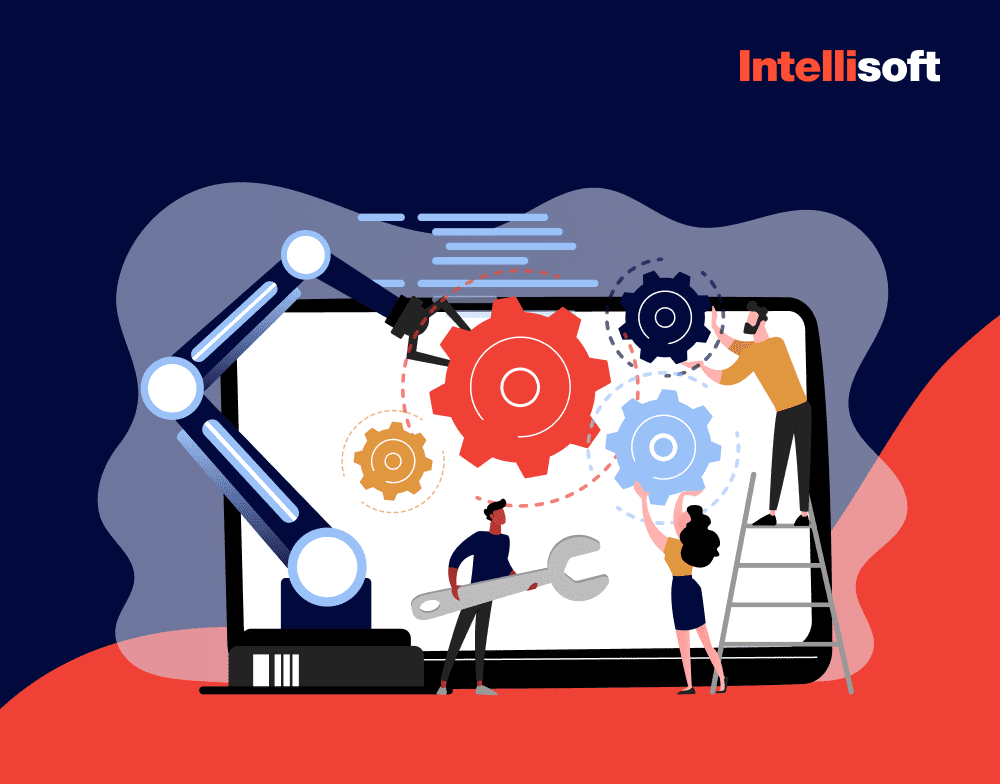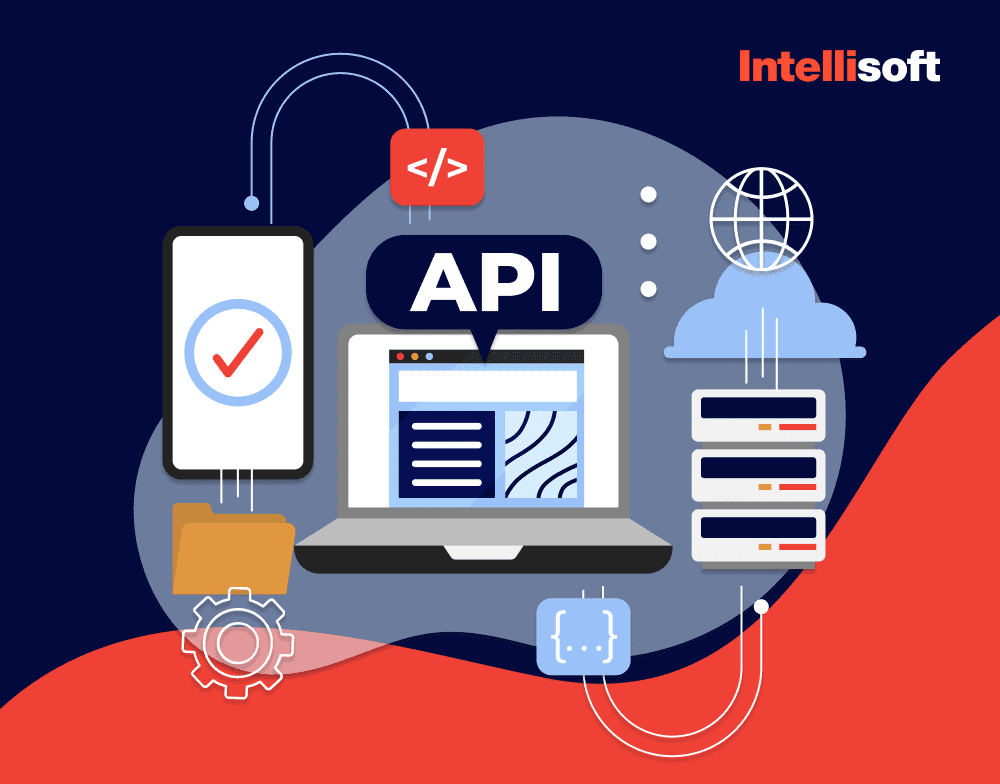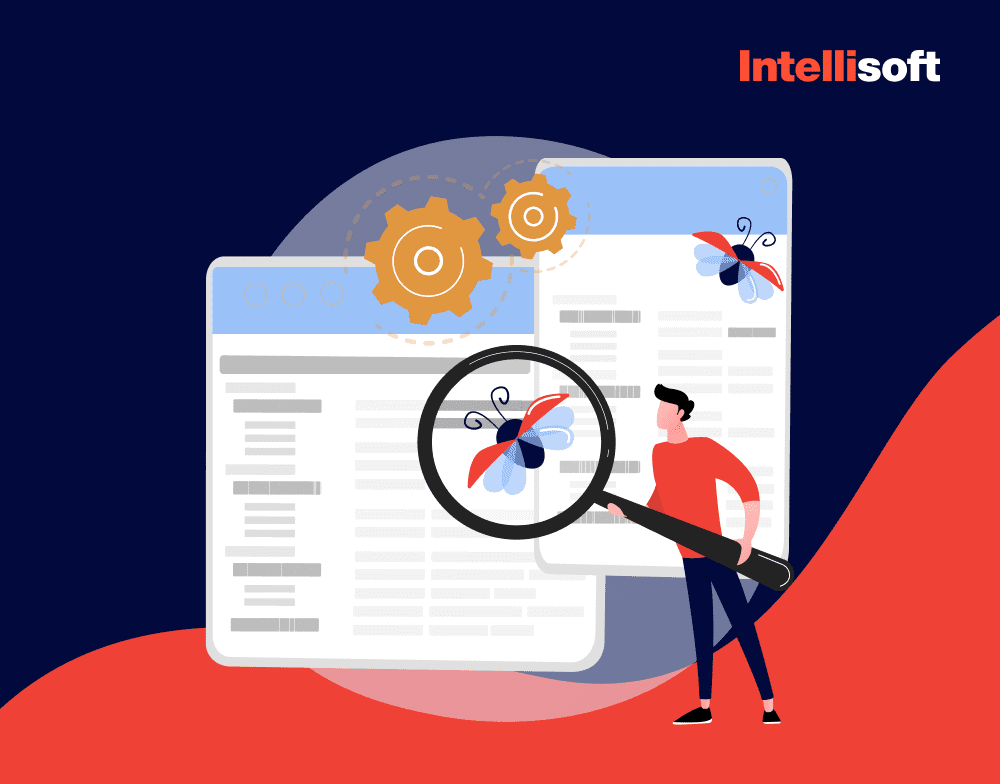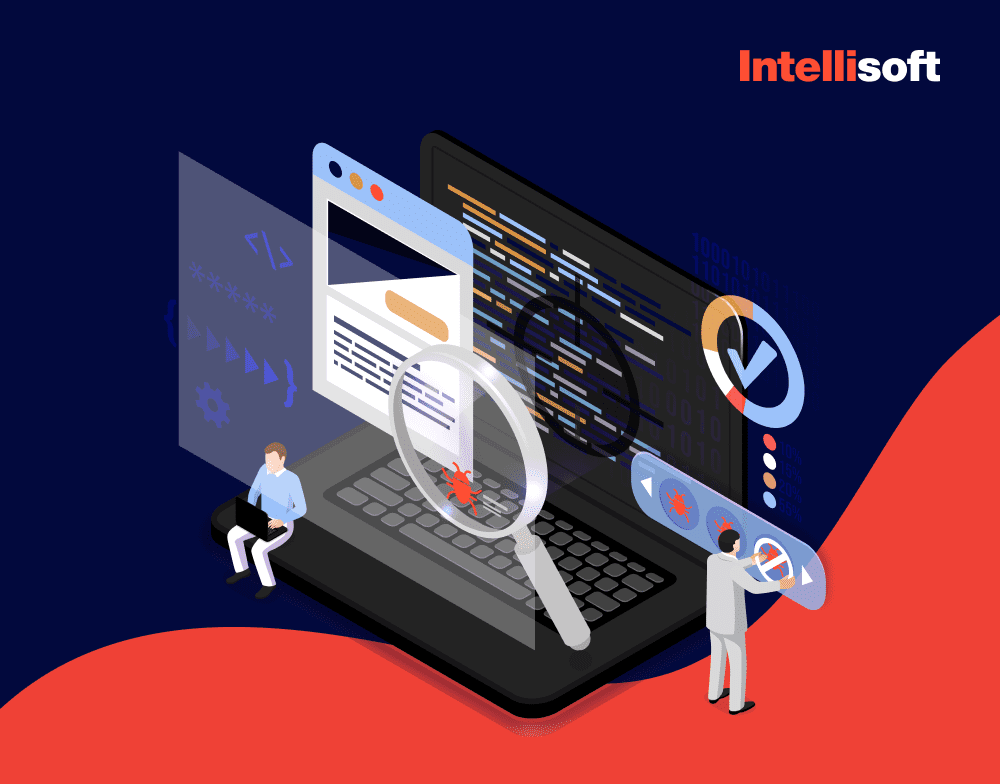APIs and API development services have become the unsung heroes of modern software development, seamlessly connecting applications and enabling them to communicate effortlessly. Yet, the pressure to get API development right intensifies as businesses grow more digital. In fact, Gartner predicts that AI-based integrations will drive a 30% surge in demand for APIs by 2026. The question isn’t whether you need an API; it’s how to build one that stands the test of time.
API driven development is about crafting a bridge between systems that work today and scales with tomorrow’s needs. From choosing the right design patterns, to ensuring security and reliability, the process can feel overwhelming.
At IntelliSoft, our API development company, we’ve spent the past 15 years mastering the art of API development services. Our experience means we know the pitfalls to avoid and the best practices to follow, ensuring an API first development and that your API meets your current needs and is ready for the future. Ready to dive into this comprehensive guide to API development? Let’s learn API development and explore how to build an API that truly delivers.
Table of Contents
Understanding How APIs Work
Imagine you’re at a bustling restaurant, hungry and ready to order. You don’t go straight to the kitchen, do you? Instead, you interact with a waiter, who takes your request, relays it to the kitchen, and eventually brings your food. This waiter is your API – your Application Programming Interface – in action.
API development tools serve as the middlemen between software applications, allowing them to communicate and share data seamlessly. Here’s a step-by-step breakdown of the API development meaning:
Step 1: The Request
When you need something from a system, whether it’s data from a database or an action to be performed by a service, you send a request. This request is made in the form of an HTTP request, using methods like GET (to retrieve data), POST (to send data), PUT (to update data), or DELETE (to remove data).
Step 2: The Processing
Once the API receives your request, it processes it by interacting with the system or database it’s connected to. The API ensures that the request is understood and that the appropriate actions are taken, whether it’s fetching data, performing calculations, or triggering a specific process.
Let’s say you’re booking a flight online. When you enter your travel details, the API processes this information checks the airline’s database for available flights, and returns the relevant options to you.
Step 3: The Response
The response usually comes in the form of JSON or XML and contains the data or confirmation you were looking for. The app or service you’re using then interprets this data and presents it to you in a user-friendly format.
For instance, after the weather API retrieves the data, it responds with the temperature, humidity, and weather conditions.
Step 4: Error Handling
Sometimes your order might get mixed up, and APIs can encounter errors too. Maybe the server is down, or the request was malformed. In such cases, the API sends back an error message, letting you know what went wrong.
For example, if you try to access a web page that doesn’t exist, the API might return a 404 error, indicating that the requested resource couldn’t be found.
Step 5: Security
Security is a top priority in API development tools. Just as a restaurant has measures to ensure food safety, APIs have protocols to protect data. When you log into a website using your social media account, OAuth is the API protocol that securely connects your social account with the site without exposing your login credentials.
4 Types of APIs
APIs come in different flavors, each designed to solve specific problems and cater to particular needs. Just as you might choose different tools for different tasks, developers and businesses choose different types of custom API development services based on their requirements.
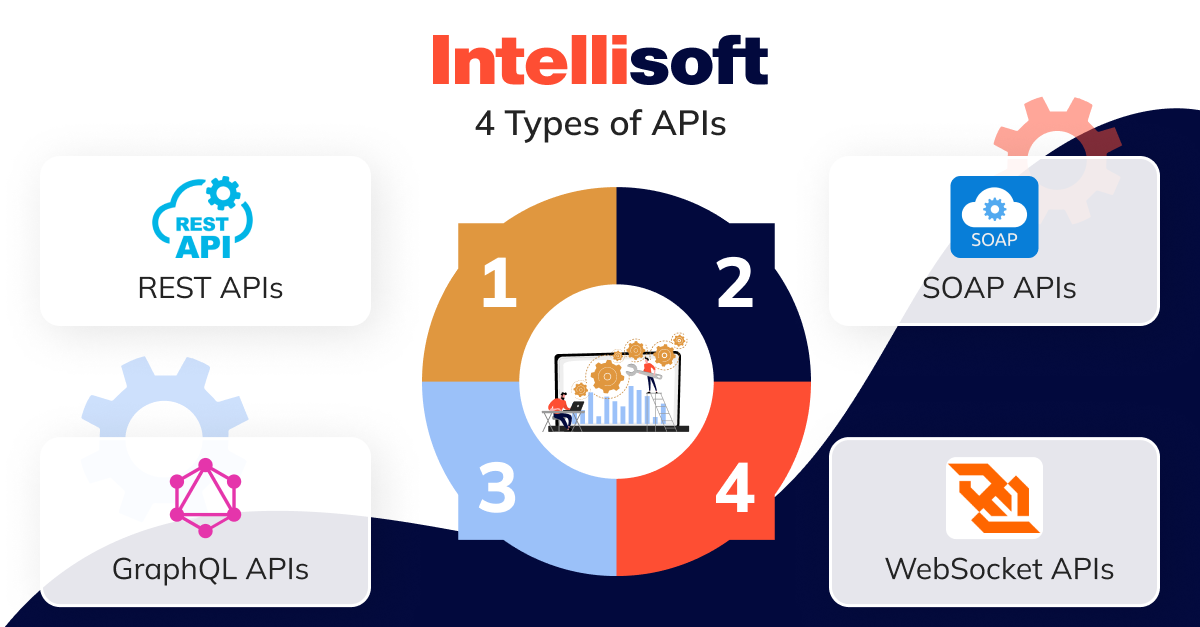
REST APIs
- Where They’re Used:
- Web applications
- Mobile apps
- Cloud services
- IoT devices
Key Characteristics:
- Stateless Communication. REST (Representational State Transfer) APIs operate over HTTP, using standard methods like GET, POST, PUT, and DELETE.
- Resource-Based. REST API development focuses on resources, which are identified by URLs. Each resource can have multiple representations, such as JSON, XML, or HTML. For instance, a REST API might expose resources like https://api.example.com/users or https://api.example.com/products.
- Scalability. REST APIs are highly scalable due to their stateless nature, making them ideal for distributed systems and large-scale web applications.
- Flexibility. They are flexible and easy to work with, allowing developers to use different data formats and methods, making REST the most popular choice for web APIs. With Laravel, you can experience the benefits of Laravel API development.
Example: A social media app using a REST API to fetch user profiles or post updates is a common scenario. REST is the backbone of services like Twitter, Facebook, and Amazon.
SOAP APIs
Where They’re Used:
- Enterprise-level applications
- Financial services
- Payment gateways
- Telecommunications
Key Characteristics:
- Protocol-Based. SOAP (Simple Object Access Protocol) APIs are protocol-driven, using XML as the messaging format.
- Reliability. SOAP APIs are known for their robust security features, such as WS-Security, and built-in error handling. This makes them suitable for applications where security, transactional reliability, and ACID (Atomicity, Consistency, Isolation, Durability) properties are essential.
- Strict Standards. SOAP follows a strict standard for communication, making it more rigid but also more reliable in terms of ensuring that data is transmitted accurately.
- Envelope Structure. SOAP messages are wrapped in an envelope, which includes the message itself, as well as headers and other metadata required for processing.
Example: Banks and financial institutions often rely on SOAP APIs for secure transactions, such as transferring money between accounts or processing credit card payments.
GraphQL APIs
Where They’re Used:
- Social media platforms
- E-commerce websites
- Applications with complex, interconnected data
Key Characteristics:
- Single Endpoint. GraphQL APIs use a single endpoint to access multiple resources, which can simplify the architecture and reduce the number of network requests.
- Efficient Data Retrieval. Clients can request only the specific fields they need, which reduces over-fetching or under-fetching of data.
- Strong Typing. GraphQL schemas are strongly typed, meaning that the data structure is well-defined and clients know exactly what they can request. This leads to better developer experience and fewer runtime errors.
Example: Facebook, which developed GraphQL, uses it to allow users to request specific information from their profiles, newsfeeds, or friend lists, without having to load unnecessary data.
WebSocket APIs
Where They’re Used:
- Real-time applications (e.g., chat apps, live sports updates)
- Multiplayer online games
- Financial trading platforms
- IoT devices
Key Characteristics:
- Persistent Connection. Once established, a WebSocket connection remains open, allowing for continuous data exchange. This reduces the overhead of opening and closing connections for each interaction.
- Event-Driven. WebSocket APIs are event-driven, meaning they can send updates to clients as soon as they occur, without waiting for a client to request the data.
Example: A live sports score app that pushes updates to users in real-time, or a stock trading platform that shows live price changes, would likely use WebSocket APIs.
Key Components of Custom API Development
What is API development? Building an API is like constructing a bridge – every component must be carefully designed and implemented to ensure it functions smoothly and securely. Let’s dive into the key components that are essential for successful API development services.
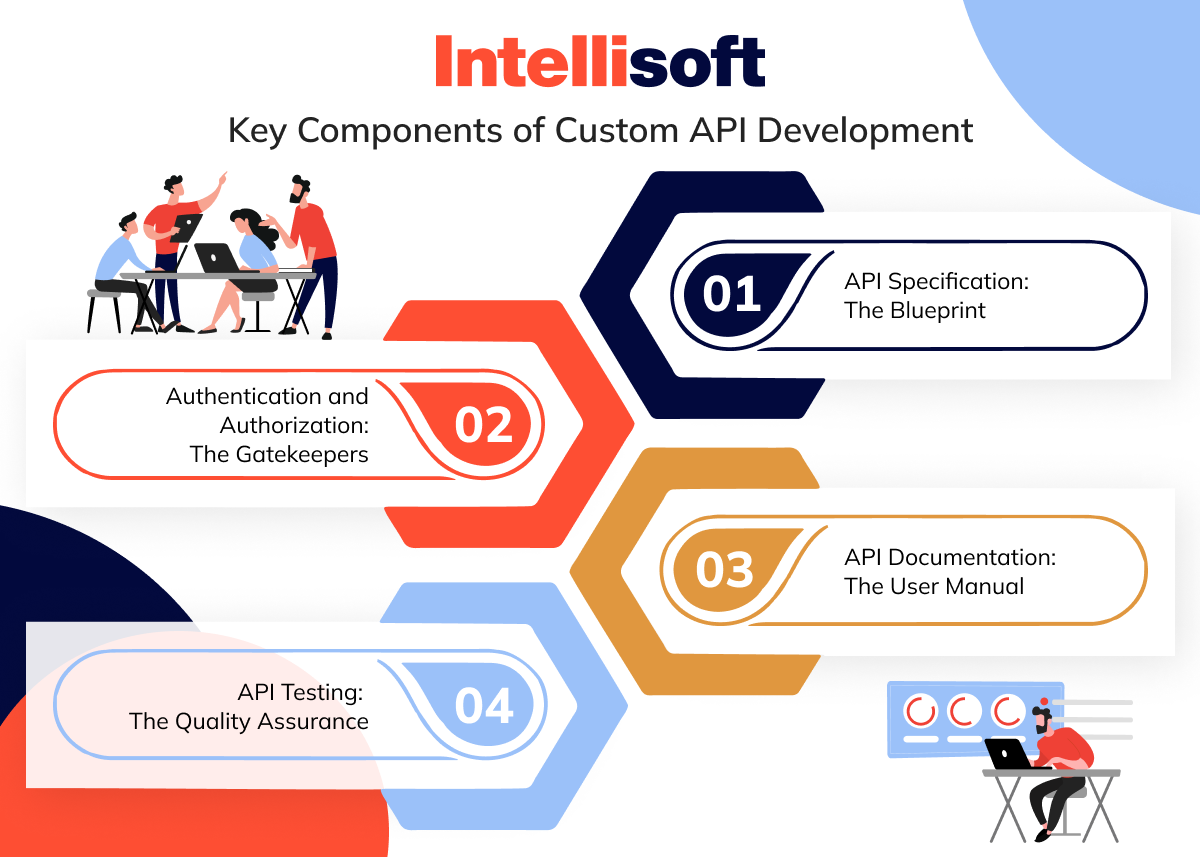
API Specification: The Blueprint
Before any code is written, an API’s structure must be meticulously planned. This is where the custom API development services comes into play. Think of it as the blueprint for your API, outlining the endpoints, methods (like GET, POST, PUT, DELETE), request and response formats, and data models.
This specification defines what the API will do and how it will do it, leaving no room for ambiguity. For instance, if you’re developing a weather API, the specification would define endpoints like /current-weather and /forecast, detailing what data these endpoints will accept and return.
Authentication and Authorization: The Gatekeepers
Security is paramount in API process development and manufacture, and this is where authentication and authorization come into play.
For instance, a user with a basic subscription might only have access to general data, while a premium user could access more detailed information.
Using technologies such as JSON Web Tokens (JWT), you can securely transmit information between parties, ensuring that only those with the correct credentials can interact with your API.
API Documentation: The User Manual
Good documentation should guide developers on how to integrate with your API effectively, providing examples and explaining common use cases. For instance, Stripe, a popular payment processing API, is known for its excellent documentation, which helps developers easily integrate payment solutions into their applications.
API Testing: The Quality Assurance
Once your API is built, it’s time to test it thoroughly. API testing is all about ensuring that your endpoints work as expected, that requests and responses are formatted correctly, and that the API handles errors gracefully.
Testing also involves checking for edge cases – unusual or extreme conditions that could cause your API to fail – and potential security vulnerabilities.
For example, if your API is designed to handle large volumes of traffic, testing should include stress tests to ensure it can maintain performance under heavy load.
Related Readings:
- SaaS Security Tips and Checklists: Best Practices To Protect Your SaaS Application
- IoT Device Security Concepts: IntelliSoft’s Roadmap to Robust IoT Protection
- What Threatens Your Web Application Security
- What Are the Security Risks of Cloud Computing? Threats & Solutions
- Web Application Penetration Testing: How It Ensures Security
Key 6 API Development Steps
Below, we explore the six key API development best practices and steps, each of which plays a crucial role in delivering a robust, scalable, and secure API. Here’s a step-by-step API development tutorial:

Step 1. Planning and Design
Planning: Laying the Foundation
The planning stage is all about setting a strong foundation. Begin by clearly identifying the purpose of the API – what problems is it solving, and who will benefit from it? Next, define your target audience. Are you building this API for developers within your organization, or is it intended for third-party developers? Understanding your audience helps in tailoring the API to their needs.
Once you have a clear purpose and audience, move on to outlining the functional and non-functional requirements. This includes specifying what the API needs to do, the performance benchmarks it should meet, and the security standards it must adhere to. Selecting the right API type (REST, GraphQL, etc.) and deciding on the architecture (microservices, monolithic, etc.) are crucial decisions at this stage, as they will influence the API’s scalability and maintainability. Don’t forget to account for security considerations early on—such as authentication, authorization, and data encryption.
Design: Crafting the Blueprint
This step involves defining the API endpoints, which are the URLs through which the API interacts with the outside world. Alongside this, establish the data models – the structures that define how data will be organized and accessed within the API.
Designing the API schema is another critical step. This involves detailing how the data will be formatted, what parameters will be accepted, and the structure of the responses.
A plan for API documentation should be established at this stage. Good documentation is like a user manual for developers – it should be clear, comprehensive, and constantly updated. Additionally, consider the performance and scalability aspects of your design. Will the API be able to handle high traffic loads? Is it designed to scale easily as demand grows? These considerations will save you from headaches down the line.
Mockup and prototyping tools can be used to visualize the API’s functionality and get early feedback, ensuring that the design aligns with user needs before development begins.
Step 2. Development
Coding the API: Bringing the Design to Life
With a solid plan and design in place, the actual API development and integration begins. The first step is to implement the API endpoints and ensure they handle data as expected. Error handling mechanisms should be integrated from the start to manage unexpected situations gracefully.
Security implementation is paramount during API software development. This includes setting up authentication protocols, encrypting sensitive data, and ensuring that the API is protected against common vulnerabilities.
Integration with External Systems
APIs often don’t operate in isolation – they need to connect with external databases or interface with other services. This step involves ensuring that the API can communicate effectively with these external systems, retrieving and sending data as required.
Middleware and Logic Implementation
Middleware is where business logic is implemented, handling tasks like data processing, validation, and routing. Ensuring that middleware is efficient and well-organized is key to a smooth-running API.
Testing During Development
Unit testing ensures that individual components of the API work as intended, while integration testing checks that these components interact correctly with each other. Debugging is also a continuous process, addressing issues as they arise to maintain code quality.
Version Control and Collaboration
Throughout the development process, version control tools (like Git) are essential for tracking changes and collaborating with other developers.
Building and Deployment Preparation
This step involves setting up continuous integration pipelines to automate testing and API integration development. Deployment scripts are also created to streamline the process of getting the API into the production environment.
Step 3. Testing
Unit Testing: Verifying the Building Blocks
Automated tests are written to ensure that these units work as expected, independently of the rest of the system.
Integration Testing: Ensuring Cohesion
Once the units are tested, integration testing checks how they work together. This involves testing the interactions between different modules and ensuring that they perform correctly when combined.
Functional Testing: Does It Do What It Should?
Functional testing is about validating that the API’s features work according to the specifications. This includes behavioral testing to ensure that the API behaves correctly under various conditions.
Performance Testing: Pushing the Limits
How does your API hold up under pressure? Performance testing answers this question by conducting load testing to simulate high-traffic conditions, stress testing to see how it handles extreme loads, and measuring latency and throughput to assess the API’s efficiency.
Usability Testing: Developer Experience Matters
An often-overlooked aspect is usability testing, which involves validating the API documentation and ensuring that developers have a smooth experience when integrating with your API. Clear, well-organized documentation can make or break the user experience.
Compliance Testing: Meeting the Standards
Depending on your industry, your API may need to adhere to certain regulations or standards. Compliance testing ensures that your API meets these requirements, avoiding potential legal issues down the line.
Regression Testing: Safeguarding Against New Issues
As the API evolves, regression testing ensures that new changes don’t break existing functionality. Automated regression test suites can quickly re-test your API after updates, catching any issues early.
Acceptance Testing: The Final Stamp of Approval
Before going live, user acceptance testing (UAT) is conducted to ensure that the API meets the needs of its users. This may involve beta testing with a small group of users to gather feedback and make final adjustments.
Continuous Testing: An Ongoing Process
Testing doesn’t stop once the API is deployed. Continuous testing in a CI/CD environment ensures that the API remains stable and secure, even as it undergoes updates and improvements.
Step 4. Deployment
Environment Setup: Preparing for Launch
Before you deploy your API, the production environment must be properly configured. This includes setting up environment variables and ensuring that the server is optimized for performance and security.
CI/CD: Streamlining the Deployment Process
Automated build and deployment pipelines are set up to ensure a smooth transition from development to production.
API Versioning: Managing Changes
As you deploy new versions of your API, you’ll need a strategy for version control. This might involve using version numbers in the URI, headers, or query parameters. Ensure that older versions are gracefully deprecated to avoid disrupting existing users.
Scaling and Load Balancing: Preparing for Growth
If your API needs to handle large volumes of traffic, consider scaling your infrastructure. Auto-scaling features can automatically adjust resources based on demand.
Security Considerations: Protecting Your API
Security doesn’t stop at development – SSL/TLS configuration, access controls, and security audits are essential to maintaining a secure API in production. Regular audits help identify and address any vulnerabilities that may arise.
Monitoring and Logging: Keeping an Eye on Performance
Once your API is live, real-time monitoring tools provide insights into performance, while logging captures detailed information about API requests and errors.
Post-Deployment Support: Staying Responsive
After deployment, ongoing post-deployment support is crucial. This includes gathering user feedback, fixing bugs, and making minor adjustments based on real-world usage. Establishing a dedicated support channel for developers using your API can greatly enhance their experience, helping to build a positive reputation for your API and your organization.
Step 5. Monitoring and Maintenance
Continuous Improvement: The API Lifecycle
Continuous improvement is key to keeping your API relevant and functional as user needs evolve and technologies change. Staying proactive in addressing security patches and performance optimizations is critical to maintaining the API’s reliability.
Monitoring Performance: Staying on Top
Ongoing performance monitoring helps you keep track of how the API is performing in real-world conditions.
User Feedback: Listening to Your Audience
Engaging with your API’s users is one of the most valuable sources of insight. Regularly collect and analyze user feedback to understand how developers are interacting with your API, what issues they’re facing, and what improvements they’d like to see.
Documentation Updates: Keeping It Current
Your API documentation should evolve alongside the API itself. As new features are added or existing ones are updated, ensure that the documentation is updated accordingly. Clear, up-to-date documentation is vital for helping developers quickly understand how to use new features and adapt to changes.
Version Management: Handling Evolution
As your API matures, you’ll need to manage different versions. This includes supporting multiple versions simultaneously and eventually deprecating older versions. A clear version management strategy ensures that users have enough time to migrate to newer versions without disruption.
Security Audits: Regular Checkups
Security is an ongoing concern. Regular security audits help ensure that your API remains secure against new threats. By keeping security at the forefront, you protect both your API and its users from potential breaches.
Scaling and Performance Tuning: Adapting to Growth
As your API gains more users, you may need to scale your infrastructure to handle increased load. This could involve optimizing your codebase, upgrading servers, or implementing load balancing.
Compliance and Regulations: Staying Legal
Depending on your industry, you may need to ensure that your API remains compliant with changing regulations. Regularly review your API against industry standards and legal requirements, and make necessary adjustments to avoid potential legal issues.
Step 6. Versioning and Updates
Versioning: Evolving Without Disrupting
Common versioning strategies include:
- URI Versioning. Including the version in the API’s URL (e.g., /v1/resource).
- Header Versioning. Specifying the version in the HTTP headers for a cleaner URL.
- Query Parameter Versioning. Passing the version as a query parameter.
These methods help manage changes while ensuring users have access to the version they need.
Semantic Versioning: Clarity in Change
Semantic versioning (e.g., MAJOR.MINOR.PATCH) provides clear insights into the nature of updates:
- Major Versions introduce significant changes, often requiring adjustments.
- Minor Versions add backward-compatible features.
- Patch Versions fix bugs or make minor improvements.
Backward Compatibility: Smoothing Transitions
Maintaining backward compatibility ensures existing users aren’t disrupted by new releases. If a breaking change is necessary, provide clear deprecation notices and support to ease the transition.
Version Lifecycle: Managing Change Over Time
Each version of your API goes through phases:
- Active Versions. Fully supported and regularly updated.
- Deprecated Versions. Older versions still available but no longer updated.
- Sunset Versions. Versions that are phased out entirely.
Effective lifecycle management ensures users have time to transition smoothly.
Updates: Keeping Your API Fresh
Regular updates keep your API relevant and secure:
- Feature Updates. Introduce new functionality while maintaining compatibility.
- Bug Fixes. Address issues to improve stability.
- Security Updates. Patch vulnerabilities to protect users.
- Performance Improvements. Optimize the API’s efficiency and scalability.
Communication: Keeping Users Informed
Clear communication is key when managing versions and updates. Publish release notes and use developer portals or newsletters to keep users informed about changes, deprecations, and best practices. Transparent communication builds trust and helps users adapt to updates smoothly.
API Development Cost
Understanding the factors that influence the cost of API development is crucial for choosing API development companies, budgeting and planning. Let’s explore these key components:
Complexity of the API
- Simple API. A basic API handling straightforward operations like data retrieval might cost between $5,000 to $15,000.
- Medium Complexity API. APIs with more intricate business logic and multiple integrations range from $15,000 to $50,000.
- Complex API. For advanced APIs featuring custom authentication, real-time data processing, and scalability, costs can exceed $50,000, potentially reaching $100,000 or more.
Development Team Experience
- Freelancers. Rates vary from $25 to $100 per hour, making this option more affordable but requiring closer management.
- In-House Team. Offers more control but at higher costs, typically ranging from $50,000 to $200,000+ depending on the project’s size.
- Outsourcing to an Agency. Agencies balance cost and expertise, charging between $25 to $150 per hour, with total costs ranging from $20,000 to $150,000+.
Technology Stack
The choice of programming languages and hosting services affects costs, with monthly hosting ranging from $50 to $500 or higher for large-scale APIs.
Security Requirements
- Basic Security. Adds $1,000 to $5,000 to the project.
- Advanced Security. Could increase costs by $10,000 to $50,000, depending on the complexity.
Testing and Quality Assurance
- Basic Testing. Costs between $2,000 to $10,000.
- Comprehensive Testing. Extensive testing may add $10,000 to $30,000+.
Documentation
- Basic Documentation. Costs range from $1,000 to $5,000.
- Comprehensive Documentation. Adds $5,000 to $15,000+.
Maintenance and Support
Ongoing maintenance can cost between $2,000 to $10,000 per year for simple APIs, with more complex projects requiring $10,000 to $50,000 annually.
Project Management
Project management typically adds 10-20% to the overall project cost.
Total Costs
A simple API might cost $5,000 to $15,000, while more complex APIs can range from $50,000 to $100,000+ depending on various factors like geographical location and project timeframe.
What Are API Developers’ Hourly Rates Across the Globe?

What are the Best Practices for Building the Right API?
Building an API isn’t just about connecting systems; it’s about creating seamless, reliable, and secure user experiences. Whether you’re crafting an internal API or one that serves thousands of users daily, following best practices is crucial to ensuring your API stands the test of time.
Start with Clear Planning and Requirements
Before writing a single line of code, meticulously plan the groundwork. Understand the problem your API will solve, identify the necessary resources, and outline your goals.
Adopt a Consistent Design Approach
Consistency in API design is critical to usability. Stick to uniform naming conventions, structure your endpoints logically, and adhere to RESTful principles if applicable. This makes your API more straightforward to understand and ensures a smoother developer experience, reducing the learning curve.
Focus on Security
In a world where data breaches make headlines, security should be at the forefront of your API development. An API that’s secure by design builds trust and minimizes risks.
Ensure Scalability and Performance
As your user base expands, so too will the demand for your API. Design with scalability in mind, optimizing for performance with caching strategies, load balancing, and efficient data handling to ensure smooth operation even under heavy loads.
Prioritize Reliability and Robustness
Reliability is non-negotiable. Ensure your API can handle errors gracefully and recover from failures without causing disruption.
Facilitate Easy Integration and Usage
An API is only as good as its documentation. Provide clear, comprehensive documentation with examples, tutorials, and use cases. Ensure your API is easy to integrate, offering SDKs or libraries in popular languages.
Ensure Backward Compatibility
Changes are inevitable as your API evolves. However, breaking existing integrations can cause significant disruptions. Design your API to be backward compatible, providing versioning when making changes that might affect users. This way, you can introduce new features without forcing users to rewrite their code.
Hiring IntelliSoft for API Development
At IntelliSoft, an API design and development agency, we do more than build APIs – we create digital solutions that drive your business forward. With over 15 years of experience, our team is equipped to handle projects of any complexity, ensuring your API is secure, scalable, and perfectly aligned with your goals.
We dive deep into your needs, crafting APIs that meet technical specs and add real value to your operations. We keep communication clear and involve you every step of the way.
Ready to elevate your business? Contact IntelliSoft today, and let’s start building your custom API.