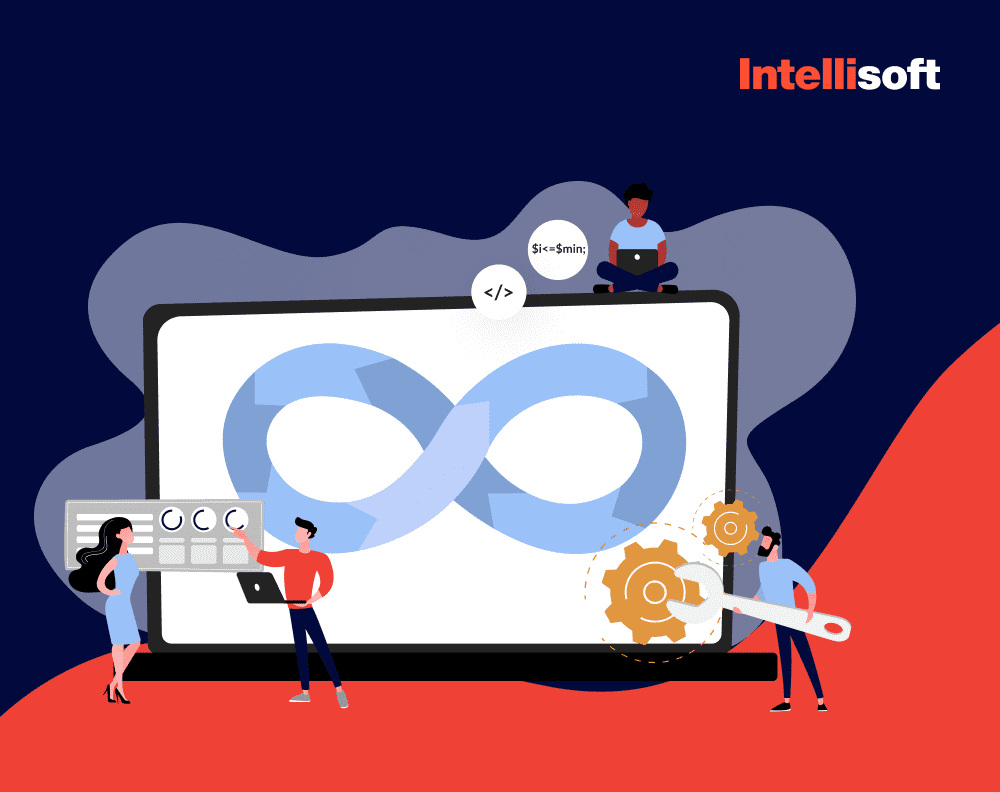Turning ideas into functioning code and delivering it swiftly to customers is essential. Teams constantly aim for speed and efficiency, but what exactly do we mean by that? How can we gauge our performance and, more importantly, determine if we’re improving over time?
DORA metrics are often touted as a guiding light for DevOps teams, steering them toward top-tier performance. But is that the case? In this post, we’ll explore DORA metrics definition, why they matter, and how to use them effectively. Plus, we’ll share some practical tips on how to get the most out of these metrics. It’s time to make things clear with IntelliSoft by your side.
If you’re new to DevOps, we’ll start with a quick overview to get you up to speed. If you know the basics, feel free to dive deeper.
“You can’t improve what you don’t measure.” — Peter Drucker, Austrian-American economist and management scholar
Table of Contents
What Is DORA?
The DORA metrics acronym for DevOps Research and Assessment (DORA) is built from the name of a specialized group within Google Cloud to revolutionize DevOps performance through standardized metrics. Their aim? To foster better collaboration, enhance efficiency, and speed up progress. These DORA metrics DevOps have become invaluable for DevOps teams globally, helping them set achievable targets based on their current performance and monitor their growth over time.
DevOps plays a crucial role in today’s fast-paced business environment, where the smooth operation of software and processes is vital. You think there is more harm than good? On DORA metrics, SPACE and DevEx, DevOps teams enable them to:

- Provide precise estimates for response times
- Optimize work planning
- Identify areas needing improvement
- And justify essential technical and resource investments
In the following section, we’ll find out what does DORA metrics stand for.
What Are DORA Metrics?
DORA metrics DevOps teams emphasize four essential indicators:

- Deployment frequency
- Lead time from code commit to deployment
- Deployment failure rate
- Time to restore service after a failure
These metrics are considered best practices in DevOps. But what are the DORA metrics in terms of importance? Let’s learn why these metrics are crucial, how they can be measured, and strategies for teams to enhance their performance.
Deployment Frequency
DevOps teams excel by delivering software in smaller, more frequent deployments. This strategy reduces the scope of changes and associated risks with each release and accelerates the feedback loop, allowing for faster improvements.
One of the critical Google DORA metrics in this process is deployment frequency, which tracks how often code is successfully deployed to any environment. This frequency strongly indicates a DevOps team’s efficiency, reflecting the speed and level of automation in their operations. Generally, higher deployment frequencies suggest a more agile and responsive workflow.
What are the deployment frequency benchmarks for 2024?
The DORA (DevOps Research and Assessment) team has identified three performance tiers:
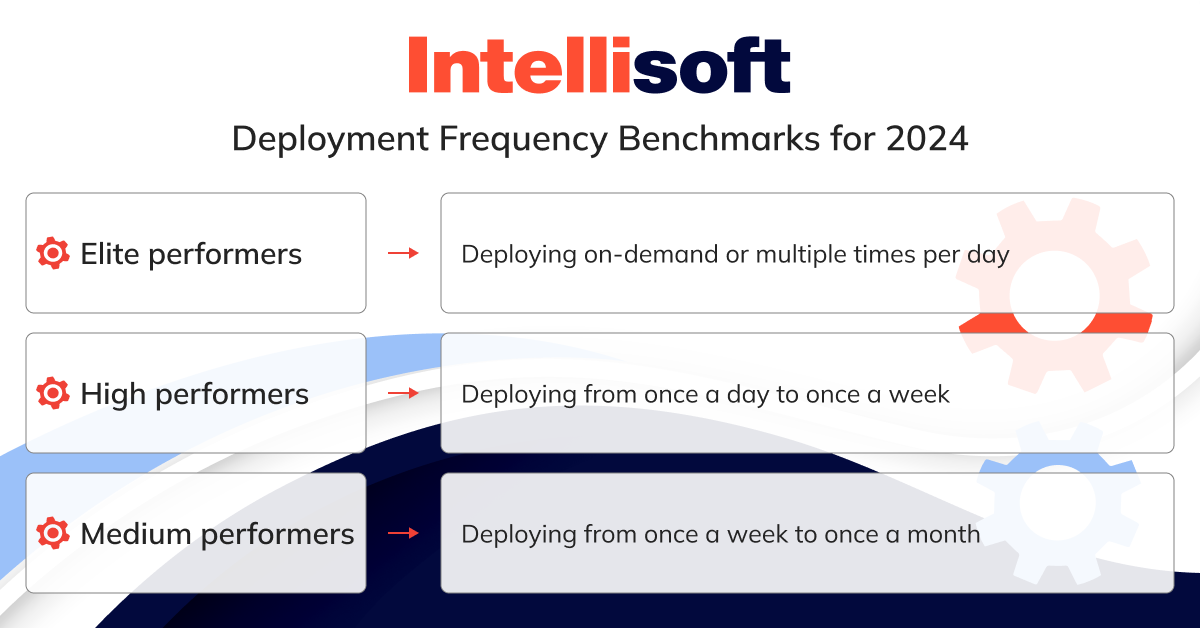
- Elite performers. Deploying on-demand or multiple times per day.
- High performers. Deploying from once a day to once a week.
- Medium performers. Deploying from once a week to once a month.
These benchmarks offer organizations a straightforward way to gauge their agility and responsiveness to new feedback.
How can you track deployment frequency?
CI/CD tools such as Jenkins, CircleCI, or GitLab CI are essential in this effort. These tools automate the deployment process and log each event, making it easier to monitor how frequently you release code.
By integrating your CI/CD pipeline with version control systems like Git, you can enable automatic deployments whenever new code is committed to the main branch. For a more detailed view of your deployment trends, DORA metrics dashboard tools such as Grafana, Datadog DORA Metrics, or custom dashboards within your CI/CD platform can visualize these metrics over time, ensuring your top DevOps performance.
Lead Time for Changes
Lead Time for Changes (LTC) is a crucial metric that gauges how efficiently your DevOps team can move code from commitment to deployment. This measure not only reflects the team’s effectiveness, but also the complexity of the code and the organization’s adaptability to changes.
Understanding DORA metrics lead time is vital for assessing how quickly your business can deliver customer value. For instance, top-tier teams may achieve an average lead time of 2-4 hours, while others might take up to a week.
To shorten lead times, teams should focus on minimizing the scope of work in each deployment, improving code reviews, and increasing automation.
What are the 2024 benchmarks for LTC?
According to DORA (DevOps Research and Assessment), the 2024 benchmarks for LTC fall into four performance levels:
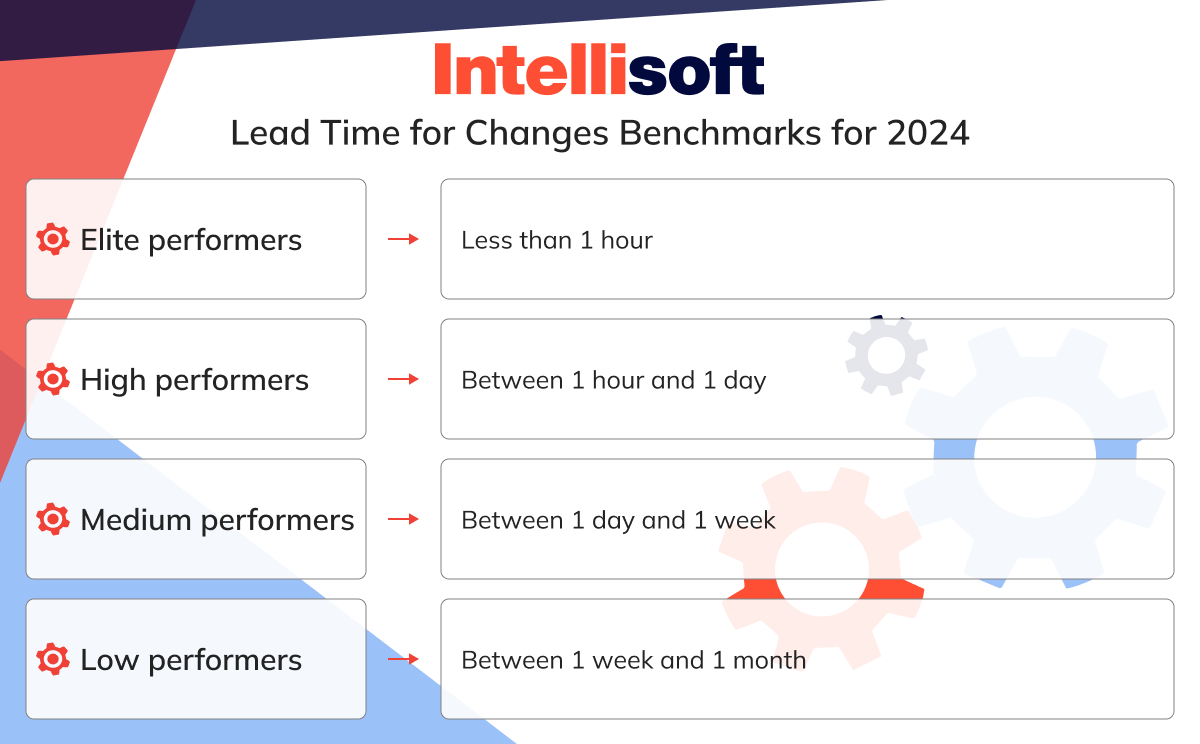
- Elite performers. Less than 1 hour.
- High performers. Between 1 hour and 1 day.
- Medium performers. Between 1 day and 1 week.
- Low performers. Between 1 week and 1 month.
Tracking LTC is essential for gauging how swiftly your team can adapt to changes and deliver value. It is a critical indicator of your development process’s agility and efficiency.
How to interpret LTC?
A shorter lead time signals an optimized and efficient pipeline, demonstrating that your team can swiftly meet market demands and customer needs.
Organizations aim to minimize LTC while maintaining quality and stability. Consistent lead times lead to more predictable release schedules, crucial for aligning with business objectives.
How to improve LTC?
Because LTC is closely tied to deployment frequency, the strategies to accelerate DORA metrics like this are similar. The focus should be streamlining processes, such as removing in the CI/CD pipeline bottlenecks—optimizing test suites, accelerating builds, or simplifying approvals.
Automation plays a vital role in speeding up workflows, but balancing speed and maintaining quality is vital.
Change Failure Rate
Change Failure Rate (CFR) represents the proportion of deployments that fail when they reach production. While deployment frequency and lead time for changes are crucial indicators of DevOps efficiency, they don’t tell the whole story. CFR plays a critical role in ensuring that speed doesn’t come at the cost of stability.
Measuring such DORA metrics accelerate can be complex, especially since even essential deployments might introduce bugs. However, understanding these issues’ severity and frequency allows DevOps teams to find the right balance between stability and speed.
One effective way to reduce CFR is to minimize work in progress during deployments and increase automation throughout the process.
What are the 2024 benchmarks for CFR?
For 2024, CFR benchmarks are categorized into four performance levels:

- Elite Performers. 0-15% CFR
- High Performers. 16-30% CFR
- Medium Performers. 31-45% CFR
- Low Performers. 46-60% CFR
These benchmarks give teams a clear picture of their performance and set targets for improvement. A lower CFR suggests greater stability and higher quality in your deployment processes.
How to interpret CFR
A lower CFR is always preferable. It reflects a more reliable deployment process and overall system stability, as well as robust testing and QA practices.
Conversely, a high CFR often signals inefficiencies within the process. Monitoring DORA metrics change failure rate closely is essential because high rates can lead to longer fix cycles, which may delay releases or product launches.
The ultimate goal is to minimize CFR, ensuring that new releases enhance the user experience without introducing instability or bugs.
How to track CFR?
Accurate CFR measurement begins with well-defined criteria. Determine what constitutes a deployment failure—whether it’s service downtime, rollbacks, or the need for hotfixes.
Logging and monitoring tools track the success or failure of each deployment. Integrating these DORA metrics tools into your deployment process ensures precise data collection.
Additionally, error-tracking tools such as Sentry or BugSnag can help identify performance issues early.
Establish feedback loops within your deployment pipeline. Tools such as Spinnaker, which offers automated canary analysis, can reduce the chances of faulty changes reaching production.
How to improve CFR?
Improving CFR centers around delivering high-quality, error-free code. Begin by enhancing your QA processes—evaluate your code review and testing workflows to identify potential areas for improvement.
According to the 2023 State of DevOps Report, factors such as loosely coupled architecture, continuous integration, and effective code reviews significantly impact performance and operational outcomes. Focusing on these areas will help maintain a low CFR and preserve the integrity of your deployments.
Time to Restore Service
Quick response times become crucial in a production environment when things turn for the worse. DevOps teams must act swiftly to deploy bug fixes, new code, or updates, whether you’re dealing with an unforeseen bug or a potential security breach. Time to Restore Service (TRS)—or mean time to recovery (MTTR)—is one of the key DORA metrics full form that tracks how fast your team can resolve an issue once it’s identified. The quicker you restore service, the less disruption users experience, making this metric essential for maintaining their trust and satisfaction.
A well-prepared response plan equips teams to confront issues directly, minimizing downtime and accelerating recovery.
What are the 2024 benchmarks for Time to Restore Service (TRS)?
As we look at 2024, the benchmarks for TRS are classified as follows:

- Elite performers. Less than one hour.
- High performers. Between one hour and one day.
- Medium performers. Between one day and one week.
- Low performers. More than one week.
These benchmarks allow organizations to gauge their efficiency in handling incidents and push for faster recovery times, ensuring greater service reliability.
How to interpret TRS?
Understanding TRS is critical for evaluating your operation’s resilience. A shorter recovery time reflects your team’s ability to pinpoint and rectify issues quickly, thereby reducing downtime and its impact on users. The faster you restore service, the better you maintain user confidence and satisfaction.
How to track TRS?
Tracking TRS can be streamlined using incident management tools like PagerDuty, Opsgenie, or ServiceNow, which offer real-time monitoring. These tools help log incidents’ start and end times, making it easier to measure your FDRT accurately.
How to improve TRS?
Start by analyzing and refining your response workflows and incident management practices to further reduce recovery times. Eliminating inefficiencies is critical, and automating rollback and recovery actions through CI/CD tools can significantly speed up the process. Additionally, deploying changes in smaller batches allows for quicker identification and resolution of issues. Incorporating monitoring tools like New Relic, DORA Metrics Datadog, or CloudMonix can provide real-time alerts on system anomalies, enabling your team to respond as quickly as possible.
Are DORA Metrics Still the Best Way to Build High-performing Teams?
DORA metrics offer a bird’s-eye view of your team’s performance, making them particularly valuable for organizations aiming to modernize. By zeroing in on these metrics, you can pinpoint exactly where improvements are needed and how to implement them. Over time, you’ll learn how your teams have evolved and which areas are still challenging.
DORA metrics are even more potent for those who have reached elite status. They’re a tool for maintaining high standards and staying ahead of the competition. The State of DevOps report highlights the rapid growth of elite performers, jumping from 7% in 2018 to 26% in 2021. DORA SPACE metrics are becoming indispensable for this top tier.
But why have these metrics faced criticism lately? The issues stem more from their application than their definition. Some teams focus too much on the numbers themselves, losing sight of the context that gives them meaning. This approach has led to gamification and a disconnect between output and actual business results. It’s easy to see how this happened, considering that earlier methods for tracking DORA DevOps metrics relied on static exports, pieced-together spreadsheets, or isolated tools that didn’t account for the dynamics of individual teams.
Related articles:
- What is DevSecOps?
- Ensuring Business Continuity: The Power of DRaaS and Cloud-Based Disaster Recovery
- DevOps Automation: A Complete Guide to Efficient Development
- Cloud Computing Scalability: What Is It and Why It’s Important?
- What Are the Security Risks of Cloud Computing? Threads & Solutions
Should We Track DORA Metrics: Key Factors to Consider
When implementing measurement systems such as DORA metrics, it’s crucial to take several key factors into account:

Company size, structure, and maturity
Adopting DORA metrics might introduce unnecessary process complexities for smaller companies or startups. Conversely, accurately gathering all the necessary data can be quite challenging in large, multi-project enterprises with multiple distributed teams.
Project size, duration, and complexity
DORA metrics elite might not be essential if you manage a short-term project under a year or follow a straightforward sprint-based release schedule. However, tracking these metrics could significantly benefit long-term projects with frequent releases.
Current challenges
Assess where your team struggles the most. If common issues include missed deadlines or a high rate of deployment failures, Azure DevOps DORA metrics can help pinpoint and resolve these challenges. On the other hand, if your primary concerns revolve around developer burnout or a lack of skilled professionals, different strategies might be more appropriate.
Staffing considerations
Introducing additional processes typically requires more resources. Who will be responsible for data collection, analysis, and improvement recommendations? Consider whether your current team has the expertise or if you’ll need to bring in dedicated specialists. It’s important to determine whether you can manage this added workload.
Technology and integrations
Review your existing tools to see if they support tracking SPACE and DORA metrics or if new investments will be necessary. Besides, evaluate how seamlessly these new metrics can be integrated into your current CI/CD pipelines and whether they align with your existing KPIs.
Comparing the budget to advantages
As with any new initiative, weighing the costs against the potential benefits is essential. Consider the return on investment of implementing these metrics relative to the resources and effort required.
Next steps
Finally, consider what actions you will take after obtaining these measurements. How will you respond if the results are positive – or negative? Project managers are often aware of the issues, so it’s worth asking whether focusing on solutions is more productive than confirming what you already know.
If, after all these considerations, you decide to move forward with Jira DORA metrics, here are some tips to help you implement them effectively.
Adopting DORA Metrics: Challenges and Best Practices
Organizations must establish a robust foundation to leverage DORA metrics effectively, incorporating the right tools, processes, and practices. However, implementing these metrics can present several challenges that must be addressed.
Let’s explore some common obstacles organizations encounter when adopting DORA software metrics and offer practical ways to overcome them.
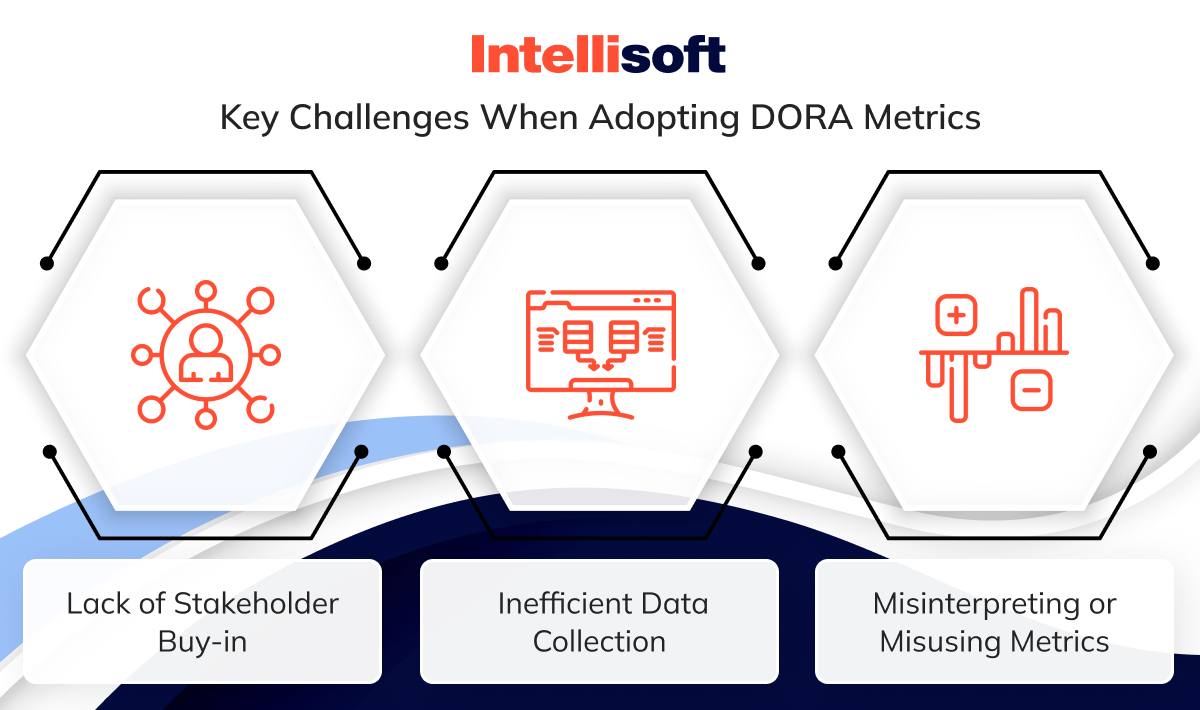
Lack of Stakeholder Buy-in
Implementing DevOps goes beyond just promoting a culture of measurement, transparency, and continuous improvement—it’s a challenging endeavor. One of the common hurdles is that investors, C-level executives, and other vital decision-makers often struggle to grasp the significance of these metrics. They might not immediately see the connection between these metrics and tangible business outcomes; to some extent, they have a point. After all, a team’s productivity doesn’t always translate directly into business success.
Moreover, development teams might resist changes in their measurement, viewing these metrics as just another layer of oversight or unnecessary scrutiny.
Solution: Bridge the understanding gap. For decision-makers, it’s crucial to demonstrate how operational performance aligns with and impacts broader business objectives. While it’s true that high productivity alone doesn’t guarantee success, producing higher-quality code leads to more reliable systems, which ultimately results in happier customers.
At the same time, it’s important to engage development teams by highlighting the benefits of tracking and improving productivity. Emphasize that rates aren’t just for measurement—they’re tools for continuous learning and adapting to improve overall performance.
Inefficient Data Collection
Gathering accurate data for DORA metrics Google often demands integration across various tools, such as version control systems, CI/CD pipelines, monitoring solutions, and incident response platforms. The challenge usually lies in the fragmented nature of these systems and the lack of automation, which can make the process more complex.
Solution: Consider using automation tools like Jenkins, Spinnaker, or DORA Metrics GitLab. These can help automate the collection and reporting of metrics, reducing potential errors. All tools within your software development lifecycle must be seamlessly integrated to ensure data flows smoothly from one stage to the next.
As mentioned earlier, specialized monitoring solutions can help achieve the necessary detail and reliability in DORA metrics. Value stream management platforms or software engineering intelligence tools like Codefresh, Plandek, and Code Climate are excellent options.
Misinterpreting or Misusing Metrics
There’s a risk that teams might manipulate metrics or misunderstand their implications, leading to decisions that don’t genuinely enhance performance.
Another common pitfall is relying too heavily on DORA metrics open source without considering the broader context. This approach can narrow focus, causing teams to overlook other vital aspects of software development and team dynamics.
Solution: Provide comprehensive training on each metric’s meaning and proper application. Utilize dashboards to visualize these metrics in real-time, helping teams grasp the current state and trends.
Remember, DORA engineering metrics should support your business objectives, not become the sole focus. Don’t interpret them too rigidly; context matters. For instance, comparing results across different teams or projects can be misleading since each has its baseline (e.g., it’s normal for web developers to deploy more frequently than mobile engineers). Instead, monitor the metrics’ trends over time for each team individually.
It’s crucial to recognize that metrics alone can indicate performance issues but won’t pinpoint the exact problems. Therefore, it’s essential to investigate the root causes behind unsatisfactory results.
For example, a drop in deployment frequency might coincide with vacation periods when team members are absent, or it could be due to the team focusing on a major feature release that had to be deployed simultaneously.
Use GitLab DORA metrics in tandem to balance development speed and quality, but don’t overlook other measurements. Complement them with Agile KPIs, individual developer metrics, and other frameworks like SPACE (Satisfaction, Performance, Activity, Collaboration, Efficiency) for a more comprehensive view of your team’s performance.
How to Start with DORA Metrics: Final Tips
Now that you’re ready to harness the power of Dynatrace DORA metrics, let’s explore how to make them work for you with some hands-on tips.

- Get everyone on board. Aligning DORA metrics with your company’s overarching goals is vital. When stakeholders understand how these metrics contribute to the business’s success, they’re more likely to back and invest in improvement efforts. Make sure you communicate how these rates lead to tangible, positive changes.
- Stay adaptable. Tracking DORA metrics can be daunting, especially for smaller teams, while larger organizations might find it challenging to maintain consistency. Tailor your approach to suit your company’s size and unique needs. Smaller teams should zero in on critical projects, while larger organizations can benefit from centralized dashboards using tools like Tableau or Power BI to keep everything transparent.
- Educate and evolve your team. Ensure that your team grasps the significance of DevOps metrics DORA and their role in driving success. Foster a culture that values continuous improvement and embraces data-driven decision-making.
- Start simple and build up. Monitor the basic metrics, then gradually refine your processes and tools. This step-by-step approach helps avoid overwhelm and supports steady progress.
- Review and iterate. Review your DevOps DORA metrics regularly—whether weekly or monthly—to identify trends. Experiment with process adjustments and observe how they influence your metrics over time.
- Encourage feedback and collaboration. Establish feedback loops where insights from your numbers inform development and operational decisions. Encourage your teams to discuss these metrics during retrospectives and planning sessions, focusing on areas for improvement.
- Set realistic goals. As you collect data, establish baselines for each metric based on past performance. Set achievable improvement goals to guide your team’s efforts and track progress.
By weaving these DORA metrics Azure DevOps into your workflow, you’ll boost your ability to deliver software more efficiently and at a higher quality. Following these steps will enhance visibility into your DevOps processes and drive meaningful improvements.
Still have questions? At IntelliSoft, we have a bunch of experienced DevOps automation experts who know how to improve software delivery performance! Unlock the full potential of your business with our all-encompassing integration solutions, state-of-the-art automation, and tailored support every step of the way.
Why wait? The future of DevOps is here, and with IntelliSoft, you’re equipped to elevate your development, operations, and business strategy to new heights. Contact us today to get a consultation!